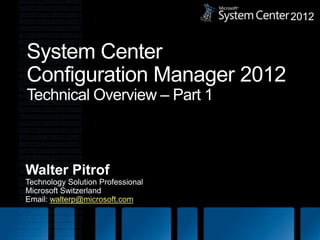
System Center 2012
- 4. Orchestrator Service Manager Orchestration CMDB, Incident, Run Book Problem, Release Automation, Mgmt, Service Integration Request Virtual Workload Provisioning, Multi Backup & Disaster Hypervisor, Cloud Recovery Mgmt, Self Service App Controller Performance, OS / Software Health, Network, Deploy, Patching Application and Settings Monitoring, Best Mgmt, 3rd party Practices OS
- 5. What is in SCCM 2012?
- 6. SCCM 2012 Overview Software Update IT Asset Management Intelligence System Center Software Updates Metering Publisher 2011 Remote Control classic and App-V Support for Applications the Mobile Selfservice Portal Workforce Power OS Deployment Management 3 rd Party OS Network Access Antivirus Protection Settings Management (aka DCM)
- 9. Highly automated solution for assessing, migrating and deploying windows server and client operating systems Common toolset and process End-to-end deployment automation support Assess migration readiness for Windows Server 2008 R2, Windows 7 and Office 2010 Built in reports for minimum and recommended settings Enable dynamic deployment of drivers at runtime Organize, replicate and deploy packages Utilize Windows PnP detection Optimized for Comprehensive Enhanced Windows and Deployment Insight and Extensible and Updating Control Beyond
- 10. Significant improvements to existing scenarios Increased range of scenario support Offline with New Wipe-and- Side-by- In-place removable PXE boot machine load side migration media -Clean install - Target and - Machine to - Scripted, - Install without - WDS -Wipe and Load install new OS machine targeted OS network integration, to existing H/W - User and app upgrade - Removable network boot -No migration delivered considerations - Application data migration - Not wipe and media is source reinstall under - Application load - CD/DVD,USB - PXE style - New or new OS delivery repurposed reinstall - Sent as flash drive hardware - Securely -Securely software - Good for low - Lite touch, save/restore save/restore distribution bandwidth, network user state & user state & package mobile staff connection settings settings based
- 11. OS Deployment Architecture Start OS Deployment Configure RAID controller Install SCCM client Check deployment readiness Format & partition hard drive Install software updates Save user state & settings Deploy OS image Install applications Save system settings Add device drivers Restore user state & Reboot to WinPE Reboot to new OS settings Steps in old OS Steps in WinPE Steps in new OS Bare Metal starts here
- 12. •Core OS deployment mechanism •Delivered to clients as policy via MP •Sequence of steps to execute •Steps prior to deploying new OS •Steps in Windows PE to deploy new OS •Steps after the new OS is deployed •Completely hands-off for full automation of the process •Two kinds of actions •Built-in actions provided within product •Custom actions command line driven, Vbscript, Batch etc. •Task Sequence can do other actions: •Capture images •Deploy Application chains •Administer complex activities •More (unlimited)
- 13. Driver Catalog
- 17. Configuration Manager 2007: Configuration Manager 2012: • Optimized for Systems Management • Still committed and focused on System scenarios Management scenarios • Challenging to manage users: • Embrace User Centric scenarios: • Forced to translate a user to a device • Moving to a state based design, for apps, deployments, content on DPs. • Explicit: run a specific program on a specific device • Full application lifecycle model. Install, Revision Mgt, Supersedence and Uninstall • Software Distribution is a glorified script • Understand and intelligently target the execution. relationships between user systems • Management solution tailored for applications
- 18. General information about the software application
- 19. Application Installation (beta1) Application Uninstall Application Revision Application Retirement Application Supersedence
- 21. Q&A
