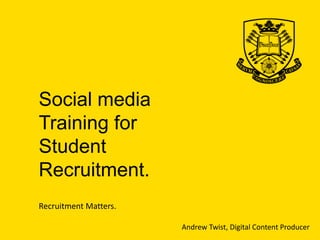
Social Media Deck
- 1. Social media Training for Student Recruitment. Andrew Twist, Digital Content Producer Recruitment Matters.
- 3. Key social media stats Facebook 1.39 billion active users, accounts for around 50% of all mobile web traffic, 480 million people use Facebook for an average of 15 minutes every single day, which still makes it the biggest online time-sink YouTube 4 billion videos are viewed every day, it’s also the 2nd most popular search engine online Twitter over 500 million tweets per day, over 230 million unique active users. Instagram over 300 million active users with 75 million people using it daily. LinkedIn 260 million users (50% are active daily), majority of users between 30-55 years old Google+ 300 million active users, but low amount of meaningful activity. Reddit 70 million unique active users, 37 billion page views in 2012.
- 4. What can social media add to the comms mix? Information: Prospectus Website Brochures Evidence: League tables Rankings University Guides Inspiration: Inspiring Content Student Testimonials Visual Content Student Experience Conversations with peers
- 5. How should you think about social media? Having a Facebook page or Twitter account is the most honest, organic and engaging way of connecting with new students, and giving a positive reflection of your department. Prospective students will be able to look into a digital version of your department, they’ll see how great the experience is, how engaged your students are, how interesting your academic content is. You will do this by showing them, not telling them. In this way, social media is unlike traditional marketing.
- 6. What you should and shouldn’t say What shouldn’t you say? - Tada! – we’ve won ANOTHER award – aren’t we amazing? - Follow us and win fabulous prizes! - We regret to announce that all printers on the C floor mezzanine are currently having their spleens reticulated, and therefore we’re requesting that all students consult clause 7d paragraph 3 of their emergency documentation manuals. We apologise for the inconvenience. What should you talk about? - topical content - breaking news - controversial issues (handle with care) - interesting and curious worldly facts - awe-inspiring photos - educational videos - success stories, but use tact (congratulate others not yourselves) - feel good content where people’s lives has been changed - content that inspires team and community spirit …more?
- 7. But: make it relevant to your subject area and prospective students. Don’t just post for the sake of it.
- 8. The top rules of using social media: - Use common sense. - Be nice, if someone is being negative don’t be reactive, take a few moments to consider the best course of action, and if in doubt – ask! - Double check your posts for spelling, grammar, working links, and to ensure you’re getting across the right message
- 9. Don’t worry. We don’t expect perfection. Another reason to start using social media is… to get some practice! I can give you some tips, but I can’t give you guaranteed advice for creating a successful social media community in your specific academic areas. Each department has a different culture and different people. Consequently, you will need to develop your own sustainable online presence, some of this is achieved through trial and error.
- 10. Join the social media forum to share what you’ve learnt, and learn from others across the university. Email a.twist@sheffield.ac.uk to be added
- 11. Facebook 101
- 12. What’s Facebook all about anyway? 3 different entities Profiles – should be a real person, profiles are required for creating the other two entities. Pages – typically what you would create for a department, think of it like a dynamic social web page Groups – a private environment where people (profiles) get together and chat, good for communities, clubs, and perhaps even cohorts
- 13. Let’s see some real life examples…
- 15. A chance to show some flair
- 16. Be visual, and you’ll look great
- 17. Get academic! Tell cool stories!
- 18. Promote events! Get interactive Get feedback!
- 19. A little plan for Facebook Grow 1) Email alumni and invite them to follow (Like) the page 2) Make sure there’s something relevant to Alumni at the top of the page for 2-3 days after the email (old graduation pics, reunion info, nostalgia inducing pics, anecdotes) 3) Email your current students and tempt them to follow the page (incentives?) 4) Encourage the participation of staff 5) Ensure you keep posting relevant interesting content If done well, you should begin to build up a decent online community. This community is your key asset. It is what will help you recruit students.
- 20. A little plan for Facebook Utilise 6) Put your Facebook page URL on marketing materials (website, brochures, email signatures, open day posters) 7) Start targeted Facebook advertising to promote courses/open days 8) Encourage the group to help generate your content (UGC) 9) Take the opportunity to learn from the community, find out what your best bits are, discover what you could do better. 10) Continually improve.
- 22. Facebook Groups
- 23. Facebook Groups A more controlled, private environment for conversation. Our Firmers Group is first and foremost a place for prospective students to meet and chat. We also use it to push information to them when appropriate and particularly at key moments in the application cycle. Departmental groups for applicants may be useful for helping with conversion.
- 24. Twitter 101
- 25. In many ways Twitter is simpler than Facebook. - There is only one kind of account - The sign up process is very quick and easy - You don’t need to add personal details But there are a few basic features that you’ll need to get the hang of.
- 26. Normal tweet (can include link or picture) @Reply/direct tweet Tweet @CC Direct message Retweet RT retweet Favourite Hashtag
- 27. Normal Tweets Originally tweets could only contain 140 characters of text, plus hyperlinks, hashtags and @-mentions of other accounts
- 28. Normal Tweets + Then came the ability to upload photos / graphics natively as part of your tweet – which helps them stand out more in people’s timelines.
- 29. Normal Tweets + + Now links to rich media such as YouTube videos, Soundcloud audio, Storify collections can be added and presented directly into followers timelines.
- 30. Normal Tweets + + We are encouraging departments to use visuals with their tweets to stand out more. Email me if you would like access to some of the Photoshop files for previous graphics we have created to use as templates.
- 32. Tweet @CC
- 33. Direct message
- 34. Retweet
- 35. Quote RT
- 36. Favourite
- 37. Hashtag
- 38. A little plan for Twitter Grow 1) Email alumni and invite them to follow the Twitter account 2) Engage appropriately with anyone new who follows the account 3) Email your current students and tempt them to follow the page (incentives?) 4) Encourage the participation of staff 5) Ensure you keep posting relevant interesting content that people want to RETWEET 6) Follow relevant accounts be they individuals or community/organisational accounts in your subject area.
- 39. A little plan for Twitter Utilise Broadly speaking there are three ways of enhancing student recruitment on Twitter. A) The Facebook approach – invite prospective students to follow your account, build a relationship with them through engagement and posting interesting content. B) The intermediary approach – build a relationship with accounts that aren’t likely to want to study a degree in Sheffield (e.g. journalists, charities, high profile individuals), but who have influence in the area and are followed by a lot of people who are interested in the subject. Your aim is to get them to share your content, but DON’T BEG C) The surveillance approach – using a tool like Hootsuite, track keywords that are relevant to your area e.g. (UCAS chemistry) (chemistry degree) (apply chemistry) – and if you spot someone talking about it, consider tactfully entering the conversation. Be careful with this approach, a light touch is needed to avoid the feeling of cold calling.
- 43. Sina Weibo As you may know the Chinese firewall blocks a lot of the main western social media sites, so Facebook, Twitter and YouTube are all off-limits. This means that recruiting students from China, who are a key market for the University is a little bit trickier. Sina Weibo is the Chinese equivalent to Twitter. It’s still very popular even though it’s been around for quite a while. The University of Sheffield’s Sina Weibo account has about 13,000 followers, and is one of the most active UK university accounts. We were recently praised by Sina Weibo Vice President, who said we did a better job than Yale. How do we do it? We train and pay a Chinese student ambassador to maintain the account on our behalf. We also have a account that hosts videos in place of YouTube. - our ambassador reports into us, but also connects with the International Office and the International Student Support team.
- 44. A quick word about The Student Room
- 45. The Student Room - One of the largest forums for students and teenagers in the UK – with a significant slant towards preparing students for Higher Education www.thestudentroom.co.uk/ The University of Sheffield has its own forum, and forums exist for pretty much every subject area too. Do you know what people are talking about you there? SEAS take an active approach.
- 46. Learning from social media
- 47. Know your audience - Superficially this means basic demographics - But over time you’ll learn more about their interests and behaviour -> learn from it, make the most of it!
- 48. The tale of “Find out more…”
- 49. Resources Instagram – /theuniversityofsheffield We work with a PhD student called ES Kwon who produces some fantastic photography from around the University – feel free to use any relevant photos as part of your visual content. iTunes U – Sheffield on iTunes U We also have a lot of interesting academic content on iTunes U that you could link to as a way of illustrating the types of interesting academic stuff prospective students would be studying if they came to Sheffield. YouTube - /uniofsheffield Finally we have a lot of video content on the central YouTube channel that is relevant to prospective students, from tour videos to student experience montages through to some of our impactful research stories.
- 50. Resources Content Creation Canva - https://www.canva.com/ - great for simple social graphics Pixlr - http://apps.pixlr.com/editor/ - free online Photoshop equivalent Flaticon – http://www.flaticon.com/ - free icons that are useful for graphics Easel.ly - http://www.easel.ly/ - online infographics creator GraphicRiver - http://graphicriver.net/ - Photoshop design templates (£) Social media management Hootsuite – http://www.hootsuite.com TweetDeck – http://www.tweetdeck.com Buffer – https://bufferapp.com/ More resources available via The Next Web http://thenextweb.com/dd/2015/02/18/300-awesome-free-things-massive-list- free-resources-know/
- 51. Still confused? Don’t worry. The purpose of this session is not to turn you all into experts. It’s simply to get you to see the potential of using social media in recruitment, and to think about how it could work for your department. Anyone who would like to explore the idea of using social media in their departments, or look at enhancing what your department already does with social media, should contact me at: a.twist@sheffield.ac.uk I will happily provide 1-2-1 support and guidance to anyone who asks.