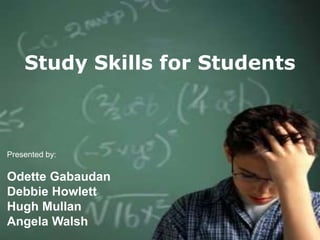
Working story board_v1.19
- 1. E VStudy Skills for Students A L U A T Presented by: I O Odette Gabaudan N Debbie Howlett Hugh Mullan Angela Walsh
- 2. • Visual • Auditory Study Tips For Students • Read/ • Kinesthetic • Write
- 3. The Process The ADDIE model was used to structure our thinking process • Who is our audience • What are the expected learning outcomes • Determine the needs • What are the constraints Analysis • Choose Delivery Method • Consider Gagné’s 9 external events (1) Design • Create Story Board • Develop Website to incorporate a combination of new and existing learning objects • Review existing content Develop • Develop Content • User Acceptance testing • Site Testing Implement • Publish Site • Design feedback questionnaire • Review with Focus Group on site usability Evaluate • Implement changes
- 4. Evaluation Throughout the Process A I E D D For the purposes of the Storyboard the ADDIE process will be shown as a linear process. However evaluation occurred throughout the process which led forward and backward movement between each phase.
- 6. Our Audience Students new to third level education who have recently completed second level education and may be unfamiliar with the demands of A studying effectively in a new environment Mature students who have returned to education after a number of N years Third level students who have agreed to mentor other students and help A them study more effectively Identification of their needs L The resource allows students easily identify their dominant learning style Y allows students engage with a range of tools that can aid effective study notifies students of study tips relating to their learning style S Constraints mainly due to timescale:(1) not possible to design for full accessibility I not possible to design or use large amounts of content S not possible to include page for multi modal learning style Learning curve to use new tools Time required to develop the website
- 7. The aims of this resource A N To help students recognise their dominant A learning styles L Y To develop a range of study techniques that suit students’ learning styles S I To design a resource that students can use to S coach other students to help improve their study techniques
- 8. A Learning Outcomes N At the end of this module you will(1) A • Be able to recognise the 4 learning styles in the L VARK model Y • Be able to identify your dominant style S • Be able to identify study tips associated with each learning style I • Be able to access websites that provide useful S tools to aid study techniques • Be able to assist other students in identifying their dominant learning style
- 9. A Rationale N Resource A • Many students lack effective study skills. • Students can be unaware of the range of study techniques L • Students are often unaware of their learning style and how it may change depending on the subject they are studying. Y • Tying study skills to learning styles should foster more effective study practises S VARK learning styles model • VARK is compatible with multimedia as an engaging and effective I method to describe each style • the mnemonic(1) - easier for our target audience to remember the styles • User friendly description of each style (2) S • Point out elements of each style can be suitable for all learners (3)
- 10. D E S I G N
- 11. Choose Delivery Method Resource will be hosted on external website for ease of access D Pages and Navigation: (1) Home Page (Link to each style, quiz & blog) V(isual) Link to quiz, blog, useful links E A(uditory) Link to quiz, blog, useful links Design R(ead/Write) Link to quiz, blog, useful links Design K(inesthetic) Link to quiz, blog, useful links S Blog/Forum Quiz (not included in navigation but accessible from each page) I Identify Content (2) Identify existing learning objects that can be reused Identify additional content to be created G General Design Agree template for website Agree colour schemes and layout consistency N Guidelines from Dyslexic site regarding font will be adhered to as much as possible Story Board Create storyboard
- 12. Some Guidelines for Content It is intended to include activities to be performed throughout the website (1) D A model for Authentic Activities in Online Learning (2) E Design Design S I G N
- 13. Layout and Consistency D Website template selected to suit theme of resource. Logo designed to reflect VARK model. E Layout for all pages agreed with a focus on navigability S and easily identifiable blocks of information (F shape) Three study tips only: depth v/ information overload I Video and podcasts: no more than three minutes (1) G Font and text consistent with guidelines from Dyslexia Association (2) N Tone of site to be informal / conversational (3)
- 14. Layout and Consistency D E Logo appears on the banner of all pages of the website for consistency and reinforcement of the framework used for the presentation of study S tips I G On the page of each individual style the logo appears with N appropriate style highlighted and other styles greyed out
- 15. Home Page (1) Each block leads to Site different learning D Navigation styles Logo E S Placeholder for intro by I extranormal Placeholders for overview of each style G Link to learning N styles Questionnaire Option to download Links to study tips questionnaire for each style
- 16. Learning style Page (1) Each block leads to Site different learning D Navigation styles Logo E S I Placeholder for overview of style G N Full logo on left side of each page Option to return Placeholder for to questionnaire Web links for study study tips tips
- 17. Blog/Forum D Forum for student to provide tips and suggestions for others thus encouraging E collaborative learning S I G N
- 18. Content – Visual Learning style D Site Banner and navigation E (1) V overview of Tip 1: Using Mind (2) S I S learning style Maps (3) (4) I U A Links to Tip 2: Using graphic Organisers L G external sites Tip 3: Note Taking for N Visual Learners
- 19. Content - Auditory Learning Style D Site Banner and navigation E Voki to give Tip 1: Intro and tutorials to Audacity for recording and S A U D overview of learning style editing lectures or notes I I T Links to Tip 2: Using digital voice recorder in O lectures G R Y external sites Tip 3: Talking and N singing to help recall Quiz on Auditory Tips
- 20. Content – Read / Write Learning style D Site Banner and navigation E Tip 1: Effective Note Taking – Bullets, Own Overview of learning Read / Write Icon S words etc. mention cornell (1) style (Text) I Tip 2: Effective reading – KWL plus (2) G Tip 3: Diagrams into Example of tip 3 words N Links to 3 useful sites
- 21. Content – Kinesthetic Learning style D Site Banner and navigation E (1) Tip 1: Cornell Note Taking S Kinesthetic Icon (3) Text and Interactive I overview of learning style(2) Tip 2: Flash Cards G Tip 3: General Study Tips N for Kinesthetic Learners Links to 3 useful sites
- 22. D E V E L O p
- 23. Site development and contents Setup Requirements Gmail Account Content D Yola Site Account Video Tumblr Feed Blog Account Podcast E Dropbox Word Documents Excel spreadsheets V Links for external Applications E Screenr and CamStudio websites Graphics Xtranormal and Voki L Adobe Photoshop CS3 SWF Files Articulate O Excel Flash p Prezi Survey Monkey Slideshare ProProfs.com
- 24. Home Page D Develop Logo for banner Provide for access to different learning styles E Provide for access to blog V Develop Xtranormal introduction Develop overview of each learning style using a E combination of Visual, Auditory, Text and Kinaesthetic L supports Create online version of questionnaire O Create downloadable questionnaire p
- 25. Learning Style Page D Provide overview of learning style with indication of learning outcomes for that page E Study tips for style consistent with information from V VARK site Apply “encapsulation” to developed Learning E Objects (1) L Add useful links to each page Provide access to the questionnaire O p
- 26. Learning style Questionnaire Complete quiz through interaction D 16 questions with four options, respondent selects one E answer from each question(1) V Provide feedback on dominant style Provide Quiz and scoring instructions in PDF E format L Respondents receive a result indication how many questions were answered with one of the four learning O styles p
- 28. I Implementation Phase M Phase 1 Test P Upload content to site L Group test of site E User Acceptance Testing Browser Test M E Phase 2 Implementation N Implement any changes identified after testing phase and launch site T
- 29. Proposed Test Script for Home Page The script will test the links on the site to ensure that they working correctly. It will test all aspects of the page to ensure that the objects are loading and playing and it will ensure that the user is viewing the screen as it should appear. Users will be asked to complete the script using a variety of different browsers. Users will be asked to comment on ease of use. It is suggested that the test script for the rest of the site will follow the same format I Instructions for user M 1. 2. 3. Please work through the list of issues in order that they are listed When issue has been tested please mark it as pass or fail For each fail please include details of what occurred P 4. Issue Add any comments you wish for issues that are marked as passed Pass Fail Comments / Details Site banner should appear at top of screen L Site navigation tabs should appear on left side of screen above banner Wordle image should appear on left hand side of the E screen Click on image to play learning styles overview video – video plays Click on Questionnaire – Questionnaire opens up for M completion Complete questionnaire – profile provided Close questionnaire page and return to home page E Down load copy of questionnaire Click Visual Tab to access visual page Click Home tab to return to home page N Click Auditory tab to access auditory page Click Home tab to return to home page Click on Read / Write tab to access read/write page Click Home tab to return to home page T
- 31. Evaluation of Resource E Student group evaluation (questionnaire) V Analysis of feedback and implementation of A improvements Design L U Accessibility Future development for use on smart phones A Fully developed for visually impaired (eg Alt T tags, option to increase font size by clicking on a I button) O Further development for dyslexia compliance N
- 32. E V Process Evaluation A What have we learned: L Self and Peer Evaluation U Group Review A Tools T Application of literature recommendations I O N
- 33. References/Useful links http://www.bdadyslexia.org.uk/about-dyslexia/further-information/dyslexia-style-guide.html http://coe.jmu.edu/LearningToolbox/cornellnotes.html http://www.vark-learn.com/english/index.asp Allen, M. (2012) Michael Allen‘s e-Learning Annual 2012, . San Francisco: Pfeiffer Brandon, B. (Ed.).(2007). The eLearning Guild’s Handbook of e-Learning Strategy. [eBook version]. Retrieved from http://www.elearningguild.com/content.cfm?selection=doc.817 Clark, D. (2006) Games and e-Learning. England: Caspian Learning Clarke, R., Mayer, R. (2008). E-LEARNING and the Science of Instruction. San Francisco, CA: Pfeiffer Cottrel S. (1999), The Study Skills Handbook, Palgrave, p.5 Di Tommaso, K. (2005). Strategies to facilitate reading comprehension in college transition students. National College Transition Network: Research to Practice, 5. Retrieved from http://www.collegetransition.org/promising/rp5.html Gagne, R. & Briggs, J. (1974). Principles of Instructional Design . USA: Holt, Rinehart & Winston Inc. Gagné R.M., Wager W.W., Golas K.C., Keller J.M. (2005), Principles of Instructional Design, Fifth Edition, Thomson Gillani, B. (2003) Visual design and e-learning. Learning theories and the design of e-learning environments Lanham, MD: University Press of America Herrington J., Reeves T.C., Oliver R. (2004) A model of authentic activities for online learning in Interactions in Online Education – Implications for Theory and Practice, Juwah. C (2006), Routledge Hodell, C. (2011). ISD From the Ground Up: A No-Nonsense Approach to Instructional Design (3rd ed.). Alexandria, VA: ASTD Press Horton, W, (2006) eLearning by Design, Pfeffier: San Francisco
- 34. References/Useful links contd Mayer, R. (2009). Signalling principle. Multimedia learning (pp. 108-117). Cambridge; NewYork: Cambridge University Press. Merrill, David M. (2009) First principles of instruction. In C. Reigeluth & A. Carr-Chellman (Eds.), Instructional-Design theories and models: building a common knowledge base (vol III) (pp. 41-57) New York: Routledge Pachler, N. & Daly, C.,(2011) Key Issues in e-Learning; Research and Practice, Continuum International Publishing Group: New York Race, R. (2009). Making Learning Happen. London, England: Sage Raftery, D. (2010). Developing educational screencasts: A practitioner’s perspective. In R. Donnelly, J. Harvey & K.C. O’Rourke (Eds.), Critical Design and effective tools for e-learning in higher education theory into practice (pp. 213-226). Hershey PA: Information Science Reference. Seale, J., Boyle, T., Ingraham, B., Roberts, G. & McAvinia, C. (2007). Designing digital resources for learning. In G. Conole & M. Oliver (Eds), Contemporary perspectives in e-learning research: themes, methods and impact on practice (pp. 121-133).London: Routledge Watson J., (2009), "A case study: developing learning objects with an explicit learning design" Electronic Journal of e-learning, Volume 8 Issue 1 (pp 41 - 50)
Notes de l'éditeur
- Gagné R.M., Wager W.W., Golas K.C., Keller J.M. (2005), Principles of Instructional Design, Fifth Edition, ThomsonThe 9 events include: Provide for attention and motivation; present the learning objectives; recall prerequisites or related knowledge; present the new content; provide guidance to the learner; provide for practice; provide for feedback; assess performance; provide for retention and transfer.
- Hodell (2011) states the importance of evaluation throughout the design process.
- (1) Brandon (2007) acknowledges that due to time pressures a strategy somewhere between ADDIE and rapid development is often necessitated.
- (1)Gagné (ibid)Learning objectives should define what the student will be able to do after completing the course rather than what the student will do during the course
- “It has been found that lists of nonsense syllables with unfamiliar letter combinations are more difficult to learn than those with familiar letter combinations” Gagne (1974)Pachler& Daly (2011: 21) Potential benefits of technology in education are the same content can be presented using different media types including text, two- and three-dimensional graphics, sound, image sequences or simulations.Cottrel S. (1999), The Study Skills Handbook, Palgrave, p.5“The important thing is not to discover which “type” you are but rather to recognise the many different elements that contribute to how you yourself learn best”
- (1)(Horton, 2006: 532) Overcome the one-path-for-all syndrome.(2) Watson J., (2009), "A case study: developing learning objects with an explicit learning design" ElectronicJournal of e-learning, Volume 8 Issue 1 (pp 41 – 50)Watson provides guidelines on how to create reusable learning objects. They must be small self contained chuncks, consistent in size and style, establish a micro context with a clearly identified learning point.
- Race (2009) states the importance of having activities to facilitate learning as opposed to simply providing information.Herrington J., Reeves T.C., Oliver R. (2004) A model of authentic activities for online learning in Interactions in Online Education – Implications for Theory and Practice, Juwah. C (2006), Routledge
- Create bite sized screencasts: it is better for students to choose from a series of short clearly focused screencasts than to have to navigate a smaller number of larger ones. Raftery (2010) Developing Educational Screencasts There is a universal approach to design which is also known as Design for all. A design for all approach leads to a better product being developed for all users – Seale, J., Boyle, T., Ingraham, B., Roberts, G. & McAvinia, C. (2007). Designing digital resources for learning. In line with the personalisation principle as outlined by Clarke and Mayer (2008)
- (1) The elements of design of any e-learning environment should include discussion of icons, imagery, text, colour, audio, video dialog boxes and navigational systems. Gillani, B. (2003) p. 141
- (1) The elements of design of any e-learning environment should include discussion of icons, imagery, text, colour, audio, video dialog boxes and navigational systems. Gillani, B. (2003) p. 141
- ?
- (1) In keeping with Damien’s advice on the research carried out into how web pages are viewed we will arrange content the F shape that has been shown to be the area that the eye is drawn to. (2) Clarke and Mayer suggest that animated graphics are best used for more advanced learners – content for mind mapping will contain video explanation for the student who has previously encountered mind maps and labelled graphics for the novice mind mapper – Clark, Ruth Colvin & Mayer, Richard E. (2008) e-Learning and the Science of Instruction: Proven guidelines for Consumers and Designers of Multimedia Learning. Pfeiffer (3) In creating Content for the mind map section of the resource I have referred to the 5 first principles of instruction suggested by Merrill (2009)(4) Signalling Principle applied to content Mayer, R. (2009).
- F layout proposed again in keeping with Damien’s advice mentioned previously.Mention other references to Cornell in resource, kinesthetic page in particular.As introduced by Di Tommaso (2005)
- This is the planned layout for the Kinesthetic page, however, depending on the size of the interactive element I may have to move the tips section below the overview, or alternatively I may put them as links to another page within the site.Horton, W. – Do-type ActivitiesAllen, M. (2012,17) “The more similar the skills practiced during learning are to the skills to be performed, the more likely this transfer (of knowledge and skills from learning to actual performance) will occur.”Clark, D. (2006, 19) Ten pedagogic reasons for games in learning
- Kopper et al in Watson J., (2009), "A case study: developing learning objects with an explicit learning design" ElectronicJournal of e-learning, Volume 8 Issue 1 (pp 41 - 50) Learning objects are small self contained chunks of learning which are separable from their context of use. Additional course scaffolding can be wrapped around. Each learning object focuses on a clearly identified learning point.
- (1) VARK site questionnaire is copyrighted – our questions have been redrafted and reworded.
- Horton, W. (2006, 45) ADDIE process is iterative as opposed to sequential therefore implementation does not lag development but goes on at the same time.