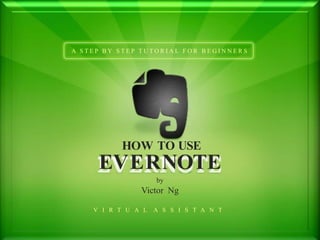
How to Use Evernote
- 1. A STEP BY STEP TUTORIAL FOR BEGINNERS HOW TO USE EVERNOTE by Victor Ng V I R T U A L A S S I S T A N T
- 2. Guide in Using ThisTutorial: Unless stated otherwise, the sequence of pages in this tutorial represents the succession of windows after you click a button, tab, or link on the preceding window.
- 3. To open an account at Evernote, Go to http://www.evernote.com/ and press the “enter” key on your keyboard
- 5. Fill up this form and click “Register”
- 6. Check your email inbox for a confirmation email from Evernote Do not fill up this form. Just ignore it.
- 7. In the email you received from Evernote, click “Confirm Registration”
- 9. Click “Get Evernote for Windows”
- 10. Click “SaveFile” Wait until downloading is finished.
- 11. In the Downloads window of your browser, double-click “Evernote”
- 12. In this dialog box, click “Run” and wait until the installation is completed.
- 13. Look for the short cut icon of Evernote on your desktop and double-click it.
- 14. To create a notebook, click “File” and then, click “New Notebook” in the drop menu.
- 15. There are 2 different types of Notebook You can create in Evernote: Local Notebook is only stored on your hard drive, and not shared with the cloud. Synchronized Notebook is a notebook that you are willing to share with the cloud.
- 16. Type the name of your notebook and click the type of notebook you’re creating. 1 2 3 Then, click “OK”
- 17. Every notebook you create will appear on the left /Notebooks column.
- 18. How to create: a Note, a Webcam Note, and an Audio Note
- 19. To create a note, click the specificNotebook where you intend to put your note; then, click “New Note” 2 1
- 20. You are now ready to start writing your note! Type in your note title first… 1 2 …and then, start writing your content.
- 21. To create a webcam note, click“File” and then, click “New Webcam Note”
- 22. In the webcam window, click “Take Snapshot”
- 23. Click “Save to Evernote”
- 24. Your webcam note is now saved in your Evernote account.
- 25. To create an Audio Note, click “File” and then, click “New AudioNote”
- 26. Click “Record” and start recording your voice/audio note.
- 27. Click “SAVE” to end your recording.
- 28. Your audio note is now saved in your Evernote account.
- 29. Now, let’s learn how we can avail and enjoy Evernote’s “quick” webpage saving orclipping feature.
- 30. In your Firefox Browser, search for “Evernote web clipper” You can use other browser. It would end up pretty much the same.
- 31. Click the appropriate webpage which is, “EvernoteWeb Clipper:Add-ons for Firefox”
- 32. Click “+ Add to Firefox ”
- 35. Click “Get the Web Clipper”
- 36. Click “+Add to Firefox” again.
- 37. The Evernote Logo is now appearing on the right corner of your browser window
- 38. We are now ready to use Evernote’s webpage saving feature. Let’s start by opening any one of your favorite webpages.
- 39. To save a webpage to your Evernote account, click the Evernote icon on the right hand corner of that webpage.
- 40. Then, click “Clip full page” as shown.
- 41. In this dialog box, click “Yes”
- 42. You will get an Evernote window of the webpage that you want to save.
- 43. Click the notebook icon at the upper right hand corner of that window. 1 2 Then, click the specificnotebook where you intend to save this webpage.
- 44. At the lower right hand corner of that window, you will see a message that says “Updating client database…” When updating is 100% done, the webpage is completelysaved in your Evernote account.
- 45. To confirm this, you can go to your Evernote notebook where you savedit.
- 46. Another amazing feature of Evernote is saving photos or images from any webpage or computer file to your Evernote account.
- 47. To do this, click the images from the webpage and drag them to your Evernote page.
- 48. The photos you clicked and dragged are now saved in your Evernote account.
- 49. If you are using other browsers like Chrome/Google or Comebird as your browser, you can install the Evernote Web Clipper in your browser by searching for it using your browser...
- 50. … and clicking the right webpage that would walk you through the proper procedure of downloading and installing EvernoteWeb Clipper in your browser.
- 51. TheEnd This Tutorial was created by Virtual Assistant Victor Ng to help beginners learn the basic use and fantastic features of EVERNOTE a Note-taking and Archiving Software For Inquiries and further assistance, please contact me at vsng0415@yahoo.com
