Windows 2008 basics
•Download as PPTX, PDF•
4 likes•4,820 views
Report
Share
Report
Share
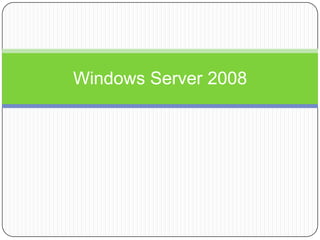
Recommended
Recommended
More Related Content
What's hot
What's hot (20)
Microsoft Windows Server 2012 R2 Overview - Presented by Atidan

Microsoft Windows Server 2012 R2 Overview - Presented by Atidan
Getting Started With Docker | Docker Tutorial | Docker Training | Edureka

Getting Started With Docker | Docker Tutorial | Docker Training | Edureka
What's So Special about the Oracle Database Appliance?

What's So Special about the Oracle Database Appliance?
Viewers also liked
Viewers also liked (10)
Active Directory Domain Services Installation & Configuration - Windows Ser...

Active Directory Domain Services Installation & Configuration - Windows Ser...
Similar to Windows 2008 basics
Microsoft Windows Server 2008 R2 - Upgrading from Windows 2000 to Server 2008...

Microsoft Windows Server 2008 R2 - Upgrading from Windows 2000 to Server 2008...Microsoft Private Cloud
3.Overview of Windows Server 2008 R2 Hyper-V™ Features Windows Server® 2008 R2 Hyper-V™ builds on the architecture and feature set of Windows Server® 2008 Hyper-V™ by adding multiple new features that significantly enhance product flexibility. The adoption of virtualization in the enterprise has led to increased flexibility in deployment and life cycle management of applications. IT professionals have deployed and used virtualization to consolidate workloads reducing server sprawl. Additionally they can deploy virtualization with clustering technologies to provide a robust IT infrastructure with high availability and disaster recoveryMicrosoft India - Windows Server 2008 R2 Hyper - V Live Migration Whitepaper 

Microsoft India - Windows Server 2008 R2 Hyper - V Live Migration Whitepaper Microsoft Private Cloud
Similar to Windows 2008 basics (20)
Microsoft Windows Server 2008 R2 - Upgrading from Windows 2000 to Server 2008...

Microsoft Windows Server 2008 R2 - Upgrading from Windows 2000 to Server 2008...
Microsoft India - Windows Server 2008 R2 Hyper - V Live Migration Whitepaper 

Microsoft India - Windows Server 2008 R2 Hyper - V Live Migration Whitepaper
Competitive advantages-of-hyper-v-server-2012-over-v mware-v-sphere-hypervisor

Competitive advantages-of-hyper-v-server-2012-over-v mware-v-sphere-hypervisor
Using Microsoft Virtualization Technologies: Today and ...

Using Microsoft Virtualization Technologies: Today and ...
The Future of Business Efficiency: Windows Server 2022 Unveiled

The Future of Business Efficiency: Windows Server 2022 Unveiled
SVR205 Introduction to Hyper-V and Windows Server 2008 R2 with Microsoft Syst...

SVR205 Introduction to Hyper-V and Windows Server 2008 R2 with Microsoft Syst...
Windows Server 2022_ Enhanced Performance and Security

Windows Server 2022_ Enhanced Performance and Security
Competitive advantages-of-windows-server-hyper-v-over-v mware-v-sphere

Competitive advantages-of-windows-server-hyper-v-over-v mware-v-sphere
More from anilinvns
More from anilinvns (20)
ENHANCED IGRP (EIGRP) AND OPEN SHORTEST PATH FIRST (OSPF)

ENHANCED IGRP (EIGRP) AND OPEN SHORTEST PATH FIRST (OSPF)
Day 3 ENHANCED IGRP (EIGRP) AND OPEN SHORTEST PATH FIRST (OSPF)

Day 3 ENHANCED IGRP (EIGRP) AND OPEN SHORTEST PATH FIRST (OSPF)
Recently uploaded
Making communications land - Are they received and understood as intended? webinar
Thursday 2 May 2024
A joint webinar created by the APM Enabling Change and APM People Interest Networks, this is the third of our three part series on Making Communications Land.
presented by
Ian Cribbes, Director, IMC&T Ltd
@cribbesheet
The link to the write up page and resources of this webinar:
https://www.apm.org.uk/news/making-communications-land-are-they-received-and-understood-as-intended-webinar/
Content description:
How do we ensure that what we have communicated was received and understood as we intended and how do we course correct if it has not.Making communications land - Are they received and understood as intended? we...

Making communications land - Are they received and understood as intended? we...Association for Project Management
Recently uploaded (20)
Mixin Classes in Odoo 17 How to Extend Models Using Mixin Classes

Mixin Classes in Odoo 17 How to Extend Models Using Mixin Classes
Python Notes for mca i year students osmania university.docx

Python Notes for mca i year students osmania university.docx
ICT Role in 21st Century Education & its Challenges.pptx

ICT Role in 21st Century Education & its Challenges.pptx
Unit-V; Pricing (Pharma Marketing Management).pptx

Unit-V; Pricing (Pharma Marketing Management).pptx
On National Teacher Day, meet the 2024-25 Kenan Fellows

On National Teacher Day, meet the 2024-25 Kenan Fellows
Jual Obat Aborsi Hongkong ( Asli No.1 ) 085657271886 Obat Penggugur Kandungan...

Jual Obat Aborsi Hongkong ( Asli No.1 ) 085657271886 Obat Penggugur Kandungan...
ICT role in 21st century education and it's challenges.

ICT role in 21st century education and it's challenges.
Unit-IV; Professional Sales Representative (PSR).pptx

Unit-IV; Professional Sales Representative (PSR).pptx
General Principles of Intellectual Property: Concepts of Intellectual Proper...

General Principles of Intellectual Property: Concepts of Intellectual Proper...
This PowerPoint helps students to consider the concept of infinity.

This PowerPoint helps students to consider the concept of infinity.
UGC NET Paper 1 Mathematical Reasoning & Aptitude.pdf

UGC NET Paper 1 Mathematical Reasoning & Aptitude.pdf
Kodo Millet PPT made by Ghanshyam bairwa college of Agriculture kumher bhara...

Kodo Millet PPT made by Ghanshyam bairwa college of Agriculture kumher bhara...
Making communications land - Are they received and understood as intended? we...

Making communications land - Are they received and understood as intended? we...
Windows 2008 basics
- 2. Introduction to Windows Server 2008 Windows Server 2008, Microsoft helps you to improve service levels at a lower cost, enables you to build and operate a flexible platform to meet changing business demands, and provides you with capabilities to secure the IT platform on which your organization relies
- 4. Web Windows Server 2008 gives you the ability to deliver rich web-based experiences efficiently and effectively, with improved administration and diagnostics, development and application tools, and lower infrastructure costs.
- 5. Virtualization With its server virtualization technology, Windows Server 2008 enables you to reduce costs, increase hardware utilization, optimize your infrastructure, and improve server availability.
- 6. Security Windows Server 2008 is the most secure Windows Server to date. Its hardened operating system and security innovations, including Network Access Protection, Federated Rights Management, and Read-Only Domain Controller, provide unprecedented levels of protection for your network, your data, and your business.
- 7. Solid Foundation for Business Workloads Windows Server 2008 is the most flexible and robust Windows Server operating system to date. With new technologies and features such as Server Core, PowerShell, Windows Deployment Services, and enhanced networking and clustering technologies, Windows Server 2008 provides you the most versatile and reliable Windows platform for all of your workload and application requirements.
- 8. Windows Server 2008 Editions Windows Server® 2008 Standard is the most robust Windows Server operating system to date. Built with enhanced Web and virtualization capabilities, it is designed to increase the reliability and flexibility of your server infrastructure while helping save time and reduce costs. Powerful tools give you greater control over your servers and streamline configuration and management tasks. Plus, enhanced security features work to harden the operating system to help protect your data and network and provide a solid, highly-dependable foundation for your
- 9. Windows Server 2008 Editions Windows Server® 2008 Enterprise delivers an enterprise-class platform for deploying business- critical applications. Improve availability with failover clustering. Improve security with consolidated identity management features. Reduce infrastructure costs by consolidating applications with virtualization licensing rights. Windows Server 2008 Enterprise provides the foundation for a highly dynamic, scalable IT infrastructure.
- 10. Windows Server 2008 Editions Windows Server® 2008 Datacenter delivers an enterprise-class platform for deploying business- critical applications and large-scale virtualization on small and large servers. Improve availability with clustering and dynamic hardware partitioning capabilities. Reduce infrastructure costs by consolidating applications with unlimited virtualization licensing rights. Scale from 2 to 64 processors. Windows Server 2008 Datacenter provides a foundation on which to build enterprise-class virtualization and scale-up solutions.
- 11. Windows Server 2008 Editions Designed to be used specifically as a single- purpose Web server, Windows® Web Server 2008 delivers on a rock solid foundation of Web infrastructure capabilities in the next generation Windows Server 2008. Integrated with the newly re-architected IIS 7.0, ASP.NET, and the Microsoft .NET Framework, Windows Web Server 2008 enables any organization to rapidly deploy Web pages, Web sites, Web applications, and Web services.
- 12. Windows Server 2008 Editions Windows Server® 2008 for Itanium-based Systems is optimized for large databases, line of business and custom applications providing high availability and scalability up to 64 processors to meet the needs of demanding and mission critical solutions.
- 13. Windows Server 2008 Editions - Features
- 14. Edition Comparison by Server Role
- 15. Edition Comparison by Server Role
- 16. Hyper-V Hyper-V is a hypervisor-based technology that is a feature of Windows Server 2008. Windows hypervisor is a thin layer of software running directly on the hardware, which works in conjunction with an optimized instance of Windows Server 2008 that allows multiple operating system instances to run on a physical server simultaneously. It leverages the powerful enhancements of processors and provides customers with a scalable, reliable, security- enhanced and highly available virtualization platform.
- 17. Hyper-V requires specific hardware An x64-based processor. Hyper-V will be available only in the x64-based versions of Windows Server 2008—specifically, the x64- based versions of Windows Server 2008 Standard, Windows Server 2008 Enterprise, and Windows Server 2008 Datacenter. Hardware-assisted virtualization. This is available in processors that include a virtualization option; specifically Intel VT or AMD-V. Hardware Data Execution Protection (DEP) must be available and be enabled. Specifically, you must enable Intel XD bit (execute disable bit) or AMD NX bit (no execute bit).
- 18. Difference between windows 2003 and windows 2008 Windows 2008 gives you two installation types, Full installation and Server Core installation Windows server 2008 Installation is faster because it’s 32 bit where as 2003 it is 16 bit as well as 32 bit Windows deployment services (WDS) instead of RIS in 2003 server Services are known as role in windows server 2008, like Active Directory has been renamed to Active Directory Domain Services (AD DS) Virtualization (Hyper-V) is the main difference between windows 2003 and windows 2008 PowerShell been fully supported, you can manage easily using PowerShell script and PowerShell commands
- 19. Difference between windows 2003 and windows 2008 Difference between Group Policy 2003 and 2008 New power-saving features been introduced in windows server 2008. It includes updated support for Advanced Configuration and Power Interface (ACPI) processor power management (PPM) features, including support for processor performance states (P-states) and processor idle sleep states on multiprocessor systems. These features can be managed through Group Policies. Security has been Improved, features like Bitlocker IIS updated version