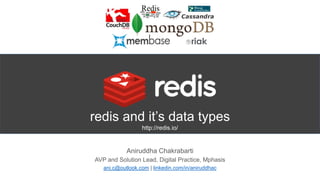
Redis and it's data types
- 1. Aniruddha Chakrabarti AVP and Solution Lead, Digital Practice, Mphasis ani.c@outlook.com | Linkedin.com/in/aniruddhac | slideshare.net/aniruddha.chakrabarti/ | Twitter - anchakra redis and it’s data types http://redis.io/
- 2. Agenda • What is redis (and what it’s not) • Popularity of redis, who uses redis, history of redis • Type of NoSQL databases, NoSQL history • Different type of data structures supported by redis • String • List • Set • Hash • Sorted Set / ZSET • redis CLI commands • Database • Expiry • Transactions • Mass insert / Bulk upload
- 3. What is redis • Redis is a Key Value NoSQL database • Open source (BSD licensed) • In memory data structure store. All data is served from memory • Redis mantra - data served from memory, disk used for storage • Offers high performance, replication, and a unique data model • Supports five different data structures - strings, lists, sets, hashes, sorted sets (as value) – redis is also called data structure server • Used as database, cache and message broker. • Actually stands for REmote DIctionary Server • Redis is often compared to memcached, which is a very high performance, key- value cache server. • Supports built in replication, Lua scripting, on disk persistence, limited transaction • Written in ANSI C, supports multiple platform Key1 Val1 Key2 V2,V3 Key3 Val3
- 4. What redis is not • redis is not a RDBMS • Does not support Schema • Does not support Joins (Stored Procs, Triggers etc) • Does not support ACID Transactions, though supports limited transactions • Does not support SQL
- 5. NoSQL History • 1998 | Carlo Strozzi used the term NoSQL to name his lightweight, open-source relational database that did not expose the standard SQL interface. • 2000 | Graph database Neo4j started • 2004 | Google BigTable is started in 2004. Paper published in 2006. • 2005 | CouchDB development started. • 2007 | Research paper on Amazon Dynamo released (not AWS DynamoDB) • 2007 | MongoDB started as a part of a open source cloud computing stack and first standalone release in 2009. • 2008 | Facebook open sources the Cassandra project • 2008 | Project Voldemort started • 2009 | The term NoSQL was reintroduced by Eric Evans of rackspace. Redis initial release • 2010 | Some NoSQL conferences NoSQL Matters, NoSQL Now!, INOSA
- 6. redis History • Early 2009 - Redis project was started in early 2009 by an Italian developer named Salvatore Sanfilippo. Redis was initially written to improve the performance of LLOOGG, a real-time web analytics product out of Salvatore’s startup. • June 2009 - Redis was stable, and had enough of a base feature set, to serve production traffic at LLOOGG (retired the MySQL installation) • Redis rapidly grew in popularity. Salvatore fostered a great community, added features at a very rapid pace, and dealt with bugs. • March 2010 - VMWare hired Salvatore to work full-time on Redis. (Redis itself remains BSD licensed.) VMWare hired Pieter Noordhuis, a key Redis contributor, to give the project an additional momentum boost. • December 2012 - VMWare and EMC spins off Pivotal which would focus on Big Data and Cloud. Redis related effort moves to Pivotal. • June 2015 - Redis Labs started sponsoring the development of Redis
- 7. Popularity of redis Source: http://db-engines.com/en/ranking • Redis is 10th among all Databases products including RDBMS & NoSQL • Third popular NoSQL database (after MongoDB and Cassandra) • Most popular Key Value store
- 8. Who uses redis Source - http://techstacks.io/ React Chat Redis Admin UI Flickr Instagram Airbnb Alibaba Medium Pintrest Shopify Square Tumblr Twitter UserVoice Vine Craigslist Stripe rdio Hulu GitHub Disqus BitBucket Parse Songtive StackOverflow Lanyrd Grooveshark MixRadio Kickstarter Trello NewsBlur Coinbase Dashlane DataSift Imgur Gluten Freedom Recommend AppLovin N5 Tech Mozello Appknox Natue Redis Labs A notable use case for Redis is at Twitter, where it is used to cache the latest few hundred tweets for every active user.
- 9. Types of NoSQL databases • Redis • MemcacheDB • Riak • Amazon DynamoDB • Oracle NoSQL database • Berkley DB • Azure Table Storage • Voldermort • Amazon SimpleDB Key Value Store / Tuple Store • MongoDB • CouchDB • CouchBase • RavenDB • Azure DocumentDB • IBM Cloudant Document Store • BigTable • Hadoop, HBase • Hortonworks, Cloudera • Cassandra • Cloudata • Accumolo • Amazon SimleDB • IBM Informix • Google Cloud Platform BigTable Wide Column Store / Column Family • Neo4J • OrientDB • Titan • HyperGraph DB • FlockDB (Twitter) Graph Database Source - http://nosql-database.org/
- 10. Types of NoSQL databases Key Value Store / Tuple Store Document Store Wide Column Store / Column Family Graph Database Key1 Val1 Key2 Val2 Key3 Val3 Key n Val n { id:1234, item:"Tshirt", size: 36, price: 567.50 } id:1234 item:"Tshirt", size: 36, price: 567.50
- 11. redis – Server and CLI/Client redis-server.exe redis.windows.conf • Runs on default port, 6379 D:RedisRedis-x64-2.8.2103>redis-cli 127.0.0.1:6379> • Connects to default port, 6379 and awaits for commands
- 12. First set of commands 127.0.0.1:6379> ping PONG 127.0.0.1:6379> echo "hello from redis" "hello from redis" 127.0.0.1:6379> quit D:RedisRedis-x64-2.8.2103>
- 13. redis Data Structures • Redis supports five different data structures 1. String 2. List 3. Set 4. Hash 5. Sorted Set / ZSET • Best way to think about Redis is it’s a data structure server.
- 14. String Operations Details SET Sets the value stored at the given key GET Fetches the data stored at the given key DEL Deletes the value stored at the given key (works for all types) SETNX Sets the value of a key, only if the key does not exist MSET Sets the value of multiple keys MGET Fetches the data of multiple keys INCR Increase the integer value of a key by one INCRBY Increase the integer value of a key by the given amount DECR Decrease the integer value of a key by one DECRBY Decrease the integer value of a key by the given amount STRLEN Gets the length of the value stored in a key • STRINGs are similar to strings that we see in other languages or other key-value stores. • String values could be added, read, deleted and updated for a key. Key1 Val1 Key2 Val2 city bangalore
- 15. String 127.0.0.1:6379> set city bangalore OK 127.0.0.1:6379> get city "bangalore" 127.0.0.1:6379> append city ", India" (integer) 16 127.0.0.1:6379> get city "bangalore, India" 127.0.0.1:6379> del city (integer) 1 127.0.0.1:6379> get city (nil) 127.0.0.1:6379> mset key1 val1 key2 val2 key3 val3 OK 127.0.0.1:6379> mget key1 key2 key3 1) "val1" 2) "val2" 3) "val3“ 127.0.0.1:6379> setnx city "den haag" (integer) 1 127.0.0.1:6379> setnx city "blore" (integer) 0 127.0.0.1:6379> strlen city (integer) 8
- 16. String (Integer) 127.0.0.1:6379> set counter 100 OK 127.0.0.1:6379> get counter "100" 127.0.0.1:6379> incr counter (integer) 101 127.0.0.1:6379> get counter "101" 127.0.0.1:6379> incrby counter 5 (integer) 106 127.0.0.1:6379> decr counter (integer) 105 127.0.0.1:6379> decrby counter 10 (integer) 95
- 17. List Operations Details LPUSH Pushes the value onto the left end (head) of the list RPUSH Pushes the value onto the right end (tail) of the list LPOP Pops the value from the left end (head) of the list and returns it RPOP Pops the value from the right end (tail) of the list and returns it LRANGE Fetches a range of values from the list LINDEX Fetches an item at a given position in the list • Redis Lists are simply sequence of strings • Ordered by insertion order • Allows duplicates • It is possible to add elements to a Redis List pushing new elements on the head (on the left) or on the tail (on the right) of the list. • Implemented via Linked Lists key1 val1 val2 val1 cities blore chennai mumbai mumbai Key Value cities blore, chennai, mumbai roles admin, general_user, guest weekends Saturday, Sunday promoted_emps Bill, Satya, Satish, Steve prime_nos 1,3,5,7,11,13,17,19
- 18. List – command examples 127.0.0.1:6379> rpush cities blore (integer) 1 127.0.0.1:6379> rpush cities chennai (integer) 2 127.0.0.1:6379> rpush cities mumbai (integer) 3 127.0.0.1:6379> lrange cities 0 3 1) "blore" 2) "chennai" 3) "mumbai 127.0.0.1:6379> lrange cities 0 -1 1) "blore" 2) "chennai" 3) "mumbai" 127.0.0.1:6379> lindex cities 1 "chennai" 127.0.0.1:6379> rpush cities mumbai (integer) 4 127.0.0.1:6379> lrange cities 0 4 1) "blore" 2) "chennai" 3) "mumbai" 4) "mumbai“ 127.0.0.1:6379> lpush cities chennai (integer) 5 127.0.0.1:6379> lrange cities 0 5 1) "chennai" 2) "blore" 3) "chennai" 4) "mumbai" 5) "mumbai" 127.0.0.1:6379>
- 19. List – command examples 127.0.0.1:6379> lrange cities 0 5 1) "chennai" 2) "blore" 3) "chennai" 4) "mumbai" 5) "mumbai" 127.0.0.1:6379> rpop cities "mumbai" 127.0.0.1:6379> lrange cities 0 5 1) "chennai" 2) "blore" 3) "chennai" 4) "mumbai" 127.0.0.1:6379> rpop cities "mumbai" 127.0.0.1:6379> lrange cities 0 5 1) "chennai" 2) "blore" 3) "chennai"
- 20. Set Operations Details SADD Adds the item to the set SMEMBERS Returns the entire set of items SISMEMBER Checks if an item is in the set SREM Removes the item from the set, if it exists • Similar to Lists, Redis Sets are simply sequence of strings • Does not allow duplicates. • Redis SETs use a hash table to keep all strings unique (though there are no associated values). • Redis SETs are unordered, so we can’t push and pop items from the ends like LISTs. key1 val1 val2 val3 unq_cities blore chennai mumbai mumbai
- 21. Set – command examples 127.0.0.1:6379> sadd ucities chennai kolkata blore (integer) 3 127.0.0.1:6379> sadd ucities delhi (integer) 1 127.0.0.1:6379> smembers ucities 1) "delhi" 2) "blore" 3) "kolkata" 4) "Chennai" 127.0.0.1:6379> sismember ucities blore (integer) 1 127.0.0.1:6379> sismember ucities hyderabad (integer) 0 127.0.0.1:6379> sadd ucities blore (integer) 0 127.0.0.1:6379> srem ucities blore (integer) 1 127.0.0.1:6379> smembers ucities 1) "kolkata" 2) "chennai" 3) "delhi" 127.0.0.1:6379> srem ucities blore (integer) 0
- 22. Hash Operations Details HSET Stores the value at the key in the hash (single key and value) HGET Fetches the value at the given hash key HGETALL Fetches the entire hash HDEL Removes a key from the hash, if it exists HINCRBY Increases the value of the sub-key by the specified value HKEYS Returns all sub-keys for a specific key HVALS Returns all values for a specific key HMSET Stores multiple key value pairs in the hash HLEN Returns the number of fields in a hash HEXISTS Determine if the hash field exists • Whereas LISTs and SETs in Redis hold sequences of items, Redis HASHes store a mapping of keys to values • Suitable for storing an object key1 sub key1: val1 sub key2: val2 sub key2: val3 users:Satya name: “Satya Nadela” age: 45 email: Satya.n@ms.com
- 23. Hash – command examples 127.0.0.1:6379> hset users:Sata name "Satya Nadela" (integer) 1 127.0.0.1:6379> hset users:Sata age 45 (integer) 1 127.0.0.1:6379> hset users:Sata email satya.m@ms.com (integer) 1 127.0.0.1:6379> hget users:Sata email "satya.m@ms.com" 127.0.0.1:6379> hgetall users:Sata 1) "name" 2) "Satya Nadela" 3) "age" 4) "45" 5) "email" 6) "satya.m@ms.com" 127.0.0.1:6379> hdel users:Sata email (integer) 1 127.0.0.1:6379> hgetall users:Sata 1) "name" 2) "Satya Nadela" 3) "age" 4) "45" 127.0.0.1:6379> hkeys users:Sata 1) "name" 2) "age" 127.0.0.1:6379> hvals users:Sata 1) "Satya Nadela" 2) "50"
- 24. Hash – command examples 127.0.0.1:6379> hincrby users:Sata age 5 (integer) 50 127.0.0.1:6379> hget users:Sata age "50“ 127.0.0.1:6379> hgetall users:Sata 1) "name" 2) "Satya Nadela" 3) "age" 4) "50" 127.0.0.1:6379> hlen users:Sata (integer) 2 127.0.0.1:6379> hexists users:Sata name (integer) 1 127.0.0.1:6379> hexists users:Sata email (integer) 0
- 25. Hash – command examples 127.0.0.1:6379> hmset users:Sunder name "Sunder P" age 43 designation CEO OK 127.0.0.1:6379> hmset users:XYZ name "XYZ PQR" age 21 designation Engineer email xyz@gmail.com mobile "+(91) 12345 67890" OK 127.0.0.1:6379> keys users* 1) "users:Sata" 2) "users:XYZ" 3) "users:Sunder"
- 26. Sorted Set (ZSET) Operations Details ZADD Adds member with the given score to the ZSET ZRANGE Fetches the items in the ZSET from their positions in sorted order ZRANGEBYSCORE Fetches items in the ZSET based on a range of scores ZREM Removes the item from the ZSET, if it exists ZCARD Returns the number of members in the ZSET • Whereas LISTs and SETs in Redis hold sequences of items, Redis HASHes store a mapping of keys to values • ZSETs offer the ability to store a mapping of members to scores (similar to the keys and values of HASHes). These mappings allow us to manipulate the numeric scores, 2 and fetch and scan over both members and scores based on the sorted order of the scores.
- 27. Sorted Set (ZSET) – command examples 127.0.0.1:6379> zadd city_ranking 1 'New York' (integer) 1 127.0.0.1:6379> zadd city_ranking 2 'Minneapolis' (integer) 1 127.0.0.1:6379> zadd city_ranking 3 'Bangalore' (integer) 1 127.0.0.1:6379> zadd city_ranking 4 'Amsterdam' (integer) 1 127.0.0.1:6379> zadd city_ranking 5 'Warshaw' (integer) 1 127.0.0.1:6379> zrange city_ranking 0 -1 1) "New York" 2) "Minneapolis" 3) "Bangalore" 4) "Amsterdam" 5) "Warshaw" 127.0.0.1:6379> zrangebyscore city_ranking 2 4 1) "Minneapolis" 2) "Bangalore" 3) "Amsterdam" 127.0.0.1:6379> zrem city_ranking bangalore (integer) 0 127.0.0.1:6379> zrem city_ranking Bangalore (integer) 1 127.0.0.1:6379> zrange city_ranking 0 -1 1) "New York" 2) "Minneapolis" 3) "Amsterdam" 4) "Warshaw“ 127.0.0.1:6379> zcard city_ranking (integer) 4
- 28. Other Commands 127.0.0.1:6379> keys * 1) "user:ani" 2) "users:Sata" 3) "ctr" 4) "ucities" 5) "friend" 6) "counter" 7) "cities“ 127.0.0.1:6379> keys user* 1) "user:ani" 2) "users:Sata"
- 29. Server related commands Operations Details INFO Gets detailed information and statistics about the redis server like redis version, OS name, Process Id, port, how long the server has been up, config file name, information about connected clients, memory used by redis, persistence information, replication data, etc. DBSIZE Returns the no of keys in the database CLIENT LIST Gets the list of client connections CLIENT SETNAME Sets the current connection name CLIENT GETNAME Gets the current connection name CLIENT KILL Kills the connection of a client CONFIG GET Gets the value of a configuration parameter CONFIG SET Sets the value of a configuration parameter FLUSHDB Removes all keys from the current database FLUSHALL Removes all keys from all databases
- 30. Server related commands 127.0.0.1:6379> info # Server redis_version:2.8.2103 redis_git_sha1:00000000 redis_git_dirty:0 redis_build_id:2a4e86cac6830caf redis_mode:standalone os:Windows arch_bits:64 multiplexing_api:winsock_IOCP process_id:8724 run_id:5bbf82e6f0382362bfa0bf378cb87fa7109e6269 tcp_port:6379 uptime_in_seconds:153348 uptime_in_days:1 hz:10 lru_clock:16491038 config_file:D:RedisRedis-x64-2.8.2103redis.windows.conf 127.0.0.1:6379> dbsize (integer) 9
- 31. Database in redis 127.0.0.1:6379> set city bangalore OK 127.0.0.1:6379> use 1 (error) ERR unknown command 'use' 127.0.0.1:6379> select 1 OK 127.0.0.1:6379[1]> keys * (empty list or set) 127.0.0.1:6379[1]> set city kolkata OK 127.0.0.1:6379[1]> get city "kolkata" 127.0.0.1:6379[1]> select 0 OK 127.0.0.1:6379> get city "bangalore" 127.0.0.1:6379> dbsize (integer) 14 • Different types of data, typically for different application or even modules could be stored in different redis Database. • In Redis, databases are identified by an integer index, not by a database name. • By default, a client is connected to database 0 • To connect and switch to a different database use SELECT (such as SELECT 3) – all subsequent commands will then use database 3, until you issue another SELECT. • Each Redis database has its own keyspace. • The number of databases which is available can be configured in redis.conf — by default, it is set to 16. Simply set it to a higher number if you need more
- 32. Expiry 127.0.0.1:6379> set emsg Hello OK 127.0.0.1:6379> expire emsg 30 (integer) 1 127.0.0.1:6379> ttl emsg (integer) 26 127.0.0.1:6379> get emsg "Hello" 127.0.0.1:6379> ttl emsg (integer) 16 127.0.0.1:6379> get emsg "Hello" 127.0.0.1:6379> ttl emsg (integer) 8 127.0.0.1:6379> get emsg "Hello" 127.0.0.1:6379> ttl emsg (integer) -2 127.0.0.1:6379> get emsg (nil) • Set a timeout on key. After the timeout has expired, the key will automatically be deleted. • A key with an associated timeout is often said to be volatile in Redis terminology. Operations Details EXPIRE Sets a key’s time to live or timeout. After the timeout expires, the key gets deleted TTL Returns the time to live (TTL) for a key
- 33. Transaction • Set a timeout on key. After the timeout has expired, the key will automatically be deleted. • A key with an associated timeout is often said to be volatile in Redis terminology. Operations Details MULTI Marks the start of a transaction block. Similar to Begin Transaction in SQL. All commands issued after MULTI are not executed and are queued up. EXEC Executes all commands issued after MULTI DISCARD Discards all commands issued after MULTI WATCH Watch the given keys to determine the execution of MULTI/EXEC block.
- 34. Transaction 127.0.0.1:6379> set debit_account 120000 OK 127.0.0.1:6379> set credit_account 40000 OK 127.0.0.1:6379> multi OK 127.0.0.1:6379> decrby debit_account 30000 QUEUED 127.0.0.1:6379> incrby credit_account 30000 QUEUED 127.0.0.1:6379> exec 1) (integer) 90000 2) (integer) 70000 127.0.0.1:6379> 127.0.0.1:6379> set debit_account 120000 OK 127.0.0.1:6379> set credit_account 40000 OK 127.0.0.1:6379> multi OK 127.0.0.1:6379> decrby debit_account 30000 QUEUED 127.0.0.1:6379> incrby credit_account 30000 QUEUED 127.0.0.1:6379> discard OK 127.0.0.1:6379> get debit_account "120000" 127.0.0.1:6379> get credit_account "40000"
- 35. Mass insertion of data (bulk upload) • Sometimes Redis instances needs to be loaded with big amount of preexisting or user generated data in short amount of time, so that millions of keys will be created quickly - called mass insertion • In 2.6 or later versions of Redis the redis-cli utility supports a new mode called pipe mode that was designed in order to perform mass insertion. Using the pipe mode the command to run looks like the following: D:RedisRedis-x64-2.8.2103>type initial_data.txt | redis-cli --pipe All data transferred. Waiting for the last reply... Last reply received from server. errors: 0, replies: 5 D:RedisRedis-x64-2.8.2103>redis-cli 127.0.0.1:6379> keys Key* 1) "Key0" 2) "Key4" 3) "Key3" 4) "Key2" 5) "Key1"
- 36. Install redis-py through pip D:Pythonpython 3.4.3Scripts>pip install redis You are using pip version 7.1.0, however version 7.1.2 is available. You should consider upgrading via the 'python -m pip install --upgrade pip' command. Collecting redis Downloading redis-2.10.3.tar.gz (86kB) 100% |################################| 90kB 375kB/s Building wheels for collected packages: redis Running setup.py bdist_wheel for redis Stored in directory: C:Usersaniruddha.cAppDataLocalpipCachewheelsb482097713ff9bc6f6a58e41b0a89433aed5d2293fd5868f76a def94 Successfully built redis Installing collected packages: redis Successfully installed redis-2.10.3
- 37. Install redis client for node • Redis Client for Node – NodeRedis (https://github.com/NodeRedis/node_redis) http://redis.js.org/ npm install redis
- 38. Redis node – working with string var redis = require('redis'); var client = redis.createClient(); var key = 'city', value = 'New York'; client.set(key, value, redis.print); // prints Reply: OK client.get(key, function(error, data){ console.log(data); // prints New York });
- 39. Redis node – incrementing var key = 'age'; client.set(key, 35, function(error){ client.incr(key, function (error){ client.get(key, function(error, data){ console.log(data); // 36 client.incrby(key, 5, function (error){ client.get(key, function(error, data){ console.log(data); // 41 }); }); }); }); });
- 40. Redis node – decrementing var key = 'age'; client.set(key, 35, function(error){ client.decr(key, function (error){ client.get(key, function(error, data){ console.log(data); // 34 client.decrby(key, 5, function (error){ client.get(key, function(error, data){ console.log(data); // 29 }); }); }); }); });
- 41. Redis node – working with hash (objects) var redis = require('redis'); var client = redis.createClient(); var key = 'employee'; client.hmset(key, { name:'Bill', age:55, designation:"Board of director" }); client.hgetall(key, function (error, data){ console.log(data.name); // Bill console.log(data.age); // 55 console.log(data.designation); // Board of director });
- 42. Redis node – working with lists var key = "framework"; client.lpush([key,'Angular','Backbone','Amber','Amber'], function (error){ if(! error){ client.lrange(key, 0, -1, function (error, data){ console.log(data); // ['Amber', 'Amber', 'Backbone', 'Angular'] }); } }); var key = "framework"; client.rpush([key,'Angular','Backbone','Amber',‘Amber'], function (error){ if(! error){ client.lrange(key, 0, -1, function (error, data){ console.log(data); // ['Angular', 'Backbone', 'Amber', 'Amber' ] }); } });
- 43. Redis node – working with sets var key = "frameworks"; client.sadd([key,'Angular','Backbone','Amber','Amber'], function (error){ if(! error){ client.smembers(key, function (error, data){ console.log(data); // [ 'Angular', 'Backbone', 'Amber' ] }); } });
- 44. Redis node – removing the key var key = "frameworks"; client.exists(key, function(error, reply){ if(reply === 1){ console.log('exists'); client.del(key, function(error, reply){ if(!error){ console.log("key removed successfully"); } }); } else { console.log('does not exist'); } });
