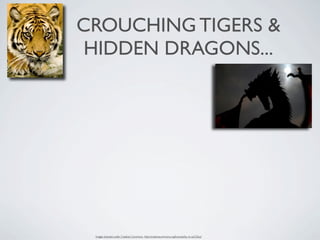
Hong Kong Presentation Professional Development
- 1. CROUCHING TIGERS & HIDDEN DRAGONS... Images licensed under Creative Commons: http://creativecommons.org/licenses/by-nc-sa/3.0/us/
- 2. CROUCHING TIGERS & HIDDEN DRAGONS... New to Mac platform 2008-09 • Images licensed under Creative Commons: http://creativecommons.org/licenses/by-nc-sa/3.0/us/
- 3. CROUCHING TIGERS & HIDDEN DRAGONS... New to Mac platform 2008-09 • Small % familiar with Mac • Images licensed under Creative Commons: http://creativecommons.org/licenses/by-nc-sa/3.0/us/
- 4. CROUCHING TIGERS & HIDDEN DRAGONS... New to Mac platform 2008-09 • Small % familiar with Mac • New laptop program grades 6-8 • Images licensed under Creative Commons: http://creativecommons.org/licenses/by-nc-sa/3.0/us/
- 5. CROUCHING TIGERS & HIDDEN DRAGONS... New to Mac platform 2008-09 • Small % familiar with Mac • New laptop program grades 6-8 • Range of teacher abilities • Images licensed under Creative Commons: http://creativecommons.org/licenses/by-nc-sa/3.0/us/
- 6. CROUCHING TIGERS & HIDDEN DRAGONS... New to Mac platform 2008-09 • Small % familiar with Mac • New laptop program grades 6-8 • Range of teacher abilities • Little familiarity with Web 2.0 tools • Images licensed under Creative Commons: http://creativecommons.org/licenses/by-nc-sa/3.0/us/
- 7. CROUCHING TIGERS & HIDDEN DRAGONS... New to Mac platform 2008-09 • Small % familiar with Mac • New laptop program grades 6-8 • Range of teacher abilities • Little familiarity with Web 2.0 tools • Thurs-Fri tech inservice of 5 day inservice week!!! • Images licensed under Creative Commons: http://creativecommons.org/licenses/by-nc-sa/3.0/us/
- 8. CROUCHING TIGERS & HIDDEN DRAGONS... New to Mac platform 2008-09 • Small % familiar with Mac • New laptop program grades 6-8 • ing yth ar? An ili Range of teacher abilities • fam ok lo Little familiarity with Web 2.0 tools • Thurs-Fri tech inservice of 5 day inservice week!!! • Images licensed under Creative Commons: http://creativecommons.org/licenses/by-nc-sa/3.0/us/
- 9. Model for Professional Development Nanjing International School, China
- 10. Model for Professional Development Nanjing International School, China
- 11. Faces Tell the Story
- 12. Faces Tell the Story
- 13. 2008-2009-2010 Image Credit: X-ray (NASA/CXC/IfA/C. Ma et al.); Optical (NASA/STScI/IfA/C. Ma et al.
- 14. 2008-2009-2010 Stage 1: 3 days September Basic Skills Image Credit: X-ray (NASA/CXC/IfA/C. Ma et al.); Optical (NASA/STScI/IfA/C. Ma et al.
- 15. 2008-2009-2010 Stage 2: 2 days February Project-based Learning: iWork, iLife, Web 2.0 Stage 1: 3 days September Basic Skills Image Credit: X-ray (NASA/CXC/IfA/C. Ma et al.); Optical (NASA/STScI/IfA/C. Ma et al.
- 16. Stage 3: 2008-2009-2010 Technology Rich Learning Environments Stage 2: 2 days February Project-based Learning: iWork, iLife, Web 2.0 Stage 1: 3 days September Basic Skills Image Credit: X-ray (NASA/CXC/IfA/C. Ma et al.); Optical (NASA/STScI/IfA/C. Ma et al.
- 17. Goals for Feb Inservice
- 18. Goals for Feb Inservice Introduce tools for teacher collaboration and provide opportunities for their use
- 19. Goals for Feb Inservice rie ish ity de pl tiv ra om a rea am cc C C A ask T Introduce tools for teacher collaboration and provide nt t use me on en opportunities for their si ve m u y nf o jo M En to develop teacher confidence and and skills in Co Continue ry using technology for project based learning te 0% s 10 nt y me M lve vo In
- 20. Goals for Feb Inservice rie ish ity de pl tiv ra om a rea am cc C C A ask T Introduce tools for teacher collaboration and provide nt t use me on en opportunities for their si ve m u y nf o jo M En to develop teacher confidence and and skills in Co Continue using technology for project based learning 0% 10 nt me lve vo In
- 21. Skills Before Feb Inservice iMovie GarageBand iChat iPhoto
- 22. Mystery Theme • Detective agencies • Use technology to solve mystery • Forensic specialist • Create solution to mystery
- 23. Mystery Theme • Detective agencies • Use technology to solve mystery • Forensic specialist • Create solution to mystery Details found at http://wiki.nanjing-school.com/groups/technologylearning/
- 25. Foley Effects Audience Participation
- 26. Ring.....
- 28. Ring Ring...
- 32. Quiet Click
- 34. Loud Click
- 36. Wondering????
- 38. Canned laughter 3 seconds EXACTLY
- 40. Applause
- 43. •...phone call...informs him... treasure hidden
- 44. •...phone call...informs him... treasure hidden •...clues...wise ones...NIS staff
- 45. •...phone call...informs him... treasure hidden •...clues...wise ones...NIS staff •...set of instructions...collect the clues... presentation
- 46. •...phone call...informs him... treasure hidden •...clues...wise ones...NIS staff •...set of instructions...collect the clues... presentation •...what treasure...where hidden.
- 47. •...phone call...informs him... treasure hidden •...clues...wise ones...NIS staff •...set of instructions...collect the clues... presentation •...what treasure...where hidden. All answers to this mystery are “correct”. Be creative, have fun and work collaboratively!
- 48. Necessary Personnel 100 participants For 11 IT Trainers Ann and Billy - organizers, photographers 8 Trainers and Station Masters
- 49. Facilities & Personnel iChat/ iChat/ iPhoto iPhoto PhotoBooth PhotoBooth Room 201 PYP LGR Drama Room Room 206 Jillian Renee Niki Andrew iMovie iMovie GarageBand GarageBand Library PYP Comp Lab Music Room Staff Lounge Candace Aaron Amy Bill Cameras Headquarter Photograph/ Video Cameras Troubleshoot Control Card Readers Video All Stations Wiki Instructions MYP LGR All Stations Ann Information Board Russel Billy & Madeleine Signs
- 50. Day 1: Create Skill Balanced Groups Janet: L1: English Stephen: L1: Humanities Joyce: L1: English Dave: L1: Math Juan: L3: Math Tony: L1: PE Lisa: L1: TA PYP Helen: L1: Drama Joan: L2: Humanities Chris: L2: Humanities Nele: L1: PYP Aggie: L3: Language B Mark: L2: Humanities Kath: L3: English Angel: L1: Language B Nadean: L1: ESL Matthew: L2: Math Calvin: L1: Math Isabelle: L1: English Karen: L2: PYP Karen: L1: Language B Cherry: L1: TA PYP Angela: L2: Music John: L1: Language B Mac experience: L3 = Best, L2 = Some, L1 = Little
- 51. Day 1: Create Skill Balanced Groups Juan: L3: Math Aggie: L3: Language B Joan: L2: Humanities Janet: L1: English Stephen: L1: Humanities Chris: L2: Humanities Lisa: L1: TA PYP Tony: L1: PE Dave: L1: Math Helen: L1: Drama Nele: L1: PYP Joyce: L1: English Mark: L2: Humanities Kath: L3: English Matthew: L2: Math Angela: L2: Music Calvin: L1: Math Karen: L2: PYP Nadean: L1: ESL Angel: L1: Language B Karen: L1: Language B Isabelle: L1: English Cherry: L1: TA PYP John: L1: Language B Mac experience: L3 = Best, L2 = Some, L1 = Little
- 52. Groups/Agencies Day 1 •Mac Mafia •Zhen Tan •The Diks •Pink Panthers •Leopard •CSY •Stairs •Stephen’s Angels •Sherlock Holmes •Red October •Congming •Blue Tooth Sleuths •Clueless Agency •Ke Nan
- 53. Day 1 Timetable
- 54. Day 1 Timetable 1. Overview
- 55. Day 1 Timetable 1. Overview 2. Mini-skills Training
- 56. Day 1 Timetable 1. Overview 2. Mini-skills Training 3. Mystery Stations
- 57. Day 1 Timetable 1. Overview 2. Mini-skills Training 3. Mystery Stations 4. Solution Creation
- 58. Day 1 Timetable 1. Overview 2. Mini-skills Training 3. Mystery Stations 4. Solution Creation 5. Solution Sharing
- 59. Skills Training Goal: within each group, create one “expert” in each area iChat/PhotoBooth iPhoto iMovie GarageBand
- 60. Skills Training
- 61. 3 rt a P to n o d an e im T k ea r B
- 62. Station Instructions Station 1 Instructions Welcome to Station 1. You see an assortment of strange items. It seems that the mysterious caller did call back to let us know that these items may have something to do with the mystery. Using a laptop take a picture of these artifacts. Using iChat contact Russel who is waiting at headquarters for your message and send the picture to him. When he receives your picture you will receive an iChat message back that contains the first clues. Put these clues onto your laptop in a Sticky Note. When you have completed this station, the Station Master will give you permission to go on to the next station. CLUE WORDS: parachute, footprint, husky voice
- 63. Station Instructions Station 2 Instructions Welcome to Station 2. Here is where you will be collecting Visual Evidence. You have 10 minutes to scour the halls of NIS and using a digital camera take pictures of any suspicious people, places or items that you see. Remember ANYTHING could be suspicious - people who might know something about the treasure, places where you think the treasure might be located, items that might point the way to the treasure… Use your imagination. Make sure you take at least 8 pictures. Upload these pictures into iPhoto and put them into a new album titled “NIS Mystery”. When you have completed this task, the Station Master will give you your next clues along with permission to go on to the next station. Make sure to add the clues to your Stickies. CLUE WORDS: red, train station, fireworks
- 64. Station Instructions Station 3 Instructions Welcome to Station 3. Here is where you will be collecting Video Evidence. You will check out a camera from the Station Master. You have 10 minutes to roam the halls of NIS and using your video camera take some video of possible places where you think the treasure might be located. Take no more than 2-3 minutes of video. Download the video into iMovie. Share the movie into a Quicktime movie. Return the camera to the Station Master and when you have completed this task the Station Master will give you your next clues along with permission to go on to the next station. Make sure to add the clues to your Stickies. CLUE WORDS: crowds, laugh, storm
- 65. Station Instructions Station 4 Instructions Welcome to Station 4. Here is where you will be collecting Audio Evidence. The Station Master has some information about the mystery so you will interview him/her. Use GarageBand to record your interview. Save the interview as an mp3 file. When you have completed this task, the Station Master will give you your next clues along with permission to go on to the next station. Make sure to add the clues to your Stickies. CLUE WORDS: crowds, laugh, storm
- 66. Station Instructions Headquarter Instructions OK, you now have all your resources and all the word clues. Use your creativity to come up with your agency’s solution to the mystery - WHAT is the NIS treasure and WHERE is it located? Work together to put together a digital presentation to show your solution. Your presentation should contain some of the resources (images, video, audio) that you collected at the stations, as well as make reference to some of the word clues. Your presentation may take any digital form - podcast, movie, slideshow, keynote, pages, wiki, iWeb, ComicLife, etc. and of course can combine elements of any of these. Have fun, be creative and use your tech skills! There are support people around to help if you run into some tech questions.
- 67. Mystery Stations Agency rotates through 4 stations Accomplishes tasks/ gathers evidence to solve the mystery Receives clues
- 68. Mystery Stations
- 69. 4 rt a P to n o d an e im T k ea r B
- 70. Solution Creation iWork and iLife Mystery Solutions
- 71. Sharing Solutions Snippets from a few solutions...
- 72. Exit Comments
- 73. Day 2: Team Work
- 74. Day 2: Team Work Google Docs for collaboration
- 75. Day 2: Team Work Google Docs for collaboration Apple Learning Interchange
- 76. Day 2: Team Work Google Docs for collaboration Apple Learning Interchange Project Based Learning
- 77. Day 2: Team Work Google Docs for collaboration Apple Learning Interchange Project Based Learning Common Theme
- 78. Day 2: Create Curriculum/Grade Level Groups Janet: L1: English Stephen: L1: Humanities Joyce: L1: English Juan: L3: Math Tony: L1: PE Dave: L1: Math Lisa: L1: TA PYP Helen: L1: Drama Joan: L1: Humanities Nele: L1: PYP Angel: L1: Language B Chris: L2: Humanities Mark: L2: Humanities Aggie: L3: Language B Kath: L3: English Nadean: L1: ESL Matthew: L2: Math Calvin: L1: Math Isabelle: L1: English Karen: L1: PYP Karen: L1: Language B Angela: L2: Music Cherry: L1: TA PYP Cherry: L1: Language B
- 79. Day 2: Create Curriculum/Grade Level Groups Janet: L1: English Lisa: L1: TA PYP Mark: L2: Humanities Stephen: L1: Humanities Nele: L1: PYP Isabelle: L1: English Joyce: L1: English Chris: L2: Humanities Karen: L1: PYP Kath: L3: English Joan: L1: Humanities Cherry: L1: TA PYP Angel: L1: Language B Juan: L3: Math Aggie: L3: Language B Nadean: L1: ESL Matthew: L2: Math Karen: L1: Language B Angela: L2: Music Calvin: L1: Math Cherry: L1: Language B Tony: L1: PE Dave: L1: Math Helen: L1: Drama
- 80. Day 2 Timetable
- 81. Day 2 Timetable 1. Overview
- 82. Day 2 Timetable 1. Overview 2. Google Docs
- 83. Day 2 Timetable 1. Overview 2. Google Docs 3. Apple Learning Interchange
- 84. Day 2 Timetable 1. Overview 2. Google Docs 3. Apple Learning Interchange 4. Curriculum Projects
- 85. Day 2 Timetable 1. Overview 2. Google Docs 3. Apple Learning Interchange 4. Curriculum Projects 5. Sharing
- 87. Skills After Feb Inservice iMovie GarageBand iChat iPhoto
- 89. Subsequent Changes Increased classroom usage
- 90. Subsequent Changes Increased classroom usage Better integration
- 91. Subsequent Changes Increased classroom usage Better integration Willingness to take risks
- 92. Subsequent Changes Increased classroom usage Better integration Willingness to take risks Higher level questions
- 93. Subsequent Changes Increased classroom usage Better integration Willingness to take risks Higher level questions Hallway presentation monitors
- 94. Subsequent Changes Increased classroom usage Better integration Willingness to take risks Higher level questions Hallway presentation monitors Growing Mac fans
- 95. Subsequent Changes Increased classroom usage Better integration Willingness to take risks Higher level questions Hallway presentation monitors Growing Mac fans Embracement of iWork 09 and iLife 09
Editor's Notes
- intro selves and Madeleine Need to add energy PC/Mac learning curve, now don’t remember how to run the PC
- intro selves and Madeleine Need to add energy PC/Mac learning curve, now don’t remember how to run the PC
- intro selves and Madeleine Need to add energy PC/Mac learning curve, now don’t remember how to run the PC
- emphasize energy and positive involvement
- emphasize energy and positive involvement
- emphasize energy and positive involvement
- emphasize energy and positive involvement
- emphasize energy and positive involvement
- emphasize energy and positive involvement
- emphasize energy and positive involvement
- emphasize energy and positive involvement
- emphasize energy and positive involvement
- emphasize energy and positive involvement
- emphasize energy and positive involvement
- emphasize energy and positive involvement
- Plans for next year - curriculum centered
- Plans for next year - curriculum centered
- Plans for next year - curriculum centered
- survey of specific skills, not just a 1-5 rate yourself
- take 2 minute break - log on to wiki - look at materials - leave comments/suggestions, etc. show short video clip while logging on
- ice-breaker - skit to introduce
- then we did a short skit to introduce the mystery - read
- then we did a short skit to introduce the mystery - read
- then we did a short skit to introduce the mystery - read
- then we did a short skit to introduce the mystery - read
- then we did a short skit to introduce the mystery - read
- then we did a short skit to introduce the mystery - read
- have 4 people from audience volunteer to be a group - pretend to be skill balanced. come forward
- have 4 people from audience volunteer to be a group - pretend to be skill balanced. come forward
- have 4 people from audience volunteer to be a group - pretend to be skill balanced. come forward
- have 4 people from audience volunteer to be a group - pretend to be skill balanced. come forward
- have 4 people from audience volunteer to be a group - pretend to be skill balanced. come forward
- choose within your group - one person to be trained to be an expert in one of each field Send each person to a training station
- 3 1/2 minutes describe skills being trained - wiki Can’t teach the entire topic in one hour - make experts in useable skills that they will use in next part of the day all involved = responsibility to bring skill to group
- volunteers come back to their group - now they have each been trained in a specific skill Travel as an agency to Station 1 - 2- 3- 4 Have audience agency read the station instructions (Each group had a different rotation)
- volunteers come back to their group - now they have each been trained in a specific skill Travel as an agency to Station 1 - 2- 3- 4 Have audience agency read the station instructions (Each group had a different rotation)
- volunteers come back to their group - now they have each been trained in a specific skill Travel as an agency to Station 1 - 2- 3- 4 Have audience agency read the station instructions (Each group had a different rotation)
- volunteers come back to their group - now they have each been trained in a specific skill Travel as an agency to Station 1 - 2- 3- 4 Have audience agency read the station instructions (Each group had a different rotation)
- volunteers come back to their group - now they have each been trained in a specific skill Travel as an agency to Station 1 - 2- 3- 4 Have audience agency read the station instructions (Each group had a different rotation)
- volunteers come back to their group - now they have each been trained in a specific skill Travel as an agency to Station 1 - 2- 3- 4 Have audience agency read the station instructions (Each group had a different rotation)
- volunteers come back to their group - now they have each been trained in a specific skill Travel as an agency to Station 1 - 2- 3- 4 Have audience agency read the station instructions (Each group had a different rotation)
- volunteers come back to their group - now they have each been trained in a specific skill Travel as an agency to Station 1 - 2- 3- 4 Have audience agency read the station instructions (Each group had a different rotation)
- 4 minutes
- 3:47 Presentations contained parts of evidence collected - all facets of iLife used Presentations - very different, had different solutions, different softwares or combinations of software, very creative and enjoyed doing it Exhaustion at end of day, but fulfilled and happy