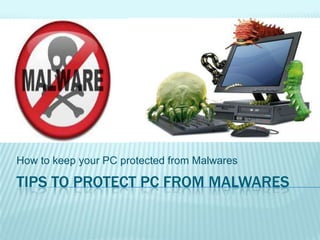
Tips to remove malwares
- 1. TIPS TO PROTECT PC FROM MALWARES How to keep your PC protected from Malwares
- 2. WHAT IS A MALWARE Malware is a term used for any type of software or code that is infected. If your computer get infected with malware, it can put in danger the system security and effect its functioning. As a result, it’s important to take the proper precautions to reduce odds of an infection.
- 3. TIPS TO PROTECT YOUR COMPUTER By following these steps you will be able to prevent a malware threat from occurring and keep your computer safe.
- 4. TIPS.1 INSTALL A QUALITY ANTI VIRUS For example, programs like Norton, Microsoft Security Essentials and AVG are trusted for protecting computer from various types of threats like Trojan horse, worms, and viruses. Along with the initial installation, you should watch for anti-virus updates to be maintain their functioning. While certain programs are somewhat costly, it’s well worth it to keep your computer safe. Microsoft Security Essentials is one of the better free ones. It’s easy to set up and use. It is also lightweight, so it won’t drag down computer performance.
- 5. TIPS.2 BE CAUTIOUS WHEN DOWNLOADING FILES OR SOFTWARE TO YOUR COMPUTER. Sometimes peoples get themselves in problem by downloading items like toolbar or extra programs that they think will enhance their computer. Un-trusted programs can be teeming with malware that can damage your PC. Bit torrents in particular notorious for this, and should be avoided. There is more and more malware being found within Facebook programs and links. To prevent an attack you should only download file or software from a trusted site.
- 6. TIPS.3 BE WARY OF OPENING EMAILS WITH ATTACHMENTS FROM UN-TRUSTED SOURCES. These types of attachments contain malware that can quickly overtake your computer and cause damage. In some cases, scammers conceal malware in bogus attachments. If you happen to come across a file that ends in .exe, you should be especially cautions because they are commonly malware program. To avoid this problem, you should simply delete any email attachments that look questionable and aren’t from someone you trust.
- 7. TIPS.4 AVOID USING SHARED DISKS AND SHARING A USB WHENEVER POSSIBLE. Every time you use one of this, it puts your computer at risk for an infection. Once you double click on the drive, there is a potential for a virus to latch onto your computer. Incase you have to use a shared disk, you should use a single right click on the drive and allow your anti-virus program to scan for possible threats. Doing so should reduce your chances of acquiring malware.
- 8. TIPS.5 USE A NON-ADMINISTRATOR ACCOUNT IF YOU ARE USING WINDOWS. This preventative measure is helpful because an administrator account has the option of installing new software which can lead the problems with infections. Since it’s unlikely that you will have to continually install new software on a daily basis, having a non-administrator account will reduce the likelihood of malware infiltrating your computer and making detrimental changes. Note that you can still install software from a limited account, but it provides a popup that will ask for the administrator password before it does.
- 9. TIPS.6 INSTALL REAL-TIME ANTI-SPYWARE PROTECTION Users mistakenly believe that a single anti virus program with integrated spyware protection provides sufficient safeguards from adware and spyware. Unfortunately, most free anti spyware programs do not provide real time or active protection from adware, Trojan and other spyware infections. while many free programs can detect spyware threats once they’ve infected a system, typically fully paid and licensed anti spyware programs are required to prevent infections and fully remove those infections already present.
- 10. TIPS.7 KEEP ANTI-MALWARE APPLICATIONS CURRENT Antivirus and anti-spyware programs require regular signature and database updates. Without these critical updates, anti-malware programs are unable to protect PCs from the latest threats. Computer users must keep their antivirus and anti-spyware applications up to date. All Windows users must take measures to prevent license expiration, thereby ensuring that their anti-malware programs stay current and continue providing protection against the most recent threats. Those threats now spread with alarming speed, thanks to the popularity of such social media sites as Twitter, Facebook, and My Space.
- 11. TIPS.8 PERFORM DAILY SCANS Occasionally, virus and spyware threats escape a system's active protective engines and infect a system. The sheer number and volume of potential and new threats make it inevitable that particularly inventive infections will outsmart security software. In other cases, users may inadvertently instruct anti-malware software to allow a virus or spyware program to run. Regardless of the infection source, enabling complete, daily scans of a system's entire hard drive adds another layer of protection. These daily scans can be invaluable in detecting, isolating, and removing infections that initially escape security software's attention.
- 12. TIPS.9 SURF SMART users should never enter user account, personal, financial, or other sensitive information on any Web page at which they haven't manually arrived. They should instead open a Web browser, enter the address of the page they need to reach, and enter their information that way, instead of clicking on a hyperlink and assuming the link has directed them to the proper URL. Hyperlinks contained within an e-mail message often redirect users to fraudulent, fake, or unauthorized Web sites. By entering Web addresses manually, users can help ensure that they arrive at the actual page they intend.
- 13. TIPS.10 USE A HARDWARE-BASED FIREWALL Technology professionals and others argue the benefits of software- versus hardware-based firewalls. Often, users encounter trouble trying to share printers, access network resources, and perform other tasks when deploying third-party software-based firewalls. As a result, I've seen many cases where firewalls have simply been disabled altogether. But a reliable firewall is indispensable, as it protects computers from a wide variety of exploits, malicious network traffic, viruses, worms, and other vulnerabilities. Unfortunately, by itself, the software-based firewall included with Windows isn't sufficient to protect systems from the myriad robotic attacks affecting all Internet-connected systems. For this reason, all PCs connected to the Internet should be secured behind a capable hardware-based firewall.
- 14. THANK YOU For Better Solution Kindly Visit www.combatpcviruses.com