How to create a logo using Microsoft Powerpoint?
•Download as PPTX, PDF•
18 likes•68,887 views
Learn how you can easily create impressive logo using Microsoft PowerPoint yourself. Don't need to hire a designer to create a simple logo as long as you have a basic idea in mind.
Report
Share
Report
Share
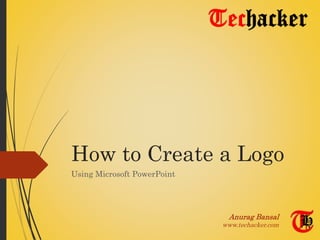
Recommended
Recommended
Aragaw Gebremedhin auto cad lecture notes

Aragaw Gebremedhin auto cad lecture notesDefence University, Maj.Gen.Mulugeta Buli Poly-Technic College
More Related Content
What's hot
What's hot (20)
Meet The Vector Superhero - Seminar on Adobe Illustrator by RapidValue Solutions

Meet The Vector Superhero - Seminar on Adobe Illustrator by RapidValue Solutions
Similar to How to create a logo using Microsoft Powerpoint?
Similar to How to create a logo using Microsoft Powerpoint? (20)
Create a PowerPoint Presentation - Repurpose It to Slideshare

Create a PowerPoint Presentation - Repurpose It to Slideshare
Recently uploaded
Recently uploaded (20)
#StandardsGoals for 2024: What’s new for BISAC - Tech Forum 2024

#StandardsGoals for 2024: What’s new for BISAC - Tech Forum 2024
Integration and Automation in Practice: CI/CD in Mule Integration and Automat...

Integration and Automation in Practice: CI/CD in Mule Integration and Automat...
Human Factors of XR: Using Human Factors to Design XR Systems

Human Factors of XR: Using Human Factors to Design XR Systems
Neo4j - How KGs are shaping the future of Generative AI at AWS Summit London ...

Neo4j - How KGs are shaping the future of Generative AI at AWS Summit London ...
Scaling API-first – The story of a global engineering organization

Scaling API-first – The story of a global engineering organization
Enhancing Worker Digital Experience: A Hands-on Workshop for Partners

Enhancing Worker Digital Experience: A Hands-on Workshop for Partners
08448380779 Call Girls In Civil Lines Women Seeking Men

08448380779 Call Girls In Civil Lines Women Seeking Men
The 7 Things I Know About Cyber Security After 25 Years | April 2024

The 7 Things I Know About Cyber Security After 25 Years | April 2024
From Event to Action: Accelerate Your Decision Making with Real-Time Automation

From Event to Action: Accelerate Your Decision Making with Real-Time Automation
The Codex of Business Writing Software for Real-World Solutions 2.pptx

The Codex of Business Writing Software for Real-World Solutions 2.pptx
Injustice - Developers Among Us (SciFiDevCon 2024)

Injustice - Developers Among Us (SciFiDevCon 2024)
How to create a logo using Microsoft Powerpoint?
- 1. How to Create a Logo Using Microsoft PowerPoint Anurag Bansal www.techacker.com
- 2. STEP 1 Think of a Logo theme. Some logic behind it. Example, I wanted to create a logo that shows the name in the logo and conveys the message that an extra ‘H’ has been killed.
- 3. STEP 2 Create a new PowerPoint file. Go to Insert tab and select ‘WordArt’. Restyle the text by using some of the inbuilt styles and edit as required. Example:
- 4. STEP 3 (a) Go to ‘Insert’ tab and select ‘Shapes’ to use any shape you want to put on top of your text created in previous step. Resize, rotate and style as required. Example: I used a ‘Lightening Bolt’ shape to strike off the extra ‘h’.
- 5. STEP 3 (B) Other ‘Illustration’ tools like ‘SmartArt’ and ‘Pictures’ can also be used. Clip Art is also a decent place to search for clipart images you can use to convey the message.
- 6. STEP 4 Group all the images together so that they become a single entity. Select All by drawing a window around the images -> Right Click -> Group
- 7. STEP 5 Save the resulting image as a picture so that you can use it as a logo. That’s it. Your logo is created.
- 8. Examples Few examples of some logos created with Microsoft PowerPoint:
- 9. Thank You! Questions/Suggestions ? Contact Anurag Bansal Web : www.techacker.com Twitter : @techackr Facebook: Techacker
