How to transfer purchased items to i tunes
•Télécharger en tant que PPT, PDF•
1 j'aime•949 vues
More info: http://www.apiesoft.com/article/transfer-purchased-items-to-itunes.html If your iPhone/iPod/iPad is connected to its home iTunes library, you are able to transfer iTunes purchases from iPod, iPhone or iPad back to iTunes easily by sync.
Signaler
Partager
Signaler
Partager
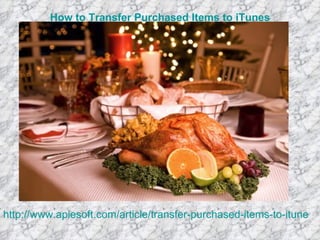
Recommandé
Recommandé
Enterprise Knowledge’s Urmi Majumder, Principal Data Architecture Consultant, and Fernando Aguilar Islas, Senior Data Science Consultant, presented "Driving Behavioral Change for Information Management through Data-Driven Green Strategy" on March 27, 2024 at Enterprise Data World (EDW) in Orlando, Florida.
In this presentation, Urmi and Fernando discussed a case study describing how the information management division in a large supply chain organization drove user behavior change through awareness of the carbon footprint of their duplicated and near-duplicated content, identified via advanced data analytics. Check out their presentation to gain valuable perspectives on utilizing data-driven strategies to influence positive behavioral shifts and support sustainability initiatives within your organization.
In this session, participants gained answers to the following questions:
- What is a Green Information Management (IM) Strategy, and why should you have one?
- How can Artificial Intelligence (AI) and Machine Learning (ML) support your Green IM Strategy through content deduplication?
- How can an organization use insights into their data to influence employee behavior for IM?
- How can you reap additional benefits from content reduction that go beyond Green IM?
Driving Behavioral Change for Information Management through Data-Driven Gree...

Driving Behavioral Change for Information Management through Data-Driven Gree...Enterprise Knowledge
Contenu connexe
En vedette
En vedette (9)
Dernier
Enterprise Knowledge’s Urmi Majumder, Principal Data Architecture Consultant, and Fernando Aguilar Islas, Senior Data Science Consultant, presented "Driving Behavioral Change for Information Management through Data-Driven Green Strategy" on March 27, 2024 at Enterprise Data World (EDW) in Orlando, Florida.
In this presentation, Urmi and Fernando discussed a case study describing how the information management division in a large supply chain organization drove user behavior change through awareness of the carbon footprint of their duplicated and near-duplicated content, identified via advanced data analytics. Check out their presentation to gain valuable perspectives on utilizing data-driven strategies to influence positive behavioral shifts and support sustainability initiatives within your organization.
In this session, participants gained answers to the following questions:
- What is a Green Information Management (IM) Strategy, and why should you have one?
- How can Artificial Intelligence (AI) and Machine Learning (ML) support your Green IM Strategy through content deduplication?
- How can an organization use insights into their data to influence employee behavior for IM?
- How can you reap additional benefits from content reduction that go beyond Green IM?
Driving Behavioral Change for Information Management through Data-Driven Gree...

Driving Behavioral Change for Information Management through Data-Driven Gree...Enterprise Knowledge
Dernier (20)
From Event to Action: Accelerate Your Decision Making with Real-Time Automation

From Event to Action: Accelerate Your Decision Making with Real-Time Automation
08448380779 Call Girls In Greater Kailash - I Women Seeking Men

08448380779 Call Girls In Greater Kailash - I Women Seeking Men
The 7 Things I Know About Cyber Security After 25 Years | April 2024

The 7 Things I Know About Cyber Security After 25 Years | April 2024
Strategies for Unlocking Knowledge Management in Microsoft 365 in the Copilot...

Strategies for Unlocking Knowledge Management in Microsoft 365 in the Copilot...
Automating Google Workspace (GWS) & more with Apps Script

Automating Google Workspace (GWS) & more with Apps Script
Axa Assurance Maroc - Insurer Innovation Award 2024

Axa Assurance Maroc - Insurer Innovation Award 2024
Understanding Discord NSFW Servers A Guide for Responsible Users.pdf

Understanding Discord NSFW Servers A Guide for Responsible Users.pdf
TrustArc Webinar - Stay Ahead of US State Data Privacy Law Developments

TrustArc Webinar - Stay Ahead of US State Data Privacy Law Developments
How to Troubleshoot Apps for the Modern Connected Worker

How to Troubleshoot Apps for the Modern Connected Worker
Driving Behavioral Change for Information Management through Data-Driven Gree...

Driving Behavioral Change for Information Management through Data-Driven Gree...
08448380779 Call Girls In Civil Lines Women Seeking Men

08448380779 Call Girls In Civil Lines Women Seeking Men
Tech Trends Report 2024 Future Today Institute.pdf

Tech Trends Report 2024 Future Today Institute.pdf
08448380779 Call Girls In Diplomatic Enclave Women Seeking Men

08448380779 Call Girls In Diplomatic Enclave Women Seeking Men
Boost PC performance: How more available memory can improve productivity

Boost PC performance: How more available memory can improve productivity
Exploring the Future Potential of AI-Enabled Smartphone Processors

Exploring the Future Potential of AI-Enabled Smartphone Processors
How to transfer purchased items to i tunes
- 1. How to Transfer Purchased Items to iTunes http://www.apiesoft.com/article/transfer-purchased-items-to-itunes.h
- 2. Question 1: I was attempting to update my phone to iOS 5.1.1 when this message popped up: "There are purchased items on the iPhone that have not been transferred to your iTunes library. You should transfer these items to your iTunes library before updating this iPhone. Are you sure you want to continue?" Question 2: When I want to sync my iPhone in iTunes on my new computer I will lose all of the apps that I purchased. Can someone tell me how to sync it in a way (or some other solution) so I can keep my purchased apps? I'm using the same ID as on old Mac. I have been searching on the internet for help, but I can't find a clear answer. Thanks in advance.
- 3. If your iPhone/iPod/iPad is connected to its home iTunes library, you are able to transfer iTunes purchases from iPod, iPhone or iPad back to iTunes easily by sync. But if you want to transfer your items to other iTunes library for sharing, you need authorize the computer first and then transfer purchases from iPhone/iPad/iPod to computer.
- 4. Guide: How to Transfer Purchased Items to iTunes Library Step 1: Authorize the computer before connecting the device. Step 2: Connect your iPod, iPad or iPhone to the computer with iTunes open. Note: Clicking "Erase and Sync" will delete any existing content currently on your device. The content will be replaced with whatever existing content is in the current iTunes library your device is connected to.
- 5. Step 3: iTunes will begin copying any purchases made with any account that the computer is authorized for. There are two ways to sync your iTunes store purchases to computer. 1. After connecting your iPod or iPhone to the computer and its icon appears in iTunes, you can choose Transfer Purchases from iPod from the File menu.
- 7. 2. Control-click your iPod or iPhone in the iTunes Source list, then choose Transfer Purchases from the shortcut menu that appears.
- 8. However, this feature only works for items that were purchased on the iTunes Store. Any items imported from audio CDs or acquired from other sources will not copy from your iPod or iPhone to the iTunes library. Related Article: How to Transfer Music from iPod to iTunes Copyright @ Apiesoft
