Lotus notes separate window internet
•Télécharger en tant que DOC, PDF•
0 j'aime•185 vues
Signaler
Partager
Signaler
Partager
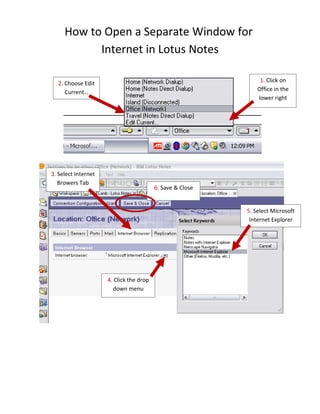
Recommandé
Contenu connexe
En vedette
En vedette (16)
Innovación para el logro de resultados INA Costa Rica 16 nov 2012

Innovación para el logro de resultados INA Costa Rica 16 nov 2012
Dernier
Dernier (20)
Visit to a blind student's school🧑🦯🧑🦯(community medicine)

Visit to a blind student's school🧑🦯🧑🦯(community medicine)
4.18.24 Movement Legacies, Reflection, and Review.pptx

4.18.24 Movement Legacies, Reflection, and Review.pptx
Barangay Council for the Protection of Children (BCPC) Orientation.pptx

Barangay Council for the Protection of Children (BCPC) Orientation.pptx
Influencing policy (training slides from Fast Track Impact)

Influencing policy (training slides from Fast Track Impact)
How to do quick user assign in kanban in Odoo 17 ERP

How to do quick user assign in kanban in Odoo 17 ERP
Incoming and Outgoing Shipments in 3 STEPS Using Odoo 17

Incoming and Outgoing Shipments in 3 STEPS Using Odoo 17
Student Profile Sample - We help schools to connect the data they have, with ...

Student Profile Sample - We help schools to connect the data they have, with ...
Inclusivity Essentials_ Creating Accessible Websites for Nonprofits .pdf

Inclusivity Essentials_ Creating Accessible Websites for Nonprofits .pdf
ENG 5 Q4 WEEk 1 DAY 1 Restate sentences heard in one’s own words. Use appropr...

ENG 5 Q4 WEEk 1 DAY 1 Restate sentences heard in one’s own words. Use appropr...
Transaction Management in Database Management System

Transaction Management in Database Management System
Difference Between Search & Browse Methods in Odoo 17

Difference Between Search & Browse Methods in Odoo 17
Lotus notes separate window internet
- 1. How to Open a Separate Window for Internet in Lotus Notes 1. Click on 2. Choose Edit Office in the Current… lower right corner 3. Select Internet Browers Tab 6. Save & Close 5. Select Microsoft Internet Explorer 4. Click the drop down menu