Touch-Screen Scanner Quick Guide - Scan, Print, Save & Email in 4 Easy Steps
•
1 j'aime•8,630 vues
Presentation for 2013 Amigos Member Annual Conference
Signaler
Partager
Signaler
Partager
Télécharger pour lire hors ligne
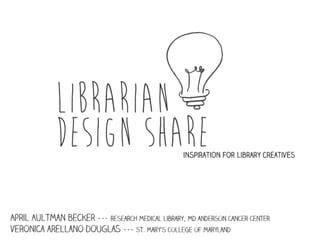
Contenu connexe
Tendances (19)
Dernier
“Oh GOSH! Reflecting on Hackteria's Collaborative Practices in a Global Do-It...

“Oh GOSH! Reflecting on Hackteria's Collaborative Practices in a Global Do-It...Marc Dusseiller Dusjagr
Model Call Girl in Bikash Puri Delhi reach out to us at 🔝9953056974🔝

Model Call Girl in Bikash Puri Delhi reach out to us at 🔝9953056974🔝9953056974 Low Rate Call Girls In Saket, Delhi NCR
Dernier (20)
Measures of Central Tendency: Mean, Median and Mode

Measures of Central Tendency: Mean, Median and Mode
“Oh GOSH! Reflecting on Hackteria's Collaborative Practices in a Global Do-It...

“Oh GOSH! Reflecting on Hackteria's Collaborative Practices in a Global Do-It...
Call Girls in Dwarka Mor Delhi Contact Us 9654467111

Call Girls in Dwarka Mor Delhi Contact Us 9654467111
Model Call Girl in Bikash Puri Delhi reach out to us at 🔝9953056974🔝

Model Call Girl in Bikash Puri Delhi reach out to us at 🔝9953056974🔝
18-04-UA_REPORT_MEDIALITERAСY_INDEX-DM_23-1-final-eng.pdf

18-04-UA_REPORT_MEDIALITERAСY_INDEX-DM_23-1-final-eng.pdf
Hybridoma Technology ( Production , Purification , and Application ) 

Hybridoma Technology ( Production , Purification , and Application )
Micromeritics - Fundamental and Derived Properties of Powders

Micromeritics - Fundamental and Derived Properties of Powders
Touch-Screen Scanner Quick Guide - Scan, Print, Save & Email in 4 Easy Steps
- 21. Touch-Screen Scanner Quick Guide • Everything is operated by touch-screen. If you'd like to use a keyboard or mouse, ask at the circulation desk. • To use the scanner: o Place your document on the scanning bed (it doesn't matter where) o Select the desired options (color, resolution, etc.). The default is color; for black & white images it is recommended to switch to black & white o Press scan o The scanned image now shows on the screen. To print, save to USB, or email it to yourself, press the appropriate button. To change the output format (PDF, JPG, etc), press "more options"
