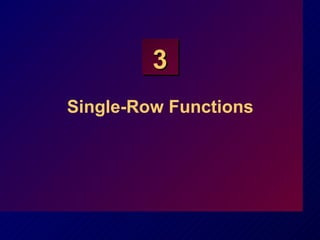
Les03
- 3. SQL Functions Function Function performs action Input arg 1 arg 2 arg n Output Result value
- 4. Two Types of SQL Functions Functions Single-row functions Multiple-row functions
- 6. Single-Row Functions Conversion Character Number Date General Single-row functions
- 7. Character Functions Character functions LOWER UPPER INITCAP CONCAT SUBSTR LENGTH INSTR LPAD Case conversion functions Character manipulation functions
- 11. Using the Character Manipulation Functions SQL> SELECT ename, CONCAT (ename, job), LENGTH(ename), 2 INSTR(ename, 'A') 3 FROM emp 4 WHERE SUBSTR(job,1,5) = 'SALES'; ENAME CONCAT(ENAME,JOB) LENGTH(ENAME) INSTR(ENAME,'A') ---------- ------------------- ------------- ---------------- MARTIN MARTINSALESMAN 6 2 ALLEN ALLENSALESMAN 5 1 TURNER TURNERSALESMAN 6 0 WARD WARDSALESMAN 4 2
- 13. Using the ROUND Function SQL> SELECT ROUND(45.923,2), ROUND(45.923,0), 2 ROUND(45.923,-1) 3 FROM DUAL; ROUND(45.923,2) ROUND(45.923,0) ROUND(45.923,-1) --------------- -------------- ----------------- 45.92 46 50
- 14. Using the TRUNC Function SQL> SELECT TRUNC(45.923,2), TRUNC(45.923), 2 TRUNC(45.923,-1) 3 FROM DUAL; TRUNC(45.923,2) TRUNC(45.923) TRUNC(45.923,-1) --------------- ------------- --------------- 45.92 45 40
- 18. Using Arithmetic Operators with Dates SQL> SELECT ename, (SYSDATE-hiredate)/7 WEEKS 2 FROM emp 3 WHERE deptno = 10; ENAME WEEKS ---------- --------- KING 830.93709 CLARK 853.93709 MILLER 821.36566
- 19. Date Functions Number of months between two dates MONTHS_BETWEEN ADD_MONTHS NEXT_DAY LAST_DAY ROUND TRUNC Add calendar months to date Next day of the date specified Last day of the month Round date Truncate date Function Description
- 22. Conversion Functions Implicit datatype conversion Explicit datatype conversion Datatype conversion
- 25. Explicit Datatype Conversion NUMBER CHARACTER TO_CHAR TO_NUMBER DATE TO_CHAR TO_DATE
- 27. Elements of Date Format Model YYYY YEAR MM MONTH DY DAY Full year in numbers Year spelled out Two-digit value for month Three-letter abbreviation of the day of the week Full name of the day Full name of the month
- 29. Using TO_CHAR Function with Dates SQL> SELECT ename, 2 TO_CHAR(hiredate, 'fmDD Month YYYY') HIREDATE 3 FROM emp; ENAME HIREDATE ---------- ----------------- KING 17 November 1981 BLAKE 1 May 1981 CLARK 9 June 1981 JONES 2 April 1981 MARTIN 28 September 1981 ALLEN 20 February 1981 ... 14 rows selected.
- 31. Using TO_CHAR Function with Numbers SQL> SELECT TO_CHAR(sal,'$99,999') SALARY 2 FROM emp 3 WHERE ename = 'SCOTT'; SALARY -------- $3,000
- 33. RR Date Format Current Year 1995 1995 2001 2001 Specified Date 27-OCT-95 27-OCT-17 27-OCT-17 27-OCT-95 RR Format 1995 2017 2017 1995 YY Format 1995 1917 2017 2095 If two digits of the current year are: 0–49 0–49 50–99 50–99 The return date is in the current century The return date is in the century after the current one The return date is in the century before the current one The return date is in the current century If the specified two-digit year is:
- 35. Using the NVL Function SQL> SELECT ename, sal, comm, (sal*12)+NVL(comm,0) 2 FROM emp; ENAME SAL COMM (SAL*12)+NVL(COMM,0) ---------- --------- --------- -------------------- KING 5000 60000 BLAKE 2850 34200 CLARK 2450 29400 JONES 2975 35700 MARTIN 1250 1400 16400 ALLEN 1600 300 19500 ... 14 rows selected.
- 37. Using the DECODE Function SQL> SELECT job, sal, 2 DECODE(job, 'ANALYST', SAL*1.1, 3 'CLERK', SAL*1.15, 4 'MANAGER', SAL*1.20, 5 SAL) 6 REVISED_SALARY 7 FROM emp; JOB SAL REVISED_SALARY --------- --------- -------------- PRESIDENT 5000 5000 MANAGER 2850 3420 MANAGER 2450 2940 ... 14 rows selected.
- 40. Nesting Functions SQL> SELECT ename, 2 NVL(TO_CHAR(mgr),'No Manager') 3 FROM emp 4 WHERE mgr IS NULL; ENAME NVL(TO_CHAR(MGR),'NOMANAGER') ---------- ----------------------------- KING No Manager
Notes de l'éditeur
- Schedule: Timing Topic 55 minutes Lecture 30 minutes Practice 85 minutes Total
- Lesson Aim Functions make the basic query block more powerful and are used to manipulate data values. This is the first of two lessons that explore functions. You will focus on single-row character, number, and date functions, as well as those functions that convert data from one type to another—for example, character data to numeric.
- SQL Functions Functions are a very powerful feature of SQL and can be used to do the following: Perform calculations on data Modify individual data items Manipulate output for groups of rows Format dates and numbers for display Convert column datatypes SQL functions may accept arguments and always return a value. Note: Most of the functions described in this lesson are specific to Oracle’s version of SQL. Class Management Note This lesson does not discuss all functions in great detail. Present the most common functions without a long explanation.
- SQL Functions (continued) There are two distinct types of functions: Single-row functions Multiple-row functions Single-Row Functions These functions operate on single rows only and return one result per row. There are different types of single-row functions. This lesson covers the following ones: Character Number Date Conversion Multiple-Row Functions These functions manipulate groups of rows to give one result per group of rows. For more information, see Oracle Server SQL Reference, Release 8, for the complete list of available functions and syntax.
- Single-Row Functions Single-row functions are used to manipulate data items. They accept one or more arguments and return one value for each row returned by the query. An argument can be one of the following: User-supplied constant Variable value Column name Expression Features of single-row functions: Act on each row returned in the query Return one result per row May return a data value of a different type than that referenced May expect one or more arguments Can be used in SELECT, WHERE, and ORDER BY clauses; can be nested In the syntax: function_name is the name of the function column is any named database column expression is any character string or calculated expression arg1, arg2 is any argument to be used by the function
- Single-Row Functions (continued) This lesson covers the following single-row functions: Character functions ccept character input and can return both character and number values Number functions Accept numeric input and return numeric values Date functions Operate on values of the date datatype (All date functions return a value of date datatype except the MONTHS_BETWEEN function, which returns a number.) Conversion functions Convert a value from one datatype to another General functions: NVL function DECODE function
- Character Functions Single-row character functions accept character data as input and can return both character and number values. Character functions can be divided into the following: Case conversion functions Character manipulation functions Note: This list is a subset of the available character functions. For more information, see Oracle Server SQL Reference, Release 8, “Character Functions.”
- Case Conversion Functions LOWER, UPPER, and INITCAP are the three case conversion functions. LOWER Converts mixed case or uppercase character string to lowercase UPPER Converts mixed case or lowercase character string to uppercase INITCAP Converts first letter of each word to uppercase and remaining letters to lowercase EMPLOYEE DETAILS ----------------------------------------- The job title for King is president The job title for Blake is manager The job title for Clark is manager ... 14 rows selected. SQL> SELECT 'The job title for '||INITCAP(ename)||' is ' 2 ||LOWER(job) AS "EMPLOYEE DETAILS" 3 FROM emp;
- Case Conversion Functions (continued) The slide example displays the employee number, name, and department number of employee BLAKE. The WHERE clause of the first SQL statement specifies the employee name as ' blake. ' Since all the data in the EMP table is stored in uppercase, the name ' blake ' does not find a match in the EMP table and as a result no rows are selected. The WHERE clause of the second SQL statement specifies that the employee name in the EMP table be converted to lowercase and then be compared to ' blake. ' Since both the names are in lowercase now, a match is found and one row is selected. The WHERE clause can be rewritten in the following manner to produce the same result: The name in the output appears as it was stored in the database. To display the name with the first letter capitalized, use the INITCAP function in the SELECT statement. … WHERE ename = 'BLAKE' SQL> SELECT empno, INITCAP(ename), deptno 2 FROM emp 3 WHERE LOWER(ename) = ' blake ' ;
- Character Manipulation Functions CONCAT, SUBSTR, LENGTH, INSTR, and LPAD are the five character manipulation functions covered in this lesson. CONCAT Joins values together (You are limited to using two parameters with CONCAT.) SUBSTR Extracts a string of determined length LENGTH Shows the length of a string as a numeric value INSTR Finds numeric position of a named character LPAD Pads the character value right-justified Note: RPAD character manipulation function pads the character value left-justified Class Management Note Be sure to point out RPAD to the students, as this function will needed in a practice exercise. Also, LTRIM and RTRIM are replaced by one function, TRIM, in Oracle8i.
- Character Manipulation Functions (continued) The slide example displays employee name and job joined together, length of the employee name, and the numeric position of the letter A in the employee name, for all employees who are in sales. Example Modify the SQL statement on the slide to display the data for those employees whose names end with an N. ENAME CONCAT(ENAME,JOB) LENGTH(ENAME) INSTR(ENAME,'A') -------- ------------------- ------------- ---------------- MARTIN MARTINSALESMAN 6 2 ALLEN ALLENSALESMAN 5 1 SQL> SELECT ename, CONCAT(ename, job), LENGTH(ename), INSTR(ename, 'A') 2 FROM emp 3 WHERE SUBSTR(ename, -1, 1) = 'N';
- Number Functions Number functions accept numeric input and return numeric values. This section describes some of the number functions. Note: This list is a subset of the available number functions. For more information, see Oracle Server SQL Reference, Release 8 , “Number Functions.”
- ROUND Function The ROUND function rounds the column, expression, or value to n decimal places. If the second argument is 0 or is missing, the value is rounded to zero decimal places. If the second argument is 2, the value is rounded to two decimal places. Conversely, if the second argument is -2, the value is rounded to two decimal places to the left. The ROUND function can also be used with date functions. You will see examples later in this lesson. The DUAL is a dummy table. More about this will be covered later.
- TRUNC Function The TRUNC function truncates the column, expression, or value to n decimal places. The TRUNC function works with arguments similar to those of the ROUND function. If the second argument is 0 or is missing, the value is truncated to zero decimal places. If the second argument is 2, the value is truncated to two decimal places. Conversely, if the second argument is -2, the value is truncated to two decimal places to the left. Like the ROUND function, the TRUNC function can be used with date functions.
- MOD Function The MOD function finds the remainder of value1 divided by value2. The slide example calculates the remainder of the ratio of salary to commission for all employees whose job title is salesman.
- Oracle Date Format Oracle stores dates in an internal numeric format, representing the century, year, month, day, hours, minutes, and seconds. The default display and input format for any date is DD-MON-YY. Valid Oracle dates are between January 1, 4712 B.C., and December 31, 9999 A.D. SYSDATE SYSDATE is a date function that returns the current date and time. You can use SYSDATE just as you would use any other column name. For example, you can display the current date by selecting SYSDATE from a table. It is customary to select SYSDATE from a dummy table called DUAL. DUAL The DUAL table is owned by the user SYS and can be accessed by all users. It contains one column, DUMMY, and one row with the value X. The DUAL table is useful when you want to return a value once only—for instance, the value of a constant, pseudocolumn, or expression that is not derived from a table with user data. Example Display the current date using the DUAL table. SQL> SELECT SYSDATE 2 FROM DUAL;
- Arithmetic with Dates Since the database stores dates as numbers, you can perform calculations using arithmetic operators such as addition and subtraction. You can add and subtract number constants as well as dates. You can perform the following operations:
- Arithmetic with Dates (continued) The example on the slide displays the name and the number of weeks employed for all employees in department 10. It subtracts the current date (SYSDATE) from the date on which the employee was hired and divides the result by 7 to calculate the number of weeks that a worker has been employed. Note: SYSDATE is a SQL function that returns the current date and time. Your results may differ from the example. Class Management Note If an older date is subtracted from a more current date, the difference is a negative number.
- Date Functions Date functions operate on Oracle dates. All date functions return a value of DATE datatype except MONTHS_BETWEEN, which returns a numeric value. MONTHS_BETWEEN( date1, date2 ) Finds the number of months between date1 and date2 . The result can be positive or negative. If date1 is later than date2 , the result is positive; if date1 is earlier than date2 , the result is negative. The noninteger part of the result represents a portion of the month. ADD_MONTHS( date, n ) Adds n number of calendar months to date . The value of n must be an integer and can be negative. NEXT_DAY( date, ' char ' ) Finds the date of the next specified day of the week ( ' char ' ) following date . The value of char may be a number representing a day or a character string. LAST_DAY( date ) Finds the date of the last day of the month that contains date . ROUND( date [, ' fmt ' ]) Returns date rounded to the unit specified by the format model fmt. If the format model fmt is omitted, date is rounded to the nearest day. TRUNC( date [, ' fmt ' ]) Returns date with the time portion of the day truncated to the unit specified by the format model fmt . If the format model fmt is omitted, date is truncated to the nearest day. This list is a subset of the available date functions. The format models are covered later in this lesson. Examples of format models are month and year.
- Date Functions (continued) For all employees employed for fewer than 200 months, display the employee number, hire date, number of months employed, six-month review date, first Friday after hire date, and last day of the month when hired. SQL> SELECT empno, hiredate, 2 MONTHS_BETWEEN(SYSDATE, hiredate) TENURE, 3 ADD_MONTHS(hiredate, 6) REVIEW, 4 NEXT_DAY(hiredate, 'FRIDAY'), LAST_DAY(hiredate) 5 FROM emp 6 WHERE MONTHS_BETWEEN (SYSDATE, hiredate)<200; EMPNO HIREDATE TENURE REVIEW NEXT_DAY( LAST_DAY( --------- --------- --------- --------- --------- --------- 7839 17-NOV-81 192.24794 17-MAY-82 20-NOV-81 30-NOV-81 7698 01-MAY-81 198.76407 01-NOV-81 08-MAY-81 31-MAY-81 ... 11 rows selected.
- Date Functions (continued) The ROUND and TRUNC functions can be used for number and date values. When used with dates, these functions round or truncate to the specified format model. Therefore, you can round dates to the nearest year or month. Example Compare the hire dates for all employees who started in 1982. Display the employee number, hire date, and month started using the ROUND and TRUNC functions. SQL> SELECT empno, hiredate, 2 ROUND(hiredate, 'MONTH'), TRUNC(hiredate, 'MONTH') 3 FROM emp 4 WHERE hiredate like '%82'; EMPNO HIREDATE ROUND(HIR TRUNC(HIR --------- --------- --------- --------- 7788 09-DEC-82 01-DEC-82 01-DEC-82 7934 23-JAN-82 01-FEB-82 01-JAN-82
- Conversion Functions In addition to Oracle datatypes, columns of tables in an Oracle8 database can be defined using ANSI, DB2, and SQL/DS datatypes. However, the Oracle Server internally converts such datatypes to Oracle8 datatypes. In some cases, Oracle Server allows data of one datatype where it expects data of a different datatype. This is allowed when Oracle Server can automatically convert the data to the expected datatype. This datatype conversion can be done implicitly by Oracle Server or explicitly by the user. Implicit datatype conversions work according to the rules explained in next two slides. Explicit datatype conversions are done by using the conversion functions. Conversion functions convert a value from one datatype to another. Generally, the form of the function names follows the convention datatype TO datatype . The first datatype is the input datatype; the last datatype is the output. Note: Although implicit datatype conversion is available, it is recommended that you do explicit datatype conversion to ensure reliability of your SQL statements.
- Implicit Datatype Conversion The assignment succeeds if the Oracle Server can convert the datatype of the value used in the assignment to that of the assignment target.
- Implicit Datatype Conversion In general, the Oracle Server uses the rule for expression when a datatype conversion is needed in places not covered by a rule for assignment conversions. Note: CHAR to NUMBER conversions succeed only if the character string represents a valid number. CHAR to DATE conversions succeed only if the character string has the default format DD-MON-YY.
- Explicit Datatype Conversion SQL provides three functions to convert a value from one datatype to another. Note: This list is a subset of the available conversion functions. For more information, see Oracle Server SQL Reference, Release 8, “Conversion Functions.” Class Management Note An additional conversion function is CHR( number ) which returns the character having the binary equivalent of number as a VARCHAR2 value in the database character set.
- Displaying a Date in a Specific Format Previously, all Oracle date values were displayed in the DD-MON-YY format. The TO_CHAR function allows you to convert a date from this default format to one specified by you. Guidelines The format model must be enclosed in single quotation marks and is case sensitive. The format model can include any valid date format element. Be sure to separate the date value from the format model by a comma. The names of days and months in the output are automatically padded with blanks. To remove padded blanks or to suppress leading zeros, use the fill mode fm element. You can resize the display width of the resulting character field with the SQL*Plus COLUMN command. The resultant column width is 80 characters by default. Class Management Note for Page 27 Be sure to point out the format token ‘D’ as the students will need it for Practice exercise #10. SQL> SELECT empno, TO_CHAR(hiredate, 'MM/YY') Month_Hired 2 FROM emp 3 WHERE ename = 'BLAKE';
- Sample Elements of Valid Date Formats
- Time Formats Use the formats listed in the following tables to display time information and literals and to change numerals to spelled numbers. Other Formats Specifying Suffixes to Influence Number Display
- TO_CHAR Function with Dates The SQL statement on the slide displays the name and hire dates for all the employees. The hire date appears as 17 November 1981. Example Modify the slide example to display the dates in a format that appears as Seventh of February 1981 08:00:00 AM. Notice that the month follows the format model specified (INITCAP). ENAME HIREDATE ---------- ------------------------------------------------ KING Seventeenth of November 1981 12:00:00 AM BLAKE First of May 1981 12:00:00 AM ... 14 rows selected. SQL> SELECT ename, 2 TO_CHAR(hiredate, 'fmDdspth &quot;of&quot; Month YYYY fmHH:MI:SS AM') 3 HIREDATE 4 FROM emp;
- TO_CHAR Function with Numbers When working with number values such as character strings, you should convert those numbers to the character datatype using the TO_CHAR function, which translates a value of NUMBER datatype to VARCHAR2 datatype. This technique is especially useful with concatenation. Number Format Elements If you are converting a number to character datatype, you can use the following elements:
- Guidelines The Oracle Server displays a string of pound signs ( #) in place of a whole number whose digits exceed the number of digits provided in the format model. The Oracle Server rounds the stored decimal value to the number of decimal spaces provided in the format model.
- TO_NUMBER and TO_DATE Functions You may want to convert a character string to either a number or a date. To accomplish this task, you use the TO_NUMBER or TO_DATE functions. The format model you choose will be based on the previously demonstrated format elements. Example Display the names and hire dates of all the employees who joined on February 22, 1981. SQL> SELECT ename, hiredate 2 FROM emp 3 WHERE hiredate = TO_DATE('February 22, 1981', 'Month dd, YYYY'); ENAME HIREDATE ---------- -------- WARD 22-FEB-81
- The RR Date Format Element The RR date format is similar to the YY element, but it allows you to specify different centuries. You can use the RR date format element instead of YY, so that the century of the return value varies according to the specified two-digit year and the last two digits of the current year. The table on the slide summarizes the behavior of the RR element. Class Management Note RR is available in Oracle7, not Oracle Version 6. NLS parameters can be added to the init.ora file to set default date formats and language names and abbreviations. For more information, see Oracle Server SQL Reference, Release 8 , “Alter Session” clause. Demo: l3hire.sql Purpose: To illustrate date format model elements.
- The NVL Function To convert a null value to an actual value, use the NVL function. Syntax NVL ( expr1 , expr2 ) where: expr1 is the source value or expression that may contain null expr2 is the target value for converting null You can use the NVL function to convert any datatype, but the return value is always the same as the datatype of expr1 . NVL Conversions for Various Datatypes
- NVL Function To calculate the annual compensation of all employees, you need to multiply the monthly salary by 12 and then add the commission to it. Notice that the annual compensation is calculated only for those employees who earn a commission. If any column value in an expression is null, the result is null. To calculate values for all employees, you must convert the null value to a number before applying the arithmetic operator. In the example on the slide, the NVL function to is used to convert null values to zero. SQL> SELECT ename, sal, comm, (sal*12)+comm 2 FROM emp; ENAME SAL COMM (SAL*12)+COMM ---------- --------- --------- ------------- KING 5000 BLAKE 2850 CLARK 2450 JONES 2975 MARTIN 1250 1400 16400 ... 14 rows selected.
- The DECODE Function The DECODE function decodes an expression in a way similar to the IF-THEN-ELSE logic used in various languages. The DECODE function decodes expression after comparing it to each search value. If the expression is the same as search , result is returned. If the default value is omitted, a null value is returned where a search value does not match any of the result values.
- Using the DECODE Function In the SQL statement above, the value of JOB is decoded. If JOB is ANALYST, the salary increase is 10%; if JOB is CLERK, the salary increase is 15%; if JOB is MANAGER, the salary increase is 20%. For all other job roles, there is no increase in salary. The same statement can be written as an IF-THEN-ELSE statement: IF job = 'ANALYST' THEN sal = sal*1.1 IF job = 'CLERK' THEN sal = sal*1.15 IF job = 'MANAGER' THEN sal = sal*1.20 ELSE sal = sal
- Example The slide shows another example using the DECODE function. In this example, we determine the tax rate for each employee in department 30 based upon the monthly salary. The output is below. Monthly Salary Range Rate $ 0.00 - 999.99 0% $1,000.00 - 1,999.99 9% $2,000.00 - 2,999.99 20% $3,000.00 - 3,999.99 30% $4,000.00 - 4,999.99 40% $5,000.00 - 5,999.99 42% $6,000.00 - 6,999.99 44% $7,000.00 or greater 45% ENAME SAL TAX_RATE ---------- --------- --------- BLAKE 2850 .2 MARTIN 1250 .09 ALLEN 1600 .09 TURNER 1500 .09 ... 6 rows selected.
- Nesting Functions Single-row functions can be nested to any depth. Nested functions are evaluated from the innermost level to the outermost level. Some examples follow to show you the flexibility of these functions. Class Management Note (for Page 3-39) Demo: l3nest.sql Purpose: To illustrate nesting of several single row functions.
- Nesting Functions (continued) The slide example displays the head of the company, who has no manager. The evaluation of the SQL statement involves two steps: 1. Evaluate the inner function to convert a number value to a character string. Result1 = TO_CHAR(mgr) 2. Evaluate the outer function to replace the null value with a text string. NVL(Result1, ' No Manager ' ) The entire expression becomes the column heading because no column alias was given. Example Display the date of the next Friday that is six months from the hire date. The resultant date should appear as Friday, March 12th, 1982. Order the results by hire date. SQL> SELECT TO_CHAR(NEXT_DAY(ADD_MONTHS 2 (hiredate, 6), 'FRIDAY'), 3 'fmDay, Month ddth, YYYY') 4 &quot;Next 6 Month Review&quot; 5 FROM emp 6 ORDER BY hiredate;
- Single-Row Functions Single-row functions can be nested to any level. Single-row functions can manipulate the following: Character data: LOWER, UPPER, INITCAP, CONCAT, SUBSTR, INSTR, LENGTH Number data: ROUND, TRUNC, MOD Date data: MONTHS_BETWEEN, ADD_MONTHS, NEXT_DAY, LAST_DAY, ROUND, TRUNC Date values can also use arithmetic operators. Conversion functions can convert character, date, and numeric values: TO_CHAR, TO_DATE, TO_NUMBER SYSDATE and DUAL SYSDATE is a date function that returns the current date and time. It is customary to select SYSDATE from a dummy table called DUAL.
- Practice Overview This practice is designed to give you a variety of exercises using different functions available for character, number, and date data types. Remember that for nested functions, the results are evaluated from the innermost function to the outermost function. Class Management Note Practice exercise #6: Be sure to tell the students that their results may differ from the one provided, as SYSDATE is used in the exercise. Instructor hint for practice exercise #10: The ORDER BY clause in the solution sorts on TO_CHAR(hiredate-1, ‘d’). The format element ‘d’ returns a ‘1’ for Sunday, ‘2’ for Monday, and so forth. The expression ‘hiredate-1’ effectively “shifts” each hiredate to the previous day, so that an employee hired on a Monday appears to have been hired on Sunday. The TO_CHAR function will return a ‘1’ for that employee and the result set will be sorted beginning with those employees hired on Monday.