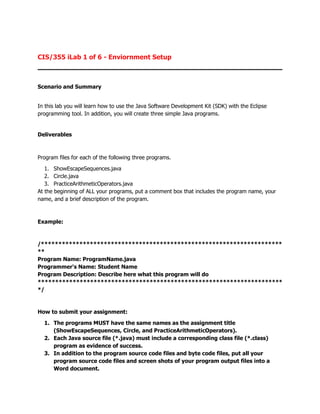
Cis 355 ilab 1 of 6
- 1. CIS/355 iLab 1 of 6 - Enviornment Setup Scenario and Summary In this lab you will learn how to use the Java Software Development Kit (SDK) with the Eclipse programming tool. In addition, you will create three simple Java programs. Deliverables Program files for each of the following three programs. 1. ShowEscapeSequences.java 2. Circle.java 3. PracticeArithmeticOperators.java At the beginning of ALL your programs, put a comment box that includes the program name, your name, and a brief description of the program. Example: /********************************************************************* ** Program Name: ProgramName.java Programmer's Name: Student Name Program Description: Describe here what this program will do ********************************************************************** */ How to submit your assignment: 1. The programs MUST have the same names as the assignment title (ShowEscapeSequences, Circle, and PracticeArithmeticOperators). 2. Each Java source file (*.java) must include a corresponding class file (*.class) program as evidence of success. 3. In addition to the program source code files and byte code files, put all your program source code files and screen shots of your program output files into a Word document.
- 2. 4. You must use a zipped folder to send your weekly assignment to the Dropbox. Do not send subfolders within your zipped folder. Place ALL of the .java and .class files for the week into the one zipped folder. The zip folder should be named: CIS355A_YourLastName_iLab_Week1, and this zip folder will contain all the weekly programming assignments. iLAB STEPS Environment Setup (required, but not graded) The iLab has all the software that you will need for this course, but many students prefer to download and install the software on their own computers. If you choose to do this, you will need to download and install the following: Java Standard Edition: You must install version 5 or later. This is also called Java SE, Java 5 SE, JDK 5.x, or JSDK 5.x. This must be installed first. You can download Java free of charge fromhttp://www.oracle.com/technetwork/java/index.html. You should also review the following tutorials. Eclipse Installation: Eclipse is a programming editor. If you prefer, you can use Windows Notepad or another programming editor. If you decide to use Eclipse, it must be installed after you install the JDK. Running Eclipse: This tutorial shows you how to use Eclipse that you just installed. If you are using Eclipse under Citrix, you must choose the F: directory as your workspace directory. STEP 1: ShowEscapeSequences (10 points) Write a Java program named ShowEscapeSequences.java that displays the following. I really like CIS355A "Business Application Programming with Lab using JAVA" Grading Rubric ShowEscapeSequences Points Description Must contain program's name, student Standard header included 1 name, and description of the program Program compiles 2 Program does not have any error Program executes 2 Program runs without any error Output is displayed in 3 2 Output must contain three separate lines separate lines Escape sequence was used in 3 Escape sequence must be used for new
- 3. the program line, tab, and double quotes Subtotal 10 STEP 2: Circle (15 points) Write an application called Circle.java that inputs from the user the radius of a circle as an integer and prints the circle’s diameter, circumference, and area. Use the example program and GUI technique message dialog box shown in the Week 1 Lecture. Use the following formulas. diameter = 2 * radius circumference = 2 * Math.PI * radius area = Math.PI * radius * radius Use the predefined constant Math.PI for your calculation. This constant is more precise than the value 3.14159. Class Math is defined in the java.lang package so you do not need to import it. Grading Rubric Circle Points Description Standard header Must contain program’s name, student name, and description of 2 included the program Program compiles 2 Program does not have any error Program executes 2 Program runs without any error Output is displayed in a 3 Output is displayed in a GUI message dialog box GUI All 3 results display Output contains the correct results of diameter, circumference 3 correctly and area of the circle Math.PI variable is 3 Must use Math.PI on the formulas used Subtotal 15 STEP 3: PracticeArithmeticOperators (15 points) Write an application called PracticeArithmeticOperators.java that asks the user to enter two numbers. The program is to convert these numbers from String to type int and then
- 4. print in a tabular format the sum, the difference, the product, and the quotient of the two numbers entered. Use the example program shown in the Week 1 Lecture. For example, if the user enters 25 and 5, the following should be displayed. Operation Result 25 + 5 30 25 – 5 20 25 * 5 125 25 / 5 5 Grading Rubric PracticeArithmeticOperators Points Description Must contain program’s name, student Standard header included 2 name, and description of the program Program compiles 2 Program does not have any error Program executes 2 Program runs without any error Program contains the four operations: All 4 operations display correct 4 sum, difference, product, and quotient results and correct results Output is displayed in a tabular Operation and results are in a tabular 5 format format Subtotal 15 CLICK HERE TO GET THE SOLUTION !!!!!!!!!!!