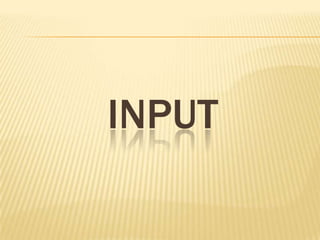
Input
- 1. INPUT
- 2. INPUT -Any data or instruction used by a computer. (computing essentials McGraw-Hill) -information fed into a data processing system or computer. (Merriam-webster) -what is put in, taken in, or operated on by any process or system. (Google.com)
- 3. INPUT DEVICES Hardware to translate words, sounds, images, and actions that people understand into a form that system unit can process. Eg: pointing devices, scanning, imagecapturing, and audio-input devices.
- 5. KEYBOARD ENTRY Converts numbers, letters and special characters that people understand into elecrtical signals. These signals are sent, processed in the system unit. Mostly are QWERTY types keyboard.
- 6. TRADITIONAL KEYBOARDS: full sized, rigid, rectangular keyboards. Include functions, navigational & numeric keys ERGONOMICS: = as traditional. But the arrangement of keyboard is not rectangular and has palm rests. Designed to reduce stress. WIRELESS: self-explained. Transmit input to the system by air. PDA: keyboards for PDA’s and smartphones. VIRTUAL: image of keyboards on a touch screen. Screens function as the actual input device.
- 8. Features Combines a typewriter with a numeric keypad Used to enter numbers, and arithmetic symbols Also have many special purpose keys. (eg: toggle keys, f(x) keys, esc, navi, etc.)
- 9. POINTING DEVICES Pr0vide intuitive interface with system unit by accepting pointing gestures and converting them into machinereadable input.
- 10. mice Controls a pointer that is displayed on monitor. Can have one, two or more buttons. OPTICAL: has no moving parts and most widely used. Emits and senses light to detect mouse movements. MECHANICAL: has a ball on the bottom. Roller rotates and pointer moves on screen. CORDLESS: battery powered. Uses radio/infrared light waves to transmit input to system unit.
- 12. DEVICES = MOUSE TRACKBALL: a.k.a the roller ball. TOUCH PADS: control pointer by moving and tapping fingers on touch pads. POINTING STICKS: located in middle of the keyboard. Controls pointers by directing the pointers.
- 13. TOUCH SCREENS: allows user to make interface using fingers or pen like devices. MULTITOUCH SCREENS: can be touched by more than one fingers. Enables interfaces such as rotating or zooming. JOYSTICKS: popular with PC games. Varying pressure, speed and directions of the joysticks to control game actions. STYLUS: pen like devices. Uses pressure to draw images on screens. Handwriting recognition devices translates handwritten notes into computer input.
- 15. What awaits us in years to come?
- 16. SCANNING DEVICES Move across text and images. Convert scanned text and image to a form that system unit can process.
- 17. OPTICAL SCANNERS Known simply as scanner, accepts documents consisting as text and/or images Converts them to machine-readable form. Do not recognize individual letters or images BUT recognize light, dark and colored areas that made up the the individual letters or images. The files saved can be further modified.
- 18. FLATBED: similar to copy machines. Image scanned on glass surface and scanner recors image from below. DOCUMENT: similar to flatbed only that it can quickly scan multiple documents. Automaticly feeds one page of a document at a time through a scanning surface. PORTABLE: self explained.
- 20. CARD READERS Card readers interprets information stored in cards/chips. MAGNETIC: encoded information stored on a thin magnetic strip on the back of the card. RADIO FREQUENCY: this cards have RFID (radio frequency identification) microchip that contains user’s encoded information.
- 21. BAR CODE READERS Either handheld or platform scanners. Contain photoelectric cells that scan or reads bar codes. IIIIIIIIIII Almost all supermarkets and cash registers uses UPC (universal product code). Read – supermarket’s computer (stores description, latest price and inventory) – process – update – provide cash registers with description and price for each product.
- 22. Barcode scanner
- 23. CHARACTER AND MARK RECOGNITION DEVICES Scanners that are able to recognize special characters and marks. Only specific for specific applications.
- 24. MAGNETIC-INK CHARACTER RECOGNITION(MICR): used by banks to read unusual numbers at the bottom of the checks and deposit slips. Read by reader/sorter and provides input. OPTICAL-CHARACTER RECOGNITION(OCR): uses special preprinted characters that can be read by alight source and changed into machine readable source. OPTICAL-MARK RECOGNITION(OMR): senses the presence or absence of mark, such as pencil mark.
- 25. OCR OMR MICR
- 26. IMAGE CAPTURING DEVICES Create or capture original images. DIGITAL CAMERA: image are recorded digitally on disk or in memory rather than film. DIGITAL VIDEO CAMERAS: record motion digitally on disks or in memory. Most can take still image as well. Webcams are specialized digital video that captures image and send the to computers for broadcast.
- 28. AUDIO INPUT DEVICES Convert sound to a form that system unit can process. Mostly used is the microphone. VOICE RECOGNITION SYSTEM: uses a mic, a sound card, a special software. This allows users to operate computers and other devices and create documents using voice commands.
