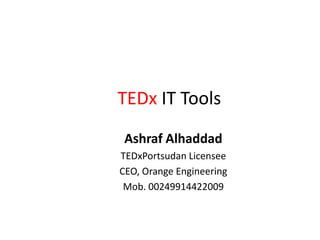
TEDx IT Tools
- 1. TEDx IT Tools Ashraf Alhaddad TEDxPortsudan Licensee CEO, Orange Engineering Mob. 00249914422009
- 3. Build your own TEDx website in 1 hour with (almost all) free tools
- 4. STEP 0 / Read the guideline • Do not purchase a domain name until your license has been approved • The .com top-level domain should be your first choice • Your site needs to include information about your live speakers, a description of your venue, the date and location of your event, and information about TEDx and TED.
- 5. STEP 1 / Draft your content Home : Mission About : Team, What is TEDx? About TED,, Events : Date, Location, Ticket information Speakers : Photo, name, blurb description Program : Time / Place for each session Talks : videos, photos
- 6. STEP 2 / Set up your site (yes, it’s WordPress) You can get pretty far using the Wordpress blog account to build a TEDx website.
- 7. STEP 3 / Theme 101 A Wordpress “theme” is a website visual template that governs most of what your website will look like structurally. Picking the right theme is very important. Just because you see something pretty doesn’t always mean it will work for you. The website is not a “blog” or a “store front” or a “portfolio”. Themes designed specifically for these will not work.
- 8. STEP 4 / Hello world In software development, the very first piece of code a developer writes in any language on any platform is typically referred to “hello world”. It basically means “just get the system to spit out a text that says “hello world””. Once you can master that, you can move on to bigger, better things.
- 9. STEP 5 / Page, Post, and Category Pages are content items that stay evergreen for a while. Things like the About page. Posts are content items that you’ll write regularly. Things like speakers, events, and maybe even news items (in the form of blog posts).
- 10. STEP 6 / Make a site header logo Get your TEDx logo generated at http://www.tedx-sandiego.com/creator/. Huge thanks to TEDxCMU for creating the tool and TEDxSandiego for hosting. • Right-click to save the logo on white background on to your computer.
- 13. Thank You
