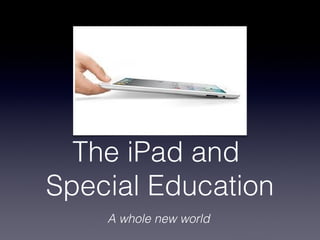
The iPad Revolution in Special Education
- 1. The iPad and Special Education A whole new world
- 2. A new world of knowledge
- 4. Why we love it • Touch window - instant access • Multi-purpose tool - it can do anything! • Students motivated to use it • Familiar technology • It's cool!
- 5. New things we need • How do I save or store information? toiPad for • How do I use the learn group teaching? • What is the best way to bring information into the iPad? • What apps really are useful for students with special needs? • How do I manage a school owned device, but I want to pu t my own apps on it?
- 6. Questions... •New technology brings new questions to our jobs •Post-It exercise
- 7. Schedule for Today • Settings info you should know • App Management • Saving information • Getting and using photos • Presentation apps • Writing through the continuum • All the ways to read
- 9. The basics • iPad will "hibernate" and keep a charge for up to 11 hours - you don't need to always turn it of f • Volume buttons on side or in "hidden screen" - know your mute! • "Home" (or quit) button on the bottom - double click for hidden screen and to quickly switch b etween apps • scroll to the left on the hidden screen for volume, brightness and music • iPad will automatically rotate to position - double click to lock in place - you can change this in Settings
- 10. Know your settings • Many controls can be modified in this panel • Individual apps have their own settings - also in this control panel • substantially upgraded in OS-5 • become familiar with the features here that you need so that you can quickly mo ve in and out
- 11. OS 5 features you should know • Speak Selection • Large Text • Bluetooth • ICloud • Zoom • Shortcuts • Split keyboards
- 12. Find my iPad • Free feature - you can find your iPad from any other com puter or OS device • www.icloud.com • After you set up a free iCloud account, you then make sure your location services are on
- 13. App Management • Double click on "home" to open up bottom - recently used apps • Force quit apps that are frozen or get stuck • Put most-used apps down below in docking station • Put "teacher" apps on another screen • Turn off deleting apps or purchasing of apps in restrictions • Lose an app? No worries - quickly reload it
- 14. Know your App Store • Manage your apps on your iPad • You can have multiple iTunes accounts on a single iPad (teacher, personal, student) • Each iPad can only be synced with one computer • Don't worry - you won't "lose" any apps
- 15. App Management • Computer search or directly in iPad • Know some good teacher blogs or websites to follow • Gift cards versus apple volume pricing • Think a plan through before starting to purchase • Whoever purchases the app - OWNS the app •
- 16. Email • Select the account type for your email service • Multiple accounts can be accessed • Email is one way to deliver information from your computer to your iPad • set up a free email account for your classroom to use to share files/pictures • Turn email off and on in settings to protect privacy
- 17. How to save information • Different than computers - OS devices are not meant to store lots of information • The plus - you don't "lose" anything • Cloud-based filing - new mentality • Know multiple ways - not every app is consistent with every method • Some apps have their own backup system with passwords
- 18. Dropbox • Free download at www.dropbox.com • 2GB of free space - fee if over • On your computer, you will see a dropbox folder - save work into this folder • It will appear in your iPad under the dropbox application • You can share folders with others • You can access online
- 19. GoDocs • Works with Google account and Google docs • You can download and open in another app • You can save it back in Google docs or as a PDF or text document
- 20. iWork • Document storage through your iTunes account (iCloud) • Only works with Pages, Numbers, Keynote • Limited storage, then payment • iCloud customers are provided with 5 GB of free cloud storage. Purchased mu sic, TV shows, apps, and books, as well as photos in your Photo Stream don't co unt against your 5GB of free storage. • you can use any commonly used Microsoft tools to open
- 21. Passwords, Passwords! • Remember them! Each storage app usually requires a password • Develop a consistent system to save them • Keeper - free app to store all passwords securely
- 22. Photos • Sync with computer for large files • Email to yourself for individual • You can email up to 5 photos at a time from your iPad • Google search - easiest way if you don't have a camera (iPad1) Hold down your finger on picture - select "save image" Image will be stored in photos • Organize photos into albums for easy retrieval • Screen shots! • Convert to PDF or use program that allows you to write on it directly - photo to PDF - Doodle buddy - PDF Expert
- 23. Presentation apps • the new SmartBoards? Just as mobile technology is taking over our lives, it is ta king over teacher's lives as well - mobile in the classroom • apps that vary the appearance • use mobile tools: remote app, bluetooth keyboard • Utility apps: Doceri, Splashtop, Remote • Ways to display iPad image: Reflection, AirServer, Apple TV, adapter • Enables teachers to "teach" and then allow students to study later
- 24. A review of good ones • Keynote • Idea Boards • Whiteboard Pro • ShowMe Interactive • iMovie • Sticky Notes - abc Notes
- 25. Why write with an iPad? • a light portable solution • all-in-one keyboard cases • the ability to use fluidity with writing: handwriting features, audio recordings, voice dictation • onscreen writing support • take a student through the writing continuum from beginning to full pr oductivity • Quickly write on worksheets using photos and PDF
- 26. • Beginning exploring : Sky Writing, Sand Garden, Doodle Buddy, Pocket Pond • Letter tracing: iWriteWords, LetterTrace, Learn to Write, Dexteria • Handwriting: Write Now, Write Mail, iFinger Mail, HW Mail • Word Processing: Pages, Documents To Go • Voice Feedback/Word prediction - correction : Speak It!, Speak Pad, AbiliPad, Type-O • Picture/PDF writing: PDF Expert, Doodle Buddy • Using images: Comics Creator, Comic Life
- 27. Taking Notes/Studying • iPad provides choices to notetaking: audio, handwriting/drawing, text input: No tability, AudioNote, Audio Memos, Pa perport Notes • quickly and easily creating study programs flashcards: Talking Flashcards, Flashcards Deluxe, Cram, ShowMe I nteractive
- 28. Reading Choices • iPad offers portability • ability to handle volumes of text - easy access • Easy modification of text (size, spacing) and definitions • Text to Speech options • Create your own books
- 29. iBooks • You can download free samples of books onto your bookshelf • You can also save PDF files or ePub books • "Store" and search for books • Select "get sample" or free • Adjust text • Dictionary definitions/highlighting • Create your own: Book Creator, PDF
- 30. Other creative options • Reader feature in Safari - visual modifies text • Speaking Text - reads highlighted text • Interactive Books - books with auditory feedback - text is on the screen, highlighting as it is read • Pictello, Book Creator - stories with visual, auditory • Read2Go - free book resource for any student with a print disability through
- 32. Final thoughts... • designate a budget for a trial of apps • coordinate funding and training of apps and how they are going to be implemented • organize an "app committee" with individuals from each discipline to get varied perspective s • remember, we are just at the start of mobile technology - it will only grow from here
- 33. Who We Are •Technology Resource Center of Marin •Established in 2001 •Serving 19 school districts - over 4,000 special needs students •over $100,000 in technology grants each year to teachers •ongoing and growing support of technology solutions •www.specialed.org
- 34. Thank you! Dan Phillips, MS CCC-SLP Technology Resource Center of Marin dphil@marinschools.org trc.marinschools.org
