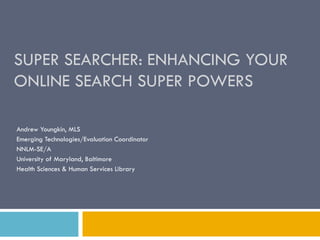
Super searcher2012juneyoungkin
- 1. SUPER SEARCHER: ENHANCING YOUR ONLINE SEARCH SUPER POWERS Andrew Youngkin, MLS Emerging Technologies/Evaluation Coordinator NNLM-SE/A University of Maryland, Baltimore Health Sciences & Human Services Library
- 2. Agenda
- 3. Objectives Discuss history, function, differences of web search engines Understand how search engines work Explore options to enhance popular search engines Discover techniques and tools for searching multimedia & social media Practice new web search techniques and explore advanced features of search engines Explore new & future trends in web search
- 4. Where Searching Begins “Most internet users start at a search engine when looking for health information online.” (Pew Internet and American Life Project. Press Release. 2006) http://www.pewinternet.org/Press-Releases/2006/Most-in
- 5. Search Engine Popularity “On any given day in early 2012, more than half of adults using the internet use a search engine (59%). ” (Pew Internet and American Life Project. Search Engine Use 2012. 2012.) http://www.pewinternet.org/~/me
- 6. Privacy and Searching “Three-quarters of search users say collecting user information to personalize search results is not okay”. (Pew Internet and American Life Project. Search Engine Use 2012. 2012.) http://www.pewinternet.org/~/media/
- 9. Top 5 Search Providers Results provided by comScore reports for June 2011. Based on a total of 19,269 total searches (U.S. only).
- 10. Poll Which search engine do you prefer?
- 11. Google vs. Bing marketing Google http://youtu.be/rS4Lb-ie4Lc Bing http://youtu.be/i1AwFY6MuwE
- 12. The List http://www.philb.com/webse.htm
- 13. Rev Your Search Engine Pop the hood and take a look around the search engine.
- 14. Formula for Success Complex and often secret algorithms determine which parts of the Web will be searched.
- 15. Result Overload Results are ranked based on several factors (determined by the search algorithm).
- 17. Google Search http://www.google.com http://www.google.com/advanced_search
- 18. Yahoo! Search http://www.yahoo.com/ vs http://search.yahoo.com/ http://search.yahoo.com/web/advanced
- 19. Bing Search http://www.bing.com
- 20. Other Google News Conversions Sports Teams Weather Calculator Recipes Patents
- 21. New to You Blekko http://blekko.com/ http://blekko.com/ws/+/press-videos Slashtag search DuckDuckGo http://duckduckgo.com/ Instantand zero click results No tracking
- 22. New to You Yippy http://yippy.com/ Secure searching Filters to protect kids
- 23. Clustering Search Engines Carrot2 Iboogie
- 24. Two Search Engine Shell Games http://blindsearch.fejus.com/ (Bing and Google Only) http://blekko.com/ws/your+search+terms+/monte (Bing, Google, and Blekko)
- 25. Exercise Set I Test your skills
- 26. Discussion—Exercise 1 Share Strategies…? Any questions pose a problem? Any surprises?
- 27. The “Deep Web”
- 28. The Invisible Web Search engines cover less than 20% of the entire Web.
- 29. Explore the Invisible Web http://www.makeuseof.com/tag/10-search-engines-ex
- 30. Image from Batman Animated Series from Warner Bros. Animation. BREAK TIME
- 31. Scholarly Pursuits Wolfram Alpha http://www.wolframalpha.com/ Google Scholar http://scholar.google.com/ Microsoft Academic Search http://academic.research.microsoft.com/
- 32. Wolfrom Alpha http://youtu.be/FHIp6cHYkDg http://youtu.be/TjFXW2FhogE
- 33. Google Scholar http://youtu.be/NxQFsSOLhSk www.scholar.google.com Search Advanced Search Preferences
- 34. Microsoft Academic Search http://academic.research.microsoft.com/
- 35. Blast from the Past Wayback machine http://www.archive.org/ CyberCemetery http://govinfo.library.unt.edu Google Cache http://www.google.com Search using cache:URL
- 36. Media Searching What types of media are commonly searched for? Books/Print Images Video
- 37. Books/Print Search Project Guttenberg http://www.gutenberg.org/wiki/Main_Page Google Book Search http://books.google.com/ Small Demons http://www.smalldemons.com
- 38. Image Search Google Images http://www.images.google.com
- 39. Picture This Flickr http://www.flickr.com Flickr – The Commons http://www.flickr.com/comm
- 40. Art Class National Library of Medicine Digital Collections http://collections.nlm.nih.gov/muradora/ National Gallery of Art Images (NGA Images) https://images.nga.gov/
- 41. Just Press Play YouTube http://www.youtube.com Vimeo http://vimeo.com/
- 42. Watch and Learn PBS Learning Media http://www.pbslearningmedia.org/ C-SPAN Video Library http://www.c-spanvideo.org/videoLibrary/ YouTube EDU http://www.youtube.com/education
- 43. Exercise Set II Test your skills
- 44. Discussion—Exercise 2 Share Strategies…? Any questions pose a problem? Any surprises?
- 45. Searching 2.0 Where will searching take us next?
- 46. The New Normal Data from 2009 shows Twitter growing as a search resource. http://searchengineland.com/twitter-does-19-billion-sear
- 47. Real-Time Results Twitter http://www.search.twitter.com http://www.twitjobsearch.com http://topsy.com/
- 48. Social Searching Bing Social Search http://www.bing.com/social Public updates from Twitter and Facebook Google+ Integrated (Personal Results) http://www.google.com Display personal results Links and information shared from your social contacts, specifically Google+
- 49. Going Mobile Top 5 Websites Accessed Over Mobile Phones (US) January – September 2009 Google Search Yahoo! Mail Gmail Weather Channel Facebook Data from the Nielsen Company http://blog.nielsen.com/nielsenwire/online_mobile/top-mob
- 50. Easy Interfaces Mobile search interfaces are streamlined to make searching on the go easier. Google Mobile http://m.google.com Yahoo Axis http://axis.yahoo.com/
- 51. NLM Mobile http://www.nlm.nih.gov/mobile/ Pubmed MedlinePlus Toxnet Drug Portal AidsInfo Lacmed
- 52. Mobile Near You Using phone’s GPS search for information near you. Aloqa App http://www.aloqa.com/ Combines social and local information in one place
- 53. Mobile Visual Search Google Goggles http://www.google.com/mobile/goggles Nowbuilt into Google’s Mobile Search Interface
- 54. Goggles On! Goggles searches for text and images.
- 55. Search with Augmented Reality What is Augmented Reality? http://www.commoncraft.com/video/augmented-reality
- 56. Seeing Things Differently Augmented Reality Use mobile device to scan and find things around you Robotvision and others Search Nearby: Tweets Restaurants Hotels More http://youtu.be/hWC9gax7SCA
- 57. Seeing Things Differently http://itunes.apple.com/us/app/robotvision/id329678544?mt=8
- 60. Wearable Display http://youtu.be/9c6W4CCU9M4
- 61. Bionic Vision http://youtu.be/yHIynl9W3GM?t=18s
- 62. Exercise Set III Test your skills
- 63. Discussion—Exercise 3 Share Strategies…? Any questions pose a problem? Any surprises?
- 64. Resources 10 Amazing Uses for Wolfrom Alpha www.howtogeek.com/...amazing-uses-for-wolfram-alpha 10 Google Tricks You Might Not Know mashable.com/...arch-tricks-you-might-not-know 10 Searches Engines to Explore the Invisible Web www.makeuseof.com/...nes-explore-deep-invisible-web Aloqa http://www.aloqa.com/ An Introduction to Search Engine Optimization (SEO) blog.case.edu/...seo1.html Augmented Reality explained by Common Craft video. http://www.youtube.com/watch?v=D-A1l4Jn6EY Bionic Vision: Augmented Reality for Firefighters http://youtu.be/yHIynl9W3GM?t=18s Bing http://www.bing.com/community/blogs/search/default.aspx Bing Social. http://www.bing.com/social Blekko blekko.com Blekko: How to Slash the Web (video) vimeo.com/14593120 Blind Search blindsearch.fejus.com Blip. http://blip.tv/ Creative Commons http://creativecommons.org/ Creative Commons Search search.creativecommons.org Creative Commons video on Blip http://blip.tv/creative-commons/creative-commons-kiwi-5373441 Croft, Bruce, Donald Metzler and Trevor Strohman. Search Engines: Information Retrieval in Practice. 2009. C-Span Video Archive. http://archive.org/details/movies
- 65. Resources Deep Web Research 2012 www.deepwebresearch.info Devine, Jane and Francine Egger-Sider. Going Beyond Google: The Invisible Web in Learning and Teaching. 2009. Digital Collection at U.S. National Library of Medicine http://collections.nlm.nih.gov/muradora/ Dogpile www.dogpile.com Duck Duck Go duckduckgo.com EDUTube. www.youtube.com/education Flickr Commons. http://www.flickr.com/commons Franklin, Curt. How Stuff Works, How Internet Searches Work. http://computer.howstuffworks.com/internet/basics/search-engine.htm Google Advanced Search www.google.com/advanced_search Google Books books.google.com Google Goggles video. http://www.youtube.com/watch?v=Hhgfz0zPmH4&feature=player_embedded Google Glasses (video) http://youtu.be/9c6W4CCU9M4 Google http://googleblog.blogspot.com/search/label/search Google Images images.google.com Google Love Commercial (video) www.youtube.com/watch Google Scholar scholar.google.com Google Search Operator Help support.google.com/...answer.py Google Short Search Tip www.youtube.com/...Google Google/Bing—Google Fight: Make this Fight with Google Fight! www.googlefight.com/index.php How (Google) Search Works www.youtube.com/watch How to ‘Google Book Search’ www.youtube.com/watch How to Use Google Search More Effectively (video) mashable.com/...google-search-infographic
- 66. Resources INFOdocket – Gary Price: http://infodocket.com/ Infopeople Search Tools Chart: http://www.infopeople.org/search/chart.html Internet Archive: Digital Library of Free Books, Movies, Music, & Wayback Search archive.org/index.php Introduction to Wolfrom Alpha (Video) http://www.youtube.com/watch?v=FHIp6cHYkDg&feature=player_embedded Layar Augmented Reality (video) http://youtu.be/HW9gU_4AUCA?t=1m50s Librarian of Fortune – Mary Ellen Bates: http://www.batesinfo.com/Writing/Writing/LOFblog.html Library Success Wiki: http://www.libsuccess.org/index.php?title=Search_Engines Microsoft Academic Search academic.research.microsoft.com Microsoft Bing Search Overload Syndrome (video) www.youtube.com/watch Moving Image Archive. http://archive.org/details/movies National Gallery of Art Images. https://images.nga.gov/en/page/show_home_page.html Page Rank & How it Works en.wikipedia.org/PageRank PBS Learning Media . http://www.pbslearningmedia.org/ Pew Internet Search Data 2012. www.pewinternet.org/...PIP_Search_Engine_Use_2012.pdf Pew Internet Search Data—Health Topic www.pewinternet.org/...health-information-online.aspx Pew Internet. Internet Users, 2005. www.pewinternet.org/...Search-Engine-Users.aspx Popular Search Engines Then & Now sixrevisions.com/...ngines-in-the-90s-then-and-now Project Gutenberg Free E-books www.gutenberg.org Refining Search with Duck Duck Go (video—Vimeo) vimeo.com/4852522
- 67. Resources Robot Vision iPhone Application. http://itunes.apple.com/us/app/robotvision/id329678544?mt=8 Sauers, Michael. Searching 2.0. 2009. Search Engine Journal SEJ: http://www.searchenginejournal.com/ Search Engine Land: http://searchengineland.com/ Search Engine Optimization. Wikipedia. en.wikipedia.org/...Search_engine_optimization Search Engine Watch: http://searchenginewatch.com/ Search Tools Chart infopeople.org/chart Small Demons—Welcome to Storyverse www.smalldemons.com Super Searcher Group Links: http://ow.ly/bEpHX TagWhat Augmented Reality (video) http://www.youtube.com/watch?v=vRYBu6gSMoU Tedesco, John. How to solve impossible problems: Daniel Russell’s awesome Google search techniques http://www.johntedesco.net/blog/2012/06/21/how-to-solve-impossible-problems-daniel-russells-awesome-google-search-techniques The Evolution of Search www.youtube.com/watch Three Search Engine Monte, featuring Blekko blekko.com/...monte Tips for Search Yahoo Effectively help.yahoo.com/...index Topsy. http://plus.topsy.com/ TwitJobSearch http://www.twitjobsearch.com/
- 68. Resources UNT Cybercemetery govinfo.library.unt.edu Video: Using Flickr to Find Creative Common Photos www.youtube.com/watch Vimeo. http://vimeo.com/ Web Internet Search Engine List www.philb.com/webse.htm Webcrawler MetaSearch www.webcrawler.com What is Search Engine Optimization? www.youtube.com/watch Wolfrom Alpha Computational Search Engine www.wolframalpha.com Yahoo Axis. http://axis.yahoo.com/ Yahoo http://research.yahoo.com/ Yahoo Mobile Search. http://mobile.yahoo.com/search Yippy Commerical (video) www.youtube.com/watch Yippy yippy.com Youtube. www.youtube.com
- 69. Questions
- 70. Contact Andrew Youngkin University of Maryland, Baltimore Health Sciences & Human Services Library NNLM, SE/A, Suite 508 601 West Lombard Street Baltimore, Maryland 21201 800.338.7657 (in region) 410.706.2855 Email: ayoungki@hshsl.umaryland.edu Skype: andrew.yougkin1 Blog: http://nnlm.gov/sea/newsletter/ Web: www.nnlm.gov/sea
- 71. Google Results Tools Basic search: http://www.google.com More Search Tools
Notes de l'éditeur
- Not: Database/proprietary-specific Health Science specific w/ techniques for searching NLM products such as Pubmed Extremely technical
- In 2012 Google released new privacy policies that allow the company to track online behavior not just in search engines but also through their other products such as GooglePlus, Gmail and more. According to the Pew Internet and American Life survey most online searchers are not happy about this new policy as they predict it will be used by Google to create custom search results and could possibly be used for direct marketing and sales. What do you thin of the policy? This was not an issue 10 years ago, why do you think privacy and search tracking is becoming an issue in today ’s search environment?
- The dot.com era saw the creation of many search engines.
- Many of the “original” search engines still exist today but are often powered by one of the top four search providers. For instance Go.com search engine exists but is powered by Yahoo Search. Some search engines are still around and have undergone name changes and face lifts. As is the case with Ask.com, formerly Ask Jeeves. Other search engines such as Lycos is still around but relies on the Yahoo Search Engine (now powered by Bing) Review the link to search engines then and now. This shows changes in search engines from 1999 to 2009.
- Google dominates search engine usage. Have you seen any search engine commercials recently? Watch the videos to see the marketing strategies offered by Bing and Google.
- Understand that each search engine is different. Search engines provide access to information available on the world wide web. Search engines do not search the entire internet.
- Each search engine uses a algorithm to determine what information will be added to its index. Video on google search to demonstrate how a search engine works and how it determines results that are returned
- When doing a search really want to get to the results! But which results are the best? Most search results are returned in order of relevancy, but not every search tool ranks relevancy the same! Most search services offer a general idea about how they rank results, but the specifics are typically kept secret. Below you will see some frequently used tools for determining result order. Term Frequency: High-ranking : a document in which the search term “gardening” occurs 12 times Not-as-high: a document in which the term “gardening” occurs 4 times Term Location: High-ranking : the search term “gardening” appearing at the top of the page, in the <title> tag, or in a <h#> tag Not-as-high: “gardening appearing near the bottom of the page Keep in mind when evaluating the results pages: look for other things included on the results pages and at some of the details provided with the links. Sometimes you can find news articles, images, directories, audio etc. Introduction to Relevance Ranking Relevance ranking explains why you can perform a search using one tool and get one set of results, and then perform the same search using a different tool and get a completely different sets of results. Relevance ranking determines the order in which search results are presented. How this relevance is determined is typically a proprietary function that is unique to each search tool. Most search tools keep the details of their relevance ranking algorithm secret. That ’s what makes them competitive. Term frequency as a ratio to total document length a document with your query term 50 times is more relevant than one with your query term only once Location of query terms Near the top of the document in the HTML <TITLE> tag or heading tags Boolean AND vs. OR documents with ALL the terms should rank higher than documents with only some of the terms Proximity of query terms to one another. The closer together your terms appear, the more relevant the document is assumed to be. Relative commonness of query terms The less common a term in the language at large, the MORE subject significance it has when it DOES appear. i.e. heart attack vs. myocardial infarction . Paid Rankings Pay attention to your search results, and look for listings labeled “Sponsored Sites,&quot; “Featured Sites,” or &quot;Partner Sites.&quot; These sites have paid the search tools to put their sites at the top of the list. This means the content might be okay, but it might be completely irrelevant to your search. Google uses ad words: Site owners bid on search terms. When those terms are searched, the ad of the highest bidder displays at the top of the search results &quot;sponsored sites&quot; list. Advertisers pay Google when someone clicks through the ad.
- The following slides provide links to the URLs we will use for these demonstrations but the screencast will provide explanation of the advanced features we are looking at. As we learn about these advanced features keep in mind that each search engine is different and some features from one search engine may not be available in another.
- Go to Google page, demonstrate accessing Advanced search options Access “gear” button Point out “form” fields Search for type 1 diabetes Complete search term, phrase “type 1” Complete “OR” terms…kids, children, juvenile Complete “NOT” “type 2” Back to advanced search..go to need more tools… Edit reading level options Edit demo language option..search Reset from language File type..demo PDF search Point out search bar---added file type to search statement Restore… Search within diabetes.org as a url search Search only .edu as a domain name specific..limits to educational sites only Expand..plus sign Show additional options.. Date, usage rights (free to share/use), regions, etc Lastly, further down,….page specific options…able to request related/similar pages to a page already prefer/like Also…search for pages that link to a specific page..diabetes.org…display sites that link to original site “ Advanced search tips” from Google
- Demonstrate Yahoo advanced search features Go to advanced search Similar options to Google Also: Safe search options Country
- In Bing you must run a search before you an use the advanced options. Bing search engine Must start with initial broad search, then use advanced options to narrow Search results come up very broad..many not specific to what we’re searching “ Advanced search” near results numbers top right Click and advanced options open up Form, as a search builder Enter “type 1” as “exact phrase to limit Add to search Enter “children kids as any of these words Enter type 2 as do not include Related searches area Search history area—shows search history Site domain tab, can include sites/domain, but also exclude site/domains Region tab
- Two possibly “New to You” search engines include Blekko and DuckDuckGo. Watch the Blekko video to learn more about how the “slashtag” search can help you narrow your results quickly and easily. DuckDuckGo has gained recognition from many top tech news sources. DuckDuckGo is unique because it does not perform any of the “tracking” like Google does. DuckDuckGo does not capture your recent searches. DuckDuckGo does have an easy to use main page featuring a single search box. Finally, DuckDuckGo has integrated information from websites such as WolframAlpha (see Week Three for more about WolframAlpha). Some search results will appear in a box above other search results. This design was incorporated to give you quick access to results you may be looking for without you having to dig through all the results.
- A third new to you search engine is Yippy. This search engine also provides for a secure search environment. Your search history is not tracked. This search engine also has built in filters to ensure safe searching for kids. This search engine is used in many elementary schools and libraries because of the built in filters. http://youtu.be/VF_e6fx-MgQ?t=2m11s
- Clustering search engines consider the more logical response—a categorical approach to finding specific information About the display of search results Conventional search engines can provide pages upon pages of search results, organized simply by relevance listing. Ironically, since research has shown that most users don ’t browse beyond the second page of results, web documents listed thereafter quickly become irrelevant . With a clustered set of search results—whether organized textually or graphically—a web researcher is able to take a more strategic approach to their search by viewing search results on a single screen and then expanding the results in directions most appropriate for them. Consider these, or other clustering engines for your next search.
- BlindSearch, the search engine taste test, is a way to see the differences between Bing and Google. Enter your search terms then vote on the results list you like the best. The search engine name will then be revealed. Notice how the links are similar. Notice how the links differ. Algorithms determine who results will be ranked and displayed. Which search engine did you vote for? Why? Or Try your hand at 3 card monte with search engines. This game includes Bing, Google and the new search engine Blekko. Type in your own term or terms into the search box.
- The online exercise set allows you to fill in free text for the responses to questions. You can use any of the search engines discussed here or any other that you want to try. Be adventurous!
- Before we go any further I want to address an important issue in online searching. The scary truth is that most commercial search engines are only searching the surface of the information available on the web. While public websites (static HTML and indexed pages) contain what seems like a vast amount of information there is more data and information “hidden” in the “deep web” also called the “invisible web”. The image above shows the invisible web as the ocean. As you can see more information “fish” are at the bottom of the image. Think of the ships at the top as search engines. They get most of the information from the surface web. Please be aware that the information in the deep web is always shifting, some information is being made available while other information may disappear. Specialized search tools are necessary to access the information in the Deep Web. While this class will not focus on Deep Web searching, various resources are provided in the resource section of the class. Because the Deep Web is constantly changing this means that the tools used for access this information are also constantly changing. Many of the search tools for Deep Web searching are also proprietary or database driven, this means that free options for searching the Deep Web are often times less sophisticated.
- So what's included in the invisible web? Articles and information in password protected databases Data Statistics Government documents Where exactly is this information hiding? In web pages not “crawled” by spiders or bots In license and password protected databases Overall the invisible web is up to 500 times larger than the surface web. It is important to note that the nature and contents of the invisible web is constantly in flux. With new open access initiatives more data becomes easily accessible. At the same time the amount of data is always growing and becoming more compact and more difficult index and sort through. For additional information on invisible web tools please refer to the resources provided in this week ’s section.
- Transitioning to academic search options - Two good options when looking for more academic information on the web include Google Scholar and Wolfram Alpha. Staring with Wolfram Alpha – we will explore an answer-engine. Launched in 2009 Wolfram Alpha was designed to answer factual queries by accessing existing data rather than presenting the user with a list of URLs what may contain the answer. Wolfram Alpha is a great tool for factual questions including math and science. Additional tools include the ability to compare distances between two locations or even compare existing data about two locations. Watch the introductory videos to see the answer-engine in action. Google Scholar can often receive the cold shoulder from librarians but this search engine, with Google backing has become very popular for academic researchers. While it does not provide a comprehensive index of information on any one topic, Google Scholar does provide a powerful way for information seekers to perform a broad search of scholarly literature.
- Play videos, then go to site….use few examples similar to exercise questions Staring with Wolfram Alpha – http://www.wolframalpha.com/ we will explore a &quot;computational knowledge engine&quot;. This self branded description is meant to demonstrate that Wolfram Alpha can provide responses to complex computations and general knowledge with ease. Launched in 2009 and advertised as the &quot;computational knowledge engine,&quot; WolframAlpha was designed to answer factual queries by accessing existing data rather than presenting the user with a list of URLs that may contain the answer. Wolfram Alpha is a great tool for factual questions including math and science. Additional tools include the ability to compare distances between two locations or even compare existing data about two locations. From WolframAlpha we have two videos to introduce you to the search engine. The latest feature from WolframAlpha uses your computer's IP address (tied to your location) to tell you what planes might be flying overhead. Try it! In 2012 WolframAlpha launch a new Pro version of their search engine. At a cost of $4.99/month the Pro site features the ability to upload your own data as well as access additional computational features. http://www.wolframalpha.com/pro/
- Google Scholar - http://scholar.google.com/ has become very popular for academic researchers. Part of the reason it has become so popular within the academic community is because of it's ease of access. Most online searchers are already familiar with Google, Google Scholar helps take their search in a more academic direction. While it does not provide a comprehensive index of information on any one topic, Google Scholar does provide a powerful way for information seekers to perform a broad search of scholarly literature. The following video provides a demo search using Google Scholar. Google Scholar uses the Google search algorithm to crawl and index the internet for scholarly sources of information. A great free index of scholarly medical information is found in PubMed. For this reason users can actually search for and find PubMed citations using Google Scholar. Because Google is able to index information available on the web PubMed records have been indexed and now appear in Google Scholar. While searching Google Scholar does provide access to the same citations in PubMed, it does not have the ability to use the same Automatic Term Mapping (ATM) that is performed when a user searches a topic in PubMed. For this reason a users might be able to find more appropriate articles on a topic by searching within PubMed. The same is true of other databases of scholarly literature. While Google Scholar can provide quick and easy to access to scholarly information, more thorough searches can be done using the specialized tools in the original databases.
- Microsoft Academic Search is a newer academic search tool not to be missed. Currently indexed are scientific and computer science journals but the search engine provides some very interesting and complex tools. Take a look at results to find connections between authors and find experts in the field. Cool visualization features to find connections between authors, papers, publications Co-author visualization tool “ Call for Papers”
- What if you are looking for older information? You might recall reading something on a website but the site has been updated and no longer as the same information you are looking for. There are three main options to consider for searching web archives. From Internet Archive the Wayback Machine provides a way to view older versions of websites. You can type in any URL and then view older shapshots of that URL. Please note that recordings of these older pages are based on the website being crawled by bots. Recordings typically go back as far as 1996 if possible. Maintained by the University of North Texas and the US Government Printing Office - this resource provides a storehouse for older government webpages. Archived pages such as those relating to the 2001 terrorist attacks as well as other government agency programs and sites can be easily browsed. This site provides a valuable resource for anyone researching trends or looking for older government information. Finally Google Cache provides a way to see the most recently crawled version of a site. Because Google crawls pages frequently this means that the cache version of a site in Google may be 1 day to several months old. To access the Cache view from Google perform a Google Search and then click on the arrow to the right of the result you want to view. This will provide a preview of the URL. Above the preview you will see a link to the cache.
- Today ’s library and internet users aren’t just looking for information or websites. Many want to find books to read online, videos to watch or images to reuse. Let‘s look at some options for locating various forms of media on the internet.
- One way to access free full text of works online is through Project Guttenberg. With this service you can read the free full text of many works. All of the ebooks in Project Guttenberg are available for free because their copyright in the US is expired. There are over 100,000 free ebooks in the project. Recent strides have been made in making the books accessible via mobile devices. About 36,000 ebooks in Project Guttenberg are available for download to the Kindle or other device. Originally Google launched a similar project meant to scan and make publically available large volumes of works from the leading archives and libraries. While this project was backed by funding and technology the overall objectives of the plan were modified when publishers and copyright owners disagreed with the project. Currently Google Books provides you with two search options, either for a topic or ebooks for purchase. When using the Research a Topic option users can search across books and magazines for their topic. Topical searches will look for the free text search term across the full text of the work and provide the most relevant result first, this is typically the item with the most matches for the search keywords. Once in the books users are allowed to browse some for the free full text but are encouraged to purchase the fully ebook version from the Google eBook store. One way this search is helpful when users have information such as a book chapter or text but they are unsure of the book title. Google Books provides many tools including book reviews, related works and key terms from the work. Google Book citations can be exported to various bibliographic management tools. If you are interested in searching for “mentions” in books try Small Demons. A new project that is working to index books (mostly popular fiction) Search for names and places across the growing index of book content. This is a great tool to find out when a topic or subject is mentioned in a book. Find books that mention your favorite subject or interest.
- Google Image Search – Is one of the most straight forward ways to find images. Google Image Search has been enhanced to provide new ways to find images matching your needs. First take a look at the video below to learn more about beginning your search with an image rather than words. You can now kick off your image search with a photo. Find similar photos or learn about the photo you have used. You can still search by keyword. Once you have results you may try to narrow your results using option on the left of the results page. For instance, you can now search by image size. Look for a large or small image to meet your needs. Another way to narrow your results is to search by color. Additional search options do exist and can be further explored.
- Flickr is just a place to find photos taken by other people, right? Wrong! Let ’s see what the differences are and how to find photos that can be reused for educational purposes. Flickr – is a large storehouse for images and graphic designs. Other Flickr users choose to upload their photos to Flickr. Many users use Flickr as an unofficial gallery for their work. To use images from Flickr in your own project you will need to check the copyright and creative commons licensing on each photo. Watch the video about create commons licensing from New Zealand to learn more about this great option for finding free images to use for educational purposes. Generally, when you are searching for a photo to reuse in Flickr try going to Advanced search then search only photos with the Creative Commons license. This will allow you to find photos than you can reuse in your presentations. Generally the photographer will ask the photo have an attribution to them. Other forms of Creative Commons licensing are more strict. The video provides a good overview of the different variations on the Creative Commons license. The Commons from Flickr began as a pilot project with the Library of Congress. Today other organization including some of the world ’s best known libraries, archives and museums have uploaded content in The Commons. This is a public photo collection, usually featuring older archival photos. Many of the photos are free of copyright and can be reused. Additionally users of The Commons are asked to provide any information they may have on any of the photos in the collection.
- NLM images are also free to use. Videos are also included here. Health and medical related. Images from the NGA features digitized versions of the collection. Various artists are represented and images can be reused. More then 20,000 open access digital images are included. High resolution also available.
- More and more of us are incorporating videos into our classes. There are a variety of how to videos, lectures and presentations online that may fit into our classes. One of the most well known sources for finding videos online is YouTube. Launched in 2005 the site currently boasts so many videos the website does not say how many videos are in the entire system. More then 24 hours of video are uploaded every minute. YouTube search is preformed by a Google Search Engine. You can search or browse content. Viemo is another good video resource to explore if you are looking for personal videos the site was started for indi film and film makers but has since grown. Music video content is popular on the site.
- PSB Learning Media is a great resource for educational videos. Videos are free to access with a subscription. Videos are targeted to the K-12 age group but some higher education videos are included. Some of the K-12 videos includes additional resources and content for use in the class room including discussion questions and activities. Some videos here are closed captioned with transcripts that are searchable. The CSPAN video library provides access to massive amounts of information and video footage from CSPAN. The library contains videos with keyword searchable transcripts. The massive database is an archival history of CSPAN footage dating back to the 1987 debut. Over 180,000 hours of video. Also includes programming from book lectures. Neat feature: Search by a personal name and see when that person was on CSPAN. If you find that YouTube includes too many commercial or inappropriate videos you may want to try out YouTube EDU as an alternative. Video are uploaded here from many academic institutions world wide. Videos from educational programs and interviews can also be found here.
- The online exercise set allows you to fill in free text for the responses to questions. You can use any of the search options discussed here or any other that you want to try. Be adventurous!
- Although things are constantly changing we do our best as information professionals to keep up with the latest trends. Let ’s take a look at what is on the horizon for the future of searching.
- In 2009 - social search became a new strategy of information seeking. With tools like Twitter information creation and sharing is constant. To search for up to the minute news and information one must look to the social web and tools such as Twitter. Why is real-time searching of sites such as twitter popular? A: Social Media sites provide up to the second updates on information. Through social media you can search for information that is happening now and on a global scale. Social Media helped spread information about flu outbreaks and the CDC even maintains a Twitter account for disseminating information. Think also about how real time information can change what you learn about a natural disaster or a political movement.
- The ability to search Twitter provides a look into real-time and trending information. Searching Twitter for a popular trending topic in the news may provide you access to more links and additional information than you are able to gain from a simple web search. Additionally a Twitter search an assist marketing and promotions departments understand more about what users are looking for. Find out if people like your library or resources or if they have their own recommendations. Listed in this slide you can see the Twitter can also help with specialized searches such as a job search. With the TwitJobSearch link you can look specifically for job openings matching key words you search for on Twitter. Many agencies and institutions know that people are searching Twitter and have started listing job openings through the social media service. For a basic search of real-time information Topsy provides a good comprehensive search. Topsy also provides a search of new tools such as Google+.
- Bing has recently introduced social search. With social search you can now search across real time updates from Twitter and Facebook and find out what topics are trending. You can also tie your Facebook and/or Twitter account to Bing to more easily find out what your friends think about a topic. A similar feature is available in Google. With Google you can see sites or information your friends have recommended through their social media account on Google Plus.
- Another way sites are making it easier to search using mobile devices is my providing a mobile search interface. These search interfaces are designed to provide easy “touch” access to search or the top search stories. In the example above we see that the Yahoo Search page provides a quick search box and then some of the “trending” search options below. Google also as a mobile search interface that makes searching on mobile devices easy. Not only are search buttons large and touchable, Google also provides the ability to search by using your voice. Just say what you are looking for into your phone. Yahoo recently introduced an app called Yahoo Axis. Axis is specifically designed with tablets in mind. The app allows for easy browsing of online content.
- Keeping the idea of a simple interface in mind but also using tools found inside smartphones – new search technologies are evolving that let users find what they are looking for and what is close to them. Using the GPS tools found in the phone can help turn any search into a more localized search. The application show here – Aloqa – provides a simplified interface with categories that will provide the user with local information about businesses or services that match their needs.
- What does Google have to offer for mobile search? One option from Google is Google Goggles. Initially launched as a free application for Android devices, Google Goggles is now available on Android and iPhone 4 devices. Google Goggles allows users to take a photo of an object, image, business card or other product to begin a search. The video provided in the resource section has a better overview of how the application works.
- In this screen shot you can see the Google Goggles uses the scanned image to search Google. Goggles is sophisticated enough to be able to search for both images and text that you scan with the application. Above you can see the search results from the scan of a candy bar from a gas station.
- Another way of using mobile devices for finding information is by using technology know as augmented reality. Again using the tools found in smartphone devices – augmented reality takes searching to a new level. Using an application such as Robotvision users can hold up their phone and use the camera options to look around while receiving additional information from the application. The information is overlaid on their view and they can now find nearby restaurants, hotels, Tweets, hospitals and more. To learn more about augmented reality watch the video on augmented reality in the resource list. http://youtu.be/hWC9gax7SCA
- Here are some screen images of Robotvision in action. Looking at the surrounding area using the camera the application can help users search the area for nearby hospitals. In this image we can see the application located the Oklahoma Children ’s Hospital and provided the address. Special icons can provide detailed driving directions or dial the number for the hospital. To see robot vision in action watch the video in the resource list.
- Google Glass Project
- AR for firefighters Also being developed for law enforcement and military
- Complete the exercises. The final exercise for this class will be a discussion forum where you will be asked to share your ideas about the future of online searching. What do you want to see next? Please proceed to the final section of the class for instructions on completing the class evaluation and receiving your CE certificate.
- Reminder about sign-in sheet, evaluation forms
- Google has developed several tools to help searchers better sort their results. Try a search in Google then use the tools on the left of the results page to sort the results. Limit by location, date posted, recipes and more from the main search results page. More Search Tools – try options such as reading level, nearby, timeline and sites with images If you are logged into a Google account then Google can also keep track of sites you have visited when you were logged in. You can go back and see sites you visited by using the option from the More Search Tools area (you must be logged in to Google account).