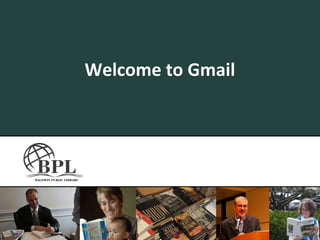
Getting Started with Gmail
- 2. Introduction to Gmail Kathryn Bergeron Systems Librarian Baldwin Public Library 248/554-4650 Kathryn.Bergeron@baldwinlib.org
- 3. Computer & Internet Use at the Library • Acceptable Use Policy – Obey all laws regarding copyright – No obscene/harmful to minors material – No damage to equipment or network – No personal software – No illegal activities
- 4. Internet Safety • Privacy – Personal information – Passwords – Financial information • Security – Email, chat, other services • Safety – Meeting online “friends”
- 5. What is Email? • Electronic format – send & receive mail • Internet based • Can send to groups of people at once • Can send pictures, articles, documents, etc…
- 6. Understanding Your E-mail Address BaldwinPublicLibrary@gmail.com 4 parts to an email address: 1. User Name: BaldwinPublicLibrary 2. @: at 3. Provider: gmail.com 4. Password
- 8. Step 1: Go to: http://www.gmail.com
- 9. Step 2: Click on “Create an account”
- 10. Step 3: Fill out the required information
- 11. Step 4: Check your username’s availability
- 12. Step 5: Put your security question in place
- 13. Step 5: Type the characters
- 14. Step 6: Accept the Terms of Services and create your account
- 15. Step 7: Click “Show me my account”
- 16. Your New Gmail Account Compose Messages Here Pick Up Messages Here: Click on the Subject Line to see the message: Eg: “Access Gmail on your mobile phone”, or “Import your contacts and old email”
- 17. To SEND a message 1. Enter your recipient’s email 2. Enter a subject 3. Type your message here 4. Click Send
- 18. 1. Hit Reply 2. Type your recipient’s email address 3. Type your message 4. Click send To REPLY to a message
- 19. 1. Click Forward 2. Type your recipient’s email address 3. Type any additional message 4. Click send To FORWARD a message
- 20. 1. Click the arrow on the message you want to delete 2. Click Delete this message To DELETE a message
- 21. 1. Click the delete button at the top To DELETE a conversation
- 22. 1. Click the “Sign Out” link at the top To SIGN OUT of Gmail
- 23. 1. Click “Attach A File” (Shown here as “Attach Another File)” To ATTACH a file to a message 2. Click Browse 3. Find Your File (Try your “Desktop” or “My Documents”) – Items on a Flash drive are kept in the E: Drive Under “My Computer” 4. Click Open
- 24. 1. Click on the link that says “Settings” To CHANGE YOUR PASSWORD 2. Click on the link that says “Accounts” 3. Click on the link that says “Google Account Settings” Slide 1
- 25. 1. Click on the link that says “Change Password” To CHANGE YOUR PASSWORD Slide 2
- 26. For more information… Kathryn Bergeron Adult Services Librarian 248/554-4650 Kathryn.Bergeron@baldwinlib.org Presentation Slides Available at: http://www.slideshare.net/KABergeron/gmail-1
Notes de l'éditeur
- Mail analogy: User name: address @: stamp Provider: USPS/UPS/FedEx – all different places to get the same thing Password: key to your mailbox/PO Box
- Candy!
