Magnetic Lasso Tool Selections Tutorial #1
•Download as PPTX, PDF•
0 likes•210 views
This document is a tutorial that teaches the basics of selections in Photoshop, including how to use the Magic Wand tool to select and modify parts of an image. It instructs the user to download an image file, open it in Photoshop, use selections tools to remove parts of the sky and background around a sunflower, and then create a blog post discussing the process.
Report
Share
Report
Share
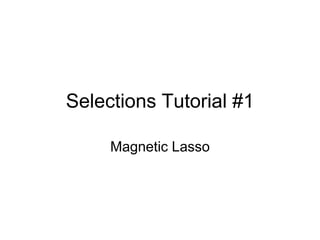
More Related Content
What's hot (20)
How to Remove Background from Hair Images using Photoshop

How to Remove Background from Hair Images using Photoshop
Viewers also liked
Viewers also liked (16)
Similar to Magnetic Lasso Tool Selections Tutorial #1
Similar to Magnetic Lasso Tool Selections Tutorial #1 (20)
Getting started with adobe photoshop 7.0 https://archicrewindia.com/2021/09/a...

Getting started with adobe photoshop 7.0 https://archicrewindia.com/2021/09/a...
Recently uploaded
FINALS_OF_LEFT_ON_C'N_EL_DORADO_2024.pptx

FINALS_OF_LEFT_ON_C'N_EL_DORADO_2024.pptxConquiztadors- the Quiz Society of Sri Venkateswara College
YOUVE_GOT_EMAIL_PRELIMS_EL_DORADO_2024.pptx

YOUVE_GOT_EMAIL_PRELIMS_EL_DORADO_2024.pptxConquiztadors- the Quiz Society of Sri Venkateswara College
YOUVE GOT EMAIL_FINALS_EL_DORADO_2024.pptx

YOUVE GOT EMAIL_FINALS_EL_DORADO_2024.pptxConquiztadors- the Quiz Society of Sri Venkateswara College
USPS® Forced Meter Migration - How to Know if Your Postage Meter Will Soon be...

USPS® Forced Meter Migration - How to Know if Your Postage Meter Will Soon be...Postal Advocate Inc.
Recently uploaded (20)
Barangay Council for the Protection of Children (BCPC) Orientation.pptx

Barangay Council for the Protection of Children (BCPC) Orientation.pptx
AMERICAN LANGUAGE HUB_Level2_Student'sBook_Answerkey.pdf

AMERICAN LANGUAGE HUB_Level2_Student'sBook_Answerkey.pdf
TataKelola dan KamSiber Kecerdasan Buatan v022.pdf

TataKelola dan KamSiber Kecerdasan Buatan v022.pdf
Influencing policy (training slides from Fast Track Impact)

Influencing policy (training slides from Fast Track Impact)
Judging the Relevance and worth of ideas part 2.pptx

Judging the Relevance and worth of ideas part 2.pptx
Visit to a blind student's school🧑🦯🧑🦯(community medicine)

Visit to a blind student's school🧑🦯🧑🦯(community medicine)
USPS® Forced Meter Migration - How to Know if Your Postage Meter Will Soon be...

USPS® Forced Meter Migration - How to Know if Your Postage Meter Will Soon be...
Like-prefer-love -hate+verb+ing & silent letters & citizenship text.pdf

Like-prefer-love -hate+verb+ing & silent letters & citizenship text.pdf
Inclusivity Essentials_ Creating Accessible Websites for Nonprofits .pdf

Inclusivity Essentials_ Creating Accessible Websites for Nonprofits .pdf
Magnetic Lasso Tool Selections Tutorial #1
- 1. Selections Tutorial #1 Magnetic Lasso
- 2. Introduction In this tutorial you will learn the basics of creating and modifying a selection with the Magic Wand Tool. You will also work with layers and use the Gradient Tool to apply a new background.
- 3. What are selections? Selections are ways of limiting changes to an image to a specific area. Photoshop has several tools for creating selections
- 4. Getting started If you haven’t already done so, download the Sunflower01.jpg document from the blog. Open the image Sunflower01.jpg in Photoshop.
- 26. Choose File>Save or use Control-S. Remember, the first thing you did in this tutorial was to save as a .psd (Photoshop Document), so all you have to do is Save once in a while to preserve your work.
- 27. That method worked pretty good to select and delete just the sky. But what if we want to get rid of everything except the flower?
- 37. Switch to the Layer containing the other version
- 39. Create a new blog post using the category Multimedia and insert both images in the post. Write at least five sentences about your process and the results.