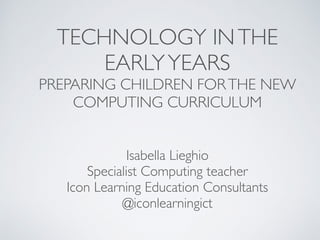
Computing EY Kettering 2015
- 1. TECHNOLOGY INTHE EARLYYEARS PREPARING CHILDREN FORTHE NEW COMPUTING CURRICULUM Isabella Lieghio Specialist Computing teacher Icon Learning Education Consultants @iconlearningict
- 2. OBJECTIVES • To understand requirements of the new Computing curriculum for KS1, and how work in EYFS can provide a good foundation • To develop understanding of supporting young children using technology • To explore and develop useful resources and approaches
- 3. WHAT IS COMPUTING? Foundations, Applications and Implications? (MB)
- 4. WHAT IS COMPUTING? The core of computing is computer science, in which pupils are taught the principles of information and computation, how digital systems work and how to put this knowledge to use through programming. Building on this knowledge and understanding, pupils are equipped to use information technology to create programs, systems and a range of content. Computing also ensures that pupils become digitally literate – able to use, and express themselves and develop their ideas through, information and communication technology – at a level suitable for the future workplace and as active participants in a digital world.
- 5. WHAT DOESTHE NEW KS1 CURRICULUM CONTAIN? • Understand what algorithms are; how they are implemented as programs on digital devices; and that programs execute by following precise and unambiguous instructions • Create and debug simple programs • Use logical reasoning to predict the behaviour of simple programs • Create, organise, store, manipulate and retrieve digital content in a range of formats • Use technology safely and respectfully, keeping personal information private; identify where to go for help and support when they have concerns about content or contact on the internet or other online technologies
- 8. ALGORITHMS A precise step-by-step guide to solve a problem or achieve a particular objective Programming
- 9. 1. DRAW A DIAGONAL LINE 2. DRAW ANOTHER DIAGONAL LINE CONNECTED TOTHETOP OFTHE FIRST ONE 3. DRAW A STRAIGHT LINE FROMTHE POINT WHERE THE DIAGONAL LINES MEET 4. DRAW A HORIZONTAL LINE OVERTHE STRAIGHT LINE 5.ATTHE BOTTOM OFTHE STRAIGHT LINE, DRAW A CURVY LINE 6. DRAW A DIAGONAL LINE FROMTHE BOTTOM OFTHE FIRST DIAGONALTOTHE STRAIGHT LINE 7. DRAW A DIAGONAL LINE FROMTHE BOTTOM OFTHE SECOND DIAGONALTOTHE STRAIGHT LINE
- 10. ISTHIS WHATYOU GOT? CANYOU IMPROVE ON IT?
- 11. DE-BUGGING • The art of fixing or correcting algorithms or programming code. • It’s ok if it doesn't work! Programming
- 12. WHAT DOESTECHNOLOGY LOOK LIKE INYOUR SETTING?
- 13. UNPLUGGED ACTIVITIES • Program each other to find hidden objects • Give each other instructions to navigate around simple obstacle course - focus on direction / turn / estimating distance • Split a problem into steps e.g. brushing teeth (decomposition) • Give instructions to partner to build simple structure • Follow/ give / record instructions focussed on ordering e.g. cooking recipes • Sequencing stories through pictures eg Incy Wincy Spider, LRRH • Ask children to point out errors in pictures or text • Sorting activities - objects, by different criteria • Program adult eg jambot • Understand what algorithms are; how they are implemented as programs on digital devices; and that programs execute by following precise and unambiguous instructions • Create and debug simple programs • Use logical reasoning to predict the behaviour of simple programs Programming
- 14. TYPES OF DEVICES • Simple electronic toys, inputs and outputs - from torch to washing machine • Programmable toys - Beebots / Pixies / Roamers / Bluebot • Recording of algorithms for planning ahead • Understand what algorithms are; how they are implemented as programs on digital devices; and that programs execute by following precise and unambiguous instructions • Create and debug simple programs • Use logical reasoning to predict the behaviour of simple programs Programming
- 15. PROGRESSIONTO ON-SCREEN REPRESENTATION • Simple programming software, • 2go (InfantVideoToolkit) • Focus on Beebot • Online tools e.g. iBoard (www.iboard.co.uk) • Understand what algorithms are; how they are implemented as programs on digital devices; and that programs execute by following precise and unambiguous instructions • Create and debug simple programs • Use logical reasoning to predict the behaviour of simple programs Programming
- 16. APPSTO SUPPORT COMPUTING • Beebot (free) • Beebot Pyramid (69p) • Daisy Dinosaur (free) • Toca Boca (free - £2) • Busy things (free selection) • Bugs and Buttons / Bugs and Numbers (£2.29) • Scratch Jr (free)
- 18. WHAT ELSE? - STIMULATING LANGUAGE
- 19. ICT : SEVEN PRINCIPLES FOR GOOD PRACTICE Ensure an educational purpose Encourage collaboration Integrate with other aspects of the curriculum Ensure the child is in control Choose applications that are transparent Avoid applications containing violence or stereotyping Be aware of health and safety issues Developmentally Appropriate Technology in Early Childhood (DATEC) Final Report – also reproduced in Siraj-Blatchford, I. and Siraj-Blatchford, J. (2000) More than Computers: Information and Communications Technology in the Early Years, London, Early Education (The British Association for Early Childhood Education)
- 20. APPSTO SUPPORT STORYTELLING AND LANGUAGE DEVELOPMENT • Collins big cat books (free) • Hip Hop Hen suite (£2.29 each) • Puppet Pals (£2.49) • Nosy crow stories (£3.99) • Book Creator (£3.99) • Sock puppet /Tellagami (free) • Shadow puppet (free) • The Land of Me apps (free) • Traditional storyteller apps (£2.29 or bundle)
- 21. IPADTIPS ANDTRICKS • Displaying on the IWB / display • Guided access • Restrictions • Buying apps • Protection • Using inbuilt apps - timer / camera / maps etc • Saving work
- 23. GUIDED ACCESS
- 24. SAVING WORK • What to save? • Google Drive / Dropbox • Saving to networks eg Filebrowser
- 25. ACCESSIBILITY FEATURES - READER
- 26. TECH FOR OBSERVATIONS What are you currently using? Comparisons
- 27. OTHER HARDWARE? SOFTWARE? Role play areas?
- 28. USINGTECHNOLOGY SAFELY AND RESPECTFULLY…. Use technology safely and respectfully, keeping personal information private; identify where to go for help and support when they have concerns about content or contact on the internet or other online technologies Are your procedures adequate and up to date?
- 29. PLANNING SUPPORT
- 31. TECHNOLOGY INTHE EARLYYEARS PREPARING CHILDREN FORTHE COMPUTING CURRICULUM Isabella Lieghio Specialist Computing teacher Icon Learning Education Consultants @iconlearningict isabella@iconlearning.co.uk https://www.surveymonkey.co.uk/r/YJKK2WX