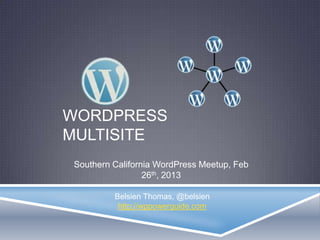
WordPress Multisite deck
- 1. WORDPRESS MULTISITE Southern California WordPress Meetup, Feb 26th, 2013 Belsien Thomas, @belsien http://wppowerguide.com
- 2. WHO AM I? I’m Belsien Thomas (@belsien), building websites with PHP, JAVA, and various programming languages for over 12+ years. Worked with WordPresss since 2006 (version 2.0). Built and Managed a Multisite (5 sites) install for Murad (http://muradinclusivehealth.com ). Utilized Global Navigation, Multiple Access Roles, Caching/Performance Tuning, and other enterprise features. Run a WordPress blog http://wppowerguide.com has guides and tips on how to utilize WordPress as a CMS in powerful ways, other than just a blog.
- 3. TOPICS COVERED Multisite Overview and Background Advantages/Disadvantages Setup and Configuration User Roles and Backend Options Network Themes and Plugins Recommended Plugins Uses & Examples of Mutlisite
- 4. OVERVIEW & BACKGROUND Multisite (MS) allows you to create multiple WordPress websites (aka a “Network”) with a single installation of WordPress. Previously called WordPress Multi User (WPMU) but renamed to just Multisite, comes with WordPress core since version 3.0.
- 5. ADVANTAGES Create an unlimited number of websites with just 1 installation on your server. Share themes, plugins, and user information across all websites in your network. Easy to Upgrade everything across network at once. Flexible, can be setup to run as Subdomains, Sub folders, or mapped to separate domains.
- 6. DISADVANTAGES Database is even more critical, corruption can bring down all sites in network. (Keep backups!) Some Added Steps and Screens to enable plugins and themes. Not every plugin works well in MS environment. Can take more time and effort to troubleshoot, much less articles written online about MS.
- 7. 2 TYPES OF MULTISITE NETWORKS Sub Domain Based Sub Folder Based • mysite.com • mysite.com • mario.mysite.com • mysite.com/mario • stage.mysite.com • mysite.com/stage
- 8. DOMAIN MAPPING (PLUGIN) Allows you to map a top level domain to either a subdomain or subfolder. mariosite.co • Mapped • Mapped luigisite.com to m to mario.mysite.co mysite.com/l m uigi
- 9. DECIDE WHICH TYPE OF NETWORK IS RIGHT FOR YOU Can not change the type of network once you choose subdomain or subfolder. Highly Recommended reading. http://codex.wordpress.org/Before_You_Create_A_Network http://codex.wordpress.org/Create_A_Network
- 10. SETUP AND CONFIGURATION 3. Copy/paste 1. Allow 2. Choose and your custom 4. Logout and Networks in Create a directives to Login! wp-config.php network type wp-config.php and .htaccess *Previous Versions of WordPress required creating a blogs.dir directory under wp- content, but now not needed.
- 11. 1. ALLOW MULTISITE NETWORKS Add following to wp-config.php define('WP_ALLOW_MULTISITE', true);
- 12. 2. SETUP A NETWORK Tools > Network Setup
- 13. 2. SETUP A NETWORK (CONTINUED) Chose either Sub-domains or Sub-directories. CAN’T be changed later. For sub-domains you need to have a Wildcard (*) entry in your DNS records. *.yoursite.com
- 14. 3. COPY/PASTE CONFIGURATION CODE TO WP-CONFIG.PHP AND .HTACCESS
- 15. 4. LOGOUT/LOGIN – GET NETWORK ADMIN.
- 16. NETWORK ADMIN & OPTIONS Network Admin Manage/Create new Websites, Themes, Plugins, and Users
- 17. NETWORK SETTINGS – IMPORTANT AREA User Registration, New Site Settings, Welcome Emails, and Notifications Max Upload File Limit – Database setting, trumps your php.ini file! Enable/Disable Plugins menu for Site Admins
- 18. NEW ROLE – SUPER ADMIN! Super Admins can: Super • Manage Network Settings & Admin Options Site • Manage Sites Admin • Manage Network Users • Manage Network Editor Theme, Plugins, & • …..basically anything in your Author site. Contributor Subscriber
- 19. HOW THEMES WORK IN MULTISITE • Themes are not available to websites in your network until you “Network Enable” them. • By default, site Admins can’t install themes only the Super Admin can.
- 20. HOW PLUGINS WORK IN MULTISITE Plugins can be installed and Activated across all sites in your Network OR Selectively activated per website.
- 21. HOW PLUGINS WORK IN MULTISITE • By Default Plugins are hidden from Site Admin’s. • To Enable Plugins go to Network Settings in the Network Admin area, check off Plugins under “Enable Administration Menus”
- 22. RECOMMENDED PLUGINS Domain Mapping •Map a top-level domain (example.com) to any site in your network •Allow site admins control over mapped domains
- 23. RECOMMENDED PLUGINS New Blogs Defaults •Set defaults used for all new sites created in your network •Can delete default content like Hello World post, comment, etc. •Can auto-add users to all new sites created by ID
- 24. RECOMMENDED PLUGINS WPMU – New Blog Templates The default template for all new sites created on your network. A template selection when people sign up for a new site on your network. A template selection when a super admin user creates a new site in Sites > Add New in the network admin dashboard.
- 25. RECOMMENDED PLUGINS Gravity Forms + User Reg Add-On Allows Users to Create a new Site in your Network through a registration form.
- 26. MULTISITE EXAMPLES – WORDPRESS.COMBlogs Run by Automatic, over 400,000 Cloud Based – multiple DB’s
- 27. BLOGS @ BARUCH Online LMS – Teachers and Students have their own blogs Integrated with BuddyPress – Members section
- 28. DISCOVER-WP.COM Users can create their own free 30-day site using tools provided by OnTheGoSystems Uses Blog Templates during registration to let user choose which site they want.
- 29. MURADINCLUSIVEHEALTH.COM Global Navigation and Branding across all 5 sites – easily expandable Network type is PATH based (sub folders)