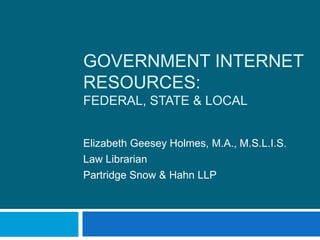
Gov docs recombined
- 1. Government Internet Resources:Federal, State & Local Elizabeth Geesey Holmes, M.A., M.S.L.I.S. Law Librarian Partridge Snow & Hahn LLP
- 2. Back to the Invisible Web? ©Elizabeth Geesey Holmes ■ EGHresearch@gmail.com
- 3. What’s out there, how to tell whether something is a government site, and a few words on one specialized search engine. Introduction
- 4. What’s out there: Federal? ©Elizabeth Geesey Holmes ■ EGHresearch@gmail.com
- 5. What’s out there: State? ©Elizabeth Geesey Holmes ■ EGHresearch@gmail.com
- 6. Is it a Government site? ©Elizabeth Geesey Holmes ■ EGHresearch@gmail.com Government: Whitehouse.gov Commercial: Whitehouse.com
- 7. Specialized Search Engines ©Elizabeth Geesey Holmes ■ EGHresearch@gmail.com R.I.P. Google’s Uncle Sam Use the BING powered search at USA.gov
- 8. ©Elizabeth Geesey Holmes ■ EGHresearch@gmail.com Limit search by jurisdiction
- 10. U.S. Constitution ©Elizabeth Geesey Holmes ■ EGHresearch@gmail.com GPO Access http://www.gpoaccess.gov/constitution/ FindLawhttp://www.findlaw.com/casecode/constitution
- 11. ©Elizabeth Geesey Holmes ■ EGHresearch@gmail.com
- 12. ©Elizabeth Geesey Holmes ■ EGHresearch@gmail.com
- 14. U.S. Code ©Elizabeth Geesey Holmes ■ EGHresearch@gmail.com Office of the Law Revision Counsel http://uscode.house.gov/search/criteria.shtml Cornell Law School’s Legal Information Institute http://www.law.cornell.edu/uscode/ FDsys: GPO’s Federal Digital System http://www.gpo.gov/fdsys/
- 16. ©Elizabeth Geesey Holmes ■ EGHresearch@gmail.com OLRC version Cornell version of US Code. Same text/data as the OLRC site, but with value added formatting
- 17. ©Elizabeth Geesey Holmes ■ EGHresearch@gmail.com
- 18. ©Elizabeth Geesey Holmes ■ EGHresearch@gmail.com Click here to follow
- 19. ©Elizabeth Geesey Holmes ■ EGHresearch@gmail.com
- 20. ©Elizabeth Geesey Holmes ■ EGHresearch@gmail.com
- 21. ©Elizabeth Geesey Holmes ■ EGHresearch@gmail.com Notice the blue hotlinks to those sections of the Public Law or Statutes at Large
- 22. ©El Hyperlinks to other code sections in blue Note box below When you see this symbol click on it to set up an RSS update.
- 23. ©Elizabeth Geesey Holmes ■ EGHresearch@gmail.com Chose which year to browse or search Link to Classification Tables
- 24. ©Elizabeth Geesey Holmes ■ EGHresearch@gmail.com
- 25. ©Elizabeth Geesey Holmes ■ EGHresearch@gmail.com
- 26. Bills and Public Laws ©Elizabeth Geesey Holmes ■ EGHresearch@gmail.com Thomas – U.S. Public Lawshttp://thomas.loc.gov/home/LegislativeData.php?&n=PublicLaws FDsys: GPO’s Federal Digital System http://www.gpo.gov/fdsys/
- 27. ©Elizabeth Geesey Holmes ■ EGHresearch@gmail.com
- 28. ©Elizabeth Geesey Holmes ■ EGHresearch@gmail.com To Search by Keyword click on Advanced Search To Search by Citation click on Retrieve by Citation To Browse the Public Laws click on the link in the box above Main FDsyspage: http://http://www.gpo.gov/fdsys/
- 30. Tracking Current Federal Legislation ©Elizabeth Geesey Holmes ■ EGHresearch@gmail.com Thomas http://thomas.loc.gov/ FDsys: GPO’s Federal Digital System http://www.gpo.gov/fdsys/browse/collection.action?collectionCode=BILLS U.S House and Senate http://www.house.gov/ and http://www.senate.gov/ FedNet http://www.fednet.net/ GovTrack http://www.govtrack.us/
- 31. ©Elizabeth Geesey Holmes ■ EGHresearch@gmail.com
- 32. ©Elizabeth Geesey Holmes ■ EGHresearch@gmail.com
- 35. ©Elizabeth Geesey Holmes ■ EGHresearch@gmail.com
- 36. ©Elizabeth Geesey Holmes ■ EGHresearch@gmail.com
- 37. ©Elizabeth Geesey Holmes ■ EGHresearch@gmail.com Search Coverage Updates
- 38. ©Elizabeth Geesey Holmes ■ EGHresearch@gmail.com
- 39. ©Elizabeth Geesey Holmes ■ EGHresearch@gmail.com
- 40. ©Elizabeth Geesey Holmes ■ EGHresearch@gmail.com
- 41. ©Elizabeth Geesey Holmes ■ EGHresearch@gmail.com
- 42. Legislative History ©Elizabeth Geesey Holmes ■ EGHresearch@gmail.com Hard to find compiled legislative histories Special interest groups compile legislative histories for legislation of interest to their constitutents Therefore, it is worth searching using the official or popular name of the statute Usually have to compile your own legislative history FD sys has the Congressional Record and other Congressional documents
- 43. ©Elizabeth Geesey Holmes ■ EGHresearch@gmail.com
- 45. Presidential Documents ©Elizabeth Geesey Holmes ■ EGHresearch@gmail.com Office of Management and Budget http://www.whitehouse.gov/omb/ Executive Order Disposition Table http://www.archives.gov/federal-register/executive-orders/disposition.html Presidency Project http://www.presidency.ucsb.edu/index.php
- 46. ©Elizabeth Geesey Holmes ■ EGHresearch@gmail.com
- 47. ©Elizabeth Geesey Holmes ■ EGHresearch@gmail.com
- 48. ©Elizabeth Geesey Holmes ■ EGHresearch@gmail.com
- 49. Federal Regulations ©Elizabeth Geesey Holmes ■ EGHresearch@gmail.com Code of Federal Regulations GPO Access – eCFR: http://ecfr.gpoaccess.gov/ Cornell Law School’s Legal Information Institute: http://www4.law.cornell.edu/cfr/ FDsys: GPO’s Federal Digital System: http://www.gpo.gov/fdsys/browse/collectionCfr.action?collectionCode=CFR Federal Register FDsys: GPO’s Federal Digital System: http://www.gpo.gov/fdsys/browse/collection.action?collectionCode=FR Regulations Process RegInfo.gov : http://www.reginfo.gov/public/ Regulations.gov: http://www.regulations.gov/
- 50. ©Elizabeth Geesey Holmes ■ EGHresearch@gmail.com Screen capture from June 18, 2011
- 51. ©Elizabeth Geesey Holmes ■ EGHresearch@gmail.com
- 52. ©Elizabeth Geesey Holmes ■ EGHresearch@gmail.com
- 53. ©Elizabeth Geesey Holmes ■ EGHresearch@gmail.com “More” page
- 54. ©Elizabeth Geesey Holmes ■ EGHresearch@gmail.com
- 55. ©Elizabeth Geesey Holmes ■ EGHresearch@gmail.com
- 56. ©Elizabeth Geesey Holmes ■ EGHresearch@gmail.com
- 57. ©Elizabeth Geesey Holmes ■ EGHresearch@gmail.com
- 58. ©Elizabeth Geesey Holmes ■ EGHresearch@gmail.com
- 59. Federal Government Agencies ©Elizabeth Geesey Holmes ■ EGHresearch@gmail.com USA.gov: http://www.usa.gov/ Library of Congress - Official Executive Branch Websites: http://www.loc.gov/rr/news/fedgov.html GovSpot: http://www.govspot.com/executive/
- 60. ©Elizabeth Geesey Holmes ■ EGHresearch@gmail.com
- 61. ©Elizabeth Geesey Holmes ■ EGHresearch@gmail.com
- 62. ©Elizabeth Geesey Holmes ■ EGHresearch@gmail.com
- 63. ©Elizabeth Geesey Holmes ■ EGHresearch@gmail.com
- 65. Finding Courts & Court Decisions ©Elizabeth Geesey Holmes ■ EGHresearch@gmail.com Find and go to the Court’s Website The Federal Judiciary Home Page - Court Links: http://www.uscourts.gov/courtlinks/ Use a Law Portal The Public Library of Law: http://www.plol.org/ Justia: http://www.justia.com/courts/
- 66. ©Elizabeth Geesey Holmes ■ EGHresearch@gmail.com
- 67. ©Elizabeth Geesey Holmes ■ EGHresearch@gmail.com Click here to set up an RSS feed Various search options
- 68. ©Elizabeth Geesey Holmes ■ EGHresearch@gmail.com Court Rules also available here Select all Jurisdictions or go to Advanced Search to limit by jurisdiction Set up RSS feeds
- 69. ©Elizabeth Geesey Holmes ■ EGHresearch@gmail.com Link to a Free Document Link to a for fee document on FASTCASE
- 70. ©Elizabeth Geesey Holmes ■ EGHresearch@gmail.com
- 71. ©Elizabeth Geesey Holmes ■ EGHresearch@gmail.com
- 72. ©Elizabeth Geesey Holmes ■ EGHresearch@gmail.com Ways to share the case Justia.com Summary PDF from US Reports
- 73. ©Elizabeth Geesey Holmes ■ EGHresearch@gmail.com
- 74. Federal Court Rules, Forms & Dockets ©Elizabeth Geesey Holmes ■ EGHresearch@gmail.com Cornell Law School’s Legal Information Institute: http://www.law.cornell.edu/rules/ LLRX: http://www.llrx.com/courtrules/ Justia: http://dockets.justia.com/
- 75. ©Elizabeth Geesey Holmes ■ EGHresearch@gmail.com Table of Contents
- 76. ©Elizabeth Geesey Holmes ■ EGHresearch@gmail.com
- 77. ©Elizabeth Geesey Holmes ■ EGHresearch@gmail.com
- 78. State and Local Legal Materials
- 79. ©Elizabeth Geesey Holmes ■ EGHresearch@gmail.com USA.gov – State Government, and Local Government pages: http://www.usa.gov/Agencies/State_and_Territories.shtml Cornell Law School’s Legal Information Institute: http://www.law.cornell.edu/states/ Justia:http://law.justia.com/ GODORT State Agency Databases: http://wikis.ala.org/godort/index.php/State_Agency_Databases
- 80. ©Elizabeth Geesey Holmes ■ EGHresearch@gmail.com
- 81. ©Elizabeth Geesey Holmes ■ EGHresearch@gmail.com
- 82. ©Elizabeth Geesey Holmes ■ EGHresearch@gmail.com
- 83. ©Elizabeth Geesey Holmes ■ EGHresearch@gmail.com
- 84. ©Elizabeth Geesey Holmes ■ EGHresearch@gmail.com
- 86. Rhode Island Government Info ©Elizabeth Geesey Holmes ■ EGHresearch@gmail.com
- 87. State and Local Legislative Information ©Elizabeth Geesey Holmes ■ EGHresearch@gmail.com State of Rhode Island General Assembly: http://www.rilin.state.ri.us/ Secretary of State’s Office -- State Library: http://sos.ri.gov/library/ Secretary of State’s Office -- Cities and Towns: http://www.sec.state.ri.us/govtracker/index.php?page=IdxMuni City of Providence: http://www.providenceri.com/ Municode(http://www.municode.com/ E-codes—Municipal Codes on the Internet: http://www.generalcode.com/webcode2.html
- 88. ©Elizabeth Geesey Holmes ■ EGHresearch@gmail.com Legislator Information
- 89. ©Elizabeth Geesey Holmes ■ EGHresearch@gmail.com
- 90. ©Elizabeth Geesey Holmes ■ EGHresearch@gmail.com
- 91. ©Elizabeth Geesey Holmes ■ EGHresearch@gmail.com Search options Links to town websites
- 92. ©Elizabeth Geesey Holmes ■ EGHresearch@gmail.com
- 93. ©Elizabeth Geesey Holmes ■ EGHresearch@gmail.com
- 94. ©Elizabeth Geesey Holmes ■ EGHresearch@gmail.com
- 95. ©Elizabeth Geesey Holmes ■ EGHresearch@gmail.com
- 96. State and local executive branch information: regulations and agencies ©Elizabeth Geesey Holmes ■ EGHresearch@gmail.com RI.gov – Agencies A-Z: http://ri.gov/guide/ RI Secretary of State – Departments and Agencies: http://www.sec.state.ri.us/govtracker/index.php?page=IdxDeptAgency RI Secretary of State – Rules & Regulations Database: http://www.sec.state.ri.us/rules/
- 97. ©Elizabeth Geesey Holmes ■ EGHresearch@gmail.com
- 98. ©Elizabeth Geesey Holmes ■ EGHresearch@gmail.com
- 99. ©Elizabeth Geesey Holmes ■ EGHresearch@gmail.com Click to set up an RSS feed Info on the regulation and a link to the text
- 100. State and Local Judicial Information ©Elizabeth Geesey Holmes ■ EGHresearch@gmail.com Judiciary of Rhode Island: http://www.courts.ri.gov/ State forms Judiciary of Rhode Island – Forms page: http://www.courts.ri.gov/publicresources/forms/default.aspx Secretary of State – Probate Forms: http://sos.ri.gov/library/probate/ Rhode Island Division of Taxation http://www.tax.ri.gov/taxforms/
- 101. ©Elizabeth Geesey Holmes ■ EGHresearch@gmail.com Courts Quick Links
- 102. ©Elizabeth Geesey Holmes ■ EGHresearch@gmail.com Link to the Forms page Click here for Opinions
- 103. ©Elizabeth Geesey Holmes ■ EGHresearch@gmail.com
- 104. Conclusion ©Elizabeth Geesey Holmes ■ EGHresearch@gmail.com
- 105. egh@psh.com ■ 401-861-8200 EGHresearch@gmail.com ■ 706-224-1732 http://ElizabethGeeseyHolmes.com http://www.linkedin.com/in/elizabethgeeseyholmes Twitter: bethgholmes Contact Information
- 106. ©Elizabeth Geesey Holmes ■ EGHresearch@gmail.com
- 107. ©Elizabeth Geesey Holmes ■ EGHresearch@gmail.com
- 108. ©Elizabeth Geesey Holmes ■ EGHresearch@gmail.com Click here for Court of Appeals Information Browse District of RI Opinions
Notes de l'éditeur
- Welcome to my next presentation on Government internet ResourcesI have put all of these slides and notes on my web page and I will give the link at the end of the talk So don’t feel like you have to take notes.I do mention a few things that are not in my paper – and as is the nature of the Internet a couple of web addresses changes just in the month between writing the paper and preparing these slides.
- I know you thought that the Invisible Web presentation was finished and that we were moving on to Government Internet Resources.However, the US Government is a major contributor to the Deep Web, and it’s been working hard to make it’s resources accessible. I’ll be talking about many of these resources in this presentation.
- Let’s start by talking about [read slide]
- Federal government began making substantial volumes of legislative and regulatory materials available freely on the Web as early as the late 1990’s. These resources have always been rich in content, though not always user-friendly. Today, after more than a decade, the interfaces are greatly improved and content has grown exponentially. Current legislative and regulatory material is routinely available, and cases are increasingly available online in the 3 years since I last gave this talk the GPO has launched their new website Fdsys, a modern information management system which is replacing GPOAccessThis system automates the collection, management and dissemination of electronic information from all three branches of the federal governmentgoal is to have a complete historical record from the founding of our nation to the present of all federal government documents.I’ll be mentioning Fdsys several more times in this presentation
- While there is some uniformity and predictability to what resources are available on the Web from the various agencies and branches of the federal government, this is not the case for the resources provided by the various states and municipalities. The universe of what is available is expanding, but there are still many gaps. However, in most instances you can find the current code, without annotations, and at least a few judicial opinions. Often you can find an even greater extent and variety of resources.
- As you can see there is a great deal of useful government information out there on both government, and non-government websites. Generally, government websites end with the .gov (federal) or .us (state or local) domain. Military sites usually end with the .mil domain. A domain ending in .gov or .mil can be counted on to be an authentic government site, because these domains can only be registered by the federal government. On the other hand .us domain names are available to the general public, so it is best to examine these sites carefully to make sure that you are visiting a real government site. The savvy researcher also needs to be on the look out for non government websites that have the same address as a legitimate site but end in a .com or .org domain. Some government sites registered their name with the .com and .org domain as well, but many did not. For example: http://www.usps.com/ will take you to the U.S Postal Service as does http://www.usps.gov.On the other hand http://whitehouse.com does not lead to the official white house website, it leads to a site called White House Lawyers, which “connects you to top lawyers.” This is not to say that there is no accurate/reliable government information on non-government websites. There is a lot of great information on these sites too, particularly .edu (educational institutions) and on some .com websites, so do not discount these domain names– just be aware when using online information.
- As I went to get a screen capture of Google’s Uncle Sam -- I found that since I wrote the paper in early May – Google has terminated their specialized government information search engineI can assure you it was alive and well in early May -- which illustrates a point about web information and tools in general! You can still limit your searching to government sites by going to the USA.gov webportal. This site is an extremely deep site, and is the United States Governments official Web portal The search of this site has been powered by Google’s competitor BING since mid 2010 – in fact Bing was chosen over Google. It’s nine times faster than the previous website search and helps users navigate through government information with "related search-as-you-type" function.USA.gov provides information from and links to more than 10,000 pages of federal, state, and local government information – and will be mentioned again today I am sure.
- If you want to do an Advanced Search you have to click on the blue SEARCH button without entering any words and then you are taken to another screen where you can select Advanced Search. I don’t know why they have made this so difficult to find.The Advanced Search is very useful for targeting you search – for example limiting by Government domain.You can search only federally focused sites – or choose to search the sites for a particular state.They have also clarified at the top of the page that Advanced Search should be used for very specific searches.If you know more specifically what you are looking for then you can eliminate long results list of irrelevant links
- Many websites offer the full text of the U.S. Constitution. However, only GPO Access and FindLaw also include U.S. Supreme court case law annotations for the U.S. Constitution which is why I’ve chosen to highlight them
- In addition to a literal print of the text of the Constitution, GPO Access includes an analysis and interpretation of the U.S. Constitution prepared by the Library of Congress’ Congressional Research Services. This database includes editions and supplements from 1992 to the present.As I mentioned earlier the federal government is transitioning all of its information from GPO Access FDSYS but for now the Constitution is available on GPO Access only
- It’s easy to navigate the FindLaw version of the Constitution. The document can be either searched or browsed.
- Annotations, written by the Congressional Research Service, are found following a hyperlink at the top of the individual bit of text.If there are many annotations, they are organized into smaller subjects
- The text of the U.S. Code is made available by the Office of Law Revision Counsel of the U.S. House of Representatives. The following sites offer this official U.S. Code – though they all note that for purposes of legal research -- results should be verified with the official print version of the U.S. Code
- The first US Code site I’d like to talk about is the government site from the Office of the Law Revision Counsel.To search this version, fill in a form that provides a place for both search terms and other specifics such as title or section number. The search program, is flexible and allows the input of a precise search. A few minutes with the search instructions will help the searcher use this program to its full potential.
- This is the result of a search for Title 11 chapter 13. You can see that the text is not easy to read and very raw looking. The blue arrows at the top link to the previous and next pages.Compare it to the version of the US Code from the Cornell site and you can see immediately how much easier the Cornell version is to read.Same text – Cornell gets it’s data from the Law Revision Council, but with value-added formatting.I’ll be talking about the Cornell site next.
- The text of the code from this site, and the print version from the Government Printing Office, lag at least a year behind the present date. To update a U.S. Code section, this site provides a link to the Law Revision Counsel’s U.S. Code Classification Tables. These tables provide a list of U.S. Code sections that have been amended since the last time the code was published. The lists are available in order of public law number and U.S. Code title/section. To see if a code section has been amended, consult the table. If amended the public law number and section of the amendment will be provided, then look up the public law to determine the change.
- AND if you really want to keep up with changes to the US Code, you can also follow the Law Revision Counsel on Twitter for announcementsof updates to the U.S. Code (http://twitter.com/uscode).
- This is the best site for searching and viewing the U.S. Code. It contains the most recent version of the U.S. Code made available by the U.S. House of Representative’s, Office of the Law Revision Counsel
- Above the text of each section is a link, “How current is this?”
- If you follow that link, you get the currency of the section,and a table showing the public law number of any legislation affecting the section, and linking to its text.
- As I mentioned earlier, Cornell offers a well-formatted, easily searchable and navigable version of the code. If one code section refers to another, there is a link to the referenced section. Another useful service provided with the Cornell version of the Code is the “Notes” section to the right of the text. Here you will find links to parallel administrative authority (C.F.R) One can also set up an RSS feed to track changes to a particular code section on the website.
- In addition to the current 2010 edition of the U.S. Code, the GPO site contains archived biennial versions beginning with 1994. This site can be useful for historical research as it allows you to search the U.S. Code supplements individually.There is also a link to the United States Code Classification Tables at the Office of the Law Revision Counsel site I talked about earlier.
- The main difference between this site and the other US Code sites is that you can download the code in either pdf or text formatIf you click on MORE which is the other choice you go to this page on the bottom left of the screen, which I’ve been calling the MORE page.From there you can also read and download metadata for these files – though that’s probably only of interest to librarians (like me). ;-)
- To only search the United States Code by keyword go to the Advanced Search pageSelect United States Code from the Available CollectionsClick on ADDIt will move over to Selected Collections – those are the collections you’ll be searching.you can search more than one at a time.Then enter your keywords in the box below
- There are two main places to go for legislation: Thomas GPO FdsysWhile Thomas has more extensive historical coverage of public laws than FDsys, the public laws at FDsys are easily searched by keyword. Thomas provides more detailed information about the legislative action at each step in the passage of public laws. FDsys provides a PDF format that displays the text exactly as it appears in the U.S. Statutes at Large, and includes a “seal of authentication”.
- While the title of this page is “Browse Public Laws for the 112th Congress”, the page also offers links to the full text of public laws from the 101st Congress (1989) to the present, and summaries of public laws for the 93rd Congress (1973) to the 100th Congress (1988). Thomas provides additional information about each public law such as Congressional Record page references, legislative tracking information, and links to selected Congressional reports.
- The FDsys database of public laws can be browsed by public law number Andthey can be searched by keywordThe database contains the full text of public laws from the 104th Congress (1995) to the present. To browse the Public Laws click on the link in the Browse Collections box.To search by citation click on Retrieve by CitationTo search by keyword ONLY THE PUBLIC LAWS by keyword click on Advanced Search
- This is what the Browse screen looks likeThere is a choice of .pdf, text and more beside each document just like we saw with their version of the US Code.
- There are many watchdog political sites devoted to providing public information about pending federal legislation. Thomas and GPO FDsys, however, are the most reliable and comprehensive sites for obtaining information about current federal legislation. If you are interested in legislative information, theyshould be your first Internet stops.
- Thomas contains bill summaries and status, the full-text of bills, roll call votes, House and Senate schedules and much more. It is also possible to subscribe to RSS feeds and receive updates such as: a Daily Digest, and bills on the House or Senate floor for the day.And more detail and/or examples if talk is too short
- FDsys provides the full text of congressional bills from the 103rd Congress to the present. Bills from the current session are available to download in text or PDF version.
- The PDF version is just like the print version, and as you can see it has an Authentication seal at the top
- and under the more link the latest action and date of action are listed along with other metadata. Also on this “more” page are links to Related Publications and other Actions you can take such as purchasing a copy of the bill.No matter what resource you are looking at on the GPO Fdsys site – the More page is formatted the same way.This new GPO site does a great job of intergrating and linking government documents.
- The U.S. House of Representatives website includes:schedules such as a weekly list of items that the House intends to consider, matters currently on the House floor and up-to-date events on the House floor as they happen. There are also links to the Thomas website for bill text and status. This is a very user friendly site which is easy to navigate.
- Like the House of Representatives, the U.S. Senate website includes:detailed schedules of events and issues of the Senate. These pages are useful also when you wish to browse the hearings and agendas of a specific committee.
- Non-government websiteFedNet is an Internet news company that provides live audio and video coverage of:floor debates, White House briefings, regulatory hearings, and press conferences via the InternetThe content is searchable and browsableThey also have an update serviceThey also maintain a proprietary database of audio and visual recordings of Congress beginning in 2002.
- As you can see at the top of the screen, GovTrack is a civil project to track Congress. An innovative feature is that after free registration, the user can sign up for email alerts that notify them about changes in legislation of interest. Information for these alerts is drawn from THOMAS and other official sites, such as the Senate and House homepages discussed earlier.I recently set up an alert for one of our attorneys to track a particular house bill, and received these updates right in my e-mail with links to Thomas and the bill status.It saved me a lot of time because I didn’t have to check Thomas periodically for updates – possibly missing one.Gov Track also has other useful information such as Voting records and Committee assignments.
- For example:You can locate your Representatives and then set up an alert
- There are two alerts available for each member of Congress:A General TrackerAndA Votes Tracker
- I selected Voting Record Here’s a preview of what my alert will look likeIf I decided I want to subscribe I can just check on the Add this Tracker button.
- There are very few noncommercial web sources that have compiled legislative histories. A few special interest groups compile the history of legislation that is of particular interest to their constituents, so it is always wise to at least try searching, usually using either the official or popular name of a statute of interest. However, for the most part, you will have to construct your own legislative history piece-by-piece using the websites in the previous section. ThrFdsys site has The Congressional Record going back to 1997, And Congressional documents, reports and hearings – some going back as far as the mid-eighties
- However it is worth consulting this site -- Federal Legislative History Research: A Practitioner’s Guide to Compiling the Documents and Sifting for Legislative IntentThis page, written by experts with the Law Librarians’ Society of Washington, D.C., offers an excellent overview of the mechanics of compiling federal legislative history. In addition to providing instruction and guidance, links to resources are given, with the relative merits and disadvantages described.
- Some sort of transition here
- These are the 3 places to go to find Presidential Documents, such as Executive Orders, the President’s Budget, and the Public Papers of the President on the Web
- This site provides access to the President’s budget, as well as OMB Circulars.
- The Executive Orders Disposition Tables Index is available at the National Archives websiteAs you can see, the status of Executive Orders are available from 1937 to almost the present.The Text of Executive Orders is available here too and are linked to from tables
- This American Presidency project is housed at the University of California, Santa Barbara, and provides access to many presidential documents.It is the only online resource with all of the Public Papers of the presidents back to 1789 organized and searchable in a Single database.. In addition, this database contains over 90,367 documents related to the American Presidency.
- The sites listed here for the Code of Federal Regulations and the Federal Register contain the complete text of all regulations, and proposed regulatory actionEach federal agency also maintains its own website, and most of them include:the text of current regulations enforced by the agency, all regulatory proposals relevant to the agency, and the full text of recent administrative rulings made by the agency.There are three sites to choose from to access the Code of Federal Regulations. The choice is really a matter of preference, but FDsys from the GPO is the only one that offers access to archived copies of more than a decade of previous versions of the CFR. It is also the only official online editionand the Federal Register is available at this site too.
- This is the e-CFR or Electronic Code of Federal Regulations which is a currently updated version of the Code of Federal RegulationsIt’s not an official legal edition of the CFR, but an editorial compilation of CFR material and Federal Register amendments produced by the Office of the Federal Register,and the Government Printing Office. The OFR updates the material in the e-CFR on a daily basis.This screen capture is from June 18 -- a Saturday – and the data is current as of the previous Thursday. June 16.This eCFR can be searched by keyword as well as by CFR citation and relevant U.S.Code section.
- Cornell simply offers a front end to the exact text of the current CFR available at FDsys.The reason to use this site rather than the GPO site is because of this attractive and easy to navigate front end.The full text can be browsed by title and section, or searched by section headings.
- You can search the Code of Federal Regulations at FDsys by keyword or you can browse by title. There are archived copies of every version of the CFR beginning with 1996. To search the full text of the code use the Advanced search on the main page and limit to just the Code of Federal Regulations. This is the same process that I demonstrated earlier for the US Code.One of the great things about this new GPO site is the uniformity.Searching and browsing works that same way for every publication they provide access to – making finding information faster and easier.I don’t know about you, but I definitely struggle with trying to remember multiple interfaces for all the different tools, sites and databases I use.
- This is the page that comes up when you click on the More link next to the section you are looking at.Again, I love that this page is uniform from one resources to another.The View Related Publications links on the left are very useful – notice they link to the eCFR I talked about earlier.
- The Federal Register is also on the GPO Fdsys site.Again you can see how uniform the interface isIssues of the Federal Register back to 1994 are searchable here.For more information on using the Federal Register only click on the About the Federal Register link to bring up this help screen.
- This site also contains the List of Sections Affected to use for updating.To find this publication simply go to the Fdsys home page by clicking on the red link on the top leftThen click on BROWSE COLLECTIONS and choose the List of Sections Affected from the choices.
- RegInfo is the government’s top-level regulatory website. This site tracks the steps in agency and OMB regulatory review that happen outside of the Federal Register publication process, usually before a proposed regulation or final rule is published. This information can help you see what is coming down the review process pipeline or let you know that a draft proposal is stalled in that pipeline. This site is not a current awareness site and does not offer RSS feeds. They have a FAQ page to help researchers understand what they can expect to find and how it fits into the broader regulatory process. There is also a RegMap which is a helpful chart of basic notice-and-comment rulemaking procedure.
- Regulations.gov’s most prominent feature is the ability to comment online and review the comments of others. Indeed it is the central, official location for the public to comment on proposed rules published in the Federal Register. The docket folder for the regulation is displayedwhen an agency supplies it, which is content not available on other sites. This site also highlights which regulations and which agency’s regulations have generated the most comments. You can sign up for an RSS feed to track new Federal Register items by issuing agency, butnot by topic.
- Here are the results for my keyword search for estate in the Proposed Rules.I can see at a glance the title of the proposed rulesClicking on the title brings up your choice of a PDF or HTML version of the Proposed regulationI can also clearly see when the comments deadline is.And I can then Submit a Comment by clicking on the link on the right
- A federal agency’s website is often the best place to begin looking for information published by that agency. You can find a wealth of resources, including these agency websites, by searching these sites
- USA.gov is an interagency initiative administered by the U.S. General Services AdministrationIt has won awards in it’s capacity as the official U.S. gateway to government information. USA.gov allows you to search more than 51 million web pages from federal and state governments, the District of Columbia and U.S. territories, and should be your first stop in a search for government information.It’s also a great place to find Agency Websites.
- Here’s the list.I can go right to the first letter of the agency I am looking forI could also do a keyword search in the box on the top of the page.
- If you prefer a list of only Executive Branch sites organized by department rather than alphabetically then use this one on the Library of Congress’ website
- GovSpotis a great portal site for government information in general. It’s a non-partisan government information portal and the sites included are chosen by their editors.It provides:a directory of online government sitesarticles about how to locate and use government informationand many more features. It’s Executive Branch page has a very easy to use list of major agencies with links to their website and articles on executive information.
- Karen gave us an excellent chart for finding Federal Court Opinions through the major legal portals in her paper and talked about these sites in her presentationSo I am not going to repeat this content, but will talk a bit about two other law portalsI find that sometimes the easiest way to track down court decisions, and other judicial materials such as court rules and dockets when you know the court -- is to use a site that provides links to all of the courts. Although many courts (particularly the district courts) do not post opinions, quite a few have begun to make opinions available.The Federal Judiciary Home page has links to court websites
- Here is the main page for the Federal Judiciary WebsiteClicking on any of these links takes you to either a list of courts in that jurisdiction with link to their homepages, or in the case of the Supreme Court and the Federal Circuit the link goes directly to those pages.
- This is an example of a courts website – in this case the United States Court of AppealsHere you can search by keyword, case number, short title, and date.You can also set up an RSS fed to get updates automatically in a RSS feed reader.So by bookmarking this one court locator page you can easily get to any court in the US to see if their opinions are available online.
- Another way to look for cases when you DON’T know the court is at one of the law portals. This is one I like and mentioned in my Invisible Web presentation -- The Public Library of LawItprovides a collection of free legal materials from across the Web. The main search page has several sections in tabs across the top.I’ve chosen the CASE LAW tabIt’s very easy to see exactly what is available as it’s clearly stated right on the page – I’ve circled in in turquoiseYou can set up RSS feeds here tooYou can search all jurisdictions or select Advanced Search to limit by jurisdiction and other criteria.There are also User Guides, and Video Tutorials available – I’ve circled them in blue.This online library is provided by Fastcase, which is a more comprehensive fee based database of legal materials.
- Once you locate a case you are looking for you can download or print it. The text of each case includes underlined hypertext links as well. Those that have a single underline are available for free, and those with two underlines are available with a subscription to Fastcase. This site is definitely designed to entice you to get a Fastcase subscription. You have to have one to print dual column for example.However it is easy to navigate and does provide plenty of free information as well as letting you know about other related documents.
- Another Law Portal for finding Cases and other Court Material is JUSTIA
- For ExampleJustia provides the most comprehensive collection of freely available United States Supreme Court opinions. The opinions at this site date back to the beginning of the Court with volume 1 of the United States Reports, They are browseable by volume of US Reports, or by year, and can also be searched. The most recent opinions are compiled in a separate collection.
- There is a Justia.com Opinion Summary as well as the actual PDF from US Reports.By clicking on the Share button you can post decisions on various Social Networking sites and e-mail opinions.Justia offers a daily update feed to your e-mail as well.
- You can follow JUSTIA on Facebook or Twitter to get updates as well. The Twitter feed is from Tim Stanley who runs Justia – he has great law related tweets, but I also love the fact that he has Pugs and will tweet about them to.I just happen to have a two year old black Pug named Chloe. [Click for photo of Chloe to appear]Just wanted to see if anyone was still awake!
- Cases aren’t the only court information that can be found free on the InternetYou can also find Court Rules, Forms and Dockets
- Each of the sets of federal rules available at the Cornell site appears as a hyperlinked table of contents. Following the link expands the selection to show the full text of that section of the rulesYou can also keyword search the Rules.
- This is a great resource that links to more than 1,400 sources for federal rules and federal local rules. State rules and state local rules are also included.There are various was to search including by type of resource including Dockets, Forms, General Rules and Local Rules
- Justia also has a new BETA dockets page.I only found out about it after I wrote my paper, but decided to mention it here as a site to check out.I haven’t had a lot of time to look at it in depth.You can search by Party Name, Judge, Court, or by Type of Lawsuit.
- I am mostly focusing on Rhode Island sites but these sites are excellent places to start when looking for State information from any of the 50 States
- Lastly, this page, which is part of the USA.gov meta site, provides links to all the homepages of the U.S. States and territories – including Rhode Island’s which I will show you in a minute.USA.govalso has a similar page which links to cities and towns by States
- For each state, Cornells’ Legal Information Institute offers links to available sources for:the state constitution and legislation, judicial opinions and court rules, regulations and other state agency information, and additional resources such as the state Bar Association, the Attorney General’s office, law libraries, and more
- Show you can see what types of links they have for each state here is their page of links for Rhode Island
- Justia’s U.S. Law page links to pages for each State These pages in turn link to various State information: such as the Code, Constitution, State Resources, And City and Local websites.Here is Rhode Islands page. What is listed here is just the beginning.Under the RHOSE ISLAND STATE RESOURCES there is another page of links to a variety of RI materials and information including a lot of statistics, maps and charts.
- GODORT is the Government Documents section of the American Library Association.Their members have identified and annotated these lists of links to State Agency databases.Earlier this morning I recommended looking for database that contain the information you are looking for to find things in the Invisible WebThis site makes it easier to find these databases.
- Here’s the page for Rhode Island.There is a table of contents for quick navigation and then under each agency is a link to the database and a brief annotation of what information is available there.Since Librarians have selected and written these annotations – it’s like having your own personal librarian guiding you through the web.
- Rhode Island’s homepage RI.govis a good place to start when you are not sure where to go, or do not know the direct link. This page links to all sorts of Rhode Island government information, including links to legislative, executive branch and judicial information. This site also links to city and town information for Rhode Island municipalities that have websites. Since it is usually faster and more efficient to go directly to the information I will be highlighting the most used Rhode Island sites.
- This is the website of RI General Assembly.The links in the dark blue band across the top take you to different pages with information about RI Senators, Representatives including their contact information, and committee assignments.The calendar for the current session is also right on the main page.Click on the Legislation link at the top to search bills: by number, sponsor or keyword. Bills and legislative history from 1994 to the present are available here too as are the Rhode Island General Laws
- The Legislation page has links to past sessions as well as the current session.You can check bill status and historyDownload the text of the billCheck floors votes and committee agendasThere are also links here to the Public Laws and the Rhode Island General Laws
- The State Library’s section of the Secretary of State’s Office provides links to a wealth of information There are links to:the R.I State Constitution, the Rhode Island and Providence Plantations' Royal Charter 1663, Building and Fire CodesThe Landlord Tenant Handbookthe R.I. General Laws and the R.I. Public Laws from 1994-2007.
- This section of the Secretary of State’s website has a list of links to the various websites for Rhode Island’s cities and towns. In addition you can search by people or position, or entitiesIt is similar to the one at the RI.gov site. Many of these websites have links to local ordinances.
- These are the results of a search for the title Town Manager.
- Providence has a comprehensive website which includes the code of ordinances and issues before the City Council. You can also download forms, and read some committee minutes.There are links to pages for City Departments as well.
- In addition to checking the town’s website there are two other places to look for Town and City codesThe commercial sites: Municode AND E-codesThey both provide links to thousands of municipal codes throughout the United States.Here are the Rhode Island codes available at this site.[If time mention that the code link on the Providence website just links to their code at the Municode site]
- This is what the Bristol code looks like at the Municode site.You can browse the table of contents on the leftAnd you can search the text of the codeThe currency is also noted.CAN SKIP IF SHORT ON TIME
- An alphabetical list of Rhode Island agencies is available though RI.gov and the R.I. Secretary of State.Most department and agency regulations are now available through their individual websites. Also, agencies are required to file their rules and regulations with the Secretary of State, and these are now available online.
- The Secretary of State’s page allows you to browse alphabetically by agency name or to do a keyword search.
- This is the search page for RI Rules and Regulations DatabaseYou can search by keyword or by agency
- Here are the results of a search for The Dept. of Elderly AffairsAs you can see the results list:The type of filingThe effective dateAnd StatusYou can view the filing form or the regulation itselfNotice again that you can set up an RSS feed to alert you of changes.
- The main place for RI Judicial Information is the Judiciary Website.This site has been updated and changed it’s address since I wrote my paper so this URL is a slight change from the one in your presentation handbouts.State forms are widely found at various department websites. For example: The Rhode Island Judiciary site mentioned above offers somesupreme, superior, family and district court forms. The Secretary of State’s website offers access to all probate forms, and the Rhode Island Division of Taxation website offers state tax forms
- The Judiciary site provides access to the R.I. State Supreme and Superior Court opinions from 1999 to the presentRhode Island court rules, criminal court dockets, court forms, and court calendar can also be found here. To find this information choose the court you want from the drop down menu on the main page.Notice that there is also a list of Quick Links on the right
- From the Supreme Court page you can access Opinions and Orders, as well as Supreme Court Rules and Case Summaries
- This forms page links to forms for various RI courts and the Traffic Tribunal[Add the other two forms sites if time]
- As you can see there is a huge wealth of government information available free on the Internet, with more being posted everyday. It is tempting to believe that everything is online for free, but remember that this is not the case – particularly for older materials and for courts other than Supreme Courts (Federal and State) and Federal District Courts. However, these highlighted websites will take you a long way towards meeting your Government Information needs.
- All of these presentation slides are available on my website:http://ElizabethGeeseyHolmes.com
- [SKIP]This the list you retrieve by clicking on RI
- [SKIP]Here’s the website for the United States District Court for the District of Rhode Island.From here I can search their dockets through the PACER linkFind their court rulesFind opinions from this court or from the Bankruptcy Court, and the Court of Appeals for the first circuit.
- [SKIP]If I click on CASE INFORMATION and choose OPINIONS this page comes up.Some unpublished opinions are also included.The opinions of this court are not keyword searchable, but can be browsed by judge.
