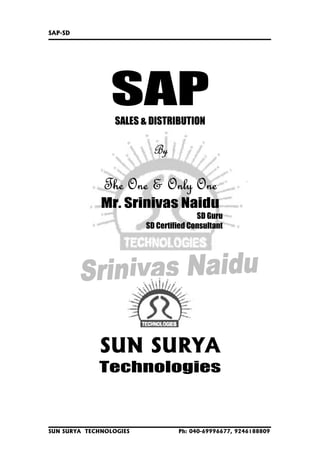
SAP SD Fundamentals
- 1. SAP-SD SUN SURYA TECHNOLOGIES Ph: 040-69996677, 9246188809 SAPSALES & DISTRIBUTION ByByByBy The One & Only OneThe One & Only OneThe One & Only OneThe One & Only One Mr. Srinivas Naidu SD Guru SD Certified Consultant SUN SURYA Technologies
- 2. SAP-SD SUN SURYA TECHNOLOGIES Ph: 040-69996677, 9246188809
- 3. SAP-SD SUN SURYA TECHNOLOGIES Ph: 040-69996677, 9246188809 Index SL.NO TOPIC PAGE NO 1 INTRODUCTION 1 2 SALES & DISTRIBUTION 4 MODEL OF ENTERPRISE STRUCTURE 4 BUSINESS PROCESS 5 DEFINITIONS 6 ASSIGNMENTS 11 3 MASTER DATA 14 CUSTOMER MASTER MATERIAL MASTER 28 4 DOCUMENTS 32 SALES DOCUMENT HEADER 36 ITEM CATEGORY 49 ASSIGN ITEM CATEGORIES 53 DEFINE SCHEDULE LINE CATEGORIES 53 5 P R I C I N G 60 DEFINE PRICING PROCEDURE (OVKK) SYSTEM MODIFICATIONS 72 PRICING EXERCIES 74 6 FREE GOODS 84 SD CONFIGURATION SETTINGS 94 7 ROUTE DETERMINATION 96 8 OUTPUT DETERMINATION PROCEDURE 99 ASSIGN OUTPUT DETERMINATION PROCEDURE 102 9 TEXT DETERMINATION PROCEDURE 103 TEXT DETERMINATION PROCEDURE FOR SALES DOCUMENT HEADER 104 10 PARTNER DETERMINATION PROCEDURE 106 ASSIGN RELEVANT PARTNER FUNCTIONS FOR PARTNER DETERMINATION PROCEDURE 108 DEFINE PARTNER DETERMINATION PROCEDURE FOR SALES DOCUMENT HEADER 109 11 INCOMPLETNESS PROCEDURE 110 12 MATERIAL DETERMINATION 112 13 CROSS SELLING 114 14 ITEM PROPOSAL AND PRODUCT PROPOSAL 117 15 CREDIT MANAGEMENT / RISK MANAGEMENT 119 SIMPLE CREDIT CHECK 126 AUTOMATIC CREDIT CHECK 128 16 TRANSFER OF REQUIREMENT AND AVAILABILITY CHECK 132
- 4. SAP-SD SUN SURYA TECHNOLOGIES Ph: 040-69996677, 9246188809 SL.NO TOPIC PAGE NO 17 COPY CONTROL 137 18 C O N T R A C T S 141 A) VALUE CONTRACT (WK1) 143 B) SERVICE CONTRACT (WV) 145 C) MASTER CONTRACT 148 19 CUSTOMER COMPLAINTS 150 20 CONSIGNMENT 154 21 INTER COMPANY / CROSS COMPANY SALES 156 22 THIRD PARTY SALES ORDER 157 23 INDIVIDUAL PURCHASE ORDER 159 24 DEFINE DELIVERY DOCUMENT 160 25 PACKING 165 26 RETURNABLE PACKAGING 167 27 BILLING DOCUMENT TYPE 169 28 MAKE – TO - ORDER 173 29 VARIANT CONFIGURATION 174 30 REBATES 185 31 LOGISTICS INFORMATION SYSTEM (L I S) 189 32 STOCK TRANSFER ORDER (STO) 193 33 BATCH MANAGEMENT 200 34 BILL OF MATERIAL (BOM) 203 35 FAQ 204
- 5. SAP-SD 1 SUN SURYA TECHNOLOGIES Ph: 040-69996677, 9246188809 SASASASAPPPP SAP : SAP is SYSTEMS APPLICATIONS AND PRODUCTS in Data Process Different Modules in SAP are 1. FI & CO (Finance and Control) 2. S D (Sales and Distribution) 3. M M (Material Management) 4. Q M (Quality Management) 5. P M (Production Management) 6. H R (Human Resources) PROGRAMME: It’s collection of Executable Statements / Instructions to the System. PACKAGE: It’s collection of Programmes & Functions. • MS Office • ATM Applications • Railway Reservation System The above packages can use end users / compute illiterates. ERP : Expansion of ERP is ENTERPRISE RESOURCE PLANNING. Enterprise : Well Established Organization. Resource : Man ---- HR Material ---- Stores / Purchases Money ---- Finance Machines ---- Mechanism Methods ---- Planning Goals and Objectives: Productivity Cost of Production Increasing Performance Customer Satisfaction The major ERP vendors are: SAP R/3 ORACLE PEOPLESOFT JDEDWARDS BAAN
- 6. SAP-SD 2 SUN SURYA TECHNOLOGIES Ph: 040-69996677, 9246188809 ERP Package Finance ORD MGMT INV MFG HR ORACLE U X X X X PEOPLESOFT X X X X U JDEDWARDS X U X X X BaaN X X X U X SAP R/3 U U U U U ROOTS OF SAP 4 IBM people developed the SAP in 1972. SAP R/3 : It’s a German based product. SAP AG : AG stands for Incorporation in USA AG stands for Company in INDIA IDES: Internet Demonstration and Evaluation System. R/3 stands for Real time 3 tier architecture. Tier is nothing but a scope of computer. Single Tier: Single Tier means Standalone System. Ex: PC Database Layer Application Layer Presentation Layer Database Layer is Back end Presentation Layer is Front end. Two Tier Architecture: Database Layer Application Layer | | | | | CL1 CL2 CL3 CL4 CL5 (CL – client) Three Tier Architecture: Database Layer WP WP WP WP Despatcher CL1 CL2 CL3 CL4 CL5
- 7. SAP-SD 3 SUN SURYA TECHNOLOGIES Ph: 040-69996677, 9246188809 SAP 2 Tier is IBM Mainframes. SAP has own database is called SAPDB. It’s having 28,173 default tables. ABAP – Advanced Business Application Programming ______________________________________ | | | | | FICO S & D MM PP HR Functional Module | Basis Admin ROLES OF AN ABAPer: Every ABAPer has 3 roles. 1. Uploading the Data from LExacy system to R/3 BDC ---- LSMW 2. System Modifications User Exit -- Screen Exit, Field Exit, Menu Exit and Customer Exit. 3. Generating Reports. Implementation Partner Client | | SAP Team Ex: Dr Reddy Labs (Steering Committee) (Core Team) Technical Consultants CEO Functional Consultants GM Basis HODS End users Feasibility study between Steering committee and Core Team. BBP Business Blue Print. Core Team gives their requirements to Steering Team, Steering Committee prepares the Business Blue Print i.e called BBP. Dev. Server Q I A PROD ---->Issues Config Unit Testing Product Support + Functional Tools Customize Smoke Volume PerExrine B B P Lotus Notes Remedy
- 8. SAP-SD 4 SUN SURYA TECHNOLOGIES Ph: 040-69996677, 9246188809 S D (Sales & Distribution) ENTERPRISE STRUCTURE COMPANY (Corporate Office) -------------------------------------------------------------------------- | | | | | | ------------------- Company Code 1 Company Code 2 Company Code 3 | | | ------------------------- | | | | |------ Sales Organization | Sales Sales Sales |------ Distribution Channel | Area 1 Area 2 Area 3 |------ Division | | | ------------------------------ | | | | | Sales Sales Sales | Office 1 Office 2 Office 3 | | | --------------------------- | | | | | Sales Sales Sales | Group 1 Group 2 Group 3 | | | |----------------------------| | -------------------------------- | | | ---------- Plant 1 Plant 2 Plant 3 | | | --------------------------- | | | | | Storage Storage Storage | Loc 1 Loc 2 Loc 3 | | |--------------------| | -------------------------------- | | | Shipping Shipping Shipping Point 1 Point 2 Point 3
- 9. SAP-SD 5 SUN SURYA TECHNOLOGIES Ph: 040-69996677, 9246188809 BUSINESS PROCESS Inquiry | Quotation | Purchase Order | Sales Order | Outbound Delivery | Sales Invoice I. Define Enterprise Structure II. Master Data (a) Customer Master (b) Material Master (c) Customer Material Info – Records (d) Pricing Condition Records III Configure Documents (a) Sales Documents (b) Deliver Documents (c) Billing Documents To Configure and Customize SAP : SAP design certain tools. That are (a) ABAP (Work bench) - for Technical Consultants (b) I M G (Implementation Guide) – for Functional Consultants (c) Administration (BASIS) To navigate from screen to screen or transaction to transaction we use transaction code or specified Path. SPRO is a Transaction Code to go to IMG Tool. PATH: Logistics Tools Customizing IMG SPRO Edit Project SAP reference IMG
- 10. SAP-SD 6 SUN SURYA TECHNOLOGIES Ph: 040-69996677, 9246188809
- 11. SAP-SD 7 SUN SURYA TECHNOLOGIES Ph: 040-69996677, 9246188809 DEFINITION 1.DEFINE COMPANY (RCOMP) : Company is an highest Organizational Unit in the enterprise structure. It represents Corporate Group. PATH: IMG Enterprise Structure Definition Financial Accounting Define Company Select standard company (1000) click on copy as icon and define company by changing data. 2.DEFINE COMPANY CODE (BUKRS): Company code is an independent Organizational Unit. Which is responsible look after Business Transaction in specified geographical Area. Which represents subsidiary of company which is having its own set of Database tables from where we can generate reports like Balance Sheets and Profit & Loss A/cs and we can consolidate those reports at this level. Company can have no of company codes. That means company codes should be assign to company. Company and Company codes define and maintain by FICO. PATH: IMG Enterprise Structure Definition Financial Accounting Edit, Copy, Delete, Check Company Code Edit Company Code Data. Choose existing company code ex:1000 click on Copy as icon and define company code by changing data. 3.DEFINE SALES AREA (TVTA) : TVTA is the Table for sales area. Sales Area is a Logical Collection of 3 physical organizational units. That are : (a) Sales Organization (b) Distribution Channel (c) Division. We use Sales Area to maintain Master Data,to configure documents to process documents (by Customer) and to generate reports. Sales Area defines which division (Material) passes through which distribution channel under which sales organization to the customer. (A).DEFINE SALES ORGANISATION (VKORG): Sales Organization is the independent Organizational Unit in SD module. Which is responsible to process business transactions with in specified geographical area and also it is responsible to look after lExal obligations with in the specified area.
- 12. SAP-SD 8 SUN SURYA TECHNOLOGIES Ph: 040-69996677, 9246188809 Sales Organization can have no of distribution channels and divisions. Company code can have no of sales organizations. Sales OrganizationsShould assign to company code. PATH: IMG Enterprise Structure Definition Sales & Distribution Define, Copy, delete, check sales organization. Define Sales Organization Choose existing sales organization ex:1000 click on copy as icon and define sales organization by changing data. STATISTICS CURRENCY (INR): Assign statistics currency the particular Sales Organization follows. CUSTOMER INTER COMPANY BILLING: COMPANY | ------------------------------------------ | | Company Code 1 Company Code 2 (IND) (USA) | | Sales Area 1 Sales Area 2 | | Plant 1 Plant 2 CROSS COMPANY / INTER COMPANY BILLING: Step 1 : End Customer of Sales Area 1 under company code 1 raise the Purchase Order to purchase the material. Step 2 : Sales Area 1 raised the Sales Order to sell the material with reference to Purchase Order. Step 3 : When there is no stock in Plant 1, then Sales Area 1 has to raise the Purchase Order to purchase the material from Sales Area 2 under Company Code 2. Step 4 : Sales Area 2 raised Sales Order and directly delivered the goods to the end Customer of Sales Area 1. Step 5 : Sales Area 2 raised Inter Company Invoice in favor of Sales Area 1. Sales Area 1 raised the standard Invoice in favour of end customer and settles Inter Company Invoice. To map Inter Company Transactions one customer should be created in SAP and he should be assign to Sales Organization in IMG.
- 13. SAP-SD 9 SUN SURYA TECHNOLOGIES Ph: 040-69996677, 9246188809 PATH: IMG o Sales & Distribution o Billing o Inter Company Billing o Define internal customer no by Sales Organization. Sales Organization Calendar ex:01 Factory calendar of German Standard: Assign Factory calendar that usually Sales Organization follows. There we can define Public holidays, holiday calendar and working days. Check Rebate Processing Active: RABATE: Rebate is a special kind of discount which is going to paid to the customer / payer based on certain period respectively. FAQ: What are the pre-requests to configure rebates in SAP System? Ans: There are 3 controls should be activated to configure rebates. I.e (a) Check rebate processing active should be activated at definition of Sales Organization. (b) Check rebates should be activated at customer master/payer. (c) Check relevant for rebates at definition of billing document type ex: F2 Note: Due to performance reasons these 3 controls should be re-activate if client doesn’t process rebated in his business. (B).DEFINE DISTRIBUTION CHANNEL (VTWEX): Distribution Channel is the channel which business sends goods and services to the customer. Ex: Plant Sales, Depot Sales and Showroom Sales. Sales Organization can have no of distribution channels. That means distribution channel assign to sales organization. PATH: IMG Enterprise Structure Definition Sales & Distribution Define, Copy, delete, check distribution channel Go to new entries and define distribution channel e.g.PS : Plant Sales SS : Show Room Sales Save it and go back. (C).DEFINE DIVISION(SPART): Division is nothing but a range of product.Material Masters are going to be maintain with specific to division. Sales Organization can have no of divisions. That means division should be assign to Sales Organization. PATH: IMG Enterprise Structure Definition Logistics – General Define, Copy, delete, check division. Define division.
- 14. SAP-SD 10 SUN SURYA TECHNOLOGIES Ph: 040-69996677, 9246188809 Go to new entries and define divisions.e.g FW :Four WheelerTW : Two Wheeler Save it and go back. 4.DEFINE SALES OFFICE (VKBUR): Sales Office nothing but geographical aspect of Sales Area. Sales Area can have no of Sales Offices, that means Sales Office should be assign to Sales Area. PATH: IMG Enterprise Structure Definition Sales & Distribution Maintain Sales Office. Choose existing Sales Office Ex: 1000,Click on copy as icon and define Sales Office (Ex:MSO) Save it and go back. 5.MAINTAIN SALES GROUP (VKGRP): Group of Sales Employees or an Physical Organizational Unit (Branch Office) can be define as a Sales Group. Sales Office can have no of Sales Groups. That means Sales Group should be assign to Sales Office. PATH: IMG Enterprise Structure Definition Sales & Distribution Maintain Sales Group. Go to new entries and define Sales Group (SD1). Save it and go back. Note: Sales Area, Sales Office, Sales Group and Shipping Point define and maintain by SD Consultants. 6.DEFINE PLANT (WERKS): Plant is an highest organizational unit in MM Module. Which is responsible to make a plan and to manufacture materials. One Sales Organization can sell materials from no of plants, that are define under different company codes.Company code can have no of plants, that means Plant can be assign to company code. FAQ: Can we sub-divide Plant? Ans: Yes, it can divide into different no of storage locations. PATH: IMG Enterprise Structure Definition Logistics – General Define, Copy, Delete, Check Plant Define Plant
- 15. SAP-SD 11 SUN SURYA TECHNOLOGIES Ph: 040-69996677, 9246188809 Choose existing Plant ex:1000,Click on copy as icon, define our plant by changing data. 7.MAINTAIN STORAGE LOCATION (LGORT): Storage location nothing but a sub-division of plant. Where we can maintain Raw-Material, Finished Products and Scrap. Plant can have no of storage locations that means Sales Location should be assign to Plant.Plant/Storage Location combination assign to Warehouse Complex. FAQ: Can we assign 1 storage location that has been define under 1 plant to another plant? ANS: No. PATH: IMG Enterprise Structure Definition Materials Management. Maintain Storage Location. Specify the Plant under which the storage location is going to be defined in work area go to new entries and define storage location (SL1) save it and go back. Note: Plant and Storage Location defined and maintained by MM Consultants. 8.DEFINE SHIPPING POINT (VSTEL): Shipping Point is an independent organizational unit in SD module. Which is responsible to process inbound and outbound deliveries. A delivery can/should take place from one shipping point. Every shipping point has its own organizational data. Ex: Factory calendar, ship timings, picking, packing and loading times etc. Plant can have no of shipping points. That means shipping point should be assign to plant. PATH: IMG Enterprise Structure Definition Logistics Execution Define, Copy, Delete, check shipping point. Define shipping point. Choose existing shipping point. Ex:1000Click on copy as icon and define shipping point by changing the data. (MSP) Note: Shipping Point can be group of employees or physical organizational unit Which is responsible to process deliveries
- 16. SAP-SD 12 SUN SURYA TECHNOLOGIES Ph: 040-69996677, 9246188809 ASSIGNMENT 1.Assign Company Code to Company: PATH: IMG Enterprise Structure Assignment Financial Accounting Assign company code to company. Choose our company code from position (MUL1) and assign company. 2.Assign Sales Organization to Company Code: PATH: IMG Enterprise Structure Assignment Sales & Distribution Assign Sales Organization to Company Code Choose our company code from find button (MUL1) select it and click on assign icon and choose our Sales Organization from the list. Save it and Exit. 3.Assign Distribution Channel to Sales Organization: PATH: IMG Enterprise Structure Assignment Sales & Distribution Assign Distribution Channel to Sales Organization. Choose our Sales Organization (MUHO) from find button, select it, click on assign icon and select distribution channels (PS and SS) from the list. Save it and Exit. 4.Assign Division to Sales Organization: PATH: IMG Enterprise Structure Assignment Sales & Distribution Assign Division to Sales Organization. Choose our Sales Organization (MUHO) from the find button, select it, click on assign icon and choose our divisions from the list. Save it and go back. 5.Set Up Sales Area (TVTA): PATH: IMG Enterprise Structure Assignment Sales & Distribution Set Up Sales Area.
- 17. SAP-SD 13 SUN SURYA TECHNOLOGIES Ph: 040-69996677, 9246188809 Choose our Sales Organization (MUHO) from find button, select it , click on assign icon and choose 2 Distribution channels from the list, select one distribution channel, click on assign icon and choose 2 Divisions from the list. Repeat the same process for another distribution channel also. Save it and Exit. 6.ASSIGN SALES OFFICE TO SALES AREA: PATH: IMG Enterprise Structure Assignment Sales & Distribution Assign Sales Office to Sales Area Choose our Sales Organization (Sales Area) from find button and select 1 Sales Area, click on assign icon and choose our Sales Office from the list. Repeat the same process for another 3 Sales Areas also. Save it and Exit. 7.ASSIGN SALES GROUP TO SALES OFFICE: PATH: IMG Enterprise Structure Assignment Sales & Distribution Assign Sales Group to Sales Office Choose our Sales Office from find button, select it and click on assign icon, select our Sales Group from the list. Save it and Exit. 8.ASSIGN PLANT TO COMPANY CODE (M M Assignment): PATH: IMG Enterprise Structure Assignment Logistics - General Assign Plant to Company Code. Choose our Company Code from find button, select it, click on assign icon, select our plant from the list. Save it and Exit. 9.SETUP SALES LINE: Sales line is the combination of single Sales Organization, single Distribution Channel and single Plant. Sales line allows the system to sell materials from different plants. It is a pre-requisite for Cross Company Sales.
- 18. SAP-SD 14 SUN SURYA TECHNOLOGIES Ph: 040-69996677, 9246188809 PATH: IMG Enterprise Structure Assignment Sales & Distribution Assign Sales Organization – Distribution Channel – Plant Choose Sales Organization from the find button, select the combination, click on assign icon and choose our plant from the list. Repeat the same process for another combination also. Save it and Exit. 10.ASSIGN SHIPPING POINT TO PLANT: PATH: IMG Enterprise Structure Assignment Logistics Execution Assign Shipping Point to Plant Choose our Plant from find button, select it, click on assign icon and select our Shipping Point from the list. Save it and Exit. ECO1 Transaction code for display the company structure. PATH: IMG Enterprise Structure Definition Edit, Copy, Delete, Check Company Code Copy, Delete, Check Company Code Click on Organizational Structure Click on Navigation Choose our Company Code (Double Click or Choose)
- 19. SAP-SD 15 SUN SURYA TECHNOLOGIES Ph: 040-69996677, 9246188809 MASTER DATA Master Data is pool up data. That is going to be created centrally in the System and made available for documents. Master data doesn’t change frequently. CUSTOMER MASTER: We maintain customer details in the form of master data. Every customer master has a structure, that means it is made up with 3 sections i.e (a) General Data Section (KNA1): In general data section customer personal details like Name, Address, Postal Code etc is going to be captured. KUNNR is the field in KNA1 table where the customer number is going to be stored. (b) Company Code Data Section (KNB1): In company code data section customers financial details like reconciliation A/C no, Bank A/C no, Insurance No etc., is going to be stored. © Sales Area Data Section (KNVV): In Sales Area data section customer’s Sales, Shipping, Billing details are going to be captured. KNBP is a table for customer’s partner functions. KNVS is a table for customer’s shipping details is going to be stored. ACCOUNT GROUP: According to “Partner Functions” to each and every partner one account group is going to be defined and maintained by FICO Consultants. By using account group we can control customer master. By changing or assigning “Field Status” to each and every field in the customer master. FIELD STATUS: SUPRESS: It hides the field from the Customer Master. REQUIRED: Value should be maintained. OPTIONAL: Value may be or may not be maintained. DISPLAY: Field can be view. PARTNER FUNCTIONS: In addition to natural partners business treats customers. a) Customers (KU) b) Vendors (LI) c) Contact Persons (AP) d) Sales Employee (PE) Also as a business.
- 20. SAP-SD 16 SUN SURYA TECHNOLOGIES Ph: 040-69996677, 9246188809 Depending upon the partner type every partner has to fulfill /perform certain mandatory partner functions. While making transactions with business. Ex : (A) CUSTOMERS (KU) --------------------------------------------- SP SH BP PY | | | | Sold to Ship to Bill to Payer Party Party Party NUMBER RANGES: To identify the customer we require a unit identifier. i.e Number. We define one no. range and assign to Account Group with or without external option. Depending upon the external option system or user has to assign number internally or externally. Account Group Partner Function Number Number Range Current Number Extension 0001 Sold To Party 10 101-200 0 0002 Ship To Party 20 201-300 0 0003 Bill To Party 30 301-400 0 0004 Payer 40 401-500 0 DEFINE ACCOUNT GROUPS (OBD2): PATH: IMG Financial Accounting Accounts Receivable and Account Payable Customer Accounts Master Data Preparations for Creating Customer Master Data Define Account Groups with Screen Layout (Customers) Select Account Group 0001 Go to details icon, account group 0001 : Name Sold to Party Check one time Account | |, check account one time A/c if customer belongs to one time A/c holder. Output Determination Procedure: Ex: DB0001 Output for Sold to Party DB0002 Output for Ship to Party DB0003 Output for Bill to Party DB0004 Output for Payer In SAP we sent different output types, (Inquiry, Quotation, Order confirmation) to relevant partners (Sold to Party, Ship to Party) thru various transmission mediums. Ex:(Print, Fax, Email, Telex, EDI etc.,)
- 21. SAP-SD 17 SUN SURYA TECHNOLOGIES Ph: 040-69996677, 9246188809 Output can be determined by using component output determination procedure. System should know from where the output from the determined, whether from IMG or from Customer A/c Group, depending upon the control that we activate or de- activate. i.e “CHECK ACCESS TO CONDITIONS” in definition of output type. Maintain field status as in General Data, Company Code Data, Sales Area Data. DEFINE NUMBER RANGES FOR CUSTOMER ACCOUNT GROUP: PATH: IMG Financial Accounting Accounts Receivable and Account Payable Customer Accounts Master Data Preparations for Creating Customer Master Data Create number ranges for Customer A/Cs (XDN1) Click on Change intervals. Click on insert intervals icon Specify number range key - specify lower limit of number range and upper limit of Number range and specify current no status as a 0(Zero). Check external option (If the user has to assign number externally) Save it. ASSIGN NUMBER RANGES TO CUSTOMER ACCOUNT GROUPS: PATH: same as above and choose our account group 0001 and assign our number range key, that we defined in the previous step (07). Save it and Exit. Partner Determination: Path: IMG Sales & Distribution Basic Functions Partner Determination Setup Partner Determination Set up Partner Determination for Customer Master Go to New Entries Define Partner Determination Procedure Ex: Sold to Party Select Partner Determination Double Click on Partner Functions in Procedure Go to New Entries Partners SH, BP, PY and press enter Click on Partner Determination Procedure Assignment
- 22. SAP-SD 18 SUN SURYA TECHNOLOGIES Ph: 040-69996677, 9246188809 Select our Customer Group Click on Partner Functions Double Click on Account Group Functions Go to New Entries and Assign Partner Functions Ex: SP Account Group (ASRI) SH Account Group (ASRI) BP Account Group (ASRI) PY Account Group (ASRI) Customer Master can be Created. XD01 XD02 XD03 VD01 VD02 VD03 Create Change Display If you use XD01 then Customer Master is going to be created centrally, that means Company Code data should be maintained. If you use VD01, then Customer Master is going to be created with specific to Sales Area, that means Company Code can not be maintained. PATH: Logistics Sales & Distribution Master Data Business Partners Customer Create VD01 or XD01 ACCOUNT GROUP: Choose Account Group ex:0001 from Account Group overview icon, double click. CUSTOMER: (Internal or External) Specify Company Code and Sales Area. Maintain data in General data session like Name, Address etc., maintain data in Company Code data session. Tab1 --- Accounting Management: Reconciliation Account No: 14000 (nothing but a GL No.) The value of this field used by the system to post Sales Revenues of this customer in respective GL A/c. Sort Key 003 : Sort Key can be used to list out line items of the Customer. Tab2 --- Payment Transactions: Check Payment history records. This control allows the system to record payment details of this customer in FD32 (Transaction Code / Customer Master).
- 23. SAP-SD 19 SUN SURYA TECHNOLOGIES Ph: 040-69996677, 9246188809 MAINTAIN DATA IN SALES AREA DATA SECTION: SALES TAB: Assign Sales District of a Customer. The value of this field used by the system for statistical information purpose. PATH: IMG Sales & Distribution Master Data Business Partners Customers Sales Define Sales Districts Go to new entries > Define Sales Districts Assign Sales Organization to Sales Group that we defined in IMG. The values of this fields used by system for statistical information purpose. CUSTOMER GROUP (KDGRP): Ex: 01 Industrial Customer. Grouping of the customer to carry out pricing and to generate statistical reports. PATH: IMG Sales & Distribution Master Data Business Partners Customers Sales Define Customer Groups Go to new entries and define Customer Group. ABC CLASS (KLABC): Classify in the customer for ABC Analysis. CURRENCY (INR): System propose currency by default by depending upon the Sales Organization statistical currency. Switch off / Switch on rounding: It is a control to apply rounding profile to the customer. ORDER PROBABILITY: Ex: 100% together with Sales Order probability system determines the chances of completion of line item in the Sales Order. Ex: If customer makes inquiry, then there is a chances of 30% that he will ask the Quotation. If Quotation raised, then there is a chances of 70% that he raises the Purchase Order. Once he raised the Purchase Order, then chances of 100% to raise Sales Order. AUTHORIZATION GROUP: In IMG with help of BASIS Consultants we define authorization to a specific user (IN SUOI), user master records) by which by user can be restricted from accessing this object (Customer Master).
- 24. SAP-SD 20 SUN SURYA TECHNOLOGIES Ph: 040-69996677, 9246188809 ITEM PROPOSAL / PRODUCT PROPOSAL: This is the concept by which user can place the order on behalf of the customer have been rExularly purchases same materials with or without default quantity. It works as a order entry tool. We create item proposal discounts in VA51, where by using document type PV where we create. When we list out all the materials that customer rExularly purchases and we assign the document number in Customer Master Sales Area Data Section sales tab item proposal field. During Sales Order processing user uses option “PROPOSAL ITEMS”. ACCOUNTS AT CUSTOMER: Assign account number if Business maintains with Customer (As a Vendor). UNITS GROUP: Ex: PAL Assign unit of measure that customer rExularly purchases. EXCHANGE RATE TYPE: Assign exchange rate type for customer. System uses exchange rate type, if Invoice is going to be settled in currency other than document currency. CUSTOMR PROCEDURE FOR PRODUCT PROPOSAL (PP CUST PROC): Ex : A) PRODUCT PROPOSAL B) CROSS SELLING together with document procedure for product proposal. System determines product proposal or cross billing. Cross selling is the concept by which business can offer combination material for ordered material. Ex: for Computer, Computer stand can be suggested. PRICE GROUP: Ex: 01 Bulk Buyer Grouping of the Customer to carryout Pricing. Ex: Condition Type (KO20) used in pricing procedure. PATH: IMG Sales & Distribution Basic Functions Pricing Maintain Price Relevant Master Data Fields Define pricing groups for customers Go to new entries and define price groups, Save it and Exit. CUSTOMER PRICING PROCEDURE: Ex: 1 standard Assign pricing procedure to customer, the value of this field used by the system as a one of the factor to determine pricing procedure. FAQ: How System determines pricing procedure? ANS: System determines pricing procedure by taking 3 factors into consideration (a) Sales Area (b) Document Pricing Procedure (VOV8 of OR) (c) Customer Pricing Procedure (= default pricing procedure)
- 25. SAP-SD 21 SUN SURYA TECHNOLOGIES Ph: 040-69996677, 9246188809 PATH: IMG Sales & Distribution Basic Functions Pricing Pricing Control Define and Assign Pricing Procedure Define Customer Pricing Procedures. Go to new entries and Define customer Pricing Procedure, save it and Exit. PRICE LIST: Ex: 01 Wholesale Price List can be defined for group of customers to carry out pricing. PATH: IMG Sales & Distribution Business Function Pricing Maintain Price Relevant Master Data Fields Define Price List catExories for Customers Go to new entries and define Price List catExories by customers, save and Exit. CUSTOMER STATISTICAL GROUP: Ex: 1 Relevant for statistics. Grouping of the Customer to Generate statistical reports from LIS – Logistics Information System (Open Data Warehouse). PATH: IMG Logistics – General Logistics Info System Logistics Warehouse Updating Updating Control Setting : Sales & Distribution Statistics Groups Maintain Statistics Groups for Customers. Go to new entries and define Statistics Groups, save it and Exit.
- 26. SAP-SD 22 SUN SURYA TECHNOLOGIES Ph: 040-69996677, 9246188809 SHIPPING TAB: Delivery Priority Ex: 01 High Assign Delivery Priority to Customer ship to party for a line item in the Sales Order. The Value of this field used by the system in back order and re-scheduling process. We maintain delivery priorities in Customer Material Info records as well as Customer Ship to Party. If you maintain in both areas, then system gives the priority for customer material info records. PATH: IMG Sales & Distribution Business Partners Customers Shipping Define Delivery Priorities Go to new entries and define delivery priorities, save it and Exit. SHIPPING CONDITIONS: Ex : 10 Immediately. Assign shipping conditions to customers ship to party. The value of this field used by the system to determine shipping point for a line item in the Sales Order as a one of the factor. We maintain shipping conditions in Customer Master ship to party as well as Sales Documents header level. If you maintain in both areas, then system gives the priority for Sales document header. FAQ: How system determines shipping point for a line item in the Sales Order? ANS: System determines shipping point for a line item in the Sales Order for taking 3 factors into consideration. A) Shipping Conditions for Customer Master ship to party or Sales Document header. B) Sales Document Header loading group from material master C) Delivery Point. PATH: IMG Logistics Execution Shipping Basic Shipping Functions Shipping Point and Goods Receiving Point Determination Define Shipping Conditions Go to new entries, define shipping conditions, save it and Exit. DELIVERY PLANT: Assign Plant that we defined in IMG. FAQ: How System Determines Plant for a line item in the Sales Order? ANS: System follows search criteria for determine plant for a line item in the Sales Order.
- 27. SAP-SD 23 SUN SURYA TECHNOLOGIES Ph: 040-69996677, 9246188809 a) System first checks customer material info records. If Plant has been maintained, then it will take from Customer Material Info records or else it will go to “b” b) Customer Master Ship to Party or else it will go to “c” c) Materials Master or else Plant should be determined manually during Sales Order Processing. CHECK RELEVANT FOR POD: Proof of Delivery is the concept by which business can map “ACKNOWLEDGEMENT” business. In normal business process business delivery goods to the customer and customer in term sends acknowledgement for the goods that he received, then only business raises Invoice. To map this business scenario, proof of delivery can be used in SAP, that prevents the user from raising Invoice unless and until user confirm acknowledgment from the customer. POD TIME FRAME: Specify the time in days up to which system has to wait to receive POD confirmation, after that period system automatically allows the user to raise Invoice by assuming that goods reached to the customer place, then user releases the document by using transaction code VLPODQ (Automatic POD confirmation). CHECK ORDER COMBINATION: It is a pre-requisite to combine number of Sales Orders that belongs to same ship to party for collective processing. CHECK COMPLETE DELIVERY REQUIRED BY LAW: This control determines whether Sales Order should be splitted into different deliveries. PARTIAL DELIVERY PER ITEM: Blank Partial Delivery Allowed A Create a delivery with Qty > 0 B Create only one delivery (also with Qty=0) C Only complete delivery allowed D No limit to subsequent deliveries. The value of the field determines whether line item can be splitted or not. MAXIMUM PARTIAL DELIVERIES: 9 The value of this field restricts Max partial deliveries for line item in the Sales Order, that means Sales Order line item can be splitted by X / 9. CHECK UNLIMITED TOLERANCE: This indication allows un-limited tolerances for Sales Order line item QTY. UNDER DELIVERY TOLERANCE AND OVER DELIVERY TOLERANCE: Specify the limit in % for Under Delivery Tolerance and Over Delivery Tolerance. Ex: 10% and 10% Note: If unlimited Tolerance check, then limit need not be specify. TRANSPORTATION ZONE: The value of this field used by the System to determine ROUTE for a line item in the Sales Order as a one of the factor.
- 28. SAP-SD 24 SUN SURYA TECHNOLOGIES Ph: 040-69996677, 9246188809 BILLING TAB: Check subsequent Invoice processing: This control determines that manual posted invoices should be printed out. Check Rebates: Active this control as a pre-requisite, if the business want to map rebates. Check Price Determination: This indicator allows / is a pre-requisite to determine price for customer hierarchy. Invoicing Dates and Invoicing List Dates: Assign factory calendar to generate invoices and invoice list. Invoice List: Invoice list is the list of invoices, that particular customer payer should pay. The list given to collection agent who us the responsible to collect money from customer for which he will be paid factoring discount. FAQ: If Customer Payer accepts invoices and invoice list how do you configure it? ANS: CALENDERS PATH: To define Factory Calendar IMG Sales & Distribution Master Data Business Partners Customers Billing Document Define Billing Schedule. (a) Define Public holidays: Click on change icon Click on create icon Select with fixed date and click on create icon Choose day, month specify short and long description and click on create, go Back. (b) Define Holiday Calendar: Click on change icon Click on create icon Specify public holiday calendar ID with Description Validity Periods, click on assign public holiday And choose our public holiday from the list and click on assign public holiday. Save it and go back. © Define Factory Calendar: Click on change icon Click in create icon Specify factory calendar ID with description Specify validity periods and assign holiday Calendar ID and check working Days.
- 29. SAP-SD 25 SUN SURYA TECHNOLOGIES Ph: 040-69996677, 9246188809 INCOTERMS: CIF (Costa, Insurance and freight) Assign Incoterms to change freight Condition Type (KF00) used by the system in pricing procedure. International Chamber of Commerce of terms of liability for freight in transit. The terms and conditions defined by ICC that should be avoid by shipper and ship to party. Terms of Payment: Ex: 0001 – Payable Immediately Due net 0002 – With in 14 days 3% Cash Discount With in 30 days 2% Cash Discount With in 45 days due net. Assign Payment terms for customer / payer according to which customer should pay the money and Cash Discount will be granted. Condition type SKTO used in pricing procedure. PATH: IMG Sales & Distribution Master Data Business Partners Customers Billing Documents Define terms of payment Go to new entries and define payment terms. Path is same for incoterms also.
- 30. SAP-SD 26 SUN SURYA TECHNOLOGIES Ph: 040-69996677, 9246188809 Credit Control Area Assign Credit Control Area to Customer Payer. Credit Control Area is responsible to grant and to monitor credit for the customer. It is a responsible organization unit in FICO module. Payment Guarantee Procedure 0001 – Letter of Credit 0002 – Payment Cards Assign customer payment guarantee procedure to the customer payer. Together with document guarantee procedure systems determines payment guarantee procedure to the sales document line items. If payment guarantee procedure assigned, then system activates “Receivable Risk Management Component” by which business can assess the risk that is going to be involved with customer transactions. Account Assign Group: 01 – Domestic Revenues 02 – Foreign Revenues 03 – Affiliated Company Revenues Grouping of the customers to update / to post Sales Revenues, Sales deductions, Freight revenues and Tax revenues in respective General Ledger Accounts. It is a pre-requisite for SD and FICO intExration along with Material Management assignment group. OUTPUT TAX: Assign Tax responsibility for customer payer. Ex: 1 – Liable for Tax 0 – Tax Exempt To determine Tax code, system uses of takes 2 factors in to the consideration. a. Tax classification numbers from customer master and material master b. Country Keys of customer and delivering plant. To get the Tax classification number from customer master SAP follows Search criteria. 1. System first takes Payer if sold to party and payer different. Or else 2. From Ship to Party. Or else 3. From Sold to Party. PARTNER FUNCTIONS TAB: Check weather relevant partner functions determined by system according to the partner functions or Account Group. That are: S P - Sold to Party S H – Ship to Party B P – Bill to Party PY – Payer Save it and note down the customer number --------- that shown in the status bar.
- 31. SAP-SD 27 SUN SURYA TECHNOLOGIES Ph: 040-69996677, 9246188809 FAQ: If ship to party wants to receive shipment on particular day. Ex: Saturday. How do you configure it? ANS: By defining Factory Calendar. PATH: IMG Sales & Distribution Master Data Business Partners Customers Shipping Define Customers Calendar In the same path define goods receiving hours. Ex: 001 week days. Assign these goods receiving hours in General Data Section unloading points tab and goods receiving hours option. FAQ: Can you create Customer Material info records from customer master? Ans: Yes PATH: XD02 or VD02 Sales Area Data Session Environment Then, Customer Material information FAQ: Can you block customer from customer master? ANS: Yes PATH: DX02 or VD02 Sales Area section, Extras, Blocking Data, specify the particular area.
- 32. SAP-SD 28 SUN SURYA TECHNOLOGIES Ph: 040-69996677, 9246188809 MATERIAL MASTER FICO Settings: Define and Assign Fiscal Year variant to company code. Fiscal Year is nothing but a Financial Year. a. K4 – Calendar Year / Dependent. Ex: Jan –Dec b. V3 – Year Dependent. (Apr – Mar) Path: IMG Financial Accounting Financial Accounting Global setting Fiscal Year (a) Maintain Fiscal Year variant Assign Company Code to a Fiscal Year variant. Choose our company code and assign Fiscal Year variant. Save it and Exit. Define and Assign Chart of Accounts to Company Code: Company Accounts is nothing but a list of General Ledger Accounts. Path: IMG Financial Accounts General Ledger Accounting G/L Accounts Master Records Preparations Assign Company Code to Chart of Accounts. Choose our company code from position button and assign chart of accounts as a INT (International). Save it and Exit. M M Settings Assign Materials type at company code level (OMSY). Choose our company code and assign Fiscal Year (Current Year) then specify posting period accordingly to Fiscal Year variant. If it is K4 then every 3 months as a period. Check ABP (Allowed Back posting Periods). Save it and go back. QTY / Value updating (OMS2): In SAP materials catExorized as a finished products, semi – finished products, Raw Materials etc., Ex: FERT – Finished Products HALB – Semi-finished Products ROH – Raw Material HAWA – Trading Goods VERP – Packaging Material LEIH – Returnable Packing Materials NLAG – Non Stock Material PIPE – Pipe Line Materials Materials are valuated usually at company code level or plant level.
- 33. SAP-SD 29 SUN SURYA TECHNOLOGIES Ph: 040-69996677, 9246188809 Choose FERT from position button and click on QTY / Value updating control button. Choose valuation area (Plant) material type (FERT) and check QTY updating. Save it and Exit. Maintain material master is the involvement of MM, PP, QM, SD, WM, FICO consultants. Material Masters are maintained with specific to SD division. Material Master can be maintain in MM module as well as SD module depending upon material type. If it is finished Product, then Material Master can be maintained in both areas. If it is HAWA, usually that is going to be maintained in SD. MM01 – Create MM02 – Change MM03 – Display PATH: Logistics Material Management Material Master Material Create (General) MM01 – Immediately OR Logistics Sales & Distribution Master Data Products Material Other Material MM01 – Create Material Internal assignment depending upon the material type, Industry Sector – Mechanical Engineering The material that we are going to create belongs to certain industry sectors. Ex: Chemical Industry, Pharmaceutical Industry etc., Material Type: Ex: Finished Product The material that we are going to created belongs to certain material type. Ex: Finished Product, Raw-Material, Semi-finished Product etc., Depending upon the material type system can understand whether material can be procured internally or externally. If it is FERT, then both procurements are possible. If it is a HAWA only external procurement possible so that depending upon the material type system proposes relevant views. Click on select views and select
- 34. SAP-SD 30 SUN SURYA TECHNOLOGIES Ph: 040-69996677, 9246188809 Basic Data Sales : Sales Organization Data 1 and 2 Sales : General / Plant Data General Plant Data / Storage 1 General Plant Data / Storage 2 Accounting Data 1 Click on Organizational levels. Specify our Plant, Storage Location, Sales Organization, Distribution Channel Click on continue Maintain Data in Basic Data 1 Specify description : Specify Base Unit of measure: (EA) Specify Material Group : 00104 Grouping of the Materials to generate statistical reports and to carryout pricing. Assign Division: 4W (SD Division) General item catExory Group: By default it is NORM depending upon the material type system proposes general item catExory group. The values of this field used by system as a one of the factor to be determine sales order line item as a Standard item, Free of Charge item, Service item, Value item and Text item. Ex: 0001 - Make – to – Order 0002 - Configuration BANC – Individual Purchase Order BANS – Third Party Item DIEN – Service without delivery ERLA – Structure / Material .Above LUMF – Structure / Material . Below BOM – Items Bill of Materials LEAS – Lease Item VERP – Packing Material LEIH – Returnable Packing Material LEIS – Service or Delivery Item NLAG – Non-stop Material VCIT – Value contact item. Specify Gross and Net Weight 2 Kg and 1 Kg subsequently. Sales : Sales Organization Data1: Sales Unit specify Sales Unit. Ex: Box Conversion factor 1 Box = 10 each items. Delivering Plant: Assign Delivering Plant from where the material to be picked. Cash Discount: It is a pre-requisite to grant Cash Discount for the material. Condition type SKTO – SKTV used in pricing procedure. Tax Classification Number: Assign Tax responsibility of the material. The value of this field used by system as a one of the factor to determine Tax Code. QTY Stipulation: Minimum Order Qty Ex:10. The order should be placed with this minimum Qty, otherwise system issued warning message.
- 35. SAP-SD 31 SUN SURYA TECHNOLOGIES Ph: 040-69996677, 9246188809 Minimum Delivery Qty: Ex: 20 each. The order should be delivered for this stipulated Qty, otherwise system issues warning message. Delivery Unit: 2 Boxes. Conditions: Maintain Sales Price (PROO). Ex: 1 Box = 1000/- Sales : Sales Organization 2: Ex: 1 – Relevant for statistics. Grouping of the materials to update LIS with the transactions of the material. Volume Rebate Group: Ex: 01 – Max Rebate The value of this field used by system for rebate settlement. Material Pricing Group: Ex: 01 – Standard Parts. Grouping of this materials to carryout pricing. Condition type K020 used by the system in pricing procedure. Account Assignment Group: Ex: 03 – Finished Goods Grouping of the materials to post Sales Revenues, Sales Deductions, Freight Revenues and Tax Revenues in respective GL A/cs. It is a pre-requisite for FICO and SD intExration along with “ACCOUNT GROUP OF CUSTOMERS”. General Item CatExory Group and Item CatExory Group: NORM, the value of this field used by the system as a one of the factor to determine item catExory for a line item in the Sales Order, FAQ: How system determines Item CatExory for a line item in the Sales Order? ANS: System determines item catExory for a line item in the Sales Order by taking 4 factors into consideration. a) Sales document type (that end users enter). Ex: TA/OR + b) Item CatExory Group (from its Material Master). Ex: NORM + c) Usage of the Material (of the Material). Ex: NIL + d) Higher level item catExory (of the line item) Ex: NIL = default item catExory (of line item). Ex: TAN Standard item. Sales : General / Plant: Availability check. Ex: 02 – Individual requirements. It is a checking group of availability check. The value of this field defines whether and how system has to carry out TOR and availability function for this material if it is placed in the Sales Order and Delivery document. If it is to be carried out, then what kind of requirement it has to generate whether individual requirements or collective requirements. If it is individual requirements, then system creates demand with MRP for each Sales Order.
- 36. SAP-SD 32 SUN SURYA TECHNOLOGIES Ph: 040-69996677, 9246188809 With individual requirements we can have a clear view of the requirements for this material in CO09. If it is summarized requirements, then system create demands with MRP for this material at a time. Ex: Weekly once i.e. Monday, when the business raises number of Sales Orders this kind of requirement to be advisable. It also defines how long system has to wait i.e. as long as MPR elements (Purchase Requisitions, Purchase Orders etc) existed or up to RLT time (Replenishment lead time). RLT is the time that required by business to procure materials internally or externally. Together with “Checking Rule” it controls availability check. Check Batch Management: This indicator is a pre-requisite if the material is to be processed batch wise. Transportation Group: Ex: 0014 – On Palettes Grouping of the materials that required similar requirements for transaction. The value of this field used by the system as a one of the factor to determine “ROUTE”. Loading Group: Ex: 001 – Crane Grouping of the materials that required similar requirements for loading. The value of this field used by the system as a one of the factor to determine “Shipping Point”. Sales Text: Plant Data / Storage 1 and Storage 2 Maintain data in this 2 views, if the material is to be managed in warehouse. Extend the material into these 2 views to initiate the stock in storage location or plant. ACCOUNT1: S – Standard Price V – Moving average Price Depending upon the material type system proposes standard price or moving average price. The value of this field used by system to valuate the stock. If it is standard price, then system valuates the stock with out taking inventory movements into consideration. If it is moving average price system valuates the stock by taking inventory movements into consideration. It represents cost price. Condition type VPRS used by system in pricing procedure to calculate profit margin. Maintain standard price. Ex: 1000
- 37. SAP-SD 33 SUN SURYA TECHNOLOGIES Ph: 040-69996677, 9246188809 D O C U M E N T S Document is nothing but a data container. Document can be used as a proof of transaction and they can be used to capture transactional details. To simplify business/ processes documents has been catExorized into 3 sections with respect to Sales and Distribution. a. SALES DOCUMENTS b. DELIVERY DOCUMENTS c. BILLING DOCUMENTS SALES DOCUMENTS: Sales related Business data is going to captured into sales documents. Sales document types: To map different different processes/transaction, sales documents has been catExorized into 4 sections. 1.PRE SALES ACTIVITIES: Ex: Inquiry (AF/IN) Quotation (AG/QT) 2.SALES ORDER: Ex: Standard Order (TA/OR) Cash Sales (BV/CS) Rush Order (SO/RO) The Cash Sales and Rush Order are called as a special Sales Orders. 3.Customer Outline Agreement: There are two types. They are 1.Contracts 2.Schedule Agreement. The difference between contracts and scheduling agreement is Contracts: These doesn’t have Schedule Agreement. Schedule Agreement: Schedule Agreements do have schedule times. a. CONTRACTS (K): Qty contract (KM/NMS) Value Contracts (WK1, WK2) Service Contracts (WVSC) Rental Contract (MV/QP) Master Contract (GK) c. SCHEDULING AGREEMENT: Scheduling Agreement with delivering Schedule called as BL and Schedule Agreement with delivery order called as LZM 4.CUSTOMER COMPLAINTS: Ex: Credit Memo requests (G2) Debit Memo requests (L2)
- 38. SAP-SD 34 SUN SURYA TECHNOLOGIES Ph: 040-69996677, 9246188809 Returns (RE) Subsequent Free of charge Deliveries (SDF) Free of Charge Delivery (CD) Samples Invoice correction request (RK) In addition to these to MAP consignment business process a. Consignment fill up (KB/CF) b. Consignment Issue (KE/CI) c. Consignment Returns (KR/CR) d. Consignment Pick up (KA/CP) SALES DOCUMENT ARCHITECTURE HEADER LEVEL CATEXORIES VBAK ITEM LEVEL CATEXORIES VBAP SCHEDULE LINE CATEXORIES VBEP IN/AF QT/AG OR/TA BV/CS SO/RO Del Imm LF LF LF Imm LF Imm Del Del Del Bill F2 F2 F2 F2 To define different types of Sales documents, SAP has given one standard format. That standard format has an architecture i.e every Sales Document is made up with 3 types a. Header Level CatExory( VBAK): At a header level CatExory Data like.. Master Data, Organizational Data etc. is going to captured. The Data that is going to be captured at header level applies to whole document. Header Level CatExory is controlled by document type. Ex: AF, KG, TA, BV, SO etc. b. Item Level CatExory (VBAP): Every Sales Documents should have Line Items. Those Line Items contains Data Ex: Plant, Storage Location, Shipping Point, Route, Net Price etc and the Data applies to the particular Line Item only. Sales Order Line Items controlled Item CatExory. Ex: TAN (Standard Item), TANN ( Free of Charge) TAD (Service Item) TATX (Text Item) TAW (Value Item) TAB (Individual Purchase Order) TAS (Third party Item)
- 39. SAP-SD 35 SUN SURYA TECHNOLOGIES Ph: 040-69996677, 9246188809 Depending upon the Item CatExory Sales Order Line Item can be controlled with respective pricing, Inventory management, TOR. (Transfer of Requirement). c. Schedule Line CatExory (VBEP): Require Delivery Date and Qty to be confirmed is called Schedule lines. Every Line Item in the Sales Order may have one or more than one Schedule lines. Schedule Lines of Line Item causes to create delivery document for Line Item, that means it acts as basis to create delivery document. Depending upon the transaction type document may have activated or de-activated schedule lines. Schedule Lines are controlled by Schedule Lines CatExory. Ex: CP - deterministic the MRP. CN - No MRP V B A K Sold to Party : Ship to Party : H L C P O No: Net Ord Val 735 LIST P O Dt: Item Material Quantity Item Material Order Price No No QTY 10 Rice 100 Kg 10 Rice 100 Kg 100 20 Wheat 200 Kg 20 Wheat 200 Kg 200 30 Tooth Paste 100 Gm 30 Tooth Paste 100 Gm 100 40 Soaps 10 35 Tooth Paste 25 Gm 25 50 Good Day 1 40 Soaps 10 100I L C 60 Service (for Mixer) X 50 Good Day 1 10 70 Papad 1 Pack 60 Service X 100 70 Papad 1 Pack 100 TOTAL 735 Req Del Order Confirmed Date QTY Qty Today 100 Kg 100 Kg Today 200 Kg 100 Kg Tomorrow 100 Kg S L C Today 1 Pack 1/2 Pack Tomorrow 1/2 Pack PR PO GR INV VP Pruchase Requisition Purchase Order Goods Received Invoice Vendor Pmt
- 40. SAP-SD 36 SUN SURYA TECHNOLOGIES Ph: 040-69996677, 9246188809 INVOICE (F2) Item Material Picked Price PICKING LIST (LF) No Qty Item Material Order Picked 10Rice 100 Kg 100Standard No Qty Qty 20Wheat 100 Kg 100Standard 10 Rice 100 Kg 100 Kg 30Tooth Paste 100 Gm 100Standard 20 Wheat 200 Kg 100 Kg 35Tooth Paste 25 Gm 25Standard + Free of Charge 30 Tooth Paste 100 Gm 100 Gm 40Soaps 10 100Standard 35 Tooth Paste 25 Gm 25 Gm 50Good Day 1 10Standard 40 Soaps 10 10 60Service X 100Service 50 Good Day 1 1 70Papad 1/2 Pkt 50Third Party Item 60 Service X X Total 585 70 Papad 1 Pack 1/2 Pkt Less : Discount 25 Total Price 560 Third Party Sales Direct Delivery to Customer by Vendor Individual Purchase Order Stock Delivered by vendor to business and stock dispatched from business to customer. ATP Auto Check ATP=WH+PR-PI WH Warehouse Stock PR Plan Receipts PI Plan Issues
- 41. SAP-SD 37 SUN SURYA TECHNOLOGIES Ph: 040-69996677, 9246188809 Define Sales Document Header (VOV8) PATH: IMG Sales & Distribution Sales Sales Documents Sales Documents Header Define Sales Document Types Go to New Entries Specify Sale Document Type (Z01 – Standard Order) SD Doc CatExory: Ex: C – Order It is a catExorization of Document type as a Order or Inquiry, Quotation etc., The value of this field used by the system to determine status of preceding Documents (IN,QT) and proceeding documents (LF/F2). The Document type name can be used to define schedule line catExories as a naming convection. INDICATOR: Technically it is another classification of document type, that is going to be stored in a table (TVAK). Ex: RK Sales Document Block: Values are Blank – No Block A – Only Automatic Creation Allowed. Ex: for rebate processes X – The Sales Document Type is Blocked The value of this field used by the system to block the document at client level. Numbers Systems: Number range internal assignment Number range external assignment In IMG we define number ranges one is with in internal another one is with external and assign to sales document header. So that system or user assigns number internally or externally to sales document. Item number increment and sub-item number increment: Assign item numbers for main item and for sub-items in the Sales Order. So that system generates line item numbers and increments accordingly to each and every line item. FAQ: Is it possible to assign line item numbers manually during Sales Order Processing? ANS: Yes
- 42. SAP-SD 38 SUN SURYA TECHNOLOGIES Ph: 040-69996677, 9246188809 General Control: Reference Mandatory: The value of this field makes preceding document as a mandatory to this document type. Ex: For QT – IN is mandatory For TA – QT is mandatory. Check Division: Blank – No dialog 1 - Dialog 2 – Error The value of this field determines system response when item division defines with header division. Ex: Warning or Error ORDER PROBABILITY: 100% Together with customer Probability VD01, System calculates the chances of completion of line Item with the Sales Order Ex : If it is Inquiry AF 30% Quotation AG 70% TA 100% CREDIT CHECK Blank No Credit limit check A Run simple credit limit check and warning message. B Run simple credit limit check and error message. C Run simple credit limit check and delivery block. D Credit management Automatic credit control. Assign whether and how system has to carry out Credit Check for the Sale Document: Ex: No Check or simple Credit Limit Check. And Automatic Credit Check In business granting Materials on credit is quite common. While granting Credit to the customer the business should be very cautious otherwise Business may be Bankrupted, so as to avoid this kind of situation SAP delivered a Feature called Credit Management/ Risk Management by using this tool whereas Credit checks can be carried out while processing the document. Once the Credit Limit has been exceeded the system response according to the value that will specify in this field i.e. A to C (for simple credit check) OR D- Credit Management: Automatic change according to OVA8 to define Automatic credit check)
- 43. SAP-SD 39 SUN SURYA TECHNOLOGIES Ph: 040-69996677, 9246188809 SIMPLE CREDIT CHECK: In simple credit check, system gets credit exposure by comparing customer credit limit with total value of the document + open Items. If credit limit has been exceeded then system responds according A to C. AUTOMATIC CREDIT CHECK In automatic credit check, system gets credit exposure from total off open orders, open deliveries, open receivables and open items. If the credit limit has been exceeded then system response according to the value will specify and OVA8, the system has to carry out Automatic Credit Check then the value D should be assigned. In automatic credit check there are various checks available that are: • Dynamic credit check • Static Credit check • Total Document value • Next review date • Critical fields • Highest dunning level and • User Level CHECK CREDIT LIMIT Blank No Credit limit check A Run simple credit limit check and warning message. B Run simple credit limit check and error message. C Run simple credit limit check and delivery block. D Credit management Automatic credit control. CREDIT GROUP: Credit group Credit for Sales Order 01 Group for Sales Order 02 Credit Group for Delivery 03 Credit Group for Goods Issue As Credit related decisions can be taken only at three levels in Business Processes i.e. • Sales Order level. • Delivery level • PGI Level (Post Goods Issue) So that Documents configure for credit management at this three levels. OUT PUT APPLICATION OUT PUT APPLICATION [V1 Sales] Specify the Application Area where the output determination procedure should be applied as SD Module there are different documents can be generated with different output types and send to relevant partner function through whereas transmission mediums
- 44. SAP-SD 40 SUN SURYA TECHNOLOGIES Ph: 040-69996677, 9246188809 MATERIAL ENTRY TYPE: The value of this field determines how the material can be entered in Sales Order i.e. by specifying Material No. or by using product catalogue ITEM DIVISION: Check Item Division: This control allows the system to copy its division from Material Master and proposed into Sales Document. If it is de-activated then system doesn’t copy the Material Division from its material Master and automatically applies Header division to all the Line Items in the Sales Order. READ INFO RECORD CHECK READ INFO RECORD This allows the system to Read Customer Material Info Record if it is existed. Check Purchase Order Number: The value of this field checks whether Purchase Order number is existed or not for this sale document type. Check Enter Purchase Order Number: If it is activated, then system takes current date as a P O date. Commitment Date: The value of this field specifies commitment date for the sales order line items. Transaction Flow: Screen Sequence Group: Ex: AU – Sales Order. The value of this field specifies with screens with sequence they have to be display during Sales Order processing. In-completing Procedure: Ex: 11. Is a concept by which SAP reminds the user about the fields in which values has not been maintained while saving the document. So that the user will have a choice to maintain data in those fields before saving the document, otherwise the user will have to face the problem while processing subsequent documents as the values of those fields will have a greater influence on subsequent documents. Ex: P O Number, Pricing, Payment Terms and Incoterms. Transaction Group: Ex: 0 – Sales Order. The value of this field updates indexes of the sales document type internally. If the value has not been maintain, then system can not insert the records. Document Processing Procedure: Assign Pricing Procedure to sales document. The value of this field used by the system as a one of the factor to determine pricing procedure. Status Profile: In IMG to be define status profile to define system statuses as well as user statuses for this sales document type. Alternative Sales Document Type 1 : Ex: Assign RO/SO Alternative Sales Document Type 2 : Ex: Assign CS/BV Alternative Sales Document types can be assigned to this sales document type, so that the user will have a choice to switchover into those documents while processing this document type.
- 45. SAP-SD 41 SUN SURYA TECHNOLOGIES Ph: 040-69996677, 9246188809 Pre-requisites: 1. Number ranges should be same. 2. Document catExories A,B,C,D,I,K and L only can be reference as a alternative sales document types with each other. Indicator should not be set. 3. Sales Documents should be blocked. 4. Un-check item division. 5. Commitment date should be same. 6. Billing plant type should be same. 7. Payment guarantee procedure should be same. 8. Payment Card plan type should be same. 9. Checking group should be same. Variant: In IMG we define variants with held of ABAPers. Ex: Screen Variants by which default values, default Tabs can be proposed for a sales document type. Display Range: UALL – All Items UHAU – Main Item UMAR – Selected Item The value of this field determines which line status can be displayed during Sales Order processing. Function Code for Overview Screen: Ex: UER1 – Press Enter to go to General Over View. The value of this field determines which Tab system has to propose by default. Once the user press enter after specifying document type and sales area. It facilitates order entry. Quotation Messages: The value of this field reminds the user about the open quotations if they are existed at header level or item level in a popup box, then the user will have a choice to complete those open quotations first or the user can ignore the open quotations and he can proceed. Outline Agreement Messages: The functionality is the same like above field, but system shows message about outline agreements. Additional reference to all contracts for partner is authorized to release. In business Sold to Party or Ship to Party may be authorize to release the contracts. If the partner is existed in other contracts and if they are open, then system takes those documents also into consideration and shows the message. Message Master Contract: The value of this field reminds the user about the open master contracts for contract documents. It is relevant for master contracts. Product Attribute Messages: The value of this field determines system responses if product attributes are going to be change during Sales Order processing whether warning or Error messages.
- 46. SAP-SD 42 SUN SURYA TECHNOLOGIES Ph: 040-69996677, 9246188809 Check Incomplete Messages: This indicator determines whether this Sales Document type can be saved without having values in certain fields that are assign to incompletion procedure. This field is de-activated then the document can be saved without having data in those fields. If it is activated then document can not be saved. Scheduling Agreement: This section deals with only scheduling agreement document type. Correction Delivery Type: Ex: LFKO. Assign delivery document type LFKO for scheduling agreement types to correct the deliveries in scheduling agreement. System automatically proposes this delivery document type when the user initiates correction deliveries with reference to this scheduling document types. USE: Ex: E – Spare Parts M – Sample S – Sterilized Parts. In scheduling agreements one material can be given with different usages. The usage can be specifies at header level that applies to all line items in the scheduling agreements. MRP for Delivery Scheduling type: The value of this field determines whether system has to carry out MRP on scheduling agreement line items. Delivery Block: Delivery Block can be specified at scheduling agreement document header level. So that system proposes delivery block for all items in the scheduling agreement as some one in the business has to check scheduling agreement before initiating outbound deliveries.
- 47. SAP-SD 43 SUN SURYA TECHNOLOGIES Ph: 040-69996677, 9246188809 Shipping Section This section deals with shipping activities. Delivery Type: Ex: LF. Assign Delivery Document Type “LF” for this Sales Document types. So that system automatically proposes this delivery document type LF when outbound delivery is going to be initiated with reference to this Sales Document Type. Delivery Block: Assign delivery block for sales document header so that system automatically proposes delivery block for all line items in the sales document as some one in the business has to check sales document before initiating outbound delivery. It is relevant for Free of Charge deliveries. Shipping Conditions: Assign shipping conditions to sales document header. The system automatically proposes for all the line items in the Sales Order. The value of this field used by the system as a one of the pre-requisite to determine shipping point. This value will be given priority while determining shipping point. It is relevant for BV and RO. Shipping Cost Info Profile: Ex: Standard. In IMG we define shipping cost info profile in which we can specify transactions planning point, shipping type, shipment cost calculation procedure etc., That is used by system for shipment and transportation. Immediate Delivery: Ex: Blank – Create Delivery Separately. A – Create Delivery Immediately. X – Create Delivery Immediately if Qty confirmed today. The value of this field causes to create immediate delivery document for sales document.
- 48. SAP-SD 44 SUN SURYA TECHNOLOGIES Ph: 040-69996677, 9246188809 BILLING This section deals with billing activities for this document type. Delivery Related Billing Type: Ex: – F2 Order Related Billing Type : Ex: - F2 Assign document type for Delivery Related Billing Type and Order Related items in the Sales Order. System automatically proposes billing document type F2 for this sales document type when the billing process is going to be initiated. Inter Company Billing Type: Ex: IV. Assign billing document type IV the system automatically proposes for inter company billing transactions. Billing Block: Assign billing block at sales document header level the system automatically proposes for all the line items in the sales document before initiating invoice process has some in the business has to check sales document before initiating invoice process with reference to this sales document type. It is relevant for Credit Memo request and Debit Memo request sales document types. Condition Type line Items: Ex: 02. Assign condition type that is used by system as a base to carryout pricing based on the Sales Order line item cost. It has a intExration with FICO. Billing Plan Type: Ex: 01 – Milestone Billing 02 – Periodic Billing Assign billing plan type for Sales Document header level that applies to all line items in the Sales Order. Ex: Periodic Billing. The entire value to be billed in full amount on each billing plan date. Ex: It can be user rental contracts or maintenance contracts. Milestone Billing: The total value to be billed is distributed between the individual planning dates. It can be a percentage amount or absolute amount. Ex: It can be used Projects. Payment Guarantee Procedure: Together with Customer Payment guarantee procedure system determines payment guarantee procedure for a line item in the payment guarantee procedure in the Sales Order. System activates receivable risk management component in FI Module. Payment Card Plan Type: Ex: 03 – Payment Card. Assign Payment Card plan for Sales document line item in the Sales Order. Checking Group: Ex: 01 – Standard. Assign checking group to carry out checks on payment cards. Requested Delivery Date / Pricing Date / Purchase Order Date: This section deals with default dates in sales documents for deliveries, Pricing etc.,
- 49. SAP-SD 45 SUN SURYA TECHNOLOGIES Ph: 040-69996677, 9246188809 Lead Time in Days: Ex: 7. System adds current date to the 7 days and proposes required delivery date in the sales document. Date Type: Ex: 1 – Day ‘2 – Week ‘3 – Month Date format for schedule lines can be assigned. Proposed Pricing date based on the requested delivery date. The value of this field specifies which date system has to propose by default for pricing. Proposed Valid from Date: The value of this fields specifies when the document should come into force. Check Propose Delivery Date: This indicator takes current date and proposes as a delivery date. It is relevant for Cash Sales and Rush Sales. Check Propose Purchase Order Date: This indicator proposes current date as a Purchase Order date. CONTRACT This section deals with contract documents. Ex: SC – Service Contract. Pricing Procedure Condition Header: Ex: PABROI. Assign pricing procedure for contract sales document header level i.e. proposed by system automatically for contract. Pricing Procedure Condition Item (PABR02): Assign pricing procedure for contract document item level that applied to line item. Contract Profile: Ex: 0001 – One Year Contract. In IMG we define contract profiles in which we define contract starting date, ending date, cancellation rules etc., that is going to be used by this contract document type. Billing Request (IRC – Debit Request Memo): Assigning Debit Memo Request to compensate business in service contracts. Grand Referencing Procedure: In IMG we define referencing procedure. Ex: SDGK – Standard. That can be used by the system to assign lower level contracts to master contracts. Through this referencing procedure system can understand which fields can be copies which fields can be changes. It is relevant for master contract document type GK. Contract Data Allowed: The value of this field specifies whether contract data is allowed for this document type or not. If you assign X then the changes that we are going to carried out at header level is not going to be effected at item level.
- 50. SAP-SD 46 SUN SURYA TECHNOLOGIES Ph: 040-69996677, 9246188809 If you assign Y that the changes that we are going to carried out at header level applies to item level. Follow Activity Type: Ex: 0003 – Sales Letter. We specifying follow up activity type for contract sales document type that is to be created when sales activity is defines as follow up action which is going to be proposed when the user initiate the creating of follow up action from follow up action work list. Ex: 0003 – Assign to Rent of Contract (MV). Path to Create Follow Up Actions outline agreements. Contract Subsequent Functions Follow up actions and maintain selection screen Click on Execute and Choose all contracts with the follow up action. Create Sales Activity and go to edit follow up actions then the dialog box will display in which system proposes sales activity 0003 save it then system automatically created follow up activity type for selected contracts. Subsequent Order Type: Ex: AG. Assign follow up order type automatically created as a subsequent processing. Ex: A maintenance contract is a validity period of 1 year for that contract follow up order type AG is assign which is to be created 2 weeks before the contract end date. Then go to outline agreements Contracts Subsequent Functions Follow up Actions, then system automatically proposes follow up order type “AG” that has to be assign to this document type. Check Partner Authorization: In contracts some partners are authorized to enter to release the contracts. The value of this field checks whether the partner is authorized to release the contracts or not. AA – Sold-to-Party authorized to release the contract. AW – Ship-to-Party authorized to release the contract. Check Update Lower Level Contracts: This indicator causes to update lower level contracts that are assign to Master Contracts. Availability Check: Business transaction type OR, SO has to confirm the quantities system has to carry out availability check. In SAP availability check can be configured by following 3 methods. a. Availability Check using “ATP” (Availability to Promise) Logic / Planning. b. Availability Check against Product Allocation. c. Rule based availability check. In Rule based availability check system carries out “GATP” (Global Availability to Promise) in APO system (Advanced Planner and Optimizer).
- 51. SAP-SD 47 SUN SURYA TECHNOLOGIES Ph: 040-69996677, 9246188809 CLIENT LANDSCAPE S C M S E M A P O R / 3 C R M B I W S R M R/3 transfer the requirements of the Sales Order or the delivery through APO system thru CIF (Central Interface) and APO carries out GATP and returns the results of the GATP to R/3. If system has to carried out GATP in APO system then in R/3 sales document header level at availability check session in business transaction field document type should be assigned. It is not relevant for CS and RO. Define number ranges for Sales Documents: Path: IMG Sales & Distribution Sales Sales Documents Sales Document Header Define Number Ranges for Sales Documents (VN01) Click on change intervals icon. Click on Insert intervals icon and define 2 number ranges 1 is with external option and another one is with out external option. Go to define sales document types (VOV8) choose sales document type and assign those 2 number keys in number system section. Define Purchase Order types: Here purchase order types DFUE – Data Transfer MUEN – Orally SCHR – Written TELE – By Telephone. Define Order Reasons (OVAU): Go to new entries and define Order Reasons.
- 52. SAP-SD 48 SUN SURYA TECHNOLOGIES Ph: 040-69996677, 9246188809
- 53. SAP-SD 49 SUN SURYA TECHNOLOGIES Ph: 040-69996677, 9246188809 Define Usage Indicators: Here scheduling Agreements line item usages defined. Ex: Spare Parts, Sample, Serialized Parts. Assign Sales Area to Sales Document Types: There are 3 Sales Areas in the Business. Ex: 0001, 01 and 01. If Sales Document Type OR is authorized under this particular Sales Area then configuration setting: 1. Grouping together Sales Organization Sales Organization Reference Sales Organization ‘0001 ‘0001 2. Grouping together Distribution Channel Sales Organization Distribution Channel Distribution Channel ‘0001 ’01 ‘01 3. Grouping together Divisions Sales Organization Division Division ‘0001 ’01 ‘01 4. Assign Allowed Order Types to Sales Areas. Ref Sales Orgn Distn Channel Division Sales Doc Type ‘0001 ’01 ’01 OR SALES AREA 2: Ex: 0002, 01, 01. If Sales Document type OR to be assigned to this Sales Area. 1.Grouping together Sales Organization Sales Organization Reference Sales Organization ‘0002 ‘0001 2.Grouping together Distribution Channel Sales Organization Distribution Channel Distribution Channel ‘0002 ’01 ‘01 3.Grouping together Divisions Sales Organization Division Division ‘0002 ’01 ‘01 SALES AREA 3: Ex: 0002, 01, 02. 1.Grouping together Divisions Sales Organization Division Division ‘0002 ’02 ‘01
- 54. SAP-SD 50 SUN SURYA TECHNOLOGIES Ph: 040-69996677, 9246188809 Assign Sales Area To Sales Document Types: A. Combine Sales Organizations: Choose Sales Organization and assign same Sales Organization as a Reference Sales Organization. Save it and go back. B. Combine Distribution Channel: Choose our Sales Organization and Distribution Channel and assign same distribution channels as a Reference Distribution Channels. Save it and go back. C. Combine Divisions: Choose our Sales Organization and Division and assign same Division as a Reference Division. Save it and go back. D. Assign Sales Order Types Permitted for Sales Areas (OVAZ): Go to new entries and specify reference sales area and assign document types that are allowed to this reference sales area. Path: IMG Sales & Distribution Sales Sales Documents Sales Document Header Assign Sales Area To Sales Document Type
- 55. SAP-SD 51 SUN SURYA TECHNOLOGIES Ph: 040-69996677, 9246188809 DEFINE ITEM CATEXORY (V0V7) Path: IMG Sales & Distribution Sales Sales Documents Sales Document Item Define Item CatExories Item catExory is an indicator. That defines the characteristics of a document item. Ex: It Controls the type and scope of Pricing, Billing, Delivery. Inventory Posting and TOR (Transfer of Requirements). Choose Item catExory TAN and go to detailed icon. Item CatExory: Specify Key with description. Business Data Section: Item Type: Blank – Standard Item A – Value Item B – Text Item C – Packing Item D – Material not Relevant. It is a classification as a standard item, Value item or Text item. Depending up on the item type system controls that item in the document. That means system treats an item that refers a physical material differently then the item doesn’t refer the physical material. Completion Rule: It is for Quotation and Contract Items. The value of this field used by the system to establishment completion rule for a line item in the sales document. Completion rule defines status of the item as a “Completed or being processed” together with a control that is “Update Document Flow” at copy control of Sales Document to Sales Document at item level catExory level. This field establishes completion rule. Special Stock: In Business certain stock to be created as a special stock for special business concerns. Ex: Make-to-Order, Configurable Materials, Consignment Stock and Returnable Packaging. Consignment Issue: Ex: W Billing Relevance: A – Delivery Related Billing document B – Relevant for Order – Related Billing – Status according to Order Quantity. The value of this field specifies whether the item catExory is relevant for billing or not. If it is relevant then how the billing document should be updated. Billing Plan Type: The value of this field specifies billing plan type for this item catExory. Ex: For Project Related Items. 01 – Milestone Billing
- 56. SAP-SD 52 SUN SURYA TECHNOLOGIES Ph: 040-69996677, 9246188809 For Rental or Maintenance contract item. 02 – Periodic Billing Billing Block: Assign billing block for sales document line item level as some of the business has to check sales document line item before initiating billing document. Ex: Debit Memo items and Credit Memo items. Pricing: Ex: X – Pricing Standard. The value of this field specifies how the pricing is to be carried out for this item catExory. Statistical Value: Ex: Blank. System will copy item to header totals. X – No Cumulating Values can not be used for statistically. Y – No Cumulating Values can be used for statistically. The value of this field specifies whether line item price copies to header total or not. Check Business Item: This indicator determines whether line item business data defers with header business. Business Data: Sales, Shipping, Billing Data is called Business Data. Check Schedule Lines Allowed: This indicator allows the system to create schedule lines for a line item in the Sales Order. It is relevant for contract items. Item Relevant for Delivery: This indicator allows the system to create schedule lines for text items. Check Returns: This indicator specifies that the sales document line item is return item. Ex: REN Check Weight / Value Relevant: This indicator specifies that weight and value should be calculated for a line item in the Sales Order. It is irrelevant for service item. Ex: TAD (Service Item) Check Credit Active: This indicator allows the system to configure Credit Related Management functions for this item catExory. Check Determine Cost: This indicator allows the system to calculate cost of the material for a line item in the Sales Order. It is pre-requisite for condition type VPRS (Cost) in Pricing procedure. General Control Check automatic Batch determination. This indicator allows to determine Batch automatically for a line item in the Sales Order. It is a pre-requisite for automatic batch determination. Rounding Permitted: This indicator allows to apply rounding profile for a line item in the Sales Order. Check Order Qty = 1: This indicator allows sales order line item unit (Order Qty) as a one. It is relevant for WKN (Value Contract Item).
- 57. SAP-SD 53 SUN SURYA TECHNOLOGIES Ph: 040-69996677, 9246188809 Transaction Flow: Incompletion Procedure: Ex: 20. In IMG we define incompletion procedure for sales document item level by which system reminds the user about the fields in which values has not been maintained while saving the document. Partner Determination Procedure: Ex: N. In IMG we define partner determination procedure by which system determines relevant partner functions at item catExory level. Ex: Ship to Party. Text Determination Procedure: Ex: 01. In IMG we define text determination procedure for sales document item level by which system proposes text for a line item in the Sales Order. Item CatExory Statistics Group: Ex: 1. Assign update rule to update LIS at item catExory level. Screen Sequence Group: Ex: N. The value of this field specifies which screen in which sequence that are to be displayed at item level during document processing. Status Profile: In IMG we define status profile by which we can specify system statuses and user statuses. Check Create P O Automatically: In third party and individual purchase items system has to create P O automatically. This indicator triggers automatic creation of P O. It is relevant for ALE (Application Link Enabling). Bill of Material / Configuration: This section deals with BOM and Configurable Materials. Ex: TAQ, TAE, TAP (BOM items). TAC (Configurable Item). BOM items are nothing but structured materials or recipes structured materials made up with number of components as a header item as well as sub-items. The value of this field specifies or determines configuration stratExy for the line item. That means it can under stand whether correct dependences selected or not. Material Variant Action: Ex: 2 – Replace Configurable Material (Only in Append). The value of this field determines system response when system finds material variant for selected characteristics. ATP Material Variant: The value of this field determines whether system has to carryout ATP check on material variants. Structure Scope: Ex: D – Configuration Possible with BOM exposure. The value of this field causes to expose BOM during Sales Order processing as a single level BOM, Multi level BOM, Configuration BOM exposure. Application: Ex: SD01 – Sales and Distribution. Specify the application area where the BOM is to be exploded. Check Variant Matching: This indicator determines variant configuration.
- 58. SAP-SD 54 SUN SURYA TECHNOLOGIES Ph: 040-69996677, 9246188809 Create Delivery Group: Blank – Do not form delivery groups. X – Form Delivery Group with one delivery date Y – Delivery Group with correlated schedule lines. We create delivery group for the materials in BOM item if system unable to confirm the Quantities for all the BOM items in the Sales Order by giving to shipping tab at a header level in delivery group field. Check Manual Alternative: This indicator allows the user to choose manual alternatives for BOM items during Sales Order Processing. Check Parameter Affectivities: By intExrating with “Engineering Change Management” cross functionality. The BOM items properties can be changes by passing certain parameters. Ex: Customer Number, Serial Number, Date. Value Contracts: This section deals with value contract item catExories. Ex: WKN. Value Contract Material: Specify value contract item that is going to be participated in value contract then the system automatically proposes this value contract material in to value contract document if the user doesn’t specify the value contract material in value contract document. Contract Release Control: The value of this field determines system response when the target value of the contract exceeds actual value. I.e Warning Messenger or Error Message or Blocking Document. Service Management: This section deals with service items. Repairing Procedure: In IMG we define repairing procedure in which we specify stages and actions that are to be carried out for the service item. Control of resource related billing and creation of Quotations. This section deals with resource related items. Ex: Service Man. Billing Form: Ex: 01 – Fixed Rate 02 – Costs. The value of this field specifies how the billing to be carried out for the resource related items. DIP (Dynamic Item Processor) Profile: Dynamic item is nothing but a service item. In IMG we define DIP Profile for dynamic item and assigned at item catExory level. Define Item CatExory Groups: Depending upon the material type system catExorized material general item catExory group in the Material Master. Ex: 0001 – Make –to – Order 0002 – Configuration BANC – Individual Purchase Order. BANS – Third Party Item NORM – Standard.
- 59. SAP-SD 55 SUN SURYA TECHNOLOGIES Ph: 040-69996677, 9246188809 Define default values for material type depending upon the material type that the user uses while creating material master system automatically proposes general item cat Exory group in the material master. So that general item vcatExory groups should be assigned to material types. Ex: FERT = NORM. Define Item Category Usage: Item catExory usage controls system response during document processing. If the system does not refer to a material but to a text item. Ex: Batch Split, Text Item, Service Item with / without billing and Free. While determining item catExories for a line item in the Sales Order system requires the usage of the material. That means the line item has specific usage according to that usage it has to respond. Ex: CHSP – Batch Split CSEL – Cross Selling FREE – Free Goods PACK – Shipping Unit TEXT – Text Item VCTR – Value Contract. Assign Item Categories (VOV4): Every Sales Document line item is going to be determine automatically by taking 4 factors in to consideration Sales Item Higher Default Document CatExory Usage Level Item Type Group CatExory CatExory AF + NORM + NIL + NIL = AFN AG + NORM + NIL + NIL = AGN TA + NORM + NIL + NIL = TAN TA + NORM + FREE + TAN = TANN Define Reasons for Rejection: In business customers may reject certain items or business can also reject certain items so that the reasons for the rejection should be specified in the document for statistical information purpose. Go to new entries and define reasons for rejection. Date:14.07.2006 Define Schedule Line CatExories (VOV6): Path: IMG Sales & Distribution Sales Sales Document Schedule Lines Define Schedule Line CatExories CP Deterministic MRP
- 60. SAP-SD 56 SUN SURYA TECHNOLOGIES Ph: 040-69996677, 9246188809 Business Data : Delivery Block: Assign Delivery Block for Sales Document line items at schedule line catExory level so that system automatically proposes delivery block while initiating outbound delivery for a line item in the Sales Order. Movement Type: Ex: 601 – Goods Issue : Delivery. In Inventory Management Material movements are controlled / signified by movement types depending upon the movement only system can understand what type of delivery is going take place Movement Type 1 – Step: In inventory movement the stock updating should take place at a time at receiving storage location and delivering location in Replenishment Deliveries (STOs) or manually they should be updated. If automatically, system has to update the stock in receiving and delivering plant level then that is called as a Movement Type 1 Step. Ex: NC – Inter Company Replenishment. Movement Type 643 and Movement Type 1 Step 645. SALES DOCUMENTS TYPE [ TA ] + DEFAULT GENERAL ITEM DEFAULT MRP SCHEDULE MATERIAL TYPE CATEXORY ITEM CATEXORY + TYPE = LINE [ FERT ] GROUP = [TAN] [ PD / NIL ] CATEXORY [ N O R M ] [ CP ] + USAGE [ N I L ] SCHEDULE CATEXORY + HIGHER LEVEL ORD TYPE [NB] GATEXORY [ N I L ] TOR AVT CHECK PROD ALL
- 61. SAP-SD 57 SUN SURYA TECHNOLOGIES Ph: 040-69996677, 9246188809 TA + HAWA BANC = ND + NIL + NIL TA + HAWA BANS = NB + NIL + NIL Order Type: If the material is Third Party item then system automatically has to create purchase requisition for that particular line item in the Sales Order. To create Purchase Requisition automatically one standard purchase requisition document type (NB) should be assigned at schedule line catExory level. That assignment triggers automatic creation of Purchase Requisition. Ex: For Schedule Line catExory Type CB – Individual Purchase Order CS – LEx Item CatExory: Ex: O – Standard. Specify the item catExory of purchase requisition type by which system can understand whether it is individual purchase order or third party. Ex: 0 – Standard 5 – Third Party Account Assignment CatExory: Assigning Account CatExory (E or 1) by which account determination take place for third party item. Check Item Relevant for Delivery: This indicator creates schedule line for a line item in the Sales Order. Purchase Requisition Delivery Schedule: It is relevant for individual purchase order items as system has to create delivery schedule (Goods Issue Date, Loading Date, Material Availability Date, Transportation Planning Date for Delivery Date).
- 62. SAP-SD 58 SUN SURYA TECHNOLOGIES Ph: 040-69996677, 9246188809 Transaction Flow: Incompletion Procedure: 30 – Delivery Related Schedule Line. In IMG we define incompletion procedure and assign to schedule line catExory level by which system reminds the user about the fields in which values has not been maintain while saving the document. Check Requirement / Assembly: This control defines that system has to transfer the requirements for this transaction as well as system starts to create assembly order. It is a pre-requisite for TOR. Check Availability: This indicator specifies that system has to carry out availability check for this transaction. Check Product Allocation: This indicator specifies that product allocation is active for this transaction. Assign Schedule Line CatExories: SAP automatically determines schedule lines for a line item in the Sales Order by taking 2 factors into consideration. Item CatExory + MRP Type = Default Schedule Line CatExory. TAN + PD = CP TAN + NIL = CP TAN + ND = CN (Individual P O) TAN + NB = CS (Third Party) FAQ: What are the control parameters of Sales Document ? ANS: Header Level CatExory, Item Level CatExory and Schedule Line CatExory.
- 63. SAP-SD 59 SUN SURYA TECHNOLOGIES Ph: 040-69996677, 9246188809 General Business Process :- - - - - - - - - - - > MMBE - [Stock Overview] : VA11 VA21 VA01 : VL0IN VF01 AF -> AG -> TA : LF F2 : : :- - - - - - - - - - - > MBIC - [Stock Initialization] Inquiry AF (VA11): Path: Logistics Sales & Distribution Sales Inquiry VA11 – Create Specify Sold to Party, Validity Period and Quantity. Item CatExory – AFN Schedule Line CatExory – AT VOV8 of AF or IN (Header Level CatExory of Inquiry) SD Doc CatExory : A Probability : 30% Screen Sequence Group : AG Transaction Group : 1 Doc Pricing Procedure : A Function Code for Overview Screen : UER2 VOV8 of AFN (Item Level CatExory of Inquiry) Completion Rule : A Pricing : X Check Business Item Check Schedule lines allowed. Item CatExory Assignment: AF + NORM + NIL + NIL = AFN VOV6 of AT (Schedule Line CatExory of Inquiry) No Schedule Lines for Inquiry Quotation AG (VA21): Path: Logistics Sales & Distribution Sales Quotation VA21 – Create
- 64. SAP-SD 60 SUN SURYA TECHNOLOGIES Ph: 040-69996677, 9246188809 Specify document type AG or QT and click on create with reference, specify Inquiry Number, Click on selection list, click on copy icon process document. Alternative Item: By using this concept business can offer alternative item for line item in the Inquiry or Quotation. The user has to specify line item number in item catExory AGN. VOV8 of AG or QT (Header Level CatExory of Quotation) SD Doc CatExory : B Probability : 70% Screen Sequence Group : AG Transaction Group : 2 Doc Pricing Procedure : A Function Code for Overview Screen : UER2 VOV8 of AGN (Item Level CatExory of Quotation) Completion Rule : AB Pricing : X Check Business Item Check Schedule lines allowed. VOV6 of BN (Schedule Line CatExory of Quotation) No Schedule Lines for Quotation. Sales Order: Path: Logistics Sales & Distribution Sales Order VA01 – Create Click on create with reference. Specify offer number (QT) Click on Selection List. Click on copy Item CatExory TAN Schedule Line CatExory CP MMBE – Stock Overview. Specify Material Number, Plant, Storage Location and click on execute icon. Go to MBIC for initializing the Stock. Specify movement type 561 561 – Receipt Per initial entry of stock balances into un-restricted use. 561E – Receipt Per initial entry of stock balances into un-restricted Sales Order. 561K – Receipt Per initial entry of stock balances into un-restricted consignment. 561M – Receipt Per initial entry of stock balances into un-restricted RTP. 561O – Receipt Per initial entry of stock balances into un-restricted with sub contracting.
- 65. SAP-SD 61 SUN SURYA TECHNOLOGIES Ph: 040-69996677, 9246188809 561Q – Receipt Per initial entry of stock balances into un-restricted Project. 561V – Receipt Per initial entry of stock returnable pack at customer. 561W – Receipt Per initial entry of stock consignment at customer Specify Plant and Storage Location and Click on enter. Outbound Delivery (VL0IN) Path: Logistics Logistics Execution Outbound Process Goods Issue for Outbound Delivery Outbound Delivery Create Single Document VL0IN – with reference to Sales Order. Specify Shipping Point, Selection Date (on or after confirmed Qtys Date in the S O). Specify the Order Number Specify the Picking Qty Click on PGI Invoice (VF01) Path: Logistics Sales & Distribution Billing Document VF01 – Create Generate Reports: Path: Logistics Sales & Distribution Sales Information System Standard Analysis MCTA – Customer And maintain selection screen.
- 66. SAP-SD 62 SUN SURYA TECHNOLOGIES Ph: 040-69996677, 9246188809 P R I C I N G Sales Order Configuration: Revenue Account Determination T O R / A V T Check Text Determination SALES DOCUMENT Procedure Credit Management / Risk Management Header TA Partner Determination Item TAN Functions TAX Schedule CP Line Output Determination Shipping Point Determination Pricing Customer Material Pricing Procedure: ACCESS SEQUENCE CONDITION TABLES V/08 V/07 V/03 BASE PRICE LINK Data Combination Values ( - ) DISCOUNTS ----> WH+FM+PL1+SA1 = 1000 NET VALUE PER ITEM <--------------------------------> ----> WH+FM+PL1+SA2 = 990 ( + ) FREIGHT CHARGES ----> WH+FM+PL2+SA1 = 1100 ( + )TAXES ----> WH+RT+PL1+SA1 = 1050 | | | | | | Condition Types (V/06) Condition Records (VK11)
- 67. SAP-SD 63 SUN SURYA TECHNOLOGIES Ph: 040-69996677, 9246188809 In the above condition types some are mandatory and some are optional, Mandatory : Base Price and Taxes Optional : Discounts and Freight Charges Customer : WH – Whole Sales, RT – Retailer Material : FM – Fast Moving. SM – Slow Moving Plant : PL1 – Plant 1, PL2 – Plant 2 Sales Area: SA1 – Sales Area 1, SA2 – Sales Area 2 Pricing: Price is the calculation of costs. (for Internal purpose), calculation of revenues (for External purpose). To calculate price for particular item certain pricing elements are going to be participated. Among those pricing elements some are mandatory (Base Price and Taxes), some are optional (Discounts and Freight). To determine value for particular pricing element business has to take certain “COMBINATIONS” into consideration that are “LINKED” to pricing elements. To map this pricing procedure in our SAP system we use a tool called “CONDITION TECHNIQUE” which is having certain components that are Procedure + Condition Type Access Sequence Condition Table Condition Records Condition technique used by system. Condition Technique: By using condition technique SAP determine Price, Route, Tax, Partner etc., Process Flow: 1. Define Pricing Procedure (V/08) 2. Define Pricing Procedure Determination (OVKK) 3. Maintain Condition (VK11) 4. Go to VA01 Define Pricing Procedure (V/08): PATH: IMG Sales & Distribution Basic Functions Pricing Pricing Procedure Define and Assign Pricing Procedure Maintain Pricing Procedure: Choose Standard Pricing Procedure “RVAA01” Select it Click on copy as icon and define our Pricing procedure by rename it. Ex: YPRICE Click on copy all Press enter till we get a message “Number of Dependent Entries copies 72” Save it.
- 68. SAP-SD 64 SUN SURYA TECHNOLOGIES Ph: 040-69996677, 9246188809 Select our Pricing Procedure Click on control data under dialog session Click on selection (F7) Delete (Shift + F2) Save it. “Don’t forget to save it” Go to New Entries and Maintain Table. Step: It indicates the position of condition type in pricing procedure. Ex: Step – 10 Counter – 0 Condition Type – PR00 Counter: System uses the counter to count the steps and also it can be used to count mini steps of same condition types. So that number of steps can be reduced in the pricing procedure. Step 10 Counter=0 Condition Type = PR00 Step 15 Counter=0 Description Gross Value From 10 Step 20 Counter=1 From 15 Step 25 Counter=2 From 15 Step 30 Counter=3 From 15 Condition Type: It represents Pricing element in pricing procedure as a Base Price, Discount, Freight and Tax. Ex: Condition Type Description PR00 Price K004 Material K005 Customer / Material K007 Customer / Discount Description: System copies description of condition type from its description (V/06) Ex: PR00 = Price K004 = Material K005 = Customer / Material K007 = Customer / Discount and so on….. From and TO: These two columns are for 2 purposes a. As a base to the condition type: From column can be used as a base to the condition type for calculating further value. Step Counter Condition Description From To Manual Manda Statistical Print Sub Requi Alternative Alternative Accoun Accu Type tory TTL rement formula formula ting rals for Cond. for Cond. Key Type Base Val 10 0PR00 15 0 Gross Value 10 20 1K004 15 25 2K005 15 30 3K007 15
