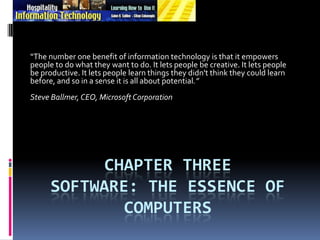
Chapter 3
- 1. Chapter Three Software: The Essence of Computers “The number one benefit of information technology is that it empowers people to do what they want to do. It lets people be creative. It lets people be productive. It lets people learn things they didn't think they could learn before, and so in a sense it is all about potential.” Steve Ballmer, CEO, Microsoft Corporation
- 10. Integrated and Workflow Software
- 13. Although the industry is moving toward component-based construction, most software continues to be custombuilt. a software component should be designed and implemented so that it can be reused. Software Characteristic
- 14. Software Software: The computer programs that control the electronic hardware and perform processing tasks for the user. There are two types of software: operatingsystem, a master control program informing the computer how to function, and application, used for performing general-purpose (e.g., word processing) and industry-specific (e.g., inventory control, accounting, sales and marketing, table management, etc.) tasks. Programmers: The creators of software who are responsible for designing, coding, debugging, and documenting computer programs. Programming Languages: Software programs are written or coded using a particular language, such as COBOL, Java, and C++. Flowchart: A diagram showing how a program works . It also used to understand, evaluate, and design information systems. Click on this Video Link: A demo of Microsoft Visio 2007 that helps IT and business professionals visualize systems and processes. © 2008 Jupiter Images Corporation
- 15. Flowchart
- 16. Operating System Tasks “Walk-In” Provides User Interface. Two types of interfaces are Command Line Interface (CLI) ( commands typed or selected from text-based menu) and Graphical User Interface (GUI) (standard menu, mouse or touch screen and graphical icons or other visual indicators are used). For example, one front office system the “Walk-In” task, represented by a pair of footprints, is selected by positioning the mouse pointer on the icon and clicking. The most recent trend is Web-enabled hospitality applications that use an Internet browser to display application pages in a GUI format. © 2008 Jupiter Images Corporation
- 18. Operating System Tasks © 2008 Jupiter Images Corporation Manages the Hardware. The operating system acts as the intermediary between the programs and hardware. For example, when a printer (e.g., Hewlett Packard Color Laserjet) is added in Windows, it is automatically accessible in all other programs.
- 19. Operating System Tasks Supports Other Programs. The operating system acts as the intermediary between the programs and hardware. For example, when a user requests a word processing program to list word processing document files available on the USB flash drive, it calls on the operating system to perform this task.
- 21. Selecting an Operating System: A key consideration when selecting an operating system is the availability of the application. For example, a restaurant company selected Linux, a free operating system similar to Unix, because the software license fees and the computing costs were lower than other operating systems. It took the restaurant, however, five years to find a suitable Linux point of sale solution, a key application in any restaurant operation. Linux Mascot © 2008 Jupiter Images Corporation
- 22. Customized Software Software development has not been able to satisfy the demand for custom software. Consequently, most hospitality users rely on prepackaged business applications. Hospitality vendors are now designing software programs to provide customizable screens, reports, menus, and user interfaces. Click on this Video Link: A discussion on creating customized solutions for restaurants. In 1920, it was predicted that every man, woman, and child would have to be a telephone operator by 1960 to accommodate people using telephones. Oddly enough, this became a reality because telephones were created that everyone could easily afford, understand, and operate. Likewise, future computer operators will begin to look more and more like programmers equipped with sophisticated tools allowing programs to be expeditiously created and modified with use. Exciting developments are on the horizon where end-users will play an integral role in the reaching the next stage of the software revolution. Example: MARSHA, HOLIDEX, OnQ
- 23. Software Quality - FURPS © 2008 Jupiter Images Corporation Functionality – Refers to program capabilities and features. Functional software helps employees to do their jobs quickly and easily and to provide consistent, responsive, and quality customer service. Click on this Video Link: An Orbitz systems analyst discussed the importance of functional Web sites and applications. Usability – Refers to the “user-friendliness” of software. Friendly software is adaptable, understandable, predictable, responsive, self-explanatory, forgiving, efficient, and flexible. Due to the high turnover rate there are many naïve (lacks hospitality and computer experience) and novice users ( hospitality experience with some computer experience). This precludes a direct command system (e.g., select guest checkout function key F1) and requires a menu command system where the user is presented with a list of choices and prompts. Some hospitality programs have incorporated both a menu and direct command system to accommodate all users: naïve, novice, and competent/expert users (have solid computer and hospitality experience). Click on this Video Link: Microsoft founder Bill Gates discusses the importance of usability and how the human-computer interface has evolved.
- 24. Software Quality - FURPS Usability Principles Provides self-explanatory choices. Information is presented in organized fashion allowing the user to quickly spot the appropriate command or choice. Screen layouts are carefully formatted with appropriate font sizes and colors and not too much information. Task and key descriptions are precisely defined and easily understood. Related tasks are grouped together Tasks should also be grouped according to their sequence of use, frequency of use, function, and importance. The user always know where he or she is located in the program. The system keeps the user informed of system status and when problems are encountered. The system responds to user requests within 10 seconds. Task and keyboard/input definitions are consistent throughout the program. Uses appropriate color combinations.
- 26. Performance – Refers to program speed and response time. A front office program requiring a user to execute eight steps to print a guest folio impedes organizational efficiency and customer service.
- 29. Auto-Check. Automatically corrects misspelled words.
- 30. Aut0-Summarize. Identifies the key points in a document and creates a summary for others to read
- 31. Style Checker. Checks a document for readability. For example, a Hemingway short story is written at a fifth grade level according to one style checker.
- 32. Thesaurus. Suggest synonyms for any word. It is best to choose simple words.
- 35. “What if” Analysis: Once data is entered into the spreadsheet, the user can modify the spreadsheet without reentering the data and manipulate the numbers to project various situations such as: “ What if we increase our menu prices by 5%.”
- 36. Report and Graph Generation. Spreadsheets are used for budgets, forecasting and decision models, numeric analysis, schedules, invoices, inventory, payroll, accounts payable, etc. © 2008 Jupiter Images Corporation Column 33% is found in Cell D2, which has the following formula - “=B2/c2”
- 38. Move and Copy. Spreadsheet data can be moved from one place to another as well as duplicated, including formulas.
- 42. Some can manipulate a collection of data just a table at a time: This is called a flat-file database. The classic example of a flat-file is a database consisting of a small, fixed number of fields such as name, address, and phone number.
- 43. A relational databaseallows data to be retrieved or updated from several tables at once. For example, when the reservation record for Don Shula is completed, the VIP and guest history files will be updated.
- 46. Relates well to the audience.
- 47. Avoids acronyms and abbreviations.
- 48. Does not use jargon specific to a narrow field.
- 49. Allows viewers in the back row to read material without straining.
- 50. Limits the content of each slide to less than five lines to keep it crisp and to the point.
- 51. Cites precise figures only when they truly serve an important purpose.
- 52. Uses flat, bold images to convey information when realistic images are unavailable.
- 53. Uses sound color theory and light type and graphics on a dark background.
- 54. Directs the viewers’ eyes through the graphic frame, moving first to the most important information.
- 55. Use no more than two font families.
- 58. Microsoft Excel – A spreadsheet program.
- 59. Microsoft PowerPoint – An application for creating slideshows.
- 60. Microsoft Outlook – An email program and personal information manager.
- 61. Microsoft Access – A database application.
- 62. Microsoft Publisher – A desktop publishing application.
- 63. Microsoft Groove – An application for creating collaborative workspaces for sharing files and working on projects.
- 65. Unleashing Brainpower © 2008 Jupiter Images Corporation Information technology can be used to unleash the immense intellectual power of the brain, a super bio computer. Information tools such as word processors, spreadsheets, idea generators, and graphics packages, stimulate creative thinking, facilitate the organization and analysis of ideas and information, and enable problems to be solved more comprehensively and rapidly. Click on this Video Link: Brainstorming software.
- 69. Call Accounting to PMS Interface Call Accounting PMS
- 72. XML XML (Extensible Markup Language) is a set of rules for encoding documents in machine-readable form.
- 73. OPEN TRAVEL ALLIANCE (OTA) Opentravel.org HOTEL TECHNOLOGY NEXT GENERATION (HTNG) Htng.org
