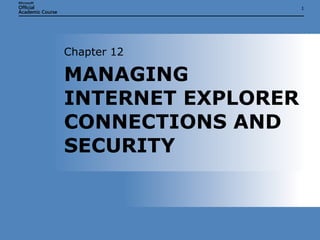
IT103Microsoft Windows XP/OS Chap12
- 1. MANAGING INTERNET EXPLORER CONNECTIONS AND SECURITY Chapter 12
- 4. NEW CONNECTION WIZARD (DIAL-UP) Chapter 12: MANAGING INTERNET EXPLORER CONNECTIONS AND SECURITY
- 5. NEW CONNECTION WIZARD (BROADBAND) Chapter 12: MANAGING INTERNET EXPLORER CONNECTIONS AND SECURITY
- 6. CONFIGURING LAN AND PROXY SERVER CONNECTIONS Chapter 12: MANAGING INTERNET EXPLORER CONNECTIONS AND SECURITY
- 8. UNIFORM RESOURCE LOCATORS Chapter 12: MANAGING INTERNET EXPLORER CONNECTIONS AND SECURITY
- 10. USING FTP Chapter 12: MANAGING INTERNET EXPLORER CONNECTIONS AND SECURITY
- 11. WEB FOLDERS Chapter 12: MANAGING INTERNET EXPLORER CONNECTIONS AND SECURITY
- 13. URL ACTIONS (SECURITY SETTINGS) Chapter 12: MANAGING INTERNET EXPLORER CONNECTIONS AND SECURITY
- 15. CONFIGURING ZONE SECURITY Chapter 12: MANAGING INTERNET EXPLORER CONNECTIONS AND SECURITY
- 16. POLICY–BASED SECURITY MANAGEMENT Chapter 12: MANAGING INTERNET EXPLORER CONNECTIONS AND SECURITY
- 17. ADVANCED SECURITY SETTINGS Chapter 12: MANAGING INTERNET EXPLORER CONNECTIONS AND SECURITY
- 22. MANAGING COOKIES Chapter 12: MANAGING INTERNET EXPLORER CONNECTIONS AND SECURITY
- 23. BLOCKING POP-UPS Chapter 12: MANAGING INTERNET EXPLORER CONNECTIONS AND SECURITY
- 24. MANAGING TEMPORARY INTERNET FILES Chapter 12: MANAGING INTERNET EXPLORER CONNECTIONS AND SECURITY
- 25. MANAGING BROWSER HISTORY Chapter 12: MANAGING INTERNET EXPLORER CONNECTIONS AND SECURITY
- 26. CLEARING BROWSER CACHE AND HISTORY Chapter 12: MANAGING INTERNET EXPLORER CONNECTIONS AND SECURITY
- 27. AUTOCOMPLETE Chapter 12: MANAGING INTERNET EXPLORER CONNECTIONS AND SECURITY
- 28. INTERNET EXPLORER PASSWORD CACHE Chapter 12: MANAGING INTERNET EXPLORER CONNECTIONS AND SECURITY
- 31. USING ADD-ON MANAGER Chapter 12: MANAGING INTERNET EXPLORER CONNECTIONS AND SECURITY
Notes de l'éditeur
- In this chapter, students learn about managing the settings of Internet Explorer. They will learn about the types of Internet connections that Internet Explorer can use and how to use Internet Explorer to connect to Internet resources. They will also explore security settings and Web content zones. Finally, they will learn about the privacy features built into Internet Explorer and how to manage features new to Service Pack 2, such as Pop-Up Blocker and Add-On Manager. As you present these topics, stress the critical importance of understanding the available security options to properly balance security and functionality with Internet Explorer.
- Internet Explorer can connect to the Internet in a variety of ways. This slide focuses on the most common connection types used with Internet Explorer. As you discuss each item, ask for a show of hands for who has used each connection type. If you have a strong showing for dial-up, you might want to spend more time with broadband and proxy server connections.
- This slide depicts the use of the New Connection Wizard to add a dial-up connection. Point out that the wizard can be launched from Network Connections or from the Connections tab of the Internet Options dialog box.
- This slide shows configuration of a broadband connection using Point-to-Point Protocol over Ethernet (PPPoE). Describe how this would differ from a common broadband connection using a cable or a DSL gateway.
- Configuring a LAN connection typically does not require any special actions in Internet Explorer unless the network uses a proxy server for Internet access. This slide shows a proxy server being configured both automatically (second frame) and manually. Take a minute to discuss Web Proxy Auto-Discovery (WPAD) and how it provides proxy server configuration to the client.
- This section concentrates on using Internet Explorer as a client of various Internet services. Describe the structure of a URL, and describe methods of connecting to Web sites, FTP servers, and Web folders.
- This slide breaks down the format of a URL into its basic parts. Students should be familiar with the parts of a URL so they can spot URLs that are incorrectly entered. If time permits, launch Internet Explorer and open a few Web pages and resources using other types of URLs. Discuss the URLs used and identify their parts. Show students how CGI and other programming techniques use additional special syntax in their URLs.
- This slide presents a list of Web site resources. Discuss each one and be prepared to present examples of each. If possible, navigate to sites that use each type of resource to demonstrate its aspects. Point out whether a site is using plain HTML, frames, ActiveX controls, or even Web applications.
- This slide shows Internet Explorer browsing the Microsoft FTP site ( ftp://ftp.microsoft.com ). Point out the familiar folder metaphor that allows users to navigate the FTP site much more effectively than by using command-line FTP with its MS-DOS or UNIX navigation syntax. Discuss the Log On As dialog box and how you can use it to provide authentication to the FTP server.
- This slide shows the Open dialog box in Internet Explorer. Point out the Open As Web Folder check box. If a Web folder resource exists on your classroom network, demonstrate connecting to it using Internet Explorer.
- Internet Explorer has the ability to restrict dangerous content, but most users have no idea where or how to configure the appropriate settings. This section discusses Web content zones, URL actions, and the security options available on the Advanced tab of the Internet Options dialog box. While some browsers avoid security vulnerabilities by not supporting ActiveX and other Microsoft browser standards, they suffer a loss of compatibility with Microsoft servers and technologies. Microsoft Internet Explorer supports these technologies and can offer excellent security if properly configured. Be sure to stress the importance of properly configuring security settings.
- This slide depicts some of the settings available for Web content zones to control access and security in Internet Explorer. Refer to the textbook for the complete list of URL action settings that can be configured in Internet Explorer. Discuss these settings and their function, and offer scenarios in which you might use one setting instead of another to provide the correct mix of functionality and security. Point out the ability to disable ActiveX or other active content, and mention that administrators can configure these settings for thousands of systems at once by using Group Policy.
- Web content zones are used to group together Web sites that have similar security requirements. They make it easier to design effective browser security measures. Discuss each zone in turn. Be sure to mention that the Local Machine zone is not accessible with the GUI—it is configured via registry entries or Group Policies. Membership in Local Machine sites is automatically maintained based on the location and the nature of the resource you are accessing. Point out the ability to maintain the Local Intranet zone by address as well as by Web site.
- This slide shows selected screens related to Web content zone security settings. If you can, demonstrate setting security settings and adding sites to a zone. Point out the ability to select URL action templates by moving the slider on the Security tab of the Internet Options dialog box or by selecting the template in the Security Settings dialog box for the selected zone.
- This slide depicts configuring settings for the Internet zone in the Group Policy console (Gpedit.msc). If time permits, demonstrate setting a few settings using Gpedit.msc. Also, point out the additional settings under Security Features in the lower-left portion of the screen. Many of these are new with Service Pack 2 and provide important new security functions for Internet Explorer. Mention that domain-level Group Policy settings for Internet Explorer look exactly like those in Gpedit.msc.
- This slide shows some of the security settings on the Advanced tab of the Internet Options dialog box. Demonstrate how to manage these settings, and show how to get additional information on each setting by clicking the ? button in the Internet Options dialog box and then clicking the item to see a help tip.
- Privacy is, in many ways, more important than security. Hacked systems that have damaged files or are overrun by viruses can be reformatted and reinstalled. The loss of trade secrets and personal data can do irreparable damage to a company’s (or an individual’s) reputation. This section covers the privacy controls in Internet Explorer. Spend a minute on each bullet item and describe why it is important in preventing the loss of privacy data.
- Give an example of where each cookie type in the list might be used.
- Give an example of where each cookie type in the list might be used.
- This slide depicts managing cookie settings for a system. The first frame shows setting High privacy for this system and allowing cookies from adatum.com. The final frame shows the Advanced Privacy Settings dialog box being used to override settings. If you can, demonstrate these settings live in Internet Explorer and discuss the available options as you do so.
- Pop-up ads are an annoyance, at best, and a potential security risk to many users of the Internet. Beginning with Windows XP SP2, Internet Explorer has a built-in Pop-Up Blocker. Demonstrate the settings so students will be familiar with the configuration of this feature.
- Internet Explorer uses a browser cache to speed navigation for frequently used Web pages. Show how to configure the amount of disk space to use for the Temporary Internet Files folder. Point out the View Files and View Objects buttons. View temporary Internet files in class, if possible.
- Internet Explorer maintains a history of Web sites visited. This history forms a virtual clickstream that can show where and when a user accessed specific sites. Mobile users should be trained to clear their history frequently to prevent others from learning their trade contacts or accessing their research sites. Show students how to configure the number of days retained in the History feature.
- Clearing temporary Internet files and the browser history is part of protecting your privacy on your system. Purging these repositories makes it much more difficult for someone to learn about your Internet usage habits. Point out the Delete Cookies button and ask your students why you shouldn’t simply delete cookies along with other Internet data. (Persistent cookies might be useful to retain.)
- Internet Explorer uses the AutoComplete feature to guess users’ intentions as they type in address bars and forms in Internet Explorer. Entries are saved into an AutoComplete data store. Items in this data store can be accessed by external applications, revealing private information that the user might have entered in a form. This slide shows AutoComplete being configured to remember entries entered into forms, address bars, usernames, and passwords. Point out the Clear Forms button, which deletes all AutoComplete data used in forms.
- Internet Explorer can remember Web site passwords. They are stored in hashed form in the registry but can be decrypted by external applications. You can clear the contents of the Internet Explorer password cache by clicking the Clear Passwords button in the AutoComplete Settings dialog box.
- Browser add-on applications and BHOs are designed to extend and control the capabilities of Internet Explorer. They also can be designed to control Internet Explorer for malicious purposes. Many forms of Internet spyware are add-ons or BHOs. Add-On Manager helps control the add-on and BHO applications on a system. If time permits, demonstrate using Add-On Manager. Describe how it is used to disable BHOs and other add-ons.
- This slide shows Add-On Manager being used to view installed add-ons and BHOs. Point out the areas of this dialog box. If time permits, demonstrate disabling and enabling an add-on or a BHO.
- As you discuss these items, reiterate the importance of configuring security properly.
- Ask students if they have any additional questions about these topics.