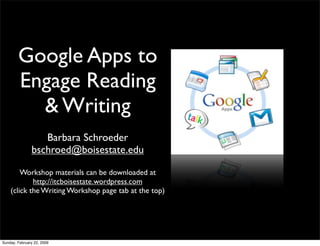
Google Apps to Engage Reading & Writing
- 1. Google Apps to Engage Reading & Writing Barbara Schroeder bschroed@boisestate.edu Workshop materials can be downloaded at http://itcboisestate.wordpress.com (click the Writing Workshop page tab at the top) Sunday, February 22, 2009
- 2. Technology + Meaningful Learning = Engaged Learners Sunday, February 22, 2009
- 3. Purpose of this presentation Sunday, February 22, 2009
- 4. Google Apps Sunday, February 22, 2009
- 5. Google Apps Google Docs Sunday, February 22, 2009
- 6. Google Apps Google Docs Google Sites Sunday, February 22, 2009
- 7. Google Apps Google Docs Google Sites Blogger Sunday, February 22, 2009
- 8. Google Docs Sunday, February 22, 2009
- 9. Why Google Docs? Sunday, February 22, 2009
- 10. Why Google Docs? 1. easy to write, edit, revise, and publish Sunday, February 22, 2009
- 11. Why Google Docs? 1. easy to write, edit, revise, and publish 2. access writing from one centralized location Sunday, February 22, 2009
- 12. Why Google Docs? 1. easy to write, edit, revise, and publish 2. access writing from one centralized location 3. receive timely feedback Sunday, February 22, 2009
- 13. Why Google Docs? 1. easy to write, edit, revise, and publish 2. access writing from one centralized location 3. receive timely feedback 4. version history Sunday, February 22, 2009
- 14. Why Google Docs? 1. easy to write, edit, revise, and publish 2. access writing from one centralized location 3. receive timely feedback 4. version history 5. familiar layouts Sunday, February 22, 2009
- 15. Why Google Docs? 1. easy to write, edit, revise, and publish 2. access writing from one centralized location 3. receive timely feedback 4. version history 5. familiar layouts 6. experience authentic editing practices Sunday, February 22, 2009
- 16. Why Google Docs? 1. easy to write, edit, revise, and publish 2. access writing from one centralized location 3. receive timely feedback 4. version history 5. familiar layouts 6. experience authentic editing practices 7. publish for a world audience Sunday, February 22, 2009
- 17. Ideas for Google Docs in Your Classroom Sunday, February 22, 2009
- 18. Ideas for Google Docs in Your Classroom 1. Individual writing assignments Sunday, February 22, 2009
- 19. Ideas for Google Docs in Your Classroom 1. Individual writing assignments 2. Collaborative writing projects Sunday, February 22, 2009
- 20. Ideas for Google Docs in Your Classroom 1. Individual writing assignments 2. Collaborative writing projects 3. Turn emails/attachments into Google docs Sunday, February 22, 2009
- 21. Ideas for Google Docs in Your Classroom 1. Individual writing assignments 2. Collaborative writing projects 3. Turn emails/attachments into Google docs 4. Share rubrics with students Sunday, February 22, 2009
- 22. Google Docs Tips Sunday, February 22, 2009
- 23. Google Docs Tips 1. Google Doc habit Sunday, February 22, 2009
- 24. Google Docs Tips 1. Google Doc habit 2. Require students to use Google docs Sunday, February 22, 2009
- 25. Google Docs Tips 1. Google Doc habit 2. Require students to use Google docs 3. Have them share the Google doc with you Sunday, February 22, 2009
- 26. Google Docs Tips 1. Google Doc habit 2. Require students to use Google docs 3. Have them share the Google doc with you 4. Require them to name the file with identifiers Sunday, February 22, 2009
- 27. Google Docs Tips 1. Google Doc habit 2. Require students to use Google docs 3. Have them share the Google doc with you 4. Require them to name the file with identifiers 5. Put all student work in the same Google docs class folder Sunday, February 22, 2009
- 28. Google Docs Demo login to your Google Apps account at Boise State http://apps.boisestate.edu Sunday, February 22, 2009
- 29. Disadvantages? Sunday, February 22, 2009
- 30. Google Sites Sunday, February 22, 2009
- 31. Why Google Sites? Sunday, February 22, 2009
- 32. Why Google Sites? 1. it’s there and included in Google Apps Sunday, February 22, 2009
- 33. Why Google Sites? 1. it’s there and included in Google Apps 2. easy to use, no knowledge of HTML necessary Sunday, February 22, 2009
- 34. Why Google Sites? 1. it’s there and included in Google Apps 2. easy to use, no knowledge of HTML necessary 3. can share and work with others on same site Sunday, February 22, 2009
- 35. Why Google Sites? 1. it’s there and included in Google Apps 2. easy to use, no knowledge of HTML necessary 3. can share and work with others on same site 4. many features, can be made public or private Sunday, February 22, 2009
- 36. Why Google Sites? 1. it’s there and included in Google Apps 2. easy to use, no knowledge of HTML necessary 3. can share and work with others on same site 4. many features, can be made public or private 5. can evolve over time, rich resource Sunday, February 22, 2009
- 37. Why Google Sites? 1. it’s there and included in Google Apps 2. easy to use, no knowledge of HTML necessary 3. can share and work with others on same site 4. many features, can be made public or private 5. can evolve over time, rich resource Sunday, February 22, 2009
- 38. Ideas for Google Sites in Your Classroom Sunday, February 22, 2009
- 39. Ideas for Google Sites in Your Classroom 1. Collaborative class book Sunday, February 22, 2009
- 40. Ideas for Google Sites in Your Classroom 1. Collaborative class book 2. Resource, research site for student/teacher collaboration, developing over time Sunday, February 22, 2009
- 41. Ideas for Google Sites in Your Classroom 1. Collaborative class book 2. Resource, research site for student/teacher collaboration, developing over time 3. Student portfolios Sunday, February 22, 2009
- 42. Google Site Example https://sites.google.com/a/boisestate.edu/barbara-schroeder/ Sunday, February 22, 2009
- 43. Disadvantages? Sunday, February 22, 2009
- 44. Blogger Sunday, February 22, 2009
- 45. Sunday, February 22, 2009
- 46. Blogging IS Reading & Writing Sunday, February 22, 2009
- 47. Why Blogger? Sunday, February 22, 2009
- 48. Why Blogger? 1. Authentic voice/personal interest Sunday, February 22, 2009
- 49. Why Blogger? 1. Authentic voice/personal interest 2. Public audience Sunday, February 22, 2009
- 50. Why Blogger? 1. Authentic voice/personal interest 2. Public audience 3. Self-assess Sunday, February 22, 2009
- 51. Why Blogger? 1. Authentic voice/personal interest 2. Public audience 3. Self-assess 4. Quick, easy, professional, slick Sunday, February 22, 2009
- 52. Why Blogger? 1. Authentic voice/personal interest 2. Public audience 3. Self-assess 4. Quick, easy, professional, slick 5. Habit-forming Sunday, February 22, 2009
- 53. Ideas for Blogs in Your Classroom Sunday, February 22, 2009
- 54. Ideas for Blogs in Your Classroom 1. Collaborative class blog Sunday, February 22, 2009
- 55. Ideas for Blogs in Your Classroom 1. Collaborative class blog 2. Individual student blogs Sunday, February 22, 2009
- 56. Ideas for Blogs in Your Classroom 1. Collaborative class blog 2. Individual student blogs 3. Podcast platform, using Blogger to post audio files and create feed to podcasts (http://www.freevlog.org) Sunday, February 22, 2009
- 57. Getting Started with Blogger Go to http://blogger.com and login or create an account Great tutorials on the Blogger site Watch how fast and easy it is to create a blog . . . Sunday, February 22, 2009
- 58. Disadvantages? Sunday, February 22, 2009
- 59. Google Apps Tutorial http://services.google.com/apps/resources/overviews/welcome/topicWelcome/index.html Sunday, February 22, 2009
- 60. Thank you! Barbara Schroeder bschroed@boisestate.edu http://itcboisestate.wordpress.com Sunday, February 22, 2009
Notes de l'éditeur
- Thank you for the opportunity to speak at your First-Year Writing Workshop. I enjoy talking about technology and how it can be used in education. I also like sharing my experiences with technology to help others. By the way, you can access a PDF file of this Keynote presentation along with other materials from a page on my blog. Of course, you can post comments there, too. I would love to hear from you.
- How might we engage our learners with technology? By adding appropriate technology tools to meaningful learning, we can enable our learners to more actively engage in reading and writing.
- The purpose of my presentation today is to discuss some excellent tools we have at our disposal at Boise State, why and how you might use them to help your students become better readers and writers. First, let’s watch a short video explaining a bit more about Google Apps . . .
- As you saw in the video, Google Apps is a suite of applications that allows you and your students to become more efficient, productive and to collaborate, revise, and publish. It's a services platform that allows you to accomplish a lot of tasks. Today we’ll focus on three tools you can easily use in your classroom: (1) Google docs (2) Google Sites (3) Blogger So, let's get started.
- As you saw in the video, Google Apps is a suite of applications that allows you and your students to become more efficient, productive and to collaborate, revise, and publish. It's a services platform that allows you to accomplish a lot of tasks. Today we’ll focus on three tools you can easily use in your classroom: (1) Google docs (2) Google Sites (3) Blogger So, let's get started.
- As you saw in the video, Google Apps is a suite of applications that allows you and your students to become more efficient, productive and to collaborate, revise, and publish. It's a services platform that allows you to accomplish a lot of tasks. Today we’ll focus on three tools you can easily use in your classroom: (1) Google docs (2) Google Sites (3) Blogger So, let's get started.
- First, I want to tell you about Google docs, a collaborative word processing program that is a free, web-based application. (And by the way, Google docs is NOT only a word processing application, but also includes spreadsheets, forms (you can create easy surveys), and presentations. Today, I'm going to talk about the word processing part of Google docs.) Why use Google Docs, you might ask. Here are a few reasons . . .
- Google Docs can engage reading and writing by making it much easier (click) (1) to edit, revise, and publish. (2) All documents can be accessed from one central online location (3) By receiving timely feedback from you or other editors, your students can stay on top of their work and make real progress with writing (4) Version history provides the reassurance students need if they make changes and then decide they don’t want to use them. (5) Familiar layouts in Google docs makes learning this tool almost automatic. (6) By actively going through the steps of writing, review, editing, and revising, students can experience authentic writing processes (7) And, of course, students can publish any Google doc so that others can read it. It just makes sense to use Google docs for a majority of your writing that does not demand the sophisticated aspects of a full-featured word processing program.
- Google Docs can engage reading and writing by making it much easier (click) (1) to edit, revise, and publish. (2) All documents can be accessed from one central online location (3) By receiving timely feedback from you or other editors, your students can stay on top of their work and make real progress with writing (4) Version history provides the reassurance students need if they make changes and then decide they don’t want to use them. (5) Familiar layouts in Google docs makes learning this tool almost automatic. (6) By actively going through the steps of writing, review, editing, and revising, students can experience authentic writing processes (7) And, of course, students can publish any Google doc so that others can read it. It just makes sense to use Google docs for a majority of your writing that does not demand the sophisticated aspects of a full-featured word processing program.
- Google Docs can engage reading and writing by making it much easier (click) (1) to edit, revise, and publish. (2) All documents can be accessed from one central online location (3) By receiving timely feedback from you or other editors, your students can stay on top of their work and make real progress with writing (4) Version history provides the reassurance students need if they make changes and then decide they don’t want to use them. (5) Familiar layouts in Google docs makes learning this tool almost automatic. (6) By actively going through the steps of writing, review, editing, and revising, students can experience authentic writing processes (7) And, of course, students can publish any Google doc so that others can read it. It just makes sense to use Google docs for a majority of your writing that does not demand the sophisticated aspects of a full-featured word processing program.
- Google Docs can engage reading and writing by making it much easier (click) (1) to edit, revise, and publish. (2) All documents can be accessed from one central online location (3) By receiving timely feedback from you or other editors, your students can stay on top of their work and make real progress with writing (4) Version history provides the reassurance students need if they make changes and then decide they don’t want to use them. (5) Familiar layouts in Google docs makes learning this tool almost automatic. (6) By actively going through the steps of writing, review, editing, and revising, students can experience authentic writing processes (7) And, of course, students can publish any Google doc so that others can read it. It just makes sense to use Google docs for a majority of your writing that does not demand the sophisticated aspects of a full-featured word processing program.
- Google Docs can engage reading and writing by making it much easier (click) (1) to edit, revise, and publish. (2) All documents can be accessed from one central online location (3) By receiving timely feedback from you or other editors, your students can stay on top of their work and make real progress with writing (4) Version history provides the reassurance students need if they make changes and then decide they don’t want to use them. (5) Familiar layouts in Google docs makes learning this tool almost automatic. (6) By actively going through the steps of writing, review, editing, and revising, students can experience authentic writing processes (7) And, of course, students can publish any Google doc so that others can read it. It just makes sense to use Google docs for a majority of your writing that does not demand the sophisticated aspects of a full-featured word processing program.
- Google Docs can engage reading and writing by making it much easier (click) (1) to edit, revise, and publish. (2) All documents can be accessed from one central online location (3) By receiving timely feedback from you or other editors, your students can stay on top of their work and make real progress with writing (4) Version history provides the reassurance students need if they make changes and then decide they don’t want to use them. (5) Familiar layouts in Google docs makes learning this tool almost automatic. (6) By actively going through the steps of writing, review, editing, and revising, students can experience authentic writing processes (7) And, of course, students can publish any Google doc so that others can read it. It just makes sense to use Google docs for a majority of your writing that does not demand the sophisticated aspects of a full-featured word processing program.
- Google Docs can engage reading and writing by making it much easier (click) (1) to edit, revise, and publish. (2) All documents can be accessed from one central online location (3) By receiving timely feedback from you or other editors, your students can stay on top of their work and make real progress with writing (4) Version history provides the reassurance students need if they make changes and then decide they don’t want to use them. (5) Familiar layouts in Google docs makes learning this tool almost automatic. (6) By actively going through the steps of writing, review, editing, and revising, students can experience authentic writing processes (7) And, of course, students can publish any Google doc so that others can read it. It just makes sense to use Google docs for a majority of your writing that does not demand the sophisticated aspects of a full-featured word processing program.
- How might you use Google docs in your classroom? (click) (1) Individual writing assignments, especially those that require peer-review, editing, revising, publishing (2) Collaborative writing projects where students might work in groups, doing group editing and revisions over a period of time (3) Turn emails/attachments into Google docs and then share with others, turning an email sharing document into a Google Doc (4) Create and provide rubric feedback to individual students Using Google Docs is NOT a big deal, but DOES require a change of thought and habit. Here are a few helpful hints to make your transition to Google Docs in the classroom easier:
- How might you use Google docs in your classroom? (click) (1) Individual writing assignments, especially those that require peer-review, editing, revising, publishing (2) Collaborative writing projects where students might work in groups, doing group editing and revisions over a period of time (3) Turn emails/attachments into Google docs and then share with others, turning an email sharing document into a Google Doc (4) Create and provide rubric feedback to individual students Using Google Docs is NOT a big deal, but DOES require a change of thought and habit. Here are a few helpful hints to make your transition to Google Docs in the classroom easier:
- How might you use Google docs in your classroom? (click) (1) Individual writing assignments, especially those that require peer-review, editing, revising, publishing (2) Collaborative writing projects where students might work in groups, doing group editing and revisions over a period of time (3) Turn emails/attachments into Google docs and then share with others, turning an email sharing document into a Google Doc (4) Create and provide rubric feedback to individual students Using Google Docs is NOT a big deal, but DOES require a change of thought and habit. Here are a few helpful hints to make your transition to Google Docs in the classroom easier:
- How might you use Google docs in your classroom? (click) (1) Individual writing assignments, especially those that require peer-review, editing, revising, publishing (2) Collaborative writing projects where students might work in groups, doing group editing and revisions over a period of time (3) Turn emails/attachments into Google docs and then share with others, turning an email sharing document into a Google Doc (4) Create and provide rubric feedback to individual students Using Google Docs is NOT a big deal, but DOES require a change of thought and habit. Here are a few helpful hints to make your transition to Google Docs in the classroom easier:
- (1) First of all, get in the habit of using Google docs yourself. (2) Require students to use Google docs in most of your writing assignments. (3) Have them share the Google doc with you. (4) Require them to name the file with identifiers (5) Put all student work in the same Google Docs class folder
- (1) First of all, get in the habit of using Google docs yourself. (2) Require students to use Google docs in most of your writing assignments. (3) Have them share the Google doc with you. (4) Require them to name the file with identifiers (5) Put all student work in the same Google Docs class folder
- (1) First of all, get in the habit of using Google docs yourself. (2) Require students to use Google docs in most of your writing assignments. (3) Have them share the Google doc with you. (4) Require them to name the file with identifiers (5) Put all student work in the same Google Docs class folder
- (1) First of all, get in the habit of using Google docs yourself. (2) Require students to use Google docs in most of your writing assignments. (3) Have them share the Google doc with you. (4) Require them to name the file with identifiers (5) Put all student work in the same Google Docs class folder
- (1) First of all, get in the habit of using Google docs yourself. (2) Require students to use Google docs in most of your writing assignments. (3) Have them share the Google doc with you. (4) Require them to name the file with identifiers (5) Put all student work in the same Google Docs class folder
- Here's how easy it is to access and use Google docs through Google Apps at Boise State: Go to http://apps.boisestate.edu and login with your BroncoWeb user name and password You will first see your email account. Click the Documents link on the upper left and you are in Google docs.
- Are there disadvantages to using Google docs? Sometimes it seems slow to respond, especially if you are a fast keyboarder It's not a full-featured word processing program (although they keep adding new features) When you import a Word document, the formatting can sometimes get weird. But, given the upsides, Google docs can be a very powerful and important tool in your endeavors to increase and improve writing in your classroom. What do you think? Questions or comments?
- Next, I will talk about and show you Google Sites. Google Sites is a collaborative website (known also as a wiki) that currently can be private or public for instructors and private or viewable to BSU domain name holders for students. There are many opportunities in your classes to use collaborative websites, or wikis. In the past we've been relegated to using some of the free, web-based wikis, such as pbwiki, wikispaces, or wetpaint. These are great wikis, but we still don't know how long they will be around or how they will be maintained. With Google Sites you have a website, wiki, and a constantly developed resource that SHOULD be stable and reliable. The screen shot you are viewing right now is a test sample I put up for our department, showing how we could use Google Sites to create our own intranet. Again, to get started for this segment, let's watch a video about Google Sites.
- Again, you might be wondering, why would you use Google Sites? Here are a few reasons: (click) (1) You have it available, it’s there and ready for you to use! (2) It’s easy to use and you don’t need to have knowledge of HTML or other web skills to create a professional, dynamic site. (3) You can share it with others and have them edit, work on it. (4) Google Sites includes many features and can be customized to meet your needs. (5) Your site can evolve over time and develop as a rich resource for your students, future classes, and teachers
- Again, you might be wondering, why would you use Google Sites? Here are a few reasons: (click) (1) You have it available, it’s there and ready for you to use! (2) It’s easy to use and you don’t need to have knowledge of HTML or other web skills to create a professional, dynamic site. (3) You can share it with others and have them edit, work on it. (4) Google Sites includes many features and can be customized to meet your needs. (5) Your site can evolve over time and develop as a rich resource for your students, future classes, and teachers
- Again, you might be wondering, why would you use Google Sites? Here are a few reasons: (click) (1) You have it available, it’s there and ready for you to use! (2) It’s easy to use and you don’t need to have knowledge of HTML or other web skills to create a professional, dynamic site. (3) You can share it with others and have them edit, work on it. (4) Google Sites includes many features and can be customized to meet your needs. (5) Your site can evolve over time and develop as a rich resource for your students, future classes, and teachers
- Again, you might be wondering, why would you use Google Sites? Here are a few reasons: (click) (1) You have it available, it’s there and ready for you to use! (2) It’s easy to use and you don’t need to have knowledge of HTML or other web skills to create a professional, dynamic site. (3) You can share it with others and have them edit, work on it. (4) Google Sites includes many features and can be customized to meet your needs. (5) Your site can evolve over time and develop as a rich resource for your students, future classes, and teachers
- Again, you might be wondering, why would you use Google Sites? Here are a few reasons: (click) (1) You have it available, it’s there and ready for you to use! (2) It’s easy to use and you don’t need to have knowledge of HTML or other web skills to create a professional, dynamic site. (3) You can share it with others and have them edit, work on it. (4) Google Sites includes many features and can be customized to meet your needs. (5) Your site can evolve over time and develop as a rich resource for your students, future classes, and teachers
- Again, you might be wondering, why would you use Google Sites? Here are a few reasons: (click) (1) You have it available, it’s there and ready for you to use! (2) It’s easy to use and you don’t need to have knowledge of HTML or other web skills to create a professional, dynamic site. (3) You can share it with others and have them edit, work on it. (4) Google Sites includes many features and can be customized to meet your needs. (5) Your site can evolve over time and develop as a rich resource for your students, future classes, and teachers
- How might you use Google Sites in your classroom? Let me count the ways: (click) (1) Use Google Sites to create and host a collaborative class book that is published and public (2) Use Google Sites as a place to collect, sort, and find materials, create a resource site for future students with writing samples, ideas for future classes, that develops over time (3) Use Google Sites to host student portfolios, where students design and post their original work throughout your program, ending with a rich resource. Google Sites allows the embedding of all sorts of material, and students could include many types of digital media on their site. Now, I’ll show you what a Google Site looks like.
- How might you use Google Sites in your classroom? Let me count the ways: (click) (1) Use Google Sites to create and host a collaborative class book that is published and public (2) Use Google Sites as a place to collect, sort, and find materials, create a resource site for future students with writing samples, ideas for future classes, that develops over time (3) Use Google Sites to host student portfolios, where students design and post their original work throughout your program, ending with a rich resource. Google Sites allows the embedding of all sorts of material, and students could include many types of digital media on their site. Now, I’ll show you what a Google Site looks like.
- How might you use Google Sites in your classroom? Let me count the ways: (click) (1) Use Google Sites to create and host a collaborative class book that is published and public (2) Use Google Sites as a place to collect, sort, and find materials, create a resource site for future students with writing samples, ideas for future classes, that develops over time (3) Use Google Sites to host student portfolios, where students design and post their original work throughout your program, ending with a rich resource. Google Sites allows the embedding of all sorts of material, and students could include many types of digital media on their site. Now, I’ll show you what a Google Site looks like.
- Here’s a screen shot of a Google Site already under construction. Let’s look at this site (this is the public view). As you can see, it looks just like a website (which it is), but offers a very handy search feature. Next, I’ll sign in and show you how it looks to the site owner and how you can view page versions (remember, all of Google Apps tools offer ways to correct your mistakes! I like that feature!) I will also show you how to edit/save pages, add a new page, how to share your site, and how to search the site.
- Are there disadvantages to using Google Sites? Right now, student sites cannot be made public, like instructor sites. However, OIT is supposed to be working on this issue. The sign-in interface is somewhat confusing, since student sites and instructor sites seem to be accessible from different locations. All of the Google applications (YouTube, Google video, and others) are easy to insert. But when you want to insert another type of object, it's not as intuitive. However, even with these disadvantages, for the average user, I think Google Sites offers a lot of advantages, with the strongest one being able to quickly construct a very professional and attractive looking website with other people. Questions, comments?
- My final tech tool and strategies for engaging reading and writing is Blogger, a free, web-based blogging application. Google owns Blogger (blogger.com), which is a very powerful yet simple online blogging tool. Since students are already using a lot of Google tools, they might find the simple sign-in process and access to blogger very convenient. As you may know, blogs are personal journals, online micro-publications, that allow writers to explore writing, invite comments, and begin to develop a voice.
- But how can blogging engage reading and writing? (click) First of all, blogging IS reading and writing, plain and simple. But again, you might be wondering, \"Why should I use Blogger in my classes?\"
- But how can blogging engage reading and writing? (click) First of all, blogging IS reading and writing, plain and simple. But again, you might be wondering, \"Why should I use Blogger in my classes?\"
- (click) (1) Blogs can help our students write in an authentic voice, on a topic in which they are truly interested. Writing from their interests might increase output and quality. (2) Blogging is public and viewable by a world-wide audience. Instead of only the teacher reading student work, now the world does. And the world comments too! Students might be more motivated to write their best when their audience is public. (3) Blogging provides the means for learners to self-assess. Through reading classmates’ blogs, students can compare their own writing. Through this type of self-assessment, learners might be motivated to continuously improve, getting ideas from better writers, and trying out new techniques. (4) A blog is uber-quick and easy to set up and might provide just the right amount of motivation for a student to start writing. (5) Once they see how easy it is to write one post, students might be encouraged to keep writing. It could become habit-forming.
- (click) (1) Blogs can help our students write in an authentic voice, on a topic in which they are truly interested. Writing from their interests might increase output and quality. (2) Blogging is public and viewable by a world-wide audience. Instead of only the teacher reading student work, now the world does. And the world comments too! Students might be more motivated to write their best when their audience is public. (3) Blogging provides the means for learners to self-assess. Through reading classmates’ blogs, students can compare their own writing. Through this type of self-assessment, learners might be motivated to continuously improve, getting ideas from better writers, and trying out new techniques. (4) A blog is uber-quick and easy to set up and might provide just the right amount of motivation for a student to start writing. (5) Once they see how easy it is to write one post, students might be encouraged to keep writing. It could become habit-forming.
- (click) (1) Blogs can help our students write in an authentic voice, on a topic in which they are truly interested. Writing from their interests might increase output and quality. (2) Blogging is public and viewable by a world-wide audience. Instead of only the teacher reading student work, now the world does. And the world comments too! Students might be more motivated to write their best when their audience is public. (3) Blogging provides the means for learners to self-assess. Through reading classmates’ blogs, students can compare their own writing. Through this type of self-assessment, learners might be motivated to continuously improve, getting ideas from better writers, and trying out new techniques. (4) A blog is uber-quick and easy to set up and might provide just the right amount of motivation for a student to start writing. (5) Once they see how easy it is to write one post, students might be encouraged to keep writing. It could become habit-forming.
- (click) (1) Blogs can help our students write in an authentic voice, on a topic in which they are truly interested. Writing from their interests might increase output and quality. (2) Blogging is public and viewable by a world-wide audience. Instead of only the teacher reading student work, now the world does. And the world comments too! Students might be more motivated to write their best when their audience is public. (3) Blogging provides the means for learners to self-assess. Through reading classmates’ blogs, students can compare their own writing. Through this type of self-assessment, learners might be motivated to continuously improve, getting ideas from better writers, and trying out new techniques. (4) A blog is uber-quick and easy to set up and might provide just the right amount of motivation for a student to start writing. (5) Once they see how easy it is to write one post, students might be encouraged to keep writing. It could become habit-forming.
- (click) (1) Blogs can help our students write in an authentic voice, on a topic in which they are truly interested. Writing from their interests might increase output and quality. (2) Blogging is public and viewable by a world-wide audience. Instead of only the teacher reading student work, now the world does. And the world comments too! Students might be more motivated to write their best when their audience is public. (3) Blogging provides the means for learners to self-assess. Through reading classmates’ blogs, students can compare their own writing. Through this type of self-assessment, learners might be motivated to continuously improve, getting ideas from better writers, and trying out new techniques. (4) A blog is uber-quick and easy to set up and might provide just the right amount of motivation for a student to start writing. (5) Once they see how easy it is to write one post, students might be encouraged to keep writing. It could become habit-forming.
- Here are some ideas for using Blogger in your classroom: (click) (1) Create a collaborative class blog, with students first practicing on a group site, reading other students' writing, commenting. (2) Students create their own blogs, on a topic they self-select. (3) Students use blogging software to create podcasts (Here's a great tutorial I've used in the past to help me do this: http://www.freevlog.org )
- Here are some ideas for using Blogger in your classroom: (click) (1) Create a collaborative class blog, with students first practicing on a group site, reading other students' writing, commenting. (2) Students create their own blogs, on a topic they self-select. (3) Students use blogging software to create podcasts (Here's a great tutorial I've used in the past to help me do this: http://www.freevlog.org )
- Here are some ideas for using Blogger in your classroom: (click) (1) Create a collaborative class blog, with students first practicing on a group site, reading other students' writing, commenting. (2) Students create their own blogs, on a topic they self-select. (3) Students use blogging software to create podcasts (Here's a great tutorial I've used in the past to help me do this: http://www.freevlog.org )
- It’s easy to get started with Blogger. Just go to blogger.com and sign in or create an account. There are also great tutorials on the Blogger site.
- Are there disadvantages to using Blogger? One of the biggest (for me) is the lack of a large number of themes. It's pretty structured and limits the amount of customization you can do. But for ease of use, interfacing with your Google sign in, and automatically being included in the Google blog search engine, Blogger is a pretty powerful choice for a free, web-based blogging tool. Any questions/comments about Blogger?
- In doing the research for this workshop, I found a GREAT tutorial resource that I didn’t even know about, which covers ALL of the Google Apps tools. It also includes some interactive practice. Here is the site: http://services.google.com/apps/resources/overviews/welcome/topicWelcome/index.html
- Thank you for inviting me to speak and show you some really great tools. As always, I appreciate your comments, and invite you to post comments to my blog page that contains materials I used for the workshop presentation. Again, thanks and have a great rest of the semester.
