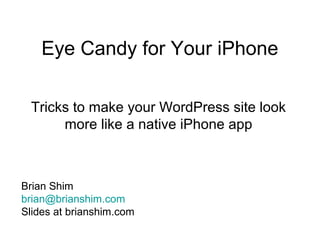
Eye Candy for Your iPhone: Tricks to Make Your WordPress Site Look Like a Native App
- 1. Eye Candy for Your iPhone Tricks to make your WordPress site look more like a native iPhone app Brian Shim brian@brianshim.com Slides at brianshim.com
- 2. Things we can fix in Safari Mobile • Change status bar color from gray to black • Hide browser address bar • Scale the window properly • Hide bottom nav bar (if user saves to home screen) • Custom home screen icon • Custom splash screen
- 3. Why do these things? • They look cool. • To get more pixels for your site. • Clients want them. • And…
- 4. Mobile Usage is Exploding Mobile Users > Desktop Users in 2014
- 5. How Users Access Twitter More Use the Mobile Site than iOS http://blog.twitter.com/2010/09/evolving-ecosystem.html (September 2010)
- 6. Hiding the Mobile Safari Address Bar Add this Javascript to the bottom of your page: <script type = "text/javascript"> // Hide the address bar window.addEventListener("DOMContentLoaded" ,function() { window.scrollTo(0, 1); }); </script> Note: I use “DOMContentLoaded” rather than “load”, because “DOM” works faster and doesn’t wait for images to be loaded before getting rid of the task bar. For more info check out: http://davidwalsh.name/hide-address-bar
- 7. Add the code to your theme footer..
- 8. Notes • Provides extra sixty pixels of height for your site! • Number One Mistake: Web page must be taller than the browser window for this to work! • During page load, address bar will slide down momentarily and then slide back up – can cause sea-sickness if you have a lot of page loads. • Address bar is still accessible if the user swipes down on the page • Should work for Android (but I have not tested)
- 9. Scaling the Browser Window Add this meta tag to the <head> section of your page: <meta name="viewport" content="width=device- width; initial-scale=1.0;" /> • Play with the “initial-scale” value until your site looks the best. Higher numbers zoom in. Lower numbers zoom out. • For more info, check out: http://developer.apple.com/library/safari/#documentation/appleapplications
- 10. Add the code to your theme <head> section..
- 11. Here are the results with these two changes: Original New (scale=0.5) Or this! (scale=1.0)
- 12. This is NOT a replacement for a truly responsive mobile design! But, it’s better than nothing, and it took five minutes! So, why not?
- 13. Now let’s create a custom icon.. Icon created by Custom icon iOS (blah)
- 14. How to create a custom home screen icon for iPhone/iPod Touch • Create a 57 x 57 pixel PNG file (square corners) • WordPress plugin: “Blog Icons” Manual Method: add a meta tag to <head> • <link rel="apple-touch-icon" href="images/iOS_button.png" /> Or • <link rel="apple-touch-icon-precomposed" href="images/iOS_button.png" /> • “precomposed” means no gloss effect • More info (including Retina support) at http:// mathiasbynens.be/notes/touch-icons
- 15. It’s all about enhancing the user experience.. Ugly!
- 16. Custom Splash Screen • Create a 320 x 460 pixel PNG file • WordPress plugin: “Blog Icons” • Note, the splash screen will only appear if the user has saved the site to the home screen! • If you don’t create this, the last visited page of your site will flash briefly during startup.. UGLY! Manual Methods: • Add this to the <head> section: <link rel="apple-touch-startup-image" href="your_file.png" />
- 17. Now for something more advanced… Permanently eliminating both toolbars from Mobile Safari! (aka “Full Screen Mode”) Full Screen Mode
- 18. Full-Screen Mode • To get rid of both toolbars permanently: <meta name="apple-mobile-web-app-capable" content="yes" /> • To make top status bar black (looks better than gray): <meta name="apple-mobile-web-app-status-bar-style" content="black" /> • Caveat: These only work if user has saved your site to their home screen! • More info at: http://developer.apple.com/library/safari/#documentation/appleapplic
- 19. Why is this “advanced”? Problem #1: There is no “back” button. Your site is now completely responsible for navigation. Solution: Can solve this with JavaScript or plug-in; left as exercise to the user.
- 20. Why is this “advanced”? Problem #2: If the user clicks on any links, the browser will drop out of “full screen mode” back into normal mode. Solution: All intra-site links must be hijacked by JavaScript to stay in “full screen mode”.
- 21. Solution to Second Issue: Use jQuery to Hijack Intra-Site Links <script type = "text/javascript"> // This is needed to avoid the animation when going to new links in iOS jQuery(document).ready(function() { jQuery('a').each(function() { jQuery(this).click(function() { var url = jQuery(this).attr('href'); // don't change links that go off-site var myRegEx = /lifetricks3/; Your URL here if (url.search(myRegEx)>=0) { location = url; return false; } }); }); }); </script> Note: this script assumes your WordPress theme is using jQuery!
- 22. The Finished WordPress Site Old New
- 23. Again, not a substitute for a real mobile or responsive theme.. But, can be used in addition to a mobile or responsive theme. Some don’t do all of these tricks. Or, as an easy bonus to improve the appearance of your desktop theme if you are not able to use a responsive theme for some reason. For more info, check out “Building iPhone Apps with HTML, CSS, and Javascript” by Jonathan Stark
- 24. Example That Mimics a Native App Using These Techniques It is almost indistinguishable from a native app! http://rustyfrank.com
- 25. Eye Candy for Your iPhone Tricks to make your WordPress site look more like a native iPhone app 8/10/2012 Brian Shim brian@brianshim.com Slides at brianshim.com
