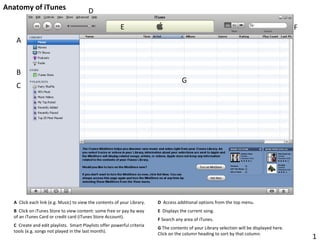
I tunes handout
- 1. Anatomy of iTunes 1 A B C D E F G A Click each link (e.g. Music) to view the contents of your Library. B Click on iTunes Store to view content: some free or pay by way of an iTunes Card or credit card (iTunes Store Account). C Create and edit playlists. Smart Playlists offer powerful criteria tools (e.g. songs not played in the last month). D Access additional options from the top menu. E Displays the current song. F Search any area of iTunes. G The contents of your Library selection will be displayed here. Click on the column heading to sort by that column.