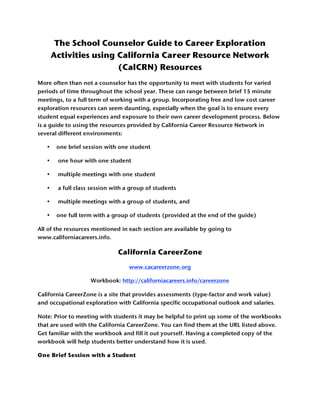
1counselorguide to resources
- 1. The School Counselor Guide to Career Exploration Activities using California Career Resource Network (CalCRN) Resources More often than not a counselor has the opportunity to meet with students for varied periods of time throughout the school year. These can range between brief 15 minute meetings, to a full term of working with a group. Incorporating free and low cost career exploration resources can seem daunting, especially when the goal is to ensure every student equal experiences and exposure to their own career development process. Below is a guide to using the resources provided by California Career Resource Network in several different environments: • one brief session with one student • one hour with one student • multiple meetings with one student • a full class session with a group of students • multiple meetings with a group of students, and • one full term with a group of students (provided at the end of the guide) All of the resources mentioned in each section are available by going to www.californiacareers.info. California CareerZone www.cacareerzone.org Workbook: http://californiacareers.info/careerzone California CareerZone is a site that provides assessments (type-factor and work value) and occupational exploration with California specific occupational outlook and salaries. Note: Prior to meeting with students it may be helpful to print up some of the workbooks that are used with the California CareerZone. You can find them at the URL listed above. Get familiar with the workbook and fill it out yourself. Having a completed copy of the workbook will help students better understand how it is used. One Brief Session with a Student
- 2. Prior to meeting with students it may be helpful to print up some of the workbooks that are used with the California CareerZone. You can find them at the URL listed above. Get familiar with the workbook and note that Step 1 can be completed prior to using the California CareerZone. Completing Step 1 of the workbook can be the goal during this brief session with students. Following are some questions you can ask if a student is stuck: What are some activities that interest you? What kinds of tasks have you enjoyed doing, either at work or as a hobby? What are some occupations you are familiar with? Which ones appeal to you, which ones don’t appeal to you? Show the student the California CareerZone website on your computer. Point out the different assessments and how they pertain to the different steps in the workbook. Ask students to complete the workbook on their own time and, if possible, set up a time to meet and discuss the results at a later date. One Hour with a Student Follow all the instructions detailed in the Brief Session. (question – use this wording or just add all the instructions to each option?) After pointing out the three different assessments provided on California CareerZone, either go back to the Quick Assess webpage or use the Holland Code Tutorial on page 3 of the workbook. Discuss the definitions of each letter. Using your computer, open up the Quick Assess webpage. Have the student determine his/her code and click on ‘Find Jobs’. Show the student how to explore occupations in the list provided. As the student is exploring occupations, be sure he/she details any interesting occupations in Step 2 of the workbook. Ask the student to complete the workbook and other assessments on their own time and, if possible, set up a time to meet and discuss the results at a later date. Multiple Sessions with a Student Depending on the number of sessions you have with a student you will need to break up the activities in the workbook in order for it to be completed by your last meeting. Assign homework if necessary in order to facilitate discussion during your sessions with the
- 3. student. The following instructions assume you will have 4 meetings for 15-20 minutes with the student. Session 1: Complete and discuss Steps 1 and 2. Ask the student to complete the Interest Profiler (Step 3) on their own time. Be sure to emphasize that the student determines whether he/she would like, dislike, or are unsure about the activities stated. The student does not determine their answer based on if he/she has ever done the activity or is good at it. Session 2: Discuss the results from the Interest Profiler (Step 3). Using the Quick Assessment input the three letter Holland code the student received from Step 3. Together, explore the occupations the student chose from the list and explore similarities and differences. Ask the student complete the Work Importance Profiler (Step 4) on their own time. Ask the student to fill out the first section of Step 5 as much as they can on their own. Session 3: Discuss the results of Steps 4 and 5 and add any new information. Together, discuss and complete the remaining sections of Step 5. Session 4: Assist the student in completing the Career Goal Worksheet in the workbook. One Class Session with a Group of Students Without the Workbook (Note: It is recommended that you print a copy of page 3 from the Workbook for each student to help them with completing the Quick Assessment.) Using a computer and a projector, bring up the California CareerZone webpage. Point out the first two categories: Assess Yourself, and Industry Sectors. First introduce the students to the Industry Sectors area by clicking on it and asking the class to suggest an industry. Click on the selected industry and choose an occupation listed. Show the group all of the detail provided for that occupation. If you selected an occupation that provides a movie clip, show it to them. When you are finished discussing the details, go back to Assess Yourself. Using the Quick Assess, introduce the students to the Holland Code definitions. Ask a student to volunteer what they think their code is and click on Find Jobs. Using the same student, ask them to pick an occupation to explore. Ask the student to point out any information in that occupation that interests them. Do this a couple of times from the occupational list. Go back to Assess Yourself and click on Interest Profiler. Show the students how to start the assessment and answer some of the questions. Tell the students that they can complete their own assessment and explore occupations that relate to their code.
- 4. Go back to Assess Yourself and click on Work Importance Profiler. Show the students how to start the assessment and answer some of the questions. Let them know it will provide them with values that are important to them in the workplace and will match these with occupations to explore. With the Workbook Give each student a California CareerZone Workbook and ask them to open it up. Before going to the website, ask the students to complete Step 1. When they are finished, discuss the occupations that some students wrote down. Using a computer and a projector, follow the same instructions listed under ‘Without the Workbook’. Be sure to point out the rest of the steps in the workbook that pertain to the specific assessments. Tell the students the workbooks belong to them and should be completed on their own time. Multiple Class Sessions with a Group of Students When using the California CareerZone over an extended period of time with a group, it is very necessary to include the use of the workbooks. Since the California CareerZone is a web-based tool, it is also necessary for the students to have access to computers during your sessions. The instructions below assume you will have 4 one-hour sessions with the group. Session 1: Hand out the workbooks and ask students to complete Step 1. When they are finished, discuss occupations that some students wrote down. Before asking students to go to California CareerZone on their computers, discuss the Holland Code definitions in Quick Assess (page 3 in the workbook). Ask a student to volunteer what they think their code is and use this as a way to model the exploration process using the occupation list that results from that code. Ask students to complete Step 2 using Quick Assess. Session 2: Allow the students some time to finish Step 2. Ask students to volunteer some of the occupations they listed. Ask students to complete the Interest Profiler and explore occupations. Students should be able to finish Step 3. Discuss occupations if time allows. Session 3: Ask students to complete the Work Importance Profiler and explore occupations. Students should complete Step 4. Discuss results with the class. Session 4: Ask students to complete Step 5 of the workbook. They may also have time to fill out the Career Goal Worksheet. California Reality Check
- 5. www.californiarealitycheck.org Workbook: http://californiacareers.info/realitycheck California Reality Check is an online budgeting exercise that offers a fun, but serious glimpse into the costs of living on your own as a single adult as well as which occupation, education and training choices will afford the lifestyle you desire. Note: Prior to meeting with students it may be helpful to print up some of the workbooks that are used with the California Reality Check. You can find them at the URL listed above. Get familiar with the workbook and fill it out yourself. Having a completed copy of the workbook will help students better understand how it is used. One Brief Session with a Student Prepare students to use the site by asking some questions: What do you think life will be like when you are living on your own? What do you know about savings accounts? Have you ever seen or created a financial budget? What is your dream occupation? How much money does that occupation earn on average? Show students the California Reality Check website on your computer. Point out the three ways to navigate the site and how they pertain to the different steps in the workbook. Ask students to complete the workbook on their own time and, if possible, set up a time to meet and discuss the results at a later date. One Hour with a Student Follow all the instructions detailed in the Brief Session. (question – use this wording or just add all the instructions to each option?) Using your computer, open up the main web page. Point out the three different ways to navigate California Reality Check, open up the workbook and begin working on steps 1 through 3. After finishing step 3, ask the student if they are surprised by any of the information. Assist the student in step 4 and step 5. Ask the student to complete the workbook and other assessments on their own time and, if possible, set up a time to meet and discuss the results at a later date. Multiple Sessions with a Student
- 6. Depending on the number of sessions you have with a student you will want to break up the activities in the workbook in order for it to be completed by your last meeting. Assign homework if necessary in order to facilitate discussion during your sessions with the student. The following instructions assume you will have 4 meetings for 15-20 minutes with the student. Session 1: Using the same instructions in ‘One Brief Session with a Student’ ask the student to complete Steps 1 through 5 of ‘Get a Reality Check’ in the workbook on their own time. Ask the student to write down any occupations that interest them from the list provided at the end of the activity. Session 2: Discuss the occupations the student discovered at the end of Session 1. Use California CareerZone to look them up again if necessary. Ask the student to use the ‘Annual Salary Needed’ information from step 3 in ‘Get a Reality Check’ to complete ‘Future Salary’ on their own time. Ask the student to write down more occupations in step 2. Session 3: Using the information the student has compiled about occupations, ask the student to choose or create an ideal occupation from the list. Discuss the educational requirements, what appeals to them about the occupation, and ways they can explore that occupation more. Session 4: Based on the occupation the student selected in session 3, complete steps 1 through 5 of ‘Occupation Direct’ in the workbook. One Class Session with a Group of Students Using a computer and a projector, bring up the California Reality Check webpage. Tell students that they will work together to answer the budgeting questions on ‘Get a Reality Check’. Going through each option, the group of students determines which option to choose. Describe the elements of the summary page of the budget (taxes, annual income...). Move on to the ‘Find Occupations that Match this Annual Salary’ section. Choose ‘Short Demonstration’ for educational level, and ‘I don’t know, include all occupational categories’ for the occupational category section. If a list of occupations come up, note how many there are to the group of students. Explore the occupations. Go back to the Occupations and Education page of Reality Check and change education and industry selections. Explore the list with the class. Give each student a California Reality Check workbook in order to use the site on their own time.
- 7. Multiple Class Sessions with a Group of Students When using the California Reality Check over an extended period of time with a group, it will be most effective if every student as a workbook. Since the California Reality Check is a web-based tool, it is also necessary for the students to have access to computers during your sessions. The instructions below assume you will have 4 one-hour sessions with the group. Session 1: Hand out the workbooks to each student and ask students to read page 2 of the workbook. Ask the students to go to the CA Reality Check website address noted on the front. Tell students which version to click on (text, non-flash, or flash). Determine beforehand if you want the students to watch or skip the Intro. Guide students through steps 1 through 3 of ‘Get a Reality Check’ making sure they write down their personal selections in the workbook. When all students have reached the end of step 3, ask some students to volunteer their Total Monthly Expenses and their Annual Salary Needed. Determine beforehand if you would like the students to explore the optional step 4 family scenarios. Ask students to complete Step 5. If you run out of time during Step 5, ask students to write down the occupational titles that sound interesting to them from the list. They can explore these occupations by using the ‘Search Occupations’ option on California CareerZone (www.cacareerzone.org). Session 2: Use the beginning of the meeting to allow students to finish step 5 of the previous activity. Ask students to go to the ‘Future Salary’ section of the workbook and the website. Determine if you would like students to explore occupations based on their own wish for a salary or based on the ‘Annual Salary Needed’ in step 3 of ‘Get a Reality Check’. Allow students time to explore the occupations and step 2 of ‘Future Salary’. Session 3: Using the information the students have compiled about occupations, ask the students to choose or create an ideal occupation from the list. Discuss the educational requirements, what appeals to them about the occupation, and ways they can explore that occupation further. Session 4: Based on the occupation each student selected in session 3, ask the students to complete steps 1 through 5 of ‘Occupation Direct’ in the workbook.
- 8. California Career Planning Guide (CCPG) www.californiacareers.info/ccpg The California Career Planning Guide (CCPG) is a self-help guide for developing a career action plan. Through following a complete process of understanding the importance of making informed career decisions, self assessments, a thorough search of the world of work, and identifying one’s training and education needs, the student has a usable plan for achieving their career goals. The CCPG can be purchased as a hard copy or downloaded for free at the URL listed above. One Brief Session with a Student Using the CCPG during a brief session will be most effective with a self-motivated student. Introduce the student to the CCPG, either as an online download or in hard copy, pointing out the Career Planning Cycle on page 7. Explain to the student that every person goes through this process multiple times in their life. Discuss the activity on page 8 “Being Open to Change” during your brief meeting. This will prepare the student to do the next steps on their own. Ask the student to finish the assessments in Step 1: Learn About Yourself on pages 12 through 27 on their own time. Point out the Summary Worksheets on pages 28 through 33. Ask the student to set up an appointment with you when he/she has completed Step 1. One Hour with a Student Follow the instructions detailed for a brief session with a student. After discussing the activity on page 8 ‘Being Open to Change’, begin going through the assessments starting on page 12. Discuss the differences between each assessment and how they can help the student discover the various interests, skills, and job values the student possesses. As the student completes each assessment make sure to transfer the results to either the summary worksheet starting on page 28, and/or the Self-Assessment Wheel on page 33. Ask the student to finish the ‘Investigate the World of Work’ and ‘Use What You Have Learned’ sections on their own time. Ask the student to set up an appointment with you when he/she has completed the sections. Multiple Sessions with a Student
- 9. Depending on the number of sessions you have with a student you will need to break up the activities in the CCPG in order for it to be completed by your last meeting. Assign homework if necessary in order to facilitate discussion during your sessions with the student. The following instructions assume you will have 4 meetings for 15-20 minutes with the students. Session 1: Using the instructions in ‘One Brief Session with a Student’, ask the student to complete the activity on page 8 ‘Being Open to Change’. Ask the student to finish the assessments in Step 1: Learn About Yourself on pages 12 through 27 on their own time. Point out the Summary worksheets on pages 28 through 33 and ask the student to transfer his/her results to those pages. Session 2: Discuss the assessment results with the student. Introduce the student to Step 2: Investigate the World of Work. Point out the variety of ways the CCPG lists that student can use to explore occupations. Show the student how to use the California CareerZone for more details about occupations that may suit him/her. Ask the student to read through Step 2 on their own. Suggest to the student that he/she bring in a list of occupations they found interesting to the next meeting. Session 3: Discuss the list of occupations the student is interested in. Ask the student to choose one of the occupations and use it as an example for a SWOT analysis on page 55 in Step 3: Use What You Have Learned. Ask the student to use the SWOT analysis with the other occupations on the list on their own time. Suggest to the student that he/she reads through the rest of Step 3 before coming to the next meeting. Session 4: Discuss the SWOT analysis the student provides for the various occupations. Assist the student in making a career action plan for the occupation they are most interested in. One Class Session with a Group of Students Prior to meeting with the students, determine how they will have access to the CCPG (online or hard copy). If you will have students access the CCPG on their own online, be sure to download and print out enough copies of the following: - Being Open to Change; page 8 - Two assessments of your choosing from pages 13 through 27 Using either an overhead projector or a computer with a projector, show the students The Career Planning Cycle on page 7. Discuss the process and how the CCPG addresses steps 1 through 4.
- 10. Give students some time to fill out Exercise 1: Where Do You Want to Be in Five Years? activity. Ask if any students are willing to volunteer what they have written. This could also be a good activity for you to model instead of asking students to share. Introduce the students to the two assessments you have chosen to use in class. Be sure to give students background on the assessments before giving them some time to work on them. When they are finished ask students to share anything that surprised them about their results. Discuss how these assessments can help them when exploring occupations. Give a quick overview of the rest of the assessments and encourage them to work through the CCPG on their own time. Multiple Class Sessions with a Group of Students It is necessary for each student to have their own copy of the California Career Planning Guide for these instructions. The following instructions assume you will have 4 meetings for one hour with the group. Session 1: Introduce the students to The Career Planning Cycle on page 7. Ask students to come up with activities that they can do for each step of the cycle. Give students some time to do Exercise 1: Where Do You Want to Be in Five Years? on page 8. This could be a good activity for you to model if there aren’t any students that would like to share their responses with the group. Explain the assessments provided in Step 1: Learn About Yourself, and ask the students to complete the Characteristics Inventory in class. Make sure the students list their top characteristics in the summary worksheets on pages 28 and 33. Ask the students to complete the rest of the assessments in Step 1: Learn About Yourself on their own time. Make sure to emphasize the need to transfer the results to the summary worksheets. Session 2: Ask students if they were surprised by any of their assessment results. Be sure to emphasize that everyone has different interests, strengths, and skills. Introduce the students to Step 2: Investigate the World of Work. Point out the different methods of investigating the world of work: informational interviewing, job shadowing, etc… Discuss networking skills and why they are important (pages 42-44). Introduce the students to the California CareerZone (www.cacareerzone.org) and ask them to explore occupations on their own time. Ask them to bring a list of occupations that fit them and their assessment results.
- 11. Session 3: Ask students to share some occupations they found on California CareerZone that interested them. Ask a student to volunteer to model the SWOT Analysis on page 56 using one of his/her occupations. Ask the group to use the SWOT Analysis for one of the occupations on their lists in class. Ask the students to use the SWOT Analysis on a couple of other occupations from their list on their own time. Session 4: Discuss the SWOT Analyses the students created for their desired occupations. Ask students to choose one of the occupations and begin creating an action plan (education needed, part time job, etc…) using Step 3 and Step 4 of the CCPG. One Term with a Group of Students The best way to incorporate all of the CalCRN resources into a full term class is by using the ’Multiple Class Sessions with a Group of Students’ instructions for each resource. Combining all the resources and allowing more time for discussion and research will use a good portion of the class time. Another resource that provides a great overview of adult life/work realities and the career development experience is The Real Game California. The Real Game California requires a minimum of 21 hours to complete the core elements of the curriculum. Participation in the training for The Real Game California will provide the background necessary to use the full curriculum, but the Facilitator Guide also provides complete instructions. You can find more information about The Real Game California and the new digital version, The Real Game California 2.1 by going to www.realgamecalifornia.org.
