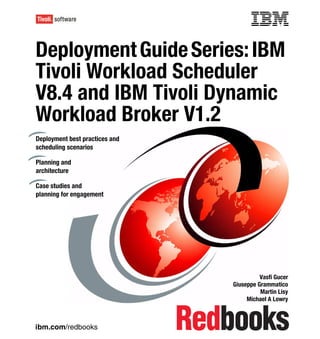Contenu connexe Similaire à IBM Tivoli Workload Scheduler and Dynamic Workload Broker Deployment Guide Similaire à IBM Tivoli Workload Scheduler and Dynamic Workload Broker Deployment Guide (20) Plus de Banking at Ho Chi Minh city Plus de Banking at Ho Chi Minh city (20) 1. Front cover
Deployment Guide Series: IBM
Tivoli Workload Scheduler
V8.4 and IBM Tivoli Dynamic
Workload Broker V1.2
Deployment best practices and
scheduling scenarios
Planning and
architecture
Case studies and
planning for engagement
Vasfi Gucer
Giuseppe Grammatico
Martin Lisy
Michael A Lowry
ibm.com/redbooks
3. International Technical Support Organization
Deployment Guide Series: IBM Tivoli Workload
Scheduler V8.4 and IBM Tivoli Dynamic Workload
Broker V1.2
May 2008
SG24-7528-00
4. Note: Before using this information and the product it supports, read the information in
“Notices” on page xxiii.
First Edition (May 2008)
This edition applies to IBM Tivoli Workload Scheduler V8.4 and IBM Tivoli Dynamic Broker V1.2.
© Copyright International Business Machines Corporation 2008. All rights reserved.
Note to U.S. Government Users Restricted Rights -- Use, duplication or disclosure restricted by GSA ADP
Schedule Contract with IBM Corp.
5. Contents
Figures . . . . . . . . . . . . . . . . . . . . . . . . . . . . . . . . . . . . . . . . . . . . . . . . . . . . . . . xi
Tables . . . . . . . . . . . . . . . . . . . . . . . . . . . . . . . . . . . . . . . . . . . . . . . . . . . . . . . xix
Examples. . . . . . . . . . . . . . . . . . . . . . . . . . . . . . . . . . . . . . . . . . . . . . . . . . . . . xxi
Notices . . . . . . . . . . . . . . . . . . . . . . . . . . . . . . . . . . . . . . . . . . . . . . . . . . . . . xxiii
Trademarks . . . . . . . . . . . . . . . . . . . . . . . . . . . . . . . . . . . . . . . . . . . . . . . . . . xxiv
Preface . . . . . . . . . . . . . . . . . . . . . . . . . . . . . . . . . . . . . . . . . . . . . . . . . . . . . xxv
The team that wrote this book . . . . . . . . . . . . . . . . . . . . . . . . . . . . . . . . . . . . xxv
Become a published author . . . . . . . . . . . . . . . . . . . . . . . . . . . . . . . . . . . . . .xxvii
Comments welcome. . . . . . . . . . . . . . . . . . . . . . . . . . . . . . . . . . . . . . . . . . . .xxvii
Part 1. Concepts and architecture. . . . . . . . . . . . . . . . . . . . . . . . . . . . . . . . . . . . . . . . . . . . . . 1
Chapter 1. Workload scheduling overview . . . . . . . . . . . . . . . . . . . . . . . . . . 3
1.1 Market trends and directions . . . . . . . . . . . . . . . . . . . . . . . . . . . . . . . . . . . . 4
1.2 Business solutions. . . . . . . . . . . . . . . . . . . . . . . . . . . . . . . . . . . . . . . . . . . . 5
1.3 IBM Tivoli Workload Automation portfolio . . . . . . . . . . . . . . . . . . . . . . . . . . 6
1.4 Tivoli Workload Automation in action . . . . . . . . . . . . . . . . . . . . . . . . . . . . . 7
1.4.1 Tivoli Workload Automation integration with IBM products . . . . . . . . 15
Chapter 2. Tivoli Workload Scheduler concepts and architecture . . . . . . 17
2.1 Introduction to Tivoli Workload Scheduler and Tivoli Dynamic Workload
Broker . . . . . . . . . . . . . . . . . . . . . . . . . . . . . . . . . . . . . . . . . . . . . . . . . . . . 18
2.2 Overview of Tivoli Workload Scheduler. . . . . . . . . . . . . . . . . . . . . . . . . . . 18
2.3 Overview of Tivoli Dynamic Workload Broker . . . . . . . . . . . . . . . . . . . . . . 18
2.4 Tivoli Workload Scheduler architecture. . . . . . . . . . . . . . . . . . . . . . . . . . . 19
2.4.1 The Tivoli Workload Scheduler network . . . . . . . . . . . . . . . . . . . . . . 20
2.4.2 Tivoli Workload Scheduler workstation types . . . . . . . . . . . . . . . . . . 24
2.4.3 Tivoli Workload Scheduler topology . . . . . . . . . . . . . . . . . . . . . . . . . 25
2.4.4 Tivoli Workload Scheduler components . . . . . . . . . . . . . . . . . . . . . . 26
2.4.5 Tivoli Workload Scheduler plan. . . . . . . . . . . . . . . . . . . . . . . . . . . . . 30
2.5 Tivoli Workload Scheduler advanced customization . . . . . . . . . . . . . . . . . 33
2.5.1 Global options parameters . . . . . . . . . . . . . . . . . . . . . . . . . . . . . . . . 33
2.5.2 Local options parameters . . . . . . . . . . . . . . . . . . . . . . . . . . . . . . . . . 37
2.6 Tivoli Workload Scheduler batch processing process flow . . . . . . . . . . . . 45
2.6.1 Scenarios for this book . . . . . . . . . . . . . . . . . . . . . . . . . . . . . . . . . . . 49
© Copyright IBM Corp. 2008. All rights reserved. iii
6. 2.7 Sizing of typical Tivoli Workload Scheduler deployments . . . . . . . . . . . . . 50
2.8 What is new in Tivoli Workload Scheduler V8.4 . . . . . . . . . . . . . . . . . . . . 51
Chapter 3. Tivoli Dynamic Workload Broker concepts and architecture . 53
3.1 Topological view . . . . . . . . . . . . . . . . . . . . . . . . . . . . . . . . . . . . . . . . . . . . 55
3.2 Server components . . . . . . . . . . . . . . . . . . . . . . . . . . . . . . . . . . . . . . . . . . 57
3.2.1 Resource Repository. . . . . . . . . . . . . . . . . . . . . . . . . . . . . . . . . . . . . 60
3.2.2 Resource Advisor . . . . . . . . . . . . . . . . . . . . . . . . . . . . . . . . . . . . . . . 60
3.2.3 Job Dispatcher . . . . . . . . . . . . . . . . . . . . . . . . . . . . . . . . . . . . . . . . . 63
3.2.4 Job Repository . . . . . . . . . . . . . . . . . . . . . . . . . . . . . . . . . . . . . . . . . 64
3.2.5 Allocation Repository . . . . . . . . . . . . . . . . . . . . . . . . . . . . . . . . . . . . 64
3.3 Tivoli Dynamic Workload Broker agent . . . . . . . . . . . . . . . . . . . . . . . . . . . 65
3.3.1 Agent components . . . . . . . . . . . . . . . . . . . . . . . . . . . . . . . . . . . . . . 65
3.3.2 Agent subcomponents . . . . . . . . . . . . . . . . . . . . . . . . . . . . . . . . . . . 66
3.4 Common Agent Services. . . . . . . . . . . . . . . . . . . . . . . . . . . . . . . . . . . . . . 69
3.4.1 Agent Manager . . . . . . . . . . . . . . . . . . . . . . . . . . . . . . . . . . . . . . . . . 70
3.4.2 Common Agent . . . . . . . . . . . . . . . . . . . . . . . . . . . . . . . . . . . . . . . . . 71
3.4.3 Interaction between Tivoli Dynamic Workload Broker and Common
Agent Services . . . . . . . . . . . . . . . . . . . . . . . . . . . . . . . . . . . . . . . . . 72
3.5 Job and resource definitions . . . . . . . . . . . . . . . . . . . . . . . . . . . . . . . . . . . 75
3.5.1 Job definitions . . . . . . . . . . . . . . . . . . . . . . . . . . . . . . . . . . . . . . . . . . 75
3.5.2 Resource definitions . . . . . . . . . . . . . . . . . . . . . . . . . . . . . . . . . . . . . 76
3.6 Tivoli Dynamic Workload Broker user interfaces. . . . . . . . . . . . . . . . . . . . 77
3.6.1 Tivoli Dynamic Workload Console . . . . . . . . . . . . . . . . . . . . . . . . . . 77
3.6.2 Command-line interface . . . . . . . . . . . . . . . . . . . . . . . . . . . . . . . . . . 80
3.6.3 Job Brokering Definition Console . . . . . . . . . . . . . . . . . . . . . . . . . . . 82
3.7 Useful tips for working with job definitions. . . . . . . . . . . . . . . . . . . . . . . . . 84
3.7.1 Comfort approach . . . . . . . . . . . . . . . . . . . . . . . . . . . . . . . . . . . . . . . 84
3.7.2 Security approach . . . . . . . . . . . . . . . . . . . . . . . . . . . . . . . . . . . . . . . 85
3.7.3 Job Brokering Definition Console enhancements . . . . . . . . . . . . . . . 87
3.8 Security features . . . . . . . . . . . . . . . . . . . . . . . . . . . . . . . . . . . . . . . . . . . . 91
3.8.1 Encrypted communication . . . . . . . . . . . . . . . . . . . . . . . . . . . . . . . . . 91
3.8.2 Firewall support . . . . . . . . . . . . . . . . . . . . . . . . . . . . . . . . . . . . . . . . . 98
3.8.3 Authentication mechanism . . . . . . . . . . . . . . . . . . . . . . . . . . . . . . . . 99
3.8.4 Authorization roles . . . . . . . . . . . . . . . . . . . . . . . . . . . . . . . . . . . . . 104
3.8.5 Single sign-on enablement . . . . . . . . . . . . . . . . . . . . . . . . . . . . . . . 105
3.8.6 Recommended security best practices after installation . . . . . . . . . 113
3.9 Tivoli Dynamic Workload Broker auditing . . . . . . . . . . . . . . . . . . . . . . . . 114
3.9.1 Tivoli Dynamic Workload Broker audit capabilities . . . . . . . . . . . . . 115
3.9.2 Configuring the auditing properties . . . . . . . . . . . . . . . . . . . . . . . . . 115
3.9.3 Audit trail file name convention . . . . . . . . . . . . . . . . . . . . . . . . . . . . 116
3.9.4 Important security note . . . . . . . . . . . . . . . . . . . . . . . . . . . . . . . . . . 118
iv IBM Tivoli Workload Scheduler V8.4 and IBM Tivoli Dynamic Workload Broker V1.2
7. 3.10 Web services interface . . . . . . . . . . . . . . . . . . . . . . . . . . . . . . . . . . . . . 118
3.11 Physical location of Tivoli Dynamic Workload Broker components . . . . 119
3.11.1 Locations of server components . . . . . . . . . . . . . . . . . . . . . . . . . . 119
3.11.2 Locations of agent components . . . . . . . . . . . . . . . . . . . . . . . . . . 121
3.11.3 Location of certificates and private keys . . . . . . . . . . . . . . . . . . . . 122
3.12 What is new in Tivoli Dynamic Workload Broker 1.2 . . . . . . . . . . . . . . . 124
3.13 Combined Tivoli Workload Scheduler and Tivoli Dynamic Workload Broker
solution architecture . . . . . . . . . . . . . . . . . . . . . . . . . . . . . . . . . . . . . . . . 126
Part 2. Deployment . . . . . . . . . . . . . . . . . . . . . . . . . . . . . . . . . . . . . . . . . . . . . . . . . . . . . . . . 129
Chapter 4. Installation and configuration . . . . . . . . . . . . . . . . . . . . . . . . . 131
4.1 Software and hardware requirements for Tivoli Workload Scheduler . . . 132
4.2 Tivoli Workload Scheduler software requirements . . . . . . . . . . . . . . . . . 132
4.2.1 Supported operating systems . . . . . . . . . . . . . . . . . . . . . . . . . . . . . 132
4.3 Tivoli Dynamic Workload Broker hardware and software requirements . 135
4.4 Supported operating systems for other Tivoli products . . . . . . . . . . . . . . 135
4.5 Our Tivoli Workload Automation environment . . . . . . . . . . . . . . . . . . . . . 136
4.6 Installing and configuring Tivoli Workload Scheduler V8.4 . . . . . . . . . . . 137
4.6.1 Tivoli Workload Scheduler V8.4 installation . . . . . . . . . . . . . . . . . . 137
4.6.2 Installing Tivoli Dynamic Workload Console V8.4 . . . . . . . . . . . . . . 154
4.6.3 Installing Tivoli Job Scheduling Console V8.4 . . . . . . . . . . . . . . . . 163
4.7 Installing and configuring Tivoli Dynamic Workload Broker V1.2 . . . . . . 168
4.7.1 IBM Tivoli Dynamic Workload Broker V1.2 installation . . . . . . . . . . 169
4.7.2 Installing IBM DB2 Universal Database V9.1 . . . . . . . . . . . . . . . . . 184
4.7.3 Installing WebSphere Application Server V6.1 . . . . . . . . . . . . . . . . 197
4.7.4 Installing Job Brokering Definition Console V1.2 . . . . . . . . . . . . . . 205
4.8 Installing Tivoli Dynamic Workload Console V8.4 on an existing WebSphere
Application Server V6.1 . . . . . . . . . . . . . . . . . . . . . . . . . . . . . . . . . . . . . 209
Chapter 5. Demonstration scenarios. . . . . . . . . . . . . . . . . . . . . . . . . . . . . 219
5.1 Tivoli Workload Scheduler quick-start demonstration . . . . . . . . . . . . . . . 220
5.1.1 Create a job. . . . . . . . . . . . . . . . . . . . . . . . . . . . . . . . . . . . . . . . . . . 220
5.1.2 Create a new job from an existing job . . . . . . . . . . . . . . . . . . . . . . . 224
5.1.3 Create a job stream containing multiple jobs . . . . . . . . . . . . . . . . . 226
5.1.4 Schedule a job stream for automatic submission . . . . . . . . . . . . . . 234
5.1.5 Submit a job stream . . . . . . . . . . . . . . . . . . . . . . . . . . . . . . . . . . . . 238
5.1.6 Submit an ad hoc job . . . . . . . . . . . . . . . . . . . . . . . . . . . . . . . . . . . 242
5.1.7 Browse a job log . . . . . . . . . . . . . . . . . . . . . . . . . . . . . . . . . . . . . . . 245
5.2 Tivoli Workload Scheduler custom reports demonstration . . . . . . . . . . . 248
5.3 IBM Tivoli Dynamic Workload Broker V1.2 scenario . . . . . . . . . . . . . . . . 255
5.3.1 Resource optimization scenario . . . . . . . . . . . . . . . . . . . . . . . . . . . 256
Contents v
8. 5.4 Tivoli Workload Scheduler V8.4 and Tivoli Dynamic Workload Broker V1.2
integration scenarios . . . . . . . . . . . . . . . . . . . . . . . . . . . . . . . . . . . . . . . 260
5.4.1 Configuring Tivoli Workload Scheduler Bridge in the Tivoli Workload
Scheduler environment . . . . . . . . . . . . . . . . . . . . . . . . . . . . . . . . . . 261
5.4.2 Integration scenario. . . . . . . . . . . . . . . . . . . . . . . . . . . . . . . . . . . . . 263
Chapter 6. Event driven workload automation . . . . . . . . . . . . . . . . . . . . . 269
6.1 Event driven workload automation highlights . . . . . . . . . . . . . . . . . . . . . 271
6.2 Event driven workload automation logical design . . . . . . . . . . . . . . . . . . 271
6.2.1 The event driven workload automation concept . . . . . . . . . . . . . . . 272
6.2.2 Events . . . . . . . . . . . . . . . . . . . . . . . . . . . . . . . . . . . . . . . . . . . . . . . 272
6.2.3 Event rules . . . . . . . . . . . . . . . . . . . . . . . . . . . . . . . . . . . . . . . . . . . 274
6.2.4 Actions . . . . . . . . . . . . . . . . . . . . . . . . . . . . . . . . . . . . . . . . . . . . . . 280
6.2.5 Event providers . . . . . . . . . . . . . . . . . . . . . . . . . . . . . . . . . . . . . . . . 281
6.2.6 Action providers . . . . . . . . . . . . . . . . . . . . . . . . . . . . . . . . . . . . . . . 282
6.3 Event driven workload automation implementation details . . . . . . . . . . . 284
6.3.1 Event driven workload automation topology . . . . . . . . . . . . . . . . . . 284
6.3.2 Event driven workload automation: high availability . . . . . . . . . . . . 287
6.3.3 Event driven workload automation: security . . . . . . . . . . . . . . . . . . 287
6.3.4 Event rule deployment process. . . . . . . . . . . . . . . . . . . . . . . . . . . . 290
6.3.5 Communication among the event processor and agents . . . . . . . . 292
6.3.6 Important files and directories on the event processor . . . . . . . . . . 293
6.3.7 Important files and directories on the workstations . . . . . . . . . . . . . 294
6.3.8 Event providers implementation . . . . . . . . . . . . . . . . . . . . . . . . . . . 296
6.4 Working with event driven workload automation . . . . . . . . . . . . . . . . . . . 297
6.4.1 User interfaces interacting with event driven workload automation 298
6.4.2 Logging in to the Tivoli Dynamic Workload Console . . . . . . . . . . . . 298
6.4.3 Navigation to event driven workload automation portlets . . . . . . . . 299
6.4.4 Creating rules using the rule editor . . . . . . . . . . . . . . . . . . . . . . . . . 300
6.4.5 Changing the rule status to “Complete” . . . . . . . . . . . . . . . . . . . . . 324
6.4.6 Deploying and activating a rule . . . . . . . . . . . . . . . . . . . . . . . . . . . . 327
6.4.7 Querying the rule instances . . . . . . . . . . . . . . . . . . . . . . . . . . . . . . 329
6.4.8 Querying the triggered actions . . . . . . . . . . . . . . . . . . . . . . . . . . . . 334
6.4.9 Querying the Operator messages . . . . . . . . . . . . . . . . . . . . . . . . . . 336
6.4.10 Linking the Job Scheduling Console and the Tivoli Dynamic Workload
Console. . . . . . . . . . . . . . . . . . . . . . . . . . . . . . . . . . . . . . . . . . . . . . 337
6.4.11 Useful command-line interface commands . . . . . . . . . . . . . . . . . . 338
6.4.12 Event driven workload automation related global options . . . . . . . 340
6.4.13 Event driven workload automation related local options . . . . . . . . 342
6.4.14 Creating generic plug-ins . . . . . . . . . . . . . . . . . . . . . . . . . . . . . . . 343
6.4.15 Defining new events . . . . . . . . . . . . . . . . . . . . . . . . . . . . . . . . . . . 344
6.4.16 Tivoli Enterprise Console integration in detail . . . . . . . . . . . . . . . . 345
vi IBM Tivoli Workload Scheduler V8.4 and IBM Tivoli Dynamic Workload Broker V1.2
9. 6.5 Event driven workload automation demonstration . . . . . . . . . . . . . . . . . 360
6.5.1 Scenario 1: Simple notification . . . . . . . . . . . . . . . . . . . . . . . . . . . . 360
6.5.2 Scenario 2: Trigger TWS Agent’s status . . . . . . . . . . . . . . . . . . . . . 389
6.5.3 Scenario 3: Submit a Job Stream when FTP transfer completes . . 397
6.5.4 Scenario 4: Trigger a shopping online transaction . . . . . . . . . . . . . 397
Part 3. Generic branch job . . . . . . . . . . . . . . . . . . . . . . . . . . . . . . . . . . . . . . . . . . . . . . . . . . 401
Chapter 7. Generic branch job . . . . . . . . . . . . . . . . . . . . . . . . . . . . . . . . . . 403
7.1 Introduction . . . . . . . . . . . . . . . . . . . . . . . . . . . . . . . . . . . . . . . . . . . . . . . 404
7.2 Branch job functionality . . . . . . . . . . . . . . . . . . . . . . . . . . . . . . . . . . . . . . 406
7.2.1 Terminology . . . . . . . . . . . . . . . . . . . . . . . . . . . . . . . . . . . . . . . . . . 406
7.2.2 Branch job capabilities . . . . . . . . . . . . . . . . . . . . . . . . . . . . . . . . . . 409
7.2.3 Branch job design advantages . . . . . . . . . . . . . . . . . . . . . . . . . . . . 411
7.3 Sample scenarios . . . . . . . . . . . . . . . . . . . . . . . . . . . . . . . . . . . . . . . . . . 412
7.3.1 Scenarios based on condition type . . . . . . . . . . . . . . . . . . . . . . . . . 413
7.3.2 Simple branch . . . . . . . . . . . . . . . . . . . . . . . . . . . . . . . . . . . . . . . . . 413
7.3.3 Long branch . . . . . . . . . . . . . . . . . . . . . . . . . . . . . . . . . . . . . . . . . . 418
7.3.4 Multiple branch . . . . . . . . . . . . . . . . . . . . . . . . . . . . . . . . . . . . . . . . 425
7.3.5 Parent abend. . . . . . . . . . . . . . . . . . . . . . . . . . . . . . . . . . . . . . . . . . 427
7.3.6 Complex branch scenarios . . . . . . . . . . . . . . . . . . . . . . . . . . . . . . . 431
7.3.7 Complex branch - Pattern . . . . . . . . . . . . . . . . . . . . . . . . . . . . . . . . 432
7.3.8 Complex branch - negated pattern . . . . . . . . . . . . . . . . . . . . . . . . . 437
7.3.9 Complex branch - Pattern within pattern row . . . . . . . . . . . . . . . . . 442
7.3.10 Pattern within pattern row - negated . . . . . . . . . . . . . . . . . . . . . . . 447
7.3.11 Complex branch - Numeric value comparison . . . . . . . . . . . . . . . 452
7.3.12 Complex scenario - multiple conditions. . . . . . . . . . . . . . . . . . . . . 458
7.3.13 Additional string parameters . . . . . . . . . . . . . . . . . . . . . . . . . . . . . 465
7.3.14 Scenarios based on action type . . . . . . . . . . . . . . . . . . . . . . . . . . 466
7.3.15 Pause/Release actions scenario . . . . . . . . . . . . . . . . . . . . . . . . . . 467
7.3.16 Multiple pause/release scenario . . . . . . . . . . . . . . . . . . . . . . . . . . 476
7.3.17 Signal action scenario . . . . . . . . . . . . . . . . . . . . . . . . . . . . . . . . . . 479
7.3.18 Important scenario notes. . . . . . . . . . . . . . . . . . . . . . . . . . . . . . . . 487
7.4 Working with the branch job . . . . . . . . . . . . . . . . . . . . . . . . . . . . . . . . . . 488
7.4.1 Branch job prerequisites . . . . . . . . . . . . . . . . . . . . . . . . . . . . . . . . . 489
7.4.2 Branch job shell script installation . . . . . . . . . . . . . . . . . . . . . . . . . . 489
7.4.3 Branch job definition and signal job definition in the database . . . . 493
7.4.4 Placing the branch job into the job stream . . . . . . . . . . . . . . . . . . . 503
7.4.5 Using the ABEND job . . . . . . . . . . . . . . . . . . . . . . . . . . . . . . . . . . . 508
7.4.6 Passing the input parameters to the branch job . . . . . . . . . . . . . . . 509
7.5 Working with the branch job parameters. . . . . . . . . . . . . . . . . . . . . . . . . 509
7.5.1 Putting a parameter into job stream Comments field . . . . . . . . . . . 511
7.5.2 Parameters reference . . . . . . . . . . . . . . . . . . . . . . . . . . . . . . . . . . . 513
Contents vii
10. 7.5.3 Case sensitivity . . . . . . . . . . . . . . . . . . . . . . . . . . . . . . . . . . . . . . . . 519
7.5.4 Sample condition examples . . . . . . . . . . . . . . . . . . . . . . . . . . . . . . 520
7.6 Important notes about the branch job . . . . . . . . . . . . . . . . . . . . . . . . . . . 528
7.7 Sample scenarios installation . . . . . . . . . . . . . . . . . . . . . . . . . . . . . . . . . 530
7.7.1 Installation packages content . . . . . . . . . . . . . . . . . . . . . . . . . . . . . 531
7.7.2 Installation on UNIX . . . . . . . . . . . . . . . . . . . . . . . . . . . . . . . . . . . . 532
7.7.3 Installation on Windows . . . . . . . . . . . . . . . . . . . . . . . . . . . . . . . . . 537
7.8 Generic branch job script source code . . . . . . . . . . . . . . . . . . . . . . . . . . 545
Chapter 8. Installation of Cygwin onto a Windows master . . . . . . . . . . . 547
8.1 Selected installation approach . . . . . . . . . . . . . . . . . . . . . . . . . . . . . . . . 549
8.2 Downloading Cygwin from the Cygwin Web site . . . . . . . . . . . . . . . . . . . 549
8.3 Transferring the installables to the master . . . . . . . . . . . . . . . . . . . . . . . 561
8.4 Performing the Cygwin installation on the master domain manager . . . . 562
8.5 Testing the Cygwin functionality . . . . . . . . . . . . . . . . . . . . . . . . . . . . . . . 568
Part 4. Planning for a client engagement . . . . . . . . . . . . . . . . . . . . . . . . . . . . . . . . . . . . . . 569
Appendix A. Planning for a client engagement . . . . . . . . . . . . . . . . . . . . 571
Services engagement preparation . . . . . . . . . . . . . . . . . . . . . . . . . . . . . . . . . 572
Implementation skills . . . . . . . . . . . . . . . . . . . . . . . . . . . . . . . . . . . . . . . . . 572
Available resources . . . . . . . . . . . . . . . . . . . . . . . . . . . . . . . . . . . . . . . . . . 572
Solution scope and components . . . . . . . . . . . . . . . . . . . . . . . . . . . . . . . . . . 573
Basic solution definition. . . . . . . . . . . . . . . . . . . . . . . . . . . . . . . . . . . . . . . 574
Advanced solution definition . . . . . . . . . . . . . . . . . . . . . . . . . . . . . . . . . . . 574
Services engagement overview . . . . . . . . . . . . . . . . . . . . . . . . . . . . . . . . . . . 575
Executive Assessment . . . . . . . . . . . . . . . . . . . . . . . . . . . . . . . . . . . . . . . 576
Demonstration system setup. . . . . . . . . . . . . . . . . . . . . . . . . . . . . . . . . . . 577
Hardware and software requirements . . . . . . . . . . . . . . . . . . . . . . . . . . . . 578
Analyze solution tasks. . . . . . . . . . . . . . . . . . . . . . . . . . . . . . . . . . . . . . . . 579
Creating a contract . . . . . . . . . . . . . . . . . . . . . . . . . . . . . . . . . . . . . . . . . . 580
Estimating time and activities of the engagement . . . . . . . . . . . . . . . . . . . . . 582
Perform environmental analysis and plan tasks . . . . . . . . . . . . . . . . . . . . 582
Plan the solution . . . . . . . . . . . . . . . . . . . . . . . . . . . . . . . . . . . . . . . . . . . . 584
Implement the solution . . . . . . . . . . . . . . . . . . . . . . . . . . . . . . . . . . . . . . . 585
Close the engagement . . . . . . . . . . . . . . . . . . . . . . . . . . . . . . . . . . . . . . . 586
Appendix B. Sample Statement of Work for a Tivoli Workload Automation
solution . . . . . . . . . . . . . . . . . . . . . . . . . . . . . . . . . . . . . . . . . 587
Building an operating system deployment solution . . . . . . . . . . . . . . . . . . . . 588
Executive summary . . . . . . . . . . . . . . . . . . . . . . . . . . . . . . . . . . . . . . . . . . 588
Solution description . . . . . . . . . . . . . . . . . . . . . . . . . . . . . . . . . . . . . . . . . . 588
Assumptions . . . . . . . . . . . . . . . . . . . . . . . . . . . . . . . . . . . . . . . . . . . . . . . 589
Business Partner responsibilities . . . . . . . . . . . . . . . . . . . . . . . . . . . . . . . 589
viii IBM Tivoli Workload Scheduler V8.4 and IBM Tivoli Dynamic Workload Broker V1.2
11. Client responsibilities . . . . . . . . . . . . . . . . . . . . . . . . . . . . . . . . . . . . . . . . 589
Staffing estimates . . . . . . . . . . . . . . . . . . . . . . . . . . . . . . . . . . . . . . . . . . . 590
Testing . . . . . . . . . . . . . . . . . . . . . . . . . . . . . . . . . . . . . . . . . . . . . . . . . . . 590
Deliverables . . . . . . . . . . . . . . . . . . . . . . . . . . . . . . . . . . . . . . . . . . . . . . . 591
Completion criteria . . . . . . . . . . . . . . . . . . . . . . . . . . . . . . . . . . . . . . . . . . 591
Appendix C. Generic branch job source code . . . . . . . . . . . . . . . . . . . . . 593
Appendix D. Additional material . . . . . . . . . . . . . . . . . . . . . . . . . . . . . . . . 615
Locating the Web material . . . . . . . . . . . . . . . . . . . . . . . . . . . . . . . . . . . . . . . 615
Using the Web material . . . . . . . . . . . . . . . . . . . . . . . . . . . . . . . . . . . . . . . . . 616
System requirements for downloading the Web material . . . . . . . . . . . . . 616
How to use the Web material . . . . . . . . . . . . . . . . . . . . . . . . . . . . . . . . . . 616
Abbreviations and acronyms . . . . . . . . . . . . . . . . . . . . . . . . . . . . . . . . . . . 617
Related publications . . . . . . . . . . . . . . . . . . . . . . . . . . . . . . . . . . . . . . . . . . 619
IBM Redbooks . . . . . . . . . . . . . . . . . . . . . . . . . . . . . . . . . . . . . . . . . . . . . . . . 619
Other publications . . . . . . . . . . . . . . . . . . . . . . . . . . . . . . . . . . . . . . . . . . . . . 619
Online resources . . . . . . . . . . . . . . . . . . . . . . . . . . . . . . . . . . . . . . . . . . . . . . 620
How to get Redbooks . . . . . . . . . . . . . . . . . . . . . . . . . . . . . . . . . . . . . . . . . . . 620
Help from IBM . . . . . . . . . . . . . . . . . . . . . . . . . . . . . . . . . . . . . . . . . . . . . . . . 620
Index . . . . . . . . . . . . . . . . . . . . . . . . . . . . . . . . . . . . . . . . . . . . . . . . . . . . . . . 621
Contents ix
12. x IBM Tivoli Workload Scheduler V8.4 and IBM Tivoli Dynamic Workload Broker V1.2
13. Figures
1-1 IBM Tivoli Workload Automation portfolio . . . . . . . . . . . . . . . . . . . . . . . . . . 8
1-2 Workload infrastructure solution scenario . . . . . . . . . . . . . . . . . . . . . . . . . 10
1-3 Tivoli Workload Scheduler . . . . . . . . . . . . . . . . . . . . . . . . . . . . . . . . . . . . 11
1-4 Tivoli Dynamic Workload Broker . . . . . . . . . . . . . . . . . . . . . . . . . . . . . . . . 12
1-5 IBM Tivoli LoadLeveler . . . . . . . . . . . . . . . . . . . . . . . . . . . . . . . . . . . . . . . 13
1-6 Enterprise Workload Manager . . . . . . . . . . . . . . . . . . . . . . . . . . . . . . . . . 14
2-1 An example Tivoli Workload Scheduler network with only one domain . . 21
2-2 Tivoli Workload Scheduler network with three domains . . . . . . . . . . . . . . 22
2-3 A multi-tiered Tivoli Workload Scheduler network. . . . . . . . . . . . . . . . . . . 23
2-4 A Tivoli Workload Scheduler network with the Job Scheduling Console
client . . . . . . . . . . . . . . . . . . . . . . . . . . . . . . . . . . . . . . . . . . . . . . . . . . . . . 25
2-5 Tivoli Workload Scheduler interprocess communication with application
server subsystems . . . . . . . . . . . . . . . . . . . . . . . . . . . . . . . . . . . . . . . . . . 30
2-6 JnextPlan creates the plan file for each production day . . . . . . . . . . . . . . 31
2-7 The distribution of the plan (Symphony file) in a Tivoli Workload Scheduler
network . . . . . . . . . . . . . . . . . . . . . . . . . . . . . . . . . . . . . . . . . . . . . . . . . . . 32
2-8 Tivoli Workload Scheduler process flow . . . . . . . . . . . . . . . . . . . . . . . . . . 46
3-1 Tivoli Dynamic Workload Broker topology . . . . . . . . . . . . . . . . . . . . . . . . 56
3-2 Tivoli Dynamic Workload Broker server architecture . . . . . . . . . . . . . . . . 59
3-3 Job Execution Agent - architecture and interaction with server . . . . . . . . 67
3-4 Resource Advisor Agent - architecture and interaction with server . . . . . 69
3-5 Communication between the Tivoli Dynamic Workload Broker server and an
agent. . . . . . . . . . . . . . . . . . . . . . . . . . . . . . . . . . . . . . . . . . . . . . . . . . . . . 74
3-6 Resource wizard in Tivoli Dynamic Workload Console . . . . . . . . . . . . . . . 76
3-7 Tivoli Dynamic Workload Console . . . . . . . . . . . . . . . . . . . . . . . . . . . . . . 79
3-8 Job Brokering Definition Console . . . . . . . . . . . . . . . . . . . . . . . . . . . . . . . 83
3-9 Context assistant - Computers . . . . . . . . . . . . . . . . . . . . . . . . . . . . . . . . . 88
3-10 Context assistant - Logical resources . . . . . . . . . . . . . . . . . . . . . . . . . . . 89
3-11 Search for matching resources . . . . . . . . . . . . . . . . . . . . . . . . . . . . . . . . 90
3-12 Communication networks . . . . . . . . . . . . . . . . . . . . . . . . . . . . . . . . . . . . 92
3-13 Communication networks and used certificates . . . . . . . . . . . . . . . . . . . 97
3-14 Sample - interaction with firewalls . . . . . . . . . . . . . . . . . . . . . . . . . . . . . . 98
3-15 Client to server authentication. . . . . . . . . . . . . . . . . . . . . . . . . . . . . . . . 101
3-16 Browser-ISC-TDWB server authentication w/ separate user registries 103
3-17 TDWB/TWS environment leveraging single sign-on . . . . . . . . . . . . . . . 106
3-18 Server Connection within Tivoli Dynamic Workload Console . . . . . . . . 108
3-19 Authentication with no shared user registry . . . . . . . . . . . . . . . . . . . . . 110
3-20 Authentication with shared user registry without single sign-on . . . . . . 111
© Copyright IBM Corp. 2008. All rights reserved. xi
14. 3-21 Authentication with shared user registry and single sign-on . . . . . . . . . 112
3-22 List of server components (WebSphere Management Console) . . . . . 120
3-23 A Tivoli Workload Scheduler network with subordinate Tivoli Dynamic
Workload Broker agents . . . . . . . . . . . . . . . . . . . . . . . . . . . . . . . . . . . . . 127
4-1 Installation setup language window . . . . . . . . . . . . . . . . . . . . . . . . . . . . 138
4-2 Welcome window . . . . . . . . . . . . . . . . . . . . . . . . . . . . . . . . . . . . . . . . . . 139
4-3 Installation choice window. . . . . . . . . . . . . . . . . . . . . . . . . . . . . . . . . . . . 140
4-4 Type of Instance window. . . . . . . . . . . . . . . . . . . . . . . . . . . . . . . . . . . . . 141
4-5 The user name and password window . . . . . . . . . . . . . . . . . . . . . . . . . . 142
4-6 The workstation configuration window . . . . . . . . . . . . . . . . . . . . . . . . . . 144
4-7 Installation directory window . . . . . . . . . . . . . . . . . . . . . . . . . . . . . . . . . . 146
4-8 Database selection window. . . . . . . . . . . . . . . . . . . . . . . . . . . . . . . . . . . 148
4-9 Database installation action window . . . . . . . . . . . . . . . . . . . . . . . . . . . . 149
4-10 DB2 installation information . . . . . . . . . . . . . . . . . . . . . . . . . . . . . . . . . 150
4-11 DB2 database configuration window. . . . . . . . . . . . . . . . . . . . . . . . . . . 152
4-12 Summary window . . . . . . . . . . . . . . . . . . . . . . . . . . . . . . . . . . . . . . . . . 153
4-13 DB2 installation script selection window . . . . . . . . . . . . . . . . . . . . . . . . 154
4-14 Language selection window . . . . . . . . . . . . . . . . . . . . . . . . . . . . . . . . . 155
4-15 TDWC welcome window . . . . . . . . . . . . . . . . . . . . . . . . . . . . . . . . . . . . 156
4-16 Installation choice window. . . . . . . . . . . . . . . . . . . . . . . . . . . . . . . . . . . 157
4-17 Installation directory window . . . . . . . . . . . . . . . . . . . . . . . . . . . . . . . . . 158
4-18 Type of installation window . . . . . . . . . . . . . . . . . . . . . . . . . . . . . . . . . . 159
4-19 Advanced Installation window 1 of 3 . . . . . . . . . . . . . . . . . . . . . . . . . . . 159
4-20 Advanced Installation window 2 of 3 . . . . . . . . . . . . . . . . . . . . . . . . . . . 160
4-21 Advanced Installation window 3 of 3 . . . . . . . . . . . . . . . . . . . . . . . . . . . 160
4-22 Administrative user credential window . . . . . . . . . . . . . . . . . . . . . . . . . 161
4-23 wasadmin roles window . . . . . . . . . . . . . . . . . . . . . . . . . . . . . . . . . . . . 162
4-24 Summary window . . . . . . . . . . . . . . . . . . . . . . . . . . . . . . . . . . . . . . . . . 162
4-25 Successful installation window . . . . . . . . . . . . . . . . . . . . . . . . . . . . . . . 163
4-26 Language selection window . . . . . . . . . . . . . . . . . . . . . . . . . . . . . . . . . 164
4-27 Welcome window . . . . . . . . . . . . . . . . . . . . . . . . . . . . . . . . . . . . . . . . . 165
4-28 Installation directory window . . . . . . . . . . . . . . . . . . . . . . . . . . . . . . . . . 165
4-29 Shortcut window . . . . . . . . . . . . . . . . . . . . . . . . . . . . . . . . . . . . . . . . . . 166
4-30 Summary window . . . . . . . . . . . . . . . . . . . . . . . . . . . . . . . . . . . . . . . . . 167
4-31 InstallShield finish window . . . . . . . . . . . . . . . . . . . . . . . . . . . . . . . . . . 168
4-32 IBM Tivoli Dynamic Workload Broker launchpad . . . . . . . . . . . . . . . . . 169
4-33 Language selection window . . . . . . . . . . . . . . . . . . . . . . . . . . . . . . . . . 170
4-34 IBM Tivoli Dynamic Workload Broker welcome window . . . . . . . . . . . . 170
4-35 Installation directory window . . . . . . . . . . . . . . . . . . . . . . . . . . . . . . . . . 171
4-36 Installation choice window. . . . . . . . . . . . . . . . . . . . . . . . . . . . . . . . . . . 172
4-37 Custom installation window. . . . . . . . . . . . . . . . . . . . . . . . . . . . . . . . . . 173
4-38 Database selection window. . . . . . . . . . . . . . . . . . . . . . . . . . . . . . . . . . 174
4-39 Database connection box . . . . . . . . . . . . . . . . . . . . . . . . . . . . . . . . . . . 175
xii IBM Tivoli Workload Scheduler V8.4 and IBM Tivoli Dynamic Workload Broker V1.2
15. 4-40 Database customization window. . . . . . . . . . . . . . . . . . . . . . . . . . . . . . 176
4-41 Application Server connection window . . . . . . . . . . . . . . . . . . . . . . . . . 177
4-42 Tivoli Dynamic Workload Broker port selection window . . . . . . . . . . . . 178
4-43 Tivoli Agent Manager information window . . . . . . . . . . . . . . . . . . . . . . 179
4-44 Advanced installation information window 1 of 2 . . . . . . . . . . . . . . . . . 179
4-45 Advanced installation information window 2 of 2 . . . . . . . . . . . . . . . . . 180
4-46 Restart Application Server window . . . . . . . . . . . . . . . . . . . . . . . . . . . . 181
4-47 Installation summary window . . . . . . . . . . . . . . . . . . . . . . . . . . . . . . . . 182
4-48 Summary of completed steps window. . . . . . . . . . . . . . . . . . . . . . . . . . 183
4-49 Installation Completed window . . . . . . . . . . . . . . . . . . . . . . . . . . . . . . . 184
4-50 DB2 Setup launchpad . . . . . . . . . . . . . . . . . . . . . . . . . . . . . . . . . . . . . . 185
4-51 Db2 Setup Wizard window . . . . . . . . . . . . . . . . . . . . . . . . . . . . . . . . . . 186
4-52 Installation type window 1 of 2 . . . . . . . . . . . . . . . . . . . . . . . . . . . . . . . 187
4-53 Installation type window 2 of 2 . . . . . . . . . . . . . . . . . . . . . . . . . . . . . . . 188
4-54 Installation directory window . . . . . . . . . . . . . . . . . . . . . . . . . . . . . . . . . 189
4-55 User information window. . . . . . . . . . . . . . . . . . . . . . . . . . . . . . . . . . . . 190
4-56 Instance configuration window . . . . . . . . . . . . . . . . . . . . . . . . . . . . . . . 191
4-57 Instance configuration window 1 of 3 . . . . . . . . . . . . . . . . . . . . . . . . . . 191
4-58 Instance configuration window 2 of 3 . . . . . . . . . . . . . . . . . . . . . . . . . . 192
4-59 Instance configuration window 3 of 3 . . . . . . . . . . . . . . . . . . . . . . . . . . 192
4-60 DB2 tools catalog window . . . . . . . . . . . . . . . . . . . . . . . . . . . . . . . . . . . 193
4-61 SMTP Server configuration window . . . . . . . . . . . . . . . . . . . . . . . . . . . 194
4-62 Operating system security window . . . . . . . . . . . . . . . . . . . . . . . . . . . . 195
4-63 Summary installation window . . . . . . . . . . . . . . . . . . . . . . . . . . . . . . . . 196
4-64 Setup completed window . . . . . . . . . . . . . . . . . . . . . . . . . . . . . . . . . . . 197
4-65 Welcome launchpad window. . . . . . . . . . . . . . . . . . . . . . . . . . . . . . . . . 198
4-66 Welcome wizard window. . . . . . . . . . . . . . . . . . . . . . . . . . . . . . . . . . . . 199
4-67 Installation directory window . . . . . . . . . . . . . . . . . . . . . . . . . . . . . . . . . 200
4-68 Security enablement window . . . . . . . . . . . . . . . . . . . . . . . . . . . . . . . . 201
4-69 Installation summary window . . . . . . . . . . . . . . . . . . . . . . . . . . . . . . . . 202
4-70 Installation result window . . . . . . . . . . . . . . . . . . . . . . . . . . . . . . . . . . . 203
4-71 First Step window . . . . . . . . . . . . . . . . . . . . . . . . . . . . . . . . . . . . . . . . . 204
4-72 Server started window. . . . . . . . . . . . . . . . . . . . . . . . . . . . . . . . . . . . . . 205
4-73 Language selection window . . . . . . . . . . . . . . . . . . . . . . . . . . . . . . . . . 205
4-74 Welcome installation window . . . . . . . . . . . . . . . . . . . . . . . . . . . . . . . . 206
4-75 Installation directory window . . . . . . . . . . . . . . . . . . . . . . . . . . . . . . . . . 207
4-76 Summary installation window . . . . . . . . . . . . . . . . . . . . . . . . . . . . . . . . 208
4-77 Installation completed window . . . . . . . . . . . . . . . . . . . . . . . . . . . . . . . 209
4-78 Welcome launchpad window. . . . . . . . . . . . . . . . . . . . . . . . . . . . . . . . . 210
4-79 Language selection window . . . . . . . . . . . . . . . . . . . . . . . . . . . . . . . . . 211
4-80 TDWC welcome window . . . . . . . . . . . . . . . . . . . . . . . . . . . . . . . . . . . . 211
4-81 Installation choice window. . . . . . . . . . . . . . . . . . . . . . . . . . . . . . . . . . . 212
4-82 Identify WebSphere Application Server installation window . . . . . . . . . 213
Figures xiii
16. 4-83 WebSphere Update installer location window. . . . . . . . . . . . . . . . . . . . 214
4-84 Administrative credential window . . . . . . . . . . . . . . . . . . . . . . . . . . . . . 215
4-85 Wasadmin roles window . . . . . . . . . . . . . . . . . . . . . . . . . . . . . . . . . . . . 216
4-86 Summary window . . . . . . . . . . . . . . . . . . . . . . . . . . . . . . . . . . . . . . . . . 217
4-87 Successful installation window . . . . . . . . . . . . . . . . . . . . . . . . . . . . . . . 218
5-1 Creating a new job definition. . . . . . . . . . . . . . . . . . . . . . . . . . . . . . . . . . 221
5-2 Creating a new job definition: General properties . . . . . . . . . . . . . . . . . . 222
5-3 Creating a new job definition: Task properties . . . . . . . . . . . . . . . . . . . . 223
5-4 Creating a new job definition from an existing job definition . . . . . . . . . . 224
5-5 Creating a new job definition from an existing job definition: General
properties . . . . . . . . . . . . . . . . . . . . . . . . . . . . . . . . . . . . . . . . . . . . . . . . 225
5-6 Creating a new job stream . . . . . . . . . . . . . . . . . . . . . . . . . . . . . . . . . . . 226
5-7 Creating a new job stream: General properties . . . . . . . . . . . . . . . . . . . 227
5-8 Creating a new job stream: adding the first job to the job stream . . . . . . 228
5-9 Adding the first job to the job stream. . . . . . . . . . . . . . . . . . . . . . . . . . . . 229
5-10 Creating a new job stream: one job created . . . . . . . . . . . . . . . . . . . . . 230
5-11 Creating a job stream: two jobs successfully added to the job stream . 231
5-12 Adding a dependency between two jobs in a job stream . . . . . . . . . . . 232
5-13 A job stream with two jobs and a dependency between the jobs . . . . . 233
5-14 Switching the job stream editor to the Run Cycle View. . . . . . . . . . . . . 234
5-15 Adding a run cycle to a job stream . . . . . . . . . . . . . . . . . . . . . . . . . . . . 235
5-16 Adding a daily run cycle to select a job stream for execution every day of
the week . . . . . . . . . . . . . . . . . . . . . . . . . . . . . . . . . . . . . . . . . . . . . . . . . 236
5-17 Run Cycle View: displaying the effect of a run cycle. . . . . . . . . . . . . . . 237
5-18 Submitting a job stream . . . . . . . . . . . . . . . . . . . . . . . . . . . . . . . . . . . . 239
5-19 Submitting a job stream: finding the job stream to submit . . . . . . . . . . 240
5-20 The TEST-STREAM-1 job stream in the Ready status. . . . . . . . . . . . . 241
5-21 The TEST-STREAM-1 job stream in the Successful status . . . . . . . . . 241
5-22 The two jobs in TEST-STREAM-1, both in the Successful status. . . . . 241
5-23 Submitting an ad hoc job. . . . . . . . . . . . . . . . . . . . . . . . . . . . . . . . . . . . 243
5-24 Submitting an ad hoc job: General properties. . . . . . . . . . . . . . . . . . . . 244
5-25 Submitting an ad hoc job: Task properties . . . . . . . . . . . . . . . . . . . . . . 245
5-26 Browsing a job log. . . . . . . . . . . . . . . . . . . . . . . . . . . . . . . . . . . . . . . . . 247
5-27 Browsing a job log: the job log window . . . . . . . . . . . . . . . . . . . . . . . . . 247
5-28 Customize and generate reports for Tivoli Workload Scheduler . . . . . . 248
5-29 Creating a new task that generates a custom TWS Job Run Statistics
Report . . . . . . . . . . . . . . . . . . . . . . . . . . . . . . . . . . . . . . . . . . . . . . . . . . . 249
5-30 Creating a Job Run Statistics Report task: entering the basic task
information . . . . . . . . . . . . . . . . . . . . . . . . . . . . . . . . . . . . . . . . . . . . . . . 250
5-31 Creating a Job Run Statistics Report task: configuration of the report
header . . . . . . . . . . . . . . . . . . . . . . . . . . . . . . . . . . . . . . . . . . . . . . . . . . 251
5-32 Creating a Job Run Statistics Report task: specifying filter criteria . . . . 252
5-33 Running a newly-created custom report task . . . . . . . . . . . . . . . . . . . . 253
xiv IBM Tivoli Workload Scheduler V8.4 and IBM Tivoli Dynamic Workload Broker V1.2
17. 5-34 Running a custom report task: specifying scheduling engine details . . 254
5-35 Excerpt from the output of the custom report task . . . . . . . . . . . . . . . . 255
5-36 Logical resource view . . . . . . . . . . . . . . . . . . . . . . . . . . . . . . . . . . . . . . 256
5-37 Hardware requirements view . . . . . . . . . . . . . . . . . . . . . . . . . . . . . . . . 257
5-38 Software requirements view . . . . . . . . . . . . . . . . . . . . . . . . . . . . . . . . . 258
5-39 Job submission view . . . . . . . . . . . . . . . . . . . . . . . . . . . . . . . . . . . . . . . 259
5-40 Job instances view . . . . . . . . . . . . . . . . . . . . . . . . . . . . . . . . . . . . . . . . 259
5-41 New Workstation window . . . . . . . . . . . . . . . . . . . . . . . . . . . . . . . . . . . 262
5-42 Logical resource view . . . . . . . . . . . . . . . . . . . . . . . . . . . . . . . . . . . . . . 263
5-43 Job Brokering Definition Console view . . . . . . . . . . . . . . . . . . . . . . . . . 264
5-44 Physical memory assignment . . . . . . . . . . . . . . . . . . . . . . . . . . . . . . . . 265
5-45 Job definition window . . . . . . . . . . . . . . . . . . . . . . . . . . . . . . . . . . . . . . 266
5-46 Run cycle definition window . . . . . . . . . . . . . . . . . . . . . . . . . . . . . . . . . 267
5-47 Run cycle view window . . . . . . . . . . . . . . . . . . . . . . . . . . . . . . . . . . . . . 268
6-1 Event driven workload automation concept . . . . . . . . . . . . . . . . . . . . . . 272
6-2 Event rule life cycle - numbered . . . . . . . . . . . . . . . . . . . . . . . . . . . . . . . 275
6-3 Event rule life cycle schema . . . . . . . . . . . . . . . . . . . . . . . . . . . . . . . . . . 276
6-4 Event driven workload automation - topological view . . . . . . . . . . . . . . . 285
6-5 Tivoli Dynamic Workload Console . . . . . . . . . . . . . . . . . . . . . . . . . . . . . 299
6-6 Navigation to event driven workload automation portlets . . . . . . . . . . . . 300
6-7 Event Rule editor. . . . . . . . . . . . . . . . . . . . . . . . . . . . . . . . . . . . . . . . . . . 301
6-8 Event rule General Information pane . . . . . . . . . . . . . . . . . . . . . . . . . . . 302
6-9 Adding new objects . . . . . . . . . . . . . . . . . . . . . . . . . . . . . . . . . . . . . . . . . 303
6-10 Working with object properties . . . . . . . . . . . . . . . . . . . . . . . . . . . . . . . 304
6-11 Events pane . . . . . . . . . . . . . . . . . . . . . . . . . . . . . . . . . . . . . . . . . . . . . 306
6-12 Event correlation conditions . . . . . . . . . . . . . . . . . . . . . . . . . . . . . . . . . 308
6-13 Event pane “Correlate on” option . . . . . . . . . . . . . . . . . . . . . . . . . . . . . 309
6-14 Actions pane . . . . . . . . . . . . . . . . . . . . . . . . . . . . . . . . . . . . . . . . . . . . . 311
6-15 Actions Pane - Timeouts . . . . . . . . . . . . . . . . . . . . . . . . . . . . . . . . . . . . 313
6-16 Link between the selected object and Properties pane. . . . . . . . . . . . . 315
6-17 Properties pane for Event objects . . . . . . . . . . . . . . . . . . . . . . . . . . . . . 316
6-18 Multiple filters -positive logic “OR” relationship . . . . . . . . . . . . . . . . . . . 318
6-19 Multiple filters -negative logic “AND” relationship . . . . . . . . . . . . . . . . . 318
6-20 Properties pane for Action objects . . . . . . . . . . . . . . . . . . . . . . . . . . . . 319
6-21 Using variables in the rule editor. . . . . . . . . . . . . . . . . . . . . . . . . . . . . . 322
6-22 Changing rule status to Complete inside the rule editor . . . . . . . . . . . . 324
6-23 Getting list of defined event rules . . . . . . . . . . . . . . . . . . . . . . . . . . . . . 325
6-24 Event rule list. . . . . . . . . . . . . . . . . . . . . . . . . . . . . . . . . . . . . . . . . . . . . 326
6-25 Changing rule status to “Complete” outside the rule editor. . . . . . . . . . 326
6-26 Rule in “Complete” status . . . . . . . . . . . . . . . . . . . . . . . . . . . . . . . . . . . 327
6-27 Active rule . . . . . . . . . . . . . . . . . . . . . . . . . . . . . . . . . . . . . . . . . . . . . . . 328
6-28 Querying the event rule instances -1 . . . . . . . . . . . . . . . . . . . . . . . . . . 330
6-29 Querying the event rule instances - 2 . . . . . . . . . . . . . . . . . . . . . . . . . . 330
Figures xv
18. 6-30 Querying the event rule instances -3 . . . . . . . . . . . . . . . . . . . . . . . . . . 331
6-31 Working with instance list - 1. . . . . . . . . . . . . . . . . . . . . . . . . . . . . . . . . 332
6-32 Working with instance list - 2. . . . . . . . . . . . . . . . . . . . . . . . . . . . . . . . . 332
6-33 Working with instance list - 3. . . . . . . . . . . . . . . . . . . . . . . . . . . . . . . . . 333
6-34 Working with instance list - 4. . . . . . . . . . . . . . . . . . . . . . . . . . . . . . . . . 333
6-35 Querying triggered actions - 1 . . . . . . . . . . . . . . . . . . . . . . . . . . . . . . . . 334
6-36 Querying triggered actions - 2 . . . . . . . . . . . . . . . . . . . . . . . . . . . . . . . . 334
6-37 Querying triggered actions - 3 . . . . . . . . . . . . . . . . . . . . . . . . . . . . . . . . 335
6-38 Querying triggered actions - 4 . . . . . . . . . . . . . . . . . . . . . . . . . . . . . . . . 335
6-39 Querying operator messages - 1. . . . . . . . . . . . . . . . . . . . . . . . . . . . . . 336
6-40 Querying operator messages - 2. . . . . . . . . . . . . . . . . . . . . . . . . . . . . . 337
6-41 Querying operator messages - 3. . . . . . . . . . . . . . . . . . . . . . . . . . . . . . 337
6-42 Linking the Job Scheduling Console and the Tivoli Dynamic Workload
Console . . . . . . . . . . . . . . . . . . . . . . . . . . . . . . . . . . . . . . . . . . . . . . . . . 338
6-43 Sample mapping of custom attributes. . . . . . . . . . . . . . . . . . . . . . . . . . 353
6-44 Simple notification scenario - 1 . . . . . . . . . . . . . . . . . . . . . . . . . . . . . . . 362
6-45 Simple notification scenario - 2 . . . . . . . . . . . . . . . . . . . . . . . . . . . . . . . 363
6-46 Simple notification scenario - 3 . . . . . . . . . . . . . . . . . . . . . . . . . . . . . . . 364
6-47 Simple notification scenario - 4 . . . . . . . . . . . . . . . . . . . . . . . . . . . . . . . 365
6-48 Simple notification scenario - 5 . . . . . . . . . . . . . . . . . . . . . . . . . . . . . . . 366
6-49 Simple notification scenario - 6 . . . . . . . . . . . . . . . . . . . . . . . . . . . . . . . 367
6-50 Simple notification scenario - 7 . . . . . . . . . . . . . . . . . . . . . . . . . . . . . . . 367
6-51 Simple notification scenario - 8 . . . . . . . . . . . . . . . . . . . . . . . . . . . . . . . 368
6-52 Simple notification scenario - 9 . . . . . . . . . . . . . . . . . . . . . . . . . . . . . . . 369
6-53 Simple notification scenario - 10 . . . . . . . . . . . . . . . . . . . . . . . . . . . . . . 370
6-54 Simple notification scenario - 11 . . . . . . . . . . . . . . . . . . . . . . . . . . . . . . 371
6-55 Simple notification scenario - 12 . . . . . . . . . . . . . . . . . . . . . . . . . . . . . . 372
6-56 Simple notification scenario - 13 . . . . . . . . . . . . . . . . . . . . . . . . . . . . . . 373
6-57 Simple notification scenario - 14 . . . . . . . . . . . . . . . . . . . . . . . . . . . . . . 374
6-58 Simple notification scenario - 15 . . . . . . . . . . . . . . . . . . . . . . . . . . . . . . 375
6-59 Simple notification scenario - 16 . . . . . . . . . . . . . . . . . . . . . . . . . . . . . . 376
6-60 Simple notification scenario - 17 . . . . . . . . . . . . . . . . . . . . . . . . . . . . . . 376
6-61 Simple notification scenario - 18 . . . . . . . . . . . . . . . . . . . . . . . . . . . . . . 377
6-62 Simple notification scenario - 19 . . . . . . . . . . . . . . . . . . . . . . . . . . . . . . 378
6-63 Simple notification scenario - 20 . . . . . . . . . . . . . . . . . . . . . . . . . . . . . . 378
6-64 Simple notification scenario - 21 . . . . . . . . . . . . . . . . . . . . . . . . . . . . . . 379
6-65 Simple notification scenario - 22 . . . . . . . . . . . . . . . . . . . . . . . . . . . . . . 379
6-66 Simple notification scenario - 23 . . . . . . . . . . . . . . . . . . . . . . . . . . . . . . 380
6-67 Simple notification scenario - 24 . . . . . . . . . . . . . . . . . . . . . . . . . . . . . . 381
6-68 Simple notification scenario - 25 . . . . . . . . . . . . . . . . . . . . . . . . . . . . . . 381
6-69 Simple notification scenario - 26 . . . . . . . . . . . . . . . . . . . . . . . . . . . . . . 382
6-70 Simple notification scenario - 27 . . . . . . . . . . . . . . . . . . . . . . . . . . . . . . 382
6-71 Simple notification scenario - 28 . . . . . . . . . . . . . . . . . . . . . . . . . . . . . . 383
xvi IBM Tivoli Workload Scheduler V8.4 and IBM Tivoli Dynamic Workload Broker V1.2
19. 6-72 Simple notification scenario - 29 . . . . . . . . . . . . . . . . . . . . . . . . . . . . . . 384
6-73 Simple notification scenario - 30 . . . . . . . . . . . . . . . . . . . . . . . . . . . . . . 384
6-74 Simple notification scenario - 31 . . . . . . . . . . . . . . . . . . . . . . . . . . . . . . 385
6-75 Simple notification scenario - 32 . . . . . . . . . . . . . . . . . . . . . . . . . . . . . . 385
6-76 Simple notification scenario - 33 . . . . . . . . . . . . . . . . . . . . . . . . . . . . . . 386
6-77 Simple notification scenario - 34 . . . . . . . . . . . . . . . . . . . . . . . . . . . . . . 388
6-78 Simple notification scenario - 35 . . . . . . . . . . . . . . . . . . . . . . . . . . . . . . 388
6-79 Simple notification scenario - 36 . . . . . . . . . . . . . . . . . . . . . . . . . . . . . . 389
6-80 FTA scenario - 1 . . . . . . . . . . . . . . . . . . . . . . . . . . . . . . . . . . . . . . . . . . 392
6-81 FTA scenario - 2 . . . . . . . . . . . . . . . . . . . . . . . . . . . . . . . . . . . . . . . . . . 393
6-82 FTA scenario - 3 . . . . . . . . . . . . . . . . . . . . . . . . . . . . . . . . . . . . . . . . . . 393
6-83 FTA scenario - 4 . . . . . . . . . . . . . . . . . . . . . . . . . . . . . . . . . . . . . . . . . . 394
6-84 FTA scenario - 5 . . . . . . . . . . . . . . . . . . . . . . . . . . . . . . . . . . . . . . . . . . 395
6-85 FTA scenario - 6 . . . . . . . . . . . . . . . . . . . . . . . . . . . . . . . . . . . . . . . . . . 396
7-1 Purpose of the branch job . . . . . . . . . . . . . . . . . . . . . . . . . . . . . . . . . . . . 405
7-2 Terms related to job stream definition . . . . . . . . . . . . . . . . . . . . . . . . . . . 408
7-3 Terms related to job stream run (concrete job stream instance). . . . . . . 409
7-4 Simple branch (SUCC) definition . . . . . . . . . . . . . . . . . . . . . . . . . . . . . . 414
7-5 Simple branch (SUCC) final status . . . . . . . . . . . . . . . . . . . . . . . . . . . . . 414
7-6 Simple branch (SUCC) commented joblog . . . . . . . . . . . . . . . . . . . . . . . 415
7-7 Simple branch (ABEND) definition . . . . . . . . . . . . . . . . . . . . . . . . . . . . . 416
7-8 Simple branch (ABEND) final status . . . . . . . . . . . . . . . . . . . . . . . . . . . . 416
7-9 Simple branch (ABEND) joblog . . . . . . . . . . . . . . . . . . . . . . . . . . . . . . . . 417
7-10 Long branch (SUCC) definition . . . . . . . . . . . . . . . . . . . . . . . . . . . . . . . 419
7-11 Long branch(SUCC) final status . . . . . . . . . . . . . . . . . . . . . . . . . . . . . . 420
7-12 Long branch(ABEND) final status . . . . . . . . . . . . . . . . . . . . . . . . . . . . . 422
7-13 Multiple branch jobs within one job stream . . . . . . . . . . . . . . . . . . . . . . 425
7-14 Parent abend (SUCC) definition . . . . . . . . . . . . . . . . . . . . . . . . . . . . . . 428
7-15 Parent abend (SUCC) final status . . . . . . . . . . . . . . . . . . . . . . . . . . . . . 428
7-16 Pattern scenario - definition . . . . . . . . . . . . . . . . . . . . . . . . . . . . . . . . . 433
7-17 Pattern scenario final status . . . . . . . . . . . . . . . . . . . . . . . . . . . . . . . . . 434
7-18 Negated Pattern scenario definition . . . . . . . . . . . . . . . . . . . . . . . . . . . 438
7-19 Negated Pattern scenario final status . . . . . . . . . . . . . . . . . . . . . . . . . . 439
7-20 Pattern within pattern row definition . . . . . . . . . . . . . . . . . . . . . . . . . . . 443
7-21 Pattern within pattern row final status . . . . . . . . . . . . . . . . . . . . . . . . . . 444
7-22 Pattern within pattern row negated definition . . . . . . . . . . . . . . . . . . . . 448
7-23 Pattern within pattern row negated final status . . . . . . . . . . . . . . . . . . . 449
7-24 Numeric comparison branch definition . . . . . . . . . . . . . . . . . . . . . . . . . 454
7-25 Numeric comparison branch final status . . . . . . . . . . . . . . . . . . . . . . . . 455
7-26 Complex condition definition . . . . . . . . . . . . . . . . . . . . . . . . . . . . . . . . . 460
7-27 Complex condition final status . . . . . . . . . . . . . . . . . . . . . . . . . . . . . . . 461
7-28 Pause/Release action definition . . . . . . . . . . . . . . . . . . . . . . . . . . . . . . 470
7-29 Pause/Release action status after first branch job . . . . . . . . . . . . . . . . 471
Figures xvii
20. 7-30 Pause/Release action after second branch job. . . . . . . . . . . . . . . . . . . 473
7-31 Multiple pause/release scenario definition . . . . . . . . . . . . . . . . . . . . . . 478
7-32 Signal action definition . . . . . . . . . . . . . . . . . . . . . . . . . . . . . . . . . . . . . 481
7-33 Signal action state after the signal job . . . . . . . . . . . . . . . . . . . . . . . . . 482
7-34 Signal action state after the subsequent branch job . . . . . . . . . . . . . . . 484
7-35 Branch job definition on UNIX master domain manager - 1 . . . . . . . . . 495
7-36 Branch job definition on UNIX master domain manager - 2 . . . . . . . . . 496
7-37 Branch job definition on Windows master domain manager - 1 . . . . . . 498
7-38 Branch job definition on Windows master domain manager - 2 . . . . . . 499
7-39 Branch job suffix within the branch job alias . . . . . . . . . . . . . . . . . . . . . 504
7-40 Common placing of the branch job into the job stream. . . . . . . . . . . . . 505
7-41 Setting the flag Requires Confirmation for the first branch job . . . . . . . 507
7-42 Placing jobs into the job stream for the SIGNAL action scenario . . . . . 508
7-43 Parameters for multiple branch jobs within one job stream . . . . . . . . . 510
7-44 Sample scenarios - job definitions . . . . . . . . . . . . . . . . . . . . . . . . . . . . 537
7-45 Sample scenarios - job stream definitions . . . . . . . . . . . . . . . . . . . . . . 537
7-46 Sample scenarios - job definitions . . . . . . . . . . . . . . . . . . . . . . . . . . . . 544
7-47 Sample scenarios - job stream definitions . . . . . . . . . . . . . . . . . . . . . . 545
8-1 Cygwin home page . . . . . . . . . . . . . . . . . . . . . . . . . . . . . . . . . . . . . . . . . 551
8-2 Downloading the installation program . . . . . . . . . . . . . . . . . . . . . . . . . . . 552
8-3 Selecting the directory for Cygwin bundle . . . . . . . . . . . . . . . . . . . . . . . . 553
8-4 Windows warning message . . . . . . . . . . . . . . . . . . . . . . . . . . . . . . . . . . 553
8-5 Cygwin setup - 1 . . . . . . . . . . . . . . . . . . . . . . . . . . . . . . . . . . . . . . . . . . . 554
8-6 Cygwin setup - 2 . . . . . . . . . . . . . . . . . . . . . . . . . . . . . . . . . . . . . . . . . . . 555
8-7 Cygwin setup - 3 . . . . . . . . . . . . . . . . . . . . . . . . . . . . . . . . . . . . . . . . . . . 556
8-8 Cygwin setup - 4 . . . . . . . . . . . . . . . . . . . . . . . . . . . . . . . . . . . . . . . . . . . 557
8-9 Cygwin setup - 5 . . . . . . . . . . . . . . . . . . . . . . . . . . . . . . . . . . . . . . . . . . . 558
8-10 Cygwin setup - 6 . . . . . . . . . . . . . . . . . . . . . . . . . . . . . . . . . . . . . . . . . . 559
8-11 Cygwin setup - 7 . . . . . . . . . . . . . . . . . . . . . . . . . . . . . . . . . . . . . . . . . . 560
8-12 Cygwin setup - 8 . . . . . . . . . . . . . . . . . . . . . . . . . . . . . . . . . . . . . . . . . . 561
8-13 Cygwin installation on master - 1 . . . . . . . . . . . . . . . . . . . . . . . . . . . . . 562
8-14 Cygwin installation on master - 2 . . . . . . . . . . . . . . . . . . . . . . . . . . . . . 563
8-15 Cygwin installation on master - 3 . . . . . . . . . . . . . . . . . . . . . . . . . . . . . 564
8-16 Cygwin installation on master - 3 . . . . . . . . . . . . . . . . . . . . . . . . . . . . . 565
8-17 Cygwin installation on master - 4 . . . . . . . . . . . . . . . . . . . . . . . . . . . . . 566
8-18 Cygwin installation on master - 5 . . . . . . . . . . . . . . . . . . . . . . . . . . . . . 567
8-19 Cygwin installation on master - 6 . . . . . . . . . . . . . . . . . . . . . . . . . . . . . 568
xviii IBM Tivoli Workload Scheduler V8.4 and IBM Tivoli Dynamic Workload Broker V1.2
21. Tables
2-1 Options for tuning job processing on a workstation . . . . . . . . . . . . . . . . . 48
2-2 Maximum tweaked scenario . . . . . . . . . . . . . . . . . . . . . . . . . . . . . . . . . . . 50
3-1 Command-line interface command list . . . . . . . . . . . . . . . . . . . . . . . . . . . 82
3-2 List of Tivoli Dynamic Workload Broker authorization roles . . . . . . . . . . 104
3-3 Default server paths on Windows platform . . . . . . . . . . . . . . . . . . . . . . . 120
3-4 Default server paths on UNIX and Linux platforms . . . . . . . . . . . . . . . . . 121
3-5 Default agent paths on the Windows platform . . . . . . . . . . . . . . . . . . . . 121
3-6 Default agent paths on UNIX and Linux platforms . . . . . . . . . . . . . . . . . 122
3-7 Keystores for client network . . . . . . . . . . . . . . . . . . . . . . . . . . . . . . . . . . 123
3-8 Keystores for the agent network . . . . . . . . . . . . . . . . . . . . . . . . . . . . . . . 123
4-1 Supported operating systems: abbreviations used . . . . . . . . . . . . . . . . . 132
4-2 Supported operating systems for the TWS engine . . . . . . . . . . . . . . . . . 133
4-3 Tivoli Workload Automation environment . . . . . . . . . . . . . . . . . . . . . . . . 136
4-4 Default ports used during installation . . . . . . . . . . . . . . . . . . . . . . . . . . . 143
5-1 Logical resource assignment . . . . . . . . . . . . . . . . . . . . . . . . . . . . . . . . . 256
6-1 Events generated by the Tivoli Workload Scheduler Object Monitor . . . 281
6-2 Events generated by the File Monitor . . . . . . . . . . . . . . . . . . . . . . . . . . . 282
6-3 Group membership necessary for event driven workload automation
portlets . . . . . . . . . . . . . . . . . . . . . . . . . . . . . . . . . . . . . . . . . . . . . . . . . . 289
6-4 Tivoli Workload Scheduler security file objects for EDWA . . . . . . . . . . . 290
6-5 Important EIF related files and directories on event processor . . . . . . . . 293
6-6 Location of event and action plug-ins . . . . . . . . . . . . . . . . . . . . . . . . . . . 294
6-7 Important EIF related files and directories on workstations . . . . . . . . . . 295
6-8 Important monman configuration files . . . . . . . . . . . . . . . . . . . . . . . . . . . 295
6-9 Conmon extensions: managing event driven workload automation . . . . 339
6-10 Composer extensions: managing event driven workload automation . . 339
6-11 Planman extensions: managing event driven workload automation . . . 339
6-12 General event driven workload automation related Global options. . . . 340
6-13 TEC Event Forwarder global options . . . . . . . . . . . . . . . . . . . . . . . . . . 340
6-14 Mail Sender global options . . . . . . . . . . . . . . . . . . . . . . . . . . . . . . . . . . 341
6-15 Message Logger related Global options . . . . . . . . . . . . . . . . . . . . . . . . 342
6-16 Local options related to the event driven workload automation . . . . . . 342
7-1 Input parameters for the negative branch job scenario . . . . . . . . . . . . . . 430
7-2 Input parameters for the pattern job scenario . . . . . . . . . . . . . . . . . . . . . 436
7-3 Input parameters for the pattern job scenario . . . . . . . . . . . . . . . . . . . . . 441
7-4 Input parameters for the pattern within pattern row scenario . . . . . . . . . 446
7-5 Input parameters for negated pattern within pattern row scenario . . . . . 451
7-6 Input parameters for the Numeric comparison scenario . . . . . . . . . . . . . 457
© Copyright IBM Corp. 2008. All rights reserved. xix
22. 7-7 Input parameters for the complex condition scenario . . . . . . . . . . . . . . . 464
7-8 Input parameters for the pause/release scenario . . . . . . . . . . . . . . . . . . 475
7-9 Input parameters for the signal action scenario . . . . . . . . . . . . . . . . . . . 486
7-10 Parameters reference table. . . . . . . . . . . . . . . . . . . . . . . . . . . . . . . . . . 517
7-11 Arithmetical operators explanation . . . . . . . . . . . . . . . . . . . . . . . . . . . . 518
8-1 Solution task . . . . . . . . . . . . . . . . . . . . . . . . . . . . . . . . . . . . . . . . . . . . . . 576
8-2 Solution demonstration tasks for Tivoli Workload Scheduler . . . . . . . . . 577
8-3 Solution demonstration tasks for Tivoli Dynamic Workload Broker. . . . . 577
8-4 Skill adjustment . . . . . . . . . . . . . . . . . . . . . . . . . . . . . . . . . . . . . . . . . . . . 580
8-5 Estimated time in hours for identified tasks. . . . . . . . . . . . . . . . . . . . . . . 582
8-6 Technical requirement: gathering sample questions. . . . . . . . . . . . . . . . 583
8-7 Time line estimates for implementation activities . . . . . . . . . . . . . . . . . . 585
xx IBM Tivoli Workload Scheduler V8.4 and IBM Tivoli Dynamic Workload Broker V1.2
23. Examples
3-1 Submitting a job from the command-line interface . . . . . . . . . . . . . . . . . . 81
3-2 Default audit properties . . . . . . . . . . . . . . . . . . . . . . . . . . . . . . . . . . . . . . 115
6-1 Test of communication between TWS and TEC - successful . . . . . . . . . 347
6-2 Test of communication between TWS and TEC - unsuccessful . . . . . . . 347
6-3 Checking the TEC related global options . . . . . . . . . . . . . . . . . . . . . . . . 347
6-4 TWSEvent class available with the FP01 . . . . . . . . . . . . . . . . . . . . . . . . 348
6-5 Adjusted TWSEvent class. . . . . . . . . . . . . . . . . . . . . . . . . . . . . . . . . . . . 349
6-6 Determining the current rulebase name . . . . . . . . . . . . . . . . . . . . . . . . . 351
6-7 Sample TEC rule used handling of custom attributes mapping . . . . . . . 354
6-8 Sample TEC rule working with the TWS event type . . . . . . . . . . . . . . . . 355
6-9 Determining the current rulebase name . . . . . . . . . . . . . . . . . . . . . . . . . 356
6-10 Determining the current rulebase name . . . . . . . . . . . . . . . . . . . . . . . . 358
6-11 Determining the current rulebase path . . . . . . . . . . . . . . . . . . . . . . . . . 358
6-12 Simple notification scenario - incoming e-mail . . . . . . . . . . . . . . . . . . . 387
7-1 Long branch (SUCC) joblog . . . . . . . . . . . . . . . . . . . . . . . . . . . . . . . . . . 420
7-2 Long branch (ABEND) joblog . . . . . . . . . . . . . . . . . . . . . . . . . . . . . . . . . 423
7-3 Parent abend (SUCC) joblog . . . . . . . . . . . . . . . . . . . . . . . . . . . . . . . . . 429
7-4 Parent abend scenario parameters definition . . . . . . . . . . . . . . . . . . . . . 430
7-5 Pattern scenario joblog . . . . . . . . . . . . . . . . . . . . . . . . . . . . . . . . . . . . . . 434
7-6 Pattern scenario parameters definition . . . . . . . . . . . . . . . . . . . . . . . . . . 436
7-7 Negated Pattern joblog . . . . . . . . . . . . . . . . . . . . . . . . . . . . . . . . . . . . . . 439
7-8 Pattern scenario parameters definition . . . . . . . . . . . . . . . . . . . . . . . . . . 441
7-9 Example of parent’s joblog - 1. . . . . . . . . . . . . . . . . . . . . . . . . . . . . . . . . 442
7-10 Example of parent’s joblog - 1. . . . . . . . . . . . . . . . . . . . . . . . . . . . . . . . 442
7-11 Pattern within pattern row branch joblog . . . . . . . . . . . . . . . . . . . . . . . . 444
7-12 Pattern scenario parameters definition . . . . . . . . . . . . . . . . . . . . . . . . . 446
7-13 Pattern within pattern row branch joblog . . . . . . . . . . . . . . . . . . . . . . . . 449
7-14 Negated pattern within pattern scenario parameters definition . . . . . . . 451
7-15 Example of parent’s joblog numeric value comparison . . . . . . . . . . . . . 453
7-16 Numeric comparison branch joblog. . . . . . . . . . . . . . . . . . . . . . . . . . . . 455
7-17 Numeric comparison scenario parameters definition . . . . . . . . . . . . . . 457
7-18 Complex condition joblog . . . . . . . . . . . . . . . . . . . . . . . . . . . . . . . . . . . 462
7-19 Complex condition scenario parameters definition . . . . . . . . . . . . . . . . 464
7-20 Pause/Release action - joblog of the 1st branch job. . . . . . . . . . . . . . . 472
7-21 Pause/Release action - joblog of the 1st branch job. . . . . . . . . . . . . . . 474
7-22 Pause/Release scenario parameters definition. . . . . . . . . . . . . . . . . . . 475
7-23 Signal action joblog of the 1st branch job . . . . . . . . . . . . . . . . . . . . . . . 483
7-24 Signal action - joblog of the 2nd branch job . . . . . . . . . . . . . . . . . . . . . 485
© Copyright IBM Corp. 2008. All rights reserved. xxi
24. 7-25 Complex condition scenario - parameters definition . . . . . . . . . . . . . . . 486
7-26 Content of the installation package for UNIX platforms . . . . . . . . . . . . 490
7-27 Content of the installation package for Windows platforms . . . . . . . . . 492
7-28 UNIX branch job definition . . . . . . . . . . . . . . . . . . . . . . . . . . . . . . . . . . 500
7-29 Windows branch job definition . . . . . . . . . . . . . . . . . . . . . . . . . . . . . . . 501
7-30 Sample parameter set put inside the separators . . . . . . . . . . . . . . . . . 512
7-31 Sample parameters definition for job stream with two branch jobs . . . . 512
7-32 Separator syntax for SIGNAL jobs . . . . . . . . . . . . . . . . . . . . . . . . . . . . 513
7-33 Parameter index - incremental counter . . . . . . . . . . . . . . . . . . . . . . . . . 515
7-34 Parameter index - incremental counter . . . . . . . . . . . . . . . . . . . . . . . . . 516
7-35 Pause/Release scenario - parameters definition . . . . . . . . . . . . . . . . . 520
7-36 Single pattern search - parameters definition . . . . . . . . . . . . . . . . . . . . 521
7-37 Negated pattern search - parameters definition . . . . . . . . . . . . . . . . . . 521
7-38 Multiple pattern search - parameters definition . . . . . . . . . . . . . . . . . . . 522
7-39 Pattern search with numeric comparison - parameters definition . . . . . 523
7-40 Pattern search with numeric comparison - parameters definition . . . . . 523
7-41 Combination of pattern search / pause action - parameters definition . 524
7-42 Signal action combined with pattern search - parameters definition . . . 525
7-43 Combination of complex condition and pause action - parameters
definition . . . . . . . . . . . . . . . . . . . . . . . . . . . . . . . . . . . . . . . . . . . . . . . . . 526
7-44 Multiple branch jobs within one job stream - parameters definition . . . 527
7-45 Content of the installation package for UNIX platforms . . . . . . . . . . . . 532
7-46 Sample scenarios installation - UNIX . . . . . . . . . . . . . . . . . . . . . . . . . . 534
7-47 Content of the installation package for Windows platforms . . . . . . . . . 538
7-48 Setting Cygwin path and launching bash . . . . . . . . . . . . . . . . . . . . . . . 540
7-49 Sample scenarios installation - Windows . . . . . . . . . . . . . . . . . . . . . . . 541
8-1 bash command . . . . . . . . . . . . . . . . . . . . . . . . . . . . . . . . . . . . . . . . . . . . 568
C-1 Generic branch job source code. . . . . . . . . . . . . . . . . . . . . . . . . . . . . . . 594
xxii IBM Tivoli Workload Scheduler V8.4 and IBM Tivoli Dynamic Workload Broker V1.2
25. Notices
This information was developed for products and services offered in the U.S.A.
IBM may not offer the products, services, or features discussed in this document in other countries. Consult
your local IBM representative for information on the products and services currently available in your area.
Any reference to an IBM product, program, or service is not intended to state or imply that only that IBM
product, program, or service may be used. Any functionally equivalent product, program, or service that
does not infringe any IBM intellectual property right may be used instead. However, it is the user's
responsibility to evaluate and verify the operation of any non-IBM product, program, or service.
IBM may have patents or pending patent applications covering subject matter described in this document.
The furnishing of this document does not give you any license to these patents. You can send license
inquiries, in writing, to:
IBM Director of Licensing, IBM Corporation, North Castle Drive, Armonk, NY 10504-1785 U.S.A.
The following paragraph does not apply to the United Kingdom or any other country where such
provisions are inconsistent with local law: INTERNATIONAL BUSINESS MACHINES CORPORATION
PROVIDES THIS PUBLICATION "AS IS" WITHOUT WARRANTY OF ANY KIND, EITHER EXPRESS OR
IMPLIED, INCLUDING, BUT NOT LIMITED TO, THE IMPLIED WARRANTIES OF NON-INFRINGEMENT,
MERCHANTABILITY OR FITNESS FOR A PARTICULAR PURPOSE. Some states do not allow disclaimer
of express or implied warranties in certain transactions, therefore, this statement may not apply to you.
This information could include technical inaccuracies or typographical errors. Changes are periodically made
to the information herein; these changes will be incorporated in new editions of the publication. IBM may
make improvements and/or changes in the product(s) and/or the program(s) described in this publication at
any time without notice.
Any references in this information to non-IBM Web sites are provided for convenience only and do not in any
manner serve as an endorsement of those Web sites. The materials at those Web sites are not part of the
materials for this IBM product and use of those Web sites is at your own risk.
IBM may use or distribute any of the information you supply in any way it believes appropriate without
incurring any obligation to you.
Information concerning non-IBM products was obtained from the suppliers of those products, their published
announcements or other publicly available sources. IBM has not tested those products and cannot confirm
the accuracy of performance, compatibility or any other claims related to non-IBM products. Questions on
the capabilities of non-IBM products should be addressed to the suppliers of those products.
This information contains examples of data and reports used in daily business operations. To illustrate them
as completely as possible, the examples include the names of individuals, companies, brands, and products.
All of these names are fictitious and any similarity to the names and addresses used by an actual business
enterprise is entirely coincidental.
COPYRIGHT LICENSE:
This information contains sample application programs in source language, which illustrate programming
techniques on various operating platforms. You may copy, modify, and distribute these sample programs in
any form without payment to IBM, for the purposes of developing, using, marketing or distributing application
programs conforming to the application programming interface for the operating platform for which the
sample programs are written. These examples have not been thoroughly tested under all conditions. IBM,
therefore, cannot guarantee or imply reliability, serviceability, or function of these programs.
© Copyright IBM Corp. 2008. All rights reserved. xxiii
26. Trademarks
IBM, the IBM logo, and ibm.com are trademarks or registered trademarks of International Business
Machines Corporation in the United States, other countries, or both. These and other IBM trademarked
terms are marked on their first occurrence in this information with the appropriate symbol (® or ™),
indicating US registered or common law trademarks owned by IBM at the time this information was
published. Such trademarks may also be registered or common law trademarks in other countries. A current
list of IBM trademarks is available on the Web at http://www.ibm.com/legal/copytrade.shtml
The following terms are trademarks of the International Business Machines Corporation in the United States,
other countries, or both:
Redbooks (logo) ® LoadLeveler® Tivoli Enterprise Console®
AIX 5L™ Netcool® Tivoli Management
AIX® OS/400® Environment®
DB2 Universal Database™ PartnerWorld® Tivoli®
DB2® Passport Advantage® TME®
Enterprise Workload Manager™ Redbooks® WebSphere®
i5/OS® System x™ z/OS®
IBM® System z™
The following terms are trademarks of other companies:
SAP R/3, SAP, and SAP logos are trademarks or registered trademarks of SAP AG in Germany and in
several other countries.
Oracle, JD Edwards, PeopleSoft, Siebel, and TopLink are registered trademarks of Oracle Corporation
and/or its affiliates.
AMD, AMD Opteron, the AMD Arrow logo, and combinations thereof, are trademarks of Advanced Micro
Devices, Inc.
EJB, J2EE, Java, JavaScript, Solaris, and all Java-based trademarks are trademarks of Sun Microsystems,
Inc. in the United States, other countries, or both.
Internet Explorer, Microsoft, Windows Server, Windows Vista, Windows, and the Windows logo are
trademarks of Microsoft Corporation in the United States, other countries, or both.
Itanium, Intel logo, Intel Inside logo, and Intel Centrino logo are trademarks or registered trademarks of Intel
Corporation or its subsidiaries in the United States, other countries, or both.
UNIX is a registered trademark of The Open Group in the United States and other countries.
Linux is a trademark of Linus Torvalds in the United States, other countries, or both.
Other company, product, or service names may be trademarks or service marks of others.
xxiv IBM Tivoli Workload Scheduler V8.4 and IBM Tivoli Dynamic Workload Broker V1.2
27. Preface
IBM® Tivoli® Workload Scheduler and IBM Tivoli Dynamic Workload Broker are
key products in the comprehensive, on demand IBM Tivoli Workload Automation
portfolio. Tivoli Workload Scheduler is the IBM centralized job scheduler for
distributed, mainframe, and end-to-end environments that allows you to do batch
scheduling based on a calendar. Tivoli Dynamic Workload Broker extends Tivoli
Workload Automation capabilities by providing dynamic optimization of workload
processing based on the performance of the scheduling infrastructure and
workload demands.
In this easy-to-follow IBM Redbooks® publication, we cover different scheduling
scenarios with Tivoli Workload Scheduler V8.4 and Tivoli Dynamic Workload
Broker V1.2 in distributed environments. We also discuss best practices for
designing and implementing a scheduling solution for small, medium, and
enterprise accounts.
Finally, we cover the sales engagement planning for a Tivoli Workload
Automation portfolio, including a sample statement of work. The primary
audience for this section is Business Partners and pre-sales Systems Engineers
working in this area.
This book is a major reference for IT Specialists and IT Architects working in the
Tivoli Workload Automation area.
The team that wrote this book
This book was produced by a team of specialists from around the world working
at the International Technical Support Organization, Austin Center.
Vasfi Gucer is a Project Leader at the ITSO, Austin Center. He worked for IBM
Turkey for 10 years and has been with the ITSO Austin Center since January
1999. He has more than 12 years of experience in the areas of systems
management, networking hardware, and software on mainframe and distributed
platforms. He has worked on various Tivoli customer projects as a Systems
Architect and Technical Project Manager. He writes extensively and teaches IBM
classes worldwide on Tivoli software. He is also an IBM Certified Senior IT
Specialist.
© Copyright IBM Corp. 2008. All rights reserved. xxv
28. Giuseppe Grammatico is a Software Support Specialist working for Italy IMT in
the Tivoli Customer Support team within IBM Global Technology Services. He
has been working for IBM since 2002 and has strong skills in several Tivoli
Product suites. During these years he has been involved in several projects
implementing Tivoli solutions for IBM Clients in Italy, especially for Tivoli
Workload Scheduler, Tivoli Management Framework, Tivoli Storage Manager,
Tivoli Directory Servers, and Tivoli Identity Manager. In April 2006, Giuseppe was
awarded a Professional Certification from IBM for Tivoli Workload Scheduler
V8.2
Martin Lisy has been working for IBM since 1995. He is a Systems Management
Specialist in the area of the Tivoli Enterprise Management Solutions. Martin has
worked on various Tivoli customer projects as the Solution Designer and
Implementor. His area of expertise is Tivoli Workload Scheduler, for which he has
created various scripting functions that enhance the product capabilities. Martin
is an IBM Certified Deployment Professional for Tivoli Workload Scheduler V8.2
and V8.3, an IBM Certified Deployment Professional for Tivoli Identity Manager
V4.6, and an IBM Certified Deployment Professional for Tivoli Enterprise
Console® V3.9. He works with IBM enablement teams in the area of Workload
Automation, where he is focusing on hands-on training development. Martin also
participates on requirements definitions for new releases of Tivoli Workload
Automation suite. He also develops Tivoli certification tests in this area. Martin
holds an engineering degree in Computer Science from VSB-Technical
University of Ostrava.
Michael A Lowry is an IBM-certified consultant and instructor based in
Stockholm, Sweden. He has 12 years of experience in the IT services business
and has been with IBM since 1996. Michael studied engineering and biology at
the University of Texas. He has seven years of experience with Tivoli Workload
Scheduler and has extensive experience with IBM network and storage
management products. He is also an IBM Certified AIX® Support Professional.
Thanks to the following people for their contributions to this project:
Arzu Gucer
International Technical Support Organization, Austin Center
Jackie Biggs and Warren Gill
IBM USA
Arcangelo Di Balsamo, Silvia Bellucci, Vinicio Bombacino, Paolo Deidda, Xavier
Giannakopoulos, Domenico Di Giulio, Franco Mossotto, Monica Ross, Andrea
Tortosa
IBM Italy
xxvi IBM Tivoli Workload Scheduler V8.4 and IBM Tivoli Dynamic Workload Broker V1.2
29. Bohuslav Bezecny
CEZData, s.r.o.
Pavel Fruhauf
PPF banka a.s.
Become a published author
Join us for a two- to six-week residency program! Help write a book dealing with
specific products or solutions, while getting hands-on experience with
leading-edge technologies. You will have the opportunity to team with IBM
technical professionals, Business Partners, and Clients.
Your efforts will help increase product acceptance and customer satisfaction. As
a bonus, you will develop a network of contacts in IBM development labs, and
increase your productivity and marketability.
Learn more about the residency program, browse the residency index, and apply
online at:
ibm.com/redbooks/residencies.html
Comments welcome
Your comments are important to us!
We want our books to be as helpful as possible. Send us your comments about
this book or other IBM Redbooks in one of the following ways:
Use the online Contact us review Redbooks form found at:
ibm.com/redbooks
Send your comments in an e-mail to:
redbooks@us.ibm.com
Mail your comments to:
IBM Corporation, International Technical Support Organization
Dept. HYTD Mail Station P099
2455 South Road
Poughkeepsie, NY 12601-5400
Preface xxvii
30. xxviii IBM Tivoli Workload Scheduler V8.4 and IBM Tivoli Dynamic Workload Broker V1.2
31. Part 1
Part 1 Concepts and
architecture
In this part, we introduce the Tivoli Workload Automation portfolio, focusing on
the concepts and architectures of Tivoli Workload Scheduler V8.4 and Tivoli
Dynamic Workload Broker V1.2 products.
© Copyright IBM Corp. 2008. All rights reserved. 1
32. 2 IBM Tivoli Workload Scheduler V8.4 and IBM Tivoli Dynamic Workload Broker V1.2
33. 1
Chapter 1. Workload scheduling
overview
IBM Tivoli Workload Scheduler and IBM Tivoli Dynamic Workload Broker are two
key components in the comprehensive IBM workload automation portfolio.
Before discussing these products specifically, and how to use them together in a
combined solution, we thought it is best to give an overview of workload
scheduling in general and the products that comprise the IBM workload
automation family.
In this chapter, we cover the following topics:
“Market trends and directions” on page 4
“Business solutions” on page 5
“Tivoli Workload Automation in action” on page 7
© Copyright IBM Corp. 2008. All rights reserved. 3
34. 1.1 Market trends and directions
The number of organizations replacing manual, time-consuming workload tasks
with automated capabilities continues to increase at a rapid pace. This is done
with good reason. When performed manually, these tasks can quickly overwhelm
IT staff, increase overall costs, and have a negative effect on service level
agreements (SLA).
The adoption of Grid computing for business applications is expanding in various
sectors, such as insurance, manufacturing, and financial industries. The Grid
computing environment is a complex environment for business solutions that
requires workload automation, job scheduling, and processing. It is complex to
address the need for a central point of control to prioritize, manage, and integrate
workloads with data for enterprise jobs. In addition to this complexity is the
requirement to match computing resources to workload requests in a dynamic
fashion without human intervention. Accuracy, efficiency, and flexibility are
difficult to maintain.
The market is evolving into a virtual computing environment where clustering,
scheduling, and managing workload automation are needed within this virtual
environment. Service execution becomes important for delivering operational
services to the IT infrastructure and the enterprise. Traditional management tools
such as a job scheduler, load balancer, and cluster manager can automate some
of these activities. However, these tools leave IT organizations without the ability
to automate, dynamically manage, or optimize service execution activities
end-to-end across the enterprise.
While the service execution process is straightforward, it is exceptionally difficult
to manage. Management tools must be able to support business processes,
enable planned changes to business processes and the IT infrastructure, adapt
to unplanned changes in the IT infrastructure, maximize workload velocity,
optimize the utilization of IT resources, adhere to stringent SLAs, and ensure
compliance. Additional difficulties arise from trying to manage complex,
heterogeneous applications and systems as well as processes across
organizational silos. Finally, IT organizations that are already limited in resources
must somehow deal with a growing number of mixed, interdependent, and often
unpredictable workloads that need to be scheduled in real-time, near-real-time,
or batch modes.
Enterprises are embracing the service-oriented architecture (SOA) common
programming methodology to provide business applications across
heterogeneous platforms, operating systems, and data sources. There is the
need to provide a batch-on-grid solution to improve business efficiency, utilize
resources, reduce costs, and achieve service level agreements for job execution.
4 IBM Tivoli Workload Scheduler V8.4 and IBM Tivoli Dynamic Workload Broker V1.2