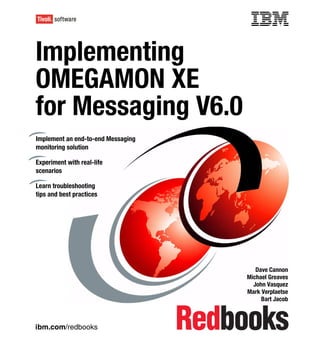
OMEGAMON XE Messaging Guide
- 1. Front cover Implementing OMEGAMON XE for Messaging V6.0 Implement an end-to-end Messaging monitoring solution Experiment with real-life scenarios Learn troubleshooting tips and best practices Dave Cannon Michael Greaves John Vasquez Mark Verplaetse Bart Jacob ibm.com/redbooks
- 3. International Technical Support Organization Implementing OMEGAMON XE for Messaging V6.0 February 2007 SG24-7357-00
- 4. Note: Before using this information and the product it supports, read the information in “Notices” on page xv. First Edition (February 2007) This edition applies to Version 6, Release 0, of IBM Tivoli OMEGAMON XE for Messaging. © Copyright International Business Machines Corporation 2007. All rights reserved. Note to U.S. Government Users Restricted Rights -- Use, duplication or disclosure restricted by GSA ADP Schedule Contract with IBM Corp.
- 5. Contents Figures . . . . . . . . . . . . . . . . . . . . . . . . . . . . . . . . . . . . . . . . . . . . . . . . . . . . . . . ix Notices . . . . . . . . . . . . . . . . . . . . . . . . . . . . . . . . . . . . . . . . . . . . . . . . . . . . . . xv Trademarks . . . . . . . . . . . . . . . . . . . . . . . . . . . . . . . . . . . . . . . . . . . . . . . . . . . xvi Preface . . . . . . . . . . . . . . . . . . . . . . . . . . . . . . . . . . . . . . . . . . . . . . . . . . . . . xvii The team that wrote this redbook. . . . . . . . . . . . . . . . . . . . . . . . . . . . . . . . . . xvii Become a published author . . . . . . . . . . . . . . . . . . . . . . . . . . . . . . . . . . . . . . xviii Comments welcome. . . . . . . . . . . . . . . . . . . . . . . . . . . . . . . . . . . . . . . . . . . . . xix Chapter 1. Introduction . . . . . . . . . . . . . . . . . . . . . . . . . . . . . . . . . . . . . . . . . . 1 1.1 WebSphere MQ overview . . . . . . . . . . . . . . . . . . . . . . . . . . . . . . . . . . . . . . 2 1.1.1 Queue managers and queues. . . . . . . . . . . . . . . . . . . . . . . . . . . . . . . 2 1.1.2 Channels . . . . . . . . . . . . . . . . . . . . . . . . . . . . . . . . . . . . . . . . . . . . . . . 4 1.1.3 Dead-letter queue . . . . . . . . . . . . . . . . . . . . . . . . . . . . . . . . . . . . . . . . 5 1.1.4 Triggering . . . . . . . . . . . . . . . . . . . . . . . . . . . . . . . . . . . . . . . . . . . . . . 6 1.2 WebSphere Message Broker overview . . . . . . . . . . . . . . . . . . . . . . . . . . . . 7 1.3 WebSphere InterChange Server overview . . . . . . . . . . . . . . . . . . . . . . . . 10 1.4 Managing messaging middleware . . . . . . . . . . . . . . . . . . . . . . . . . . . . . . . 12 1.5 OMEGAMON XE for Messaging overview . . . . . . . . . . . . . . . . . . . . . . . . 14 1.6 OMEGAMON XE for Messaging and ITIL . . . . . . . . . . . . . . . . . . . . . . . . . 15 1.6.1 Service Support. . . . . . . . . . . . . . . . . . . . . . . . . . . . . . . . . . . . . . . . . 18 1.6.2 Service Delivery . . . . . . . . . . . . . . . . . . . . . . . . . . . . . . . . . . . . . . . . 18 1.7 Our lab environment for the redbook. . . . . . . . . . . . . . . . . . . . . . . . . . . . . 19 Chapter 2. OMEGAMON XE architecture. . . . . . . . . . . . . . . . . . . . . . . . . . . 21 2.1 Overview . . . . . . . . . . . . . . . . . . . . . . . . . . . . . . . . . . . . . . . . . . . . . . . . . . 22 2.2 Terminology. . . . . . . . . . . . . . . . . . . . . . . . . . . . . . . . . . . . . . . . . . . . . . . . 23 2.3 Tivoli Enterprise Portal . . . . . . . . . . . . . . . . . . . . . . . . . . . . . . . . . . . . . . . 24 2.4 Communications . . . . . . . . . . . . . . . . . . . . . . . . . . . . . . . . . . . . . . . . . . . . 25 2.5 Deployment scenarios. . . . . . . . . . . . . . . . . . . . . . . . . . . . . . . . . . . . . . . . 25 2.5.1 Simple deployment with no firewall . . . . . . . . . . . . . . . . . . . . . . . . . . 26 2.5.2 Simple deployment with a firewall . . . . . . . . . . . . . . . . . . . . . . . . . . . 27 2.5.3 Complex deployment: Monitoring Server, remote Monitoring Server, and a firewall . . . . . . . . . . . . . . . . . . . . . . . . . . . . . . . . . . . . . . . . . . . . . . 30 2.6 Scalability . . . . . . . . . . . . . . . . . . . . . . . . . . . . . . . . . . . . . . . . . . . . . . . . . 31 Chapter 3. Installing the OMEGAMON infrastructure . . . . . . . . . . . . . . . . 33 3.1 Planning for the installation . . . . . . . . . . . . . . . . . . . . . . . . . . . . . . . . . . . . 34 © Copyright IBM Corp. 2007. All rights reserved. iii
- 6. 3.1.1 Business requirements . . . . . . . . . . . . . . . . . . . . . . . . . . . . . . . . . . . 34 3.1.2 System requirements . . . . . . . . . . . . . . . . . . . . . . . . . . . . . . . . . . . . 35 3.1.3 Installation requirements for each product by platform . . . . . . . . . . . 38 3.2 Tivoli Enterprise Monitoring and Portal Servers . . . . . . . . . . . . . . . . . . . . 42 3.3 Verifying the installation . . . . . . . . . . . . . . . . . . . . . . . . . . . . . . . . . . . . . . 46 Chapter 4. Installing and configuring WebSphere MQ agents . . . . . . . . . 47 4.1 Installing IBM Tivoli OMEGAMON XE for Messaging agents on z/OS . . . 48 4.1.1 Prerequisites for configuring the component product . . . . . . . . . . . . 49 4.1.2 Setting up the configuration environment . . . . . . . . . . . . . . . . . . . . . 50 4.1.3 Setting up the ICAT configuration environment . . . . . . . . . . . . . . . . 54 4.1.4 Selecting a product to configure . . . . . . . . . . . . . . . . . . . . . . . . . . . . 56 4.1.5 Creating a new runtime environment . . . . . . . . . . . . . . . . . . . . . . . . 58 4.2 Installing the WebSphere MQ agents on UNIX/Linux . . . . . . . . . . . . . . . 127 4.2.1 Installing Tivoli Enterprise Monitoring Agent Framework . . . . . . . . 127 4.2.2 Installing the WebSphere MQ agents . . . . . . . . . . . . . . . . . . . . . . . 130 4.2.3 Configuring the WebSphere MQ agents . . . . . . . . . . . . . . . . . . . . . 135 4.2.4 Starting and stopping the WebSphere MQ agents . . . . . . . . . . . . . 137 4.3 Installing the WebSphere MQ agents on Windows . . . . . . . . . . . . . . . . . 139 4.3.1 Installing the Tivoli Enterprise Monitoring Agent Framework . . . . . 139 4.3.2 Installing the WebSphere MQ agents . . . . . . . . . . . . . . . . . . . . . . . 144 4.3.3 Configuring the WebSphere MQ agents . . . . . . . . . . . . . . . . . . . . . 150 4.3.4 Starting and stopping the WebSphere MQ agents . . . . . . . . . . . . . 153 4.4 Remote deployment from Tivoli Enterprise Portal. . . . . . . . . . . . . . . . . . 156 Chapter 5. Using OMEGAMON XE for Messaging to configure WebSphere MQ . . . . . . . . . . . . . . . . . . . . . . . . . . . . . . . . . . . . . . . . . . . . . . . 159 5.1 Setting up the configuration database. . . . . . . . . . . . . . . . . . . . . . . . . . . 161 5.2 WebSphere MQ Configuration overview . . . . . . . . . . . . . . . . . . . . . . . . . 162 5.2.1 Centralized configuration information . . . . . . . . . . . . . . . . . . . . . . . 163 5.2.2 A graphical representation of your configuration. . . . . . . . . . . . . . . 163 5.2.3 Common prototype models for creating WebSphere MQ objects . . 164 5.2.4 Variables . . . . . . . . . . . . . . . . . . . . . . . . . . . . . . . . . . . . . . . . . . . . . 165 5.2.5 Managing resources from a business perspective . . . . . . . . . . . . . 165 5.2.6 Keeping your actual and defined configurations in sync . . . . . . . . . 165 5.2.7 Scheduling actions . . . . . . . . . . . . . . . . . . . . . . . . . . . . . . . . . . . . . 166 5.2.8 Entering WebSphere MQ commands from the Defined View . . . . . 166 5.3 WebSphere MQ Configuration scenario . . . . . . . . . . . . . . . . . . . . . . . . . 166 5.3.1 Scheduling an action. . . . . . . . . . . . . . . . . . . . . . . . . . . . . . . . . . . . 182 5.3.2 Connecting queue managers . . . . . . . . . . . . . . . . . . . . . . . . . . . . . 185 5.3.3 Creating resources . . . . . . . . . . . . . . . . . . . . . . . . . . . . . . . . . . . . . 187 5.4 Audit Logging feature . . . . . . . . . . . . . . . . . . . . . . . . . . . . . . . . . . . . . . . 190 5.4.1 Audit Log reports. . . . . . . . . . . . . . . . . . . . . . . . . . . . . . . . . . . . . . . 190 iv Implementing OMEGAMON XE for Messaging V6.0
- 7. 5.4.2 Accessing additional details reports . . . . . . . . . . . . . . . . . . . . . . . . 192 5.5 Backing up and restoring the configuration database . . . . . . . . . . . . . . . 193 5.6 Summary . . . . . . . . . . . . . . . . . . . . . . . . . . . . . . . . . . . . . . . . . . . . . . . . . 196 Chapter 6. Monitoring WebSphere MQ . . . . . . . . . . . . . . . . . . . . . . . . . . . 197 6.1 WepSphere MQ Monitoring overview . . . . . . . . . . . . . . . . . . . . . . . . . . . 198 6.2 WebSphere MQ Monitoring options . . . . . . . . . . . . . . . . . . . . . . . . . . . . 203 6.3 Workspaces. . . . . . . . . . . . . . . . . . . . . . . . . . . . . . . . . . . . . . . . . . . . . . . 210 6.4 Monitoring scenarios . . . . . . . . . . . . . . . . . . . . . . . . . . . . . . . . . . . . . . . . 214 6.4.1 Situations . . . . . . . . . . . . . . . . . . . . . . . . . . . . . . . . . . . . . . . . . . . . 218 6.4.2 WebSphere MQ queue manager monitoring . . . . . . . . . . . . . . . . . 221 6.4.3 WebSphere MQ queue monitoring . . . . . . . . . . . . . . . . . . . . . . . . . 226 6.4.4 Listener monitoring . . . . . . . . . . . . . . . . . . . . . . . . . . . . . . . . . . . . . 239 6.4.5 Channel monitoring . . . . . . . . . . . . . . . . . . . . . . . . . . . . . . . . . . . . . 242 6.4.6 Application Accounting and MQI Statistics . . . . . . . . . . . . . . . . . . . 245 6.5 Summary . . . . . . . . . . . . . . . . . . . . . . . . . . . . . . . . . . . . . . . . . . . . . . . . . 252 Chapter 7. Monitoring WebSphere Message Broker . . . . . . . . . . . . . . . . 253 7.1 IBM Tivoli WebSphere Message Broker Monitoring Agent . . . . . . . . . . . 254 7.1.1 WebSphere Message Broker Monitoring overview . . . . . . . . . . . . . 254 7.1.2 How WebSphere Message Broker Monitoring works . . . . . . . . . . . 255 7.1.3 New features . . . . . . . . . . . . . . . . . . . . . . . . . . . . . . . . . . . . . . . . . . 255 7.2 Planning for the installation of the WebSphere Message Broker Monitoring Agent . . . . . . . . . . . . . . . . . . . . . . . . . . . . . . . . . . . . . . . . . . . . . . . . . . . 259 7.3 Installing the WebSphere Message Broker Monitoring Agent . . . . . . . . . 261 7.3.1 Installing on Windows . . . . . . . . . . . . . . . . . . . . . . . . . . . . . . . . . . . 261 7.3.2 Installing on UNIX/Linux . . . . . . . . . . . . . . . . . . . . . . . . . . . . . . . . . 268 7.4 Configuring the WebSphere Message Broker Monitoring Agent on Microsoft Windows . . . . . . . . . . . . . . . . . . . . . . . . . . . . . . . . . . . . . . . . . . . . . . . . . 273 7.4.1 Post-migration tasks . . . . . . . . . . . . . . . . . . . . . . . . . . . . . . . . . . . . 274 7.4.2 Authorizing the agent . . . . . . . . . . . . . . . . . . . . . . . . . . . . . . . . . . . 274 7.4.3 Configuring the agent . . . . . . . . . . . . . . . . . . . . . . . . . . . . . . . . . . . 275 7.4.4 Customizing parameters . . . . . . . . . . . . . . . . . . . . . . . . . . . . . . . . . 276 7.4.5 Installing the CandleMonitor node in broker environments . . . . . . . 276 7.4.6 Installing the CandleMonitor node. . . . . . . . . . . . . . . . . . . . . . . . . . 277 7.4.7 Next steps for setting up the CandleMonitor node . . . . . . . . . . . . . 278 7.5 Configuring the WebSphere Message Broker Monitoring Agent on UNIX/Linux . . . . . . . . . . . . . . . . . . . . . . . . . . . . . . . . . . . . . . . . . . . . . . . 278 7.5.1 Post-migration tasks . . . . . . . . . . . . . . . . . . . . . . . . . . . . . . . . . . . . 278 7.5.2 Installing GNU Compiler 2.95.3 (Linux zSeries only) . . . . . . . . . . . 278 7.5.3 Creating library links to start the agent (Linux Intel only) . . . . . . . . 279 7.5.4 Creating a library link to DB2 (Linux Intel only) . . . . . . . . . . . . . . . . 280 7.5.5 Setting the EXTSHM environment variable ON (WebSphere MQ V6 on Contents v
- 8. AIX 5L only) . . . . . . . . . . . . . . . . . . . . . . . . . . . . . . . . . . . . . . . . . . 281 7.5.6 Authorizing the agent . . . . . . . . . . . . . . . . . . . . . . . . . . . . . . . . . . . 281 7.5.7 Configuring the agent . . . . . . . . . . . . . . . . . . . . . . . . . . . . . . . . . . . 282 7.5.8 Removing broker entries . . . . . . . . . . . . . . . . . . . . . . . . . . . . . . . . . 282 7.5.9 Configuring the agent from the command line . . . . . . . . . . . . . . . . 283 7.5.10 Starting or stopping multiple agents using itmcmd agent . . . . . . . 283 7.5.11 Customizing parameters . . . . . . . . . . . . . . . . . . . . . . . . . . . . . . . . 283 7.5.12 Installing the CandleMonitor node in broker environments . . . . . . 284 7.5.13 Installing the CandleMonitor node. . . . . . . . . . . . . . . . . . . . . . . . . 284 7.5.14 Defining the required environment variable for Linux zSeries. . . . 286 7.5.15 Next steps for setting up the CandleMonitor node . . . . . . . . . . . . 287 7.6 Agent configuration file . . . . . . . . . . . . . . . . . . . . . . . . . . . . . . . . . . . . . . 287 7.7 Using situations . . . . . . . . . . . . . . . . . . . . . . . . . . . . . . . . . . . . . . . . . . . . 296 7.8 Using Take Action commands. . . . . . . . . . . . . . . . . . . . . . . . . . . . . . . . . 299 7.9 Automating responses. . . . . . . . . . . . . . . . . . . . . . . . . . . . . . . . . . . . . . . 303 7.10 Workspaces. . . . . . . . . . . . . . . . . . . . . . . . . . . . . . . . . . . . . . . . . . . . . . 304 7.11 Monitoring scenarios . . . . . . . . . . . . . . . . . . . . . . . . . . . . . . . . . . . . . . . 311 7.12 Other considerations . . . . . . . . . . . . . . . . . . . . . . . . . . . . . . . . . . . . . . . 315 7.12.1 Performance considerations . . . . . . . . . . . . . . . . . . . . . . . . . . . . . 315 7.12.2 Working with the CandleMonitor node . . . . . . . . . . . . . . . . . . . . . 316 Chapter 8. Monitoring WebSphere Interchange Server . . . . . . . . . . . . . . 319 8.1 OMEGAMON XE for Messaging: WebSphere InterChange Server Monitoring overview . . . . . . . . . . . . . . . . . . . . . . . . . . . . . . . . . . . . . . . . . . . . . . . . . 320 8.1.1 What does WebSphere InterChange Server Monitoring do? . . . . . 320 8.1.2 How does WebSphere InterChange Server Monitoring help you? . 320 8.1.3 How does WebSphere InterChange Server Monitoring work? . . . . 321 8.1.4 WebSphere InterChange Server Monitoring key features . . . . . . . 322 8.2 Configuring WebSphere InterChange Server for monitoring. . . . . . . . . . 324 8.2.1 Configuring the SNMP agent . . . . . . . . . . . . . . . . . . . . . . . . . . . . . 325 8.2.2 Configuring the SNMP Agent Configuration Manager . . . . . . . . . . 327 8.2.3 Configuring WebSphere InterChange Server Monitoring Agent . . . 330 8.3 Monitoring your integration systems . . . . . . . . . . . . . . . . . . . . . . . . . . . . 333 8.3.1 Workspaces . . . . . . . . . . . . . . . . . . . . . . . . . . . . . . . . . . . . . . . . . . 334 8.3.2 Customizing the monitoring. . . . . . . . . . . . . . . . . . . . . . . . . . . . . . . 337 8.3.3 Monitoring scenarios . . . . . . . . . . . . . . . . . . . . . . . . . . . . . . . . . . . . 340 Chapter 9. Troubleshooting . . . . . . . . . . . . . . . . . . . . . . . . . . . . . . . . . . . . 347 9.1 Introduction to problem determination. . . . . . . . . . . . . . . . . . . . . . . . . . . 348 9.2 Tracing . . . . . . . . . . . . . . . . . . . . . . . . . . . . . . . . . . . . . . . . . . . . . . . . . . 348 9.3 Logs. . . . . . . . . . . . . . . . . . . . . . . . . . . . . . . . . . . . . . . . . . . . . . . . . . . . . 350 9.3.1 Tivoli Enterprise Portal Server and Tivoli Enterprise Portal . . . . . . 350 9.3.2 Tivoli Enterprise Monitoring Server . . . . . . . . . . . . . . . . . . . . . . . . . 351 vi Implementing OMEGAMON XE for Messaging V6.0
- 9. 9.4 Documentation collection . . . . . . . . . . . . . . . . . . . . . . . . . . . . . . . . . . . . 352 9.5 Common issues. . . . . . . . . . . . . . . . . . . . . . . . . . . . . . . . . . . . . . . . . . . . 352 9.5.1 Installation . . . . . . . . . . . . . . . . . . . . . . . . . . . . . . . . . . . . . . . . . . . . 352 9.5.2 Configuration . . . . . . . . . . . . . . . . . . . . . . . . . . . . . . . . . . . . . . . . . . 353 9.5.3 Maintenance . . . . . . . . . . . . . . . . . . . . . . . . . . . . . . . . . . . . . . . . . . 355 9.6 Miscellaneous tips and tools . . . . . . . . . . . . . . . . . . . . . . . . . . . . . . . . . . 356 9.6.1 Mutex and shared memory cleanup . . . . . . . . . . . . . . . . . . . . . . . . 356 9.6.2 WebSphere MQ Configuration problem determination . . . . . . . . . . 357 Appendix A. Tivoli Enterprise Monitoring Server and Portal Server installation walkthrough. . . . . . . . . . . . . . . . . . . . . . . . . . . . 359 Installation . . . . . . . . . . . . . . . . . . . . . . . . . . . . . . . . . . . . . . . . . . . . . . . . . . . 360 Verifying the installation . . . . . . . . . . . . . . . . . . . . . . . . . . . . . . . . . . . . . . . . . 375 Related publications . . . . . . . . . . . . . . . . . . . . . . . . . . . . . . . . . . . . . . . . . . 377 IBM Redbooks . . . . . . . . . . . . . . . . . . . . . . . . . . . . . . . . . . . . . . . . . . . . . . . . 377 Other publications . . . . . . . . . . . . . . . . . . . . . . . . . . . . . . . . . . . . . . . . . . . . . 377 Online resources . . . . . . . . . . . . . . . . . . . . . . . . . . . . . . . . . . . . . . . . . . . . . . 378 How to get IBM Redbooks . . . . . . . . . . . . . . . . . . . . . . . . . . . . . . . . . . . . . . . 379 Help from IBM . . . . . . . . . . . . . . . . . . . . . . . . . . . . . . . . . . . . . . . . . . . . . . . . 379 Index . . . . . . . . . . . . . . . . . . . . . . . . . . . . . . . . . . . . . . . . . . . . . . . . . . . . . . . 381 Contents vii
- 10. viii Implementing OMEGAMON XE for Messaging V6.0
- 11. Figures 1-1 E-mail as an analogy of WebSphere MQ . . . . . . . . . . . . . . . . . . . . . . . . . . 2 1-2 MQ application to queue manager interface and message handling . . . . . 3 1-3 MQ channels . . . . . . . . . . . . . . . . . . . . . . . . . . . . . . . . . . . . . . . . . . . . . . . . 4 1-4 MQ triggering . . . . . . . . . . . . . . . . . . . . . . . . . . . . . . . . . . . . . . . . . . . . . . . 6 1-5 WebSphere Business Integrator message handling . . . . . . . . . . . . . . . . . . 7 1-6 WebSphere Business Integrator publish and subscribe . . . . . . . . . . . . . . . 8 1-7 Relationship between WebSphere Business Integrator components . . . . . 9 1-8 Message Broker components . . . . . . . . . . . . . . . . . . . . . . . . . . . . . . . . . . 10 1-9 ITIL architecture . . . . . . . . . . . . . . . . . . . . . . . . . . . . . . . . . . . . . . . . . . . . 16 1-10 Our lab environment . . . . . . . . . . . . . . . . . . . . . . . . . . . . . . . . . . . . . . . . 20 2-1 Simple deployment with no firewall . . . . . . . . . . . . . . . . . . . . . . . . . . . . . . 26 2-2 Simple deployment with firewall . . . . . . . . . . . . . . . . . . . . . . . . . . . . . . . . 30 2-3 Complex deployment: Monitoring Server, remote Monitoring Server, and firewalls. . . . . . . . . . . . . . . . . . . . . . . . . . . . . . . . . . . . . . . . . . . . . . . . . . . 31 3-1 Selecting support features to add to Tivoli Enterprise Monitoring Server . 44 3-2 Adding Application Support to Tivoli Enterprise Monitoring Server. . . . . . 45 4-1 Creating a new data set . . . . . . . . . . . . . . . . . . . . . . . . . . . . . . . . . . . . . . 50 4-2 Copying the data sets using ISPF. . . . . . . . . . . . . . . . . . . . . . . . . . . . . . . 51 4-3 Invoking ICAT through ISPF . . . . . . . . . . . . . . . . . . . . . . . . . . . . . . . . . . . 52 4-4 Main menu . . . . . . . . . . . . . . . . . . . . . . . . . . . . . . . . . . . . . . . . . . . . . . . . 53 4-5 Set Up Work Environment panel. . . . . . . . . . . . . . . . . . . . . . . . . . . . . . . . 54 4-6 Set up configuration environment . . . . . . . . . . . . . . . . . . . . . . . . . . . . . . . 55 4-7 Set Up Configuration Environment high-level qualifiers . . . . . . . . . . . . . . 56 4-8 Product Selection Menu . . . . . . . . . . . . . . . . . . . . . . . . . . . . . . . . . . . . . . 57 4-9 Adding a runtime environment . . . . . . . . . . . . . . . . . . . . . . . . . . . . . . . . . 58 4-10 Building the runtime environment . . . . . . . . . . . . . . . . . . . . . . . . . . . . . . 60 4-11 Configuring the runtime environment . . . . . . . . . . . . . . . . . . . . . . . . . . . 61 4-12 Product Component Selection . . . . . . . . . . . . . . . . . . . . . . . . . . . . . . . . 62 4-13 Configure WebSphere MQ Monitoring . . . . . . . . . . . . . . . . . . . . . . . . . . 63 4-14 IBM Tivoli OMEGAMON XE for Messaging MQ parameters . . . . . . . . . 64 4-15 Specify Default Group Configuration Parameters (1 of 2). . . . . . . . . . . . 66 4-16 Specify Default Group Configuration Parameters (2 of 2). . . . . . . . . . . . 68 4-17 Specify Queue-Sharing Group Configuration Parameters . . . . . . . . . . . 70 4-18 Configure WebSphere MQ Monitoring menu . . . . . . . . . . . . . . . . . . . . . 71 4-19 Specify Agent Address Space Parameters . . . . . . . . . . . . . . . . . . . . . . . 72 4-20 Communication Selection for Monitoring Server . . . . . . . . . . . . . . . . . . . 73 4-21 Specify Agent Primary TEMS Values . . . . . . . . . . . . . . . . . . . . . . . . . . . 74 4-22 Specify Agent IP.UDP Configuration Values. . . . . . . . . . . . . . . . . . . . . . 75 © Copyright IBM Corp. 2007. All rights reserved. ix
- 12. 4-23 Configure WebSphere MQ Monitoring . . . . . . . . . . . . . . . . . . . . . . . . . . 76 4-24 Create Run Time Members Job . . . . . . . . . . . . . . . . . . . . . . . . . . . . . . . 77 4-25 Configure WebSphere MQ Monitoring menu . . . . . . . . . . . . . . . . . . . . . 78 4-26 Specify Persistent Datastore Values. . . . . . . . . . . . . . . . . . . . . . . . . . . . 79 4-27 Allocate Persistent Datastore menu . . . . . . . . . . . . . . . . . . . . . . . . . . . . 80 4-28 Allocate Persistent Datastore menu . . . . . . . . . . . . . . . . . . . . . . . . . . . . 82 4-29 Allocate Persistent Datastore menu . . . . . . . . . . . . . . . . . . . . . . . . . . . . 83 4-30 Create or Edit PDS Maintenance Jobcard . . . . . . . . . . . . . . . . . . . . . . . 84 4-31 Allocate Persistent Datastore menu . . . . . . . . . . . . . . . . . . . . . . . . . . . . 85 4-32 Output from the create PDS runtime member job . . . . . . . . . . . . . . . . . . 86 4-33 Allocate Persistent Datastore menu . . . . . . . . . . . . . . . . . . . . . . . . . . . . 87 4-34 Output from edit and submit datastore allocation job . . . . . . . . . . . . . . . 88 4-35 Runtime Environments . . . . . . . . . . . . . . . . . . . . . . . . . . . . . . . . . . . . . . 89 4-36 Product Component Selection menu . . . . . . . . . . . . . . . . . . . . . . . . . . . 91 4-37 WebSphere MQ Configuration . . . . . . . . . . . . . . . . . . . . . . . . . . . . . . . . 92 4-38 Specify Configuration Parameters . . . . . . . . . . . . . . . . . . . . . . . . . . . . . 93 4-39 WebSphere MQ Configuration . . . . . . . . . . . . . . . . . . . . . . . . . . . . . . . . 94 4-40 Agent Address Space Selection . . . . . . . . . . . . . . . . . . . . . . . . . . . . . . . 95 4-41 WebSphere MQ Configuration . . . . . . . . . . . . . . . . . . . . . . . . . . . . . . . . 96 4-42 Create runtime members job. . . . . . . . . . . . . . . . . . . . . . . . . . . . . . . . . . 97 4-43 Runtime Environments panel . . . . . . . . . . . . . . . . . . . . . . . . . . . . . . . . . 98 4-44 Product Component Selection menu . . . . . . . . . . . . . . . . . . . . . . . . . . 100 4-45 Configure WebSphere Message Broker Monitoring Agent . . . . . . . . . . 101 4-46 WebSphere Message Broker Monitoring Parameters (Part 1) . . . . . . . 102 4-47 WebSphere Message Broker Monitoring Parameters (Part 2) . . . . . . . 105 4-48 WebSphere Message Broker Monitoring Parameters (Part 3) . . . . . . . 106 4-49 Configure WebSphere Message Broker Monitoring Agent . . . . . . . . . . 107 4-50 Specify Linkedit Libraries . . . . . . . . . . . . . . . . . . . . . . . . . . . . . . . . . . . 108 4-51 Configure WebSphere Message Broker Monitoring menu . . . . . . . . . . 109 4-52 Specify Agent Address Space Parameters . . . . . . . . . . . . . . . . . . . . . . 110 4-53 Specify Agent IP.PIPE Configuration Values . . . . . . . . . . . . . . . . . . . . 111 4-54 Configure WebSphere Message Broker Monitoring menu . . . . . . . . . . 112 4-55 Create runtime members job. . . . . . . . . . . . . . . . . . . . . . . . . . . . . . . . . 113 4-56 Specify Persistent Datastore Values. . . . . . . . . . . . . . . . . . . . . . . . . . . 114 4-57 Allocate Persistent Datastore menu . . . . . . . . . . . . . . . . . . . . . . . . . . . 115 4-58 Persistent Datastore Specifications . . . . . . . . . . . . . . . . . . . . . . . . . . . 117 4-59 Allocate Persistent Datastore menu . . . . . . . . . . . . . . . . . . . . . . . . . . . 118 4-60 Create or Edit PDS Maintenance Jobcard . . . . . . . . . . . . . . . . . . . . . . 119 4-61 Allocate Persistent Datastore menu . . . . . . . . . . . . . . . . . . . . . . . . . . . 120 4-62 Create runtime members job. . . . . . . . . . . . . . . . . . . . . . . . . . . . . . . . . 121 4-63 Allocate Persistent Datastore menu . . . . . . . . . . . . . . . . . . . . . . . . . . . 122 4-64 Edit and submit data store allocation job . . . . . . . . . . . . . . . . . . . . . . . 123 4-65 Runtime Environments panel . . . . . . . . . . . . . . . . . . . . . . . . . . . . . . . . 124 x Implementing OMEGAMON XE for Messaging V6.0
- 13. 4-66 Load UNIX System Services HFS. . . . . . . . . . . . . . . . . . . . . . . . . . . . . 125 4-67 IBM Tivoli Monitoring options . . . . . . . . . . . . . . . . . . . . . . . . . . . . . . . . 128 4-68 Tivoli Enterprise Monitoring Agent installation . . . . . . . . . . . . . . . . . . . 129 4-69 Installation complete . . . . . . . . . . . . . . . . . . . . . . . . . . . . . . . . . . . . . . . 129 4-70 Installation welcome . . . . . . . . . . . . . . . . . . . . . . . . . . . . . . . . . . . . . . . 132 4-71 Installation directory . . . . . . . . . . . . . . . . . . . . . . . . . . . . . . . . . . . . . . . 133 4-72 Installation summary . . . . . . . . . . . . . . . . . . . . . . . . . . . . . . . . . . . . . . . 134 4-73 Installation complete . . . . . . . . . . . . . . . . . . . . . . . . . . . . . . . . . . . . . . . 135 4-74 Tivoli Enterprise Monitoring Agents installation . . . . . . . . . . . . . . . . . . 140 4-75 Tivoli Enterprise Monitoring Agent configuration to Monitoring Server . 141 4-76 Connection to Monitoring Server. . . . . . . . . . . . . . . . . . . . . . . . . . . . . . 142 4-77 Hub Monitoring Server connection configuration . . . . . . . . . . . . . . . . . 143 4-78 Installation complete . . . . . . . . . . . . . . . . . . . . . . . . . . . . . . . . . . . . . . . 144 4-79 Installation summary . . . . . . . . . . . . . . . . . . . . . . . . . . . . . . . . . . . . . . . 146 4-80 Configuration tasks . . . . . . . . . . . . . . . . . . . . . . . . . . . . . . . . . . . . . . . . 147 4-81 Connection to Tivoli Enterprise Monitoring Server . . . . . . . . . . . . . . . . 148 4-82 Hub Monitoring Server connection configuration . . . . . . . . . . . . . . . . . 149 4-83 Installation complete . . . . . . . . . . . . . . . . . . . . . . . . . . . . . . . . . . . . . . . 150 4-84 WebSphere MQ Configuration Agent . . . . . . . . . . . . . . . . . . . . . . . . . . 151 4-85 MQ Configuration Agent-to-Monitoring Server communication. . . . . . . 151 4-86 Hub Monitoring Server connection configuration . . . . . . . . . . . . . . . . . 152 4-87 Starting WebSphere MQ Configuration Agent . . . . . . . . . . . . . . . . . . . 153 4-88 Additional monitoring agents. . . . . . . . . . . . . . . . . . . . . . . . . . . . . . . . . 155 4-89 Add Managed System. . . . . . . . . . . . . . . . . . . . . . . . . . . . . . . . . . . . . . 156 4-90 Select a Monitoring Agent . . . . . . . . . . . . . . . . . . . . . . . . . . . . . . . . . . . 157 4-91 Agent Configuration . . . . . . . . . . . . . . . . . . . . . . . . . . . . . . . . . . . . . . . 157 5-1 The Defined View . . . . . . . . . . . . . . . . . . . . . . . . . . . . . . . . . . . . . . . . . . 164 5-2 ZXY Electronics WebSphere MQ environment . . . . . . . . . . . . . . . . . . . . 167 5-3 Configuration Update mode . . . . . . . . . . . . . . . . . . . . . . . . . . . . . . . . . . 169 5-4 Creating a new Configured System Group . . . . . . . . . . . . . . . . . . . . . . . 170 5-5 Discovering existing queue managers . . . . . . . . . . . . . . . . . . . . . . . . . . 171 5-6 Viewing configuration of discovered queue manager . . . . . . . . . . . . . . . 172 5-7 Creating prototype for queue . . . . . . . . . . . . . . . . . . . . . . . . . . . . . . . . . 173 5-8 Viewing PROTO_ORDER_ENTRY1 prototype. . . . . . . . . . . . . . . . . . . . 174 5-9 Creating Resource Group prototype . . . . . . . . . . . . . . . . . . . . . . . . . . . . 175 5-10 Linking queue resource prototypes to the resource group prototype . . 176 5-11 Copying the resource group prototype to the defined queue manager . 177 5-12 Validate the queue manager . . . . . . . . . . . . . . . . . . . . . . . . . . . . . . . . . 178 5-13 Update Actual from defined. . . . . . . . . . . . . . . . . . . . . . . . . . . . . . . . . . 179 5-14 Global Variables workspace . . . . . . . . . . . . . . . . . . . . . . . . . . . . . . . . . 180 5-15 Resolved variables . . . . . . . . . . . . . . . . . . . . . . . . . . . . . . . . . . . . . . . . 181 5-16 Scheduling an action. . . . . . . . . . . . . . . . . . . . . . . . . . . . . . . . . . . . . . . 183 5-17 Scheduling options . . . . . . . . . . . . . . . . . . . . . . . . . . . . . . . . . . . . . . . . 184 Figures xi
- 14. 5-18 Connecting queue managers . . . . . . . . . . . . . . . . . . . . . . . . . . . . . . . . 186 5-19 Creating local queue . . . . . . . . . . . . . . . . . . . . . . . . . . . . . . . . . . . . . . . 188 5-20 Viewing the queue object . . . . . . . . . . . . . . . . . . . . . . . . . . . . . . . . . . . 189 5-21 Audit Log workspace. . . . . . . . . . . . . . . . . . . . . . . . . . . . . . . . . . . . . . . 191 5-22 Audit Log . . . . . . . . . . . . . . . . . . . . . . . . . . . . . . . . . . . . . . . . . . . . . . . . 191 5-23 Selecting log . . . . . . . . . . . . . . . . . . . . . . . . . . . . . . . . . . . . . . . . . . . . . 192 5-24 Detailed report. . . . . . . . . . . . . . . . . . . . . . . . . . . . . . . . . . . . . . . . . . . . 192 5-25 Backup Configuration Database . . . . . . . . . . . . . . . . . . . . . . . . . . . . . . 194 6-1 Application monitoring example . . . . . . . . . . . . . . . . . . . . . . . . . . . . . . . 200 6-2 Monitoring points for applications . . . . . . . . . . . . . . . . . . . . . . . . . . . . . . 203 6-3 Configure managed system . . . . . . . . . . . . . . . . . . . . . . . . . . . . . . . . . . 207 6-4 Configure Managed System details . . . . . . . . . . . . . . . . . . . . . . . . . . . . 208 6-5 WebSphere MQ Agent workspaces within the Navigator . . . . . . . . . . . . 211 6-6 Queue manager setup (Part 1) . . . . . . . . . . . . . . . . . . . . . . . . . . . . . . . . 217 6-7 Queue manager setup (Part 2) . . . . . . . . . . . . . . . . . . . . . . . . . . . . . . . . 218 6-8 Product-provided situations. . . . . . . . . . . . . . . . . . . . . . . . . . . . . . . . . . . 219 6-9 MQSeries_Queue_Manager_Problem situation . . . . . . . . . . . . . . . . . . . 221 6-10 WebSphere queue manager problem alert . . . . . . . . . . . . . . . . . . . . . . 222 6-11 Alert acknowledgement. . . . . . . . . . . . . . . . . . . . . . . . . . . . . . . . . . . . . 223 6-12 Setting alert acknowledgement time frame . . . . . . . . . . . . . . . . . . . . . . 224 6-13 Alert in Acknowledged status . . . . . . . . . . . . . . . . . . . . . . . . . . . . . . . . 225 6-14 Queue Full MQ Event . . . . . . . . . . . . . . . . . . . . . . . . . . . . . . . . . . . . . . 227 6-15 Predefined MQSeries_Queue_Full situation . . . . . . . . . . . . . . . . . . . . . 228 6-16 Queue Statistics workspace . . . . . . . . . . . . . . . . . . . . . . . . . . . . . . . . . 229 6-17 Recent Queue Statistics link . . . . . . . . . . . . . . . . . . . . . . . . . . . . . . . . . 230 6-18 Create Queue Situation. . . . . . . . . . . . . . . . . . . . . . . . . . . . . . . . . . . . . 232 6-19 Create Situation . . . . . . . . . . . . . . . . . . . . . . . . . . . . . . . . . . . . . . . . . . 233 6-20 Select condition. . . . . . . . . . . . . . . . . . . . . . . . . . . . . . . . . . . . . . . . . . . 233 6-21 Situation attributes . . . . . . . . . . . . . . . . . . . . . . . . . . . . . . . . . . . . . . . . 234 6-22 Situation Distribution . . . . . . . . . . . . . . . . . . . . . . . . . . . . . . . . . . . . . . . 235 6-23 Dead-letter queue alert . . . . . . . . . . . . . . . . . . . . . . . . . . . . . . . . . . . . . 236 6-24 Dead-Letter Queue Messages workspace . . . . . . . . . . . . . . . . . . . . . . 237 6-25 Dead-letter queue options. . . . . . . . . . . . . . . . . . . . . . . . . . . . . . . . . . . 238 6-26 Create Listener Situation. . . . . . . . . . . . . . . . . . . . . . . . . . . . . . . . . . . . 239 6-27 Listener Situation conditions . . . . . . . . . . . . . . . . . . . . . . . . . . . . . . . . . 240 6-28 Missing Item List . . . . . . . . . . . . . . . . . . . . . . . . . . . . . . . . . . . . . . . . . . 241 6-29 Channel Performance workspace . . . . . . . . . . . . . . . . . . . . . . . . . . . . . 243 6-30 Take Action . . . . . . . . . . . . . . . . . . . . . . . . . . . . . . . . . . . . . . . . . . . . . . 244 6-31 Start Channel Take Action . . . . . . . . . . . . . . . . . . . . . . . . . . . . . . . . . . 245 6-32 Application Accounting workspace . . . . . . . . . . . . . . . . . . . . . . . . . . . . 247 6-33 Plot Chart creation . . . . . . . . . . . . . . . . . . . . . . . . . . . . . . . . . . . . . . . . 248 6-34 Select attribute . . . . . . . . . . . . . . . . . . . . . . . . . . . . . . . . . . . . . . . . . . . 249 6-35 Open count plot chart . . . . . . . . . . . . . . . . . . . . . . . . . . . . . . . . . . . . . . 249 xii Implementing OMEGAMON XE for Messaging V6.0
- 15. 6-36 MQI Channel Statistics . . . . . . . . . . . . . . . . . . . . . . . . . . . . . . . . . . . . . 251 7-1 CandleMonitor node . . . . . . . . . . . . . . . . . . . . . . . . . . . . . . . . . . . . . . . . 255 7-2 Default kqi.xml file on Windows and UNIX . . . . . . . . . . . . . . . . . . . . . . . 289 7-3 Situation Editor with QI_Broker_Not_Started . . . . . . . . . . . . . . . . . . . . . 298 7-4 Take Action by right-clicking the QI Broker . . . . . . . . . . . . . . . . . . . . . . . 301 7-5 Take Action command from right-clicking an execution group . . . . . . . . 302 7-6 Reflex automation for QI_Broker_Not_Started situation . . . . . . . . . . . . . 304 7-7 Agent workspaces in the Navigator. . . . . . . . . . . . . . . . . . . . . . . . . . . . . 305 7-8 Message Flow Statistics workspace . . . . . . . . . . . . . . . . . . . . . . . . . . . . 311 7-9 Situation Persistence . . . . . . . . . . . . . . . . . . . . . . . . . . . . . . . . . . . . . . . 312 8-1 WebSphere InterChange Server Monitoring architecture . . . . . . . . . . . . 321 8-2 SNMP Configuration wizard . . . . . . . . . . . . . . . . . . . . . . . . . . . . . . . . . . 325 8-3 SNMP Agent Configuration Manager . . . . . . . . . . . . . . . . . . . . . . . . . . . 327 8-4 Server Access in SNMP Agent Configuration Manager . . . . . . . . . . . . . 329 8-5 Manage Tivoli Enterprise Monitoring Services . . . . . . . . . . . . . . . . . . . . 330 8-6 Agent Advanced Configuration . . . . . . . . . . . . . . . . . . . . . . . . . . . . . . . . 330 8-7 Agent Advanced Configuration . . . . . . . . . . . . . . . . . . . . . . . . . . . . . . . . 331 8-8 Monitoring Agent Add . . . . . . . . . . . . . . . . . . . . . . . . . . . . . . . . . . . . . . . 331 8-9 WebSphere InterChange Server Host . . . . . . . . . . . . . . . . . . . . . . . . . . 332 8-10 WebSphere InterChange Server status in CandleNet Portal (display the same in Tivoli Enterprise Portal). . . . . . . . . . . . . . . . . . . . . . . . . . . . . . . 333 8-11 Tivoli Enterprise Portal workspaces . . . . . . . . . . . . . . . . . . . . . . . . . . . 334 8-12 WebSphere InterChange Server workspaces in Tivoli Enterprise Portal335 8-13 WebSphere InterChange Servers in CandleNet Portal (display same in Tivoli Enterprise Portal) . . . . . . . . . . . . . . . . . . . . . . . . . . . . . . . . . . . . . 336 8-14 CandleNet Portal workspace for WebSphere InterChange Server (display same in Tivoli Enterprise Portal). . . . . . . . . . . . . . . . . . . . . . . . . . . . . . . 337 8-15 CandleNet Portal showing alterations in the Enterprise view (display same in Tivoli Enterprise Portal) . . . . . . . . . . . . . . . . . . . . . . . . . . . . . . . . . . . 340 8-16 WebSphere InterChange Server alert for MQ Connector . . . . . . . . . . . 341 8-17 WebSphere InterChange Server taking action on alert. . . . . . . . . . . . . 342 8-18 Take Action . . . . . . . . . . . . . . . . . . . . . . . . . . . . . . . . . . . . . . . . . . . . . . 343 8-19 Edit Argument Values . . . . . . . . . . . . . . . . . . . . . . . . . . . . . . . . . . . . . . 343 8-20 Take Action window with arguments. . . . . . . . . . . . . . . . . . . . . . . . . . . 344 8-21 WebSphere InterChange Server with active connectors . . . . . . . . . . . 345 9-1 Accessing Edit Trace Parms from managed systems window . . . . . . . . 349 9-2 Setting trace parameters. . . . . . . . . . . . . . . . . . . . . . . . . . . . . . . . . . . . . 350 A-1 Tivoli Enterprise Monitoring Server Welcome. . . . . . . . . . . . . . . . . . . . . 360 A-2 Destination . . . . . . . . . . . . . . . . . . . . . . . . . . . . . . . . . . . . . . . . . . . . . . . 361 A-3 Encryption Key . . . . . . . . . . . . . . . . . . . . . . . . . . . . . . . . . . . . . . . . . . . . 361 A-4 Select Features. . . . . . . . . . . . . . . . . . . . . . . . . . . . . . . . . . . . . . . . . . . . 362 A-5 Agent Deployment . . . . . . . . . . . . . . . . . . . . . . . . . . . . . . . . . . . . . . . . . 363 A-6 Program Folder. . . . . . . . . . . . . . . . . . . . . . . . . . . . . . . . . . . . . . . . . . . . 363 Figures xiii
- 16. A-7 TEPS Desktop and Browser Signon ID and Password . . . . . . . . . . . . . 364 A-8 Start Copying Files . . . . . . . . . . . . . . . . . . . . . . . . . . . . . . . . . . . . . . . . . 364 A-9 Setup Type . . . . . . . . . . . . . . . . . . . . . . . . . . . . . . . . . . . . . . . . . . . . . . . 365 A-10 TEP Host Information . . . . . . . . . . . . . . . . . . . . . . . . . . . . . . . . . . . . . . 366 A-11 TEPS Data Source Config Parameters . . . . . . . . . . . . . . . . . . . . . . . . 367 A-12 Success message. . . . . . . . . . . . . . . . . . . . . . . . . . . . . . . . . . . . . . . . . 367 A-13 Warehouse . . . . . . . . . . . . . . . . . . . . . . . . . . . . . . . . . . . . . . . . . . . . . . 368 A-14 TEP Server Configuration. . . . . . . . . . . . . . . . . . . . . . . . . . . . . . . . . . . 369 A-15 Warehouse configuration . . . . . . . . . . . . . . . . . . . . . . . . . . . . . . . . . . . 370 A-16 Successfully completed . . . . . . . . . . . . . . . . . . . . . . . . . . . . . . . . . . . . 370 A-17 Tivoli Enterprise Monitoring Server Configuration . . . . . . . . . . . . . . . . 371 A-18 Application support . . . . . . . . . . . . . . . . . . . . . . . . . . . . . . . . . . . . . . . . 372 A-19 Tivoli Enterprise Monitoring Server not running . . . . . . . . . . . . . . . . . . 372 A-20 Support package. . . . . . . . . . . . . . . . . . . . . . . . . . . . . . . . . . . . . . . . . . 372 A-21 Application support addition complete . . . . . . . . . . . . . . . . . . . . . . . . . 373 A-22 Default configuration. . . . . . . . . . . . . . . . . . . . . . . . . . . . . . . . . . . . . . . 374 xiv Implementing OMEGAMON XE for Messaging V6.0
- 17. Notices This information was developed for products and services offered in the U.S.A. IBM may not offer the products, services, or features discussed in this document in other countries. Consult your local IBM representative for information on the products and services currently available in your area. Any reference to an IBM product, program, or service is not intended to state or imply that only that IBM product, program, or service may be used. Any functionally equivalent product, program, or service that does not infringe any IBM intellectual property right may be used instead. However, it is the user's responsibility to evaluate and verify the operation of any non-IBM product, program, or service. IBM may have patents or pending patent applications covering subject matter described in this document. The furnishing of this document does not give you any license to these patents. You can send license inquiries, in writing, to: IBM Director of Licensing, IBM Corporation, North Castle Drive, Armonk, NY 10504-1785 U.S.A. The following paragraph does not apply to the United Kingdom or any other country where such provisions are inconsistent with local law: INTERNATIONAL BUSINESS MACHINES CORPORATION PROVIDES THIS PUBLICATION "AS IS" WITHOUT WARRANTY OF ANY KIND, EITHER EXPRESS OR IMPLIED, INCLUDING, BUT NOT LIMITED TO, THE IMPLIED WARRANTIES OF NON-INFRINGEMENT, MERCHANTABILITY OR FITNESS FOR A PARTICULAR PURPOSE. Some states do not allow disclaimer of express or implied warranties in certain transactions, therefore, this statement may not apply to you. This information could include technical inaccuracies or typographical errors. Changes are periodically made to the information herein; these changes will be incorporated in new editions of the publication. IBM may make improvements and/or changes in the product(s) and/or the program(s) described in this publication at any time without notice. Any references in this information to non-IBM Web sites are provided for convenience only and do not in any manner serve as an endorsement of those Web sites. The materials at those Web sites are not part of the materials for this IBM product and use of those Web sites is at your own risk. IBM may use or distribute any of the information you supply in any way it believes appropriate without incurring any obligation to you. Information concerning non-IBM products was obtained from the suppliers of those products, their published announcements or other publicly available sources. IBM has not tested those products and cannot confirm the accuracy of performance, compatibility or any other claims related to non-IBM products. Questions on the capabilities of non-IBM products should be addressed to the suppliers of those products. This information contains examples of data and reports used in daily business operations. To illustrate them as completely as possible, the examples include the names of individuals, companies, brands, and products. All of these names are fictitious and any similarity to the names and addresses used by an actual business enterprise is entirely coincidental. COPYRIGHT LICENSE: This information contains sample application programs in source language, which illustrate programming techniques on various operating platforms. You may copy, modify, and distribute these sample programs in any form without payment to IBM, for the purposes of developing, using, marketing or distributing application programs conforming to the application programming interface for the operating platform for which the sample programs are written. These examples have not been thoroughly tested under all conditions. IBM, therefore, cannot guarantee or imply reliability, serviceability, or function of these programs. © Copyright IBM Corp. 2007. All rights reserved. xv
- 18. Trademarks The following terms are trademarks of the International Business Machines Corporation in the United States, other countries, or both: AIX 5L™ MQSeries® Tivoli Management AIX® MVS/ESA™ Environment® Candle® OMEGAMON® Tivoli® CICS® OS/400® VTAM® DB2 Universal Database™ RACF® WebSphere® DB2® Redbooks (logo) ™ z/OS® IBM® Redbooks™ zSeries® IMS™ S/390® Language Environment® Tivoli Enterprise™ The following terms are trademarks of other companies: Oracle, JD Edwards, PeopleSoft, and Siebel are registered trademarks of Oracle Corporation and/or its affiliates. ITIL is a registered trademark, and a registered community trademark of the Office of Government Commerce, and is registered in the U.S. Patent and Trademark Office. Java, JRE, J2EE, Solaris, Sun, and all Java-based trademarks are trademarks of Sun Microsystems, Inc. in the United States, other countries, or both. Microsoft, MS-DOS, Windows, and the Windows logo are trademarks of Microsoft Corporation in the United States, other countries, or both. Intel, Intel logo, Intel Inside logo, and Intel Centrino logo are trademarks or registered trademarks of Intel Corporation or its subsidiaries in the United States, other countries, or both. UNIX is a registered trademark of The Open Group in the United States and other countries. Linux is a trademark of Linus Torvalds in the United States, other countries, or both. Other company, product, or service names may be trademarks or service marks of others. xvi Implementing OMEGAMON XE for Messaging V6.0
- 19. Preface IBM® Tivoli® OMEGAMON® XE for Messaging Version 6.0 is a follow-on product to IBM Tivoli for OMEGAMON XE for WebSphere® Business Integration. It provides the capability to manage IBM WebSphere MQ, WebSphere Message Broker, and WebSphere InterChange Server environments from a single console. It supports distributed and mainframe systems and provides an end-to-end view across all systems. It analyzes application performance and identifies slowdowns and monitors message rates, brokers, message flows, and subflows. This IBM Redbook describes the installation, configuration, and troubleshooting of IBM Tivoli OMEGAMON XE for Messaging on Microsoft® Windows®, IBM AIX® 5L™, Linux®, and IBM z/OS® platforms. We also describe the OMEGAMON framework architecture with typical deployment scenarios, best practices, and scalability considerations. This book is an update to Implementing IBM Tivoli OMEGAMON XE for WebSphere Business Integration V1.1, SG24-6768. This book is essential reading for IT specialists who will implement IBM Tivoli OMEGAMON XE for Messaging. The team that wrote this redbook This redbook was produced by a team of specialists from around the world working at the International Technical Support Organization, Austin Center. Dave Cannon is a Senior Consulting IT Specialist at IBM Corp - Tivoli Performance Automation Group, McLean, VA. He has been involved in and instrumental in the success of many IBM messaging middleware implementations worldwide. He has more than 20 years of experience in architecting and building complex distributed systems on a variety of platforms, predominately z/OS, Windows, and UNIX® based. He has extensive experience in the OMEGAMON monitoring software, specifically for WebSphere MQ and WebSphere Broker. He hold several IBM WebSphere MQ certifications at both the administration and application development levels. © Copyright IBM Corp. 2007. All rights reserved. xvii
- 20. Michael Greaves is a Senior Technical Infrastructure Developer at HBOS plc in the U.K. He has three years of experience in WebSphere MQ design, development, implementation, and administration and is a certified IBM WebSphere MQ Administrator. He holds an Economics degree from Leeds University. John Vasquez is a Senior Software Engineer working in IBM Tivoli Customer Support in Los Angeles, CA. He joined IBM in 2003 and previously worked with Candle® Corporation for seven years in the development and support of the OMEGAMON monitoring products. He has more than 10 years experience in systems management and distributed platform software. John is an IBM Tivoli Certified Professional and is certified in Information Technology Infrastructure Library (ITIL®). Mark Verplaetse has been working in WebSphere MQ and Message Broker management for more than 10 years. He has worked as Product Manager and Market Manager for OMEGAMON for Messaging, responsible for many of the requirements in this product. Mark has advised many IBM customers in the proper use of monitoring messaging infrastructures and applications. He is a regular speaker at IBM and Tivoli conferences. Bart Jacob is a Senior Consulting IT Specialist at IBM Corporation - International Technical Support Organization, Austin Center. He has more than 25 years of experience providing technical support across a variety of IBM products and technologies, including communications, object-oriented software development, and systems management. He has more than 14 years of experience at the ITSO, where he has been writing IBM Redbooks™ and creating and teaching workshops around the world on a variety of topics. He holds a master’s degree in Numerical Analysis from Syracuse University. Thanks to the following person for his contributions to this project: Budi Darmawan International Technical Support Organization, Austin Center Become a published author Join us for a two- to six-week residency program! Help write an IBM Redbook dealing with specific products or solutions, while getting hands-on experience with leading-edge technologies. You will have the opportunity to team with IBM technical professionals, Business Partners, and Clients. xviii Implementing OMEGAMON XE for Messaging V6.0
- 21. Your efforts will help increase product acceptance and customer satisfaction. As a bonus, you'll develop a network of contacts in IBM development labs, and increase your productivity and marketability. Find out more about the residency program, browse the residency index, and apply online at: ibm.com/redbooks/residencies.html Comments welcome Your comments are important to us! We want our Redbooks to be as helpful as possible. Send us your comments about this or other Redbooks in one of the following ways: Use the online Contact us review redbook form found at: ibm.com/redbooks Send your comments in an e-mail to: redbooks@us.ibm.com Mail your comments to: IBM Corporation, International Technical Support Organization Dept. HYTD Mail Station P099 2455 South Road Poughkeepsie, NY 12601-5400 Preface xix
- 22. xx Implementing OMEGAMON XE for Messaging V6.0
- 23. 1 Chapter 1. Introduction In this chapter, we first provide a high-level technical overview of the IBM WebSphere MQ, WebSphere Message Broker, WebSphere InterChange Server, and IBM Tivoli OMEGAMON XE for Messaging products. Next, we discuss the benefits of managing your WebSphere MQ environment. Finally, we describe the IBM Tivoli OMEGAMON XE for Messaging relationship to Information Technology Infrastructure Library (ITIL). In this chapter, we discuss the following topics: WebSphere MQ overview WebSphere Message Broker overview WebSphere InterChange Server overview Managing messaging middleware OMEGAMON XE for Messaging overview OMEGAMON XE for Messaging and ITIL Our lab environment for the redbook © Copyright IBM Corp. 2007. All rights reserved. 1
- 24. 1.1 WebSphere MQ overview WebSphere MQ (MQ) is essentially a transport mechanism. It is a courier service for interapplication messages that does not require the communicating applications to be running at the same time, does not require them to be aware of each other's operating environment, and is communication protocol neutral.1 Consider this analogy: An e-mail system allows two people to send and receive messages between different systems without the need for each person to be sitting at their computer waiting for the message. It differs from a phone call (and instant messaging) in that it is asynchronous; it uses a store and forward mechanism, as shown in Figure 1-1. EMAIL SYSTEM A Forward B Send Retrieve Store Store Figure 1-1 E-mail as an analogy of WebSphere MQ In Figure 1-1, the person using the e-mail client attached to system A sends a message that is stored by the e-mail server on their local system until it can establish communication with the e-mail server on system B. Then, the message is forwarded and stored by the e-mail server on system B. When the user running the e-mail client attached to system B requests the message, it is retrieved from the storage on system B. 1.1.1 Queue managers and queues Unlike point-to-point, application-to-application communication mechanisms (such as the Advanced Program-to-Program Communication, or APPC, interface), WebSphere MQ uses queues to store messages temporarily as they are being passed from one place to another. Each system that supports MQ has 1 Some of the material in this chapter is based on a white paper called “IBM Tivoli OMEGAMON XE for WebSphere Business Integration”, written by Robin Wiley, and an OMEGAMON XE for WebSphere Business Integrator presentation created by Mark Verplaetse. 2 Implementing OMEGAMON XE for Messaging V6.0
- 25. a queue manager running that handles the interface to the application program and the interface with other queue managers in order to propagate messages successfully. It is possible to have a network of several queue managers all communicating with each other and passing messages, from one to another, that are destined for delivery to applications attached to other queue managers elsewhere in the network. Figure 1-2 illustrates this concept. Application Application Application A B C MQI MQI MQI Queue Manager Queue Manager Queue Manager 1 2 3 Queue X Queue Y Figure 1-2 MQ application to queue manager interface and message handling In Figure 1-2, application A sends two messages: the first to queue X, and the other to queue Y. It does this by communicating with the queue manager on its local system (queue manager 1) using a mechanism called the Message Queue Interface (MQI). There are MQI stubs available for most programming languages on most operating environments. In this example, queue manager 1 passes both messages to queue manager 2, which recognizes the first message as being addressed to queue X, which is under its control and stores it there. Queue manager 2 then resolves the address of the second message and routes it to queue manager 3, which stores it on queue Y. Sometime later, applications B and C ask their respective queue managers to retrieve the messages from queues X and Y. In any MQ environment, the phrase sometime later can mean milliseconds, minutes, hours, or days. Chapter 1. Introduction 3
- 26. Note: MQ delivers messages to destination queues promptly, but the application picks up the message whenever it is ready to do so. Clearly in this example, the health of the two queue managers is a key monitoring requirement. The number of messages on the respective application queues is also be a key metric to measure, as is the application’s interaction with the WebSphere MQ infrastructure. Chapter 6, “Monitoring WebSphere MQ” on page 197 provides a detailed analysis of the key components in a WebSphere MQ infrastructure and how best to monitor them. However, even this very simple example illustrates the fact that understanding an application’s requirements of, and interaction with, WebSphere MQ is key to tailoring a monitoring solution. 1.1.2 Channels The way the queue managers communicate with each other is through channels, which are unidirectional communication links between systems. This is illustrated in Figure 1-3. QMA Session QMB Initiation SENDER RECEIVER M M C C A A Transmission Queue Application Queues APOLLO GEMINI Figure 1-3 MQ channels In Figure 1-3, queue manager QMA has some messages it has stored that are ready to send to queue manager QMB. These messages are stored in a special queue called a transmission queue. A dedicated application called a sender message channel agent (MCA) monitors the transmission queue and, when it 4 Implementing OMEGAMON XE for Messaging V6.0
- 27. finds messages ready to be sent, initiates a communication session with a partner receiver MCA on the destination system. After the communication link is established, the sender MCA reads the messages from the transmission queue and sends them through the communication link to the receiver MCA, which stores the messages on the appropriate application queues and is ready for the receiving applications to get and process them. Monitoring the health of WebSphere MQ channels is a common requirement in any WebSphere MQ infrastructure. If channels are not communicating, messages might not reach target applications within the required time frame and this might translate to lost business. 1.1.3 Dead-letter queue In the previous illustration, if the receiver MCA was unable to successfully deliver the message to the nominated application queue, it places the message instead into a dead-letter queue (DLQ). A DLQ is a special local queue set aside to receive undeliverable messages. The reasons why a message might not be delivered include: The queue name is spelled incorrectly, the queue is full, the message is too big for queue, and so on. Unlike the application queues mentioned earlier, the DLQ is an example of an infrastructure queue. Monitoring the depth of the DLQ or whether it is open for input can prove to be a key tool in early problem detection. Chapter 1. Introduction 5
- 28. 1.1.4 Triggering Within MQ, there is a mechanism that allows an application to be triggered when a message arrives on a nominated queue. The mechanism is illustrated in Figure 1-4. Application Initiation Queue Trigger Queue Monitor Manager App Queue QM Parameters Triggered Application MQ GET Figure 1-4 MQ triggering A sending application places a message onto a specific application queue that has been defined as having trigger parameters. When this happens, the queue manager constructs a separate trigger message that is placed on a separate, dedicated initiation queue. A dedicated system application called a trigger monitor watchers the initiation queue and reads the trigger message, which contains the name of the application to be triggered, along with some parameters to be passed to the triggered application. The trigger monitor starts the triggered application running, which in turn opens the original application queue and reads the message from it that caused the trigger to occur. Note: For more information about WebSphere MQ, refer to MQSeries Primer, REDP-0021. 6 Implementing OMEGAMON XE for Messaging V6.0
- 29. 1.2 WebSphere Message Broker overview At its simplest level, WebSphere Message Broker processes messages on MQ queues and provides the following functions: Message transformation: This is the main purpose for which most people use WebSphere Message Broker. It can restructure a message from practically any format to any other. For example, you can have a COBOL application that sends messages with fixed-length fields and have WebSphere Message Broker reformat it into XML that will be processed by a Java™ application. Content-based message routing: This feature allows WebSphere Message Broker to examine the contents of messages and make decisions such as to which queues to send them. Message transformation and content-based message routing functions are depicted in Figure 1-5. Application Application Application Application Business Integrator: Message Business Integrator: Message Manipulation Routing Translation, Calculation, Content-Based Delivery, Substitution, Reformatting Exception Handling MQ: Message Delivery Figure 1-5 WebSphere Business Integrator message handling Chapter 1. Introduction 7
- 30. Publish and subscribe: This is a message distribution architecture that uncouples the sending and receiving applications. Essentially, publisher applications send messages with an attached topic to a queue being monitored by the WebSphere Message Broker. The broker then analyzes the messages and automatically distributes them to subscriber applications, that have previously advertised their interest in certain topics. The publish and subscribe mechanism is depicted in Figure 1-6. Subscriber Publisher Publisher Subscriber Subscriber Business Integrator: Business Integrator: Publish/Subscribe Broker Publish/Subscribe Broker MQ: Message Delivery Figure 1-6 WebSphere Business Integrator publish and subscribe 8 Implementing OMEGAMON XE for Messaging V6.0
- 31. The WebSphere Message Broker system is implemented as a series of message brokers running on different platforms. A group of related message brokers are collectively called a domain and are controlled by a single configuration manager that maintains parameters and configuration status for all brokers under its control. Users and administrators interact with the configuration manager through a desktop toolkit based on Eclipse running as shown in Figure 1-7. Windows 2000/XP Windows 2000/XP Configuration Toolkit Manager (Eclipse) Local Config. Broker Data Database Database Files Broker z/OS, Solaris, AIX, HP-UX, Output Input Windows 2000/XP, Linux, Queue(s) Queue Figure 1-7 Relationship between WebSphere Business Integrator components Chapter 1. Introduction 9
- 32. Functions to be performed by the broker are coded as message flows by developers using the Eclipse Toolkit, and then transferred to the configuration manager, which in turn downloads the parameters to the broker for execution. Message flows are assigned to an execution group that controls the allocation of resources to each message flow. The broker communicates with MQ to get and put messages from and to queues as required by the message flows. This is illustrated in Figure 1-8. Broker Execution Group Execution Group Execution Group Message Broker Flow ODBC Database Connection (Deployed) Message Dictionary Queue Manager Input Output Queue Queue(s) Figure 1-8 Message Broker components 1.3 WebSphere InterChange Server overview WebSphere InterChange Server provides a distributed infrastructure for solving cross-application problems, including the capability to: Move business information among diverse sources to perform business exchanges across the Internet Process and route business information among disparate applications in the enterprise environment 10 Implementing OMEGAMON XE for Messaging V6.0
- 33. The IBM WebSphere InterChange Server system uses a central infrastructure (InterChange Server) and modular components in a hub-and-spoke design, as follows: Business-process logic resides in InterChange Server collaborations at the hub. InterChange Server collaborations are software modules that contain logic that describes a distributed business process. There are different collaborations for different fundamental business processes, for example, a ContactManager collaboration or an InventoryMovement collaboration. Collaborations coordinate the functionality of business processes for disparate applications and enable data exchange between them. Collaborations are the hub; through them, data is exchanged in the form of business objects. Data is exchanged between the hub and the spokes in the form of business objects. Business objects are the messages used by the IBM WebSphere InterChange Server system for exchanging data. Data handlers are used to transform serial application data into business objects, and maps are used between a business object that is structured for the data model of a specific application and a business object that is generically structured for use by collaborations at the hub. Application and technology connectors supply connectivity to applications (or to Web servers or other programmatic entities) at the spokes. Connectors can be configured to interact either within a network, or across the Internet and beyond firewalls. Each connector consists of two parts: the connector controller and the connector agent. The connector controller interacts directly with WebSphere InterChange Server collaboration objects and resides on a server that has implemented the IBM WebSphere InterChange Server system (the hub in a hub-and-spoke relationship). The connector agent interacts directly with an application, and can reside with that application on any server. Remote agent technology can be used to implement communication between a connector controller at a hub site and an agent that resides at another site across the Internet. Some connectors are designed to interact with specific applications. Other connectors (such as the XML connector) are designed for interactions that conform to specific technology standards. The Server Access Interface makes it possible for remote spoke sites that do not implement WebSphere InterChange Server to use access clients, which make calls over the Internet to a hub site that does have InterChange Server. The Server Access Interface is a CORBA-compliant API that accepts synchronous data transfers from either internally networked or external sources. The data is then transformed into business objects that can be manipulated by a collaboration. The Server Access Interface makes it possible to receive calls from external entities, for example, from Web browsers at remote customer sites, that do not come through connector Chapter 1. Introduction 11
- 34. agents, but instead come through Web servlets into the Server Access Interface. This book does not cover managing the WebSphere InterChange Server in great detail. However, we provide a short chapter (see Chapter 8, “Monitoring WebSphere Interchange Server” on page 319) that describes some capabilities in this area. 1.4 Managing messaging middleware Given the increased complexity of e-business infrastructures, intelligent performance and availability management tools are essential for proactive identification and resolution of IT problems before they impact business performance. These tools enable companies to cost effectively monitor individual resource performance while simultaneously ensuring availability across heterogeneous operating environments. Ensuring peak performance and availability helps companies meet and exceed both internal and external service level agreements and reduce total cost of ownership. Business processes are increasingly dependent on multi-tier composite applications that use business logic and data from multiple resources: Web servers, Java 2 Platform, Enterprise Edition (J2EE™) application servers, integration middleware, and existing systems. As we build new applications and connect to existing applications, transport and mediation across multiple systems must be monitored, configured, and managed to ensure the best possible performing applications. These must be actively managed to support the business. Using traditional tools, these problems are often not even identified until a client complains. As transactions move from the synchronous nature of the customer-facing application to the asynchronous world of messaging and workflow, tracking business transactions across these composite applications and managing them become even more difficult. We examine a simple scenario about how Tivoli Monitoring tools help in managing your middleware. Consider Table 1-1 on page 13 a business infrastructure you are managing and problem management with and without Tivoli Monitoring tools. 12 Implementing OMEGAMON XE for Messaging V6.0
- 35. Table 1-1 Proactive management offered by Tivoli Monitoring tools Process How it typically works IT organization What Tivoli monitoring step solutions enable a client to do Sense The help desk is bombarded Help desk Monitoring tools proactively with calls reporting that identify the middleware hitches or purchased items are not slowdown in message flow, and shipped after 30 days. IT staff route the problem to the correct members are paged and support person. emergency meetings are called. Isolate In a meeting, the available IT operations team The support person uses resource representatives from the and transaction-level tools to different silos work to determine identify the asset where the which assets are causing the problem is occurring. problem. Diagnose The appropriate silo experts test Network operations Using interoperable tools and the specific assets that cause center detailed analysis capabilities, the the problem to determine which support person drills down silo is responsible (if the Database seamlessly to pinpoint the root problem falls in between silos, administrators cause. this step becomes more difficult.). The “isolate” and Application server “diagnose” steps are repeated administrator until the root cause is found. Application development team Take The responsible silo expert Application Still using the same console, the action determines, plans, and development team support person triggers another implements a course of action to seamlessly integrated tool to take resolve the problem. Server an automated, best practice administrator action. Changes might include creating more threads or provisioning, configuring, and deploying more server capacity. If the support person lacks the skills to resolve the problem, tools route the problem to a domain expert and enable that expert to work on the problem in the exact context where the support person left off. Chapter 1. Introduction 13
- 36. Process How it typically works IT organization What Tivoli monitoring step solutions enable a client to do Evaluate If the problem does not go away IT operations team Integrated monitoring tools allow or if a new problem arises, the the domain expert to instantly see whole process must be how well the results of the change repeated. support the company’s business priorities. The expert can also immediately drill down into and resolve other problems that arise. The proactive management of your business infrastructure helps in: Minimizing downtime of your business services Efficient utilization of resources Capacity planning for On Demand Business environments and the inventory of your business infrastructure Problem determination and isolation in a short amount of time Ability to develop, test, and deploy your middleware infrastructure Monitoring and alerting options that can be customized to suite your needs Do not forget that you cannot manage what you do not measure. 1.5 OMEGAMON XE for Messaging overview IBM Tivoli OMEGAMON XE for Messaging Version 6.0 is the new name for, and follow-on version to, IBM Tivoli OMEGAMON XE for WebSphere Business Integration V1.1.0. OMEGAMON XE for Messaging incorporates a number of new product features that we discuss throughout this book. OMEGAMON XE for Messaging takes advantage of the features offered by IBM Tivoli Monitoring V6.1. IBM Tivoli OMEGAMON XE for Messaging helps to manage and configure your WebSphere MQ, Message Broker, and InterChange Server environments. These solutions provide the most comprehensive suite of tools to manage the performance, connectivity, and configuration of your environment. This enables you to gain an understanding of your environment and determine when your applications are not performing properly. You will then be able to take corrective action to alleviate these problems. IBM Tivoli Performance and Availability Management products provide the central nervous system for complicated business landscapes: They constantly gather information about hardware, software, and network devices, and, in many cases, cure problems before they actually occur. IBM Tivoli availability products monitor business at the component, business system, and enterprise levels. This 14 Implementing OMEGAMON XE for Messaging V6.0
- 37. technology identifies critical problems, as well as misleading symptoms, and then either notifies support staff with the appropriate response, or automatically cures the problems, which decreases operating costs and improves staff efficiency. The out-of-the box capabilities of IBM Tivoli OMEGAMON XE for Messaging provide auto-discovery and monitoring of these complex environments, providing rapid time to value, ease of use, and improved product quality. Additionally, it identifies common problems and automates corrective actions by monitoring key WebSphere MQ, WebSphere Message Broker, and WebSphere InterChange Server metrics. It sends event notification and provides data collection for real-time and historical data analysis, thus reducing administration costs and maximizing return on investment with increased efficiency of the IT staff. Before implementing monitoring in a messaging infrastructure, it is vitally important to gain an understanding of what the infrastructure means to the business that it supports. To ensure that the maximum benefit is derived from OMEGAMON XE for Messaging, a requirements gathering exercise needs to be performed with business area application developers and other interested parties. The output of the requirements exercise should be an understanding of how the different components of the applications rely on and interact with the WebSphere MQ, WebSphere Message Broker and WebSphere InterChangeServer infrastructure. After this has been established, monitoring can be configured and tuned accordingly to maximize its ability to support critical business systems. This also means resource utilization is targeted at the right areas. 1.6 OMEGAMON XE for Messaging and ITIL Information Technology Infrastructure Library (ITIL) is the only comprehensive, non-proprietary source of service management best practices that is publicly available. It was originally created by Office of Government Commerce in United Kingdom, but has rapidly been adopted across the world as the guidelines for best practices in the provision of IT service. The main focus of IT Service Management is divided into two main areas, Service Support and Service Delivery, and contains an integrated set of well-documented processes including, among others: Service Support – Service Desk – Incident Management – Problem Management – Change Management – Release Management Chapter 1. Introduction 15
- 38. – Configuration Management Service Delivery – Service Level Management – Availability Management – Capacity Management – Financial Management for IT Services – IT Service Continuity Management Note: Service Desk is considered a function, not a process, in ITIL. Figure 1-9 represents the ITIL architecture. Figure 1-9 ITIL architecture In recent years, it has become increasingly recognized that information is the most important strategic resource that any organization has to manage. Key to the collection, analysis, production, and distribution of information within an organization is the quality of the Information Communication Technology (ICT) systems and IT services provided to the business. It is essential that we recognize that ICT systems are crucial, strategic, and organizational assets, and 16 Implementing OMEGAMON XE for Messaging V6.0
- 39. therefore, organizations must invest appropriate levels of resources into the support, delivery, and management of these critical IT services and the ICT systems that underpin them. However, these aspects of IT are often overlooked or only superficially addressed within many organizations. The key issues facing many of today's senior business managers and IT managers are: IT and business strategic planning Integrating and aligning IT and business goals Acquiring and retaining the right resources and skill sets Implementing continuous improvement Measuring IT organization effectiveness and efficiency Reducing costs and the total cost of ownership (TCO) Achieving and demonstrating value for money (VFM) and return on investment (ROI) Demonstrating the business value of IT Developing business and IT partnerships and relationships Improving project delivery success Outsourcing, in-sourcing, and smart sourcing Using IT to gain competitive advantage Delivering the required, business justified IT services (that is, delivering what is required, when required, and at an agreed cost) Managing constant business and IT change Following the sun and offshore operations Demonstrating appropriate IT governance The challenges for IT managers are to coordinate and work in partnership with the business to deliver high quality IT services. This has to be achieved while reducing the overall TCO and often increasing the frequency, complexity, and volume of change. The main method of realizing this goal is the operation of effective processes and the provision of appropriate, value for money services. To achieve this, the correct processes need to be developed and implemented with built-in assessment and improvement mechanisms. OMEGAMON XE for Messaging addresses ITIL Services Management areas to help align IT with the requirements of the business, as described in the following sections. Chapter 1. Introduction 17
- 40. 1.6.1 Service Support Tivoli OMEGAMON XE for Messaging can be used in the following ITIL Service Support processes: Problem Management: OMEGAMON XE for Messaging provides for problem isolation in order to turn incidents into known errors. OMEGAMON XE for Messaging provides the capabilities of high level monitoring and alerting, the ability to deep dive into specific OMEGAMON XE for Messaging resources in order to understand where WebSphere MQ and the Message Broker have problems, and the ability to automate responses to fix issues before they become problems lead to effective resolution of problems. Release Management: The WebSphere MQ Configuration tool that is part of OMEGAMON XE for Messaging helps define and deploy WebSphere MQ configurations. The WebSphere MQ Configuration database will be able to make changes to queue manager’s configuration, verify them, and then stage them for deployment. The database will be backed up in case a restoration is necessary. Configuration Management: While not necessarily a component of Configuration Management, OMEGAMON XE for Messaging can provide input to the configuration management database (CMDB) to inventory the queue managers and the objects associated with the queue managers, should this level of detail be required. This information will help feed information change management. 1.6.2 Service Delivery Tivoli OMEGAMON XE for Messaging addresses or can be used in the following ITIL Services Delivery processes: Service Level Management: It is important to retrieve information from OMEGAMON XE for Messaging as input into the service level agreement (SLA). Information here will determine a baseline for response times and message throughput to help draw up the SLA. Availability Management: It is important to understand the availability of messaging components and message brokers. OMEGAMON XE for Messaging constantly monitors the availability of these components that will feed into the Availability Management function. 18 Implementing OMEGAMON XE for Messaging V6.0
- 41. Capacity Management: When monitoring messaging components, it is important to understand the throughput of individual messaging components. This will help us to draw baselines for normal operations and then help plan for peak periods. Trending these results and planning growth based on this input will help determine capacity for the future, and plan for this capacity to be available. IT Service Continuity Management: OMEGAMON XE for Messaging provides input into the disaster planning process by creating a centrally located backup of the WebSphere MQ configuration of any queue manager in the enterprise. This will facilitate in restoring service for applications affected by service outages. 1.7 Our lab environment for the redbook For the purposes of this redbook and the examples we provide in later chapters, we installed the following products to manage through OMEGAMON XE for Messaging: On Microsoft Windows: – WebSphere MQ – WebSphere Message Broker – WebSphere InterChange Server On IBM AIX 5L: – WebSphere MQ On Linux: – WebSphere MQ On IBM z/OS: – WebSphere MQ Our OMEGAMON XE for Messaging environment consists of a Tivoli Enterprise™ Monitoring Server on a Windows 2003 system, a Tivoli Enterprise Portal Server on a Windows 2000 system, and several agents on Windows, AIX 5L, Linux, and z/OS platforms. Figure 1-10 on page 20 represents our environment. Chapter 1. Introduction 19
