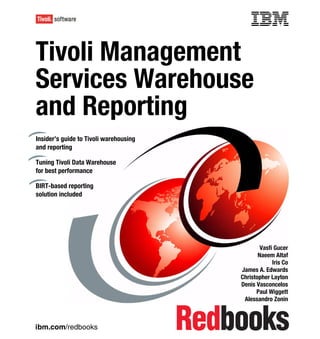Contenu connexe Similaire à Tivoli management services warehouse and reporting sg247290 Similaire à Tivoli management services warehouse and reporting sg247290 (20) Plus de Banking at Ho Chi Minh city Plus de Banking at Ho Chi Minh city (20) 1. Front cover
Tivoli Management
Services Warehouse
and Reporting
Insider’s guide to Tivoli warehousing
and reporting
Tuning Tivoli Data Warehouse
for best performance
BIRT-based reporting
solution included
Vasfi Gucer
Naeem Altaf
Iris Co
James A. Edwards
Christopher Layton
Denis Vasconcelos
Paul Wiggett
Alessandro Zonin
ibm.com/redbooks
4. Note: Before using this information and the product it supports, read the information in
“Notices” on page xxiii.
First Edition (January 2007)
This edition applies to IBM Tivoli Monitoring Version 6.1 Fix Pack 3.
© Copyright International Business Machines Corporation 2007. All rights reserved.
Note to U.S. Government Users Restricted Rights -- Use, duplication or disclosure restricted by GSA ADP
Schedule Contract with IBM Corp.
5. Contents
Figures . . . . . . . . . . . . . . . . . . . . . . . . . . . . . . . . . . . . . . . . . . . . . . . . . . . . . . . ix
Tables . . . . . . . . . . . . . . . . . . . . . . . . . . . . . . . . . . . . . . . . . . . . . . . . . . . . . . xvii
Examples. . . . . . . . . . . . . . . . . . . . . . . . . . . . . . . . . . . . . . . . . . . . . . . . . . . . . xix
Notices . . . . . . . . . . . . . . . . . . . . . . . . . . . . . . . . . . . . . . . . . . . . . . . . . . . . . xxiii
Trademarks . . . . . . . . . . . . . . . . . . . . . . . . . . . . . . . . . . . . . . . . . . . . . . . . . . xxiv
Preface . . . . . . . . . . . . . . . . . . . . . . . . . . . . . . . . . . . . . . . . . . . . . . . . . . . . . xxv
The team that wrote this IBM Redbook . . . . . . . . . . . . . . . . . . . . . . . . . . . . . xxv
Become a published author . . . . . . . . . . . . . . . . . . . . . . . . . . . . . . . . . . . . . xxviii
Comments welcome. . . . . . . . . . . . . . . . . . . . . . . . . . . . . . . . . . . . . . . . . . . xxviii
Chapter 1. Overview of IBM Tivoli Data Warehouse. . . . . . . . . . . . . . . . . . . 1
1.1 IBM IT Service Management. . . . . . . . . . . . . . . . . . . . . . . . . . . . . . . . . . . . 2
1.2 IBM Tivoli Data Warehouse. . . . . . . . . . . . . . . . . . . . . . . . . . . . . . . . . . . . . 4
1.2.1 Tivoli Data Warehouse and CCMDB. . . . . . . . . . . . . . . . . . . . . . . . . . 4
1.3 Tivoli’s reporting strategy . . . . . . . . . . . . . . . . . . . . . . . . . . . . . . . . . . . . . . 6
1.3.1 Understanding a report . . . . . . . . . . . . . . . . . . . . . . . . . . . . . . . . . . . . 6
1.4 Differences between Tivoli Data Warehouse V2.1 and 1.x . . . . . . . . . . . . . 9
1.4.1 Implementation differences . . . . . . . . . . . . . . . . . . . . . . . . . . . . . . . . 10
1.4.2 Usability differences . . . . . . . . . . . . . . . . . . . . . . . . . . . . . . . . . . . . . 11
1.4.3 Scalability differences . . . . . . . . . . . . . . . . . . . . . . . . . . . . . . . . . . . . 12
1.5 Tivoli products that exploit Tivoli Data Warehouse V2.1 . . . . . . . . . . . . . . 14
1.5.1 IBM Tivoli Monitoring. . . . . . . . . . . . . . . . . . . . . . . . . . . . . . . . . . . . . 14
1.5.2 IBM Tivoli Service Level Advisor . . . . . . . . . . . . . . . . . . . . . . . . . . . . 15
1.5.3 IBM Tivoli Enterprise Console . . . . . . . . . . . . . . . . . . . . . . . . . . . . . . 15
1.5.4 IBM Tivoli Composite Application Manager . . . . . . . . . . . . . . . . . . . 16
Chapter 2. IBM Tivoli Data Warehouse internals and deployment
configurations . . . . . . . . . . . . . . . . . . . . . . . . . . . . . . . . . . . . . . . 19
2.1 Tivoli Data Warehouse Version 2.1: High-level architecture . . . . . . . . . . . 20
2.1.1 Tivoli Data Warehouse Version 2.1 supported platforms . . . . . . . . . 22
2.1.2 Recommended hardware considerations for the Tivoli Data Warehouse
components . . . . . . . . . . . . . . . . . . . . . . . . . . . . . . . . . . . . . . . . . . . 24
2.2 Tivoli Data Warehouse: Deployment scenarios . . . . . . . . . . . . . . . . . . . . 24
2.2.1 Small-to-medium installation (400 agents maximum) . . . . . . . . . . . . 25
2.2.2 Large installation (4000 agents maximum) . . . . . . . . . . . . . . . . . . . . 27
© Copyright IBM Corp. 2007. All rights reserved. iii
6. 2.2.3 Huge installation (greater than 4000 agents) . . . . . . . . . . . . . . . . . . 31
2.3 Firewall considerations . . . . . . . . . . . . . . . . . . . . . . . . . . . . . . . . . . . . . . . 33
2.4 High-availability considerations . . . . . . . . . . . . . . . . . . . . . . . . . . . . . . . . . 42
2.4.1 Tivoli Data Warehouse failure behavior . . . . . . . . . . . . . . . . . . . . . . 43
2.4.2 Recommendations . . . . . . . . . . . . . . . . . . . . . . . . . . . . . . . . . . . . . . 44
2.5 Historical data collection architecture . . . . . . . . . . . . . . . . . . . . . . . . . . . . 52
2.5.1 Component flows . . . . . . . . . . . . . . . . . . . . . . . . . . . . . . . . . . . . . . . 54
2.5.2 Data tables and attributes . . . . . . . . . . . . . . . . . . . . . . . . . . . . . . . . . 57
2.5.3 Object definitions. . . . . . . . . . . . . . . . . . . . . . . . . . . . . . . . . . . . . . . . 69
2.6 Storage considerations for Tivoli Data Warehouse Version 2.1 . . . . . . . . 71
2.7 Tivoli Data Warehouse Version 2.1 load projection spreadsheet . . . . . . . 77
2.7.1 How the spreadsheet works . . . . . . . . . . . . . . . . . . . . . . . . . . . . . . . 78
2.7.2 Details for the agent worksheets . . . . . . . . . . . . . . . . . . . . . . . . . . . . 81
2.7.3 Detail of the Summary worksheet . . . . . . . . . . . . . . . . . . . . . . . . . . . 88
2.8 Deployment considerations for Tivoli Data Warehouse V1.X clients . . . . 91
2.9 Tivoli Warehouse Proxy . . . . . . . . . . . . . . . . . . . . . . . . . . . . . . . . . . . . . . 94
2.9.1 Tivoli Warehouse Proxy internals . . . . . . . . . . . . . . . . . . . . . . . . . . . 95
2.9.2 The Tivoli Warehouse Proxy step by step. . . . . . . . . . . . . . . . . . . . . 99
2.9.3 Multiple Warehouse Proxies . . . . . . . . . . . . . . . . . . . . . . . . . . . . . . 101
2.10 Tivoli Summarization and Pruning agent. . . . . . . . . . . . . . . . . . . . . . . . 103
2.10.1 Tivoli Summarization and Pruning agent internals . . . . . . . . . . . . 103
2.10.2 Tivoli Summarization and Pruning agent step by step . . . . . . . . . 105
2.10.3 Tivoli Summarization and Pruning agent scheduling . . . . . . . . . . 106
2.10.4 Tivoli Summarization and Pruning agent processing and time
considerations. . . . . . . . . . . . . . . . . . . . . . . . . . . . . . . . . . . . . . . . . 106
2.10.5 Tivoli Summarization and Pruning agent performance tuning . . . 107
Chapter 3. Warehousing in action . . . . . . . . . . . . . . . . . . . . . . . . . . . . . . . 109
3.1 Overview of the lab environment for this book . . . . . . . . . . . . . . . . . . . . 110
3.2 Configuring the Tivoli Warehouse Proxy . . . . . . . . . . . . . . . . . . . . . . . . . 111
3.2.1 On a Windows system . . . . . . . . . . . . . . . . . . . . . . . . . . . . . . . . . . 113
3.2.2 On a Linux or an AIX system . . . . . . . . . . . . . . . . . . . . . . . . . . . . . 118
3.3 Configuring multiple Warehouse Proxies . . . . . . . . . . . . . . . . . . . . . . . . 126
3.4 Configuring the Summarization and Pruning agent. . . . . . . . . . . . . . . . . 128
3.4.1 On a Windows system . . . . . . . . . . . . . . . . . . . . . . . . . . . . . . . . . . 129
3.4.2 On a Linux or a UNIX system . . . . . . . . . . . . . . . . . . . . . . . . . . . . . 138
3.5 Configuring historical data collection. . . . . . . . . . . . . . . . . . . . . . . . . . . . 147
3.6 Tivoli Enterprise Console and Data Warehouse integration . . . . . . . . . . 151
3.6.1 Prerequisites . . . . . . . . . . . . . . . . . . . . . . . . . . . . . . . . . . . . . . . . . . 152
3.6.2 Configuring Tivoli Enterprise Console . . . . . . . . . . . . . . . . . . . . . . . 154
3.6.3 Configuring the Tivoli Monitoring for Tivoli Enterprise
Console agent. . . . . . . . . . . . . . . . . . . . . . . . . . . . . . . . . . . . . . . . . 157
3.6.4 Collecting the Tivoli Enterprise Console agent historical data . . . . 164
iv Tivoli Management Services Warehouse and Reporting
7. 3.6.5 Tivoli Enterprise Console agent: Historical workspace examples . . 165
3.7 Configuring IBM Tivoli Service Level Advisor and Tivoli Data Warehouse
integration . . . . . . . . . . . . . . . . . . . . . . . . . . . . . . . . . . . . . . . . . . . . . . . . 167
3.7.1 Configuration steps on all supported systems . . . . . . . . . . . . . . . . 168
3.7.2 Examples of IBM Tivoli Service Level Advisor reports using Tivoli Data
Warehouse data . . . . . . . . . . . . . . . . . . . . . . . . . . . . . . . . . . . . . . . 186
3.8 IBM Tivoli Composite Application Manager for Response Time Tracking and
Tivoli Data Warehouse integration . . . . . . . . . . . . . . . . . . . . . . . . . . . . . 188
3.8.1 IBM Tivoli Composite Application Manager for Response Time Tracking
agent configuration . . . . . . . . . . . . . . . . . . . . . . . . . . . . . . . . . . . . . 189
3.8.2 Collecting the IBM Tivoli Composite Application Manager for Response
Time Tracking agent historical data . . . . . . . . . . . . . . . . . . . . . . . . 198
3.8.3 IBM Tivoli Composite Application Manager for Response Time Tracking
agent workspace examples . . . . . . . . . . . . . . . . . . . . . . . . . . . . . . 199
3.9 IBM Tivoli Composite Application Manager for WebSphere and Tivoli Data
Warehouse integration . . . . . . . . . . . . . . . . . . . . . . . . . . . . . . . . . . . . . . 201
3.9.1 IBM Tivoli Composite Application Manager for WebSphere agent
configuration . . . . . . . . . . . . . . . . . . . . . . . . . . . . . . . . . . . . . . . . . . 203
3.9.2 Collecting the IBM Tivoli Composite Application Manager for
WebSphere agent historical data . . . . . . . . . . . . . . . . . . . . . . . . . . 213
3.9.3 IBM Tivoli Composite Application Manager for WebSphere agent
workspace examples . . . . . . . . . . . . . . . . . . . . . . . . . . . . . . . . . . . 215
3.10 Tivoli Composite Application Manager for SOA and Tivoli Data Warehouse
integration . . . . . . . . . . . . . . . . . . . . . . . . . . . . . . . . . . . . . . . . . . . . . . . . 219
3.10.1 IBM Tivoli Composite Application Manager for SOA
agent configuration . . . . . . . . . . . . . . . . . . . . . . . . . . . . . . . . . . . . . 221
3.10.2 Enabling IBM Tivoli Composite Application Manager for SOA
monitoring agent data collectors . . . . . . . . . . . . . . . . . . . . . . . . . . . 224
3.10.3 Collecting the IBM Tivoli Composite Application Manager for SOA
agent historical data . . . . . . . . . . . . . . . . . . . . . . . . . . . . . . . . . . . . 227
3.10.4 IBM Tivoli Composite Application Manager for SOA agent workspace
examples . . . . . . . . . . . . . . . . . . . . . . . . . . . . . . . . . . . . . . . . . . . . 229
Chapter 4. IBM Tivoli Data Warehouse tuning . . . . . . . . . . . . . . . . . . . . . 233
4.1 Using data marts . . . . . . . . . . . . . . . . . . . . . . . . . . . . . . . . . . . . . . . . . . . 235
4.1.1 Better reporting performance . . . . . . . . . . . . . . . . . . . . . . . . . . . . . 235
4.1.2 Data mart scenario . . . . . . . . . . . . . . . . . . . . . . . . . . . . . . . . . . . . . 235
4.2 Manual creation of data tables . . . . . . . . . . . . . . . . . . . . . . . . . . . . . . . . 241
4.2.1 Benefits . . . . . . . . . . . . . . . . . . . . . . . . . . . . . . . . . . . . . . . . . . . . . . 241
4.2.2 Procedure . . . . . . . . . . . . . . . . . . . . . . . . . . . . . . . . . . . . . . . . . . . . 241
4.3 Batch option . . . . . . . . . . . . . . . . . . . . . . . . . . . . . . . . . . . . . . . . . . . . . . 243
4.4 Database tuning . . . . . . . . . . . . . . . . . . . . . . . . . . . . . . . . . . . . . . . . . . . 243
4.5 Database parameter tuning. . . . . . . . . . . . . . . . . . . . . . . . . . . . . . . . . . . 244
Contents v
8. 4.5.1 DB2 . . . . . . . . . . . . . . . . . . . . . . . . . . . . . . . . . . . . . . . . . . . . . . . . . 244
4.5.2 Oracle . . . . . . . . . . . . . . . . . . . . . . . . . . . . . . . . . . . . . . . . . . . . . . . 248
4.5.3 SQL Server . . . . . . . . . . . . . . . . . . . . . . . . . . . . . . . . . . . . . . . . . . . 249
4.6 Physical design considerations . . . . . . . . . . . . . . . . . . . . . . . . . . . . . . . . 253
4.6.1 Hardware and operating system usage . . . . . . . . . . . . . . . . . . . . . 253
4.6.2 DB2 . . . . . . . . . . . . . . . . . . . . . . . . . . . . . . . . . . . . . . . . . . . . . . . . . 257
4.6.3 Oracle . . . . . . . . . . . . . . . . . . . . . . . . . . . . . . . . . . . . . . . . . . . . . . . 264
4.6.4 SQL Server . . . . . . . . . . . . . . . . . . . . . . . . . . . . . . . . . . . . . . . . . . . 268
4.7 SQL tuning . . . . . . . . . . . . . . . . . . . . . . . . . . . . . . . . . . . . . . . . . . . . . . . 277
4.7.1 Review application SQL for efficiencies . . . . . . . . . . . . . . . . . . . . . 277
4.7.2 General SQL review process . . . . . . . . . . . . . . . . . . . . . . . . . . . . . 277
4.7.3 General SQL-ANSI tuning tips . . . . . . . . . . . . . . . . . . . . . . . . . . . . 295
4.7.4 Database-specific tuning . . . . . . . . . . . . . . . . . . . . . . . . . . . . . . . . . 307
Chapter 5. Integrating data from external or third-party applications into
Tivoli Data Warehouse . . . . . . . . . . . . . . . . . . . . . . . . . . . . . . . 315
5.1 The Tivoli Monitoring V6.1 Universal Agent . . . . . . . . . . . . . . . . . . . . . . 316
5.1.1 IBM Tivoli Universal Agent architecture . . . . . . . . . . . . . . . . . . . . . 317
5.1.2 Data providers: Informing IBM Tivoli Universal Agent how to collect and
monitor . . . . . . . . . . . . . . . . . . . . . . . . . . . . . . . . . . . . . . . . . . . . . . 318
5.1.3 Metafiles: Informing Universal Agent what to collect and monitor. . 321
5.1.4 Manipulating data with Tivoli Enterprise Portal . . . . . . . . . . . . . . . . 324
5.1.5 Use cases for the Universal Agent . . . . . . . . . . . . . . . . . . . . . . . . . 326
5.1.6 Universal Agent deployment steps . . . . . . . . . . . . . . . . . . . . . . . . . 326
5.2 Warehousing Data using IBM Tivoli Monitoring 6.1 Universal Agent (script
provider) . . . . . . . . . . . . . . . . . . . . . . . . . . . . . . . . . . . . . . . . . . . . . . . . . 327
5.2.1 Configuring the Tivoli Universal Agent . . . . . . . . . . . . . . . . . . . . . . 327
5.2.2 Viewing the data in the Tivoli Enterprise Portal. . . . . . . . . . . . . . . . 329
5.2.3 Warehousing the Universal Agent data. . . . . . . . . . . . . . . . . . . . . . 331
5.2.4 Creating graphical views for historical data. . . . . . . . . . . . . . . . . . . 339
5.3 Warehousing data using IBM Tivoli Monitoring 6.1 Universal Agent (ODBC
provider) . . . . . . . . . . . . . . . . . . . . . . . . . . . . . . . . . . . . . . . . . . . . . . . . . 348
5.3.1 Configuring the Tivoli Universal Agent . . . . . . . . . . . . . . . . . . . . . . 348
5.3.2 Viewing the data in the Tivoli Enterprise Portal. . . . . . . . . . . . . . . . 370
5.4 Tivoli Storage Manager Universal Agent in the Tivoli Enterprise Portal . 371
5.4.1 Warehousing the Universal Agent data. . . . . . . . . . . . . . . . . . . . . . 372
5.5 Viewing data in Tivoli Enterprise Portal Server using an external ODBC data
source . . . . . . . . . . . . . . . . . . . . . . . . . . . . . . . . . . . . . . . . . . . . . . . . . . . 379
Chapter 6. OPAL solutions and reporting with BIRT . . . . . . . . . . . . . . . . 387
6.1 IBM Tivoli Open Process Automation Library . . . . . . . . . . . . . . . . . . . . . 388
6.1.1 QuickReporter for IBM Tivoli Monitoring (Primeur) . . . . . . . . . . . . . 388
6.1.2 Warehouse Designer for IBM Tivoli Monitoring 6.1 (Axibase) . . . . 389
vi Tivoli Management Services Warehouse and Reporting
9. 6.1.3 Warehouse reporting using BIRT . . . . . . . . . . . . . . . . . . . . . . . . . . 390
6.2 Case study: Web-publishing with BIRT . . . . . . . . . . . . . . . . . . . . . . . . . . 391
6.2.1 Client scenario and requirements . . . . . . . . . . . . . . . . . . . . . . . . . . 391
6.2.2 Our lab environment . . . . . . . . . . . . . . . . . . . . . . . . . . . . . . . . . . . . 392
6.2.3 The developed solution . . . . . . . . . . . . . . . . . . . . . . . . . . . . . . . . . . 392
6.2.4 Report creation: Detailed CPU usage per host . . . . . . . . . . . . . . . . 397
6.2.5 Report creation: Disk usage . . . . . . . . . . . . . . . . . . . . . . . . . . . . . . 411
6.2.6 Report creation: DB2 table spaces . . . . . . . . . . . . . . . . . . . . . . . . . 416
6.2.7 Report creation: Tivoli Enterprise Console throughput . . . . . . . . . . 421
6.2.8 Report creation: Tivoli Storage Manager usage . . . . . . . . . . . . . . . 422
6.2.9 Publishing results . . . . . . . . . . . . . . . . . . . . . . . . . . . . . . . . . . . . . . 424
6.2.10 How to schedule a report . . . . . . . . . . . . . . . . . . . . . . . . . . . . . . . 425
Chapter 7. Reporting with Crystal Reports. . . . . . . . . . . . . . . . . . . . . . . . 427
7.1 Crystal Reports . . . . . . . . . . . . . . . . . . . . . . . . . . . . . . . . . . . . . . . . . . . . 428
7.2 The developed solution . . . . . . . . . . . . . . . . . . . . . . . . . . . . . . . . . . . . . . 428
7.2.1 Installing Crystal Reports XI Release 2. . . . . . . . . . . . . . . . . . . . . . 429
7.2.2 Creating a database connection . . . . . . . . . . . . . . . . . . . . . . . . . . . 429
7.2.3 Creating a data source in the report . . . . . . . . . . . . . . . . . . . . . . . . 433
7.2.4 Report creation: CPU Usage by Host . . . . . . . . . . . . . . . . . . . . . . . 440
7.2.5 Report creation: Disk Usage . . . . . . . . . . . . . . . . . . . . . . . . . . . . . . 459
Chapter 8. Troubleshooting . . . . . . . . . . . . . . . . . . . . . . . . . . . . . . . . . . . . 471
8.1 Warehouse Proxy agent . . . . . . . . . . . . . . . . . . . . . . . . . . . . . . . . . . . . . 472
8.1.1 Environments with multiple Warehouse Proxy agents . . . . . . . . . . 473
8.1.2 Problems and solutions. . . . . . . . . . . . . . . . . . . . . . . . . . . . . . . . . . 473
8.2 Summarization and Pruning agent . . . . . . . . . . . . . . . . . . . . . . . . . . . . . 475
8.2.1 Problems and solutions. . . . . . . . . . . . . . . . . . . . . . . . . . . . . . . . . . 476
8.3 RDBMS troubleshooting . . . . . . . . . . . . . . . . . . . . . . . . . . . . . . . . . . . . . 476
8.3.1 DB2 . . . . . . . . . . . . . . . . . . . . . . . . . . . . . . . . . . . . . . . . . . . . . . . . . 476
8.3.2 Oracle . . . . . . . . . . . . . . . . . . . . . . . . . . . . . . . . . . . . . . . . . . . . . . . 482
8.3.3 Microsoft SQL Server . . . . . . . . . . . . . . . . . . . . . . . . . . . . . . . . . . . 487
Appendix A. Example mdl file for the Tivoli Storage Manager Universal
Agent scenario . . . . . . . . . . . . . . . . . . . . . . . . . . . . . . . . . . . 491
Example mdl file for Tivoli Storage Manager Universal Agent scenario. . . . . 492
Appendix B. Additional material . . . . . . . . . . . . . . . . . . . . . . . . . . . . . . . . 521
Locating the Web material . . . . . . . . . . . . . . . . . . . . . . . . . . . . . . . . . . . . . . . 521
Using the Web material . . . . . . . . . . . . . . . . . . . . . . . . . . . . . . . . . . . . . . . . . 522
System requirements for downloading the Web material . . . . . . . . . . . . . 522
How to use the Web material . . . . . . . . . . . . . . . . . . . . . . . . . . . . . . . . . . 522
Abbreviations and acronyms . . . . . . . . . . . . . . . . . . . . . . . . . . . . . . . . . . . 523
Contents vii
10. Related publications . . . . . . . . . . . . . . . . . . . . . . . . . . . . . . . . . . . . . . . . . . 525
IBM Redbooks . . . . . . . . . . . . . . . . . . . . . . . . . . . . . . . . . . . . . . . . . . . . . . . . 525
Publications . . . . . . . . . . . . . . . . . . . . . . . . . . . . . . . . . . . . . . . . . . . . . . . . . . 525
Online resources . . . . . . . . . . . . . . . . . . . . . . . . . . . . . . . . . . . . . . . . . . . . . . 526
How to get IBM Redbooks . . . . . . . . . . . . . . . . . . . . . . . . . . . . . . . . . . . . . . . 528
Help from IBM . . . . . . . . . . . . . . . . . . . . . . . . . . . . . . . . . . . . . . . . . . . . . . . . 528
Index . . . . . . . . . . . . . . . . . . . . . . . . . . . . . . . . . . . . . . . . . . . . . . . . . . . . . . . 529
viii Tivoli Management Services Warehouse and Reporting
11. Figures
1-1 A comprehensive approach to IBM IT Service Management. . . . . . . . . . 2
1-2 Tivoli software portfolio . . . . . . . . . . . . . . . . . . . . . . . . . . . . . . . . . . . . . . 3
1-3 IT Service Management reporting . . . . . . . . . . . . . . . . . . . . . . . . . . . . . . 5
1-4 Report example . . . . . . . . . . . . . . . . . . . . . . . . . . . . . . . . . . . . . . . . . . . . 7
1-5 Dashboards examples . . . . . . . . . . . . . . . . . . . . . . . . . . . . . . . . . . . . . . . 8
1-6 Business intelligence example . . . . . . . . . . . . . . . . . . . . . . . . . . . . . . . . . 9
2-1 Tivoli Data Warehouse Version 2.1: Basic architecture . . . . . . . . . . . . . 21
2-2 Basic data flow of Tivoli Data Warehouse architecture . . . . . . . . . . . . . 22
2-3 Small Tivoli Data Warehouse environment (400 agents maximum) . . . 26
2-4 Large Tivoli Data Warehouse environment (4000 agents maximum) . . 28
2-5 Huge Tivoli Data Warehouse environment (greater than 4000 agents). 32
2-6 Warehouse Proxy agent in less secure zone. . . . . . . . . . . . . . . . . . . . . 40
2-7 Warehouse Proxy agent in more secure zone . . . . . . . . . . . . . . . . . . . . 41
2-8 Clusters overview. . . . . . . . . . . . . . . . . . . . . . . . . . . . . . . . . . . . . . . . . . 45
2-9 Idle standby . . . . . . . . . . . . . . . . . . . . . . . . . . . . . . . . . . . . . . . . . . . . . . 46
2-10 Mutual takeover . . . . . . . . . . . . . . . . . . . . . . . . . . . . . . . . . . . . . . . . . . . 47
2-11 Historical data types. . . . . . . . . . . . . . . . . . . . . . . . . . . . . . . . . . . . . . . . 54
2-12 Historical collection location Tivoli Enterprise Monitoring Agent . . . . . . 56
2-13 Tivoli Monitoring 6.1 component model (historical collection location Tivoli
Enterprise Monitoring Server) . . . . . . . . . . . . . . . . . . . . . . . . . . . . . . . . 57
2-14 Example of NT_Memory detail and summarization tables. . . . . . . . . . . 62
2-15 UNIX Disk table (multiple-instance) example. . . . . . . . . . . . . . . . . . . . . 63
2-16 Historical data row equations . . . . . . . . . . . . . . . . . . . . . . . . . . . . . . . . . 73
2-17 Load projection spreadsheet worksheets . . . . . . . . . . . . . . . . . . . . . . . 78
2-18 Load projection spreadsheet summary page example . . . . . . . . . . . . . 79
2-19 Load projection spreadsheet bar graph example with unused agent
types . . . . . . . . . . . . . . . . . . . . . . . . . . . . . . . . . . . . . . . . . . . . . . . . . . . 80
2-20 Load projection spreadsheet bar graph example with only used agents 81
2-21 UNIX agent worksheet example . . . . . . . . . . . . . . . . . . . . . . . . . . . . . . 82
2-22 Load projection spreadsheet attribute group calculated values example84
2-23 Load projection spreadsheet agent summary calculated values exam-
ple . . . . . . . . . . . . . . . . . . . . . . . . . . . . . . . . . . . . . . . . . . . . . . . . . . . . . 86
2-24 Load projection spreadsheet summary worksheet: Example 1 . . . . . . . 88
2-25 Load projection spreadsheet summary worksheet: Example 2 . . . . . . . 89
2-26 Load projection spreadsheet summary calculated values example. . . . 90
2-27 Tivoli Monitoring V6.1 versus V5.x. . . . . . . . . . . . . . . . . . . . . . . . . . . . . 92
2-28 Tivoli Data Warehouse: V1.x versus V2.1 . . . . . . . . . . . . . . . . . . . . . . . 93
2-29 Suggested architecture for existing Tivoli Data Warehouse V1.x and Dis-
© Copyright IBM Corp. 2007. All rights reserved. ix
12. tributed Monitoring V3.7 clients . . . . . . . . . . . . . . . . . . . . . . . . . . . . . . . 94
2-30 Components of the Tivoli Warehouse Proxy agent . . . . . . . . . . . . . . . . 95
2-31 Operation of the Tivoli Warehouse Proxy agent . . . . . . . . . . . . . . . . . . 99
3-1 Lab environment for this book . . . . . . . . . . . . . . . . . . . . . . . . . . . . . . . 110
3-2 Windows informational display. . . . . . . . . . . . . . . . . . . . . . . . . . . . . . . 113
3-3 Windows Warehouse Proxy agent: Configuration of communication proto-
col . . . . . . . . . . . . . . . . . . . . . . . . . . . . . . . . . . . . . . . . . . . . . . . . . . . . 114
3-4 Windows Warehouse Proxy agent hub Tivoli Enterprise Monitoring Server
and port configuration . . . . . . . . . . . . . . . . . . . . . . . . . . . . . . . . . . . . . 114
3-5 Windows Tivoli Monitoring Warehouse ODBC configuration confirmation
message . . . . . . . . . . . . . . . . . . . . . . . . . . . . . . . . . . . . . . . . . . . . . . . 115
3-6 Windows database selection for Warehouse Proxy configuration . . . . 115
3-7 Windows data source configuration window for the Warehouse Proxy 117
3-8 Windows warehouse configuration status message . . . . . . . . . . . . . . 118
3-9 Windows Warehouse Proxy database configuration completion . . . . . 118
3-10 Linux and AIX monitoring services window . . . . . . . . . . . . . . . . . . . . . 120
3-11 Linux and AIX Warehouse Proxy configuration window . . . . . . . . . . . 121
3-12 Linux and AIX agent parameters tab . . . . . . . . . . . . . . . . . . . . . . . . . . 125
3-13 Configuring Summarization and Pruning agent through monitoring con-
sole . . . . . . . . . . . . . . . . . . . . . . . . . . . . . . . . . . . . . . . . . . . . . . . . . . . 129
3-14 Configuring Summarization and Pruning agent connection protocol . . 129
3-15 Summarization and Pruning agent configuration confirmation . . . . . . 130
3-16 Configuring Summarization and Pruning agent . . . . . . . . . . . . . . . . . . 131
3-17 Configuring the data collection and pruning. . . . . . . . . . . . . . . . . . . . . 133
3-18 Scheduling the data collection and pruning . . . . . . . . . . . . . . . . . . . . . 134
3-19 Defining shift periods and vacation settings. . . . . . . . . . . . . . . . . . . . . 135
3-20 Configuring additional parameters . . . . . . . . . . . . . . . . . . . . . . . . . . . . 136
3-21 Saving the Summarization and Pruning agent configuration . . . . . . . . 137
3-22 Configuring Summarization and Pruning agent through monitoring con-
sole . . . . . . . . . . . . . . . . . . . . . . . . . . . . . . . . . . . . . . . . . . . . . . . . . . . 138
3-23 Summarization and Pruning agent connection protocol . . . . . . . . . . . 139
3-24 Configuring Summarization and Pruning agent . . . . . . . . . . . . . . . . . . 141
3-25 Configuring the data collection and pruning. . . . . . . . . . . . . . . . . . . . . 142
3-26 Scheduling the data collection and pruning on a Linux or AIX system 143
3-27 Defining shift periods and vacation settings. . . . . . . . . . . . . . . . . . . . . 145
3-28 Configuring additional parameters on a Linux or UNIX system . . . . . . 146
3-29 TEP client historical collection icon . . . . . . . . . . . . . . . . . . . . . . . . . . . 147
3-30 History collection configuration . . . . . . . . . . . . . . . . . . . . . . . . . . . . . . 148
3-31 History configuration panel . . . . . . . . . . . . . . . . . . . . . . . . . . . . . . . . . 149
3-32 Configuring monitoring agent for Tivoli Enterprise Console. . . . . . . . . 159
3-33 Configuring Tivoli agent for Tivoli Enterprise Console connection pro-
tocol . . . . . . . . . . . . . . . . . . . . . . . . . . . . . . . . . . . . . . . . . . . . . . . . . . . 160
3-34 Configuring Tivoli agent for Tivoli Enterprise Console: Health log path 161
x Tivoli Management Services Warehouse and Reporting
13. 3-35 Configuring Tivoli agent for Tivoli Enterprise Console: Event distribution
settings. . . . . . . . . . . . . . . . . . . . . . . . . . . . . . . . . . . . . . . . . . . . . . . . . 162
3-36 Tivoli Enterprise Console Server Agent: Default historical groups . . . 164
3-37 Event Activity By Class - Last 24hrs workspace example . . . . . . . . . . 166
3-38 Event Throughput - Last 24hrs workspace example . . . . . . . . . . . . . . 167
3-39 Tivoli Service Level Advisor integration . . . . . . . . . . . . . . . . . . . . . . . . 168
3-40 Example SLA report (SLO results). . . . . . . . . . . . . . . . . . . . . . . . . . . . 187
3-41 Example SLA report (SLO chart) . . . . . . . . . . . . . . . . . . . . . . . . . . . . . 187
3-42 IBM Tivoli Composite Application Manager for Response Time Tracking
and Tivoli Monitoring V6.1 . . . . . . . . . . . . . . . . . . . . . . . . . . . . . . . . . . 189
3-43 Configuring monitoring agent for IBM Tivoli Composite Application Manag-
er for RTT through monitoring console . . . . . . . . . . . . . . . . . . . . . . . . 192
3-44 Configuring Tivoli agent for IBM Tivoli Composite Application Manager for
RTT connection protocol . . . . . . . . . . . . . . . . . . . . . . . . . . . . . . . . . . . 193
3-45 Configuring IBM Tivoli Composite Application Manager for RTT manage-
ment server identity information . . . . . . . . . . . . . . . . . . . . . . . . . . . . . . 194
3-46 Configuring IBM Tivoli Composite Application Manager for RTT agent195
3-47 Configuring IBM Tivoli Composite Application Manager for RTT manage-
ment server database information . . . . . . . . . . . . . . . . . . . . . . . . . . . . 196
3-48 IBM Tivoli Composite Application Manager for RTT Tracking agent default
historical groups . . . . . . . . . . . . . . . . . . . . . . . . . . . . . . . . . . . . . . . . . . 199
3-49 Tivoli Composite Application Manager for RTT: Response Time Tracking
workspace example . . . . . . . . . . . . . . . . . . . . . . . . . . . . . . . . . . . . . . . 200
3-50 Tivoli Composite Application Manager for RTT: Response Time Tracking
Reporting Groups workspace example . . . . . . . . . . . . . . . . . . . . . . . . 201
3-51 IBM Tivoli Composite Application Manager for WebSphere and IBM Tivoli
Monitoring V6.1 . . . . . . . . . . . . . . . . . . . . . . . . . . . . . . . . . . . . . . . . . . 202
3-52 Configuring monitoring agent for IBM Tivoli Composite Application Manag-
er for WebSphere through monitoring console . . . . . . . . . . . . . . . . . . 206
3-53 Configuring Tivoli agent for IBM Tivoli Composite Application Manager for
RTT connection protocol . . . . . . . . . . . . . . . . . . . . . . . . . . . . . . . . . . . 207
3-54 Configuring IBM Tivoli Composite Application Manager for WebSphere:
Basic information . . . . . . . . . . . . . . . . . . . . . . . . . . . . . . . . . . . . . . . . . 208
3-55 Configuring Tivoli Composite Application Manager for WebSphere: Ad-
vanced agent configuration . . . . . . . . . . . . . . . . . . . . . . . . . . . . . . . . . 209
3-56 Configuring Tivoli Composite Application Manager for WebSphere ad-
vanced collection information. . . . . . . . . . . . . . . . . . . . . . . . . . . . . . . . 210
3-57 Configuring Tivoli Composite Application Manager for WebSphere: Ad-
vanced application server information . . . . . . . . . . . . . . . . . . . . . . . . . 211
3-58 IBM Tivoli Composite Application Manager for WebSphere agent default
historical groups . . . . . . . . . . . . . . . . . . . . . . . . . . . . . . . . . . . . . . . . . . 214
3-59 Tivoli Composite Application Manager for WebSphere: WebSphere App
Server workspace example . . . . . . . . . . . . . . . . . . . . . . . . . . . . . . . . . 217
Figures xi
14. 3-60 IBM Tivoli Composite Application Manager for WebSphere: Pool Analysis
workspace example . . . . . . . . . . . . . . . . . . . . . . . . . . . . . . . . . . . . . . . 218
3-61 IBM Tivoli Composite Application Manager for WebSphere: Thread Pools
workspace example . . . . . . . . . . . . . . . . . . . . . . . . . . . . . . . . . . . . . . . 219
3-62 IBM Tivoli Composite Application Manager for SOA structure . . . . . . 220
3-63 Configuring monitoring agent for Tivoli Composite Application Manager for
SOA through monitoring console . . . . . . . . . . . . . . . . . . . . . . . . . . . . . 222
3-64 Configuring Tivoli agent for Tivoli Composite Application Manager for SOA
connection protocol . . . . . . . . . . . . . . . . . . . . . . . . . . . . . . . . . . . . . . . 222
3-65 IBM Tivoli Composite Application Manager for SOA agent directory struc-
ture . . . . . . . . . . . . . . . . . . . . . . . . . . . . . . . . . . . . . . . . . . . . . . . . . . . . 224
3-66 Tivoli Composite Application Manager for SOA agent default historical
groups . . . . . . . . . . . . . . . . . . . . . . . . . . . . . . . . . . . . . . . . . . . . . . . . . 228
3-67 Tivoli Composite Application Manager for SOA: Services Management
Agent Environment workspace example . . . . . . . . . . . . . . . . . . . . . . . 230
3-68 Tivoli Composite Application Manager for SOA: Performance Summary
workspace example . . . . . . . . . . . . . . . . . . . . . . . . . . . . . . . . . . . . . . . 231
3-69 Tivoli Composite Application Manager for SOA: Message Summary work-
space example . . . . . . . . . . . . . . . . . . . . . . . . . . . . . . . . . . . . . . . . . . . 232
4-1 General SQL review process . . . . . . . . . . . . . . . . . . . . . . . . . . . . . . . . 278
4-2 Access plan shown through Visual Explain tool. . . . . . . . . . . . . . . . . . 280
4-3 Access plan showing that a tablescan was made . . . . . . . . . . . . . . . . 293
4-4 Access plan showing that an index scan was made . . . . . . . . . . . . . . 294
5-1 Universal Agent high-level architecture and data flow . . . . . . . . . . . . . 317
5-2 Attribute group DPLOG in Tivoli Enterprise Portal . . . . . . . . . . . . . . . . 325
5-3 AIX disk Universal Agent in the TEP . . . . . . . . . . . . . . . . . . . . . . . . . . 329
5-4 DISKDATA data view in TEP . . . . . . . . . . . . . . . . . . . . . . . . . . . . . . . . 330
5-5 TEP Historical Configuration tab . . . . . . . . . . . . . . . . . . . . . . . . . . . . . 331
5-6 DISKDATA history collection configuration window . . . . . . . . . . . . . . . 332
5-7 DISKDATA collection interval configuration window . . . . . . . . . . . . . . 333
5-8 DISKDATA collection location configuration window . . . . . . . . . . . . . . 334
5-9 DISKDATA warehouse interval configuration window . . . . . . . . . . . . . 335
5-10 DISKDATA configuration window . . . . . . . . . . . . . . . . . . . . . . . . . . . . 336
5-11 DISKDATA started status in configuration window . . . . . . . . . . . . . . . 337
5-12 TEP DISKDATA date/time icon . . . . . . . . . . . . . . . . . . . . . . . . . . . . . . 338
5-13 Customized TEP workspaces example . . . . . . . . . . . . . . . . . . . . . . . . 339
5-14 Bar chart selection icon . . . . . . . . . . . . . . . . . . . . . . . . . . . . . . . . . . . . 340
5-15 Bar chart attribute selection window . . . . . . . . . . . . . . . . . . . . . . . . . . 340
5-16 Bar chart data view . . . . . . . . . . . . . . . . . . . . . . . . . . . . . . . . . . . . . . . 341
5-17 Bar chart properties customization window . . . . . . . . . . . . . . . . . . . . . 342
5-18 Bar chart style parameters properties window . . . . . . . . . . . . . . . . . . . 343
5-19 Stylized bar chart workspace . . . . . . . . . . . . . . . . . . . . . . . . . . . . . . . . 344
5-20 Historical time span view configuration window . . . . . . . . . . . . . . . . . . 345
xii Tivoli Management Services Warehouse and Reporting
15. 5-21 Two-day historical data view . . . . . . . . . . . . . . . . . . . . . . . . . . . . . . . . 346
5-22 Historical data plot graph view . . . . . . . . . . . . . . . . . . . . . . . . . . . . . . . 347
5-23 Viewing the data in TEP. . . . . . . . . . . . . . . . . . . . . . . . . . . . . . . . . . . . 370
5-24 TSM00 data view in Tivoli Enterprise Portal . . . . . . . . . . . . . . . . . . . . 371
5-25 TEP Historical Configuration tab . . . . . . . . . . . . . . . . . . . . . . . . . . . . . 372
5-26 TSM history collection configuration window . . . . . . . . . . . . . . . . . . . . 373
5-27 TSM collection interval configuration window . . . . . . . . . . . . . . . . . . . 374
5-28 TSM collection location configuration window . . . . . . . . . . . . . . . . . . . 375
5-29 TSM warehouse interval configuration window . . . . . . . . . . . . . . . . . . 376
5-30 TSM configuration window . . . . . . . . . . . . . . . . . . . . . . . . . . . . . . . . . . 377
5-31 Tivoli Storage Manager started status in configuration window . . . . . . 378
5-32 Tivoli Enterprise Portal Tivoli Storage Manager date/time icon . . . . . . 379
5-33 Creating a query from an ODBC data source . . . . . . . . . . . . . . . . . . . 380
5-34 Custom SQL window . . . . . . . . . . . . . . . . . . . . . . . . . . . . . . . . . . . . . . 381
5-35 Assigning a custom query to a workspace. . . . . . . . . . . . . . . . . . . . . . 382
5-36 Query selection window . . . . . . . . . . . . . . . . . . . . . . . . . . . . . . . . . . . . 383
5-37 Custom SQL query workspace view example . . . . . . . . . . . . . . . . . . . 384
5-38 Custom data source bar graph view . . . . . . . . . . . . . . . . . . . . . . . . . . 385
6-1 Our test environment . . . . . . . . . . . . . . . . . . . . . . . . . . . . . . . . . . . . . . 392
6-2 Creating a new project report. . . . . . . . . . . . . . . . . . . . . . . . . . . . . . . . 397
6-3 Creating a new data source . . . . . . . . . . . . . . . . . . . . . . . . . . . . . . . . . 398
6-4 Defining a new data source . . . . . . . . . . . . . . . . . . . . . . . . . . . . . . . . . 399
6-5 Creating a new data set . . . . . . . . . . . . . . . . . . . . . . . . . . . . . . . . . . . . 400
6-6 Defining a data set query . . . . . . . . . . . . . . . . . . . . . . . . . . . . . . . . . . . 401
6-7 Previewing results . . . . . . . . . . . . . . . . . . . . . . . . . . . . . . . . . . . . . . . . 402
6-8 Defining a new parameter . . . . . . . . . . . . . . . . . . . . . . . . . . . . . . . . . . 403
6-9 Defining the parameter SystemNamePar . . . . . . . . . . . . . . . . . . . . . . 404
6-10 Defining the parameter Timestamp1Par . . . . . . . . . . . . . . . . . . . . . . . 405
6-11 Defining the parameter Timestamp2Par . . . . . . . . . . . . . . . . . . . . . . . 406
6-12 Defining filtering criteria . . . . . . . . . . . . . . . . . . . . . . . . . . . . . . . . . . . . 407
6-13 Parameter dialog box . . . . . . . . . . . . . . . . . . . . . . . . . . . . . . . . . . . . . . 408
6-14 Defining a simple table layout . . . . . . . . . . . . . . . . . . . . . . . . . . . . . . . 409
6-15 Previewing query result . . . . . . . . . . . . . . . . . . . . . . . . . . . . . . . . . . . . 409
6-16 Bar chart representation . . . . . . . . . . . . . . . . . . . . . . . . . . . . . . . . . . . 410
6-17 Data set definition . . . . . . . . . . . . . . . . . . . . . . . . . . . . . . . . . . . . . . . . 411
6-18 Defining the system name parameter . . . . . . . . . . . . . . . . . . . . . . . . . 412
6-19 Defining the system pattern parameter . . . . . . . . . . . . . . . . . . . . . . . . 413
6-20 Defining filters . . . . . . . . . . . . . . . . . . . . . . . . . . . . . . . . . . . . . . . . . . . 414
6-21 Runtime parameter box . . . . . . . . . . . . . . . . . . . . . . . . . . . . . . . . . . . . 415
6-22 Report layout . . . . . . . . . . . . . . . . . . . . . . . . . . . . . . . . . . . . . . . . . . . . 415
6-23 Data set definition . . . . . . . . . . . . . . . . . . . . . . . . . . . . . . . . . . . . . . . . 416
6-24 Timestamp parameter definition . . . . . . . . . . . . . . . . . . . . . . . . . . . . . 417
6-25 Table space parameter definition. . . . . . . . . . . . . . . . . . . . . . . . . . . . . 418
Figures xiii
16. 6-26 Filtering values . . . . . . . . . . . . . . . . . . . . . . . . . . . . . . . . . . . . . . . . . . . 419
6-27 Runtime parameter window . . . . . . . . . . . . . . . . . . . . . . . . . . . . . . . . . 419
6-28 Report layout . . . . . . . . . . . . . . . . . . . . . . . . . . . . . . . . . . . . . . . . . . . . 420
6-29 Data set definition . . . . . . . . . . . . . . . . . . . . . . . . . . . . . . . . . . . . . . . . 421
6-30 Tivoli Enterprise Console throughput report . . . . . . . . . . . . . . . . . . . . 422
6-31 Data set definition . . . . . . . . . . . . . . . . . . . . . . . . . . . . . . . . . . . . . . . . 423
6-32 Filtering value. . . . . . . . . . . . . . . . . . . . . . . . . . . . . . . . . . . . . . . . . . . . 423
6-33 Tivoli Storage Manager usage sample layout . . . . . . . . . . . . . . . . . . . 424
7-1 Selecting IBM DB2 ODBC Driver . . . . . . . . . . . . . . . . . . . . . . . . . . . . . 430
7-2 Creating ODBC connection . . . . . . . . . . . . . . . . . . . . . . . . . . . . . . . . . 430
7-3 Data Source tab . . . . . . . . . . . . . . . . . . . . . . . . . . . . . . . . . . . . . . . . . . 431
7-4 TCP/IP tab . . . . . . . . . . . . . . . . . . . . . . . . . . . . . . . . . . . . . . . . . . . . . . 432
7-5 Successful creation of an ODBC data source . . . . . . . . . . . . . . . . . . . 433
7-6 Selecting DB2 Unicode . . . . . . . . . . . . . . . . . . . . . . . . . . . . . . . . . . . . 434
7-7 Entering the connection information . . . . . . . . . . . . . . . . . . . . . . . . . . 435
7-8 Successful creation of a native DB2 data source named WAREHOUS436
7-9 Selecting the DSN that you previously created . . . . . . . . . . . . . . . . . . 437
7-10 Entering the connection information . . . . . . . . . . . . . . . . . . . . . . . . . . 438
7-11 Successful creation of an ODBC data source named ITM_reporting . 439
7-12 Expanding tables and selecting Linux_CPU . . . . . . . . . . . . . . . . . . . . 440
7-13 Selecting the fields that you want to display in your report . . . . . . . . . 441
7-14 Selecting the grouping and sort order . . . . . . . . . . . . . . . . . . . . . . . . . 442
7-15 Selecting the metrics to be summarized and selecting the aggregation
type . . . . . . . . . . . . . . . . . . . . . . . . . . . . . . . . . . . . . . . . . . . . . . . . . . . 443
7-16 Group sorting . . . . . . . . . . . . . . . . . . . . . . . . . . . . . . . . . . . . . . . . . . . . 444
7-17 Selecting chart options. . . . . . . . . . . . . . . . . . . . . . . . . . . . . . . . . . . . . 445
7-18 Record Selection window. . . . . . . . . . . . . . . . . . . . . . . . . . . . . . . . . . . 446
7-19 Selecting the template for the report . . . . . . . . . . . . . . . . . . . . . . . . . . 447
7-20 Automatically generated report . . . . . . . . . . . . . . . . . . . . . . . . . . . . . . 448
7-21 Selecting new SQL Expression Field . . . . . . . . . . . . . . . . . . . . . . . . . . 449
7-22 Two SQL Expression Fields created: Timestamp, Timestamp_STR . . 450
7-23 Timestamp as a datetime field automatically formatted into system default
format . . . . . . . . . . . . . . . . . . . . . . . . . . . . . . . . . . . . . . . . . . . . . . . . . . 451
7-24 Filtering record selection using Select Expert to pick the fields to filter 452
7-25 Selecting Timestamp SQL Expression Field . . . . . . . . . . . . . . . . . . . . 453
7-26 %Timestamp is in the period LastFullMonth . . . . . . . . . . . . . . . . . . . . 453
7-27 Date ranges functions available in Crystal Reports XI . . . . . . . . . . . . . 454
7-28 SQL Query of the report. . . . . . . . . . . . . . . . . . . . . . . . . . . . . . . . . . . . 455
7-29 Inserting a group in the report . . . . . . . . . . . . . . . . . . . . . . . . . . . . . . . 455
7-30 Selecting a field for grouping and the sort order . . . . . . . . . . . . . . . . . 456
7-31 Group Header #1 area on the right side of the window . . . . . . . . . . . . 457
7-32 Chart Expert showing %Timestamp_STR and metrics . . . . . . . . . . . . 457
7-33 Bar chart representation of data . . . . . . . . . . . . . . . . . . . . . . . . . . . . . 458
xiv Tivoli Management Services Warehouse and Reporting
17. 7-34 Selecting table Disk_D for this report. . . . . . . . . . . . . . . . . . . . . . . . . . 459
7-35 Selecting the fields to show in the report . . . . . . . . . . . . . . . . . . . . . . . 460
7-36 Inserting groups and sorting in ascending order . . . . . . . . . . . . . . . . . 461
7-37 Selecting appropriate aggregation for the Summarized Fields . . . . . . 462
7-38 Disk Usage report . . . . . . . . . . . . . . . . . . . . . . . . . . . . . . . . . . . . . . . . 463
7-39 Successful creation of Writetime and Writetime_STR . . . . . . . . . . . . . 464
7-40 Replacing the database field WRITETIME with %Writetime . . . . . . . . 464
7-41 Selecting %Writetime and for each day . . . . . . . . . . . . . . . . . . . . . . . . 465
7-42 Selecting group layout . . . . . . . . . . . . . . . . . . . . . . . . . . . . . . . . . . . . . 466
7-43 Bar chart representation with text details . . . . . . . . . . . . . . . . . . . . . . . 467
7-44 Details of the generated report . . . . . . . . . . . . . . . . . . . . . . . . . . . . . . 468
7-45 Export dialog box . . . . . . . . . . . . . . . . . . . . . . . . . . . . . . . . . . . . . . . . . 469
Figures xv
18. xvi Tivoli Management Services Warehouse and Reporting
19. Tables
2-1 Supported platforms for Tivoli Data Warehouse Version 2.1 database . 22
2-2 Supported platforms for Tivoli Warehouse Proxy agent . . . . . . . . . . . . 23
2-3 Supported platforms for Tivoli Summarization and Pruning agent. . . . . 23
2-4 Default port usage for IBM Tivoli Monitoring . . . . . . . . . . . . . . . . . . . . . 34
2-5 RAID classifications . . . . . . . . . . . . . . . . . . . . . . . . . . . . . . . . . . . . . . . . 49
2-6 Summary of RAID performance characteristics . . . . . . . . . . . . . . . . . . . 50
2-7 Default attribute group examples . . . . . . . . . . . . . . . . . . . . . . . . . . . . . . 58
2-8 Short-term binary table names. . . . . . . . . . . . . . . . . . . . . . . . . . . . . . . . 59
2-9 Linux CPU tables example. . . . . . . . . . . . . . . . . . . . . . . . . . . . . . . . . . . 67
2-10 NT OS agents Network Interface attribute group . . . . . . . . . . . . . . . . . . 72
2-11 Configured historical attribute groups . . . . . . . . . . . . . . . . . . . . . . . . . . 76
2-12 Number of rows retained per retention time unit . . . . . . . . . . . . . . . . . 104
3-1 Lab environment for this book . . . . . . . . . . . . . . . . . . . . . . . . . . . . . . . 111
3-2 The location of the JDBC driver files . . . . . . . . . . . . . . . . . . . . . . . . . . 119
3-3 Tivoli Data Warehouse URLs. . . . . . . . . . . . . . . . . . . . . . . . . . . . . . . . 122
3-4 JDBC driver names . . . . . . . . . . . . . . . . . . . . . . . . . . . . . . . . . . . . . . . 123
4-1 Files required for manual table creation. . . . . . . . . . . . . . . . . . . . . . . . 241
4-2 SQL files created . . . . . . . . . . . . . . . . . . . . . . . . . . . . . . . . . . . . . . . . . 242
4-3 Affinity mask values for an 8-CPU system . . . . . . . . . . . . . . . . . . . . . . 250
4-4 Operators that might be displayed in the access plan graph . . . . . . . . 282
4-5 Operator and operands . . . . . . . . . . . . . . . . . . . . . . . . . . . . . . . . . . . . 299
5-1 IBM Tivoli Universal Agent data providers . . . . . . . . . . . . . . . . . . . . . . 318
5-2 Data source and preferred data providers . . . . . . . . . . . . . . . . . . . . . . 319
5-3 Typical ports used by the IBM Tivoli Universal Agent . . . . . . . . . . . . . 320
5-4 Metafile control statement . . . . . . . . . . . . . . . . . . . . . . . . . . . . . . . . . . 321
6-1 Sample reports. . . . . . . . . . . . . . . . . . . . . . . . . . . . . . . . . . . . . . . . . . . 393
7-1 Sample reports. . . . . . . . . . . . . . . . . . . . . . . . . . . . . . . . . . . . . . . . . . . 428
© Copyright IBM Corp. 2007. All rights reserved. xvii
20. xviii Tivoli Management Services Warehouse and Reporting
21. Examples
2-1 IBM Tivoli Monitoring algorithm to calculate listening port . . . . . . . . . . . 35
2-2 Example for KDC_FAMILIES=IP.PIPE COUNT . . . . . . . . . . . . . . . . . . 36
2-3 docknt ODI file example . . . . . . . . . . . . . . . . . . . . . . . . . . . . . . . . . . . . . 69
2-4 RAS log . . . . . . . . . . . . . . . . . . . . . . . . . . . . . . . . . . . . . . . . . . . . . . . . 107
3-1 Settings questions . . . . . . . . . . . . . . . . . . . . . . . . . . . . . . . . . . . . . . . . 163
3-2 Configuration values . . . . . . . . . . . . . . . . . . . . . . . . . . . . . . . . . . . . . . 163
3-3 Example of dsutil command usage in the lab environment . . . . . . . . . 170
3-4 Example of scmd dfa setTepsConProps command usage . . . . . . . . . 171
3-5 scmd dfa listTEPSagents command output . . . . . . . . . . . . . . . . . . . . . 172
3-6 scmd register command used in the lab environment . . . . . . . . . . . . . 178
3-7 Tivoli Composite Application Manager for RTT configuration options . 197
3-8 Tivoli Composite Application Manager for RTT configuration options . 198
3-9 IBM Tivoli Composite Application Manager for WebSphere agent configu-
ration options . . . . . . . . . . . . . . . . . . . . . . . . . . . . . . . . . . . . . . . . . . . . 212
3-10 IBM Tivoli Composite Application Manager for WebSphere agent configu-
ration options . . . . . . . . . . . . . . . . . . . . . . . . . . . . . . . . . . . . . . . . . . . . 213
3-11 Tivoli Composite Application Manager for SOA configuration options. 223
3-12 Enabling JAX-RPC handler . . . . . . . . . . . . . . . . . . . . . . . . . . . . . . . . . 226
4-1 Creating wrapper . . . . . . . . . . . . . . . . . . . . . . . . . . . . . . . . . . . . . . . . . 236
4-2 Creating a server definition . . . . . . . . . . . . . . . . . . . . . . . . . . . . . . . . . 237
4-3 Creating user mapping. . . . . . . . . . . . . . . . . . . . . . . . . . . . . . . . . . . . . 237
4-4 Creating nicknames . . . . . . . . . . . . . . . . . . . . . . . . . . . . . . . . . . . . . . . 237
4-5 Querying the nicknames . . . . . . . . . . . . . . . . . . . . . . . . . . . . . . . . . . . 238
4-6 Creating MQTs. . . . . . . . . . . . . . . . . . . . . . . . . . . . . . . . . . . . . . . . . . . 238
4-7 Querying a MQT . . . . . . . . . . . . . . . . . . . . . . . . . . . . . . . . . . . . . . . . . 239
4-8 Double-checking the creation of the MQT . . . . . . . . . . . . . . . . . . . . . . 239
4-9 Create table example . . . . . . . . . . . . . . . . . . . . . . . . . . . . . . . . . . . . . . 260
4-10 Create table example . . . . . . . . . . . . . . . . . . . . . . . . . . . . . . . . . . . . . . 260
4-11 Refresh option . . . . . . . . . . . . . . . . . . . . . . . . . . . . . . . . . . . . . . . . . . . 267
4-12 Refresh option . . . . . . . . . . . . . . . . . . . . . . . . . . . . . . . . . . . . . . . . . . . 268
4-13 Setting the database’s truncate log on checkpoint option to false . . . . 270
4-14 Create view . . . . . . . . . . . . . . . . . . . . . . . . . . . . . . . . . . . . . . . . . . . . . 271
4-15 DBCC CHECKDB . . . . . . . . . . . . . . . . . . . . . . . . . . . . . . . . . . . . . . . . 272
4-16 DBCC CHECKDB . . . . . . . . . . . . . . . . . . . . . . . . . . . . . . . . . . . . . . . . 272
4-17 Rebuilding indexes in table using DBCC DBREINDEX command. . . . 272
4-18 Rebuilding indexes in table using DBCC INDEXDEFRAG command . 273
4-19 Rebuilding indexes in a table using the ALTER INDEX command . . . 273
4-20 DBCC SQLPERF . . . . . . . . . . . . . . . . . . . . . . . . . . . . . . . . . . . . . . . . . 273
© Copyright IBM Corp. 2007. All rights reserved. xix
22. 4-21 GET SNAPSHOT command . . . . . . . . . . . . . . . . . . . . . . . . . . . . . . . . 279
4-22 Access plan extracted from the output generated by db2exfmt tool . . 280
4-23 Query used on the XYZ01 report i . . . . . . . . . . . . . . . . . . . . . . . . . . . . 292
4-24 Using select * example . . . . . . . . . . . . . . . . . . . . . . . . . . . . . . . . . . . . 296
4-25 A more efficient select example . . . . . . . . . . . . . . . . . . . . . . . . . . . . . . 296
4-26 Using UNION ALL . . . . . . . . . . . . . . . . . . . . . . . . . . . . . . . . . . . . . . . . 297
4-27 Using UNION . . . . . . . . . . . . . . . . . . . . . . . . . . . . . . . . . . . . . . . . . . . . 297
4-28 DB2 Query Optimizer changing the SQL . . . . . . . . . . . . . . . . . . . . . . . 298
4-29 Not using DISTINCT keyword . . . . . . . . . . . . . . . . . . . . . . . . . . . . . . . 298
4-30 Using DISTINCT keyword . . . . . . . . . . . . . . . . . . . . . . . . . . . . . . . . . . 298
4-31 Using a NOT EXISTS . . . . . . . . . . . . . . . . . . . . . . . . . . . . . . . . . . . . . 299
4-32 Using a NOT IN . . . . . . . . . . . . . . . . . . . . . . . . . . . . . . . . . . . . . . . . . . 300
4-33 Using IN . . . . . . . . . . . . . . . . . . . . . . . . . . . . . . . . . . . . . . . . . . . . . . . . 300
4-34 Using BETWEEN . . . . . . . . . . . . . . . . . . . . . . . . . . . . . . . . . . . . . . . . . 300
4-35 Using scalar function . . . . . . . . . . . . . . . . . . . . . . . . . . . . . . . . . . . . . . 301
4-36 Not using scalar function . . . . . . . . . . . . . . . . . . . . . . . . . . . . . . . . . . . 301
4-37 DB2 Query Optimizer changing the first SQL . . . . . . . . . . . . . . . . . . . 301
4-38 Using the SUBSTRING function . . . . . . . . . . . . . . . . . . . . . . . . . . . . . 302
4-39 Using the LIKE condition . . . . . . . . . . . . . . . . . . . . . . . . . . . . . . . . . . . 302
4-40 Sorting based on two columns . . . . . . . . . . . . . . . . . . . . . . . . . . . . . . . 304
4-41 Sorting based on one column . . . . . . . . . . . . . . . . . . . . . . . . . . . . . . . 304
4-42 No sorting. . . . . . . . . . . . . . . . . . . . . . . . . . . . . . . . . . . . . . . . . . . . . . . 304
4-43 Select example . . . . . . . . . . . . . . . . . . . . . . . . . . . . . . . . . . . . . . . . . . 305
4-44 Select example . . . . . . . . . . . . . . . . . . . . . . . . . . . . . . . . . . . . . . . . . . 305
4-45 DB2 Optimizer changed the query . . . . . . . . . . . . . . . . . . . . . . . . . . . . 305
4-46 Separate subqueries . . . . . . . . . . . . . . . . . . . . . . . . . . . . . . . . . . . . . . 306
4-47 Combined subqueries . . . . . . . . . . . . . . . . . . . . . . . . . . . . . . . . . . . . . 306
4-48 Combined subqueries using inline view technique . . . . . . . . . . . . . . . 306
4-49 Changing a table space to read only . . . . . . . . . . . . . . . . . . . . . . . . . . 311
4-50 SELECT FOR UPDATE . . . . . . . . . . . . . . . . . . . . . . . . . . . . . . . . . . . . 311
4-51 Changing a filegroup to read-only . . . . . . . . . . . . . . . . . . . . . . . . . . . . 313
4-52 Select example . . . . . . . . . . . . . . . . . . . . . . . . . . . . . . . . . . . . . . . . . . 314
5-1 Metafile example . . . . . . . . . . . . . . . . . . . . . . . . . . . . . . . . . . . . . . . . . 322
5-2 AIX disk metric .mdl example. . . . . . . . . . . . . . . . . . . . . . . . . . . . . . . . 327
5-3 AIX disk metrics query disk.sh script example . . . . . . . . . . . . . . . . . . . 328
5-4 Commands used to import .mdl file on UNIX and Linux . . . . . . . . . . . 328
5-5 Commands used to import .mdl file on Windows . . . . . . . . . . . . . . . . . 351
5-6 Adding a data source example . . . . . . . . . . . . . . . . . . . . . . . . . . . . . . 379
6-1 Defining DB2 function TWH_TIMESTAMP_FMT. . . . . . . . . . . . . . . . . 395
6-2 Defining DB2 functions FIRST_DAY and LAST_DAY . . . . . . . . . . . . . 395
8-1 Network problems: Example 1 . . . . . . . . . . . . . . . . . . . . . . . . . . . . . . . 477
8-2 List database directory . . . . . . . . . . . . . . . . . . . . . . . . . . . . . . . . . . . . . 477
8-3 List node directory command . . . . . . . . . . . . . . . . . . . . . . . . . . . . . . . . 478
xx Tivoli Management Services Warehouse and Reporting
23. 8-4 Network problems: Example 2 . . . . . . . . . . . . . . . . . . . . . . . . . . . . . . . 478
8-5 List node directory command . . . . . . . . . . . . . . . . . . . . . . . . . . . . . . . . 478
8-6 Querying problems: Example 1 . . . . . . . . . . . . . . . . . . . . . . . . . . . . . . 479
8-7 Querying problems: Example 2 . . . . . . . . . . . . . . . . . . . . . . . . . . . . . . 479
8-8 Querying problems: Example 3 . . . . . . . . . . . . . . . . . . . . . . . . . . . . . . 480
8-9 Querying problems: Example 4 . . . . . . . . . . . . . . . . . . . . . . . . . . . . . . 480
8-10 LIST APPLICATIONS command . . . . . . . . . . . . . . . . . . . . . . . . . . . . . 480
8-11 Querying problems: Example 5 . . . . . . . . . . . . . . . . . . . . . . . . . . . . . . 481
8-12 Refreshing an MQT table . . . . . . . . . . . . . . . . . . . . . . . . . . . . . . . . . . . 481
8-13 Querying problems: Example 6 . . . . . . . . . . . . . . . . . . . . . . . . . . . . . . 481
8-14 Error while creating a MQT . . . . . . . . . . . . . . . . . . . . . . . . . . . . . . . . . 482
8-15 Querying problems: Example 7 . . . . . . . . . . . . . . . . . . . . . . . . . . . . . . 482
8-16 Network problems: Example 1 . . . . . . . . . . . . . . . . . . . . . . . . . . . . . . . 482
8-17 Network problems: Example 2 . . . . . . . . . . . . . . . . . . . . . . . . . . . . . . . 483
8-18 Network problems: Example 3 . . . . . . . . . . . . . . . . . . . . . . . . . . . . . . . 483
8-19 Querying problems: Example 1 . . . . . . . . . . . . . . . . . . . . . . . . . . . . . . 483
8-20 Querying problems: Example 2 . . . . . . . . . . . . . . . . . . . . . . . . . . . . . . 484
8-21 Querying problems: Example 3 . . . . . . . . . . . . . . . . . . . . . . . . . . . . . . 485
8-22 Querying problems: Example 4 . . . . . . . . . . . . . . . . . . . . . . . . . . . . . . 485
8-23 Querying problems: Example 5 . . . . . . . . . . . . . . . . . . . . . . . . . . . . . . 485
8-24 Querying problems: Example 6 . . . . . . . . . . . . . . . . . . . . . . . . . . . . . . 486
8-25 Querying problems: Example 7 . . . . . . . . . . . . . . . . . . . . . . . . . . . . . . 486
8-26 Querying problems: Example 8 . . . . . . . . . . . . . . . . . . . . . . . . . . . . . . 486
8-27 Querying problems: Example 9 . . . . . . . . . . . . . . . . . . . . . . . . . . . . . . 486
8-28 Querying problems: Example 10 . . . . . . . . . . . . . . . . . . . . . . . . . . . . . 486
8-29 Querying problems: Example 11 . . . . . . . . . . . . . . . . . . . . . . . . . . . . . 487
8-30 Network problems: Example 1 . . . . . . . . . . . . . . . . . . . . . . . . . . . . . . . 487
8-31 Network problems: Example 2 . . . . . . . . . . . . . . . . . . . . . . . . . . . . . . . 487
8-32 Network problems: Example 3 . . . . . . . . . . . . . . . . . . . . . . . . . . . . . . . 487
8-33 Network problems: Example 4 . . . . . . . . . . . . . . . . . . . . . . . . . . . . . . . 488
8-34 Querying problems: Example 1 . . . . . . . . . . . . . . . . . . . . . . . . . . . . . . 488
8-35 Querying problems: Example 2 . . . . . . . . . . . . . . . . . . . . . . . . . . . . . . 489
8-36 Querying problems: Example 3 . . . . . . . . . . . . . . . . . . . . . . . . . . . . . . 489
8-37 Querying problems: Example 4 . . . . . . . . . . . . . . . . . . . . . . . . . . . . . . 489
8-38 Querying problems: Example 5 . . . . . . . . . . . . . . . . . . . . . . . . . . . . . . 489
8-39 Querying problems: Example 6 . . . . . . . . . . . . . . . . . . . . . . . . . . . . . . 490
A-1 Example mdl file. . . . . . . . . . . . . . . . . . . . . . . . . . . . . . . . . . . . . . . . . . 492
Examples xxi
24. xxii Tivoli Management Services Warehouse and Reporting
25. Notices
This information was developed for products and services offered in the U.S.A.
IBM may not offer the products, services, or features discussed in this document in other countries. Consult
your local IBM representative for information on the products and services currently available in your area.
Any reference to an IBM product, program, or service is not intended to state or imply that only that IBM
product, program, or service may be used. Any functionally equivalent product, program, or service that
does not infringe any IBM intellectual property right may be used instead. However, it is the user's
responsibility to evaluate and verify the operation of any non-IBM product, program, or service.
IBM may have patents or pending patent applications covering subject matter described in this document.
The furnishing of this document does not give you any license to these patents. You can send license
inquiries, in writing, to:
IBM Director of Licensing, IBM Corporation, North Castle Drive, Armonk, NY 10504-1785 U.S.A.
The following paragraph does not apply to the United Kingdom or any other country where such
provisions are inconsistent with local law: INTERNATIONAL BUSINESS MACHINES CORPORATION
PROVIDES THIS PUBLICATION "AS IS" WITHOUT WARRANTY OF ANY KIND, EITHER EXPRESS OR
IMPLIED, INCLUDING, BUT NOT LIMITED TO, THE IMPLIED WARRANTIES OF NON-INFRINGEMENT,
MERCHANTABILITY OR FITNESS FOR A PARTICULAR PURPOSE. Some states do not allow disclaimer
of express or implied warranties in certain transactions, therefore, this statement may not apply to you.
This information could include technical inaccuracies or typographical errors. Changes are periodically made
to the information herein; these changes will be incorporated in new editions of the publication. IBM may
make improvements and/or changes in the product(s) and/or the program(s) described in this publication at
any time without notice.
Any references in this information to non-IBM Web sites are provided for convenience only and do not in any
manner serve as an endorsement of those Web sites. The materials at those Web sites are not part of the
materials for this IBM product and use of those Web sites is at your own risk.
IBM may use or distribute any of the information you supply in any way it believes appropriate without
incurring any obligation to you.
Information concerning non-IBM products was obtained from the suppliers of those products, their published
announcements or other publicly available sources. IBM has not tested those products and cannot confirm
the accuracy of performance, compatibility or any other claims related to non-IBM products. Questions on
the capabilities of non-IBM products should be addressed to the suppliers of those products.
This information contains examples of data and reports used in daily business operations. To illustrate them
as completely as possible, the examples include the names of individuals, companies, brands, and products.
All of these names are fictitious and any similarity to the names and addresses used by an actual business
enterprise is entirely coincidental.
COPYRIGHT LICENSE:
This information contains sample application programs in source language, which illustrate programming
techniques on various operating platforms. You may copy, modify, and distribute these sample programs in
any form without payment to IBM, for the purposes of developing, using, marketing or distributing application
programs conforming to the application programming interface for the operating platform for which the
sample programs are written. These examples have not been thoroughly tested under all conditions. IBM,
therefore, cannot guarantee or imply reliability, serviceability, or function of these programs.
© Copyright IBM Corp. 2007. All rights reserved. xxiii
26. Trademarks
The following terms are trademarks of the International Business Machines Corporation in the United States,
other countries, or both:
AIX® HACMP™ System Storage™
AS/400® i5/OS® Tivoli Enterprise Console®
CICS® IBM® Tivoli Enterprise™
DataPropagator™ IMS™ Tivoli Management
DB2 Connect™ Informix® Environment®
DB2 Universal Database™ Lotus Notes® Tivoli®
DB2® Lotus® TME®
Domino® Notes® WebSphere®
Enterprise Storage Server® Rational® z/OS®
eServer™ Redbooks (logo) ™ zSeries®
FlashCopy® Redbooks™
The following terms are trademarks of other companies:
Oracle, JD Edwards, PeopleSoft, and Siebel are registered trademarks of Oracle Corporation and/or its
affiliates.
mySAP, SAP R/3, SAP, and SAP logos are trademarks or registered trademarks of SAP AG in Germany
and in several other countries.
ITIL is a registered trademark, and a registered community trademark of the Office of Government
Commerce, and is registered in the U.S. Patent and Trademark Office.
EJB, Java, JavaScript, JDBC, JMX, JRE, JVM, J2EE, Solaris, Sun, and all Java-based trademarks are
trademarks of Sun Microsystems, Inc. in the United States, other countries, or both.
Active Directory, BizTalk, Microsoft, SharePoint, Windows NT, Windows Server, Windows, and the Windows
logo are trademarks of Microsoft Corporation in the United States, other countries, or both.
Intel, Intel logo, Intel Inside logo, and Intel Centrino logo are trademarks or registered trademarks of Intel
Corporation or its subsidiaries in the United States, other countries, or both.
UNIX is a registered trademark of The Open Group in the United States and other countries.
Linux is a trademark of Linus Torvalds in the United States, other countries, or both.
Other company, product, or service names may be trademarks or service marks of others.
xxiv Tivoli Management Services Warehouse and Reporting
27. Preface
As the amount of management data that is gathered continues to grow, the data
is not being used effectively for IT business-relevant decisions. IBM® Tivoli®
Data Warehouse helps solve this problem by being the central repository in
which you can store historical data about your IT infrastructure. This includes
network devices and connections, desktops, hardware, software, events, and
other information. Stored data is subsequently analyzed and used to produce
reports about the behavior of IT components and services.
This IBM Redbook discusses all aspects of IBM Tivoli Data Warehouse V2.1 (the
version that is shipped with IBM Tivoli Monitoring V6.1) including deployment
best practices, scalability, performance optimization, external data integration,
reporting, and troubleshooting. As part of the book, we provide a reporting
solution for Tivoli Data Warehouse data, which is based on the Business
Intelligence and Reporting Tools (BIRT) technology. BIRT is a free,
Eclipse-based reporting tool. This solution was developed based on the
requirements of a real client.
In addition, as an example of a commercial reporting solution, we present the
Crystal Reports solution from Business Objects. Of course, you are not limited in
your choices and can use any reporting solution for reporting against the Tivoli
Data Warehouse data.
We also discuss two solutions that are published on IBM OPAL (Open Process
Automation Library) Web site. These are QuickReporter for IBM Tivoli Monitoring
from Primeur and Warehouse Designer for IBM Tivoli Monitoring 6.1 from
Axibase. Both products are IBM certified solutions, specifically designed for
IBM Tivoli Monitoring.
This book is a reference for IT professionals who implement and use a Tivoli
Data Warehouse environment.
The team that wrote this IBM Redbook
This IBM Redbook was produced by a team of specialists from around the world
working at the International Technical Support Organization (ITSO), Austin
Center.
Vasfi Gucer is an IBM Certified Consultant IT Specialist at the ITSO Austin
Center. He started his IBM career as a Network Specialist in 1989. He has over
© Copyright IBM Corp. 2007. All rights reserved. xxv
28. 16 years of experience providing technical support across a variety of IBM
products and technologies, including communications, network, and systems
management. For the last six years, he has been working for IBM ITSO, where
he has been writing IBM Redbooks™ and creating and teaching workshops
around the world on a variety of topics. In this position, he also has worked on
various Tivoli customer projects as a Systems Architect and Consultant. He
holds a Master’s degree in Engineering.
Naeem Altaf is a Senior Software Engineer, working in IBM Tivoli Monitoring
solutions for almost five years now. Altaf is currently working as a Solutions
Architect, helping Business Partners and clients to integrate their products into
IBM Tivoli Monitoring Enterprise Software.
Iris Co is an ACE Certified (Authorized Crystal Engineer) and works for Business
Objects in the Sales Consulting group. She developed some Crystal Reports for
Tivoli in 2004 for specific groups such as IBM Tivoli Monitoring for Transaction
Performance, IBM Tivoli Monitoring for OS, and Security Compliance Manager.
James A. Edwards is a Software Engineer at Tivoli’s Austin location. He has
10 years of experience with IBM, and has worked the last five years at Tivoli. He
manages the IBM Tivoli Monitoring 6.1 Server Scalability lab and has extensive
knowledge of the IBM Tivoli Monitoring 6.1 server products.
Christopher Layton has been with IBM for four years. He joined the Americas
Tivoli Database team just over a year ago. His job responsibilities include
administration of IBM Tivoli Monitoring for Databases on many internal and
commercial accounts. His team supports all the IBM DB2® databases that are
used by Tivoli applications throughout the Americas. They also support Tivoli
Data Warehouse 1.x and 2.1 for many commercial accounts.
Denis Vasconcelos is a Database Administrator with IBM Brazil. He has over
five years of experience on several non-IBM data management systems before
he joined IBM in 2006. His areas of expertise include database administration,
data modeling, heterogeneous database migration, and project management.
Denis has a Bachelor's degree in computer science and a post-graduate degree
in project management.
Paul Wigget is a Senior IT Specialist working for Software Lab Services as part
of the IBM Software Group in South Africa. He has over six years of experience
in Enterprise Systems Management and distributed platform software. He holds
a degree in Information Technology Management from the University of
Johannesburg. His areas of expertise include Tivoli Systems Management
Architecture and Implementation. He has extensive experience in designing,
implementing, and supporting such Tivoli products as Tivoli Management
Framework 3.x and 4.x, Tivoli Monitoring 5.1.x and 6.1, IBM Tivoli Enterprise™
Console 3.x, Tivoli Configuration Manager 4.x, and Tivoli Remote Control 3.8. He
xxvi Tivoli Management Services Warehouse and Reporting
29. is an IBM Tivoli Certified Deployment Professional in IBM Tivoli Monitoring 6.1
and is certified in Information Technology Infrastructure Library (ITIL®).
Alessandro Zonin is an IT Specialist working in IBM Global Technology
Services Division in Padova (Italy) for nine years. His skills include IBM Tivoli
Monitoring, IBM Tivoli Data Warehouse, IBM Tivoli Configuration Manager,
IBM Tivoli Remote Control, IBM Tivoli Enterprise Console®, and Tivoli
Framework, with expertise in IBM DB2 Universal Database™. Before this role,
he worked as a Database Administrator for many projects for IBM clients in
Northern Italy.
Thanks to the following people for their contributions to this project:
Arzu Gucer
ITSO, Austin Center
Emma Jacobs
ITSO, San Jose Center
Lorinda Schwarz
Erica Wazewski
ITSO, Poughkeepsie Center
Russ Babbitt
Ed Bernal
Jim Carey
Catherine Cook
Jonathan Cook
Arun Desai
Thad Jennings
Pam Geiger
Shayne Grant
John Kogel
IBM U.S.
Marc Christopher Purnell
IBM Germany
Bjoern W. Steffens
IBM Switzerland
Matthias Lau
Bausparkasse Mainz AG
Preface xxvii
30. Become a published author
Join us for a two- to six-week residency program! Help write an IBM Redbook
dealing with specific products or solutions, while getting hands-on experience
with leading-edge technologies. You'll team with IBM technical professionals,
Business Partners and/or customers.
Your efforts will help increase product acceptance and customer satisfaction. As
a bonus, you'll develop a network of contacts in IBM development labs, and
increase your productivity and marketability.
Find out more about the residency program, browse the residency index, and
apply online at:
ibm.com/redbooks/residencies.html
Comments welcome
Your comments are important to us!
We want our Redbooks to be as helpful as possible. Send us your comments
about this or other Redbooks in one of the following ways:
Use the online Contact us review redbook form found at:
ibm.com/redbooks
Send your comments in an email to:
redbook@us.ibm.com
Mail your comments to:
IBM Corporation, International Technical Support Organization
Dept. HYTD Mail Station P099
2455 South Road
Poughkeepsie, NY 12601-5400
xxviii Tivoli Management Services Warehouse and Reporting
31. 1
Chapter 1. Overview of IBM Tivoli Data
Warehouse
This chapter provides a general overview of IBM Tivoli Data Warehouse and
applications that exploit Tivoli Data Warehouse, such as IBM Tivoli Monitoring,
IBM Tivoli Service Level Advisor, IBM Tivoli Composite Application Manager,
and IBM Tivoli Enterprise Console. We discuss the reporting strategy of Tivoli,
how Tivoli Data Warehouse is positioned in the total IBM IT Service Management
solution, the differences between Tivoli Data Warehouse V2.1 and V1.x, and the
benefits of having a central systems management historical database.
This chapter covers the following topics:
“IBM IT Service Management” on page 2
“IBM Tivoli Data Warehouse” on page 4
“Tivoli’s reporting strategy” on page 6
“Differences between Tivoli Data Warehouse V2.1 and 1.x” on page 9
“Tivoli products that exploit Tivoli Data Warehouse V2.1” on page 14
© Copyright IBM Corp. 2007. All rights reserved. 1
32. 1.1 IBM IT Service Management
The IBM IT Service Management solution is a combination of services, software,
and hardware that improves a company’s ability to manage IT as a business by
integrating, automating, and optimizing key IT processes.
There are three key components:
IT Operational Management products are the traditional management
products that automate tasks.
The IT Service Management platform helps to standardize and share
information and administer consistent policy.
The IT Process Management products integrate and automate processes
(across domains) using the IBM IT Service Management platform and the IT
Operational Management products.
All of the three components mentioned previously are built on IBM and
industry best practices.
IT CRM & Service Service Information Business
Business Delivery Deployment Management Resilience
Management & Support
IT Process
Management Products
IT Service Change and Configuration
Management Platform Management Database (CCMDB)
IT Operational
Management Products
Business Server, Network
Storage Security
Best Practices Application & Device
Management Management
Management Management
Figure 1-1 A comprehensive approach to IBM IT Service Management
The operational management pillar, as shown in Figure 1-1, is divided into
software families. The availability solution addressed in business application
management and server, network, and device management can be viewed as an
integrated offering, as shown in Figure 1-2.
2 Tivoli Management Services Warehouse and Reporting
33. Business Service Management
Orchestration and Provisioning
Security Event Correlation and Automation Storage
Composite Application Management
Resource Monitoring
Figure 1-2 Tivoli software portfolio
The Tivoli availability portfolio is divided into:
Resource monitoring: Measuring and managing IT resource performance,
including servers, databases, and middleware
Composite application management: Monitoring and managing an application
and its components, understanding applications from the availability
standpoint
Event correlation and automation: Correlates and automates events or faults
that are generated by resource monitoring, application monitoring, or both to
provide a concise root-cause analysis of the failure in the environment
Orchestration and provisioning: Provides the ability to deploy or re-deploy
servers or components as requested, on demand, to fulfill processing needs,
if the need arises as indicated by the correlation engine
Business service management: Provides a high-level view of business status
as reflected by its underlying monitoring components; the view can either be
in real time or based on a service level agreement
The Tivoli Data Warehouse product resides in the Resource Monitoring pillar
from the Tivoli software portfolio.
In the following section, we provide a brief description of the major capabilities
and functions of Tivoli Data Warehouse.
Chapter 1. Overview of IBM Tivoli Data Warehouse 3
34. 1.2 IBM Tivoli Data Warehouse
As the amount of management data that is gathered continues to grow, the data
is not being used effectively for IT business-relevant decisions. Tivoli Data
Warehouse helps solve this problem by being the central repository in which you
can store historical data about your IT infrastructure, including network devices
and connections, desktops, hardware, software, events, and other information.
Stored data is subsequently analyzed and used to produce reports about the
behavior of IT components and services.
1.2.1 Tivoli Data Warehouse and CCMDB
As shown in Figure 1-1 on page 2, at the heart of IBM IT Service Management
lies the Change and Configuration Management Database (CCMDB), which is
much more than a simple registry of physical assets. It provides an accurate
inventory of clients’ IT resources and the relationships between them.
CCMDB delivers a federated view of all your enterprise’s IT data, including
information about hardware, software, and the relationships between them. It
integrates IT service functions into a unified, automated infrastructure
management platform, which helps clients to:
Consolidate information between disparate IT environments
Create synergy between different IT service management functions
Optimize the management of IT service demands
Maximize IT performance and return on investment (ROI)
4 Tivoli Management Services Warehouse and Reporting
35. Figure 1-3 shows the IT Service Management reporting structure.
IT Service Management reporting
How proactive is your change process?
Relationship between changes and historical trends, predictions
Operational Management Products
Historical Data Warehousing
Basic Historical Reports
Basic Product Reports Dashboards
Enterprise Console Events, snapshots, responses
aggregated over time series
Events Relationship Analysis Reports
Inventory
Configuration Monitor Snapshots IT Service Management Process Managers
Application
Response Records
User & Account
Directories
Basic Configuration Reports
How effective is your change process? Basic Process Reports
CCMDB
Relationship between changes and performance/availability Configuration Items
How are your people operating the change process? Process Artifacts and Flows
Relationship users and changes
How effective is your change process?
Relationship between changes and incidents
How efficient is your change process?
Schedule, backlog analysis of change to release
Figure 1-3 IT Service Management reporting
There are various examples of integration between data warehouse database
and CCMDB. By matching the information contained in these two repositories,
you can produce several correlated report, such as:
Relationship between changes and resulting performance or availability
Relationship between changes and forecasts or predictive analysis
Cluster of similar incident or problem patterns
Availability (Tivoli Composite Application Manager reports feed into IBM Tivoli
Monitoring)
Compliance (storage and security)
Capacity planning
Service level agreement adherence across multiple domains (security,
storage, provisioning, availability)
Chapter 1. Overview of IBM Tivoli Data Warehouse 5
36. 1.3 Tivoli’s reporting strategy
One of the greatest assets that is generated by Tivoli products is the data from
which clients monitor their environment, analyze its performance, plan their
activities, and preform their actions. Reporting enables them to make decisions
about their IT deployments and businesses.
Using a unique central repository for systems management data, you can:
Correlate and analyze data from various monitors in one place
Add value through cross-platform, business-oriented reports based on an
end-to-end view of the enterprise
Save costs and have data consistency
1.3.1 Understanding a report
All reports have the same purpose: To convey information. Reports differ from
dashboards and business intelligence in many ways. At this point, a further
classification has to be defined.
Reports provide status conditions for particular actions based on a time
range. Data can come from a single product or multiple products.
6 Tivoli Management Services Warehouse and Reporting
37. Figure 1-4 shows an example report.
Figure 1-4 Report example
Dashboards are not reports. They are a real-time view of a single or a small
group of metrics (for example, how much central processing unit (CPU) is
being consumed right now for a particular server).
Chapter 1. Overview of IBM Tivoli Data Warehouse 7
38. Figure 1-5 shows some dashboard examples.
TM
TBSM 3.1
Focus is to present high level summarized data
• Presents summary data
• Requires considerable data analysis
• Often times for a manager and/or buyer
personas
• Demo floor attraction
• Can drill down to operational views or reports
TSLA TCAM for RTT
Figure 1-5 Dashboards examples
Business intelligence (analytical reporting) is the process of analyzing large
amounts of corporate data, which is usually stored in large databases such as
the Data Warehouse, tracking business performance, detecting patterns and
trends, and helping enterprise business users make better decisions.
8 Tivoli Management Services Warehouse and Reporting
39. Figure 1-6 shows an example of business intelligence.
Figure 1-6 Business intelligence example
1.4 Differences between Tivoli Data Warehouse V2.1
and 1.x
The new Tivoli Data Warehouse V2.1 architecture is different from the older Tivoli
Data Warehouse V1.x solution. The primary differences between the two
versions can be grouped in the following topics:
Implementation differences
Usability differences
Scalability differences
Chapter 1. Overview of IBM Tivoli Data Warehouse 9