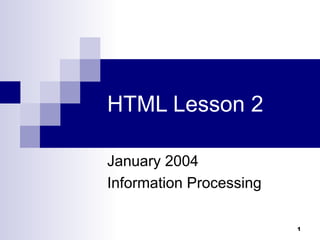Contenu connexe
Tendances
Tendances (20)
En vedette (15)
Similaire à HTML Advanced
Similaire à HTML Advanced (20)
Web Designing Training in Ambala ! BATRA COMPUTER CENTRE

Web Designing Training in Ambala ! BATRA COMPUTER CENTRE
Dernier
Dernier (20)
IAC 2024 - IA Fast Track to Search Focused AI Solutions

IAC 2024 - IA Fast Track to Search Focused AI Solutions
How to Troubleshoot Apps for the Modern Connected Worker

How to Troubleshoot Apps for the Modern Connected Worker
Bajaj Allianz Life Insurance Company - Insurer Innovation Award 2024

Bajaj Allianz Life Insurance Company - Insurer Innovation Award 2024
Workshop - Best of Both Worlds_ Combine KG and Vector search for enhanced R...

Workshop - Best of Both Worlds_ Combine KG and Vector search for enhanced R...
From Event to Action: Accelerate Your Decision Making with Real-Time Automation

From Event to Action: Accelerate Your Decision Making with Real-Time Automation
Strategies for Unlocking Knowledge Management in Microsoft 365 in the Copilot...

Strategies for Unlocking Knowledge Management in Microsoft 365 in the Copilot...
Exploring the Future Potential of AI-Enabled Smartphone Processors

Exploring the Future Potential of AI-Enabled Smartphone Processors
08448380779 Call Girls In Civil Lines Women Seeking Men

08448380779 Call Girls In Civil Lines Women Seeking Men
What Are The Drone Anti-jamming Systems Technology?

What Are The Drone Anti-jamming Systems Technology?
The 7 Things I Know About Cyber Security After 25 Years | April 2024

The 7 Things I Know About Cyber Security After 25 Years | April 2024
Tech Trends Report 2024 Future Today Institute.pdf

Tech Trends Report 2024 Future Today Institute.pdf
Apidays Singapore 2024 - Building Digital Trust in a Digital Economy by Veron...

Apidays Singapore 2024 - Building Digital Trust in a Digital Economy by Veron...
Powerful Google developer tools for immediate impact! (2023-24 C)

Powerful Google developer tools for immediate impact! (2023-24 C)
Understanding Discord NSFW Servers A Guide for Responsible Users.pdf

Understanding Discord NSFW Servers A Guide for Responsible Users.pdf
HTML Advanced
- 1. HTML Lesson 2 January 2004 Information Processing
- 17. Note: For the font you choose to display properly to another person visiting your page, they must have the font you named on their OWN computer. So don't pick a font that no one else is likely to have. You can list more than one font in your tag, like this: face="arial, tahoma, helvetica" and the visitor's web browser will just go down the list until it finds a font that is on their computer. If you are just determined to use an unusual font on your page, you can type the text in the font of your choice in a graphics editing software program like Paint Shop Pro , save it as a .gif file to your webpage folder, and then insert it into your document using the image source tag, like this:
- 30. Note: If you want to use an IMAGE as a link, place the anchor tag around the image tag, like this: <A HREF="page2.html"> <img src="quackers.gif"> </A> If you use an image as a link, and you don't want a link-colored border around your image, you need to add "border=0" to the image tag. The complete tag would look like this: <A HREF="page2.html"> <img src="quackers.gif" border=0> </A> For linking to other pages on the web, place the complete URL address of the page you want to link to between the quotation marks following the HREF attribute. For example, if you wanted to link to the class page, the tag would be: <A HREF="http://www.geocities.com/c525600/">Wow, this woman's a genius!</A>
- 36. <html> <head> <title>My First Web Page </title> </head> <body background=“bg-water.jpg”> <center> <table> <tr> <td> <img src=“quackers.gif”></td> <td><font color=“darkorange” size=“+1”. Welcome to my first web page.<br> I am thrilled to be learning html. </font></td> </tr> </table> </center> <br> <br> <A HREF=“page2.html” CLICK HERE</A> to go to my second page <A HREF= mailto:youremailaddress >E-MAIL ME!</A> </body> </html>