MAS Presentation: Using Digital Tools to Engage Learners
•
0 likes•409 views
Report
Share
Report
Share
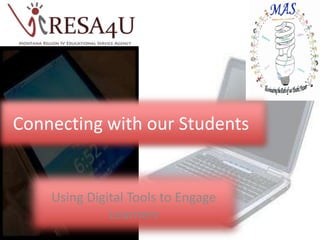
Recommended
More Related Content
What's hot
What's hot (18)
Using Mobile Technology to Differentiate Instruction 

Using Mobile Technology to Differentiate Instruction
Ten Steps to Better Online Research - Introduction - 2017

Ten Steps to Better Online Research - Introduction - 2017
New Technologies, Literacies and Writing Instruction

New Technologies, Literacies and Writing Instruction
Abshire Cummings McNeese Teaching and Learning 2012

Abshire Cummings McNeese Teaching and Learning 2012
The results of "Implementing Web 2.0 in the Classroom" - PETE&C 2009

The results of "Implementing Web 2.0 in the Classroom" - PETE&C 2009
Similar to MAS Presentation: Using Digital Tools to Engage Learners
Similar to MAS Presentation: Using Digital Tools to Engage Learners (20)
12 easy ways to use technology in the classroom even for technophobic teachers

12 easy ways to use technology in the classroom even for technophobic teachers
Tools and Method to Implement an Effective Hybrid Course

Tools and Method to Implement an Effective Hybrid Course
Recently uploaded
Mehran University Newsletter is a Quarterly Publication from Public Relations OfficeMehran University Newsletter Vol-X, Issue-I, 2024

Mehran University Newsletter Vol-X, Issue-I, 2024Mehran University of Engineering & Technology, Jamshoro
Recently uploaded (20)
Mixin Classes in Odoo 17 How to Extend Models Using Mixin Classes

Mixin Classes in Odoo 17 How to Extend Models Using Mixin Classes
Fostering Friendships - Enhancing Social Bonds in the Classroom

Fostering Friendships - Enhancing Social Bonds in the Classroom
Unit-IV; Professional Sales Representative (PSR).pptx

Unit-IV; Professional Sales Representative (PSR).pptx
Micro-Scholarship, What it is, How can it help me.pdf

Micro-Scholarship, What it is, How can it help me.pdf
Unit-V; Pricing (Pharma Marketing Management).pptx

Unit-V; Pricing (Pharma Marketing Management).pptx
General Principles of Intellectual Property: Concepts of Intellectual Proper...

General Principles of Intellectual Property: Concepts of Intellectual Proper...
This PowerPoint helps students to consider the concept of infinity.

This PowerPoint helps students to consider the concept of infinity.
On National Teacher Day, meet the 2024-25 Kenan Fellows

On National Teacher Day, meet the 2024-25 Kenan Fellows
MAS Presentation: Using Digital Tools to Engage Learners
- 1. Connecting with our Students Using Digital Tools to Engage Learners
- 2. Connect With Me! Dean Phillips http://twitter.com/caddiscaster Text: Caddiscaster To: 50500 I have traditional business cards at the front, too!
- 5. PLAN Pro-Active Reactive React Anticipate Disengage Relevant Communicate Disconnect Opportunity to Learn Punish Open Content Block Teach Acceptable Use Expect Update School Policy PRIOR to Implementation!
- 7. Today’s Hashtag: #mas11 twitter.com
- 8. Cell Phones
- 9. Cell Phones 75% of All American Teens have Cell Phones 12-13 66% 14-17 80%
- 10. Cell Phones Quarter 4 2010: Smart Phone sales top Computer sales. 100.9 Million Smart Phones 92.1 Million Personal Computers
- 16. What Does This Mean? As an Educator, what implications does the increase in cell phone use, type of use, and ownership have for us or our Schools? Please post your groups response on Twitter! Remember to use the hashtag: #mas11
- 17. Using Cell Phones in School Answer this question using only your cell phone: How many home runs did Babe Ruth hit?
- 18. 714
- 19. Finding Answers on Your Phone Google Search Text any query to 466453 “GOOGLE” CHA CHA Text any query to 242242 “CHACHA”
- 20. Try These Questions What is the weather in Boston? How many pints are in one US liter?
- 21. Real Time Updates Wiffiti Wiffiti Cloud Twitter Tweetdeck Twitterfall Twitterfeed
- 22. Ways to Use Polls Attendance Record for this Workshop Check for understanding Students Asking Questions
- 23. Google Tools To Support Texting Google Voice Allows SMS from your computer! GMail Allows SMS from inside Gmail, with calling! (Must have a Google Voice account,)
- 24. Photos and Video Document Anything, Anywhere! Twitter Upload to Youtube Facebook Qik Video Livestream Send to contacts. Upload to Picasa
- 25. Google Docs An Overview for Educators
- 26. Google Docs Google Docs is a free, web-based word processor, spreadsheet and presentation tool that allows you to create and edit documents from anywhere and collaborate with multiple people at the same time.
- 30. All you need is browser and internet connection, no software version requirements
- 32. it's hard for students to tell fibs when you can see their work at all timesAlso, students can work together on projects and get peer feedback
- 39. Insert images and videos, and format your slides to fit your preferences.
- 42. Essays (individual or co-edited)
- 43. Collaborative research papers (history, geography, science)
- 45. Creative writing (script writing, poetry)
- 49. Visit the Google Docs page on the Google for Educators site to get other Google Docs resources. http://www.google.com/educators
- 50. Fun Stuff! WeDraw WeTeli
- 51. Challenge! Document in some way what you are about to see! Cell Phone Camera Video Audio Social Tools Twitter Google Tools Documents Drawing
Editor's Notes
- Play learn to change video..
- Federal GovernmentUpdated FrequentlyPrinted Support MaterialFree
- Openpolleverywhere.com
- Take a 5 minute break to allow those who do not have a twitter account sign up for one.
- Phones are becoming the tool of choice.
- How important to teens is being connected?
- Set timer for 3 minutes…Share and reflect…Take a picture and send it to the wiffiti….to 87884 @wif52766
- Ask them to share how they found the answer…
- Check time…take a break if needed…Check twitter back channel
- Play flipped classroom video…