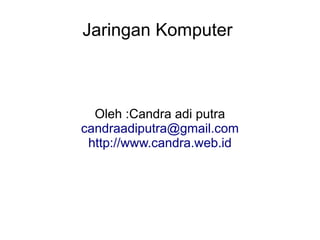
Rancangan Jaringan Komputer
- 1. BAB III Memformat XML Viewing XML Files Raw XML files can be viewed in all major browsers. Don't expect XML files to be displayed as HTML pages. Viewing XML Files <?xml version="1.0" encoding="ISO-8859-1"?> - <note> <to>Tove</to> <from>Jani</from> <heading>Reminder</heading> <body>Don't forget me this weekend!</body> </note> Look at this XML file: note.xml The XML document will be displayed with color-coded root and child elements. A plus (+) or minus sign (-) to the left of the elements can be clicked to expand or collapse the element structure. To view the raw XML source (without the + and - signs), select "View Page Source" or "View Source" from the browser menu. Note: In Netscape, Opera, and Safari, only the element text will be displayed. To view the raw XML, you must right click the page and select "View Source" Viewing an Invalid XML File If an erroneous XML file is opened, the browser will report the error. Look at this XML file: note_error.xml Other XML Examples Viewing some XML documents will help you get the XML feeling. An XML CD catalog This is a CD collection, stored as XML data. An XML plant catalog This is a plant catalog from a plant shop, stored as XML data. A Simple Food Menu This is a breakfast food menu from a restaurant, stored as XML data. Why Does XML Display Like This? XML documents do not carry information about how to display the data. Since XML tags are "invented" by the author of the XML document, browsers do not know if a tag like <table> describes an HTML table or a dining table.
- 2. Without any information about how to display the data, most browsers will just display the XML document as it is. In the next chapters, we will take a look at different solutions to the display problem, using CSS, XSLT and JavaScript. Displaying XML with CSS With CSS (Cascading Style Sheets) you can add display information to an XML document. Displaying your XML Files with CSS? It is possible to use CSS to format an XML document. Below is an example of how to use a CSS style sheet to format an XML document: Take a look at this XML file: The CD catalog Then look at this style sheet: The CSS file Finally, view: The CD catalog formatted with the CSS file Below is a fraction of the XML file. The second line links the XML file to the CSS file: <?xml version="1.0" encoding="ISO-8859-1"?> <?xml-stylesheet type="text/css" href="cd_catalog.css"?> <CATALOG> <CD> <TITLE>Empire Burlesque</TITLE> <ARTIST>Bob Dylan</ARTIST> <COUNTRY>USA</COUNTRY> <COMPANY>Columbia</COMPANY> <PRICE>10.90</PRICE> <YEAR>1985</YEAR> </CD> <CD> <TITLE>Hide your heart</TITLE> <ARTIST>Bonnie Tyler</ARTIST> <COUNTRY>UK</COUNTRY> <COMPANY>CBS Records</COMPANY> <PRICE>9.90</PRICE> <YEAR>1988</YEAR> </CD> . . . . </CATALOG> Formatting XML with CSS is not the most common method. W3C recommend using XSLT instead. See the next chapter.
- 3. Displaying XML with XSLT With XSLT you can transform an XML document into HTML. Displaying XML with XSLT XSLT is the recommended style sheet language of XML. XSLT (eXtensible Stylesheet Language Transformations) is far more sophisticated than CSS. One way to use XSLT is to transform XML into HTML before it is displayed by the browser as demonstrated in these examples: View the XML file, the XSLT style sheet, and View the result. Below is a fraction of the XML file. The second line links the XML file to the XSLT file: <?xml version="1.0" encoding="ISO-8859-1"?> <?xml-stylesheet type="text/xsl" href="simple.xsl"?> <breakfast_menu> <food> <name>Belgian Waffles</name> <price>$5.95</price> <description> two of our famous Belgian Waffles </description> <calories>650</calories> </food> </breakfast_menu> If you want to learn more about XSLT, find our XSLT tutorial on our homepage. Transforming XML with XSLT on the Server In the example above, the XSLT transformation is done by the browser, when the browser reads the XML file. Different browsers may produce different result when transforming XML with XSLT. To reduce this problem the XSLT transformation can be done on the server. View the result. Note that the result of the output is exactly the same, either the transformation is done by the web server or by the web browser.
- 4. Displaying XML with XSLT With XSLT you can transform an XML document into HTML. Displaying XML with XSLT XSLT is the recommended style sheet language of XML. XSLT (eXtensible Stylesheet Language Transformations) is far more sophisticated than CSS. One way to use XSLT is to transform XML into HTML before it is displayed by the browser as demonstrated in these examples: View the XML file, the XSLT style sheet, and View the result. Below is a fraction of the XML file. The second line links the XML file to the XSLT file: <?xml version="1.0" encoding="ISO-8859-1"?> <?xml-stylesheet type="text/xsl" href="simple.xsl"?> <breakfast_menu> <food> <name>Belgian Waffles</name> <price>$5.95</price> <description> two of our famous Belgian Waffles </description> <calories>650</calories> </food> </breakfast_menu> If you want to learn more about XSLT, find our XSLT tutorial on our homepage. Transforming XML with XSLT on the Server In the example above, the XSLT transformation is done by the browser, when the browser reads the XML file. Different browsers may produce different result when transforming XML with XSLT. To reduce this problem the XSLT transformation can be done on the server. View the result. Note that the result of the output is exactly the same, either the transformation is done by the web server or by the web browser.
- 5. XML to HTML This chapter explains how to display XML data as HTML. Examples Display XML data as an HTML table Loads data from an XML file and displays it as an HTML table. Display XML Data in HTML In the last chapter, we explained how to parse XML and access the DOM with JavaScript. In this example, we loop through an XML file (cd_catalog.xml), and display each CD element as an HTML table row: <html> <body> <script type="text/javascript"> var xmlDoc=null; if (window.ActiveXObject) {// code for IE xmlDoc=new ActiveXObject("Microsoft.XMLDOM"); } else if (document.implementation.createDocument) {// code for Mozilla, Firefox, Opera, etc. xmlDoc=document.implementation.createDocument("","",null); } else { alert('Your browser cannot handle this script'); } if (xmlDoc!=null) { xmlDoc.async=false; xmlDoc.load("cd_catalog.xml"); document.write("<table border='1'>"); var x=xmlDoc.getElementsByTagName("CD"); for (i=0;i<x.length;i++) { document.write("<tr>"); document.write("<td>"); document.write( x[i].getElementsByTagName("ARTIST")[0].childNodes[0].nodeValue); document.write("</td>"); document.write("<td>"); document.write( x[i].getElementsByTagName("TITLE")[0].childNodes[0].nodeValue); document.write("</td>"); document.write("</tr>");
- 6. } document.write("</table>"); } </script> </body> </html> Try it yourself: Display XML data in an HTML table Example explained • We check the browser, and load the XML using the correct parser • We create an HTML table with <table border="1"> • We use getElementsByTagName() to get all XML CD nodes • For each CD node, we display data from ARTIST and TITLE as table data. • We end the table with </table> For more information about using JavaScript and the XML DOM, visit our XML DOM tutorial. Access Across Domains For security reasons, modern browsers does not allow access across domains. This means, that both the web page and the XML file it tries to load, must be located on the same server. The examples on W3Schools all open XML files located on the W3Schools domain. If you want to use the example above on one of your web pages, the XML files you load must be located on your own server. Otherwise the xmlDoc.load() method, will generate the error "Access is denied".
