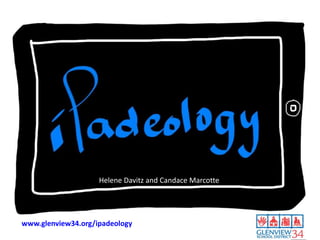
ICE 2014, iPadeology: Staff and Student Resources for iPad Deployment
- 1. Helene Davitz and Candace Marcotte www.glenview34.org/ipadeology
- 3. Participants will be exposed to new resources, instructional strategies and tools to support teachers and students when transitioning to a 1:1 environment. www.glenview34.org/ipadeology
- 4. What is the 1 burning question you have about deploying devices? Twitter. Digital Image. <https://about.twitter.com/press/brand-assets>.
- 5. ™ The Gam e of L IF E Mason, Devora. Marrying with Children. Digital image. The Times of Israel. SALAMANDRA, 24 Oct. 2012. Web. 18 Feb. 2014. <http://blogs.timesofisrael.com/marrying-with-children/>.
- 7. MOVE BACK 1 SPACE: Cracked Screen! Student shows a peer how to use an app. Students complete iSucceed Configure iPads The Game of Configure iPads L I F E Student completes a content tutorial once finished with classwork. iSuccess Jump right in! App Evaluation Determine a vision ™ Teacher shares what they learned about QR codes with another teacher. Finish iPad Parent Night High engagement during Staff PD. Can’t login to filter. No Wi-Fi. iSuccess STOP Student publishes their first story on the student tech blog. A teacher’s comfort level grows and they share a new tool that they discovered. Develop Teacher PD The Game of L I F E iCARD DISCARD Launch student help desk system. Develop iSucceed
- 8. The Game of The Game of iCARD DISCARD L I F E REFRAME
- 9. REFRAME What drives the decision making? OUR CONTEXT TECHNOLOGY PEDAGOGY CONTENT
- 10. What stage of 1:1 deployment are you in currently? Twitter. Digital Image. <https://about.twitter.com/press/brand-assets>.
- 11. REFRAME What drives the decision making?
- 12. MOVE BACK 1 SPACE: Cracked Screen! Student shows a peer how to use an app. Students complete iSucceed Configure iPads The Game of Configure iPads L I F E Student completes a content tutorial once finished with classwork. iSuccess Jump right in! App Evaluation Determine a vision ™ Teacher shares what they learned about QR codes with another teacher. Finish iPad Parent Night High engagement during Staff PD. Can’t login to filter. No Wi-Fi. iSuccess STOP Student publishes their first story on the student tech blog. A teacher’s comfort level grows and they share a new tool that they discovered. Develop Teacher PD The Game of L I F E iCARD DISCARD Launch student help desk system. Develop iSucceed REFRAME
- 13. The Game of The Game of iCARD iCARD DISCARD L I F E L I F E REFRAME REIMAGINE
- 14. REIMAGINE How will instruction and learning transform? Is the iPad always the right tool? Process AND Product Flipped Classroom Facilitator Varied Levels of Integration Ownership Gamification TEACHER STUDENT Genius Hour Backchanneling Learning Management System Choice
- 15. REIMAGINE How will instruction and learning transform?
- 16. MOVE BACK 1 SPACE: Cracked Screen! Student shows a peer how to use an app. Students complete iSucceed Configure iPads The Game of Configure iPads L I F E Student completes a content tutorial once finished with classwork. iSuccess Jump right in! App Evaluation Determine a vision ™ Teacher shares what they learned about QR codes with another teacher. Finish iPad Parent Night High engagement during Staff PD. Can’t login to filter. No Wi-Fi. iSuccess STOP Student publishes their first story on the student tech blog. A teacher’s comfort level grows and they share a new tool that they discovered. Develop Teacher PD The Game of L I F E iCARD DISCARD Launch student help desk system. Develop iSucceed REIMAGINE
- 17. The Game of The Game of iCARD iCARD DISCARD L I F E L I F E REIMAGINE READINESS
- 18. READINESS How do we prepare teachers, students & parents? iDiscover. iExplore. iCreate. iOrganize. iReflect. iShare. TEACHER STUDENT Bucket List iPad 101 & 201 iTunes U AUP Presentation iSucceed PARENT Parent Nights Email/Phone Calls
- 19. Which resource have you found most beneficial to your planning? Twitter. Digital Image. <https://about.twitter.com/press/brand-assets>.
- 20. MOVE BACK 1 SPACE: Cracked Screen! Student shows a peer how to use an app. Students complete iSucceed Configure iPads The Game of Configure iPads L I F E Student completes a content tutorial once finished with classwork. iSuccess Jump right in! App Evaluation Determine a vision ™ Teacher shares what they learned about QR codes with another teacher. Finish iPad Parent Night High engagement during Staff PD. Can’t login to filter. No Wi-Fi. iSuccess STOP Student publishes their first story on the student tech blog. A teacher’s comfort level grows and they share a new tool that they discovered. Develop Teacher PD The Game of L I F E iCARD DISCARD Launch student help desk system. Develop iSucceed READINESS
- 21. MOVE BACK 1 SPACE: Cracked Screen! Student shows a peer how to use an app. Students complete iSucceed Configure iPads The Game of Configure iPads L I F E Student completes a content tutorial once finished with classwork. iSuccess Jump right in! App Evaluation Determine a vision ™ Teacher shares what they learned about QR codes with another teacher. Finish iPad Parent Night High engagement during Staff PD. Can’t login to filter. No Wi-Fi. iSuccess STOP Student publishes their first story on the student tech blog. A teacher’s comfort level grows and they share a new tool that they discovered. Develop Teacher PD The Game of L I F E iCARD DISCARD Launch student help desk system. Develop iSucceed READINESS
- 22. The Game of The Game of iCARD iCARD DISCARD L I F E L I F E REPURPOSE READINESS
- 23. REPURPOSE How do we get the most out of our resources? Creating a Mindset Repurpose Resources How can you use the camera? How can you use QR codes? TEACHER How can you use this app for ______? Student Tech Squad Online Helpdesk STUDENT
- 24. MOVE BACK 1 SPACE: Cracked Screen! Student shows a peer how to use an app. Students complete iSucceed Configure iPads The Game of Configure iPads L I F E Student completes a content tutorial once finished with classwork. iSuccess Jump right in! App Evaluation Determine a vision ™ Teacher shares what they learned about QR codes with another teacher. Finish iPad Parent Night High engagement during Staff PD. Can’t login to filter. No Wi-Fi. iSuccess STOP Student publishes their first story on the student tech blog. A teacher’s comfort level grows and they share a new tool that they discovered. Develop Teacher PD The Game of L I F E iCARD DISCARD Launch student help desk system. Develop iSucceed REPURPOSE
- 25. The Game of The Game of L I F E L I F E iCARD iCARD RESOURCEFUL RECESS
- 26. RECESS How will we create a culture www.glenview34.org/ipadeology of play and exploration?
- 28. MOVE BACK 1 SPACE: Cracked Screen! Student shows a peer how to use an app. Students complete iSucceed Configure iPads The Game of Configure iPads L I F E Student completes a content tutorial once finished with classwork. iSuccess Jump right in! App Evaluation Determine a vision ™ Teacher shares what they learned about QR codes with another teacher. Finish iPad Parent Night High engagement during Staff PD. Can’t login to filter. No Wi-Fi. iSuccess STOP Student publishes their first story on the student tech blog. A teacher’s comfort level grows and they share a new tool that they discovered. Develop Teacher PD The Game of L I F E iCARD DISCARD Launch student help desk system. Develop iSucceed RECESS
- 31. MOVE BACK 1 SPACE: Cracked Screen! Student shows a peer how to use an app. Students complete iSucceed Configure iPads The Game of Configure iPads L I F E Student completes a content tutorial once finished with classwork. iSuccess Jump right in! App Evaluation Determine a vision ™ Teacher shares what they learned about QR codes with another teacher. Finish iPad Parent Night High engagement during Staff PD. Can’t login to filter. No Wi-Fi. iSuccess STOP Student publishes their first story on the student tech blog. A teacher’s comfort level grows and they share a new tool that they discovered. Develop Teacher PD The Game of L I F E iCARD DISCARD Launch student help desk system. Develop iSucceed RECESS
- 32. The Game of The Game of L I F E L I F E iCARD iCARD REFOCUS RECESS
- 33. REFOCUS How do you create increased focus on content? TEACHER STUDENT Learning Target TPACK and SAMR Video Updates U-Turn Anchor Activities Reflection Forms
- 34. MOVE BACK 1 SPACE: Cracked Screen! Student shows a peer how to use an app. Students complete iSucceed Configure iPads The Game of Configure iPads L I F E Student completes a content tutorial once finished with classwork. iSuccess Jump right in! App Evaluation Determine a vision ™ Teacher shares what they learned about QR codes with another teacher. Finish iPad Parent Night High engagement during Staff PD. Can’t login to filter. No Wi-Fi. iSuccess STOP Student publishes their first story on the student tech blog. A teacher’s comfort level grows and they share a new tool that they discovered. Develop Teacher PD The Game of L I F E iCARD DISCARD Launch student help desk system. Develop iSucceed REFOCUS
- 35. The Game of The Game of L I F E L I F E iCARD iCARD REFLECT REFOCUS
- 36. REFLECT How do you assess effectiveness? Ongoing Conversation TEACHER STUDENT Teacher Blog Learning Outcomes Student Blog Engagement
- 37. If you are currently in a 1:1 learning environment, what is your biggest piece of advice? Twitter. Digital Image. <https://about.twitter.com/press/brand-assets>.
- 38. MOVE BACK 1 SPACE: Cracked Screen! Student shows a peer how to use an app. Students complete iSucceed Configure iPads The Game of Configure iPads L I F E Student completes a content tutorial once finished with classwork. iSuccess Jump right in! App Evaluation Determine a vision ™ Teacher shares what they learned about QR codes with another teacher. Finish iPad Parent Night High engagement during Staff PD. Can’t login to filter. No Wi-Fi. iSuccess STOP Student publishes their first story on the student tech blog. A teacher’s comfort level grows and they share a new tool that they discovered. Develop Teacher PD The Game of L I F E iCARD DISCARD Launch student help desk system. Develop iSucceed REFLECT
- 39. The Game of The Game of L I F E L I F E iCARD iCARD ??? REFLECT QUESTIONS
- 40. “I like using Notability because there is NO LIMIT TO MY LEARNING. If I need more pages to explain my thinking, I have them.” - Student " I had a sub today because I was in a meeting all day. Since all of my students have iPads, I posted a video of my lesson for them to watch in my absence. Part of their homework assignment was to post their own short iPad created video online to show that they understood the lesson. Their videos were amazing. It is a magical time to be an educator.” –Teacher “My child said that she feels that the ‘sky is the limit’ when it comes to what she can do in her classes to make learning fun. The level of creativity that she is allowed to attain is thrilling for me to see!” - Parent
Notes de l'éditeur
- -Review learning target.-We want to emphasize that this presentation is about the strategic journey of transforming the student learning environment. Part of our roles this year has been to learn about technical components of syncing in Configurator, inventory, troubleshooting, etc. but today we want to focus entirely on instructional strategies and learning shifts. Technical aspects will change by fall, but learning is always our objective.-We’re more than happy to answer more technical questions after the presentation. -Deploy 1st question in Infuse learning to gauge audience. (What is the 1 burning question you have about deploying iPads?)HELENE
- INTRODUCTIONS-Tech Facilitators…what do we do? There are 8 of us! 1 TF in each building.-We are instructional leaders teaming w/ICs and learning center teachers (librarians) to provide full-service instructional support for teachers and students. We work with teachers in providing rich technology integration opportunities within the curriculum, tied to the Common Core, our district’s strategic plan (focus on curriculum, instruction, and assessment), and ISTE standards. We push in with teachers (classrooms and planning meetings) & provide alternate PD opportunities. (CANDACE)-Our roles now encompass providing a framework for decisions we make as instructional leaders on how the iPads are used to support learning. (HELENE)
- -Let’s play!
- -Reframe. What drives the decision making? All of our discussions about decisions revolved around the pedagogical frameworks TPACK and SAMR.CANDACE
- Whenever we had a learning goal, we went through the TPACK process…STudent: (How will they learn best?) Teacher (How will this impact instruction?)-CONTEXT- history and background (1st-5th grade are all 1:1 this year…3 year process to get there. This year was the pilot year for middle school- 7th in Helene’s and 6th in mine. Between both of us, we had a little over 600 students and approx. 60 teachers directly in the pilot (content area and PE, GL, Fine Arts).-Content: (staff PD or a student learning experience)-Pedagogical Strategies: How will they learn best?-Technology: What tool is best?-We even used TPACK and SAMR for our app evaluation and lesson design (which you can view our process on the Thinglink)CANDACE
- CANDACE
- -Reimagine: Instruction and student learning spaces and collaboration.HELENE
- PUSH OUT NEXT QUESTION…(What’s 1 way you reimagine your learning environment changing?)-NOTES in decision of LMS- Flexibility in providing content, ease of workflow, assessment capabilities, differentiation, grade book, suitable for class sizes, security, parent access, collaboration/discussion, executive functioning capabilitiesHELENE
- -reimagining physical learning spaces-What does learning look like? Are students at their desks? Are they sitting around the room? Where is the teacher’s desk located in the room? What does the library/Learning Center look like? Is it different? -Learning independently and collaboratively, at desks, on bellies, in hallways, on the floor, sitting down and standing up!
- Readiness- Providing staff, students, and parents, with necessary resources.
- Learning ToolsTeachers:-Bucket List (Last day- each teacher got an iPad, we wanted to provide a resource that would be engaging and allow for fun when becoming comfortable with using the device),-Goal: provide optional PD once/week all summer long (accessed online or in-person)…great turnout!-101. (functionality…increasing staff digital literacy with the device)-201 (pedagogical…focus on TPACK, SAMR, Common Core, and best practices)-iTUnes University (workflow, comprehensiveteacher reference guide)….show!Students: Handed out iPads we delivered a presentation about expectations and they signed a contract, iSucceed…show!Parents: Curriculum Night, Schoology, Parent night, iTunes University, answering e-mailsCandace/HElene
- Everything up to this point was done before the first day of school (outside of the kids getting the devices, parent night/curriculum night). The bulk of the work was done at the end of the previous school year or during the summer to prep. Two weeks before school started, we began to configure the iPads (load iPads with apps).
- Repurpose: No reason to recreate the wheel!
- Recess: Have fun!
- (play, have fun!)…figure out how to insert timer here instead of image
- There will be challenges, but it’s important to celebrate success!
- There will be challenges, but it’s important to celebrate success!
- Refocus: Providing guided opportunities for successful learning experiences.
- focus on content and student achievement not tech, focus on success.CANDACE
- Reflect: Ongoing conversation w/teachers and students-AT Teacher blog-Student blog (students as teachers)-constant evaluation of tools, student engagement, learning outcomes, assessment of effectiveness-what would we do differently?...rolling doc to reflect on