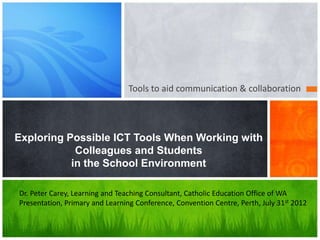
Digital Technologies Presentation
- 1. Tools to aid communication & collaboration Exploring Possible ICT Tools When Working with Colleagues and Students in the School Environment Dr. Peter Carey, Learning and Teaching Consultant, Catholic Education Office of WA Presentation, Primary and Learning Conference, Convention Centre, Perth, July 31st 2012
- 2. Today’s Session This presentation is a conversation on possible uses of mobile and web based digital technologies and is primarily intended as an opportunity, to identify and discuss with you, types of contemporary tools and spaces that might be appropriate in conducting your core business, in networking with colleagues and in your work with students.
- 3. Background: Australian Curriculum Phases Three Phase Implementation Process: Phase 1 2012 - 2015 English Mathematics Science History Phase 2 2013 - 2016 Geography Languages The Arts Phase 3 2014 - ? Health and Physical Education Technologies Economics, Business, Civics and Citizenship Underpinned by the General Capabilities & Cross Curriculum Priorities “Identified in the content of the learning areas”
- 4. Information & Communication Technologies is a: Field of Study in its own right, with distinctive career pathways (one of the eight Learning Areas) … General Capability- a tool to provide opportunities where safe and appropriate, to add depth and richness to student learning- create, connect, collaborate, share, learn …
- 5. The ICT General Capability “is a key dimension of the Australian Curriculum, and should be addressed in the content of the learning areas” (MCEETYA, 2008). … “it should underpin and inform our learning and teaching and should be explicit and clearly identified within the learning areas (ACARA, 2011). References: The Melbourne Declaration on Educational Goals for Young Australians The Shape of the Australian Curriculum
- 6. What are the General Capabilities? The Australian Curriculum is underpinned by seven (7) General Capabilities. These are: • Literacy • Numeracy • Information and communication technology capability * • Critical and creative thinking • Ethical behaviour • Personal and social capability • Intercultural understanding. * Specifically use ICT as a tool to connect, create, collaborate, share, learn ...
- 7. General Capabilities The Capabilities are identified by these symbols in the Australian Curriculum subjects.
- 8. The ICT General Capability in the Learning Areas In the Australian Curriculum, the ICT General Capability is identified where they offer opportunities to add depth and richness to student learning in content elaborations. http://www.australiancurriculum.edu.au/English/Curriculum/F-10
- 9. Australian Curriculum: ICT General Capability The Melbourne Declaration on the Educational Goals for Young Australians “students need the knowledge, skills and confidence to make ICT work for them at school, at home, at work and in their communities” (MCEETYA, 2008) . The Australian Curriculum The ICT General Capability is, a key dimension of the Australian Curriculum and plays a significant role in realising the goals set out in the Melbourne Declaration “that all young people in Australia should be supported to become successful learners, confident and creative individuals, and active and informed”. ACARA It is the responsibility of all teachers, to assist students to develop the ICT capability as a foundation for their future learning, growth and active participation in the Australian community”.
- 10. Resource Support – CNA Scootle Go to http://ims.cathednet.wa.edu.au ID: <surname.firstname> Password: <your CathEdNet email password> Another Resource – “Foundation to 10 ICT across four Domains” https://docs.google.com/document/pub?id=1dA5idOGlWJdOHSgNhh MnNjTJpVtqdLwSLoatFo0vOhk Use Bitly to shorten a link http://bitly.com/m/ To http://bit.ly/MQAovH
- 11. Resource: APPITIC.Com http://www.appitic.com Further App Ideas: http://studenteportfolio.wordpress.com/
- 12. Enables Anytime, Anywhere learning: • the ability to check anytime, anywhere your calendar, contacts … send an email, connect to the internet … locate a map, take multi-modal notes, refer to research, produce a podcast, take photos … iPad/Android Management Tools
- 13. Online Noticeboards Online Noticeboards These are online web sticky note services that can be used to post: memos, to-do lists, ideas, video, documents and photos to support clients anywhere on an online web canvas. You Tube Video Demonstration videos: Lino: a You Tube Video: Wallwisher a You Tube Video: Writeboard example: CDAAWACountryNetwork Password: 1334 Wallwisher Lino Writeboard Uses: discuss a new idea? take notes? give feedback? voice opinions, provide resources, notices and/or memos? … http://www.wallwisher.com http://linoit.com/home http://123.writeboard.com/new/
- 15. SCOOP IT! http://www.scoop.it/ Click video above to play
- 16. How to Install the Scoop IT Bookmarklet! To install the bookmarklet, go to http://www.scoop.it/bookmarkl etInfo and follow the instructions; it’s a simple drag and drop of the button to your bookmark bar (not the browser toolbar).
- 17. RESOURCE ORGANISATION …KNOWLEDGE SHARING e.g. LiveBinders is a way to gather all your knowledge, whether it is website links or files, all into one place. Download the free Livebinder App http://www.livebinders.com/ Tutorial: http://www.livebinders.com/?type=video#
- 18. Wordle Wordle - http://www.wordle.net/ Wordle is a toy for generating “word clouds” from text that you provide. The clouds give greater prominence to words that appear more frequently in your source text. You can tweak your clouds with different fonts, layouts, and color schemes. The images you create with Wordle are yours to use however you like. Examples: http://www.ceo.wa.edu.au/home/carey.peter/career1.jpg http://www.ceo.wa.edu.au/home/carey.peter/career2.jpg
- 19. Tagxedo • Many of you have played with Wordle (www.wordle.net) to make word clouds. If you haven’t seen this yet, do yourself a favour and check out Tagxedo (www.tagxedo.com), it takes Word Clouds to a whole new level.
- 20. ONLINE BOOKMARKING Symbaloo No App for iPad but save on the iPad as a Home Screen App from your Safari browser Another popular online Bookmarking site: http://delicious.com/ Example: http://delicious.com/peterjscarey/
- 21. SPIDERSCRIBE SpiderScribe is an online mind mapping and brainstorming tool. It lets you organize your ideas by connecting notes, files, calendar events, etc You can collaborate and share those maps online! Example: http://www.spiderscribe.net/app/?5e32b915be2a48a0f32fae30f0f23fbd http://www.spiderscribe.net/ Private Practice: publishing events, organising resources Clients: brainstorming interest, hobbies, strengths, weaknesses, setting goals Colleagues: Sharing ideas, resources iPad Apps … try e.g. iThoughts HD, Popplet Lite or Idea Sketch from the Apps Store Poppett
- 22. Stiky- create and share If you like Spiderscribe, Wallwisher and Linoit you will love "Stiky” … http://www.stixy.com Use Stixy at work- Upload your work, add comments, share files, and more. Invite your co-workers and start collaborating ALSO- bubbl.us: brainstorm and mind map online https://bubbl.us/ Brainstorm online with bubbl.us. Easily create colorful mindmaps to print or share with others. Almost no learning curve.
- 23. BITLY http://bitly.com/m/ Just want to shorten a link? e.g. a Google Doc url
- 24. Pearltress- www.pearltrees.com/ Pearltrees is a visual and collaborative curation tool that allows users to collect, organize and share any URL they find online as well as to upload personal photos and notes. Drag and organise collected URLs into units called pearls … further organise into pearltrees. Engage in social/collaborative curation using a feature called Pearltrees Teams
- 26. SlideShare http://www.slideshare.net • Offers users the ability to upload and share publicly or privately PowerPoint presentations, Word documents and Adobe PDF Portfolios.
- 30. AnyMeeting … http://www.anymeeting.com Send Email Invitations Just enter meeting details and the email addresses of your attendees and you’re ready to go. Participants will receive an email with meeting details and a link to join your meeting.
- 32. WordPress- Free Blogging Tool http://www.wordpress.com Example: http://studenteportfolio.wordpress.com
- 33. Stinto – online Chat No App for iPad but save on the iPad as a Home Screen App from your Safari browser http://stinto.net/en/index.htm REAL TIME CHAT & INFORMATION SHARING TOOLS Paperplane Notes You can use “Paperplane Notes”, an App (Wifi access) on an iPad to collect on-the- spot feedback from any individual participating in e.g. seminar or workshop. Share notes with other people on the same network.
- 34. http://www.educationeye.org.uk Education Eye: Mapping Resources on the Web
- 35. Pocket (Formerly Read It Later) A Top 10 App used by 4 million people worldwide. Add the Pocket App to your tablet e.g. (iPad) … then send articles, a videos, docs, or an audio to the App via the web or email: Use Pocket when you find something on the web that you want to view later, put it in Pocket … an interesting article, video or web page It automatically syncs to your phone, tablet, or computer so you can view it any time, even without an internet connection. Once it’s in Pocket, it’s on your phone, tablet, or computer.
- 36. Add Resources via the Web to your Pocket App
- 37. QuickTime and iMovie Tutorial Learn how to create your own tutorial using QuickTime player and iMovie. It is easy to create and only takes a few minutes. This tutorial covers the very basics of using the applications and produced by Eden Carey <carey.eden@cathednet.wa.edu.au> QuickTime Player Tutorial
- 38. Add Resources from your iPad/iPhone browser via email to your Pocket App. Email to add@getpocket.com
- 39. A Whiteboard App for iPads and Android Tablets SyncSpace Use to create drawings and documents on your tablet. You can create using drawing, typing tools ... send to, and sync with other users so that they can comment and edit your work.
- 40. Other FREE Collaboration Tools Educreations e.g. of a completed product http://www.educreations.com/lesson/view/youtube-and-copyright/657089/
- 41. Educreations App Collaboration Tools
- 42. Educreations App from the App Store: Finished Products
- 43. Try Apps: Showme, Sonic Pics & Explain Everything SonicPics - Give Voice To Your Pictures http://www.sonicpics.com/Overview SonicPics is a very easy to use tool for turning your images into custom slideshow movies that you can share with your friends online! SonicPics lets ... Explain Everything http://www.explaineverything.com/ An iPad Application that lets you Explain Everything. ShowMe - The Online Learning Community http://www.showme.com/ ShowMe is an open online learning community where anyone can learn and teach any topic.
- 44. Some Reference Sites - Web or Mobile Apps * ITunes U – Web or Mobile App Apple - iTunes U - Learn anything, anywhere, anytime. http://itunes.apple.com/us/app/itunes-u/ iTunes U gives educators an easy way to design complete courses with audio, video, and other content and distribute them through the new iTunes U app. * TED – Web or Mobile App http://www.ted.com/ Riveting talks by remarkable people, free to the world http://ed.ted.com/ Use engaging videos to create customized lessons. You can use, tweak, or completely redo any lesson featured on TED-Ed, or create lessons from scratch based on any video from YouTube. * Khan Academy – Web or Mobile App http://www.khanacademy.org/ With a library of over 3000 videos covering everything from arithmetic to physics, finance, and history and hundreds of skills to practice.
- 45. iTunes U Course Manager https://itunesu.itunes.apple.com/coursemanager/ uTube video: Create a Course (click)
- 46. » Check out App: The Discovr series of mobile apps helps you find new apps, new music, and new movies. Find like Apps e.g. LinkedIn Discovr App
- 47. Posterous Spaces https://posterous.com/ A space to share photos, video, documents … blog (post comments and reply) … free … secure … good for group collaborative work …
- 48. Adding to Posterous You can post to your Space via the web, email or your iPhone or Android apps.
- 50. CREATE A ROOM - http://todaysmeet.com/ Use to talk … listen …make comments, ask questions, and address client needs
- 51. New iTranslate - Voice Provides Real-Time Translation Between Languages • The app allows users to speak another language, voice to voice, automatically. • The top feature that sets iTranslate Voice apart is its voice recognition ability It’s a great app, and I would definitely recommend it to everyone from the world traveller to someone who is trying to learn a different language.
- 52. Dropbox- online storage Use “Dropbox” (wifi or internet enabled access to store presentations or documents and get access via any computer or mobile device on the go- anytime, anywhere. Go to: http://www.dropbox.com Example: https://www.dropbox.com/home#::: an alternative Applicatio/App https://www.sugarsync.com/ for Pc/Mac … iOS or Android
- 53. Use ftp protocols to upload files to your storage space/www e.g. FileZilla for Mac or PCs – free client download at http://filezilla-project.org/
- 54. iSkysoft… http://www.iskysoft.com • Video Converter for Mac for PC Convert video like MKV, MP4, AVI, MTS, FLV, WMV, MPEG, MOV, etc. with perfect output quality and high conversion speed. • iSkysoft iTube Studio for Mac iTube Studio enables you to download web video from YouTube andother video-sharing sites and convert the downloaded videos to MP4, MOV, FLV, AVI and more. Also convert video to optimized preset formats to fit iPhone, iPod, iPad, PSP, mobile phones
- 55. Box - Content Sharing Platform Share … Access by sending an email invitation or sending a url link Make comments … reply
- 56. Box – Inviting Collaboration Invite Collaboration by Sending the URL or via email invitation
- 57. UDEMY- Create a Course – Browse a Course
- 58. UDEMY- Create a Course (Free)
- 59. A Whiteboard App for iPads and Android Tablets SyncSpace Use to create drawings and documents on your tablet. You can create using drawing, typing tools ... send to, and sync with other users so that they can comment and edit your work.
- 60. WEEBLYFREE ONLINE WEBSITE CREATOR …EASY AS DROP AND DRAG http://www.weebly.com/ Use for marketing your practice; as a client eportfolio or marketing to prospectus employers e.g. http://intelcollaboration.weebly.com/
- 61. Use to download videos for your presentations DOWNLOAD VIDEOS USE KEEPVID OR SAVEVID AND OTHERS TERMS OF USE & YOU TUBE AND TEACHER TUBE VIDEO’S
- 63. Hyperlink or Embed a Video Provide a hyperlink or Embed a Video in a wiki, blog …
- 64. A wiki is a website where you can showcase your work, work history, resume …. Other Tutorial: http://www.youtube.com/watch?v=5E82woezPDw http://www.youtube.com/watch?v=6NRbbskf3cA http://www.youtube.com/watch?v=df2rC2QfvFc&feature=related WIKIS e.g. http://www.wikispaces.com
- 65. Drag the dotEPUB icon to your web Bookmarks Toolbar. Go to a web article you want to convert to an epub. Click on the dotEPUB icon. It will convert and save the article as an epub. Transfer the epub file to your iPad via email http://dotepub.com/
- 66. CONVERTED EPUB TRANSFERRED TO IPAD “IBOOKS” APP SUMMARY Go to a URL – click the dotEPUB icon on the Bookmarks Toolbar – an .epub file will be created - send the .epub file via email to your iPad- open the email on your iPad and click on .epub file to transfer to your iBooks App.
- 67. Create a video to aggregate high quality K-12 content: Videos can be embedded in presentations (like this) or transferred to the web e.g. You Tube, or other software protocols e.g. “Creative Book Builder” or “iBook Author”. Some useful free Mobile Apps: Videolicious and iTimelapse. VIDEO: e.g. iMovie App, Video App on iPad, Flip Mino, iPhone … Produced using iTimelapse… Three easy steps Step 1: add photos Step 2: add music or voice Step 3: save and transfer via e.g. Dropbox
- 68. Available as iPad Apps and/or Mac software applications: Pages, Numbers, Keynote, Quick Office Garageband and Evernote (Mac and or PC) Download Evernote Installers http://www.evernote.com/about/download/ Try Productivity Tools - Pages, Numbers, Keynote, Quick Office Garage band and Evernote Pages Word Processing Numbers Spreadsheets Quick Office Office Products Garage band Music Production Evernote Multi Modal Notes
- 69. Evernote Sync note from email A new Note Include text, voice, photos, video, documents …
- 70. Surveys SURVEY MONKEY- Free online survey software & questionnaire tool: http://www.surveymonkey.com/MySurveys.aspx OR OBSURVEY http://www.obsurvey.com 18 Survey & Poll Apps: Polldaddy, SurveyMonkey, Zoomerang, Wufoo, eSurveysPro, Pollcode, Constant Contact, Acepolls, Twiigs, MicroPoll, 99Polls, SurveyGizmo, FreeOnlineSurveys, Mineful, Checkbox, GetResponse, Inquisite, LimeSurvey
- 71. Conferencing Skype and FaceTime You can utilise “Skype” (wifi or internet enabled access) or iPad free App “FaceTime” (wifi access) with clients who are physically located elsewhere to bring in expertise or Q&A http://www.skype.com Use to communicate and collaborate with: e.g. Colleagues: to discuss issues, assist with problems raised that need attention during a session with a client {concur with another peer}. e.g. Clients: mentoring and coaching tool for keeping in contact with clients, particularly regional and remote clients.
- 72. What about Social Media Sites to network, market yourself, problem solve, share ideas and resources, get recommendations, get know! Social Networking LinkedIn, Twitter, Facebook etc
- 73. Social Media can assist build and engage with your professional network, gain access to knowledge, insights and opportunities. Social media is also said to reduce marketing costs, generate qualified leads and increase website traffic? Manage your Professional Identity
- 74. iBooks Author allows anyone to create Multi-Touch books for the iPad. With galleries, video, interactive diagrams, 3D objects, and more bringing content to life in ways the printed page. EXAMPLE: http://ibooksdow.weebly.com/index.html Using iBooks Author Click above to start video
- 75. Produce iBooks and/or ePubs Use App tools e.g. Creative Book Builder, Book Creator, or Mac software applications e.g. Pages, iBooks Author, Windows, Mac and Android e.g. Desktop Author Use: e.g. Produce your own personalised iBook or ePub to summarise a session/work with your client or class. Tutorial
- 76. Google Drive is everywhere you are— on the web, in your home, at the office and on the go. So wherever you are, your stuff is just...there. Ready to go, ready to share … 5 GB free. Google Drive is available for: PC and Mac Chrome OS iPhone and iPad Android devices Google Drive App Video: Google Docs to Google Drive
- 77. Simultaneous edits on one single document. No more waiting your turn or managing multiple versions. Google Docs - Online documents, spreadsheets, presentations and forms. https://docs.google.com/ Create and share your work online and access your documents from anywhere. Manage documents, spreadsheets, presentations, surveys, and more all in one . It’s about team work, and co-authoring. Collaborate with Google Docs
- 78. PREZI – ONLINE PRESENTATIONS e.g. CNA Educational Services Briefing Password: CNAprezi Prezi is a cloud-based presentation software that has a zoomable canvas allowing a person to create online visually captivating presentations.
Notes de l'éditeur
- This presentation demonstrates the new capabilities of PowerPoint and it is best viewed in Slide Show. These slides are designed to give you great ideas for the presentations you’ll create in PowerPoint 2011! For more sample templates, click the File menu, and then click New From Template. Under Templates, click Presentations.
