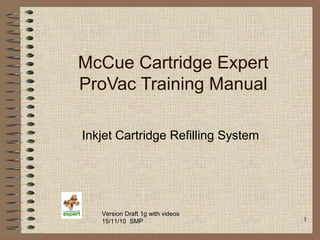
Smp presentation incl videos 1g
- 1. 1 McCue Cartridge Expert ProVac Training Manual Inkjet Cartridge Refilling System Version Draft 1g with videos 15/11/10 SMP
- 2. 2 ProVac System • Single Fill ProVac system shown. (Can fill a Black or Colour cartridge)
- 3. 3 ProVac System • Dual Fill ProVac system shown. (Can fill a Black and Colour cartridge at the same time)
- 4. 4 Introduction • Very simple to use • For non expert users • No need for a mouse • You do need to plug it in though!!
- 5. 5 Introduction • The ProVac has been designed so that it is the expert. The user does not have to become an expert on the technicalities of refilling inkjet cartridges. • It is however very important that user follows the correct procedures and follows exactly what it says to do on the LCD screen. • Please read the documentation thoroughly before using the ProVac system.
- 6. 6 Cartridge Types There are two main types of cartridge :- Those with Print heads attached. (These are the expensive type only available new from the OEM or as remanufactured items. Strong patents prevent other company’s from manufacturing compatibles / clones) Those with no print heads attached. These are effectively just Ink tanks and are often available as very low cost compatibles from the Far East. This type are generally not cost effective to refill. Note many now have non re-settable chips fitted.
- 7. 7 Cartridge Types • The ProVac fills the most popular cartridges with a Print Head attached. These include most cartridges from HP, Dell, Canon and Lexmark. Cartridge Expert is working on adaptors to fill some of the new, more popular ink tanks.
- 8. 8 Construction of Ink Cartridges • It is advantageous for the user to understand a little about the construction of a cartridge. • A cartridge is not simply a container of ink. • The cartridge head is a precision device. The nozzles are extremely small and there are often hundreds of them. They are easily damaged or can get blocked with dried ink or tissue fibres. Print Nozzles Ink Foam containing the ink Filter Gauze Internal wall so smaller foam is fitted by OEM to reduce its capacity! Empty Void Cartridge Lid Typical construction of a modern Inkjet Cartridge with Print Head attached
- 9. 9 The First Task • Check that the cartridge you wish to refill is on the provided list - Nearly all HP, Lexmark, Dell and Canon cartridges with print heads attached can be refilled. • Check you have the appropriate cassette in stock for that cartridge.
- 10. 10 Cartridge Condition Ask the customer important questions :- • When did they last use the cartridge? If not used for months it may have dried up and may not refill successfully. • Did they stop printing soon as it streaked or kept printing for a long time? If printed for a long time after the ink ran out they may have burnt out some of the nozzles and the cartridge may not print satisfactorily after being refilled.
- 11. 11 Cartridge Condition • How have they stored the cartridge since it was emptied? If stored in a hot environment or badly handled then the cartridge maybe damaged and unlikely to print satisfactorily if at all after a refill. • It is always preferable to have a cartridge refilled a.s.a.p after it is emptied. The cartridge should preferably be stored in a zip up plastic bag to help prevent it from drying out and to protect the fragile print head.
- 12. 12 Cartridge Condition Checks • Weigh the customer’s cartridge – Is it within the Print Empty range of weights on the list? • If significantly heavier than expected, ask the customer why. Maybe the cartridge has not been used for a long period and dried up when they came to use it. (Thoroughly clean the cartridge before refilling and consider a manual empty of the cartridge before attempting to refill the cartridge)
- 13. 13 The Dab Test • The simple to perform Dab test is essential before and after a refill. • A non embossed white kitchen paper towel is the best type to use. • Coffee filters are also a very good alternative to paper towels as they are lint free and the fibres are less likely to clog the cartridges nozzles.
- 14. 14 The Dab Test Movie •Simply press the head of the cartridge against a clean paper towel and look for an imprint from the head. It is best to place your finger directly behind the head with the paper in between. •Dab the head, never wipe it as fibres from the tissue can be pushed into the cartridge nozzles permanently blocking them.
- 15. 15 The Initial Dab Test • Colour – A continuous line of each colour • Black – A continuous line of black ink Note - Cartridges rarely give a good dab until after they have been cleaned.
- 16. 16 Cartridge Cleaning • Clean the cartridge before and after refilling • The optimum method is to use an ultrasonic bath containing a shallow amount of clean solution of de-ionised / distilled water and Dead Head Recovery Fluid. (sometimes referred to as Head cracker). • Only the nozzle plate (Head) should be submerged in the solution. • Prior to a refill – a 1 minute or longer clean is ideal. • Post refill – 10 Seconds maximum or there is a significant risk that the inks in the cartridge will be cross contaminated and / or diluted leading to the initial prints having weak or dirty colours.
- 17. 17 Repeat the Dab Test • After the cartridge is initially cleaned, the Dab test is more likely to be successful as the cleaning process not only removes dried on ink but also helps re-establish the all important ink link within the cartridge and nozzles. Poor Dab Tests Good Dab Tests
- 18. 18 Interpreting the Dab Test • The better the Dab imprint, the more likely the cartridge will work successfully after a refill. • A poor Dab may not necessarily mean that the cartridge won’t refill ok, but the chances are smaller. • A cartridge has to be very empty not to give an imprint of some description after the initial clean cycle. • Often repeating the initial clean cycle until a good Dab is obtained will help.
- 19. 19 Cartridge Testing • The ProVac does not connect electrically to the cartridge so it does not test it. Electrical testing is not really needed if the correct procedures are followed. • Asking the customer if the cartridge worked ok prior to bringing it in for refilling and how they have looked after it since is a very good indication of its status and the likely chance of a successful refill.
- 20. 20 Starting the Process • Press the Go Button • Scan the cassette barcode • Follow the on-screen instructions exactly and throughout the whole process Movie
- 21. 21 Attaching the Cartridge Adaptor • Attach and lock down the appropriate Cartridge Adaptor. (The adaptor type is stated on the screen) • A Colour adaptor is shown. Black adaptors have just one connector. • Note if the pull down connector does not fit easily into the adaptor connector, push in its silver locking tab. Movie
- 22. 22 Inserting the Cassette • Insert the cassette into the appropriate Cassette Station and pull down the shutter. The vertical wing on the cassette is closest to you. (It is the handle for removing the cassette after use) • The system will now prime the pumps, tubes and needles. Note – Never fit a Black cassette in the colour station as this may cause the cassette to leak Movie
- 23. 23 Drilling the Cartridge Lid • Lexmark, Dell, Canon and some HP cartridges need small holes drilled in the cartridge tops. • The list states which need to be drilled. • Do not drill too deep into the cartridge. Penetrate the top of the cartridge lid only. • Hold the cartridge in the jig and rotate the drill whilst applying some pressure to it.
- 24. 24 Inserting the Cartridge • Follow the on-screen instructions and be ready to fit the Inkjet Cartridge into the adaptor when requested to do so. Movie
- 25. 25 Inserting the Cartridge • Ensure the cartridge is inserted with the head the correct way around. The message on the screen will tell you whether to fit the cartridge with head to the left or to the right. • If the foam pushes the cartridge out a little, remove and reinsert the cartridge a few times so that the needle penetrates the foam in the cartridge rather than depressing it. • The system will now start the automatic refilling process. • The operator does not need to wait as the system will give an audible indication when it has finished refilling the cartridge. (Approx 4 to 6 mins)
- 26. 26 The Empty Cycle • The system will first empty all the old ink out of the cartridge. This is an automatic process and usually takes between 3 and 5 minutes depending on the cartridge type. • The cartridge has to be emptied first as the system will pump in a finite amount of ink for that cartridge type regardless of how much ink is remaining in the cartridge. Emptying it completely first helps prevent it from being overfilled. • Colour cartridges will always have different quantities of each colour ink present in the cartridge when it is reported empty/starts to streak, so it is essential to bring all the levels down to the same level by emptying it before refilling.
- 27. 27 Cartridge Conditioning • A vacuum is then generated around the cartridge and the cartridge conditioned. (approx 1 min) • The ProVac generates a very high vacuum in and around the cartridge which is essential for a good refill and uses a similar technique to that of the OEM. • The vacuum removes all the air within the cartridge. Air bubbles stop the all important ink link, causing streaking and premature loss of a colour. • The ProVac uses a special differential vacuum technique to ensure that the ink is pulled down into the head/nozzles rather than sitting arbitrarily in the foam.
- 28. 28 Cartridge Filling • The ink is then accurately pumped into the cartridge and the cartridge automatically primed. (approx 1min) • Once refilled an audible indication will be given that the process is complete and the operator is required. • Remove the cartridge as soon as practical after the process has completed to help prevent any ink loss from the cartridge. • Follow the on-screen instructions.
- 29. 29 Removing the Cartridge • Unlock the adaptor and remove the cartridge holding the head of the cartridge in a tissue to avoid getting ink on your hands as there will be ink on the cartridge’s head. • Insert the adaptor back into the chamber – no need to lock it down. Movie
- 30. 30 System Self Cleaning Select the system self cleaning mode :- • If another cartridge is waiting to be refilled then select the Partial Clean option otherwise select the Full clean mode which will flush clean water through the system and adaptor. • Once complete remove the old cassette and dispose of it appropriately. • The adaptor can also be removed and stored.
- 31. 31 Post Fill – Clean the Cartridge and the Final Dab test • Clean any excess ink off the cartridge by dabbing with a paper towel. • Clean the cartridge head briefly in the ultrasonic bath. (No more than 10 seconds) • Check the cartridge with multiple dab tests. They should be consistent and give good distinct imprints.
- 32. 32 Post Fill – Weigh the Cartridge • The cartridge should now be weighed and compared with the range of weights for a full cartridge as stated in the list. • The weights given are a guide and the refilled weight does vary from cartridge to cartridge. • A little over or under the suggested weight range is usually fine. • Significantly underweight suggests a problem with the cartridge or the system. Repeat the refill process. Note - Never attempt to refill a cartridge with a cassette for a higher capacity cartridge of that type, as it will almost certainly overfill and may permanently damage the cartridge. Colour cartridges are likely to end up with cross contaminated colours
- 33. 33 Protecting the Cartridge’s Head • Turn the cartridge upside down and apply a small amount of dead head recovery fluid to the nozzles. • Apply a sealing tape or clip to the cartridge. • Press the silicone pad of the sealing tape down firmly before attaching the tape – this is very important otherwise there maybe cross contamination of colours or the heads may dry out.
- 34. 34 Packing the Refilled Cartridge • Pack the cartridge in a small zip up plastic bag and then preferably into a small box. • Attach a label to the cartridge but not over or under the sealing tape as it will be damaged when the tape is removed. • Check / tick the box to say that the cartridge has been refilled. (On subsequent refills check / tick the next box)