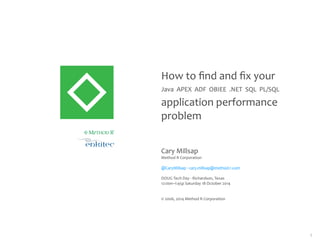
How to find and fix your Oracle application performance problem
- 1. How to find and fix your Java APEX ADF OBIEE .NET SQL PL/SQL application performance problem Cary Millsap Method R Corporation @CaryMillsap ·∙ cary.millsap@method-‐r.com DOUG Tech Day ·∙ Richardson, Texas 12:00n–1:45p Saturday 18 October 2014 © 2006, 2014 Method R Corporation 1 TM MeTHOD R
- 2. @CaryMillsap 2020 2015 Method R Trace 2010 2005 2000 1995 System Performance Group Oracle APS 1990 1985 100 45 4 TM MeTHOD Rhotsos Optimal Flexible Architecture Method R Profiler Method R Tools 2 Cary Millsap
- 3. @CaryMillsap Q What is the most common Oracle performance problem you see?” 3 “
- 4. @CaryMillsap What is the most common Oracle performance problem you see?” 4 “ Assuming that other people’s common problems must be your problem. ... QA
- 5. Java APEX ADF OBIEE .NET SQL PL/SQL @CaryMillsap 5
- 6. @CaryMillsap What is a performance problem? 6
- 8. @CaryMillsap Performance is not an attribute of a system. 8
- 9. #define FASTid (Rid ≤ SLRid) ID USERNAME OPERATION R SLR -- -------- --------- ----- --- 1 FCHANG OE BOOK 2.019 2.0 2 RSMITH OE SHIP 3.528 5.0 3 DJOHNSON OE PICK 1.211 5.0 4 FFORBES OE BOOK 0.716 2.5 5 FCHANG OE BOOK 1.917 2.5 6 LBUMONT PA MTCH 1.305 2.0 @CaryMillsap 9
- 10. #define FASTid (Rid ≤ SLRid) ID USERNAME OPERATION R SLR FAST? -- -------- --------- ----- --- ----- 1 FCHANG OE BOOK 2.019 2.0 N 2 RSMITH OE SHIP 3.528 5.0 Y 3 DJOHNSON OE PICK 1.211 5.0 Y 4 FFORBES OE BOOK 0.716 2.5 Y 5 FCHANG OE BOOK 1.917 2.5 Y 6 LBUMONT PA MTCH 1.305 2.0 Y @CaryMillsap 10
- 11. @CaryMillsap Performance is an attribute of each individual experience with a system. 11
- 12. EXPERIENCE • id • task-id • user-id • ip-address • start-time • end-time • ERROR-code • WORK-done TASK • id • name • ... SQL • ID • Task-id • ... N 1 1 N @CaryMillsap 12
- 13. <experience id = "b3196c98-‐906d-‐4394-‐bc55-‐0339518a63b2" task-‐id = "7" uid = "238" ip = "142.128.130.186" t0 = "2014-‐04-‐10T08:32:14.137886" t1 = "2014-‐04-‐10T08:32:17.891173" err = "" work = "3" /> @CaryMillsap 13
- 14. @CaryMillsap click button link row query report {job} “My has to finish quickly.” 14 This is what performance is.
- 15. @CaryMillsap click button link row query report {job} “My has to finish quickly.” 15 A performance problem is when it doesn’t.
- 16. “How long does it take?” Response time (R) Duration from service request to service fulfillment. Sanjay Nancy Ken Jorge R t0 t1 R = t1 – t0 Two big questions... 1. How long did it take? 2. Why? @CaryMillsap 16
- 17. Two big questions... 1. How long did it take? 2. Why? “How long does it take?” Response time (R) Duration from service request to service fulfillment. Sanjay Nancy Ken Jorge R t0 t1 R = t1 – t0 @CaryMillsap 17
- 18. @CaryMillsap Method R 18
- 19. @CaryMillsap 1. Select the experience you need to improve. 2. Measure its response time (R) in detail. 3. Execute the best net-‐payoff remedy. 4. Repeat until economically optimal. 19 Method R
- 20. @CaryMillsap 1. Select the experience you need to improve. 2. Measure its response time (R) in detail. 3. Execute the best net-‐payoff remedy. 4. Repeat until economically optimal. 20 Method R
- 21. Method R (QEWUQPVJGTGCNCEVWCNRTQDNGO %CVEJKVKPVJGCEV QVJGUOCTVVJKPI 3WKVYJGPňJGNRKPIʼnUVQRUJGNRKPI @CaryMillsap 21
- 22. MeTHOD R OPTIMIZE ANYTHING @CaryMillsap 22
- 23. @CaryMillsap 1. Select the experience you need to improve. 2. Measure its response time (R) in detail. 3. Execute the best net-‐payoff remedy. 4. Repeat until economically optimal. 23 Method R
- 24. @CaryMillsap 1. Select the experience you need to improve. 2. Measure its response time (R) in detail. 3. Execute the best net-‐payoff remedy. 4. Repeat until economically optimal. 24 Method R How do you do this, when the it is your code?
- 26. @CaryMillsap Oracle extended SQL tracing D ATA B A S E EXADATA ENTERPRISE EDITION is a feature of D ATA B A S E STANDARD EDITION D ATA B A S E EXPRESS EDITION every Oracle Database. 26 Oracle7 1992 Oracle8 1997 Oracle8i 2000 Oracle9i 2001 Oracle10g 2004 Oracle11g 2007 Oracle 12c 2013
- 27. @CaryMillsap Measuring Oracle response times 27
- 28. ❶ Activate tracing ❷ Get the trace file ❸ Understand its story @CaryMillsap 28
- 29. @CaryMillsap ❶ Activate tracing ❷ Get the trace file ❸ Understand its story 29
- 30. This is the hardest part. ...But only the first time. After that, you just lather, rinse, repeat. @CaryMillsap 30
- 31. https://app.com/apex/f?p=150:1:5547991082303::NO:::P_TRACE=YES @CaryMillsap 31 Well, it’s easy in Oracle APEX. To decide at run time whether to trace your code...
- 32. @CaryMillsap Other technologies require a little more work. First, the basics. 32
- 33. dbms_monitor.session_trace_enable( session_id = null, serial_num = null, waits = true, binds = true, plan_stat = 'ALL_EXECUTIONS' ); -‐-‐ Your ‘book order’ code dbms_monitor.session_trace_disable( session_id = null, serial_num = null ); @CaryMillsap 33 To decide at compile time to trace all your code...
- 34. if (should_trace('OE BOOK', dbms_random.value(0,1)) { dbms_monitor.session_trace_enable( @CaryMillsap session_id = null, serial_num = null, waits = true, binds = true, plan_stat = 'ALL_EXECUTIONS' ); } -‐-‐ Your ‘book order’ code dbms_monitor.session_trace_disable( session_id = null, serial_num = null ); 34 To decide at run time whether to trace your code...
- 35. sub should_trace(task_name, r) { select trace_proportion from trace_control where task_name = :t; return (r = trace_proportion); } @CaryMillsap 35 ...where should_trace looks like this. task_name trace_proportion OE BOOK 0.05 OE PICK 0.02 OE SHIP 1.00 OE INVOICE 0.01 should_trace(“OE BOOK”, 0.00) → true should_trace(“OE BOOK”, 0.01) → true should_trace(“OE BOOK”, 0.02) → true ... should_trace(“OE BOOK”, 0.05) → true should_trace(“OE BOOK”, 0.06) → false should_trace(“OE BOOK”, 0.07) → false should_trace(“OE BOOK”, 0.08) → false ... should_trace(“OE BOOK”, 1.00) → false 5% 95% trace_control
- 36. @CaryMillsap Oracle Database helps you implement run time tracing decisions... ...without having to make your developers do the if block stuff. 36
- 37. dbms_monitor.serv_mod_act_trace_enable( service_name = 'SYS$USERS', module_name = 'OE BOOK', action_name = dbms_monitor.all_actions, waits = true, binds = true, plan_stat = 'ALL_EXECUTIONS' ); @CaryMillsap 37 The DBA does this, at run time. But this works only if your code sets its module name to “OE BOOK”.
- 38. How you set your module name varies by technology. @CaryMillsap SQL PL/SQL Java ADF .NET OBIEE 38
- 39. dbms_application_info.set_module( module_name = 'OE BOOK', action_name = sys_guid() ); -‐-‐ Your ‘book order’ code dbms_application_info.set_module( module_name = null, action_name = null ); @CaryMillsap 39 SQL PL/SQL To set your code’s module and action names...
- 40. String metrics[] = new String[OraCxn.END_TO_END_STATE_INDEX_MAX]; metrics[END_TO_END_MODULE_INDEX] = OE BOOK; metrics[END_TO_END_ACTION_INDEX] = UUID.randomUUID().toString(); conn.setEndToEndMetrics(metrics, (short) 0); // Your ‘book order’ code metrics[END_TO_END_MODULE_INDEX] = ; metrics[END_TO_END_ACTION_INDEX] = ; conn.setEndToEndMetrics(metrics, (short) 0); @CaryMillsap 40 Java ADF To set your code’s module and action names...
- 41. conn.ModuleName = OE BOOK; conn.ActionName = Guid.NewGuid().toString(); // Your ‘book order’ code conn.ModuleName = ; conn.ActionName = ; @CaryMillsap 41 ODP.NET To set your code’s module and action names...
- 42. OBIEE To set your code’s module and action names... @CaryMillsap 42
- 43. @CaryMillsap Here’s the goal. 43
- 44. User’s @CaryMillsap R experience Oracle trace file 44 User App Oracle DB time You want this to be small You want this to be small
- 45. Another experience @CaryMillsap An experience Not the trace file you want 45 User App Oracle DB time
- 46. Another experience @CaryMillsap An experience You want one trace file per experience 46 User App Oracle DB time
- 47. @CaryMillsap The goal: Trace exactly each user experience you care about. ...So that you can see how your code consumes time when it behaves properly, and when it misbehaves. 47
- 49. @CaryMillsap This is what you’re looking at when you use systemwide aggregations. 49 User App Oracle DB time
- 50. ❶ Activate tracing ❷ Get the trace file ❸ Understand its story @CaryMillsap 50
- 51. This is the boring part. ...But it’s an inexpensive problem to solve. @CaryMillsap 51
- 52. @CaryMillsap Some things to know... Your trace file is on the Oracle Database server, in the diagnostic_dest directory. Your file is probably called dbname_ora_spid_id.trc, where dbname is your db_name parameter value, spid is your session’s v$process.spid value, and id is your session’s tracefile_identifier value. Sessions with DOP = k can create 2k + 1 trace files. 52
- 53. Please, will you help me find my trace file? @CaryMillsap 53
- 54. @CaryMillsap There are lots of ways to fetch the trace data. FTP Samba NFS mount portable disk USB thumb drive Oracle Database directory objects Method R Trace extension for Oracle SQL Developer 3 54
- 55. Fn’m [ mifp_^ jlif_g. @CaryMillsap Fetching trace files can be easy. You can build tools, or you can buy them. 55
- 56. ❶ Activate tracing ❷ Get the trace file ❸ Understand its story @CaryMillsap 56
- 57. This is the FUN part. @CaryMillsap 57
- 58. What’s in there?! @CaryMillsap 58
- 59. An Oracle trace file is a log that shows what your code did inside the Oracle Database. @CaryMillsap 59
- 60. @CaryMillsap Some things to know... Oracle writes a trace line when a call (db|os) finishes. There are two primary line formats: one for db calls, one for os calls. Each call is associated with a SQL or PL/SQL statement through a cursor id. Each line contains a time stamp (tim) and a duration (e|ela). R ≠ Σ(e|ela) because parent call durations include child call durations. 60
- 61. For more details... method-‐r.com/papers 1. Mastering Performance with Extended SQL Trace 2. For Developers: Making Friends with the Oracle Database @CaryMillsap 61
- 62. @CaryMillsap Let’s look at some trace lines... 62
- 63. Oracle kernel code path begin prepare CPU latch-related syscall CPU end prepare begin exec CPU write(SQLNET_OUT, result_to_client); end exec read(SQLNET_IN, next_request_from_client); begin fetch CPU latch-related syscall CPU write(SQLNET_OUT, result_to_client); end fetch read(SQLNET_IN, next_request_from_client); begin fetch CPU write(SQLNET_OUT, result_to_client); write(SQLNET_OUT, more_results); write(SQLNET_OUT, more_results); end fetch read(SQLNET_IN, next_request_from_client); begin fetch CPU write(SQLNET_OUT, result_to_client); write(SQLNET_OUT, more_results); write(SQLNET_OUT, more_results); end fetch read(SQLNET_IN, next_request_from_client); begin fetch CPU write(SQLNET_OUT, result_to_client); write(SQLNET_OUT, more_results); write(SQLNET_OUT, more_results); end fetch read(SQLNET_IN, next_request_from_client); This is the kind of stuff your code causes the Oracle kernel to do. @CaryMillsap 63
- 64. Oracle extended SQL trace data WAIT #42: nam='latch: library cache'… PARSE #42:c=10000,… WAIT #42: nam='SQL*Net message to client'… EXEC #42:c=10000,… WAIT #42: nam='SQL*Net message from client'… WAIT #42: nam='latch: cache buffers chains'… WAIT #42: nam='SQL*Net message to client'… FETCH #42:c=20000,… WAIT #42: nam='SQL*Net message from client'… WAIT #42: nam='SQL*Net message to client'… WAIT #42: nam='SQL*Net more data to client'… WAIT #42: nam='SQL*Net more data to client'… FETCH #42:c=20000,… WAIT #42: nam='SQL*Net message from client'… WAIT #42: nam='SQL*Net message to client'… WAIT #42: nam='SQL*Net more data to client'… WAIT #42: nam='SQL*Net more data to client'… FETCH #42:c=20000,… WAIT #42: nam='SQL*Net message from client'… WAIT #42: nam='SQL*Net message to client'… WAIT #42: nam='SQL*Net more data to client'… WAIT #42: nam='SQL*Net more data to client'… FETCH #42:c=20000,… WAIT #42: nam='SQL*Net message from client'… Oracle kernel code path begin prepare CPU latch-related syscall CPU end prepare begin exec CPU write(SQLNET_OUT, result_to_client); end exec read(SQLNET_IN, next_request_from_client); begin fetch CPU latch-related syscall CPU write(SQLNET_OUT, result_to_client); This is the kind of trace data your code produces. end fetch read(SQLNET_IN, next_request_from_client); begin fetch CPU write(SQLNET_OUT, result_to_client); write(SQLNET_OUT, more_results); write(SQLNET_OUT, more_results); end fetch read(SQLNET_IN, next_request_from_client); begin fetch CPU write(SQLNET_OUT, result_to_client); write(SQLNET_OUT, more_results); write(SQLNET_OUT, more_results); end fetch read(SQLNET_IN, next_request_from_client); begin fetch CPU write(SQLNET_OUT, result_to_client); write(SQLNET_OUT, more_results); write(SQLNET_OUT, more_results); end fetch read(SQLNET_IN, next_request_from_client); @CaryMillsap 64
- 65. Oracle extended SQL trace data WAIT #42: nam='latch: library cache'… PARSE #42:c=10000,… WAIT #42: nam='SQL*Net message to client'… EXEC #42:c=10000,… WAIT #42: nam='SQL*Net message from client'… WAIT #42: nam='latch: cache buffers chains'… WAIT #42: nam='SQL*Net message to client'… FETCH #42:c=20000,… WAIT #42: nam='SQL*Net message from client'… WAIT #42: nam='SQL*Net message to client'… WAIT #42: nam='SQL*Net more data to client'… WAIT #42: nam='SQL*Net more data to client'… FETCH #42:c=20000,… WAIT #42: nam='SQL*Net message from client'… WAIT #42: nam='SQL*Net message to client'… WAIT #42: nam='SQL*Net more data to client'… WAIT #42: nam='SQL*Net more data to client'… FETCH #42:c=20000,… WAIT #42: nam='SQL*Net message from client'… WAIT #42: nam='SQL*Net message to client'… WAIT #42: nam='SQL*Net more data to client'… WAIT #42: nam='SQL*Net more data to client'… FETCH #42:c=20000,… WAIT #42: nam='SQL*Net message from client'… Of course, you don’t directly get to see the kernel code path. @CaryMillsap 65
- 66. Oracle extended SQL trace data WAIT #42: nam='latch: library cache'… PARSE #42:c=10000,… WAIT #42: nam='SQL*Net message to client'… EXEC #42:c=10000,… WAIT #42: nam='SQL*Net message from client'… WAIT #42: nam='latch: cache buffers chains'… WAIT #42: nam='SQL*Net message to client'… FETCH #42:c=20000,… WAIT #42: nam='SQL*Net message from client'… WAIT #42: nam='SQL*Net message to client'… WAIT #42: nam='SQL*Net more data to client'… WAIT #42: nam='SQL*Net more data to client'… FETCH #42:c=20000,… WAIT #42: nam='SQL*Net message from client'… WAIT #42: nam='SQL*Net message to client'… WAIT #42: nam='SQL*Net more data to client'… WAIT #42: nam='SQL*Net more data to client'… FETCH #42:c=20000,… WAIT #42: nam='SQL*Net message from client'… WAIT #42: nam='SQL*Net message to client'… WAIT #42: nam='SQL*Net more data to client'… WAIT #42: nam='SQL*Net more data to client'… FETCH #42:c=20000,… WAIT #42: nam='SQL*Net message from client'… ...Or that helpful grid that I drew for you. @CaryMillsap 66
- 67. Oracle extended SQL trace data WAIT #42: nam='latch: library cache'… PARSE #42:c=10000,… WAIT #42: nam='SQL*Net message to client'… EXEC #42:c=10000,… WAIT #42: nam='SQL*Net message from client'… WAIT #42: nam='latch: cache buffers chains'… WAIT #42: nam='SQL*Net message to client'… FETCH #42:c=20000,… WAIT #42: nam='SQL*Net message from client'… WAIT #42: nam='SQL*Net message to client'… WAIT #42: nam='SQL*Net more data to client'… WAIT #42: nam='SQL*Net more data to client'… FETCH #42:c=20000,… WAIT #42: nam='SQL*Net message from client'… WAIT #42: nam='SQL*Net message to client'… WAIT #42: nam='SQL*Net more data to client'… WAIT #42: nam='SQL*Net more data to client'… FETCH #42:c=20000,… WAIT #42: nam='SQL*Net message from client'… WAIT #42: nam='SQL*Net message to client'… WAIT #42: nam='SQL*Net more data to client'… WAIT #42: nam='SQL*Net more data to client'… FETCH #42:c=20000,… WAIT #42: nam='SQL*Net message from client'… All you get to see is this. @CaryMillsap 67
- 68. @CaryMillsap WAIT #42: nam='latch: library cache'… PARSE #42:c=10000,… WAIT #42: nam='SQL*Net message to client'… EXEC #42:c=10000,… WAIT #42: nam='SQL*Net message from client'… WAIT #42: nam='latch: cache buffers chains'… WAIT #42: nam='SQL*Net message to client'… FETCH #42:c=20000,… WAIT #42: nam='SQL*Net message from client'… WAIT #42: nam='SQL*Net message to client'… WAIT #42: nam='SQL*Net more data to client'… WAIT #42: nam='SQL*Net more data to client'… FETCH #42:c=20000,… WAIT #42: nam='SQL*Net message from client'… WAIT #42: nam='SQL*Net message to client'… WAIT #42: nam='SQL*Net more data to client'… WAIT #42: nam='SQL*Net more data to client'… FETCH #42:c=20000,… WAIT #42: nam='SQL*Net message from client'… WAIT #42: nam='SQL*Net message to client'… WAIT #42: nam='SQL*Net more data to client'… WAIT #42: nam='SQL*Net more data to client'… FETCH #42:c=20000,… WAIT #42: nam='SQL*Net message from client'… 68 Oracle kernel code path Oracle extended SQL trace data begin prepare CPU latch-related syscall CPU end prepare begin exec CPU write(SQLNET_OUT, result_to_client); end exec read(SQLNET_IN, next_request_from_client); begin fetch CPU latch-related syscall CPU write(SQLNET_OUT, result_to_client); end fetch read(SQLNET_IN, next_request_from_client); begin fetch CPU write(SQLNET_OUT, result_to_client); write(SQLNET_OUT, more_results); write(SQLNET_OUT, more_results); end fetch read(SQLNET_IN, next_request_from_client); begin fetch CPU write(SQLNET_OUT, result_to_client); write(SQLNET_OUT, more_results); write(SQLNET_OUT, more_results); end fetch read(SQLNET_IN, next_request_from_client); begin fetch CPU write(SQLNET_OUT, result_to_client); write(SQLNET_OUT, more_results); write(SQLNET_OUT, more_results); end fetch read(SQLNET_IN, next_request_from_client); You can learn to envision the kernel’s code path that motivated your trace file.
- 69. @CaryMillsap There are lots of ways to summarize a trace file. tkprof SQL Developer [Trace] Viewer Trace Analyzer tvdxstat xtrace OraSRP Method R Profiler 69
- 70. Fn’m [ mifp_^ jlif_g. @CaryMillsap Profiling trace files can be easy. You can build tools, or you can buy them. 70
- 71. @CaryMillsap What you can do with trace files 71
- 72. @CaryMillsap Example 1 72
- 73. mrskew r1-‐fixed.trc CALL-‐NAME DURATION % CALLS MEAN MIN MAX -‐-‐-‐-‐-‐-‐-‐-‐-‐-‐-‐-‐-‐-‐-‐-‐-‐-‐-‐-‐-‐-‐-‐-‐-‐-‐-‐ -‐-‐-‐-‐-‐-‐-‐-‐-‐-‐-‐-‐ -‐-‐-‐-‐-‐-‐ -‐-‐-‐-‐-‐ -‐-‐-‐-‐-‐-‐-‐-‐ -‐-‐-‐-‐-‐-‐-‐-‐ -‐-‐-‐-‐-‐-‐-‐-‐ SQL*Net message from client 1,403.927942 99.7% 2,161 0.649666 0.000000 0.927028 FETCH 3.013549 0.2% 2,161 0.001395 0.000000 0.005000 direct path read temp 1.259022 0.1% 83 0.015169 0.003287 0.046968 SQL*Net more data to client 0.141213 0.0% 2,460 0.000057 0.000005 0.001269 SQL*Net message to client 0.007964 0.0% 2,161 0.000004 0.000001 0.000376 -‐-‐-‐-‐-‐-‐-‐-‐-‐-‐-‐-‐-‐-‐-‐-‐-‐-‐-‐-‐-‐-‐-‐-‐-‐-‐-‐ -‐-‐-‐-‐-‐-‐-‐-‐-‐-‐-‐-‐ -‐-‐-‐-‐-‐-‐ -‐-‐-‐-‐-‐ -‐-‐-‐-‐-‐-‐-‐-‐ -‐-‐-‐-‐-‐-‐-‐-‐ -‐-‐-‐-‐-‐-‐-‐-‐ TOTAL (5) 1,408.349690 100.0% 9,026 0.156033 0.000000 0.927028 99.7% of the time is 2,161 network round-‐trips. What SQL statements cause the round-‐trips? @CaryMillsap 73
- 74. mrskew -‐-‐group=($sqlid=~/^#/?:[.$sqlid.]) -‐-‐gl=SQLID -‐-‐name=message from client r1-‐fixed.trc SQLID DURATION % CALLS MEAN MIN MAX -‐-‐-‐-‐-‐-‐-‐-‐-‐-‐-‐-‐-‐-‐-‐ -‐-‐-‐-‐-‐-‐-‐-‐-‐-‐-‐-‐ -‐-‐-‐-‐-‐-‐ -‐-‐-‐-‐-‐ -‐-‐-‐-‐-‐-‐-‐-‐ -‐-‐-‐-‐-‐-‐-‐-‐ -‐-‐-‐-‐-‐-‐-‐-‐ [7d0bv6ds85q1f] 1,403.927942 100.0% 2,161 0.649666 0.000000 0.927028 -‐-‐-‐-‐-‐-‐-‐-‐-‐-‐-‐-‐-‐-‐-‐ -‐-‐-‐-‐-‐-‐-‐-‐-‐-‐-‐-‐ -‐-‐-‐-‐-‐-‐ -‐-‐-‐-‐-‐ -‐-‐-‐-‐-‐-‐-‐-‐ -‐-‐-‐-‐-‐-‐-‐-‐ -‐-‐-‐-‐-‐-‐-‐-‐ TOTAL (1) 1,403.927942 100.0% 2,161 0.649666 0.000000 0.927028 Just one. All 2,161 round-‐trips are executed on behalf of just one SQL statement. @CaryMillsap 74
- 75. mrskew -‐-‐rc=p10 -‐-‐name=SQL*Net message from client r1-‐fixed.trc RANGE {min ≤ e max} DURATION % CALLS MEAN MIN MAX -‐-‐-‐-‐-‐-‐-‐-‐-‐-‐-‐-‐-‐-‐-‐-‐-‐-‐-‐-‐-‐-‐-‐-‐-‐-‐-‐-‐-‐ -‐-‐-‐-‐-‐-‐-‐-‐-‐-‐-‐-‐ -‐-‐-‐-‐-‐-‐ -‐-‐-‐-‐-‐ -‐-‐-‐-‐-‐-‐-‐-‐ -‐-‐-‐-‐-‐-‐-‐-‐ -‐-‐-‐-‐-‐-‐-‐-‐ 1. 0.000000 0.000001 0.000000 0.0% 1 0.000000 0.000000 0.000000 2. 0.000001 0.000010 3. 0.000010 0.000100 4. 0.000100 0.001000 5. 0.001000 0.010000 6. 0.010000 0.100000 7. 0.100000 1.000000 1,403.927942 100.0% 2,160 0.649967 0.547110 0.927028 8. 1.000000 10.000000 9. 10.000000 100.000000 10. 100.000000 1,000.000000 11. 1,000.000000 +∞ -‐-‐-‐-‐-‐-‐-‐-‐-‐-‐-‐-‐-‐-‐-‐-‐-‐-‐-‐-‐-‐-‐-‐-‐-‐-‐-‐-‐-‐ -‐-‐-‐-‐-‐-‐-‐-‐-‐-‐-‐-‐ -‐-‐-‐-‐-‐-‐ -‐-‐-‐-‐-‐ -‐-‐-‐-‐-‐-‐-‐-‐ -‐-‐-‐-‐-‐-‐-‐-‐ -‐-‐-‐-‐-‐-‐-‐-‐ TOTAL (11) 1,403.927942 100.0% 2,161 0.649666 0.000000 0.927028 Each round-‐trip consumes an average of .649967 ≈ .650 s. Why? @CaryMillsap 75
- 76. @CaryMillsap App Oracle DB ~.648 s ~.650 s time 76 ~.001 s ~.001 s Each SQL*Net message from client call (~.650 s) looks like this. If round-‐trip network latency is ~.002 s, then this experience is spending ~.648 s in the Java code executed between database calls.
- 77. mrskew -‐-‐name=dbcall -‐-‐select=$row -‐-‐slabel=ROWS -‐-‐precision=0 r1-‐fixed.trc CALL-‐NAME ROWS % CALLS MEAN MIN MAX -‐-‐-‐-‐-‐-‐-‐-‐-‐ -‐-‐-‐-‐-‐-‐-‐ -‐-‐-‐-‐-‐-‐ -‐-‐-‐-‐-‐ -‐-‐-‐-‐ -‐-‐-‐ -‐-‐-‐ FETCH 216,017 100.0% 2,161 100 17 100 -‐-‐-‐-‐-‐-‐-‐-‐-‐ -‐-‐-‐-‐-‐-‐-‐ -‐-‐-‐-‐-‐-‐ -‐-‐-‐-‐-‐ -‐-‐-‐-‐ -‐-‐-‐ -‐-‐-‐ TOTAL (1) 216,017 100.0% 2,161 100 17 100 One final check... The trace file shows that the application, at least, is fetching an average of 100 rows per fetch call (per round-‐trip). This helps explain the Java-‐side latency, but still, .648 s to process just 100 rows needs some explaining. @CaryMillsap 77
- 78. mrskew r1-‐fixed.trc CALL-‐NAME DURATION % CALLS MEAN MIN MAX -‐-‐-‐-‐-‐-‐-‐-‐-‐-‐-‐-‐-‐-‐-‐-‐-‐-‐-‐-‐-‐-‐-‐-‐-‐-‐-‐ -‐-‐-‐-‐-‐-‐-‐-‐-‐-‐-‐-‐ -‐-‐-‐-‐-‐-‐ -‐-‐-‐-‐-‐ -‐-‐-‐-‐-‐-‐-‐-‐ -‐-‐-‐-‐-‐-‐-‐-‐ -‐-‐-‐-‐-‐-‐-‐-‐ SQL*Net message from client 1,403.927942 99.7% 2,161 0.649666 0.000000 0.927028 FETCH 3.013549 0.2% 2,161 0.001395 0.000000 0.005000 direct path read temp 1.259022 0.1% 83 0.015169 0.003287 0.046968 SQL*Net more data to client 0.141213 0.0% 2,460 0.000057 0.000005 0.001269 SQL*Net message to client 0.007964 0.0% 2,161 0.000004 0.000001 0.000376 -‐-‐-‐-‐-‐-‐-‐-‐-‐-‐-‐-‐-‐-‐-‐-‐-‐-‐-‐-‐-‐-‐-‐-‐-‐-‐-‐ -‐-‐-‐-‐-‐-‐-‐-‐-‐-‐-‐-‐ -‐-‐-‐-‐-‐-‐ -‐-‐-‐-‐-‐ -‐-‐-‐-‐-‐-‐-‐-‐ -‐-‐-‐-‐-‐-‐-‐-‐ -‐-‐-‐-‐-‐-‐-‐-‐ TOTAL (5) 1,408.349690 100.0% 9,026 0.156033 0.000000 0.927028 No matter how long you try to“fix the database” here, you’re going to see at most only a .3% difference in response time. The problem here is in the Java. @CaryMillsap 78
- 79. @CaryMillsap Example 2 79
- 80. mrskew -‐-‐top=10 prd1_ora_9031.trc CALL-‐NAME DURATION % CALLS MEAN MIN MAX -‐-‐-‐-‐-‐-‐-‐-‐-‐-‐-‐-‐-‐-‐-‐-‐-‐-‐-‐-‐-‐-‐-‐-‐-‐-‐-‐-‐-‐ -‐-‐-‐-‐-‐-‐-‐-‐-‐-‐ -‐-‐-‐-‐-‐-‐ -‐-‐-‐-‐-‐ -‐-‐-‐-‐-‐-‐-‐-‐ -‐-‐-‐-‐-‐-‐-‐-‐ -‐-‐-‐-‐-‐-‐-‐-‐ PARSE 735.426197 78.9% 698 1.053619 0.000000 4.498316 SQL*Net message from client 104.762229 11.2% 1,378 0.076025 0.000391 3.554818 FETCH 91.800028 9.8% 680 0.135000 0.000000 0.506923 db file sequential read 0.104670 0.0% 14 0.007476 0.001067 0.016408 EXEC 0.083988 0.0% 349 0.000241 0.000000 0.002000 gc cr block 2-‐way 0.073233 0.0% 96 0.000763 0.000280 0.001968 gc current block 2-‐way 0.031298 0.0% 47 0.000666 0.000361 0.001640 gc current grant busy 0.028037 0.0% 47 0.000597 0.000156 0.001508 SQL*Net more data from client 0.025819 0.0% 837 0.000031 0.000000 0.002564 CLOSE 0.018999 0.0% 698 0.000027 0.000000 0.001000 12 others 0.061576 0.0% 1,633 0.000038 0.000000 0.001687 -‐-‐-‐-‐-‐-‐-‐-‐-‐-‐-‐-‐-‐-‐-‐-‐-‐-‐-‐-‐-‐-‐-‐-‐-‐-‐-‐-‐-‐ -‐-‐-‐-‐-‐-‐-‐-‐-‐-‐ -‐-‐-‐-‐-‐-‐ -‐-‐-‐-‐-‐ -‐-‐-‐-‐-‐-‐-‐-‐ -‐-‐-‐-‐-‐-‐-‐-‐ -‐-‐-‐-‐-‐-‐-‐-‐ TOTAL (22) 932.416074 100.0% 6,477 0.143958 0.000000 4.498316 PARSE calls account for 78.9% of the experience duration. That is never appropriate. @CaryMillsap 80
- 81. mrskew -‐-‐rc=p10 -‐-‐name=parse prd1_ora_9031.trc RANGE {min ≤ e max} DURATION % CALLS MEAN MIN MAX -‐-‐-‐-‐-‐-‐-‐-‐-‐-‐-‐-‐-‐-‐-‐-‐-‐-‐-‐-‐-‐-‐-‐-‐-‐-‐-‐-‐-‐ -‐-‐-‐-‐-‐-‐-‐-‐-‐-‐ -‐-‐-‐-‐-‐-‐ -‐-‐-‐-‐-‐ -‐-‐-‐-‐-‐-‐-‐-‐ -‐-‐-‐-‐-‐-‐-‐-‐ -‐-‐-‐-‐-‐-‐-‐-‐ 1. 0.000000 0.000001 0.000000 0.0% 307 0.000000 0.000000 0.000000 2. 0.000001 0.000010 3. 0.000010 0.000100 4. 0.000100 0.001000 0.007992 0.0% 8 0.000999 0.000999 0.000999 5. 0.001000 0.010000 0.033000 0.0% 33 0.001000 0.001000 0.001000 6. 0.010000 0.100000 7. 0.100000 1.000000 8. 1.000000 10.000000 735.385205 100.0% 350 2.101101 1.333797 4.498316 9. 10.000000 100.000000 10. 100.000000 1,000.000000 11. 1,000.000000 +∞ -‐-‐-‐-‐-‐-‐-‐-‐-‐-‐-‐-‐-‐-‐-‐-‐-‐-‐-‐-‐-‐-‐-‐-‐-‐-‐-‐-‐-‐ -‐-‐-‐-‐-‐-‐-‐-‐-‐-‐ -‐-‐-‐-‐-‐-‐ -‐-‐-‐-‐-‐ -‐-‐-‐-‐-‐-‐-‐-‐ -‐-‐-‐-‐-‐-‐-‐-‐ -‐-‐-‐-‐-‐-‐-‐-‐ TOTAL (11) 735.426197 100.0% 698 1.053619 0.000000 4.498316 That’s a lot of time spent parsing, and these PARSE calls are really expensive. @CaryMillsap 81
- 82. mrskew -‐-‐name=parse -‐-‐group=$sqlid -‐-‐gl=SQLID -‐-‐top=10 -‐-‐sort=4nd prd1_ora_9031.trc SQLID DURATION % CALLS MEAN MIN MAX -‐-‐-‐-‐-‐-‐-‐-‐-‐-‐-‐-‐-‐ -‐-‐-‐-‐-‐-‐-‐-‐-‐-‐ -‐-‐-‐-‐-‐-‐ -‐-‐-‐-‐-‐ -‐-‐-‐-‐-‐-‐-‐-‐ -‐-‐-‐-‐-‐-‐-‐-‐ -‐-‐-‐-‐-‐-‐-‐-‐ gkbss8w49204k 4.176363 0.6% 349 0.011967 0.000000 4.135371 66kf30526wrgy 3.153521 0.4% 1 3.153521 3.153521 3.153521 3r3dhkb0z824v 2.911558 0.4% 1 2.911558 2.911558 2.911558 3tzra8a2a7pny 1.605757 0.2% 1 1.605757 1.605757 1.605757 2hycpfzdzsu98 3.155520 0.4% 1 3.155520 3.155520 3.155520 6ppu3s1jszy3a 2.208665 0.3% 1 2.208665 2.208665 2.208665 66vkb784j9rcu 1.901711 0.3% 1 1.901711 1.901711 1.901711 5wamvs45j6nh4 1.492773 0.2% 1 1.492773 1.492773 1.492773 dj1buvhxg7h19 1.499772 0.2% 1 1.499772 1.499772 1.499772 41yrts4g94ghn 1.628753 0.2% 1 1.628753 1.628753 1.628753 340 others 711.691804 96.8% 340 2.093211 1.333797 4.498316 -‐-‐-‐-‐-‐-‐-‐-‐-‐-‐-‐-‐-‐ -‐-‐-‐-‐-‐-‐-‐-‐-‐-‐ -‐-‐-‐-‐-‐-‐ -‐-‐-‐-‐-‐ -‐-‐-‐-‐-‐-‐-‐-‐ -‐-‐-‐-‐-‐-‐-‐-‐ -‐-‐-‐-‐-‐-‐-‐-‐ TOTAL (350) 735.426197 100.0% 698 1.053619 0.000000 4.498316 One statement was parsed 349 times; at least 348 of those are unnecessary.* There are 350 distinct SQL statements executed by this report. ...Which is funny, because you know this report, and you don’t remember there being that many. *Actually all 349 are unnecessary, because I can see in the trace data that there’s never an EXEC call associated with any of these PARSE calls, but that’s a story for another day. @CaryMillsap 82
- 83. mrskew -‐-‐rc=ssqlid prd1_ora_9031.trc SSQLID DISTINCT-‐TEXTS % CALLS MEAN MIN MAX -‐-‐-‐-‐-‐-‐-‐-‐-‐-‐ -‐-‐-‐-‐-‐-‐-‐-‐-‐-‐-‐-‐-‐-‐ -‐-‐-‐-‐-‐-‐ -‐-‐-‐-‐-‐ -‐-‐-‐-‐ -‐-‐-‐ -‐-‐-‐ 4151812497 70 20.0% 70 1 1 1 3642320257 70 20.0% 70 1 1 1 2047770123 70 20.0% 70 1 1 1 1928547239 70 20.0% 70 1 1 1 1138917066 69 19.7% 69 1 1 1 3957414185 1 0.3% 349 0 0 1 -‐-‐-‐-‐-‐-‐-‐-‐-‐-‐ -‐-‐-‐-‐-‐-‐-‐-‐-‐-‐-‐-‐-‐-‐ -‐-‐-‐-‐-‐-‐ -‐-‐-‐-‐-‐ -‐-‐-‐-‐ -‐-‐-‐ -‐-‐-‐ TOTAL (6) 350 100.0% 698 1 0 1 For the first 5 “shared SQL id” values shown here, there are ~70 distinct statements that could have been sharable. You should be able to reduce the parse call count from 698 to 6, by writing sharable SQL statements, and pulling PARSE calls out of loops. @CaryMillsap 83
- 84. mrskew -‐-‐top=10 prd1_ora_9031.trc CALL-‐NAME DURATION % CALLS MEAN MIN MAX -‐-‐-‐-‐-‐-‐-‐-‐-‐-‐-‐-‐-‐-‐-‐-‐-‐-‐-‐-‐-‐-‐-‐-‐-‐-‐-‐-‐-‐ -‐-‐-‐-‐-‐-‐-‐-‐-‐-‐ -‐-‐-‐-‐-‐-‐ -‐-‐-‐-‐-‐ -‐-‐-‐-‐-‐-‐-‐-‐ -‐-‐-‐-‐-‐-‐-‐-‐ -‐-‐-‐-‐-‐-‐-‐-‐ PARSE 735.426197 78.9% 698 1.053619 0.000000 4.498316 SQL*Net message from client 104.762229 11.2% 1,378 0.076025 0.000391 3.554818 FETCH 91.800028 9.8% 680 0.135000 0.000000 0.506923 db file sequential read 0.104670 0.0% 14 0.007476 0.001067 0.016408 EXEC 0.083988 0.0% 349 0.000241 0.000000 0.002000 gc cr block 2-‐way 0.073233 0.0% 96 0.000763 0.000280 0.001968 gc current block 2-‐way 0.031298 0.0% 47 0.000666 0.000361 0.001640 gc current grant busy 0.028037 0.0% 47 0.000597 0.000156 0.001508 SQL*Net more data from client 0.025819 0.0% 837 0.000031 0.000000 0.002564 CLOSE 0.018999 0.0% 698 0.000027 0.000000 0.001000 12 others 0.061576 0.0% 1,633 0.000038 0.000000 0.001687 -‐-‐-‐-‐-‐-‐-‐-‐-‐-‐-‐-‐-‐-‐-‐-‐-‐-‐-‐-‐-‐-‐-‐-‐-‐-‐-‐-‐-‐ -‐-‐-‐-‐-‐-‐-‐-‐-‐-‐ -‐-‐-‐-‐-‐-‐ -‐-‐-‐-‐-‐ -‐-‐-‐-‐-‐-‐-‐-‐ -‐-‐-‐-‐-‐-‐-‐-‐ -‐-‐-‐-‐-‐-‐-‐-‐ TOTAL (22) 932.416074 100.0% 6,477 0.143958 0.000000 4.498316 Before your boss will let you “fix” this code, you have to predict the benefit. Reducing the parse count from 698 to 6 should reduce parsing duration from ~735 to ~7, a savings of about 730 s. Response time should improve from ~932 s to ~200 s, just from eliminating the PARSE calls only. @CaryMillsap 84
- 85. @CaryMillsap You might have known that you should “use bind variables,” but you couldn’t have quantified the R impact on this experience without this trace file. 85 MeTHOD R OPTIMIZE ANYTHING
- 86. BASELINE: for each invoice number { cursor = parse(“select ...where invoice_number = ” . number); exec(cursor); loop over the result set to fetch all the rows; } @CaryMillsap 86 BAD This is horrific: • Uses too much CPU for PARSE calls • Serialization on library cache and shared pool latches • Consumes too much memory in the library cache • May execute too many network round-‐trips
- 87. BASELINE: @CaryMillsap BAD for each invoice number { cursor = parse(“select ...where invoice_number = (” . number . “)”); exec(cursor); loop over the result set to fetch all the rows; } FIX 1 “Hey, let’s use bind variables”: for each invoice number { cursor = parse(“select ...where invoice_number = :a1)”); exec(cursor, number); loop over the result set to fetch all the rows; } 87 STILL BAD A little better, but still really awful: • Uses too much CPU for PARSE calls • Serialization on library cache latches • Maybe, too many network round-‐trips
- 88. FIX 1 “Hey, let’s use bind variables”: @CaryMillsap STILL BAD for each invoice number { cursor = parse(“select ...where invoice_number = :a1)”); exec(cursor, number); loop over the result set to fetch all the rows; } FIX 2: cursor = parse(“select ...where invoice_number = :a1)”); for each invoice number { exec(cursor, number); loop over the result set to fetch all the rows; } 88 BETTER Better (only 1 parse call now!), but still lots of network round-‐trips.
- 89. FIX 2: @CaryMillsap BETTER cursor = parse(“select ...where invoice_number = :a1)”); for each invoice number { exec(cursor, number); loop over the result set to fetch all the rows; } FIX 3: cursor = parse(“ select ...where invoice_number in (select invoice number from wherever your for each was getting them) ”); exec(cursor); loop over the result set to fetch all the rows; 89 Now, only 1 PARSE call, and the minimum possible number of network round-‐trips.* *Unless there’s a way to return fewer rows. BETTER YET
- 90. @CaryMillsap And so on... 90
- 91. @CaryMillsap Bad SQL Bad PL/SQL Slow network Missing indexes Parsing in a loop Hot block problems Not enough memory Disk latency problems Row locking problems Row-‐at-‐a-‐time processing Bad data structure choice Hardware misconfigurations Too much load on the system OS parameters set inadequately Oracle parameters set inadequately SQL returns more rows than it should Database buffer cache hot/cold problems Oracle query optimizer choosing bad plans Reports run with poorly limiting parameter values Inefficient code between database calls in the application 91 A trace file shows you where your time has gone. Performance problems cannot hide from that.
- 92. @CaryMillsap There are only two possible root causes for any response time problem: ❶ Call count is too big. ❷ Latency is too big.* *Probably because someone else’s call counts are too big. 92 #ProTip
- 93. mrskew -‐-‐top=10 prd1_ora_9031.trc CALL-‐NAME DURATION % CALLS MEAN MIN MAX -‐-‐-‐-‐-‐-‐-‐-‐-‐-‐-‐-‐-‐-‐-‐-‐-‐-‐-‐-‐-‐-‐-‐-‐-‐-‐-‐-‐-‐ -‐-‐-‐-‐-‐-‐-‐-‐-‐-‐ -‐-‐-‐-‐-‐-‐ -‐-‐-‐-‐-‐ -‐-‐-‐-‐-‐-‐-‐-‐ -‐-‐-‐-‐-‐-‐-‐-‐ -‐-‐-‐-‐-‐-‐-‐-‐ PARSE 735.426197 78.9% 698 1.053619 0.000000 4.498316 SQL*Net message from client 104.762229 11.2% 1,378 0.076025 0.000391 3.554818 FETCH 91.800028 9.8% 680 0.135000 0.000000 0.506923 db file sequential read 0.104670 0.0% 14 0.007476 0.001067 0.016408 EXEC 0.083988 0.0% 349 0.000241 0.000000 0.002000 gc cr block 2-‐way 0.073233 0.0% 96 0.000763 0.000280 0.001968 gc current block 2-‐way 0.031298 0.0% 47 0.000666 0.000361 0.001640 gc current grant busy 0.028037 0.0% 47 0.000597 0.000156 0.001508 SQL*Net more data from client 0.025819 0.0% 837 0.000031 0.000000 0.002564 CLOSE 0.018999 0.0% 698 0.000027 0.000000 0.001000 12 others 0.061576 0.0% 1,633 0.000038 0.000000 0.001687 -‐-‐-‐-‐-‐-‐-‐-‐-‐-‐-‐-‐-‐-‐-‐-‐-‐-‐-‐-‐-‐-‐-‐-‐-‐-‐-‐-‐-‐ -‐-‐-‐-‐-‐-‐-‐-‐-‐-‐ -‐-‐-‐-‐-‐-‐ -‐-‐-‐-‐-‐ -‐-‐-‐-‐-‐-‐-‐-‐ -‐-‐-‐-‐-‐-‐-‐-‐ -‐-‐-‐-‐-‐-‐-‐-‐ TOTAL (22) 932.416074 100.0% 6,477 0.143958 0.000000 4.498316 See how there are only two ways to reduce a DURATION? You have the CALLS column, and the MEAN column. Profiles like this make it easy to see how anything you do to make something go faster must translate to a manipulation of either CALLS or MEAN. @CaryMillsap 93
- 94. @CaryMillsap With a good trace file, you can predict the response time impact of a proposed change.* *This is nearly impossible to do with systemwide aggregated statistics. 94 #ProTip
- 95. It just takes practice. @CaryMillsap 95
- 97. @CaryMillsap Your code does stuff. Including some stuff inside Oracle. The time this stuff takes is your user’s response time. You can see exactly what it is. It’s not that hard. 97
- 99. @CaryMillsap Robyn Sands, et al. 2010. Expert Oracle Practices. Apress Detailed information about instrumenting your Oracle application code. Cary Millsap. 2011. Mastering Oracle Trace Data. Method R Corporation Textbook for 1-‐day course that teaches you how to master Oracle trace data. Ron Crisco, et al. 2011. Expert PL/SQL Practices. Apress Detailed information about instrumenting your Oracle application code. Cary Millsap, Jeff Holt. 2003. Optimizing Oracle Performance. O’Reilly Detailed information about Oracle trace data and what to do with it. 99
- 100. QA method-‐r.com www.enkitec.com method-‐r.com/facebook facebook.com/enkitec @MethodR @Enkitec cary.millsap@method-‐r.com cary.millsap@enkitec.com @CaryMillsap 100
