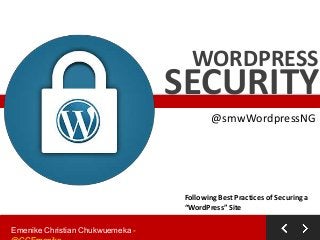
WordPress Security - #smwWordPressNG 2014
- 1. WORDPRESS SECURITY @smwWordpressNG Following Best Practices of Securing a “WordPress” Site Emenike Christian Chukwuemeka -
- 2. SETTING THE STAGE RIGHT…. Who am I? My Goals and Objectives today Tiers of WordPress Security Getting the Raw Facts Out The Standard 3 Musketeers WYMK – hydra Defending Territories General Rule of Thumb Hungry for More Resources Q & A – Further Support Emenike Christian Chukwuemeka -
- 3. EMENIKE Christian aka Mysterioux Aspiring CISSP, Security Analyst & Research Consultant, Open Source Addict & Trainer, Current WordPress Lover, Web Tech Savvy, Linux + Android Fan & a Religious Geek Co-Founder – SabiNovates Inc Read my random thoughts @ ccemenike.com Emenike Christian Chukwuemeka -
- 4. Objectives and Goals… Objectives: To enlighten us on the need to take “SECURITY” serious when using WordPress or building Websites/WebApps in general Goals: Increase the awareness of WordPress Security from all development standpoint levels Share best practices, tips and plugins to improve WordPress Security Point us to more useful resources to harden Security Put a smile on everyone face before leaving Emenike Christian Chukwuemeka -
- 5. The Tiers of WordPress Security… Considering the different personalities , I will assume you belong to the following group: BEGINNER (You know your way around WordPress) INTERMEDIATE (You are doing some extra settings and customizations with WordPress) ADVANCED (You can break, repair, create and build functionalities from ground-up in WordPress) Emenike Christian Chukwuemeka -
- 6. WHAT IS SECURITY? Different people, different meanings. Protecting things of value from harm’s way. Emenike Christian Chukwuemeka -
- 7. IS MY SITE SECURE? Is any site? The percentage of risk can never be 0! Key objective: Minimize risk Emenike Christian Chukwuemeka -
- 8. ARE YOU SECURE LOCALLY? My machine is my castle! Think of your local environment as if it was a medieval castle and you’re the queen or king. You & your queen/kingdom must be protected. Keep your computer up to date + + Ensure you’re patching or installing updates ASAP Automatic updates rock! Install an anti-virus solution + + Ensure you’re keeping definitions current Automatic updates aren’t a bad idea here either! Yes, personal firewalls still apply! Emenike Christian Chukwuemeka -
- 9. CONNECTING SECURELY? Who’s watching? It’s your information, but who’s watching & listening? You may be a network geek at home, but what happens at Starbucks? Your Internet Connection Use SSL whenever possible, especially on an unverified connection. + HTTPS - great way to ensure transactions & traffic are traveling with security in mind. Connecting To Your Site(s) Consider using sFTP/SSH vs. FTP + + + Still widely marketed, but did you know your credentials are passed unencrypted when using FTP If FTP is unavoidable, deny anonymous login, limit connections, practice least privilege Don’t store your credentials in your FTP client. Emenike Christian Chukwuemeka -
- 10. WHERE YOU VISIT This place sells fake anti-virus Just because your website is super ninja like doesn’t mean others are too. Most desktop viruses and malware these days are passed via infected websites. Safe Browsing + + + Emenike Christian Chukwuemeka - Use NoScript extension for Firefox It’s OK to be skeptical. Not sure, ask questions! Disable pop-ups
- 11. HERE’S MY PASSWORD It’s password Passwords are like toothbrushes, you should keep them to yourself. And discard them, and get a new one, if they have been used by others. Password Management + Change passwords often + Don’t share your passwords + Avoid writing passwords down + Use a password manager + + + KeePass Password Safe LastPass 1Password Emenike Christian Chukwuemeka - ZoneAlarm by Check Point
- 12. Getting the Facts Out Quickly… Let me clear some airwaves first before we dive in: 1. • • • • THERE’S ALWAYS A RISK: Your website can never be 100% secure..(that’s impossible) Good security is about minimizing risk. Any 100% secure solution is seriously a Scam. You’ll never be completely safe, but there’s a lot you can do to minimize your risk. • Before you show the world your awesome, think LONG TIME RISK Emenike Christian Chukwuemeka -
- 13. Getting the Facts Out Quickly… Let me clear some airwaves first before we dive in: 2. TO BE FULLY SECURED .VS. EASE OF USE OR BOTH: • There’s a fine balance between security and ease of use. • Sometimes locking down your site makes it secure, but it’s hard to use. Sometimes making your site easier to use makes it less secure. You’ll have to find the balance. • You have to balance the Cost between User Access to your resources and Prevent Unauthorized Entering to Sensitive Resources without overload Emenike Christian Chukwuemeka -
- 14. Getting the Facts Out Quickly… Let me clear some airwaves first before we dive in: 3. WORDPRESS CANNOT BE BLAMED: • Critics says that “WordPress isn’t secure”. (That’s not necessarily true—it depends on how you set up and use WordPress). • More than 17% of the Websites online are powered by WordPress making it a huge target market for Hackers – Be updated and follow best practices to lock down your site. • Many security issues have little to do with WordPress and more to do with server vulnerabilities, cross-contamination and poor passwords. Bad decisions can undermine your site, and that’s true whether you’re using WordPress or any other solution. So don’t blame your security woes on WordPress (its unfair). Emenike Christian Chukwuemeka -
- 15. THE 3 MUSKETEERS OF SITE SECURITY… PROTECTION DETECTION Emenike Christian Chukwuemeka - RECOVERY
- 16. THE 3 MUSKETEERS OF SITE SECURITY… PROTECTION First and foremost you need to lock down your site and keep it safe. You’ve got to raise the drawbridge, lower the gate, ignite the flammable moat and do whatever else you can to stop attacks before they start. This is the obvious first step and kind of hard to ignore: protect your site. In other words: - Emenike Christian Chukwuemeka - Love your Site Love your Data Protect your investment
- 17. THE 3 MUSKETEERS OF SITE SECURITY… DETECTION No matter how good your protection is the bad guys might find a way to hurt your site. And you need to know when an attack is happening. The attack won’t always be a full frontal assault that makes it painfully obvious your site has been hacked. It’s no good to have all kinds of protection but then not know when some malicious virus found a weak spot and broke through. You need to detect attacks as they are happening. In other words: “WHO GOES THERE?” Emenike Christian Chukwuemeka -
- 18. THE 3 MUSKETEERS OF SITE SECURITY… RECOVERY Finally, you need a plan to get your site up and running again after it’s been knocked down. These things happen. The best protection and detection strategies can still be foiled and you need to be prepared. Why worry about the worst-case scenario when a little preparation will have you covered? Plus, a good backup is important for other reasons besides security. In other words: “I’ve got your Back Buddy” Emenike Christian Chukwuemeka -
- 19. WYMK (What You Must Know) - hydra 1. KNOW YOUR ENEMY • They’ve got the time • They’re quite intelligent • Attacks are mostly automated in nature • Some of them are organized • Owe one, own them all hack policies • Their Goal is to impact on QUANTITY • Most attacks are not Personal • They want to spread new “evil” and ‘inventions” • They are serious and determine – they mean BUSINESS Emenike Christian Chukwuemeka -
- 20. WYMK (What You Must Know) - hydra 2. KNOW YOUR ARCHITECTURE Linux Operating System Apache WordPress CPANEL Plesk MySQL phpMyAdmin Emenike Christian Chukwuemeka - PHP-CGI PHP Modules Modules
- 21. WYMK (What You Must Know) - hydra 2. KNOW YOUR ARCHITECTURE - more WORDPRESS THEMES PLUGINS WIDGETS Emenike Christian Chukwuemeka - FILES DIRECTORY CUSTOM CODE OTHERS
- 22. WYMK (What You Must Know) - hydra SAMPLE HACKS ON SYSTEM ARCHITECTURE • Apache – Malicious module injects iFrames – http://blog.unmaskparasites.com/2012/09/10/malicious-apache-moduleinjects-iframes/ • phpMyAdmin – Mirror Hacked – http://sourceforge.net/blog/phpmyadmin-back-door/ • PHP-CGI – Remote Code Execution – http://blog.sucuri.net/2012/05/php-cgi-vulnerability-exploited-in-thewild.html • Plesk – Vulnerable to SQLi attacks – http://blog.sucuri.net/2012/06/plesk-vulnerability-leading-to-malware.html Emenike Christian Chukwuemeka -
- 23. KEEPING IT SECURED AND SIMPLE -KISS DEFENDING TERRITORIES USING COMMON SENSE Emenike Christian Chukwuemeka -
- 24. BASICS PRACTICES • Change database prefix (wp_)..when installing a wordPress site or use wp-security-scan plugin • Never in your entire life - should you make user of "admin" as your username. • For the sake of your future, provide a "strong password" - ~1LuvWpr@ss.C0m (500years to crack) – you could use KeepPass (I highly recommend it) • Keep your WordPress Sites up-to-date (core, themes, plugins etc) Emenike Christian Chukwuemeka -
- 25. BASICS PRACTICES • Manage your users if providing access to the backend. Your strong password is useless if another admin is weak. Give access to the right person and enforce strong password policies • Configure your WordPress Settings first before doing anything else - please its my own recommendation • REMOVE any irrelevant files that might expose information that might compromise you WordPress site • BACKUP! BACKUP! BACKUP! – schedule your backups (Use the following plugins: Backwpup, BackUpWordPress Emenike Christian Chukwuemeka -
- 26. BASICS PRACTICES • Don’t trust the code based of plugins/themes do some digging • Protect your /wp-admin using .htaccess • Disable theme and plugin editing @ the backend: define(“DISALLOW_FILE_EDIT”, TRUE) in the wp-config.php file • Set the permissions on your files (644) and Directories (755) • Use https over http when accessing /wp-admin define(“FORCE_SSL_LOGIN”, true) Define(“FORCE_SSL_ADMIN”, true) Emenike Christian Chukwuemeka -
- 27. BASICS PRACTICES • From Version 2.6, you can now move wpconfig.php to the root document (e.g. /public_html • Remove Error message from the Login Page, Insert into themes functions.php add_filter('login_errors',create_function('$a',"ret urn null;")); "Let the hacker work for it...don't give them a clue“ Emenike Christian Chukwuemeka -
- 28. BASICS PRACTICES • Limit Database Users to just (Create, Delete, Update, Insert, F • Make use of “Silence is golden” in each directory i.e. blank index.php file with 644 permission • Security cannot be kept in automatic, get involved seeking for ways to stay informed • Don’t forget to read the server logs once in a while… it helps Emenike Christian Chukwuemeka -
- 29. KEEPING IT SECURED AND SIMPLE -KISS DEFENDING TERRITORIES USING PLUGINS Emenike Christian Chukwuemeka -
- 30. BASICS PRACTICES The best few security plugins that must be installed in all sites: 1. Sucuri-Scanner 2. Security WordPress by Acunetix 3. Exploit Scanner 4. WordFence 5. Better-wp-Security Emenike Christian Chukwuemeka -
- 31. GENERAL RULE OF THUMB SANDBOX ENVIRONMENT -Make sure your Operating System is running an updated version -Make sure you are using a legal and update copy of an antivirus software on your system -Make use of SFTP than FTP when uploading or access files online – in regards to what application. Ask your host for such an access Emenike Christian Chukwuemeka -
- 32. GENERAL RULE OF THUMB HOSTING ACCOUNT • • • • • • • • Beware of free/cheap shared hosting accounts Look for hosts with experience hosting WordPress sites Look for hosts with solid support Look for hosts that are transparent: who communicate quickly and post issues online Make sure your host does regular backups than you can access Call your potential host to find out which versions of Apache Web Server, MySQL, and PHP they're running. Check the versions release dates with a Google search Ask your host for written documents containing their server data backup, failover, and update or maintenance policy. If they don't have them, find another host Recommended Host: Hostdime, Siteground, WP Engine Emenike Christian Chukwuemeka -
- 33. GENERAL RULE OF THUMB WORDPRESS SITES • Keep WordPress, themes, and plugins up to date. Always, Period • Backup your site before you update WordPress, Theme, and/or plugins. • Disable unused user accounts • Never use "Admin" as your username. Ever • Grant users the minimum privilege they need to do their jobs • Require strong passwords • Use KeePass to create strong passwords • Use a different, strong password for every site log in • Lock down the WordPress admin dashboard (/wp-admin) using an .htaccess file Emenike Christian Chukwuemeka -
- 34. GENERAL RULE OF THUMB WORDPRESS SITES • Enable SSL on your WP Install • Change your passwords once a month. Set a reminder in your calendar if you have to • Do backups...Recommended • Set file permissions at 644 and 755 for folders • Ensure that the permissions on wp-config.php are not world readable especially in a shared hosting environment • Consider adding HTTP authentication to your /wp-admin • Read Sucuri.net's blog (http://blog.sucuri.net) • Read Google's Security Blog (http://googleonlinesecurity.blogspot.com) Emenike Christian Chukwuemeka -
- 35. GENERAL RULE OF THUMB CHOOSING THE RIGHT PLUGIN • ASK the obvious questions: – – – – – Take a good look at the plugin page Do I know the Author How often do they update the plugin When was it last update? How many people use the plugin • Look for WordPress Plugin API hooks, actions, and filters • Look for properly sanitized data and MySQL statements, unique namespace items, use of the Settings API for any plugin settings or options. • Check out how quickly the developer responds to support requests Emenike Christian Chukwuemeka -
- 36. GENERAL RULE OF THUMB CHOOSING THE RIGHT PLUGIN • - Look for plugins that use nonces (a "number used once" to protect URLs and forms from being misued and spit out a 403 Forbidden response) e.g. http://codex.wordpress.org/WordPress_Nonces • Check out forum threads to see how well the plugin is supported • Is the developer a known and respected member of the community? • Look for a plugin that does one or two tasks really well • If two plugins do similar things, choose the one with the higher download count Emenike Christian Chukwuemeka -
- 37. MORE RESOURCES – Free Themes Trusted sources you can source for Free Themes WordPress.org Theme Directory + http://wordpress.org/extend/themes/ WooThemes + http://www.woothemes.com/themes/free/ Themelab + http://www.themelab.com/free-wordpress-themes Theme Hybrid + http://themehybrid.com/ ThemeShaper(Thematic) + http://themeshaper.com Graph Paper Press + http://graphpaperpress.com/themes/ Emenike Christian Chukwuemeka -
- 38. MORE RESOURCES – Plugins & Others Knowing exactly what works with your themes is critical + + + + + + + + + Sucuri WordPress Security http://wordpress.org/plugins/sucuri-scanner BulletProof Security - http://wordpress.org/extend/plugins/bulletproofsecurity/ Secure WordPress - http://wordpress.org/extend/plugins/secure-wordpress WordFence – http://wordpress.org/extend/plugins/wordfence Better-Wp-Security – http://wordpress.org/extend/plugins/better-wp-security Exploit Scanner – http://wordpress.org/extend/plugins/exploit-scanner SECURE – http://wordpress.org/extend/plugins/secure http://www.wpsecuritychecklist.com (WordPress Security Checklist) Mark Jaquith – http://markjaquith.com (Secure coding in wordpress) Emenike Christian Chukwuemeka -
- 39. MORE RESOURCES – Documentations Security Related Codex Articles • http://codex.wordpress.org/Hardening_WordPress • http://codex.wordpress.org/Changing_File_Permissions • http://codex.wordpress.org/Editing_wp-config.php • http://codex.wordpress.org/htaccess_for_subdirectories Blog Security Articles • • http://blog.sucuri.net/2010/11/yet-another-wordpress-security-post-part-one.html http://www.wpbeginner.com/wp-tutorials/11-vital-tips-and-hacks-to-protect-yourwordpress-admin-area/ • http://www.growmap.com/wordpress-exploits/ • http://wpcandy.com/teaches/security-tips • http://semlabs.co.uk/journal/how-to-stop-your-wordpress-blog-getting-hacked/ • http://www.makeuseof.com/tag/18-useful-plugins-and-hacks-to-protect-yourwordpress-blog/ Emenike Christian Chukwuemeka -
- 40. MORE RESOURCES – PENTEST CMS Explorer is designed to reveal the specific modules, plugins, components and themes that Various CMS driven websites are running. Currently supports Drupal, Joomla, WordPress and Mambo. CMS Explorer can also search OSVDB (Open Source Vulnerability Database Base) for vulnerabilities with the installed component https://code.google.com/p/cms-explorer WPScan - is a tool built with Ruby to provide a black box WordPress Vulnerability Scanner - http://www.wpscan.org Emenike Christian Chukwuemeka -
- 41. IT STARTS WITH YOU! REMEMBER!!! Before you show the world your awesomeness, think long term. An integrated approach to security, beginning to end, will help protect your investment, and your visitor safety. Information security is everyone’s responsibility Emenike Christian Chukwuemeka -
- 42. MUCH GRATITUDE Special thanks to the following for their profound knowledge 1. Dre Armeda (Co-Founder Sucuri.net) -permission to use revamp his slides 2. Racheal Backer (rachelbaker.me) - hidden thoughts 3. Brad Williams (webdevstudios.com) -secured coding 4. John Ford (johnford.is) -serve issues 5. Seye Kuyinu (seyekuyinu.com) - for the inspiration to start a blog 6. WordPress Security (http://vip.wordpress.com/security) – keeping the core of wordpress safe (25 Experts in all) Emenike Christian Chukwuemeka -
- 43. COMMERCIAL BREAK Need to audit your wordpress site(s), monitor your wordpress site(s) or provide security solutions to your wordrpess site(s)…. HEY! I’M HERE TO HELP…. (1Hr Free Consulting every Wednesday) Emenike Christian Chukwuemeka -
- 44. EMENIKE Christian aka Mysterioux THANK YOU FOR YOUR TIME Hey! Stay Safe out there… Co-Founder – SabiNovates Inc Read my random thoughts ccemenike.com 08034699500 sabinovates@gmail.com Emenike Christian Chukwuemeka -