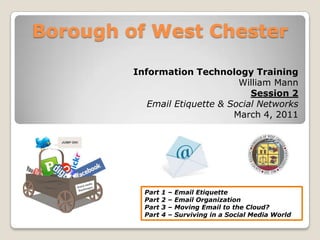
Email & Social Media Training
- 1. Borough of West Chester Information Technology Training William Mann Session 2 Email Etiquette & Social Networks March 4, 2011 Part 1 – Email Etiquette Part 2 – Email Organization Part 3 – Moving Email to the Cloud? Part 4 – Surviving in a Social Media World
- 2. Part 1 Email Etiquette Rules to Live By
- 3. Fostering Good Email Relationships? These days, your first contact with other people will often be through email. While everyone has their own unique writing style and distinctive quirks, there are some simple rules of email etiquette you can follow in order to make sure your emails will be warmly and productively received. What Is Email Etiquette? The rules of email etiquette are not "rules" in the sense that someone will come after you if you don't follow them. They are guidelines that help avoid mistakes (like offending someone when you don't mean to) and misunderstandings (like being offended when you're not meant to). These core rules of email etiquette help us communicate better via email.
- 4. My Top Email Etiquette Rules 1 Only discuss public matters. We've all heard the stories about a "private" e-mail that ended up being passed around to the entire company, and in some cases, all over the Internet. One of the most important things to consider when it comes to e-mail etiquette is whether the matter you're discussing is a public one, or something that should be talked about behind closed doors. Ask yourself if the topic being discussed is something you'd write on the Borough’s letterhead before clicking "send."
- 5. My Top Email Etiquette Rules 2 Don't “anger e-mail." E-mailing with bad news, expressing anger, reprimanding someone, discussing others, insulting other people in e-mails are all major no-no's. Because e-mail can seem so informal, many people fall into this trap. Always remember that e-mail correspondence lasts forever.
- 6. My Top Email Etiquette Rules 3 Be careful with confidential information. Refrain from discussing confidential information in e-mails such as someone's personal information or the particulars of a highly-sensitive case or situation. Should the e-mail get into the wrong person's hands, you or the Borough could face serious – even legal – repercussions.
- 7. My Top Email Etiquette Rules 4 Respond in a timely fashion. Unless you work in some type of emergency capacity, it's not necessary to be available the instant an e-mail arrives. Depending on the nature of the e-mail and the sender, responding within 24 to 48 hours is acceptable.
- 8. My Top Email Etiquette Rules 5 Refrain from sending one-liners. "Thanks," and "Oh, OK" do not advance the conversation in any way. Feel free to put "No Reply Necessary" at the top of the e-mail when you don't anticipate a response.
- 9. My Top Email Etiquette Rules 6 Avoid using shortcuts to real words, emoticons, jargon, or slang. Words from grown, business people using shortcuts such as "4 u" (instead of "for you"), "Gr8" (for great) in business-related e-mail is not acceptable. If you wouldn't put a smiley face or emoticon on your business correspondence, you shouldn't put it in an e-mail message. Any of the above has the potential to make you look less than professional.
- 10. My Top Email Etiquette Rules 7 Be clear in your subject line. With inboxes being clogged by hundreds of e-mails a day, it's crucial that your subject line gets to the point. It should be reasonably simple and descriptive of what you have written about. Expect that any e-mail with a cute, vague, or obscure subject will get trashed or “junk mailed”. Also take the time to proof ready your subject line as carefully as you would proof the rest of the e-mail.
- 11. My Top Email Etiquette Rules 8 Your subject line must match the message. Never open an old e-mail, hit Reply, and send a message that has nothing to do with the previous one. Do not hesitate to change the subject as soon as the thread or content of the e-mail chain changes.
- 12. My Top Email Etiquette Rules 9 Provide a warning when sending large attachments. Sending unannounced large attachments can clog the receiver's inbox and cause other important e-mails to bounce. If you are sending something that is over 3MB (or so), you should ask, 'Would you mind if I send you an attachment?
- 13. My Top Email Etiquette Rules 10 No more than two attachments, and provide a logical name. Unless it's been specifically requested, refrain from sending a message with more than two attachments. Also, give the attached file(s) a logical name so the recipient knows at a glance the subject and the sender.
- 14. My Top Email Etiquette Rules 11 Send or copy others only on a need to know basis. Before you click Reply All or put names on the Cc or Bcc lines, ask yourself if all the recipients need the information in your message. If they don't, why send it? Take time to send your messages to the right people.
- 15. My Top Email Etiquette Rules 12 Beware of the "reply all." Do not hit "reply all" unless every member on the e-mail chain needs to know. You want to make sure that you are not sending everyone on a list your answer—whether they needed to know or not.
- 16. My Top Email Etiquette Rules 13 Pick up the phone. When a topic has lots of information that need to be explained or will generate too many questions and confusion, don't handle it via e-mail. Also, e-mail should not be used for last minute cancellations of meetings, lunches, interviews, and never for devastating news. If you have an employee or a friend you need to deliver bad news to, a phone call is preferable. If it's news you have to deliver to a large group, e-mail is more practical.
- 17. My Top Email Etiquette Rules 14 Evaluate the importance of your e-mail. Don't overuse the high priority option. If you overuse this feature, few people will take it seriously. A better solution is to use descriptive subject lines that explain exactly what a message is about.
- 18. My Top Email Etiquette Rules 15 Keep it short and get to the point. The long e-mail is a thing of the past. Write concisely. Make sure when you look at what you're sending it doesn't look like a burden to read – feel free to use bullet points. The person reading your e-mail should not have to dig through several paragraphs in order to figure out what you're asking. You should state the purpose of the e-mail within the first two sentences.
- 19. My Top Email Etiquette Rules 16 Know your audience. Your e-mail greeting and sign-off should be consistent with the level of respect and formality of the person you're communicating with. Also, write for the person who will be reading it – if they tend to be very polite and formal, write in that language. The same goes for a receiver who tends to be more informal and relaxed.
- 20. My Top Email Etiquette Rules 17 Always include a signature. You never want someone to have to look up how to get in touch with you. If you're social media savvy, include all of your social media information in your signature as well. Your e-mail signature is a great way to let people know more about you.
- 21. My Top Email Etiquette Rules 18 Remember that your e-mail is a reflection of you. Every e-mail you send adds to, or detracts from your reputation. If your e-mail is scattered, disorganized, and filled with mistakes, the recipient will be inclined to think of you as a scattered, careless, and disorganized person. Other people's opinions matter and in the professional world, their perception of you will be critical to your success.
- 22. Take the E-Mail Quiz
- 23. Take the E-Mail Quiz
- 24. Take the E-Mail Quiz
- 25. Take the E-Mail Quiz
- 26. Take the E-Mail Quiz
- 27. Take the E-Mail Quiz
- 28. Take the E-Mail Quiz Usually 24 to 48 hours is fine.
- 29. Organizing Your Email Managing your email can be a daunting task, especially if you do not do this regularly. The first thing you want to do is organize your inbox into sub-folders. You can do this based on individuals, departments, organizations etc. As you finish with an email message, simply drag it to the appropriate folder.
- 30. Why Organize Your Email Organizing your email will save you time because it will be a much easier and quicker task to find old messages. Because we are a government organization our email is subject to subpoena and considered “public documents”.
- 31. Part 2Is Our Email Future in the Cloud? What is Cloud Computing Anyway? During the past 20+ years most organizations have built up their on-premises network infrastructures as technology needs have grown. What does this mean? As the amount of servers grow in a technical environment, cost of course continues to grow for the organization and the time & personnel it takes to manage the equipment is increased. This can burden the organization financially.
- 32. Is Our Email Future in the Cloud? West Chester’s Example of this Growth Our network infrastructure consists of six (6) primary servers. In addition there are five (5) additional secondary servers that provide specialized services. Help is Possibly in the Clouds During the past several years companies such as Microsoft and Google have begun offering cloud computing solutions. Organizations are now starting to seriously consider moving at least some of their on-premises services to the cloud in an effort to save money and time.
- 33. Is Our Email Future in the Cloud? Emailing in the Cloud One of the cloud solutions being considered at this time for the Borough is moving our email to the cloud, using Microsoft Online. What Does This Mean to You? Although there will be some small changes in the way email is accessed, with Microsoft Online Outlook Clients are still utilized on premises and Web Outlook is still the primary way to connect to your email remotely.
- 34. Is Our Email Future in the Cloud? Why Move Our Email to the Cloud? Ongoing Cost Saving to the Borough. This is critical in respect to today’s world economic situation. Enhanced security & backup for our data. Enhanced “compliance archiving” of all email. All email (including deleted mail) remains archived for up to 10 years. Reducing time management for IT personnel. This results from removing the email server from our infrastructure. Reduced network usage in respect to email processes.
- 35. Is Our Email Future in the Cloud? When Could This Happen? If all goes as planned this email migration process could begin in the Spring of this year. I will be communicating with everyone through the process in respect to migration planning and training.
- 36. Part 3 Surviving in the Social Media World
- 37. Social Media is for Real Social Media is here to stay. This is posing many challenges for employers everywhere. 2 critical areas employers everywhere are challenged with are: Security Employee performance
- 38. Employment and Facebook Applicants have found jobs denied (and workers can be fired) because of messages communicated to their friends.
- 39. There is No Privacy on Facebook NO Privacy Currently U.S. Law provides no protection against employer network actions; matters freely searchable are not considered private – in legal parlance, the subject has “no reasonable expectation of privacy” in posted messages. Applicants Beware As the line between our social and professional lives continue to blur be aware that employers are starting to rely on social networking sites as part of their background searches during the hiring process.
- 40. Facebook and Your Job Make sure you won’t be negatively impacted at work by your posted comments on Facebook or Twitter. Both employees and their managers should use caution here. (as this cartoon strip demonstrates)
- 42. Be respectful. You never know who will see your posts.
- 43. Do not speak ill of someone on these public sites.
- 44. Do not post unflattering pictures of yourself, or anyone.
- 45. Be honest.
- 46. Avoid ongoing arguments with others through postings.
- 48. No pokes. If you are over the age of 16, don't "poke" people--seriously.
- 50. Or... untag thyself. It is no breach of etiquette to untag yourself from any photograph. Remember, though, that untagging is permanent: You can't be retagged to a photo once the tag is removed.
- 52. The 5 Key Considerations for Social Networking Policy 1 A clear philosophy will be defined. 2 A clear definition of “social networking” will be adopted. 3 A clear policy regarding the confidentiality of borough information will be defined. 4 A Productivity impact policy will be defined.
- 53. Open Discussion Thank You for Attending
