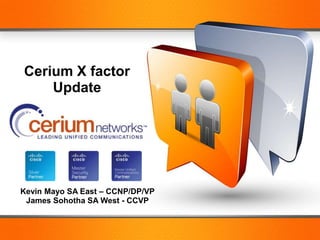
Cisco X Factor 9.x Updates & More
- 1. Cerium X factor Update Kevin Mayo SA East – CCNP/DP/VP James Sohotha SA West - CCVP © 2012 Cisco and/or its affiliates. All rights reserved. Cisco Confidential 1
- 2. Time Topic Presented by 8:00- 9.X Update DEEP DIVE Kevin Mayo Cerium Networks 10:30 James Sohotha 10:40- Security John Whalen Cerium Networks 11:40 Todd Montgomery Cisco Systems 11:50- Route/Switch Updates Derek Simmelink Cisco Systems 12:50 © 2012 Cisco and/or its affiliates. All rights reserved. Cisco Confidential 2
- 3. Product Portfolio • Cisco Unified Communications Manager 9.0 • Cisco Emergency Responder 9.0 • Cisco Enhanced Survivable Remote Site Telephony • Cisco Prime Unified Communications Management Suite 9.0 • Cisco UC Gateway Services Application Programming Interface (API) • Cisco Unified Attendant Consoles • Cisco Unified Border Element • Cisco Unified Survivable Remote Site Telephony • Cisco Unity Connection 9.0 • Cisco VG Analog Gateways • Cisco VG350 High Density Analog Gateway © 2012 Cisco and/or its affiliates. All rights reserved. Cisco Confidential 3
- 4. • Users need: Consistent experience and choice of devices Better options for transparent mobility Simplicity • IT need: Easier interoperability options Align capabilities with user requirements Efficient and simplified management and deployment tools • CxO need: Reduced cost of ownership (acquisition and operation) Drive better collaboration experiences in house and out Protect and leverage current investments © 2012 Cisco and/or its affiliates. All rights reserved. Cisco Confidential 4
- 5. Unified Customer Communications Collaboration Collaboration CLOUD Applications TelePresence ON PREMISE © 2012 Cisco and/or its affiliates. All rights reserved. Cisco Confidential 5
- 6. Endpoints Applications Cisco Unified Communications Manager On Premises Hybrid Cloud © 2012 Cisco and/or its affiliates. All rights reserved. Cisco Confidential 6
- 7. Voice Video Security Cisco Unified Presence Communications Manager Mobility Messaging On Premises Session Hybrid Cloud Management © 2012 Cisco and/or its affiliates. All rights reserved. Cisco Confidential 7
- 8. Bridging Investment Flexibility Systems Protection Voice Video Security Presence Mobility Messaging © 2012 Cisco and/or its affiliates. All rights reserved. Cisco Confidential 8
- 9. • User centric licensing & management • Consistent experience across devices Jabber feature parity • Enhanced Mobility New fixed mobile convergence options • User account mix Add locally configured and LDAP synchronized User accounts to the same cluster © 2012 Cisco and/or its affiliates. All rights reserved. Cisco Confidential 9
- 10. Enterprise-wide management of all your UC licenses • Simple, free (part of Unified CM 9.0) • User license management, reporting, compliance Consolidation, Movement, True-Ups, Electronic Fulfillment • Multiple applications/clusters • Unified CM, Unity Connection, IM, Presence © 2012 Cisco and/or its affiliates. All rights reserved. Cisco Confidential 10
- 11. Desk-Bound & Shared Hybrid Workers Full Collaboration Workspace Workers Solutions for individuals that need Workers Solutions for individuals that have basic UC to stay connected synchronous and Knowledge / Executive /Road needs (Single Device) and work from asynchronous and occasionally Warrior requiring most advanced company provided office locations (shared from more than one work location UC functionality access via multiple or dedicated) devices and real time collaboration Jabber Desktop Jabber Mobile UCL UCL UCL UCL CUWL CUWL CUWL Essential Basic Enhanced Advanced Standard Premium Professional Video Messaging Web Conf. $40 $125 $210 $295 $325 $415 $500 © 2012 Cisco and/or its affiliates. All rights reserved. Cisco Confidential 11
- 12. © 2012 Cisco and/or its affiliates. All rights reserved. Cisco Confidential 12
- 13. • Dashboard View of Licensing and License Usage • License Fulfillment • Migrate Licenses Using License Wizard • Upgrade Licenses using License Wizard • Add Licenses Wizard • Generate License Requests • Install Licenses © 2012 Cisco and/or its affiliates. All rights reserved. Cisco Confidential 13
- 14. ELM Dashboard © 2012 Cisco and/or its affiliates. All rights reserved. Cisco Confidential 14
- 15. • New central license management service in 9.0. Comes with every CUCM and Unity Connection (CUC) • Licenses now hosted and managed by ELM, NOT individual products • ELM can run on a separate server or co-resident with CUCM and CUC • ELM tracks the "feature usage" of each product registered for license management and then evaluates the overall license status of the features under use • Based on the feature usage evaluation and the availability of licenses for the features, each product is notified of its license status i.e., whether or not the product is in compliance or „overage‟ • UC products (CUCM, UC, BE5K, BE6K) are supported in 9.0 as well IM&P via UCM and HCS © 2012 Cisco and/or its affiliates. All rights reserved. Cisco Confidential 15
- 16. Cisco Back Office License Manager interfaces to www.cisco.com/go/license Cisco licensing backoffice to acquire and manage customer licenses. Electronic and manual license delivery New centralized License Manager serves a common pool of license Enterprise License rights to all supported products as Manager (ELM) well as provide enhanced licensing capabilities such as tiered license New License Mgr API substitution and overage facilitates product HTTPS license requests and communication with Lic Mgr License Manager Lic Mgr API API Lic Mgr API UCM moving from DLU Unity (device) based licensing Connection to User based licensing (CUWL and UCL) Cluster 1 Cluster 2 © 2012 Cisco and/or its affiliates. All rights reserved. Cisco Confidential 16
- 17. © 2012 Cisco and/or its affiliates. All rights reserved. Cisco Confidential 17
- 18. • Each product determines how they enforce overage mode • For UCM, the overage period is limited to 60 days. Upon expiration, The system WILL remain operational with provisioning restrictions Additional users and phones can not be provisioned Existing users and phones can not be de-provisioned • For CUC, the overage period is limited to 60 days. Upon expiration, The system will no longer be operational No voicemail may be left or retrieved • Upgrading does not reset overage • Rebooting can extend expiration by 1 day © 2012 Cisco and/or its affiliates. All rights reserved. Cisco Confidential 18
- 19. • The ELM will periodically query the license usage of each product – once a day by default. • License usage information for all products will be totaled and compared against the installed licenses to determine compliance. • License synchronization can occur on demand as well. Product License Sync (CUCM or CCM Request/Response Enterprise License ELM CUC) License Usage Client Manager © 2012 Cisco and/or its affiliates. All rights reserved. Cisco Confidential 19
- 20. • Licenses will be structured such that the higher tiered (more expensive) licenses will include all capabilities of the lower tiered licenses below it (progressive, a.k.a. „Russian doll‟ license model) • If the quantity of a license the products require is not available, the ELM will substitute higher tier licenses if they are available • Substituted license information will be available in the ELM reports • When additional licenses become available (e.g. additional licenses purchased) higher-tiered licenses will automatically no longer be substituted © 2012 Cisco and/or its affiliates. All rights reserved. Cisco Confidential 20
- 21. • Built-in assisted service capabilities Hunt Pilot Queuing One Button to record • Simplified administration Optimized end user management & configuration Enhanced E911 for remote workers © 2012 Cisco and/or its affiliates. All rights reserved. Cisco Confidential 21
- 22. © 2012 Cisco and/or its affiliates. All rights reserved. Cisco Public 22
- 23. • Focus on tasks, and users Not devices • Easy, simple, self service interface Customizable by IT • Define once, apply to all SNR, Phone Service, Remote Destination, Coverage Paths, Call Forwarding, Alternate numbers, Personal directory, etc… • Native with Unified Communications Manager At no additional cost © 2012 Cisco and/or its affiliates. All rights reserved. Cisco Confidential 23
- 24. © 2012 Cisco and/or its affiliates. All rights reserved. Cisco Public 24
- 25. • Queue (hold) callers while “Thank you for calling” they wait for an employee to become available “Please hold a moment” • Play Announcements & “Your call will be answered in the Music in Queue order in which it was received” • Longest call waiting distribution • Login/logout of queues and view queue information on Cisco IP Phones • Enhanced call detail records and monitoring tools • Enhances Unified CM Hunt Unified CM Group feature © 2012 Cisco and/or its affiliates. All rights reserved. Cisco Confidential 25
- 26. • Hunt Pilot – a special type of directory number used to Hunt Pilot - 1000 distribute calls to Cisco IP Phones. Queue • Queue – parking lot where incoming Callers wait to be connected to Hunt Members Hunt List • Hunt List – a logical group of one or more Hunt Members Hunt Hunt eligible to receive calls. Member Member DN - 1111 DN - 2222 • Hunt Member – any DN eligible to receive hunt pilot calls. • DN - directory number assigned to one or more Cisco IP Phones. 1111 2222 © 2012 Cisco and/or its affiliates. All rights reserved. Cisco Confidential 26
- 27. Customer 1. Customer dials Hunt Pilot 1 2. Unified CM determines which Hunt Members are eligible to receive the call by examining the Hunt List Hunt Pilot - 1000 3. Available Hunt Members are selected based on the hunting Queue 4 5 algorithm 6 4. If a Hunt Member is available, the Customer is connected 2 Hunt List 5. If no Hunt Members are available Hunt Hunt and queuing is enabled, the call is 3 Member Member 3 held in queue DN - 1111 DN - 2222 6. When a hunt member becomes available, the Customer call is connected 1111 2222 © 2012 Cisco and/or its affiliates. All rights reserved. Cisco Confidential 27
- 28. • Hunt Lists can Hunt Pilot 1000 Hunt Pilot 2000 be assigned to Queue Queue one or more Hunt List 1 Hunt List 1 Hunt Pilots Hunt Hunt Hunt Hunt • Hunt Members Member DN - 1111 Member DN - 2222 Member DN - 1111 Member DN - 2222 can be assigned to one or more Hunt Pilot 3000 Hunt Pilot 4000 Hunt Lists Queue Queue • Multiple Hunt List 2 Hunt List 3 combinations of Hunt Hunt Hunt Hunt assignments is Member Member Member Member DN - 1111 DN - 3333 DN - 1111 DN - 4444 supported © 2012 Cisco and/or its affiliates. All rights reserved. Cisco Confidential 28
- 29. Hunt Pilot: 1000 Hunt Pilot: 2000 Hunt Pilot: 3000 Longest call waiting: Longest call waiting: Longest call waiting: 2 minutes 3 minutes 4 minutes Longest Caller Waiting • Callers are distributed to hunt members based on the longest caller waiting in queue • When the hunt member is eligible to receive calls from multiple hunt pilot queues, the longest caller waiting across all eligible queues is routed to the hunt member first © 2012 Cisco and/or its affiliates. All rights reserved. Cisco Confidential 29
- 30. • Hunt Members are selected to receive calls based on the algorithm selected by the Administrator. Available algorithms include: • Longest-Idle – selects the hunt member who has not received a hunt call for the longest amount of time. • Circular – selects hunt members based on the order in which they appear in the hunt list; starting with the first member. When the next call is received, the next hunt member listed is selected. • Top-Down – always attempts to select the first hunt member and continues attempting hunt members based on the order in which they appear in the list. • Broadcast – selects all hunt member devices simultaneously for each call. © 2012 Cisco and/or its affiliates. All rights reserved. Cisco Confidential 30
- 31. Queuing is enabled for each individual Hunt Pilot © 2012 Cisco and/or its affiliates. All rights reserved. Cisco Confidential 31
- 32. • Maximum number of callers in queue – configurable from 1-100 callers in queue, default is 32. When queue is full, next caller can be routed to a secondary number or disconnected • Maximum Wait Time – configurable from 10-3600 seconds (or 1 hour), default is 900 seconds (or 15 minutes) When max wait timer is reached, caller can be routed to a secondary number or disconnected • No Hunt Members Logged-In or Registered When no members are logged in or hunt member devices are not registered, caller can be routed to a secondary number or disconnected • Secondary numbers may be a simple DN, voicemail DN, shared line DN, or another Hunt Pilot DN (with or without queuing enabled) © 2012 Cisco and/or its affiliates. All rights reserved. Cisco Confidential 32
- 33. • Announcements can be played to both callers on Hold and/or callers in Queue • MOH Sources can be assigned to any directory number • Unicast/Multicast MOH options are supported (same options available in previous releases) • Unified CM includes two sample announcements: Initial Announcement – Welcome message, typically played once Periodic Announcement – Holding message, typically played every X seconds; default is 30 seconds • Up to 50 custom announcements can be uploaded and assigned to Music on Hold and Fixed MOH Sources • When MOH is not configured, callers hear tone on hold © 2012 Cisco and/or its affiliates. All rights reserved. Cisco Confidential 33
- 34. • Announcements are integrated with Music on Hold and Fixed MOH Sources © 2012 Cisco and/or its affiliates. All rights reserved. Cisco Confidential 34
- 35. Can be played for all calls: Or only for queued calls: © 2012 Cisco and/or its affiliates. All rights reserved. Cisco Confidential 35
- 36. Periodic announcement interval (default is 30 seconds): © 2012 Cisco and/or its affiliates. All rights reserved. Cisco Confidential 36
- 37. • Control eligibility to receive Hunt Group calls using Hlog (login/logout) • Hunt Members who do not answer hunt group calls are automatically logged out • Queue Status displays real-time information for each Hunt Pilot based on Hunt Member configuration © 2012 Cisco and/or its affiliates. All rights reserved. Cisco Confidential 37
- 38. • Call Detail Records have been enhanced to indicate: Queue flag – indicates if the call was queued Queue time – cumulative queue time prior to call answered • Customers requiring detailed reporting should consider using a Cisco Contact Center solution • Cisco is also working with our Developer Partners to determine if additional third-party reporting solutions may be available in the future © 2012 Cisco and/or its affiliates. All rights reserved. Cisco Confidential 38
- 39. • New serviceability counters have been added to monitor queue performance; includes alarms and alerts with configurable thresholds • Announcement counters are listed under Media Streaming App © 2012 Cisco and/or its affiliates. All rights reserved. Cisco Confidential 39
- 40. Counter Name & Type Description Number of announcement errors which Announcement Errors have occurred since the last time the (Historical, Cumulative) system was rebooted. Calls Queued Number of calls currently in queue. (Real-time) Number of idle (on-hook) hunt members Line Group Members Available (DNs) currently eligible to receive calls (Real-time) from the queuing-enabled hunt pilot Longest Call Waiting In Queue Time (in seconds) of the longest call (Real-time) waiting currently in queue Number of occurrences when a call was routed to an alternate destination after Max Queue Depth Exceeded the maximum number of callers allowed (Historical, Cumulative) in queue was reached since the last time the system was rebooted © 2012 Cisco and/or its affiliates. All rights reserved. Cisco Confidential 40
- 41. Counter Name & Type Description Number of occurrences when a call was Max Queue Wait Timer routed to an alternate destination after Exceeded the maximum wait time in queue was (Historical, Cumulative) reached since the last time the system was rebooted Number of calls which were not Queue Calls Ring No Answer answered after being routed to a hunt (Historical, Cumulative) member since the last time the system was rebooted Number of calls which were queued, but disconnected prior to being Queue Calls Abandoned answered by a hunt member or (Historical, Cumulative) redirected normally since the last time the system was rebooted. © 2012 Cisco and/or its affiliates. All rights reserved. Cisco Confidential 41
- 42. • A single Unified CM Cluster supports a maximum of 15,000 hunt list devices • Hunt list devices may be a combination of 1500 hunt lists with 10 IP phones in each hunt list, 750 hunt lists with 20 IP phones in each hunt list, or similar combinations thereof. • A single Unified CM Subscriber supports a maximum of 100 Hunt Pilots with call queuing enabled per node • The maximum # of simultaneous callers in queue for each Hunt Pilot is configurable from 1-100 (default 32) • The maximum wait time in queue for each hunt pilot is configurable from 0-3600 seconds (default 900) © 2012 Cisco and/or its affiliates. All rights reserved. Cisco Confidential 42
- 43. © 2012 Cisco and/or its affiliates. All rights reserved. Cisco Confidential 43
- 44. LDAP Accounts • Unified CM 9.0 supports a mixture of locally configured and LDAP synchronized accounts concurrently LDAP Sync (same cluster) • User accounts, LDAP Synchronization, and LDAP Unified CM Authentication agreements are Publisher configured normally • The system no longer deletes Web Admin, AXL, BAT accounts when LDAP Synchronization is enabled/disabled • After an upgrade, both account types Locally are supported configured Accounts © 2012 Cisco and/or its affiliates. All rights reserved. Cisco Confidential 44
- 45. LDAP Accounts • LDAP Synchronized accounts can be converted to local LDAP Sync accounts (if desired) from the End User account page • Local accounts are Unified CM automatically converted to Publisher LDAP Synchronized accounts if the UserID and LastName fields match during an LDAP sync Web Admin, AXL, BAT operation Locally configured Accounts © 2012 Cisco and/or its affiliates. All rights reserved. Cisco Confidential 45
- 46. • Unified CM 9.0 supports the ability to synchronize up to 5 additional LDAP attributes for each User account © 2012 Cisco and/or its affiliates. All rights reserved. Cisco Confidential 46
- 47. © 2012 Cisco and/or its affiliates. All rights reserved. Cisco Confidential 47
- 48. What does it do? • Enables the End-User to record the „Active‟ call on their own device • Provides visual display message indicating when a recording session has started • Button toggles to start/stop recording • Available as new Softkey and Programmable Line Key (based on device model) • Works with all existing Unified CM IVT-certified Partner recording solutions © 2012 Cisco and/or its affiliates. All rights reserved. Cisco Confidential 48
- 49. • Silent recording is the default selective recording mode. No visual recording session messages are displayed on Cisco IP phone • User recording is new in Unified CM 9.0(1) Provides visual recording session messages on Cisco IP device display indicating when a recording session is in-progress User can start/stop recording session from Cisco IP device via softkey/programmable line key and/or CTI-enabled application • Silent & User Selective recording modes may not be used together When a silent recording session in in progress, a user recording session cannot be started. User may see display message “Recording already started” when attempting to start a User recording session. When a user recording session in in progress, a silent recording session cannot be started. Supervisor may see “Recording already started” when attempting to start a Silent recording session. • Automatic recording is always silent © 2012 Cisco and/or its affiliates. All rights reserved. Cisco Confidential 49
- 50. © 2012 Cisco and/or its affiliates. All rights reserved. Cisco Confidential 50
- 51. © 2012 Cisco and/or its affiliates. All rights reserved. Cisco Confidential 51
- 52. • Audio codec preference use cases Prefer G.711 over G.722 Prefer G.711 a-law over G.711 μ-law Prefer G.729 over G.711 • Previously, UCM provided limited options to influence audio codec selection Region/pair audio bandwidth limit Region/pair link loss type selection (low loss, lossy) Service parameters to disable specific codecs (G.722, G.711 μ-law) • Previous UCM audio codec selection process Select fixed audio codec preference list according to link loss type Remove codecs exceeding bandwidth limit or specifically disabled Select most preferred codec remaining supported by both call legs © 2012 Cisco and/or its affiliates. All rights reserved. Cisco Confidential 52
- 53. • Custom audio codec preference lists Factory default lists for low loss and lossy regions/pairs provided Customer may reorder supported codecs as desired to create custom lists • Region/pair audio codec preference assignment Replaces link loss type selection • SIP Profile option to honor audio codec preference in received Offer • Service parameters for system defaults • Enhanced audio codec selection process Start with codec preference list assigned for region/pair or received in SDP Remove codecs exceeding bandwidth limit or specifically disabled Select most preferred codec remaining supported by both call legs © 2012 Cisco and/or its affiliates. All rights reserved. Cisco Confidential 53
- 54. Region A Region B Audio Codecs Audio Codecs Supported Region/Pair A/B Supported G.722 G.722 G.711 μ-law G.711 μ-law G.711 a-law Audio Codec G.711 a-law G.729 Preference List Audio BW Limit G.729 (Partial) 64 Kbps G.711 μ-law G.711 a-law G.729 G.722 G.711 μ-law will be negotiated, even though G.722 is supported by both endpoints and is within the region/pair bandwidth limit © 2012 Cisco and/or its affiliates. All rights reserved. Cisco Confidential 54
- 55. SIP Profile CUBE Honor audio codec Region A pref in received SDP Region B Audio Codecs Audio Codecs Supported Region/Pair A/B Offered G.722 G.729 G.711 μ-law G.711 μ-law G.711 a-law Audio Codec G.729 Preference List Audio BW Limit (Partial) 64 Kbps G.722 G.711 μ-law G.711 a-law G.729 G.729 will be negotiated, even though G.711 μ-law is within the region/pair bandwidth limit and is preferred in the region/pair configuration, because the preference in the Offer is honored © 2012 Cisco and/or its affiliates. All rights reserved. Cisco Confidential 55
- 56. First step in the journey • Inter-cluster Locations CAC Bandwidth accounting across CUCM & Evolving QoS/CAC VCS clusters for efficient bandwidth Strategy for UC/TP sharing • Multi-tiered locations support Single call can traverse 2 or more hierarchical up-links and all are protected Hierarchical topology enables more efficient bandwidth utilization • Signaling updates to support a CAC + Rate Adaptation hybrid approach Objective: Offer a comprehensive set of capabilities to address varying topology & peak oversubscription needs © 2012 Cisco and/or its affiliates. All rights reserved. Cisco Confidential 56
- 57. (A) L1 L2 (B) Location L1 Edge L1 – L2 Location L2 audioBW audioBW audioBW videoBW videoBW videoBW immersiveBW - 4M immersiveBW - 4M immersiveBW - 4M CCM LBM endpoint: TP-A endpoint: TP-B location: L1 location: L2 © 2012 Cisco and/or its affiliates. All rights reserved. Cisco Confidential 57
- 58. Location path: L1 L2 Location L1 Edge L1 – L2 Location L2 videoBW - 1M videoBW - 1M videoBW - 1M DV-A ~ MCU immersiveBW - 1M immersiveBW - 1M immersiveBW - 1M TP-B ~ MCU immersiveBW - 5M immersiveBW - 5M immersiveBW - 5M TP-C ~ MCU immersiveBW - 5M immersiveBW - 5M immersiveBW - 5M endpoint: DV-A location: L1 SIP Trunk CCM LBM video traffic class: MCU immersive location: L2 endpoint: TP-B location: L1 endpoint: TP-C location: L1 © 2012 Cisco and/or its affiliates. All rights reserved. Cisco Confidential 58
- 59. © 2012 Cisco and/or its affiliates. All rights reserved. Cisco Confidential 59
- 60. • SIP URI is the SIP address of a user • sip:user@host • user portion could be a Phone Number or the User‟s name • host is the either the IP address or domain or hostname where the user is available. • Alpha URI is a SIP URI that has user‟s name instead of their phone number • sip:support@cisco.com • sip:john.doe@cisco.com • sip:jdoe@cisco.com • Alpha URI enables calling a person by their name instead of their phone number © 2012 Cisco and/or its affiliates. All rights reserved. Cisco Confidential 60
- 61. • Customer Value: Bridging the internet addressing and numeric addressing ... Any to any reachability • Retain same customer experience on Tandberg Endpoint as these endpoints migrate from VCS to CUCM Tandberg deployments use alphanumeric dial plans instead of phone numbers • Customers should not notice any difference regardless of the call control – CUCM or VCS • Competitive Value: Helps close gap with the competition, e.g., Microsoft Lync One address to remember – IM, Presence, Email, Voice May allow better integration with IM/Email applications May enable business to business calls bypassing SIP/PSTN SP © 2012 Cisco and/or its affiliates. All rights reserved. Cisco Confidential 61
- 62. © 2012 Cisco and/or its affiliates. All rights reserved. Cisco Public 62
- 63. All-in-one UC Application Presence Services from Extend & Connect • Presence and IM Unified CM Jabber Advantage • Voice, video, voice • Manage user‟s Jabber, • Consistent and full- messaging mobility, and presence from featured UC services for • Desktop sharing, CUCM cluster all users conferencing • PC, Mac, tablet, smart phone © 2012 Cisco and/or its affiliates. All rights reserved. Cisco Confidential 63
- 64. • Federation • Enterprise-grade IM Enterprise federations (B2B) Secure, rich text IM • Cisco Unified Presence (CUP) Group Chat • Cisco WebEx User History • Microsoft LCS,OCS, Lync Policy & Compliance • IBM SameTime Multi-device IM • Jabber XCP Media Escalation Public federations (B2C) Persistent Chat rooms • Google Talk Open APIs • Any XMMP service or BOTs • Policy and Compliance • Unified Directory Admin Presence Policy Corporate Directory IM Retention Personal Directory and Buddy List Off-board Database support (Optional) 3rd party compliance engine (e.g. Actiance) • Scalability and TCO Standard Cisco appliance model (MCS) • Rich Network Presence with on-board DB for improved TCO Multiple node and cluster scalability Always-on Telephony Presence Always-on Calendaring Presence • Multiple Client support Network-based Presence Aggregation from multiple sources and clients Cisco Jabber clients: 3rd party Presence apps – sources and consumers • Desktop- windows, MAC Network enforced Presence Policy • Mobile – iPhone, Android, BB Cisco Cius and Contact Center clients © 2012 Cisco and/or its affiliates. All rights reserved. 3rd party XMPP standards based client (e.g. Adium, Cisco Confidential 64 Pidgin)
- 65. CUPC / Aries/Cius 3rd party XMPP clients Core Content •Rebrand CUP to “CUCM IM and Presence” •**Common Release Install & Upgrade CUCM (Voice/Video) CUCM (IM and Presence) Process •From 9.0 CUCM and CUCM IM&P nodes Application Layer Application Layer must be upgraded simultaneously to a common joint release. Voice/Video Mobility CTI UC Presence IM/Text Chat Web Federation • Admin Centralization and Simplification: •Move all UC User and UC Service Config data currently in CUP to CUCM Platform Layer Platform Layer •This data (e.g. LDAP profile, Vmail Profile, Webex Profile, CTI profile) will be centrally UC User Admin configured in CUCM and centrally accessible via CUCM AXL interface (no Telephony User longer CUP) & Device Admin •Simplify greatly UC User Config in CUCM Telephony IM/Presence (reduced workflow, fewer screens) Feature Admin Feature Admin •Provide Auto-Service discovery mechanism to access this data => significant Admin Publisher Common Publisher overhead reduction Release CUCM Install & CUCMIM CUCM Upgrade CUCMIM • Licensing Simplification: Presence User CUCM CUCMIM based licensing only (no CUCM IM&P server Subscriber CUCM Subscriber CUCMIM license or Cisco Jabber client License) Subscriber Subscriber Subscriber Subscriber Subscriber Subscriber © 2012 Cisco and/or its affiliates. All rights reserved. Cisco Confidential 65
- 66. © 2012 Cisco and/or its affiliates. All rights reserved. Cisco Confidential 66
- 67. © 2012 Cisco and/or its affiliates. All rights reserved. Cisco Confidential 67
- 68. • AXIS Upgrade, New WSDL in Document/Literal format • RisPort Device Query limit from 200 to 1000 • SNMP and Alarm Configuration via AXL • Platform Administrative Web Service • Multiple Syslog Destinations • Real Time Monitoring Tool – SIP Call Trace Enhancements • MultiTier CAC Reports • Hunt Pilot Queuing Performance Counters • Locations CAC Performance Counters © 2012 Cisco and/or its affiliates. All rights reserved. Cisco Confidential 68
- 69. © 2012 Cisco and/or its affiliates. All rights reserved. Cisco Confidential 69
- 70. • Licenses now managed by ELM • Separate/dedicated server or co-resident with CUC or other UC applications • Stores licenses for the CUC and other UC applications • Tracks the "feature usage" of each product Evaluates the overall license usage and status • Each product is notified of its license status Alerts product of compliance with licensing • Same license status is applicable for all the CUC clusters registered with one ELM © 2012 Cisco and/or its affiliates. All rights reserved. Cisco Confidential 70
- 71. • Alternative to Unified Messaging Domino etc… • Rich, Customizable Notifications Look, Feel, Images & Info Displayed HTML Templates supported • HTML Marked-Up Messages Delivered via SMTP (email agnostic) Notifications are voicemail specific Actionable Links Act on specific message Must be inside Firewall or VPN © 2012 Cisco and/or its affiliates. All rights reserved. Cisco Confidential 71
- 72. • Invokes Mini-Inbox Player Leverages HTML5 when possible Play, Reply, Forward, Delete Mobile device- based Mini- • Supports Secure Messaging Inbox • Must Be Inside the Firewall Corporate Network or VPN Computer- based Mini- Inbox © 2012 Cisco and/or its affiliates. All rights reserved. Cisco Confidential 72
- 73. • Creation/Modification of E.164 Format Extension End Users Primary Extensions System Call Handler Extensions Directory Handler Extensions Interview Handler Extensions © 2012 Cisco and/or its affiliates. All rights reserved. Cisco Confidential 73
- 74. • A numeric extension and a user with “+” as prefix with the same numeric extension and in the same partition are treated as duplicate entries. © 2012 Cisco and/or its affiliates. All rights reserved. Cisco Confidential 74 Presentation_ID © 2012, Cisco Systems, Inc. All rights reserved. Cisco Confidential
- 75. © 2012 Cisco and/or its affiliates. All rights reserved. Cisco Confidential 75 Presentation_ID © 2012, Cisco Systems, Inc. All rights reserved. Cisco Confidential
- 76. © 2012 Cisco and/or its affiliates. All rights reserved. Cisco Confidential 76 Presentation_ID © 2012, Cisco Systems, Inc. All rights reserved. Cisco Confidential
- 77. • TUI allows the User to login into the Voicemail with or without the “+” prefix. • Unity Connection handles the call successfully when it is configured with a leading “+” and it receives a non plus extension for User Extensions, Call Handlers and Directory Handlers. • TUI allows you to reach the users on Connection from Directory handler when E.164 format is dialed . • TUI allows you to send a Voicemail to all the users in a Distribution List with and without leading “+” • Note: E.164 number support is not applicable for VUI © 2012 Cisco and/or its affiliates. All rights reserved. Cisco Confidential 77 Presentation_ID © 2012, Cisco Systems, Inc. All rights reserved. Cisco Confidential
- 78. © 2012 Cisco and/or its affiliates. All rights reserved. Cisco Confidential 78
- 79. • Esnatech Office-LinX cloud service synchronizes voicemails (Unified Messaging) with: Google Apps in the cloud VMWare Zimbra Collaboration Server 6 Lotus Notes 7.0, 8.0 Novell GroupWise 6.5 SP2, 7.0, 8.0 • Requires Cisco Unity Connection 8.5.1 ES78+ or 8.6.2 ES20+ • See http://www.esnatech.com/landing/cisco.htm for more information © 2012 Cisco and/or its affiliates. All rights reserved. Cisco Confidential 79
- 80. On Premise Solution CUCM Cluster Secure IMAP Services Web Services Google API’s • Esnatech Office-LinX server synchronizes voicemails with Google Apps in the cloud • Esnatech Office-LinX server is on-premise and can be virtualized (VMWare vSphere 4.x) Requires Cisco Unity Connection 8.5(1) or later • This is an Esnatech solution, a Cisco Developer partner: http://www.esnatech.com Service is sold on a per user/per year basis © 2012 Cisco and/or its affiliates. All rights reserved. Cisco Confidential 80
- 81. Secure IMAP Services Web Services Cloud Google API’s Solution CUCM Cluster • Esnatech Office-LinX cloud service synchronizes voicemails (Unified Messaging) with Google Apps in the cloud • Requires Cisco Unity Connection 8.5.1ES78 or 8.6.2ES20 • This is an Esnatech solution, a Cisco Developer partner: http://www.esnatech.com • Service is sold on a per user/per year basis © 2012 Cisco and/or its affiliates. All rights reserved. Cisco Confidential 81
- 82. Web Client (e.g. Gmail) e-mail v-mail CUCM Google Mail Cluster HTTP/HTTPS SMTP • Web client retrieves email from Google Mail using HTTP, HTTPS • Cisco Unity Connection stores local voicemails and forwards a copy to Google Mail via SMTP Email and voicemail are in single inbox in web client Playback of voicemails (.wav file) is via local media player Forward and reply as an email with .wav attachment (Secure Messages are not supported) Notifications and message waiting indicators triggered only on local copy of voicemail, not forwarded copy © 2012 Cisco and/or its affiliates. All rights reserved. Cisco Confidential 82
- 83. E-mail client (e.g. Outlook) e-mail v-mail CUCM Microsoft BPOS – Cluster Exchange Web Exchange Services Latency, Bandwidth, TBD • Provides hybrid on-premise/cloud Unified Messaging solution Single inbox – Message status, MWI, etc. synchronized • Synchronizes voicemails with Microsoft BPOS Uses Exchange Web Services (EWS) © 2012 Cisco and/or its affiliates. All rights reserved. Cisco Confidential 83
- 84. E-mail client (e.g. Outlook) e-mail v-mail CUCM Microsoft Office 365 Cluster Exchange Web Services Latency, Bandwidth, TBD • Supported with Unity Connection 8.6(2) or later • Bandwidth and latency requirements same as on-premise • Limited to 5000 users per Connection Server • Replaces Push Notifications with Pull Notifications • Impersonation with Unified Messaging Services Account still supported © 2012 Cisco and/or its affiliates. All rights reserved. Cisco Confidential 84
- 85. © 2012 Cisco and/or its affiliates. All rights reserved. Cisco Confidential 85
- 86. Customer Collaboration Innovation • Web Chat as an additional customer collaboration channel • Embedded Cisco Unified Intelligence Center with Unified CCX for historical reports • Skill Management for supervisor on mobile devices Platform changes • License management enhancements • Improved security with SELinux • CME support removal Feature enhancements • Unified Sign On • Outbound Preview Dialer improvements • Cisco Agent Desktop enhancements New Servers and Endpoints • C260, B230 M2, B440 M2 server support • Tandberg Video endpoints EX60 and EX90 support (FCS in Q4 CY2012) • Cisco Any Connect V3 support for CAD/CSD © 2012 Cisco and/or its affiliates. All rights reserved. Cisco Confidential 86
- 87. © 2012 Cisco and/or its affiliates. All rights reserved. Cisco Public 87
- 88. Functionality Packaging • Two choices for • Entry level routing algorithms integrated Web • Most skilled Chat functionality agent included with • Most idle agent Premium seat • Additional historical • Web Chat will and real time reports require separate • Transcript retention server to host and retrieval Simple to Deploy • SocialMiner Browser based • Ability to allocate/not allocate chat contact • Built-in tool to create agent and while agent is on sample code for supervisor voice call customer website interface • Configurable “agent form accessible in no answer” and • Complete integrated “chat idle timeout” configuration in 5 browser of simple steps CAD/CSD © 2012 Cisco and/or its affiliates. All rights reserved. Cisco Confidential 88
- 89. Typical Deployment 3. Web Chat subsystem sees Agent state and delivers chat 1. Customer contact to web based sends web 2. Chat contact Agent interface chat request submitted to SocialMiner Unified CCX CAD Primary Customer Customer Chat Social UCCX Agent Chat UI WebSite Proxy Miner Secondary Chat UI 6. Transcript Signaling storage and 4. Reply retrieval 5. Real time gadget is reports and rendered to Chat Media historical Agent reports interface Corporate WWW DMZ firewall © 2012 Cisco and/or its affiliates. All rights reserved. Cisco Confidential 89
- 90. Agent and supervisor interface • Web client within integrated browser (IE8) in CAD for Agent /supervisor Default selection in Integrated browser © 2012 Cisco and/or its affiliates. All rights reserved. Cisco Confidential 90
- 91. Agent No Answer time out • Configurable Agent no answer timeout • Chat contact gets re-queued and Agent goes “Not ready” after time out Agent no answer time out © 2012 Cisco and/or its affiliates. All rights reserved. Cisco Confidential 91
- 92. Agent Interface – Chat in Progress © 2012 Cisco and/or its affiliates. All rights reserved. Cisco Confidential 92
- 93. Supervisor View • Real-Time Displays for web chat metrics for team CSQ Summary CSQ Details Agent Summary • Separate web based Supervisor Interface in CSD integrated browser © 2012 Cisco and/or its affiliates. All rights reserved. Cisco Confidential 93
- 94. Historical Reports in HRC and CUIC • Web Chat historical reports Chat Agent Detail Report Chat Agent Summary report Chat CSQ Activity report Chat CSQ Agent Summary Chat Traffic Analysis Report • Available in HRC and CUIC • New Unified CCX database tables facilitate delivery of packaged and custom reporting © 2012 Cisco and/or its affiliates. All rights reserved. Cisco Confidential 94
- 95. Real Time Administrator Views • Separate new section in RTR • 3 Web Chat Real Time Reports Overall Chat Stats Chat Resource Stats Chat CSQ Stats © 2012 Cisco and/or its affiliates. All rights reserved. Cisco Confidential 95
- 96. Web Chat Transcript Retrieval and Purge • Transcript stored on SocialMiner accessible by Administrator • The search functionality provides ability to search based on any word! • Chat viewer provides all parameters related to chat along with transcript • Default Purge period – 30 days • Purge period can be changed from administration pane © 2012 Cisco and/or its affiliates. All rights reserved. Cisco Confidential 96
- 97. Web Chat Administration • Easy 5 step configuration Create Chat CSQ Create teams Global parameter settings Simple SocialMiner configuration Create Chat widget sample HTML code for Website © 2012 Cisco and/or its affiliates. All rights reserved. Cisco Confidential 97
- 98. Sample HTML code for website • Simple tool to generate web form for company website • Select the input data gathering fields Step 1 • Select from pre- defined or add custom fields • Assign CSQ to Step 2 purpose/ problem statement © 2012 Cisco and/or its affiliates. All rights reserved. Cisco Confidential 98
- 99. © 2012 Cisco and/or its affiliates. All rights reserved. Cisco Confidential 99
- 100. New CSD preference option to enable Web Chat in the integrated browser. CSD browser tab enabled for Web Chat with embedded URL © 2012 Cisco and/or its affiliates. All rights reserved. Cisco Confidential 100
- 101. Cisco Supervisor Desktop Preferences contains Web Chat option If checked, first browser tab enabled for Web Chat with embedded URL //[CCX hostname]/agentdesktop/supervisor Cisco Agent Desktop No special modifications required Configure via Cisco Desktop Work Flow Administrator / User Interface //[CCX hostname]/agentdesktop User Operation Users login to Web Chat via browser; Single Sign-On is not supported Supervisor user may navigate away from Web Chat; Home icon will return user. There is a Web Chat timeout value, when reached the user will need to login again Requirements Internet Explorer 8 must be installed on the desktop Operating System © 2012 Cisco and/or its affiliates. All rights reserved. Cisco Confidential 101
- 102. Supervisor Configuration © 2012 Cisco and/or its affiliates. All rights reserved. Cisco Confidential 102
- 103. Logged into Supervisor Web Chat © 2012 Cisco and/or its affiliates. All rights reserved. Cisco Confidential 103
- 104. Agent Configuration © 2012 Cisco and/or its affiliates. All rights reserved. Cisco Confidential 104
- 105. © 2012 Cisco and/or its affiliates. All rights reserved. Cisco Public 105
- 106. Next Generation Web 2.0 Reporting • Cisco Unified Intelligence Center (Standard version) co-resident with Unified CCX for Historical reports • Included with Unified CCX Standard, Enhanced, and Premium packages at no cost • Option to switch between HRC and CUIC in 9.0 • Support all of the existing out-of-the-box HRC reports • User management integrated with CCX Cisco Unified Intelligence Center Benefits • Customized views, thresholds on reporting data • Scheduling enables report and data distribution via email • Permalinks enable one-click access to reporting data • Audit Trail report to track reporting activity by administrator © 2012 Cisco and/or its affiliates. All rights reserved. Cisco Confidential 106
- 107. Next Generation Web 2.0 Reporting • Choice of Historical Reporting Client or Intelligence Center Simple configuration in Unified CCX © 2012 Cisco and/or its affiliates. All rights reserved. Cisco Confidential 107
- 108. Serviceability Integration • Cisco Unified IC service integrated with Unified CCX © 2012 Cisco and/or its affiliates. All rights reserved. Cisco Confidential 108
- 109. Access to Reports and Dashboards Directory structure access • Logical grouping of reports • Shared and personal copies of reports Capability access • Assign multiple levels of permissions to enable opening CUIC “drawers” © 2012 Cisco and/or its affiliates. All rights reserved. Cisco Confidential 109
- 110. Visual Customization Built-in • Create graphical views to existing reports (charts, gauges) • Rearrange column fields, rename fields, add headers • Provide additional groupings, summarizations and sorting • Add thresholds to identify compliance violations © 2012 Cisco and/or its affiliates. All rights reserved. Cisco Confidential 110
- 111. Multiple Views • Associate multiple report views with the same report data definition Chart and Gauge type reports © 2012 Cisco and/or its affiliates. All rights reserved. Cisco Confidential 111
- 112. Scheduling • Schedule to distribute via .pdf, .xls or embedded in email • Schedule to publish to a .csv file for flat file integration © 2012 Cisco and/or its affiliates. All rights reserved. Cisco Confidential 112
- 113. Custom Reporting • Intelligence Center Standard version in Unified CCX Allows visual customization Does not allow report definition customization • Intelligence Center Premium version for Lab and NFR system Create new reports from scratch Create drill-downs Export reports to be imported into a Standard system Change refresh intervals • Ordering Lab and NFR kits Customer lab system (CCEH-NRPT-CUIC9 ) Partner NFR kit (CCEH-CUIC9-NFR) Orderable via IPCE-BUNDLE under LAB section • White paper on custom reporting available on CCO © 2012 Cisco and/or its affiliates. All rights reserved. Cisco Confidential 113
- 114. © 2012 Cisco and/or its affiliates. All rights reserved. Cisco Public 114
- 115. • Browser based application for mobile devices • Supported on • Apple iOS 5.x • Android 2.2 and above • Allows supervisor to • Add a new skill • Delete a skill • Assign/Modify skill for an agent • Modify competency of agent • Available within corporate network or over VPN with sufficient bandwidth Note: A simulation of Mobile Skill Manager is shown here. © 2012 Cisco and/or its affiliates. All rights reserved. Cisco Confidential 115
- 116. Agent E-Mail “Reply-To” Field Typical Use Case • A web form is used to create e-mails • The FROM address is the web server‟s, while the REPLY TO address is the form user‟s input Enable setting … …if agents receive e-mails with a different Reply-To address © 2012 Cisco and/or its affiliates. All rights reserved. Cisco Confidential 116
- 117. Unified Sign On • Application user is created during installation • No additional login required while using application user credentials for following Cisco Unified CCX Administration Cisco Unified Serviceability Cisco Unified CCX Serviceability Cisco Desktop Administrator • Allows login when CUCM is not available © 2012 Cisco and/or its affiliates. All rights reserved. Cisco Confidential 117
- 118. Outbound Enhancements Outbound Dial time • Dial contacts at pre-defined time. • Additional field “Dial Time” specified in import contact list in addition to current 6 fields • Contacts are stored with status set to Callback Performance Improvements • Reduced time to import contacts over WAN More than 50% reduction in time • Reduced time to synchronize dialing list by Unified CCX 9.0 sync over WAN is twice as fast compared to Unified CCX 8.5 © 2012 Cisco and/or its affiliates. All rights reserved. Cisco Confidential 118
- 119. © 2012 Cisco and/or its affiliates. All rights reserved. Cisco Public 119
- 120. New CAD 9.0(1) Features Benefits Integrated browser support for Cisco Web Chat Ease of Use Integrated Browser (WebBrowser Control) Mode Change Usability Agent E-Mail use of the „Reply-To‟ field Interoperability Support for Cisco AnyConnect VPN Client Interoperability Enhanced MS Exchange Configuration Guidance Interoperability HA Recording Space Doubled Usability Support for multiple monitor sessions of single BIPPA Agent Usability Strong focus on defect identification and resolution Usability © 2012 Cisco and/or its affiliates. All rights reserved. Cisco Confidential 120
- 121. New Typical Use Case: A web form is used to create e- mails The FROM address is the web server‟s, while the REPLY TO address is the form user‟s input Enable setting… if agents receive e-mails with a different Reply-To address © 2012 Cisco and/or its affiliates. All rights reserved. Cisco Confidential 121
- 122. Customer use case: install both VMware and UC apps on SAN Customer benefits: diskless server costs less, breaks less often, uses less power. Nothing locally UC ESXi 4.0 UC installed SAN SAN FC ESXi 4.1 FC B200 or C210 B200 or C210 LAN Ethernet Ethernet LAN Local Disks Diskless! SAN support Boot from SAN support ESXi 4.0 or 4.1 ESXi 4.1 required Server has local disks and FC connection. Server has FC connection but NO disks. VMware installed on FC-attached disk array. VMware installed on local disks UC installed on FC-attached disk array. UC installed on FC-attached disk array. © 2012 Cisco and/or its affiliates. All rights reserved. Cisco Confidential 122
- 123. Customer requirements: Move live software to another server on same SAN. Prior to UCCX 8.5.1 SU1 support limits VM to maintenance window, not in production, live traffic. LAN FC FC Server X SAN Server Y • Deployment model • UCCX VM must be installed on shared storage (SAN). • Source and destination physical servers must be connected to same SAN. • What is not supported • VMware “Long Distance vMotion” (site to site) is not supported. • Use of vMotion for real-time load-balancing of live UCCX VMs is not supported • Benefits for customer: Easier proactive maintenance and management of performance issues © 2012 Cisco and/or its affiliates. All rights reserved. Cisco Confidential 123
- 124. © 2012 Cisco and/or its affiliates. All rights reserved. Cisco Public 124
- 125. An Entirely New WebEx® Deployment Model Software starts shipping on October 23, 2012 Available via GPL by late September, via CUWL Pro in mid-October • WebEx Meetings in Private Cloud Run in own datacenter with no Cloud linkage • All-in-One Conferencing Solution Incorporates audio, web and video in single solution • Same WebEx Meeting Center Experience WebEx clients for PC, Mac, iPhone & iPad; high- quality video; recording and playback; etc. • Software Based Designed for Cisco UCS Servers + VMware 5 • Integrated with Cisco UC Suite Interoperates with Jabber*, CUCM. Sold on CUWL * Jabber for Windows early 2013 © 2012 Cisco and/or its affiliates. All rights reserved. Cisco Confidential 125
- 126. WebEx Meeting Center Experience Built-In HQ 360p WebEx Video SIP Trunk Teleconferencing + PC-based Audio Schedule Meetings from Web and MS Outlook WebEx Meetings on iPad and iPhone Recordings and Playback Available in 13 languages © 2012 Cisco and/or its affiliates. All rights reserved. Cisco Confidential 126
- 127. • Documents, applications, desktop sharing • Multipoint, high-quality video • On-Demand record, edit, and playback • Chat, polls, notes, annotation tools • Whiteboarding • File transfer • Integrated audio options with Active Talker • Integrated scheduling with Outlook 2007, 2010 • Available in 13 languages © 2012 Cisco and/or its affiliates. All rights reserved. Cisco Confidential 127
- 128. • Engaging video experience High-quality resolution: 360p Active speaker switching Full-screen video Share content and view video • Mobile experience on iPad and iPhone © 2012 Cisco and/or its affiliates. All rights reserved. Cisco Confidential 128
- 129. • Meetings on Mobile Devices • iPhone, iPad • Android planned by v2 • Key features • Start, Join, Schedule and Attend meetings • Chat, Audio, Call Me, Calendar, Pass Presenter • Two-way video on iPad 2.0 and beyond • Voice over Wi-Fi on iPad © 2011 Cisco and/or its affiliates. All rights reserved. Cisco Confidential 129
- 130. • SIP Trunk Teleconferencing • Fully integrated audio solution* • Requires CUCM 7.1, 8.6 and 9.0 • Similar User Experience as WebEx Audio • Join meeting on Teleconference only (approximates an audio-only meeting) • Call-In and Call-Me Teleconferencing • Control Audio from Meeting Center • Optional TLS/SRTP Encryption • Web-based Audio ( “VoIP” ) • Join audio meeting directly from PC / iPad using headset • Talk and hear with Teleconference users *not designed to work with 3rd party audio © 2011 Cisco and/or its affiliates. All rights reserved. Cisco Confidential 130
- 131. • 50-2,000 Concurrent User Systems • Companies with 500 – 40,000 Employees • For larger companies, deploy multiple standalone systems • Up to 100 Users in single meeting • SaaS Events Center direct order option for customers who need support for very large meetings* • Four out-of-the-box deployment options • 50 250 800 2,000 Concurrent Users * WebEx statistics show 99% of meetings under 25 users © 2011 Cisco and/or its affiliates. All rights reserved. Cisco Confidential 131
- 132. Benefits • Securely manage inter- company collaboration • Ease of administration, manageability • Reduced total cost of ownership FEATURE HIGHLIGHTS • Step-by-Step Guided Install • View System Status At a Glance • Web-based, real time system dashboard • Easy User Management – SSO, Import Users • PDF Reports to track Usage, Licenses etc.. © 2012 Cisco and/or its affiliates. All rights reserved. Cisco Confidential 132
- 133. • Requires VMware 5.0 • Rapid „Virtual Appliance‟ Install • Runs on Cisco UCS Servers • UCS C-220 for smaller systems (50 and 250 Concurrent Users) • UCS C-460 for larger ones (800 and 2,000 Concurrent Users) • Other UCS Servers with same or greater specs automatically supported © 2011 Cisco and/or its affiliates. All rights reserved. Cisco Confidential 133
- 134. Reverse Proxy VM IPv4 Web/Video/PC Virtual Appliance(s) Audio Traffic from Mobile Users Admin VM Admin VM Web VM Web VM Guest and IPv4 Web/Video/PC Mobile Audio Traffic from Users Internal Users Media VM Media VM SAML 2.0 Single IPv4 + IPv6 Sign On Teleconferencing Internal Active External Firewall Internal Firewall Users Directory CUCM © 2012 Cisco and/or its affiliates. All rights reserved. Cisco Confidential 134
- 135. Customer Environment Description Unit Price Quantity Total 2,500 employees, 500 Hosts, Webex Server User Licensing 50 Concurrent people in meeting $230.00 50 $11,500 ESW $23.00 50 $1,150 UCSS $35.00 50 $1,750 VMWare vSphere License $1,866.00 2 $3,732 VMWare vSphere Support $420.00 4 $1,680 VMWare vCenter $9,366.00 1 $9,366 VMWare vCenter Support $1,624.00 1 $1,624 SERVER C220 $19,406.00 2 $38,812 Total $30,802 © 2011 Cisco and/or its affiliates. All rights reserved. Cisco Confidential 135
Notes de l'éditeur
- We’ve simplified our portfolio to 4 key categories:UC, Customer Collaboration, Telepresence And Collaboration Applications.Which can be delivered on premises, from the cloud and in hybrid options. All supported by Cisco and partner services.
- At the core of every communication and collaboration system there is a need for a solid, well developed and proven engine that manages every interaction with users, endpoints, and applications. At the core of every communication and collaboration system there is a need for a solid, well developed and proven engine that manages every interaction with users, endpoints, and applications. Cisco Unified Communications Manager is the most widely deployed such engine in the world with more than 40 million deployments worldwide. This is the differentiator allowing the any-to-any and the Mobile, Social, Visual, and Virtual experiences that take collaboration to the next level. Cisco Unified Communications Manager was created as a platform to integrate communications and collaboration on premises, in the cloud, or as hybrid approach. It was not created to simply replicate an old PBX, as a retrofit, or as a back way into a network-based solution. Rather, it is based on the same underlying technologies of the Internet; it has always been a network-based platform. Unified Communications Manager delivers core collaboration and communication services andApplies to every element of a customer environment and can be used by every endpoint and application deployed in an enterpriseCan provide every interaction from mobility to identity, and security to licensing to session management
- At the core of every communication and collaboration system there is a need for a solid, well developed and proven engine that manages every interaction with users, endpoints, and applications. At the core of every communication and collaboration system there is a need for a solid, well developed and proven engine that manages every interaction with users, endpoints, and applications. Cisco Unified Communications Manager is the most widely deployed such engine in the world with more than 40 million deployments worldwide. This is the differentiator allowing the any-to-any and the Mobile, Social, Visual, and Virtual experiences that take collaboration to the next level. Cisco Unified Communications Manager was created as a platform to integrate communications and collaboration on premises, in the cloud, or as hybrid approach. It was not created to simply replicate an old PBX, as a retrofit, or as a back way into a network-based solution. Rather, it is based on the same underlying technologies of the Internet; it has always been a network-based platform. Unified Communications Manager delivers core collaboration and communication services andApplies to every element of a customer environment and can be used by every endpoint and application deployed in an enterpriseCan provide every interaction from mobility to identity, and security to licensing to session management
- Remove separate column for Desk-less workerDesk bound – phone and click to callHybrid worker – occasional remote working either from home or second office location using two devices or desktop soft clientMobile worker – fully mobile, working from any location, leveraging devices, clients across desktop, smart phone and tablets.Desk-bound / shared workspace - pick the level of licensing most appropriate for phone features requiredHybrid - What to lead with:UCL EnhancedCUWL StandardCUWL PROGet with Chris Wiborg to align use cases
- URI = Uniform Resource Identifier
- Complete (Leonard)Arch view
- UC Client configuration is simplified in 9.0: User Discovery Services (UDS) are used to identify home cluster and TFTP server which contains UC client configuration for this user. Client registers to home cluster, downloads config from TFTP, and connects to services defined in the config file.Details to follow on subsequent section ‘User Home Cluster and Service Discovery’
- Actionable links require to be inside the Firewall. Either on the corporate LAN or VPNVarious variables available to customize the markup (E.g. Caller ID)
- Compatibility matrix for browsers and mobile software support will come with the release.
- A VMWare feature called Boot from SAN is supported in 8.5(1) (not SU1) and 8.0(2)SU2The idea here is that you install both VMWare and the UC apps on SAN. That way, you don’t really need the local disk.This requires ESXi 4.1 supportDiskless server more reliable, cheaper and uses less power
- Supported in 8.5(1)SU1.CM 8.6 supported with 8.5(1)SU1.DetailsUCCX VM must be installed on shared storage (SAN). Source and destination physical servers must be connected to same SAN. Destination physical server must not end up with over-subscribed hardware after the migration. Supported capacity and co-residency rules for UCCX must be followed before and after the migration. VMware “Long Distance vMotion” (site to site) is not supported – site to site means over WAN.The only supported scenario is a manual move to a different server, e.g. for planned maintenance on the server or VMware software, or during troubleshooting to move software off of a physical server having issues. Use of vMotion for real-time load-balancing of live UCCX VMs is not supported, whether alone or in conjunction with VMware Dynamic Resource Scheduler (DRS) or Dynamic Power Management (DPM). Moving a shut down UCCX VM during a maintenance window, i.e. a "cold migration" or "host to host migration", is not vMotion and is supported. Customer benefitsEasier proactive maintenance, and easier coordination between UC / server / VMware teams – avoid SLA hit, avoid multi-team downtime schedulingAutomation for addressing UC performance problems (move to server with more headroom)Satisfies banking customer Regulatory Compliance requirementsReal-time resource moving, especially when combined with HA support, for disaster avoidance/go-around, hospital pandemic management, HW / ESXi corrective/routine maintenanceCisco Benefits: Increases value of UC on UCS by removing a top customer gripe (VMware features, server/storage options and deployment models are top 3 customer gripes about UC on UCS). Without vMotion, some customers would just as soon stay physical. DRS and DPM are top 2 selling points of virtualizing, after consolidation.Negate FUD that “Cisco doesn’t get virtualization” and “there must be something wrong with UCS or the UC software”, “take the training wheels off”.
- Note that customer needs to provide own teleconferencing equipment * WebEx Meetings Server on Windows only. Mac road-mapped but not committedSupport for 13 LanguagesEnglish (with Audio Prompts in US English & UK English)Simplified and Traditional ChineseJapaneseKoreanGermanFrench (France)ItalianDutch *Spanish (Spain) *Spanish (Latin America)Portuguese (Brazil)Russian *
- Database embedded within Admin components. Shows flat DNS architecture; with split horizon architecture, internal traffic routed directly to backend servers (bypasses IRP). Reverse Proxy VM/ IRP typically sits in customer’s DMZ
- Blade servers also viable option. CWMS supports spec-based hardware configurations
