Efficient use of jQuery selector
•Download as PPTX, PDF•
0 likes•341 views
Efficient Use of jQuery Selector
Report
Share
Report
Share
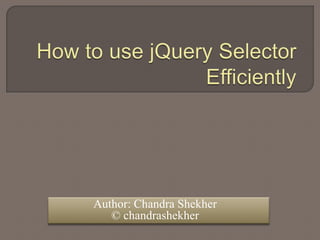
Recommended
More Related Content
What's hot
What's hot (20)
Internet and Web Technology (CLASS-9) [React.js] | NIC/NIELIT Web Technology![Internet and Web Technology (CLASS-9) [React.js] | NIC/NIELIT Web Technology](data:image/gif;base64,R0lGODlhAQABAIAAAAAAAP///yH5BAEAAAAALAAAAAABAAEAAAIBRAA7)
![Internet and Web Technology (CLASS-9) [React.js] | NIC/NIELIT Web Technology](data:image/gif;base64,R0lGODlhAQABAIAAAAAAAP///yH5BAEAAAAALAAAAAABAAEAAAIBRAA7)
Internet and Web Technology (CLASS-9) [React.js] | NIC/NIELIT Web Technology
How to use CSS Selector to identify Web Elements for selenium scripts

How to use CSS Selector to identify Web Elements for selenium scripts
Viewers also liked
Viewers also liked (20)
JavaScript the Smart Way - Getting Started with jQuery

JavaScript the Smart Way - Getting Started with jQuery
Similar to Efficient use of jQuery selector
Similar to Efficient use of jQuery selector (20)
Styling Components with JavaScript: MelbCSS Edition

Styling Components with JavaScript: MelbCSS Edition
Don't Worry jQuery is very Easy:Learning Tips For jQuery

Don't Worry jQuery is very Easy:Learning Tips For jQuery
Jquery Complete Presentation along with Javascript Basics

Jquery Complete Presentation along with Javascript Basics
Recently uploaded
Mehran University Newsletter is a Quarterly Publication from Public Relations OfficeMehran University Newsletter Vol-X, Issue-I, 2024

Mehran University Newsletter Vol-X, Issue-I, 2024Mehran University of Engineering & Technology, Jamshoro
Recently uploaded (20)
Energy Resources. ( B. Pharmacy, 1st Year, Sem-II) Natural Resources

Energy Resources. ( B. Pharmacy, 1st Year, Sem-II) Natural Resources
Z Score,T Score, Percential Rank and Box Plot Graph

Z Score,T Score, Percential Rank and Box Plot Graph
Micro-Scholarship, What it is, How can it help me.pdf

Micro-Scholarship, What it is, How can it help me.pdf
On National Teacher Day, meet the 2024-25 Kenan Fellows

On National Teacher Day, meet the 2024-25 Kenan Fellows
Mixin Classes in Odoo 17 How to Extend Models Using Mixin Classes

Mixin Classes in Odoo 17 How to Extend Models Using Mixin Classes
ICT role in 21st century education and it's challenges.

ICT role in 21st century education and it's challenges.
This PowerPoint helps students to consider the concept of infinity.

This PowerPoint helps students to consider the concept of infinity.
Web & Social Media Analytics Previous Year Question Paper.pdf

Web & Social Media Analytics Previous Year Question Paper.pdf
Ecological Succession. ( ECOSYSTEM, B. Pharmacy, 1st Year, Sem-II, Environmen...

Ecological Succession. ( ECOSYSTEM, B. Pharmacy, 1st Year, Sem-II, Environmen...
Beyond the EU: DORA and NIS 2 Directive's Global Impact

Beyond the EU: DORA and NIS 2 Directive's Global Impact
Food Chain and Food Web (Ecosystem) EVS, B. Pharmacy 1st Year, Sem-II

Food Chain and Food Web (Ecosystem) EVS, B. Pharmacy 1st Year, Sem-II
Efficient use of jQuery selector
- 1. Author: Chandra Shekher © chandrashekher
- 2. It’s very important to understand how to write efficient element selection statement. One has to be very careful while using jQuery selector statement. Here we are going to discuss some best way to use jQuery Selectors with example
- 3. You can use ID as selector in jQuery. See below jQuery code. $("#elmID"); When IDs are used as selector then jQuery internally makes a call to getElementById() method of Java script which directly maps to the element. When Classes are used as selector then jQuery has to do DOM traversal. So when DOM traversal is performed via jQuery takes more time to select elements. In terms of speed and performance, it is best practice to use IDs as selector.
- 4. You can use CSS classes as selector. For example, to select elements with "myCSSClass" following jQuery code can be used. $(".myCSSClass"); As said earlier, when classes are used DOM traversal happens. But there could be a situation where you need to use classes as selector. For better performance, you can use tag name with the class name. See below $("div.myCSSClass"); Above jQuery code, restricts the search element specific to DIV elements only.
- 5. Avoid complex selectors. $("body .main p#myID em"); Instead of using such a complex selector, we can simplify it. $("p#myID em");
- 6. The selectors are used thrice for 3 different operation. $("#myID").css("color", "red"); $("#myID").css("font", "Arial"); $("#myID").text("Error occurred!"); The problem with above code is, jQuery has to traverse 3 times as there are 3 different statements. But above statement can be combined into a single statement. $("p").css({ "color": "red", "font": "Arial"}).text("Error occurred!");
- 7. Your last selectors is always executed first. For example, in below jQuery code, jQuery will first find all the elements with class ".myCssClass" and after that it will reject all the other elements which are not in "p#elmID". $("p#elmID .myCssClass"); First Selected Second Selected
- 8. Thankyou