Contents page Indesign
•Download as PPTX, PDF•
0 likes•337 views
The document describes the steps taken to layout a page in InDesign, including adding borders and guides, fitting an image proportionally, adding text boxes in different locations with customized fonts and styles, highlighting a subtitle in red, and centering an image of the front cover.
Report
Share
Report
Share
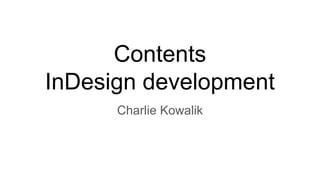
Recommended
Recommended
More Related Content
What's hot
What's hot (20)
Viewers also liked
Viewers also liked (20)
Come fare Backup Computer - supurcolofrogolostechesparaladasa

Come fare Backup Computer - supurcolofrogolostechesparaladasa
Cuadro modo de extinción de la relación jurídica tributaria

Cuadro modo de extinción de la relación jurídica tributaria
Similar to Contents page Indesign
Similar to Contents page Indesign (20)
Recently uploaded
Mehran University Newsletter is a Quarterly Publication from Public Relations OfficeMehran University Newsletter Vol-X, Issue-I, 2024

Mehran University Newsletter Vol-X, Issue-I, 2024Mehran University of Engineering & Technology, Jamshoro
Recently uploaded (20)
ICT role in 21st century education and it's challenges.

ICT role in 21st century education and it's challenges.
Unit-V; Pricing (Pharma Marketing Management).pptx

Unit-V; Pricing (Pharma Marketing Management).pptx
Food safety_Challenges food safety laboratories_.pdf

Food safety_Challenges food safety laboratories_.pdf
Seal of Good Local Governance (SGLG) 2024Final.pptx

Seal of Good Local Governance (SGLG) 2024Final.pptx
ICT Role in 21st Century Education & its Challenges.pptx

ICT Role in 21st Century Education & its Challenges.pptx
Micro-Scholarship, What it is, How can it help me.pdf

Micro-Scholarship, What it is, How can it help me.pdf
Python Notes for mca i year students osmania university.docx

Python Notes for mca i year students osmania university.docx
Contents page Indesign
- 2. Firstly, I created an A4 sized document and and added a border that 6mm from each edge, I then added horizontal and vertical guides with a gap of 4mm. This will help me structure my page.
- 3. I then used the rectangle frame tool to place my image and fit the picture proportionally so that it was not stretched and the quality of the image was affected.
- 4. I then created a textbox in the top left corner, and then typed my text and changed it to bold and played with the words so they fit neatly and equally in the corner. (Font - Century Gothic)
- 5. Similarly to before, I created a textbox and set the type tool to the centre and imported my text. (font - Levenim MT)
- 6. I then highlighted my text and changed the height of the letters to be slightly flattened and increased the spacing to 200 to break up the text and appear as though there is more white space as well as make it look more stylish.
- 7. Once again I created a textbox and imported my text and centred it, however I altered the subtitle to the colour red to stand out. by highlighting and selecting stroke and clicking the colour I wanted. (font - Levenim MT)
- 8. I then typed up in Indesign a short promotion (font - Century Gothic)
- 9. Lastly, I centered a rectangular frame in which I placed a picture of my front cover.