ARTDM 171, Week 14: Multimedia on the Web
•
1 like•312 views
Report
Share
Report
Share
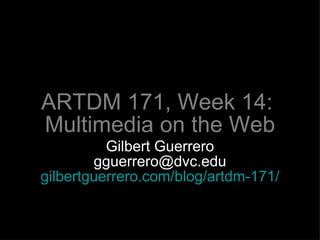
Recommended
Recommended
More Related Content
Viewers also liked
Viewers also liked (12)
Amelia national Golf & Country Club - Fernandina Beach, Florida

Amelia national Golf & Country Club - Fernandina Beach, Florida
Gpp คู่มือการพัฒนาตนเองสู่การมีวิธีปฎิบัติที่ดีทางเภสัชกรรมในร้านยา 

Gpp คู่มือการพัฒนาตนเองสู่การมีวิธีปฎิบัติที่ดีทางเภสัชกรรมในร้านยา
Similar to ARTDM 171, Week 14: Multimedia on the Web
Similar to ARTDM 171, Week 14: Multimedia on the Web (20)
USG Summit - September 2014 - Web Management using Drupal

USG Summit - September 2014 - Web Management using Drupal
JavaScript debugging diagnostic web tools and firefox

JavaScript debugging diagnostic web tools and firefox
Aiming for automatic updates - Drupal Dev Days Lisbon 2018

Aiming for automatic updates - Drupal Dev Days Lisbon 2018
CGM (Computer Graphics Metafile) v SVG (Scalable Vector Graphic)

CGM (Computer Graphics Metafile) v SVG (Scalable Vector Graphic)
jQuery: The World's Most Popular JavaScript Library Comes to XPages

jQuery: The World's Most Popular JavaScript Library Comes to XPages
Convert your Full Trust Solutions to the SharePoint Framework (SPFx)

Convert your Full Trust Solutions to the SharePoint Framework (SPFx)
Staying connected: An Overview of Announcements from Microsoft’s Connect();

Staying connected: An Overview of Announcements from Microsoft’s Connect();
More from Gilbert Guerrero
More from Gilbert Guerrero (20)
ARTDM 170, Week 10: Encapsulation + Paper Prototypes

ARTDM 170, Week 10: Encapsulation + Paper Prototypes
Recently uploaded
https://app.box.com/s/7hlvjxjalkrik7fb082xx3jk7xd7liz3TỔNG ÔN TẬP THI VÀO LỚP 10 MÔN TIẾNG ANH NĂM HỌC 2023 - 2024 CÓ ĐÁP ÁN (NGỮ Â...

TỔNG ÔN TẬP THI VÀO LỚP 10 MÔN TIẾNG ANH NĂM HỌC 2023 - 2024 CÓ ĐÁP ÁN (NGỮ Â...Nguyen Thanh Tu Collection
https://app.box.com/s/x7vf0j7xaxl2hlczxm3ny497y4yto33i80 ĐỀ THI THỬ TUYỂN SINH TIẾNG ANH VÀO 10 SỞ GD – ĐT THÀNH PHỐ HỒ CHÍ MINH NĂ...

80 ĐỀ THI THỬ TUYỂN SINH TIẾNG ANH VÀO 10 SỞ GD – ĐT THÀNH PHỐ HỒ CHÍ MINH NĂ...Nguyen Thanh Tu Collection
Recently uploaded (20)
Micro-Scholarship, What it is, How can it help me.pdf

Micro-Scholarship, What it is, How can it help me.pdf
On National Teacher Day, meet the 2024-25 Kenan Fellows

On National Teacher Day, meet the 2024-25 Kenan Fellows
Exploring_the_Narrative_Style_of_Amitav_Ghoshs_Gun_Island.pptx

Exploring_the_Narrative_Style_of_Amitav_Ghoshs_Gun_Island.pptx
Interdisciplinary_Insights_Data_Collection_Methods.pptx

Interdisciplinary_Insights_Data_Collection_Methods.pptx
TỔNG ÔN TẬP THI VÀO LỚP 10 MÔN TIẾNG ANH NĂM HỌC 2023 - 2024 CÓ ĐÁP ÁN (NGỮ Â...

TỔNG ÔN TẬP THI VÀO LỚP 10 MÔN TIẾNG ANH NĂM HỌC 2023 - 2024 CÓ ĐÁP ÁN (NGỮ Â...
80 ĐỀ THI THỬ TUYỂN SINH TIẾNG ANH VÀO 10 SỞ GD – ĐT THÀNH PHỐ HỒ CHÍ MINH NĂ...

80 ĐỀ THI THỬ TUYỂN SINH TIẾNG ANH VÀO 10 SỞ GD – ĐT THÀNH PHỐ HỒ CHÍ MINH NĂ...
ICT Role in 21st Century Education & its Challenges.pptx

ICT Role in 21st Century Education & its Challenges.pptx
This PowerPoint helps students to consider the concept of infinity.

This PowerPoint helps students to consider the concept of infinity.
NO1 Top Black Magic Specialist In Lahore Black magic In Pakistan Kala Ilam Ex...

NO1 Top Black Magic Specialist In Lahore Black magic In Pakistan Kala Ilam Ex...
Kodo Millet PPT made by Ghanshyam bairwa college of Agriculture kumher bhara...

Kodo Millet PPT made by Ghanshyam bairwa college of Agriculture kumher bhara...
ARTDM 171, Week 14: Multimedia on the Web
- 1. ARTDM 171, Week 14: Multimedia on the Web Gilbert Guerrero gguerrero@dvc.edu gilbertguerrero.com/blog/artdm-171/
- 2. Homework • Put your homework in my dropbox • Put them in a folder with your lastname and first initial • Example: smith-h contact
- 3. Multimedia
- 4. Plug-ins • The Web was designed to display text and include images • These are the “native” formats of the Web • Everything else is only viewable on the Web through a plug-in
- 5. Significant and Problematic Although plug-ins significantly expand the possibilities of the Web, theyʼre equally problematic •Compatibility with Browsers and OS •Must have the right plug-in to view, or the most up- to-date plug-in if it changes often •Not centrally controlled or standardized •Security concerns, since software will be installed on your usersʼ computers •More sophisticated coding to use them, with specific parameters and languages for each
- 6. Eolas patent • Microsoft was sued by the Eolas company which held a patent on technology to play media automatically • Microsoft changed Internet Explorer to stop playing media automatically, including Flash • Click here to activate message appeared before users could interact with all multimedia • The Workaround: load multimedia dynamically using JavaScript • Dreamweaver automatically adds the JavaScript whenever you add Flash to a page
- 7. Codecs • Compression-Decompression, or Code- Decode • Source files are not viewable on the Web • Your editing software compresses and encodes your source files with codecs • Plug-ins decompress and decode your multimedia files to make them viewable to your users • Some plug-ins can read multiple formats, not all of them can
- 8. Common codecs and formats Video: •Flash Video, .flv •Windows Media, .wmv •AVI (Audio Video Interleave), .avi •MPEG, .mpg or mpeg •MP4, .mp4 •Quicktime, .mov •RealVideo, .rm or .ram •IPod, .m4v Audio: •MP3, .mp3
- 9. Design considerations • Donʼt surprise your users with multimedia • Present media on a secondary page • Use a fast loading plain HTML page as the main page to present users with information and a screenshot or preview • Include the running time, format, and file size • Explain any special software requirements and provide a download link to required browser plug-ins • Provide playback controls • Make viewing your multimedia a user choice, allow your users to confirm their systems are properly configured and that they have enough bandwidth, time, and patience to continue Further reading, Web Style Guide: Multimedia
- 10. Embedding a Flash Video
- 11. FLV - Flash Video format • Flash is the most widely used plug-in on the Web right now. 98% penetration, more than WMV and Quicktime • Just drag and drop, or: ‣ Select Insert > Media > Flash Video ‣ For other types of media, go to Insert > Media > Plug-in • Select a player skin • Upload all files to server
- 12. More about embedding Flash • Bye Bye Embed by Elizabeth Castro, A List Apart • Flash Embedding Cage Match by Bobby van der Sluis, A List Apart
- 13. Other Flash Video Players (skins) If you're not excited about Dreamweaver's skins, you can: •Build your own •Download one someone else has built ‣ JW FLV Media Player
- 14. Inserting Flash
- 15. SimpleViewer • SimpleViewer is a Flash movie that can pull images and thumbnails from a folder and show them in a slideshow • Use the Manual Instructions for the most control
- 17. Coda-Slider • Coda-Slider uses JavaScript, HTML, and CSS to create a tabbed slideshow • This alternative works where you donʼt want to or canʼt use Flash
- 18. Final Projects
- 19. Timeline October November December 29 6 13 20 27 3 10 17 24 1 8 15 Last day of class Strategy Present final projects Design (two days) Site development Present (html coding) revisions Page production (add content and images) Usability Testing
- 20. Final project presentations begin in two weeks Letʼs schedule day 1 and day 2
- 21. Homework, due Nov 24 • Read Chapter 18: Managing Your Site • Read Metacrap: Putting the torch to seven straw-men of the meta-utopia by Cory Doctorow • Work on your final projects Next week: Accessibility and Search Engine Optimization (SEO)
- 22. Thank you
