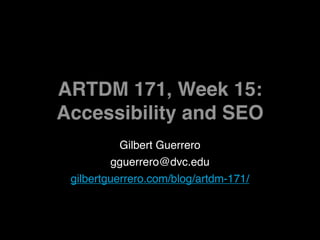
Artdm 171 week15 seo
- 1. ARTDM 171, Week 15: Accessibility and SEO Gilbert Guerrero gguerrero@dvc.edu gilbertguerrero.com/blog/artdm-171/
- 2. Timeline March April May Last day of class 9 16 23 30 6* 13 20 27 4 11 18 25 Strategy Present final projects (two days) Research and discovery Design Interaction design Validation Visual design Site development Prototyping (Text-only HTML) Layout and styling (CSS) Present User interface dev revisions (images and backgrounds) Production Page production (add final content and images)
- 4. Final Project Presentations Day 1, May 11 Day 2, May 18 • Brian Tang • Maya Jahja • Nichelle Fair • Teresa Gade • Bryant Mendoza • Mengru Liang • Stephanie Lauber • Shealia Chambers • Claudia Hinojosa • Rashmi Luthra • Edmond Wong • Sam Peskin • Sharina Martin • Victoria Ramirez • Annie Kuhn • Samantha Lemmon • Eric Vincent • Sarah Rubin • Fred Almeida • Cassie Boam • Julia Tivenan • Tim Chun
- 6. Site Statistics • Site Stats may be provided by your hosting company ‣ Dreamhost Stats • Google Analytics – Easy to use and free 6
- 7. What is SEO? • A way to develop a website to attract visitors by winning top ranking on major search engines for selected keyword phrases • Requires careful placement, wording, and analysis of keywords • Considered part of an Internet marketing strategy
- 8. How do search engines work? • Spiders – Search engines have programs or scripts that can go to any Web page and follow all the links on that Web page (also called Crawlers) • At each page the spider copies and saves the content, url, title, meta data, and associates keywords with the page • Ranking algorithms – in search results, sites will be ordered based on their relevance
- 9. Optimizing for search • Content – rich with keywords • Title and Meta tags – still useful • Links and site index – internal links • File names – using dashes instead of underscores • Link popularity – get sites to link to you using the right keywords • Avoid JavaScript for navigation • Avoid spamming • Avoid redirects
- 10. Meta Tags <meta name="keywords" content=“mexican, food, taco, salad, spicy, recipe, California, cuisine" /> <meta name="description" content=“This delightful recipe will teach you how to make taco salad, with lettuce, cheese, tomatoes, hot peppers, beans, and beef." /> <meta name="author" content="Harry Smith" /> Resource: Meta tag builder
- 11. Search Engine Optimization (SEO) • Google tips on optimizing your site: http://www.google.com/support/ webmasters/bin/answer.py? answer=35769
- 12. Preventing indexing – robots.txt • Spiders look for a file on your site called robots.txt. You must have this on your site. • Robots.txt is used to tell spiders which pages they can and cannot index • Create a file called robots.txt, using your own folder names: User-agent: * Disallow: /cgi-bin/ Disallow: /tmp/ Disallow: /~joe/ • Put robots.txt at the root of your website • Useful to limit lots of files or directories More info: http://www.robotstxt.org/robotstxt.html
- 13. Meta tag to stop indexing • Use meta tags within the headers of individual pages <html> <head> <meta name=”robots" content=”noindex,nofollow"> </head> More info: http://www.robotstxt.org/meta.html
- 14. Accessibility
- 15. What is Web Accessibility? • A way of enhancing the design of your website so that people with disabilities can use it • There are specific laws that provide guidance o Section 508 of the Rehabilitation Act o Americans with Disabilities Act (ADA) Learn more: http://www.w3.org/WAI/
- 16. Accessible images • Contrast – Users with colorblindness may not perceive low contrast graphics • Color – Denoting meaning with color is problematic, do not rely on it soley • Embedding text in graphics – Prevents accessibility as well as search engines • Alt text – Use alt text to denote meaning and purpose in image tags More reading - http://www.webaim.org/ techniques/images/
- 17. Section 508 of the Rehabilitation Act • Section 508 was enacted to eliminate barriers in information technology, to make available new opportunities for people with disabilities, and to encourage development of technologies that will help achieve these goals. • The law applies to all Federal agencies. • http://www.section508.gov
- 18. Americans with Disabilities Act (ADA) • The ADA prohibits discrimination on the basis of disability in employment, State and local government, public accommodations, commercial facilities, transportation, and telecommunications. • This is a Civil Rights issue for people with disabilities. • http://www.ada.gov/
- 19. How do you check for Accessibility? • Use Dreamweaverʼs Reporting tool. o Go to Site > Reports… • Set your own standards, try to meet them, and make them known on your site • Examples: o http://www.whitehouse.gov/accessibility/ o http://pharmacy.ucsf.edu/access/
- 20. Homework, due May 11 • Work on your final projects! All files must be turned in to me next week!
- 21. Thank You
Notes de l'éditeur
- http://atasite.org/stats/
- The U.S. Rehabilitation Act of 1973 prohibits discrimination on the basis of disability in programs conducted by Federal agencies, in programs receiving Federal financial assistance, in Federal employment, and in the employment practices of Federal contractors. The standards for determining employment discrimination under the Rehabilitation Act are the same as those used in title I of the Americans with Disabilities Act. http://en.wikipedia.org/wiki/1973_Rehabilitation_Act
