Digital Video Using Windows Movie Maker And Usb Camera
•Télécharger en tant que PPT, PDF•
1 j'aime•1,499 vues
Digital Video Using Windows Movie Maker And Usb Camera
Signaler
Partager
Signaler
Partager
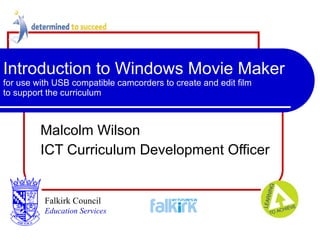
Contenu connexe
Tendances
Tendances (20)
Flipped Classroom & Online Course Design: Tools and Canvas Integration

Flipped Classroom & Online Course Design: Tools and Canvas Integration
User Manuel for Wondershare Video Editor Windows V. 4.8+

User Manuel for Wondershare Video Editor Windows V. 4.8+
How to Use Windows Movie Maker for Creating Videos?

How to Use Windows Movie Maker for Creating Videos?
FilmoraGo - Software Introduction (mobile video editing)

FilmoraGo - Software Introduction (mobile video editing)
Similaire à Digital Video Using Windows Movie Maker And Usb Camera
Similaire à Digital Video Using Windows Movie Maker And Usb Camera (20)
Plus de Malcolm Wilson
Plus de Malcolm Wilson (20)
Microsoft Educators Community & MIEExpert programme 16 March 2017

Microsoft Educators Community & MIEExpert programme 16 March 2017
Helping keep safe using Facebook - whether managing a Facebook page or as par...

Helping keep safe using Facebook - whether managing a Facebook page or as par...
Falkirk examples for Always On (Them): Digital and Social Media use in schools

Falkirk examples for Always On (Them): Digital and Social Media use in schools
Do I just Google that? Teaching search and research skills in the primary school

Do I just Google that? Teaching search and research skills in the primary school
Creating a class twitter account to share classroom learning

Creating a class twitter account to share classroom learning
Aspiring Aardman creating classroom animations to support learning

Aspiring Aardman creating classroom animations to support learning
Supporting English Language Literacy With A Smart Board

Supporting English Language Literacy With A Smart Board
Dernier
Mattingly "AI & Prompt Design: Structured Data, Assistants, & RAG"

Mattingly "AI & Prompt Design: Structured Data, Assistants, & RAG"National Information Standards Organization (NISO)
“Oh GOSH! Reflecting on Hackteria's Collaborative Practices in a Global Do-It...

“Oh GOSH! Reflecting on Hackteria's Collaborative Practices in a Global Do-It...Marc Dusseiller Dusjagr
Dernier (20)
18-04-UA_REPORT_MEDIALITERAСY_INDEX-DM_23-1-final-eng.pdf

18-04-UA_REPORT_MEDIALITERAСY_INDEX-DM_23-1-final-eng.pdf
Privatization and Disinvestment - Meaning, Objectives, Advantages and Disadva...

Privatization and Disinvestment - Meaning, Objectives, Advantages and Disadva...
Introduction to ArtificiaI Intelligence in Higher Education

Introduction to ArtificiaI Intelligence in Higher Education
Mattingly "AI & Prompt Design: Structured Data, Assistants, & RAG"

Mattingly "AI & Prompt Design: Structured Data, Assistants, & RAG"
Kisan Call Centre - To harness potential of ICT in Agriculture by answer farm...

Kisan Call Centre - To harness potential of ICT in Agriculture by answer farm...
Z Score,T Score, Percential Rank and Box Plot Graph

Z Score,T Score, Percential Rank and Box Plot Graph
Hybridoma Technology ( Production , Purification , and Application ) 

Hybridoma Technology ( Production , Purification , and Application )
TataKelola dan KamSiber Kecerdasan Buatan v022.pdf

TataKelola dan KamSiber Kecerdasan Buatan v022.pdf
“Oh GOSH! Reflecting on Hackteria's Collaborative Practices in a Global Do-It...

“Oh GOSH! Reflecting on Hackteria's Collaborative Practices in a Global Do-It...
Measures of Central Tendency: Mean, Median and Mode

Measures of Central Tendency: Mean, Median and Mode
Digital Video Using Windows Movie Maker And Usb Camera
- 1. Introduction to Windows Movie Maker for use with USB compatible camcorders to create and edit film to support the curriculum Malcolm Wilson ICT Curriculum Development Officer Falkirk Council Education Services
