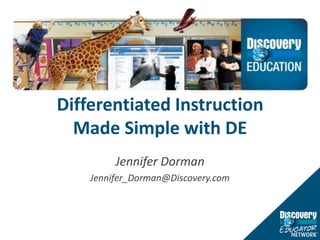
Differentiated Instruction Made Simple
- 1. Differentiated Instruction Made Simple with DE Jennifer Dorman Jennifer_Dorman@Discovery.com
- 4. DID YOU KNOW? DE streaming PLUS contains LOTS more than just videos?
- 6. Note: Media asset numbers are current as of Oct. 9, 2009.
- 7. DID YOU KNOW? You can search for DE streaming content by grade level and subject area.
- 8. Subject/Grade Search Search by Subject and/or Grade by using the filter links on the left side of the DE streaming home page.
- 9. Subject/Grade Search You can narrow your search results by drilling down to specific topics/concepts within the subject and/or by media type.
- 10. DID YOU KNOW? You can search for DE streaming media content by state curriculum standards.
- 11. Curriculum Standards Search Select Curriculum Standards Search. Select your State/Province, Standards Document, Subject, and Grade.
- 12. Curriculum Standards Search Click on the desired standard/benchmark to view the media resources aligned to the benchmark/standard.
- 13. Curriculum Standards Search View the media resources aligned to your selected standard/benchmark.
- 14. View Curriculum Standards You can click on the Curriculum Standards button in the search results preview to view the standards aligned to a media resource.
- 15. View Curriculum Standards You can also click on the Curriculum Standards button on the media asset page.
- 17. DID YOU KNOW? The DE streaming library contains hundreds of speeches with transcripts and encyclopedia articles that can be used with creative web applications to help students identify main ideas, concepts, and themes.
- 18. DE streaming Audio Speeches Type a keyword or phrase Select DE streaming from the Services menu Select Audio from the Media menu
- 19. DE streaming Audio Speeches Mouse over the grid search results to read a short synopsis of the speech and view supporting materials (speech guide, speech transcript, etc.)
- 20. DE streaming Audio Speeches Read a short overview of the speech’s content and historical context You can download the file as an MP3
- 21. DE streaming Audio Speeches Download the Speech Guide and Speech Transcript
- 22. DE streaming Audio Speeches Use the suggested media resources to build background knowledge and provide students with context.
- 23. DE streaming Audio Speeches
- 24. Visualizing the Main Ideas Paste the speech transcript into Wordle to create a highly visual word map to help students get to the main idea. http://www.wordle.net/
- 25. DE streaming Encyclopedia Articles Filter your search for Encyclopedia Articles.
- 26. DE streaming Encyclopedia Articles The articles can be copy and pasted into web applications or word processors.
- 27. Getting the Point TagCrowd is similar to Wordle. The TagCrowds are embeddable into blogs, wikis, DE streaming Builders and other websites. http://www.tagcrowd.com/
- 28. Getting the Point http://www.greatsummary.com/
- 29. Getting the Point http://www.greatsummary.com/
- 30. Getting the Point with Word AutoSummarize identifies the key points in a document. AutoSummarize works best on well-structured documents, such as reports, articles, and scientific papers.
- 31. Creating and Auto Summary in Word Click AutoSummarize from the tools menu. From the Type of Summary area, set the look of the summary. Use the Percent of Original drop down menu to set how much of the original document can appear in the summary. Click OK.
- 32. AutoSummary in Word 2007 Click the Microsoft Office Button , and then click Word Options. Click Customize. In the list under Choose commands from, click All Commands. Scroll through the list of commands until you see AutoSummary Tools. Click AutoSummary Tools, and then click Add.
- 33. AutoSummary in Word 2007 On the Quick Access Toolbar, click AutoSummary Tools, and then click AutoSummarize. Select the type of summary that you want. In the Percent of original box, type or select the level of detail to include in the summary. Select a higher percentage of the original document to include more detail.
- 34. DID YOU KNOW? You can provide Closed Captioning support for your students with DE streaming videos.
- 35. Searching For CC Videos Use Advanced Search to find Closed Captioned video files.
- 36. Downloading a CC Video You need to download both the video file AND the CC file
- 37. Enable Media Player for CC 1. Play Menu > Captions and Subtitles > On if Available 2. Tools > Options > Security Check “Run script commands when present” Check “Show local captions when present”
- 38. Editing a CC File Open the CC file in a text editing program like Wordpad or Notepad Locate the line of code that indicates “font size” Increase the font size from 10 to 30 (or whatever you prefer) Save the CC file
- 39. Editing a CC File 30 pt 10 pt
- 40. Editing a CC File In addition to changing the font and text size, you can change the actual words that appear.
- 41. DID YOU KNOW? You can annotate, share, discuss, and collaborate on web content with Diigo.
- 42. Annotating with Diigo Highlight in multiple colors. 2 kinds of Sticky notes: tied to a highlight or freely positioned & resizable as a floating note. Great as a personal reminder, or interact directly on the web in threaded discussion. Privacy control: private, public, or shared with a group. http://www.diigo.com /
- 43. Sharing Diigo Annotations Use "Annotated links" to share your "diigoed" page with anyone! The recipient can see your annotated page without needing any software installed! http://www.diigo.com /
- 44. Sharing Diigo Annotations When adding sticky notes, you can make them private, public, or viewable only by members of a certain group. With group sticky notes, group members can interact and discuss important points right on the web page, preserving the original context. Group Forums also available for focused topic discussion in threaded format. http://www.diigo.com /
- 46. DID YOU KNOW? Your students can access targeted DE streaming media content, assignments, quizzes, and writing prompts through the new DE Student Center?
- 47. After logging into Discovery Education, select My Classrooms from the top banner. Click on Create a Classroom to get started.
- 48. Name your class Set the start and end dates
- 49. Select students from your school/district roster and/or add new students.
- 50. Review your class. Create duplicate classrooms if necessary (e.g. different subjects for elementary classrooms, separate classrooms for Reading and Writing in Language Arts blocks, specialized populations for integrated classes, etc.)
- 51. Assign any media asset to entire classes or to specific students by selecting Classroom/Students, selecting a class and/or students, and setting assigned and due dates.
- 52. Select My Builder Tools to create and assign assignments, writing prompts, quizzes, and assessments to entire classes or to specific students.
- 53. Assignments, Quizzes, and Writing Prompts can be assigned to individual students or classes.
- 54. Students log into Discovery Education to view assigned content, track progress on completed assignments and assessments, and access bookmarked content through My Content.
- 55. Process for First Time Students Student is asked if they are over or under 13 years old Student is directed to the appropriate spot depending on the answer Students.DiscoveryEducation.com Students log into Discovery Education to view assigned content, track progress on completed assignments and assessments, and access bookmarked content through My Content.
- 56. Using the Assignment Code Teachers can provide students the Assignment Code if they do not have a DE user account.
- 57. Using the Assignment Code Students log into Discovery Education to view assigned content, track progress on completed assignments and assessments, and access bookmarked content through My Content. Students who do not have a DE account can access Assignments, Writing Prompts, and Quizzes with the activity code.
- 58. Account Level Discovery Education Administrators can go to their My Admin page to import students and manage student account access and configuration.
- 59. Admins can download step-by-step instructions for formatting the data and uploading the spreadsheets.
- 60. DID YOU KNOW? You can create Quizzes, Writing Prompts, and Assignments in DE streaming.
- 61. DE streaming Builders Click on My Builder Tools to access the Assignment Builder, Quiz Builder, and Writing Prompt Builder.
- 62. Assignment Builder Use Assignment Builder to create self-paced digital activities that incorporate DE streaming media, Quizzes, Writing Prompts, web links, and other online resources.
- 64. Quiz Builder
- 65. Quiz Builder You can differentiate your questions by adding hints, correct notes, incorrect notes, and videos for preview or review.
- 67. Writing Prompt Builder Enhance your Writing Prompts with widgets from Web 2.0 applications, such as: Voicethread, xTimeline, Go Animate, Google Maps, and more!
- 68. DID YOU KNOW? You can use DE streaming and Google Earth to create your own virtual field trip.
- 69. Discovery Education + Google Earth You can build your own Google field trips and lit trips infused with powerful multimedia from DE streaming and DE MediaShare.
- 70. Literature Trips Google Lit Trips allow students to make the connection between geography and literature and help them to better visualize the plot of a story. http://www.googlelittrips.org/
- 71. Literature Trips Google Lit Trip - Jerome Burg, Granada High School, Livermore, CA
- 72. Data Visualizations in Google Earth There are a lot of cool premade layers to enhance your Google Earth travels.
- 73. Data Visualizations in Google Earth
- 74. Data Visualizations in Google Earth Overlay view with Rumsey Historical Maps
- 75. Adding Placemarks Select the location for your placemark by typing and address in the Fly To box and selecting the pushpin or Add > Placemark from the menu. You can add content to your placemarks that include text, hyperlinks, and media.
- 76. Formatting Placemarks Visit http://www.tizag.com/htmlT/index.php for more HTML formatting codes.
- 77. Integrating DE Media Click Share and copy the link.
- 78. Integrating DE Media You can use some minor HTML formatting to add clean hyperlinks to your placemarks. Watch the video, "Voices of the Dust" from DE streaming <br> <a href=“http://player.discoveryeducation.com/index.cfm?guidAssetId=19C350AF-D8F1-40E0-BA71-F4B96D98788F">Click here</a> <br><br><br> Citation<br> Voices of the Dust. Aims Multimedia. 2004. Discovery Education. 21 September 2009 <http://streaming.discoveryeducation.com/><br><br> Replace the BLUE documentation with your information.
- 79. Integrating DE Media Clicking on the hyperlink will bring viewers to the media asset page in DE streaming. Note: Only DE streaming users will be able to log in and view the media.
- 80. Embedding DE Video STAR Discovery Educators and districts that subscribe to DE MediaShare can upload video, audio, and documents to publish, link to, and embed. You can access DE MediaShare by going to the DEN and clicking Educator Resources.
- 85. Embedding DE Video Paste the embed code and citation into the placemark description.
- 86. Embedding DE Video The embedded video will now play within the placemark.
- 87. Embedding Web Widgets Copy the embed code from the Web 2.0 publication you want to embed. VoiceThread Glogster SlideShare
- 88. Embedding Web Widgets Paste the embed code into your placemark description.
- 89. Adding Images
- 90. Adding Images
- 91. Adding Images Click Add > Photo Paste the Image URL
- 92. Adding Images
- 94. DID YOU KNOW? You and your students can use DE streamingimages to create original digital stories and documentaries.
- 95. Digital Stories with Photostory Microsoft Photostory Download images from streaming to import into Photostory Download audio from streaming to import into Photostory Add voiceover narration, text, transitions, and special effects Export as a WMV movie file http://www.microsoft.com/windowsxp/using/digitalphotography/PhotoStory/default.mspx
- 96. Digital Stories with Photostory After importing and arranging your images you can add titles, special effects, and transitions.
- 97. Digital Stories with Photostory Import an audio file for background music or sound effects.
- 98. Digital Stories with Photostory Record narration for each image.
- 99. Digital Documentaries with Movie Maker DE streaming audio, songs, images, and video can be used as the raw material for student-created digital documentaries.
- 100. Finding Editable Video When searching for video content, select Editable under Narrow My Results to filter your results for Editable content to use in your digital stories.
- 101. Downloading Video from DE streaming Set your Download Type to Media Player. Click or right-click the Download icon.
- 102. Downloading Video from DE streaming Don’t forget to copy the citation information. You can right-click on the downloaded video and select Properties (PC) / Get Info (Mac) to paste the citation information.
- 103. Importing DE streaming Video Open Windows Movie Maker From the task bar on the left, choose “Import Video”
- 104. Creating Your Documentary Storyboard view is great for organizing your media assets.
- 105. Creating Your Documentary Timeline view is great for layering audio, text, transitions, and special effects.
- 106. Adding Original Narration On the Audio track line, choose a section of audio that you want to mute and right-click on that section Choose “Mute” Click on the microphone icon to record your narration Record your narration and save the file in your content folder on your computer
- 107. Finish Your Documentary Choose “save to my computer”
- 108. Documentaries on a Mac iMovie (Mac) http://www.apple.com/findouthow/movies/ http://www.apple.com/ilife/tutorials/
- 109. DID YOU KNOW? DE streaming media can be incorporated into interactive Web 2.0 applications to allow students to express their learning through different modalities.
- 110. DE streaming + Glogster You can include DE streaming images, audio, songs, Encyclopedia articles, videos *, writing prompts, quizzes, and assignments into the Glogs you create through edu.glogster.com. * Can only be uploaded to private Glogs http://jdorman.wikispaces.com/Glogster
- 111. DE streaming + Glogster Teachers can use Glogster to create interactive instructional resources for students. Students can use Glogster as a learning artifact that can be used to teach others. http://pblgroupone.wikispaces.com/Culminating+Multi-Media+Product
- 112. Go Animate! Upload DE streaming images and audio to Go Animate to create fun instructional comics. http://goanimate.com/
- 113. Go Animate!
- 114. DE streaming + Voicethread http://voicethread.com/about/k12/
- 115. DE streaming + Voicethread You can upload images, audio, video, documents, and presentations to Voicethread. http://voicethread.com/share/621586/
- 116. DE streaming + xTimeline http://xtimeline.com/
- 117. DE streaming + xTimeline Timeline events can include text, images, video, and hyperlinks. They also have a space for citations.
- 118. DE streaming + xTimeline
- 119. DE streaming + xTimeline Events can include embeddable code, uploaded media, descriptions, and source citation.
- 120. DE streaming + xTimeline Timeline events can be uploaded as a CSV file or can be automatically updated through an RSS feed.
- 121. Podcasting Windows Audacity (free download) http://audacity.sourceforge.net/ Apple GarageBand (part of the iLife suite) http://www.apple.com/ilife/tutorials/#garageband
- 123. Podcasting http://www.podbean.com http://gabcast.com http://www.yodio.com
- 124. Visit dencommunity.com to connect to inspiring educators from around the world! Jennifer Dorman Jennifer_Dorman@Discovery.com
