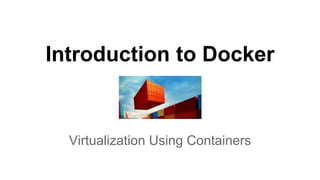
Introduction to docker
- 1. Introduction to Docker Virtualization Using Containers
- 2. Contents ➢a company and a platform ➢application-level virtualization ➢benefits ➢used technologies ➢usage ➢future
- 3. Contents ➢a company and a platform ➢application-level virtualization ➢benefits ➢used technologies ➢usage ➢future
- 4. Who is Docker “Docker is an open source platform for developers and sysadmins of distributed apps.” Docker, Inc. is the company behind Docker dotCloud → Y Combinator → 20.000$ → SF! Who uses it?
- 5. Contents ➢a company and a platform ➢application-level virtualization ➢benefits ➢used technologies ➢usage ➢future
- 6. What is application-level virtualization Three types of virtualization technologies 1. emulation 2. virtualization 3. containers
- 7. Contents ➢a company and a platform ➢application-level virtualization ○ hw emulation ○ os virtualization ○ app containers ➢benefits ➢used technologies ➢usage ➢future
- 8. Emulation hardware (cpu, ram, disk, etc.) is emulated o e.g., QEMU o allows: | Application | | Solaris | | “emulation (e.g., of sparc)” | | OS (e.g., Linux) | | PC (e.g., intel) |
- 9. Contents ➢a company and a platform ➢application-level virtualization ○ hw emulation ○ os virtualization ○ app containers ➢benefits ➢used technologies ➢usage ➢future
- 10. Virtualization (VMs) virtualization with same hardware o e.g., VmWare, Virtualbox, Xen.. o allows: | Application | | Windows | | “virtualization engine” | | OS (e.g., Linux) | | PC (e.g., intel) |
- 11. Contents ➢a company and a platform ➢application-level virtualization ○ hw emulation ○ os virtualization ○ app containers ➢benefits ➢used technologies ➢usage ➢future
- 12. Containers an execution environment is virtualized o e.g., Solaris Zones, Linux LXC, Docker.. o allows: | Application | | Linux-ubuntu’s rootFS2 | | “Linux docker engine” | | Linux-centOS, rootFS1 | | PC (e.g., intel) | o Note: other app-level isolation: virtualenv, ruby rvm, go gvm..
- 13. Contents ➢a company and a platform ➢application-level virtualization ➢benefits ➢used technologies ➢usage ➢future
- 14. Why use Docker Some benefits of virtualizing applications are: 1. isolation 2. portability, shipping applications 3. specification of a complex system
- 15. Contents ➢a company and a platform ➢application-level virtualization ➢benefits ○ isolation ○ portability ○ specification ➢used technologies ➢usage ➢future
- 16. Isolation ● set of minimal functions with fewer resources than VMs, o app isolated from other apps o app isolated from OS → protects OS and apps from bugs in one app o but without much performance loss ● secure sandboxes, o principle of least privilege ● (future) manage resource usage (limit, prio, measure)
- 17. Contents ➢a company and a platform ➢application-level virtualization ➢benefits ○ isolation ○ portability ○ specification ➢used technologies ➢usage ➢future
- 18. Portability, Shipping Applications ❖ One App = ➢ binaries (exec, libs, etc.) ➢ data (assets, SQL DB, etc.) ➢ configs (/etc/config/files) ➢ logs either in a container or a composition
- 19. Portability (2) Docker promise: Build, Ship, Run! ○ reliable deployments ○ develop here, run there
- 20. Portability (3) a Pivot-Oriented Approach
- 21. Contents ➢a company and a platform ➢application-level virtualization ➢benefits ○ isolation ○ portability ○ specification ➢used technologies ➢usage ➢future
- 22. Specification of a complex system ● Developers use Version Control Systems (Mercurial, git) ● DevOps use VCS as well for docs and scripts o ascii docs, chef, puppet, ansible, salt stack, … o and… Dockerfiles! ● Docker allows to version-control complex specifications: o Dockerfile: how to build images o docker-compose.yml: how to orchestrate them
- 23. Contents ➢a company and a platform ➢application-level virtualization ➢benefits ➢used technologies ➢usage ➢future
- 24. How does Docker work Used technologies: 1. lightweight virtualization 2. incremental images 3. Docker Hub: an image registry
- 25. Contents ➢a company and a platform ➢application-level virtualization ➢benefits ➢used technologies ○ lightweight virtualization ○ incremental images ○ images registry ➢usage ➢future
- 26. Lightweight Virtualization ● Docker is based on Linux technologies o namespaces, cgroups, capabilities o driver = LXC o or now → driver = Libcontainer a standard interface to making containers ● Benefits o low memory footprint o low disk footprint (see incremetal images after) o fast startup
- 27. Lightweight Virtualization (2) ● High level: we have a “lightweight VM” o own process space o own network interface o can run as root o can have its own /sbin/init ● Low level: “chroot on steroids” o can also not have its own /sbin/init o share kernel with host o no device emulation
- 28. Contents ➢a company and a platform ➢application-level virtualization ➢benefits ➢used technologies ○ lightweight virtualization ○ incremental images ○ images registry ➢usage ➢future
- 29. Incremental Images ● UnionFS o files from separate FS (branches) can be overlaid o forming a single coherent FS o branches may be read-only or read-write ● Docker Layers o each layer is mounted on top of prior layers o first layer = base image (scratch, busybox, ubuntu,..) o a read-only layer = an image o the top read-write layer = container
- 30. Contents ➢a company and a platform ➢application-level virtualization ➢benefits ➢used technologies ○ lightweight virtualization ○ incremental images ○ images registry ➢usage ➢future
- 31. Docker Hub: an image registry ● part of the Docker ecosystem o makes it easy to publish, search, and run containers o private or public registries
- 32. Contents ➢a company and a platform ➢application-level virtualization ➢benefits ➢used technologies ➢usage ➢future
- 33. How to build and run hello/Dockerfile $ cat Dockerfile FROM ubuntu ← on top of a “base image” RUN touch /hello ← each instruction is cached $ docker build -t hello . Step 0 : FROM ubuntu:14.04 ---> 9bd07e480c5b Step 1 : RUN touch /hello ---> Running in b8dd4e965482 ---> 164c3bf53715 Removing intermediate container b8dd4e965482 Successfully built 164c3bf53715 $ docker images REPOSITORY TAG IMAGE ID CREATED VIRTUAL SIZE hello latest 164c3bf53715 38 seconds ago 192.7 MB $ docker run -i -t hello /bin/bash ← specify a command to be run root@1a210c0a1846:/# ls -ls /hello 0 -rw-r--r-- 1 root root 0 May 18 14:31 /hello
- 34. Dockerfiles (1) e.g., a jenkins slave: python2slave/Dockerfile FROM ubuntu:14.04 ← on top of a “base image” with tagged version specified RUN adduser --quiet jenkins RUN apt-get update && apt-get install -y python2.7 openssh-server RUN mkdir -p /var/run/sshd ← create a dir RUN apt-get install -y --no-install-recommends openjdk-7-jdk [...] RUN apt-get install -y python-argparse python-gdata python-pip RUN pip install --upgrade python-redmine COPY credentials/ /home/jenkins/credentials ← copy local data into the image RUN chown -R jenkins:jenkins /home/jenkins/credentials/ EXPOSE 22 ← open only one port CMD ["/usr/sbin/sshd", "-D"] ← finally run the app
- 35. Dockerfiles (2) e.g., a nodejs serveur: docker_sinopia/Dockerfile FROM dockerfile/nodejs ← on top of a more complex “base image” MAINTAINER Keyvan Fatehi <keyvanfatehi@gmail.com> ← maintainer contact RUN adduser --disabled-password --gecos "" sinopia RUN mkdir -p /opt/sinopia/storage WORKDIR /opt/sinopia RUN npm install js-yaml sinopia RUN chown -R sinopia:sinopia /opt/sinopia USER sinopia ← sets the user id to use when running the image ADD /config_gen.js /opt/sinopia/config_gen.js ADD /start.sh /opt/sinopia/start.sh EXPOSE 4873 ← open only one port VOLUME /opt/sinopia ← make this directory accessible to other containers (or host) CMD ["/opt/sinopia/start.sh"] ← finally run the app
- 36. from build and run → to pull and run ● reminder: an image can be stored in the Hub
- 37. How to pull and run docker_sinopia [ (optional) $ docker pull keyvanfatehi/sinopia:latest ] $ docker run --name sinopia -d -p 4873:4873 keyvanfatehi/sinopia:latest $ docker logs -f sinopia edit config (launch an ubuntu image with app=vi): $ docker stop sinopia $ docker run --volumes-from sinopia -it --rm ubuntu vi /opt/sinopia/config.yaml $ docker start sinopia $ docker logs -f sinopia backup (find where a volume is located on the host) $ crontab -l 59 * * * 1-5 /usr/bin/rsync -av `docker inspect sinopia | egrep '/opt/sinopia.*/vfs/' | cut -d" -f4`/ /opt/sinopia >> /tmp/rsync.txt 2>&1 (Note: /opt/sinopia=/opt/docker/vfs/dir/6e20429fcad2e82be8b3…72d9a464ab8622b15)
- 38. How to orchestrate docker_jenkins E.g., a jenkins master = a data container + a server container: $ docker run -v /var/jenkins_home --name=data busybox true $ docker build -t myjenkins . $ docker run -d -u root -p 8081:8080 -p 50001:50001 --volumes-from=data -- name=master myjenkins or: $ vi docker-compose.yml data: image: busybox volumes: - /var/jenkins_home master: build . ports: - 50001:50000 volumes_from: - data $ docker-compose up
- 39. Contents ➢a company and a platform ➢application-level virtualization ➢benefits ➢used technologies ➢usage ➢future
- 40. Where are we going ● Competing standards: e.g., rkt from CoreOS ● Docker: native clustering, security, hub, … o swarm: heterogeneous nodes, load balancing o security: capabilities, image signing o intranet “Docker Hubs” ● Where am I going: o use orchestration (e.g., docker-compose , Kubernetes) o use resource control (e.g., nofile limit) o docker-level monitoring o mixing Docker and Ansible
- 41. Docker vs Configuration Tools Before use Ansible to ● setup hardware/VM, ● install packages, ● deploy code, ● run services. After use Ansible to ● setup hardware/VM, ● install Docker, ● run containers. use Dockerfiles to ● install packages, ● deploy code, ● run services.
Notes de l'éditeur
- Note: “Packer” is taking an other approach: input=ansible (or chef or shell) and output=container (or Vmware or Vbox) :)
